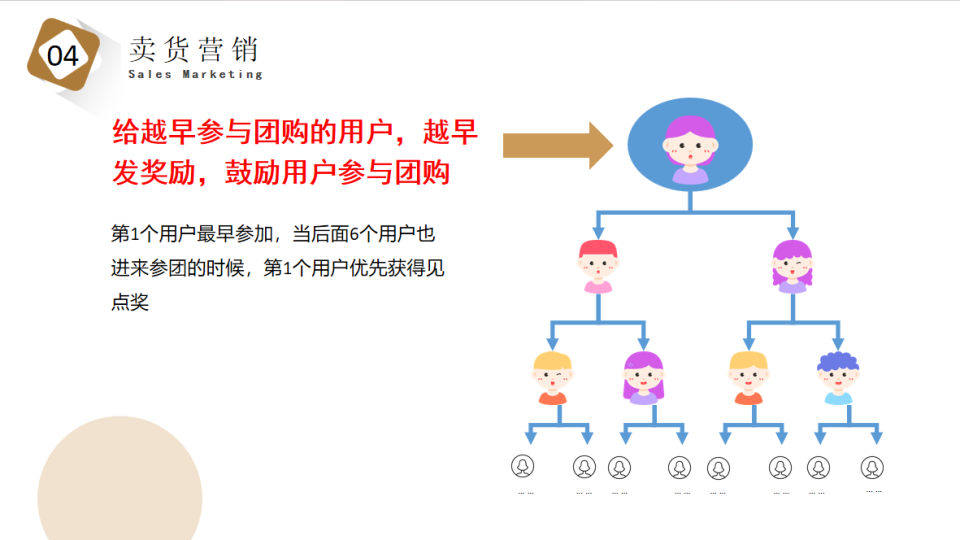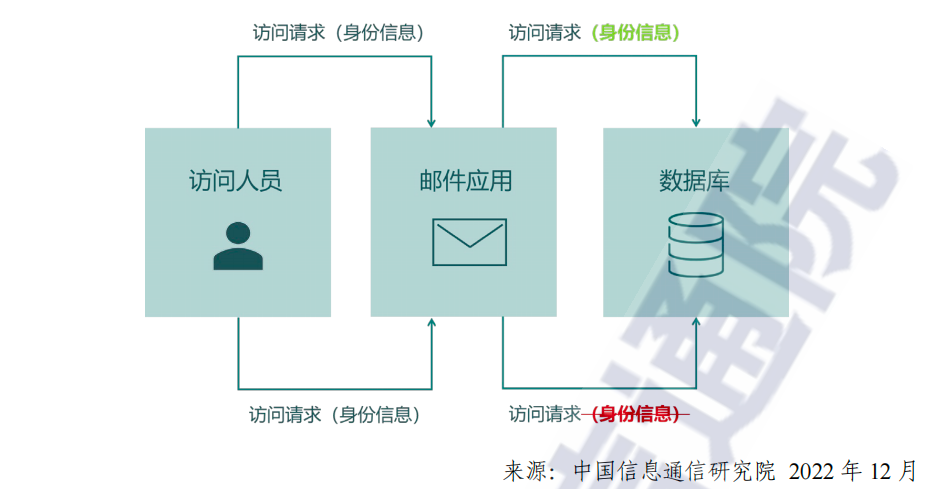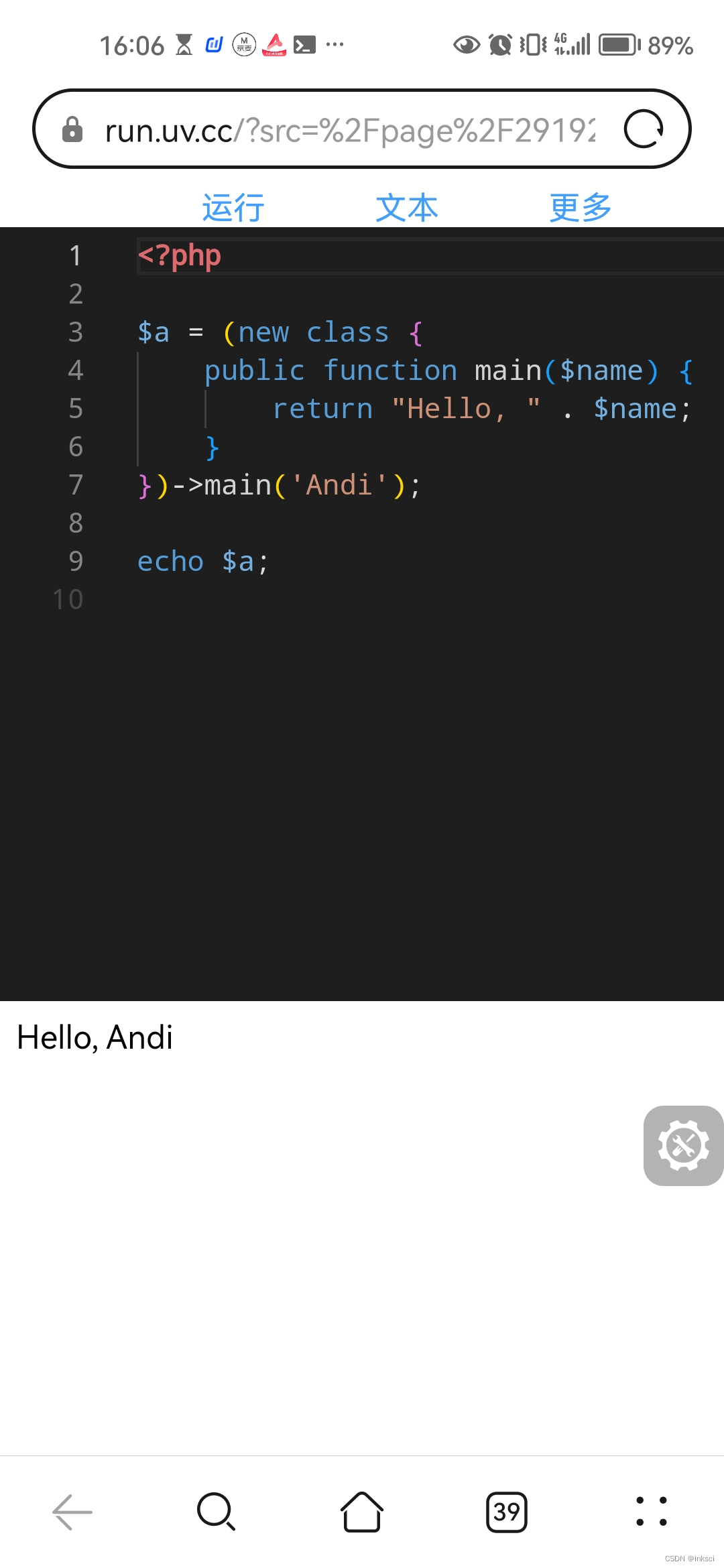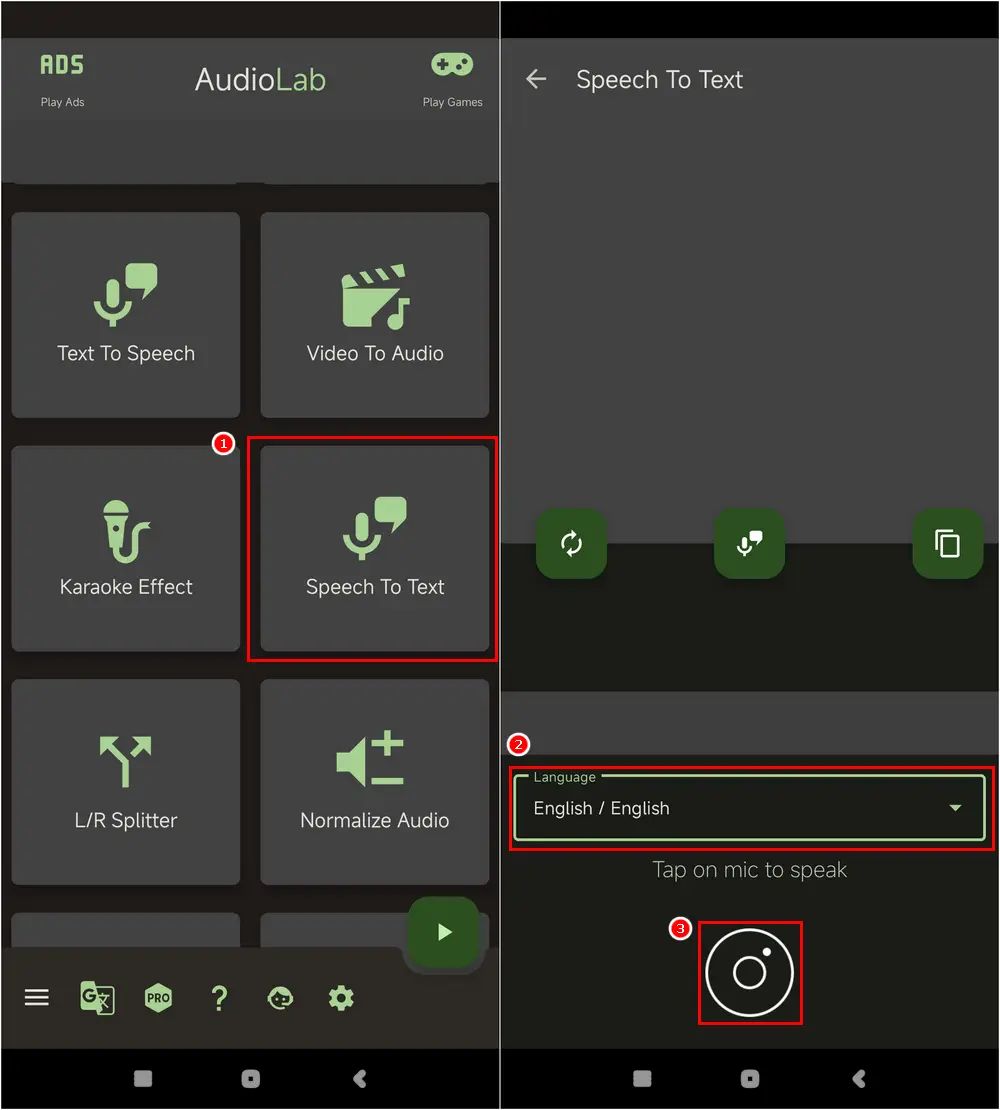概述
本文分享基于Martin实现MapboxGL底图的自定义。
实现后效果

Martin简介

Martin 是一个瓦片服务器,它能够从 PostGIS 数据库、PMTiles(本地或远程)以及 [MBTiles] (https://github.com/mapbox/mbtiles-spec) 文件中快速生成并提供矢量瓦片 ,允许动态地将多个瓦片源合并为一个。Martin 专为速度和大量流量进行了优化,使用 Rust 语言编写。
它可以:
- 使用POSTGIS数据库、MBTiles、PMTiles发布矢量切片;
- svg图自动生成精灵图;
otf,ttf,ttc自动生成字体切片;
实现
config.yaml配置文件
推荐使用*.yaml配置文件,配置文件的内容可参考如下:
# Connection keep alive timeout [default: 75]
keep_alive: 75
# The socket address to bind [default: 0.0.0.0:3000]
listen_addresses: '0.0.0.0:3000'
# Set TileJSON URL path prefix. This overides the default of respecting the X-Rewrite-URL header.
# Only modifies the JSON (TileJSON) returned, martins' API-URLs remain unchanged. If you need to rewrite URLs, please use a reverse proxy.
# Must begin with a `/`.
# Examples: `/`, `/tiles`
base_path: /tiles
# Number of web server workers
worker_processes: 8
# Amount of memory (in MB) to use for caching tiles [default: 512, 0 to disable]
cache_size_mb: 1024
# If the client accepts multiple compression formats, and the tile source is not pre-compressed, which compression should be used. `gzip` is faster, but `brotli` is smaller, and may be faster with caching. Default could be different depending on Martin version.
preferred_encoding: gzip
# Enable or disable Martin web UI. At the moment, only allows `enable-for-all` which enables the web UI for all connections. This may be undesirable in a production environment. [default: disable]
web_ui: enable
# Database configuration. This can also be a list of PG configs.
postgres:
# Database connection string. You can use env vars too, for example:
# $DATABASE_URL
# ${DATABASE_URL:-postgresql://postgres@localhost/db} 'postgres://<database_username>:<database_userpassword>@<hostaddress>:<port_no>/<database_name>'
connection_string: 'postgresql://postgres:root@localhost:5432/lzugis'
# If a spatial table has SRID 0, then this SRID will be used as a fallback
default_srid: 4326
# Maximum Postgres connections pool size [default: 20]
pool_size: 20
# Limit the number of table geo features included in a tile. Unlimited by default.
max_feature_count: 1000
# Control the automatic generation of bounds for spatial tables [default: quick]
# 'calc' - compute table geometry bounds on startup.
# 'quick' - same as 'calc', but the calculation will be aborted if it takes more than 5 seconds.
# 'skip' - do not compute table geometry bounds on startup.
auto_bounds: skip
# Enable automatic discovery of tables and functions.
# You may set this to `false` to disable.
auto_publish:
# Optionally limit to just these schemas
from_schemas:
- public
# Here we enable both tables and functions auto discovery.
# You can also enable just one of them by not mentioning the other,
# or setting it to false. Setting one to true disables the other one as well.
# E.g. `tables: false` enables just the functions auto-discovery.
tables:
# Optionally set how source ID should be generated based on the table's name, schema, and geometry column
source_id_format: 'base_{table}'
# Add more schemas to the ones listed above
# A table column to use as the feature ID
# If a table has no column with this name, `id_column` will not be set for that table.
# If a list of strings is given, the first found column will be treated as a feature ID.
id_columns: gid
# Boolean to control if geometries should be clipped or encoded as is, optional, default to true
clip_geom: true
# Buffer distance in tile coordinate space to optionally clip geometries, optional, default to 64
buffer: 64
# Tile extent in tile coordinate space, optional, default to 4096
extent: 4096
# Associative arrays of table sources
tables:
my_province:
# ID of the MVT layer (optional, defaults to table name)
layer_id: my_province
# Table schema (required)
schema: public
# Table name (required)
table: province
# Geometry SRID (required)
srid: 4326
# Geometry column name (required)
geometry_column: geom
# Feature id column name
id_column: gid
# An integer specifying the minimum zoom level
minzoom: 0
# An integer specifying the maximum zoom level. MUST be >= minzoom
maxzoom: 22
# The maximum extent of available map tiles. Bounds MUST define an area
# covered by all zoom levels. The bounds are represented in WGS:84
# latitude and longitude values, in the order left, bottom, right, top.
# Values may be integers or floating point numbers.
bounds: [ -180.0, -90.0, 180.0, 90.0 ]
# Tile extent in tile coordinate space
extent: 4096
# Buffer distance in tile coordinate space to optionally clip geometries
buffer: 64
# Boolean to control if geometries should be clipped or encoded as is
clip_geom: true
# Geometry type
geometry_type: GEOMETRY
# List of columns, that should be encoded as tile properties (required)
properties:
gid: int4
# Associative arrays of function sources
functions:
function_source_id:
# Schema name (required)
schema: public
# Function name (required)
function: function_zxy_query
# An integer specifying the minimum zoom level
minzoom: 0
# An integer specifying the maximum zoom level. MUST be >= minzoom
maxzoom: 20
# The maximum extent of available map tiles. Bounds MUST define an area
# covered by all zoom levels. The bounds are represented in WGS:84
# latitude and longitude values, in the order left, bottom, right, top.
# Values may be integers or floating point numbers.
bounds: [ -180.0, -90.0, 180.0, 90.0 ]
# Publish MBTiles files
mbtiles:
paths:
# scan this whole dir, matching all *.mbtiles files
# - /dir-path
# specific mbtiles file will be published as mbtiles2 source
- ./world_cities.mbtiles
sources:
# named source matching source name to a single file
# mb-src1: /path/to/mbtiles1.mbtiles
sprites:
paths:
# all SVG files in this dir will be published as a "my_images" sprite source
# - ./icons
sources:
# SVG images in this directory will be published as a "my_sprites" sprite source
banks: ./icons
# Font configuration
fonts:
# A list of *.otf, *.ttf, and *.ttc font files and dirs to search recursively.
- ./font/msyh.ttf
启动
本示例是在windows环境中,在cmd命令行输入如下命令:
.\martin.exe --config ./config.yaml
启动后界面如下。

访问http://localhost:3000/catalog,返回数据如下:

前端调用
前端调用的代码如下:
<!DOCTYPE html>
<html lang="en">
<head>
<title>mapbox</title>
<meta charset="UTF-8">
<link rel="stylesheet" href="lib/mapbox-gl.css" type="text/css">
<link rel="stylesheet" href="style/map.css" type="text/css">
<script src="lib/mapbox-gl.js"></script>
</head>
<body>
<div id="map" class="map"></div>
<script>
var style = {
"version": 8,
"name": "Mapbox Streets",
"sprite": "http://127.0.0.1:3000/sprite/banks",
"glyphs": "http://127.0.0.1:3000/font/Microsoft YaHei Regular/{fontstack}/{range}.pbf",
"sources": {
"base-tile": {
"type": "vector",
"tiles": ['http://127.0.0.1:3000/my_province,base_capital,base_city,base_railway,base_buildings/{z}/{x}/{y}'],
}
},
"layers": [
{
"id": "my_province_fill",
"type": "fill",
"source": "base-tile",
'source-layer': 'my_province',
"paint": {
"fill-color": "#f00",
"fill-opacity": 0.2
}
},
{
"id": "my_province_line",
"type": "line",
"source": "base-tile",
'source-layer': 'my_province',
"paint": {
"line-color": "#f00",
"line-width": 1
}
},
{
"id": "base_capital",
"type": "symbol",
"source": "base-tile",
'source-layer': 'base_capital',
'layout': {
'icon-image': 'nongye',
'icon-size': 0.06,
'icon-allow-overlap': true,
'text-field': ['get', 'name'],
'text-size': 12,
'text-allow-overlap': true,
'text-justify': 'center',
'text-offset': [0, 1.5],
"text-font": [
"Microsoft YaHei Regular"
]
},
paint: {
'text-color': 'rgb(159, 96, 55)',
'text-halo-color': '#fff',
'text-halo-width': 1.8,
'icon-color': '#f00',
}
},
]
}
var map = new mapboxgl.Map({
container: 'map', // container ID
style: style,
center: [107.11040599933166, 34.26271532332011], // starting position [lng, lat]
zoom: 3,
doubleClickZoom: false,
hash: false,
localFontFamily: true,
logoPosition: 'bottom-right'
});
</script>
</body>
</html>