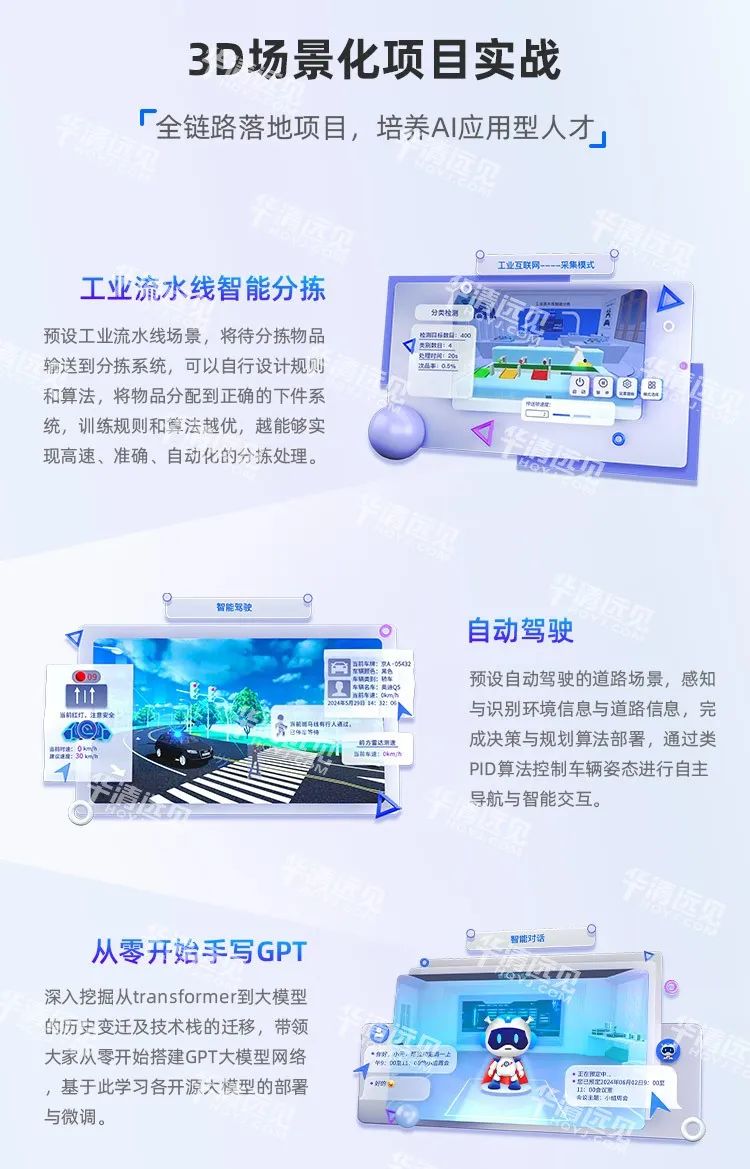需求1. .实现照片选择 并将选择好的照片展示出来
import { GoodItem } from '../06/modules';
@Entry
@Component
struct PhotoPage {
@State message: string = '实现一个相册';
@State List: GoodItem[] = [{
goods_name: 'dsfjlsjkfsf',
goods_price: 100,
goods_img: 'https://img1.baidu.com/it/u=1535232938,2370569369&fm=253&fmt=auto&app=120&f=JPEG?w=1280&h=800',
goods_count: 1,
id: 1
},
{
goods_name: 'dfhlsdjflkdsjklfs 加速度的佛教山東i附件',
goods_price: 200,
goods_img: 'https://img1.baidu.com/it/u=2603934083,3021636721&fm=253&fmt=auto&app=138&f=JPEG?w=889&h=500',
goods_count: 2,
id: 2
},
{
goods_name: '收到回复技术大会哦恶化日发方大化工iu而韩国佛热',
goods_price: 300,
goods_img: 'https://img0.baidu.com/it/u=4289818793,3552718550&fm=253&fmt=auto&app=138&f=JPEG?w=889&h=500',
goods_count: 3,
id: 3
}
, {
goods_name: '的時間佛薩飛機埃里克森放假哦i二fore多氟多化工i額方法過後i額外人',
goods_price: 400,
goods_img: 'https://img0.baidu.com/it/u=2080725050,2021436341&fm=253&fmt=auto&app=138&f=JPEG?w=1200&h=800',
goods_count: 4,
id: 4
}
, {
goods_name: '时间佛ID分机构IE',
goods_price: 500,
goods_img: 'https://img1.baidu.com/it/u=4202924242,2178453218&fm=253&fmt=auto&app=120&f=JPEG?w=1422&h=800',
goods_count: 5,
id: 5
}
, {
goods_name: '司法鉴定哦is叫哦私人',
goods_price: 600,
goods_img: 'https://10wallpaper.com/wallpaper/1680x1050/1405/Lavender_mountain_river-Landscape_HD_Wallpaper_1680x1050.jpg',
goods_count: 6,
id: 6
}
]
@State isShowPhotoCom: boolean = false
@State maxSelectNum: number = 4
@State showSelectImgs: GoodItem[] = []
build() {
Column() {
Button('选择图片')
.onClick(() => {
this.isShowPhotoCom = true
})
Grid() {
ForEach(this.showSelectImgs, (item: GoodItem, index) => {
GridItem() {
Image(item.goods_img)
.aspectRatio(1)
}
})
}
.columnsTemplate('1fr 1fr')
.columnsGap(4)
.rowsGap(4)
if (this.isShowPhotoCom) {
photoCom({
List: this.List,
isShowPhotoCom: this.isShowPhotoCom,
maxSelectNum: this.maxSelectNum,
showSelectImgs: this.showSelectImgs
})
}
}
.height('100%')
.width('100%')
}
}
@Component
struct photoCom {
@Prop List: GoodItem[] = []
@Link isShowPhotoCom: boolean
@State selectList: GoodItem[] = []
@Prop maxSelectNum: number
@Link showSelectImgs: GoodItem[]
// 选择图片逻辑
selectFn(item: GoodItem) {
let Index = this.selectList.findIndex(obj => obj.id == item.id)
console.log(JSON.stringify(Index))
if (Index > -1) {
this.selectList.splice(Index, 1)
} else {
this.selectList.push(item)
}
}
build() {
Column() {
Grid() {
ForEach(this.List, (item: GoodItem, index) => {
GridItem() {
Stack() {
Image(item.goods_img)
.aspectRatio(1)
if (this.selectList.some(obj => obj.id == item.id)) {
Image($r('app.media.select'))
.width(60)
.height(60)
.fillColor(Color.Red)
}
}
.onClick(() => {
this.selectFn(item)
})
}
})
}
.columnsTemplate('1fr 1fr')
.layoutWeight(1)
// Text(`${}/${}`)
Row() {
Button('取消').onClick(() => {
this.isShowPhotoCom = false
})
Text(`已选${this.selectList.length}张/最多选择${this.maxSelectNum}张`)
Button('确认')
.onClick(() => {
this.showSelectImgs = this.selectList
this.isShowPhotoCom = false
})
}
.width('100%')
.height(60)
.justifyContent(FlexAlign.SpaceAround)
}
.position({ x: 0, y: 0 })
.width('100%')
.height('100%')
.backgroundColor(Color.White)
.justifyContent(FlexAlign.SpaceBetween)
}
}这个案例用到了父子传参@Prop @Link @State 各种样式交互 有兴趣可敲着玩玩~
我们看下效果

点击按钮
出现这个页面

然后执行选中逻辑

然后点击确认关闭弹窗

需求2. 点击图片实现预览效果(CustomDilog)
import { GoodItem } from '../06/modules';
@Entry
@Component
struct PhotoPage {
@State message: string = '实现一个相册';
@State List: GoodItem[] = [{
goods_name: 'dsfjlsjkfsf',
goods_price: 100,
goods_img: 'https://img1.baidu.com/it/u=1535232938,2370569369&fm=253&fmt=auto&app=120&f=JPEG?w=1280&h=800',
goods_count: 1,
id: 1
},
{
goods_name: 'dfhlsdjflkdsjklfs 加速度的佛教山東i附件',
goods_price: 200,
goods_img: 'https://img1.baidu.com/it/u=2603934083,3021636721&fm=253&fmt=auto&app=138&f=JPEG?w=889&h=500',
goods_count: 2,
id: 2
},
{
goods_name: '收到回复技术大会哦恶化日发方大化工iu而韩国佛热',
goods_price: 300,
goods_img: 'https://img0.baidu.com/it/u=4289818793,3552718550&fm=253&fmt=auto&app=138&f=JPEG?w=889&h=500',
goods_count: 3,
id: 3
}
, {
goods_name: '的時間佛薩飛機埃里克森放假哦i二fore多氟多化工i額方法過後i額外人',
goods_price: 400,
goods_img: 'https://img0.baidu.com/it/u=2080725050,2021436341&fm=253&fmt=auto&app=138&f=JPEG?w=1200&h=800',
goods_count: 4,
id: 4
}
, {
goods_name: '时间佛ID分机构IE',
goods_price: 500,
goods_img: 'https://img1.baidu.com/it/u=4202924242,2178453218&fm=253&fmt=auto&app=120&f=JPEG?w=1422&h=800',
goods_count: 5,
id: 5
}
, {
goods_name: '司法鉴定哦is叫哦私人',
goods_price: 600,
goods_img: 'https://10wallpaper.com/wallpaper/1680x1050/1405/Lavender_mountain_river-Landscape_HD_Wallpaper_1680x1050.jpg',
goods_count: 6,
id: 6
}
]
@State isShowPhotoCom: boolean = false
@State maxSelectNum: number = 4
@State showSelectImgs: GoodItem[] = []
@State selectImage: ResourceStr | string = ''
previw: CustomDialogController = new CustomDialogController({
builder: PreviewDilog({ url: this.selectImage }),
customStyle: true
})
build() {
Column() {
Button('选择图片')
.onClick(() => {
this.isShowPhotoCom = true
})
Grid() {
ForEach(this.showSelectImgs, (item: GoodItem, index) => {
GridItem() {
Image(item.goods_img)
.aspectRatio(1)
.onClick(() => {
this.selectImage = item.goods_img
this.previw.open()
})
}
})
}
.columnsTemplate('1fr 1fr')
.columnsGap(4)
.rowsGap(4)
if (this.isShowPhotoCom) {
photoCom({
List: this.List,
isShowPhotoCom: this.isShowPhotoCom,
maxSelectNum: this.maxSelectNum,
showSelectImgs: this.showSelectImgs
})
}
}
.height('100%')
.width('100%')
}
}
@Component
struct photoCom {
@Prop List: GoodItem[] = []
@Link isShowPhotoCom: boolean
@State selectList: GoodItem[] = []
@Prop maxSelectNum: number
@Link showSelectImgs: GoodItem[]
// 选择图片逻辑
selectFn(item: GoodItem) {
let Index = this.selectList.findIndex(obj => obj.id == item.id)
console.log(JSON.stringify(Index))
if (Index > -1) {
this.selectList.splice(Index, 1)
} else {
this.selectList.push(item)
}
}
build() {
Column() {
Grid() {
ForEach(this.List, (item: GoodItem, index) => {
GridItem() {
Stack() {
Image(item.goods_img)
.aspectRatio(1)
if (this.selectList.some(obj => obj.id == item.id)) {
Image($r('app.media.select'))
.width(60)
.height(60)
.fillColor(Color.Red)
}
}
.onClick(() => {
this.selectFn(item)
})
}
})
}
.columnsTemplate('1fr 1fr')
.layoutWeight(1)
// Text(`${}/${}`)
Row() {
Button('取消').onClick(() => {
this.isShowPhotoCom = false
})
Text(`已选${this.selectList.length}张/最多选择${this.maxSelectNum}张`)
Button('确认')
.onClick(() => {
this.showSelectImgs = this.selectList
this.isShowPhotoCom = false
})
}
.width('100%')
.height(60)
.justifyContent(FlexAlign.SpaceAround)
}
.position({ x: 0, y: 0 })
.width('100%')
.height('100%')
.backgroundColor(Color.White)
.justifyContent(FlexAlign.SpaceBetween)
}
}
@CustomDialog
struct PreviewDilog {
controller: CustomDialogController = new CustomDialogController({ builder: CustomDialogController })
url: ResourceStr | string = ''
build() {
Column() {
Image(this.url)
.width('100%')
}
.width('100%')
.height('100%')
.backgroundColor(Color.Black)
.justifyContent(FlexAlign.Center)
.onClick(() => {
this.controller.close()
})
}
}圈下重点代码部分
子组件的

父组件的

需求3.HarmonyOs半模态bindsheet编写一个案例实现一个照片选择
import { GoodItem } from '../06/modules';
@Entry
@Component
struct PhotoCasePage {
@State message: string = '实现一个相册';
@State List: GoodItem[] = [{
goods_name: 'dsfjlsjkfsf',
goods_price: 100,
goods_img: 'https://img1.baidu.com/it/u=1535232938,2370569369&fm=253&fmt=auto&app=120&f=JPEG?w=1280&h=800',
goods_count: 1,
id: 1
},
{
goods_name: 'dfhlsdjflkdsjklfs 加速度的佛教山東i附件',
goods_price: 200,
goods_img: 'https://img1.baidu.com/it/u=2603934083,3021636721&fm=253&fmt=auto&app=138&f=JPEG?w=889&h=500',
goods_count: 2,
id: 2
},
{
goods_name: '收到回复技术大会哦恶化日发方大化工iu而韩国佛热',
goods_price: 300,
goods_img: 'https://img0.baidu.com/it/u=4289818793,3552718550&fm=253&fmt=auto&app=138&f=JPEG?w=889&h=500',
goods_count: 3,
id: 3
}
, {
goods_name: '的時間佛薩飛機埃里克森放假哦i二fore多氟多化工i額方法過後i額外人',
goods_price: 400,
goods_img: 'https://img0.baidu.com/it/u=2080725050,2021436341&fm=253&fmt=auto&app=138&f=JPEG?w=1200&h=800',
goods_count: 4,
id: 4
}
, {
goods_name: '时间佛ID分机构IE',
goods_price: 500,
goods_img: 'https://img1.baidu.com/it/u=4202924242,2178453218&fm=253&fmt=auto&app=120&f=JPEG?w=1422&h=800',
goods_count: 5,
id: 5
}
, {
goods_name: '司法鉴定哦is叫哦私人',
goods_price: 600,
goods_img: 'https://10wallpaper.com/wallpaper/1680x1050/1405/Lavender_mountain_river-Landscape_HD_Wallpaper_1680x1050.jpg',
goods_count: 6,
id: 6
}
]
@State isShowPhotoCom: boolean = false
@State maxSelectNum: number = 4
@State showSelectImgs: GoodItem[] = []
@State selectImage: ResourceStr | string = ''
previw: CustomDialogController = new CustomDialogController({
builder: PreviewDilog({ url: this.selectImage }),
customStyle: true
})
@Builder
sheetBuilder() {
Column() {
photoCom({
List: this.List,
isShowPhotoCom: this.isShowPhotoCom,
maxSelectNum: this.maxSelectNum,
showSelectImgs: this.showSelectImgs
})
}
}
build() {
Column() {
Button('选择图片')
.onClick(() => {
this.isShowPhotoCom = true
})
Grid() {
ForEach(this.showSelectImgs, (item: GoodItem, index) => {
GridItem() {
Image(item.goods_img)
.aspectRatio(1)
.onClick(() => {
this.selectImage = item.goods_img
this.previw.open()
})
}
})
}
.columnsTemplate('1fr 1fr')
.columnsGap(4)
.rowsGap(4)
}
.height('100%')
.width('100%')
.bindSheet(this.isShowPhotoCom, this.sheetBuilder, {
showClose: false
})
}
}
// 选择图片组件
@Component
struct photoCom {
@Prop List: GoodItem[] = []
@Link isShowPhotoCom: boolean
@State selectList: GoodItem[] = []
@Prop maxSelectNum: number
@Link showSelectImgs: GoodItem[]
// 选择图片逻辑
selectFn(item: GoodItem) {
let Index = this.selectList.findIndex(obj => obj.id == item.id)
console.log(JSON.stringify(Index))
if (Index > -1) {
this.selectList.splice(Index, 1)
} else {
this.selectList.push(item)
}
}
build() {
Column() {
Grid() {
ForEach(this.List, (item: GoodItem, index) => {
GridItem() {
Stack() {
Image(item.goods_img)
.aspectRatio(1)
if (this.selectList.some(obj => obj.id == item.id)) {
Image($r('app.media.select'))
.width(60)
.height(60)
.fillColor(Color.Red)
}
}
.onClick(() => {
this.selectFn(item)
})
}
})
}
.columnsTemplate('1fr 1fr')
.layoutWeight(1)
// Text(`${}/${}`)
Row() {
Button('取消').onClick(() => {
this.isShowPhotoCom = false
})
Text(`已选${this.selectList.length}张/最多选择${this.maxSelectNum}张`)
Button('确认')
.onClick(() => {
this.showSelectImgs = this.selectList
this.isShowPhotoCom = false
})
}
.width('100%')
.height(60)
.justifyContent(FlexAlign.SpaceAround)
}
.width('100%')
.height('100%')
.backgroundColor(Color.White)
.justifyContent(FlexAlign.SpaceBetween)
}
}
// 查看图片的组件
@CustomDialog
struct PreviewDilog {
controller: CustomDialogController = new CustomDialogController({ builder: CustomDialogController })
url: ResourceStr | string = ''
build() {
Column() {
Image(this.url)
.width('100%')
}
.width('100%')
.height('100%')
.backgroundColor(Color.Black)
.justifyContent(FlexAlign.Center)
.onClick(() => {
this.controller.close()
})
}
}与上一篇的不同之处就在于 这篇代码使用了半模态弹层 就是点击选择图片之后 弹窗是从底部弹起的 类似于ios那种效果
重点代码截图

需求4. HarmonyOs半模态bindsheet编写一个案例实现一个照片选择并可swiper滑动 并实现点那张展开就是哪张
import { GoodItem } from '../06/modules';
@Entry
@Component
struct PhotoCasePage {
@State message: string = '实现一个半模态相册';
@State List: GoodItem[] = [{
goods_name: 'dsfjlsjkfsf',
goods_price: 100,
goods_img: 'https://img1.baidu.com/it/u=1535232938,2370569369&fm=253&fmt=auto&app=120&f=JPEG?w=1280&h=800',
goods_count: 1,
id: 1
},
{
goods_name: 'dfhlsdjflkdsjklfs 加速度的佛教山東i附件',
goods_price: 200,
goods_img: 'https://img1.baidu.com/it/u=2603934083,3021636721&fm=253&fmt=auto&app=138&f=JPEG?w=889&h=500',
goods_count: 2,
id: 2
},
{
goods_name: '收到回复技术大会哦恶化日发方大化工iu而韩国佛热',
goods_price: 300,
goods_img: 'https://img0.baidu.com/it/u=4289818793,3552718550&fm=253&fmt=auto&app=138&f=JPEG?w=889&h=500',
goods_count: 3,
id: 3
}
, {
goods_name: '的時間佛薩飛機埃里克森放假哦i二fore多氟多化工i額方法過後i額外人',
goods_price: 400,
goods_img: 'https://img0.baidu.com/it/u=2080725050,2021436341&fm=253&fmt=auto&app=138&f=JPEG?w=1200&h=800',
goods_count: 4,
id: 4
}
, {
goods_name: '时间佛ID分机构IE',
goods_price: 500,
goods_img: 'https://img1.baidu.com/it/u=4202924242,2178453218&fm=253&fmt=auto&app=120&f=JPEG?w=1422&h=800',
goods_count: 5,
id: 5
}
, {
goods_name: '司法鉴定哦is叫哦私人',
goods_price: 600,
goods_img: 'https://10wallpaper.com/wallpaper/1680x1050/1405/Lavender_mountain_river-Landscape_HD_Wallpaper_1680x1050.jpg',
goods_count: 6,
id: 6
}
]
@State isShowPhotoCom: boolean = false
@State maxSelectNum: number = 4
@State showSelectImgs: GoodItem[] = []
@State selectImage: ResourceStr | string = ''
@State setlectIndex: number = 0
previw: CustomDialogController = new CustomDialogController({
builder: PreviewDilog({ url: this.showSelectImgs, setlectIndex: this.setlectIndex, }),
customStyle: true
})
@Builder
sheetBuilder() {
Column() {
photoCom({
List: this.List,
isShowPhotoCom: this.isShowPhotoCom,
maxSelectNum: this.maxSelectNum,
showSelectImgs: this.showSelectImgs
})
}
}
build() {
Column() {
Button('选择图片')
.onClick(() => {
this.isShowPhotoCom = true
})
Grid() {
ForEach(this.showSelectImgs, (item: GoodItem, index: number) => {
GridItem() {
Image(item.goods_img)
.aspectRatio(1)
.onClick(() => {
this.setlectIndex = index
this.previw.open()
})
}
})
}
.columnsTemplate('1fr 1fr')
.columnsGap(4)
.rowsGap(4)
}
.height('100%')
.width('100%')
.bindSheet($$this.isShowPhotoCom, this.sheetBuilder, {
showClose: false
})
}
}
// 选择图片组件
@Component
struct photoCom {
@Prop List: GoodItem[] = []
@Link isShowPhotoCom: boolean
@State selectList: GoodItem[] = []
@Prop maxSelectNum: number
@Link showSelectImgs: GoodItem[]
// 选择图片逻辑
selectFn(item: GoodItem) {
let Index = this.selectList.findIndex(obj => obj.id == item.id)
console.log(JSON.stringify(Index))
if (Index > -1) {
this.selectList.splice(Index, 1)
} else {
this.selectList.push(item)
}
}
build() {
Column() {
Grid() {
ForEach(this.List, (item: GoodItem, index) => {
GridItem() {
Stack() {
Image(item.goods_img)
.aspectRatio(1)
if (this.selectList.some(obj => obj.id == item.id)) {
Image($r('app.media.select'))
.width(60)
.height(60)
.fillColor(Color.Red)
}
}
.onClick(() => {
this.selectFn(item)
})
}
})
}
.columnsTemplate('1fr 1fr')
.layoutWeight(1)
// Text(`${}/${}`)
Row() {
Button('取消').onClick(() => {
this.isShowPhotoCom = false
})
Text(`已选${this.selectList.length}张/最多选择${this.maxSelectNum}张`)
Button('确认')
.onClick(() => {
this.showSelectImgs = this.selectList
this.isShowPhotoCom = false
})
}
.width('100%')
.height(60)
.justifyContent(FlexAlign.SpaceAround)
}
.width('100%')
.height('100%')
.backgroundColor(Color.White)
.justifyContent(FlexAlign.SpaceBetween)
}
}
// 查看图片的组件
@CustomDialog
struct PreviewDilog {
controller: CustomDialogController = new CustomDialogController({ builder: CustomDialogController })
url: GoodItem[] = []
@Link setlectIndex: number
build() {
Column() {
Swiper() {
ForEach(this.url, (item: GoodItem) => {
Image(item.goods_img)
.width('100%')
})
}.loop(true)
.index($$this.setlectIndex)
}
.width('100%')
.height('100%')
.backgroundColor(Color.Black)
.justifyContent(FlexAlign.Center)
.onClick(() => {
this.controller.close()
})
}
}重点代码部分

 注:传值发生了改变 在之前传值是传一张 然后再半模态显示出来 现在是传选中的那个数组 然后记录下点击的那个index 里边用swiper组件就可以了
注:传值发生了改变 在之前传值是传一张 然后再半模态显示出来 现在是传选中的那个数组 然后记录下点击的那个index 里边用swiper组件就可以了
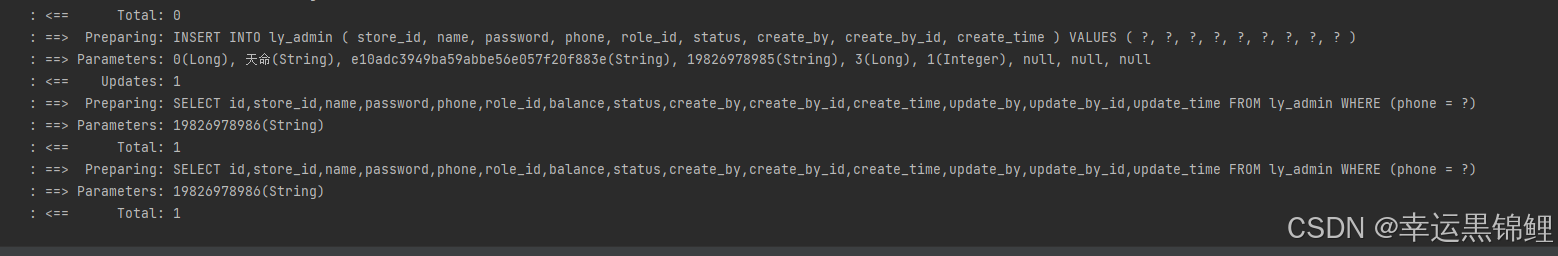

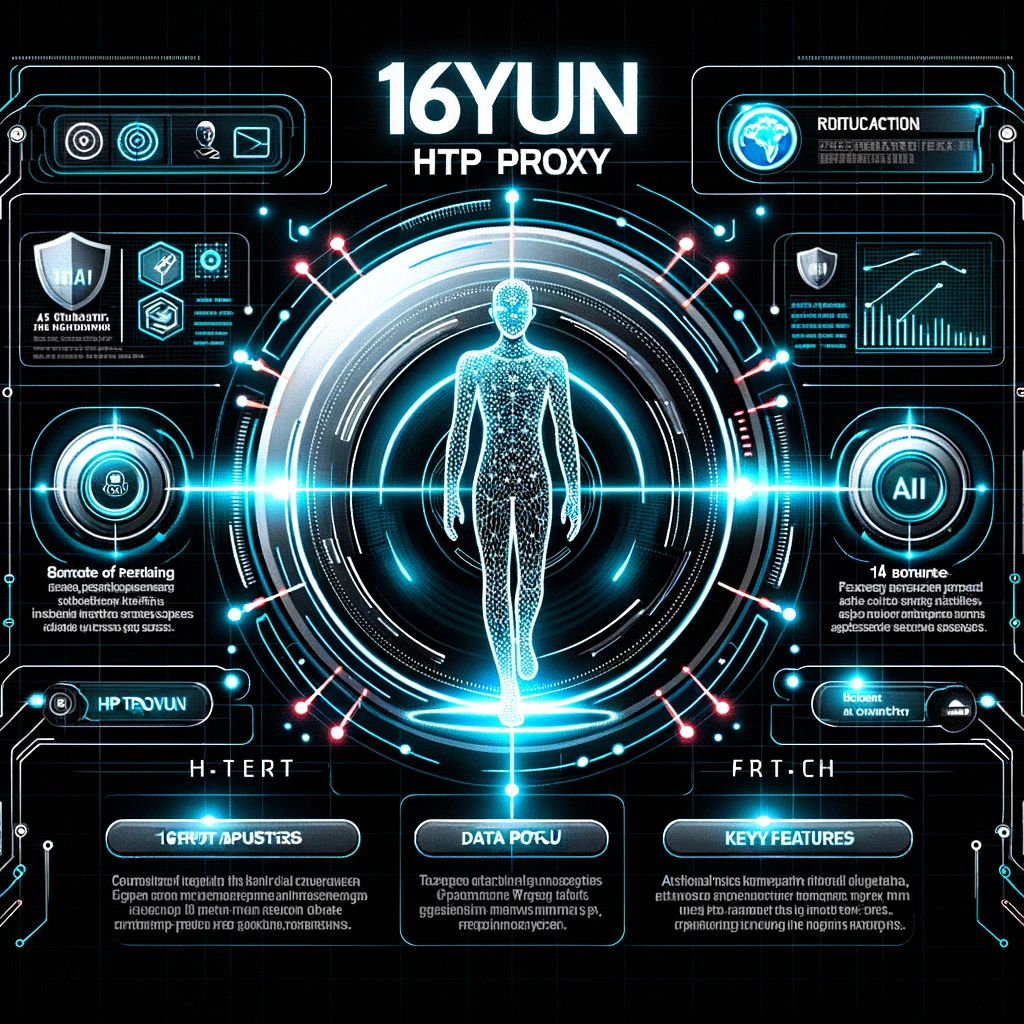






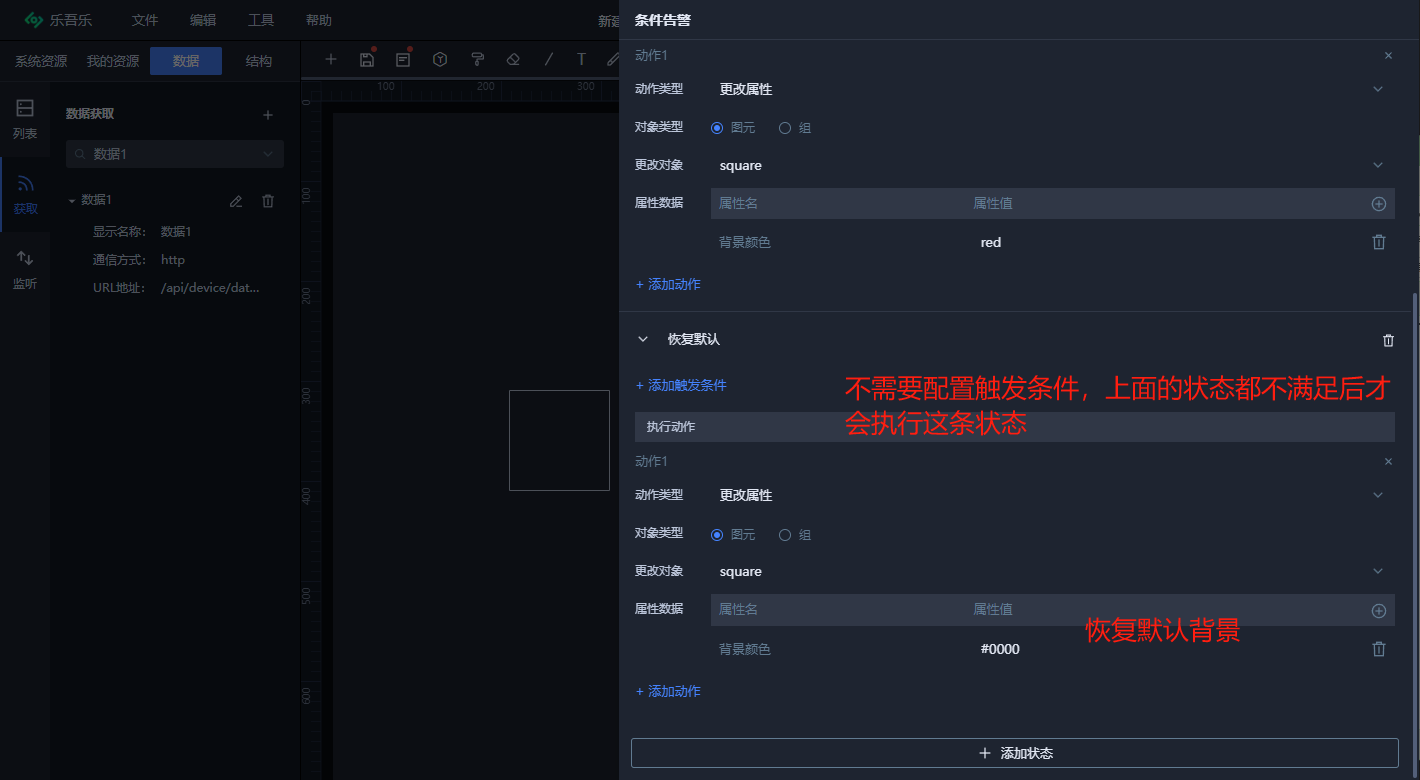






![[Meachines] [Medium] Haircut Curl命令注入+TRP00F自动化权限提升+Screen4.5.0权限提升](https://img-blog.csdnimg.cn/img_convert/c3c3f79f7f659ad8e1f1dc799fca4c96.jpeg)