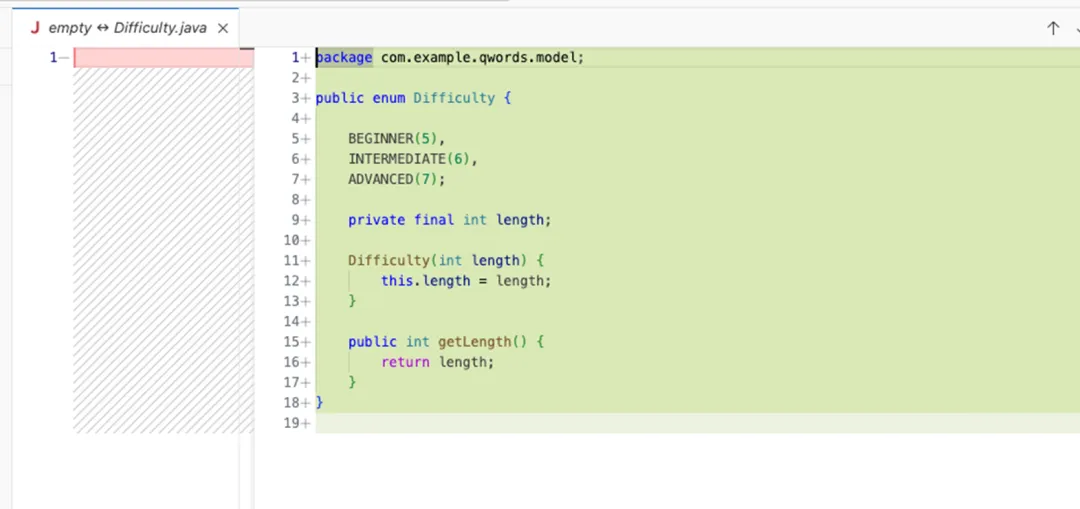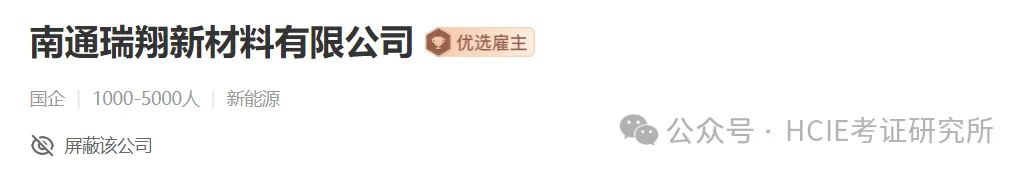easyexcel多级表头导出各级设置样式(继承HorizontalCellStyleStrategy实现)
package com.example.wxmessage.entity;
import com.alibaba.excel.metadata.data.WriteCellData;
import com.alibaba.excel.write.handler.context.CellWriteHandlerContext;
import com.alibaba.excel.write.metadata.style.WriteCellStyle;
import com.alibaba.excel.write.style.HorizontalCellStyleStrategy;
import org.apache.poi.ss.usermodel.FillPatternType;
import org.apache.poi.ss.usermodel.IndexedColors;
/**
* @author chenyuhuan
* @ClassName CellStyleStrategy.java
* @Description TODO
* @createTime 2023年12月01日
*/
public class CellStyleStrategy extends HorizontalCellStyleStrategy {
private final WriteCellStyle headWriteCellStyle;
public CellStyleStrategy(WriteCellStyle headWriteCellStyle) {
this.headWriteCellStyle = headWriteCellStyle;
}
@Override
protected void setHeadCellStyle(CellWriteHandlerContext context) {
// 根据行索引为不同级别的表头应用不同样式
if (context.getRowIndex() == 0) {
headWriteCellStyle.setFillForegroundColor(IndexedColors.YELLOW.getIndex());
headWriteCellStyle.setFillPatternType(FillPatternType.SOLID_FOREGROUND);
} else if (context.getRowIndex() == 1) {
headWriteCellStyle.setFillForegroundColor(IndexedColors.WHITE.getIndex());
headWriteCellStyle.setFillPatternType(FillPatternType.SOLID_FOREGROUND);
}
if (stopProcessing(context)) {
return;
}
WriteCellData<?> cellData = context.getFirstCellData();
WriteCellStyle.merge(this.headWriteCellStyle, cellData.getOrCreateStyle());
}
}
###########################调用###############################
EasyExcel.write(response.getOutputStream(), ParamWorkdaysExportExcel.class)
.registerWriteHandler(new CellStyleStrategy(new WriteCellStyle()))
.sheet("模板")
.doWrite(data);

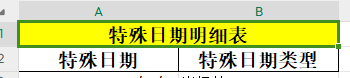
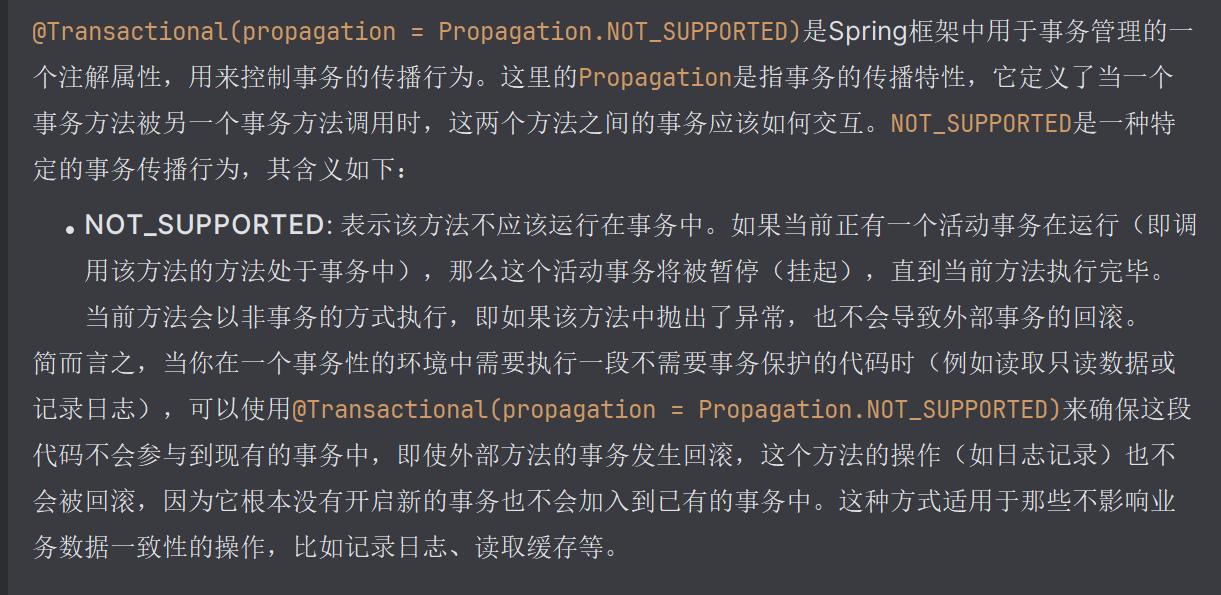
修改默认滚动条样式
::-webkit-scrollbar {
color: transparent;
height: 3px;
width: 3px;
}
:hover::-webkit-scrollbar-thumb {
background-color: rgba(0, 0, 0, 0.2);
border-radius: 6px;
-webkit-box-shadow: inset 0 0 10px transparent;
}
修改el-table
/deep/ .el-table{
border-radius: 8px 8px 8px 8px;
overflow: hidden;
border: 1px solid #e6e6e6;
}
/deep/ .el-table::before{
height: 0;
}
/deep/ .el-table::after{
height: 0;
}
js比对时间
daysBetweenDates(date1, date2) {
// 将日期字符串转换为Date对象
const d1 = new Date(date1)
const d2 = new Date(date2)
// 计算毫秒差
const diffInMs = Math.abs(d2 - d1)
// 转换为天数
return Math.ceil(diffInMs / (1000 * 60 * 60 * 24))
},
vue2 复制文本功能
# 复制
async copyText(value) {
try {
// 检查浏览器是否支持 Clipboard API
if (navigator.clipboard && navigator.clipboard.writeText) {
await navigator.clipboard.writeText(value)
this.feedback = '复制成功'
this.$message({
message: '复制成功',
type: 'success'
})
} else {
this.feedback = '浏览器不支持 Clipboard API'
this.$message({
message: '复制失败',
type: 'error'
})
}
} catch (error) {
console.error('复制失败', error)
this.feedback = '复制失败'
this.$message({
message: '复制失败',
type: 'error'
})
}
},
使用第三方插件 vue2
npm install vue-clipboard2 --save
在main文件引入
import Clipboard from 'vue-clipboard2'
Vue.use(Clipboard)
使用封装方法
opyText(value) {
if (!value) {
return
}
const that = this
this.$copyText(value).then(
function(e) {
console.log('copy arguments e:', e)
that.$message({
message: '复制成功',
type: 'success'
})
},
function(e) {
console.log('copy arguments e:', e)
that.$message({
message: '复制失败',
type: 'error'
})
}
)
},
使用方法
<el-button type="primary" @click="copyText(text)">复制</el-button>