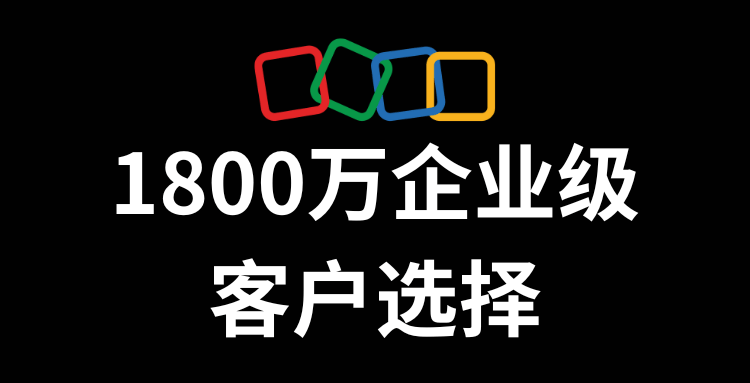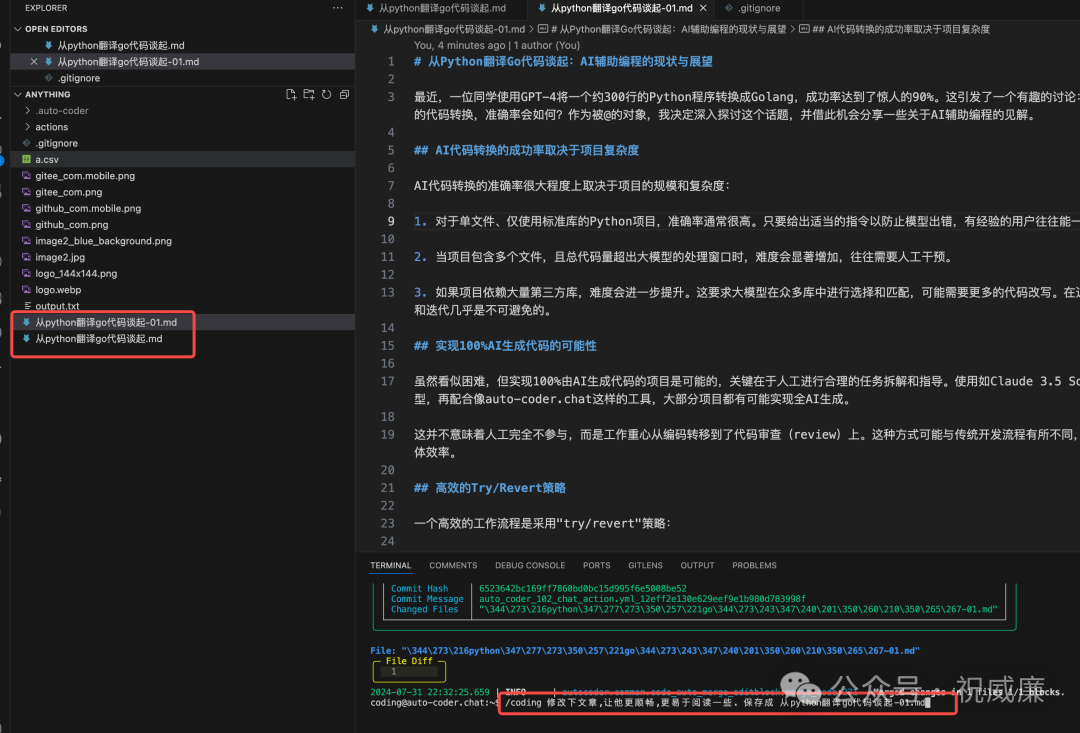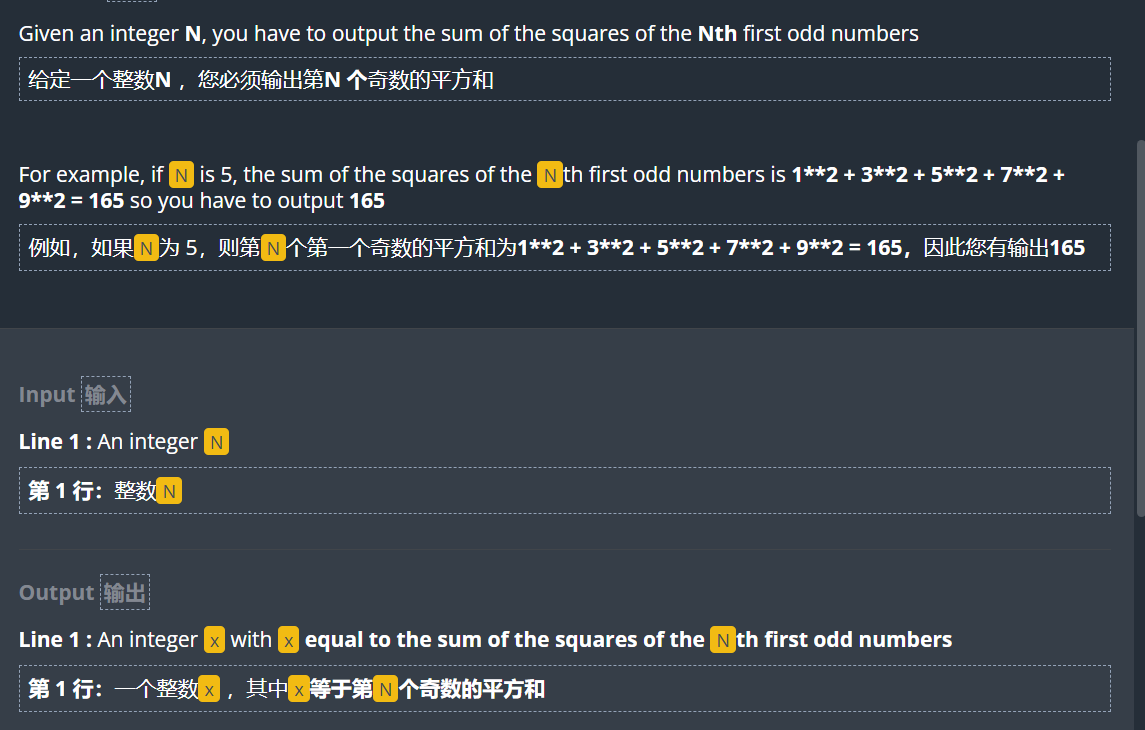文章目录
- 为什么需要多版本管理?
- 在Spring Boot中实现多版本API的常用方法
- 1. URL路径中包含版本号
- 2. 请求头中包含版本号
- 3. 自定义注解和拦截器
- 注意事项

为什么需要多版本管理?
API接口的多版本管理在我们日常的开发中很重要,特别是当API需要在不影响现有用户的情况下引入新功能或做出重大改变时。
- 满足不同需求:不同客户可能有不同需求。通过多版本管理,可以同时支持多个版本,满足不同用户的特定需求。
- 风险控制:允许开发团队逐步迁移到新版本,而不是强制所有用户一次性切换,减少大规模迁移的风险。
- 新功能引入:在不影响旧版本稳定性的前提下,通过新版本引入新功能和改进。
- 独立维护:不同版本的API可以独立进行错误修复和安全更新。
在Spring Boot中实现多版本API的常用方法
1. URL路径中包含版本号
实现方式:在URL路径中添加版本号。
示例代码:
@RestController
@RequestMapping("/api/v1/products")
public class ProductControllerV1 {
@GetMapping
public List<Product> getProductsV1() {
// 返回 V1 版本的产品列表
return List.of(new Product("Product1", "Description1"));
}
}
@RestController
@RequestMapping("/api/v2/products")
public class ProductControllerV2 {
@GetMapping
public List<Product> getProductsV2() {
// 返回 V2 版本的产品列表
return List.of(new Product("Product1", "New Description"));
}
}
2. 请求头中包含版本号
实现方式:通过请求头传递版本信息,控制器根据版本号处理请求。
示例代码:
@RestController
@RequestMapping("/api/products")
public class ProductController {
@GetMapping
public List<Product> getProducts(@RequestHeader(value = "API-VERSION", defaultValue = "1") String apiVersion) {
if ("1".equals(apiVersion)) {
return getProductsV1();
} else if ("2".equals(apiVersion)) {
return getProductsV2();
}
return getProductsV1(); // 默认返回 V1 版本
}
private List<Product> getProductsV1() {
// 返回 V1 版本的产品列表
return List.of(new Product("Product1", "Description1"));
}
private List<Product> getProductsV2() {
// 返回 V2 版本的产品列表
return List.of(new Product("Product1", "New Description"));
}
}
3. 自定义注解和拦截器
实现方式:通过自定义注解标记API版本,并使用拦截器进行版本控制。
- 步骤:
- 创建自定义注解:
@Target(ElementType.METHOD) @Retention(RetentionPolicy.RUNTIME) public @interface ApiVersion { int value(); } - 创建版本拦截器:
public class ApiVersionInterceptor implements HandlerInterceptor { @Override public boolean preHandle(HttpServletRequest request, HttpServletResponse response, Object handler) throws Exception { if (handler instanceof HandlerMethod) { HandlerMethod handlerMethod = (HandlerMethod) handler; ApiVersion apiVersion = handlerMethod.getMethodAnnotation(ApiVersion.class); if (apiVersion != null) { String version = request.getHeader("API-VERSION"); if (version != null && Integer.parseInt(version) != apiVersion.value()) { response.sendError(HttpServletResponse.SC_BAD_REQUEST, "API version mismatch"); return false; } } } return true; } } - 配置拦截器:
@Configuration public class WebConfig implements WebMvcConfigurer { @Override public void addInterceptors(InterceptorRegistry registry) { registry.addInterceptor(new ApiVersionInterceptor()); } } - 在控制器中使用注解:
- 创建自定义注解:
@RestController
@RequestMapping("/api/products")
public class ProductController {
@GetMapping
@ApiVersion(1)
public List<Product> getProductsV1() {
// 返回 V1 版本的产品列表
return List.of(new Product("Product1", "Description1"));
}
@GetMapping
@ApiVersion(2)
public List<Product> getProductsV2() {
// 返回 V2 版本的产品列表
return List.of(new Product("Product1", "New Description"));
}
}
注意事项
- 在使用自定义注解和拦截器时,确保拦截器的执行顺序正确,以避免影响其他拦截器的功能。
- URL路径方式简单直接,适合大多数场景;
- 请求头方式更灵活,适合需要动态版本控制的场景;
- 自定义注解和拦截器方式适用于复杂的版本管理需求。