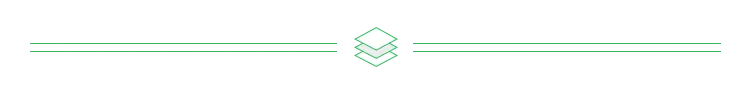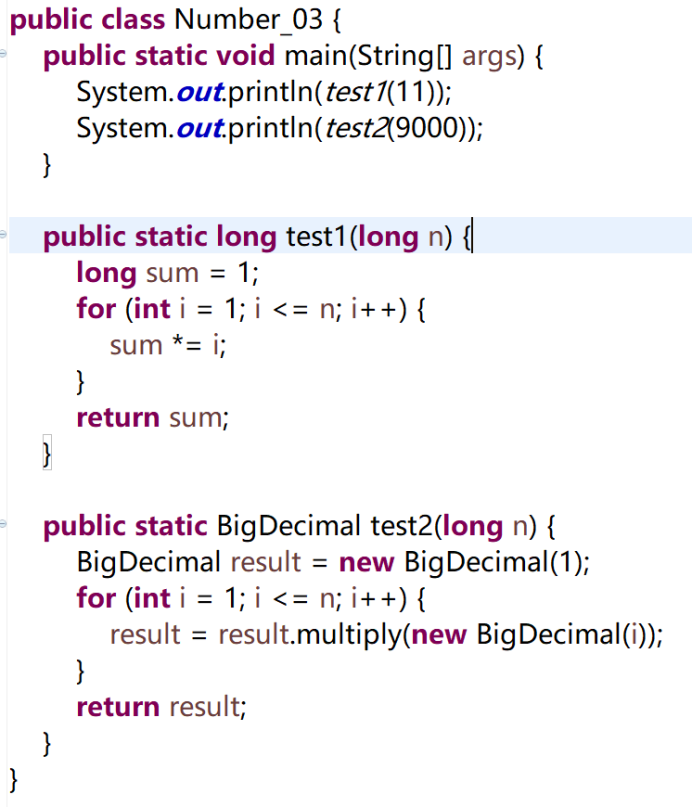技术背景
我们知道,Android平台不管RTMP推送、轻量级RTSP服务模块还是GB28181设备接入模块,早期,如果需要实现截图功能,又不想依赖Android系统接口,最好的办法是,在底层实现快照截图。
快照截图,实际上我们2016年就支持了,不过,需要在RTMP推送、轻量级RTSP服务发布RTSP流、开启实时录像或GB28181设备接入侧已经在传数据的时候,有数据下去,才可以实现截图快照。
本次,我们要实现的是,上述条件不满足的情况下,如何让大牛直播SDK的底层模块(libSmartPublisher.so)实时截图。
技术实现
本文以大牛直播SDK的Camera2Demo为例,废话不多说,上方案:

这里,我们专门封装了 SnapShotImpl.java
/*
* SnapShotImpl.java
* Author: daniusdk.com
* WeChat: xinsheng120
*/
public SnapShotImpl(String dir, Context context, android.os.Handler handler,
SmartPublisherJniV2 lib_sdk, LibPublisherWrapper publisher) {
this.dir_ = dir;
if (context != null)
this.context_ = new WeakReference<>(context);
if (handler != null)
this.os_handler_ = new WeakReference<>(handler);
this.lib_sdk_ = lib_sdk;
this.publisher_ = publisher;
}init_sdk_instance()实现:
protected boolean init_sdk_instance() {
if (!publisher_.empty())
return true;
Context context = application_context();
if (null == context)
return false;
if (null == lib_sdk_)
return false;
long handle = lib_sdk_.SmartPublisherOpen(context, 0, 3, 1920, 1080);
if (0 == handle) {
Log.e(TAG, "init_sdk_instance sdk open failed!");
return false;
}
lib_sdk_.SetSmartPublisherEventCallbackV2(handle, new SDKEventHandler(this));
lib_sdk_.SmartPublisherSetFPS(handle, 4);
publisher_.set(lib_sdk_, handle);
update_sdk_instance_release_time();
Log.i(TAG, "init_sdk_instance ok handle:" + handle);
return true;
}capture()实现:
protected boolean capture(String file_name, boolean is_update_layers, String user_data) {
if (is_null_or_empty(file_name)) {
Log.e(TAG, "capture file name is null");
return false;
}
if (publisher_.empty()) {
if (!init_sdk_instance()) {
Log.e(TAG, "init_sdk_instance failed");
return false;
}
}
if (is_update_layers && layer_post_thread_ != null)
layer_post_thread_.update_layers();
boolean ret = publisher_.CaptureImage(0, 100, file_name, user_data);
if (ret)
update_sdk_instance_release_time();
return ret;
}
public boolean capture() {
if (is_null_or_empty(dir_)) {
Log.e(TAG, "capture dir is null");
return false;
}
String file_name = dir_ + File.separatorChar + make_current_date_time_string() + JPEG_SUFFIX;
boolean ret = capture(file_name, true, null);
Log.i(TAG, "capture ret:" + ret + ", file:" + file_name);
return ret;
}对应的CaptureImge()封装如下:
public boolean CaptureImage(int compress_format, int quality, String file_name, String user_data_string) {
if (!check_native_handle())
return false;
return OK == lib_publisher_.CaptureImage(get(), compress_format, quality, file_name, user_data_string);
}
模块头文件SmartPublisherJniV2.java接口设计如下:
/**
* 新的截图接口, 支持JPEG和PNG两种格式
* @param compress_format: 压缩格式, 0:JPEG格式, 1:PNG格式, 其他返回错误
* @param quality: 取值范围:[0, 100], 值越大图像质量越好, 仅对JPEG格式有效, 若是PNG格式,请填100
* @param file_name: 图像文件名, 例如:/dirxxx/test20231113100739.jpeg, /dirxxx/test20231113100739.png
* @param user_data_string: 用户自定义字符串
* @return {0} if successful
*/
public native int CaptureImage(long handle, int compress_format, int quality, String file_name, String user_data_string);最外层MainActivity.java调用示例如下:
private final LibPublisherWrapper snap_shot_publisher_ = new LibPublisherWrapper();
private LibPublisherWrapper publisher_array_[] = {stream_publisher_, snap_shot_publisher_};
class ButtonCaptureImageListener implements View.OnClickListener {
public void onClick(View v) {
if (null == snap_shot_impl_) {
snap_shot_impl_ = new SnapShotImpl(image_path_, context_, handler_, libPublisher, snap_shot_publisher_);
snap_shot_impl_.start();
}
startLayerPostThread();
snap_shot_impl_.set_layer_post_thread(layer_post_thread_);
snap_shot_impl_.capture();
}
}记得投递数据,让有截图快照的数据源传递到底层模块:
@Override
public void onCameraImageData(Image image) {
Image.Plane[] planes = image.getPlanes();
...
for (LibPublisherWrapper i : publisher_array_)
i.PostLayerImageYUV420888ByteBuffer(0, 0, 0,
planes[0].getBuffer(), y_offset, planes[0].getRowStride(),
planes[1].getBuffer(), u_offset, planes[1].getRowStride(),
planes[2].getBuffer(), v_offset, planes[2].getRowStride(), planes[1].getPixelStride(),
w, h, 0, 0,
scale_w, scale_h, scale_filter_mode, rotation_degree);
}onDestroy()的时候,记得停掉,并释放资源:
@Override
protected void onDestroy() {
Log.i(TAG, "activity destory!");
...
if (snap_shot_impl_ != null) {
snap_shot_impl_.stop();
snap_shot_impl_ = null;
}
snap_shot_publisher_.release();
super.onDestroy();
}
总结
市面上,咱们能看到的实时截图快照,大多是要么直接基于Android系统接口实现,要么只能在RTMP推送、实时录像、轻量级RTSP服务发布流数据、GB28181设备接入侧回传音视频数据的时候才可以用,如果想要更灵活的处理快照数据,特别是,实现GB/T28181-2022关于快照的技术规范诉求,灵活的快照模式,需要底层模块设计的非常灵活才行,以上是Android平台推送端实时快照的大概设计逻辑,感兴趣的开发者,可以单独跟我沟通讨论。