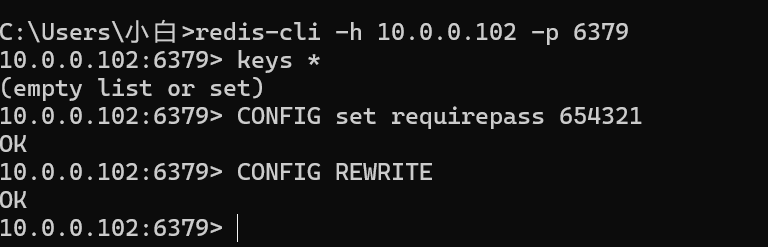文章目录
- 一、概述
- 二. 数据分区 (Partitioning)
- 三、Join 操作符
- 1. Join 操作符的基本用法
- 2. Join 操作符示例
- 四、GroupJoin 操作符
- 1. GroupJoin 操作符的基本用法
- 2. GroupJoin 操作符示例
- 总结

在数据处理中,联接(Join)操作是一种非常常见的需求,它允许我们将来自不同集合的数据根据一定的条件合并在一起。在C#中,LINQ(Language Integrated Query)提供了Join和GroupJoin操作符来实现这种功能。本文将详细介绍这两种操作符的用法,并通过示例来演示它们在数据分区场景下的应用
一、概述
LINQ 框架中提供的 join 方法包括 Join 和 GroupJoin。 这些方法执行同等联接,即根据 2 个数据源的键是否相等来匹配这 2 个数据源的联接。 (与此相较,Transact-SQL 支持除“等于”之外的联接运算符,例如“小于”运算符。)用关系数据库术语表达,就是说 Join 实现了内部联接,这种联接只返回那些在另一个数据集中具有匹配项的对象。
GroupJoin 方法在关系数据库术语中没有直接等效项,但实现了内部联接和左外部联接的超集。 左外部联接是指返回第一个(左侧)数据源的每个元素的联接,即使其他数据源中没有关联元素。
下图显示了一个概念性视图,其中包含两个集合以及这两个集合中的包含在内部联接或左外部联接中的元素。

二. 数据分区 (Partitioning)
数据分区是将集合或序列按照指定的条件进行分割或分组的过程。在 LINQ 中,可以使用 Skip 和 Take 方法来实现数据分区。
示例:
假设我们有一个包含整数的集合,我们想要按照一定的规则进行分区:
using System;
using System.Linq;
class Program
{
static void Main()
{
// 构造一个整数数组
int[] numbers = { 1, 2, 3, 4, 5, 6, 7, 8, 9, 10 };
// 使用 Skip 和 Take 进行分区
var firstPartition = numbers.Skip(0).Take(5); // 跳过前0个元素,取5个元素
var secondPartition = numbers.Skip(5).Take(5); // 跳过前5个元素,取5个元素
// 输出结果
Console.WriteLine("第一分区:");
foreach (var num in firstPartition)
{
Console.Write(num + " ");
}
Console.WriteLine("\n第二分区:");
foreach (var num in secondPartition)
{
Console.Write(num + " ");
}
}
}
输出结果:
第一分区:
1 2 3 4 5
第二分区:
6 7 8 9 10
三、Join 操作符
Join操作符用于将两个序列根据指定的键进行合并,并返回一个新的序列,其中每个元素都包含来自两个原始序列的相关元素。
1. Join 操作符的基本用法
以下是Join操作符的基本语法:
var query = outerSequence.Join(
innerSequence,
outerKeySelector,
innerKeySelector,
resultSelector);
- outerSequence:外序列。
- innerSequence:内序列。
- outerKeySelector:一个表达式,用于从外序列的每个元素中提取联接键。
- innerKeySelector:一个表达式,用于从内序列的每个元素中提取联接键。
- resultSelector:一个表达式,用于从匹配的元素对中生成结果元素。
2. Join 操作符示例
假设我们有两个集合,一个是学生集合,另一个是分数集合,我们想要联接这两个集合来获取每个学生的姓名和对应的分数。
using System;
using System.Collections.Generic;
using System.Linq;
class Program
{
static void Main()
{
List<Student> students = new List<Student>
{
new Student { Name = "John", Id = 1 },
new Student { Name = "Jane", Id = 2 }
};
List<Score> scores = new List<Score>
{
new Score { StudentId = 1, ScoreValue = 90 },
new Score { StudentId = 2, ScoreValue = 85 }
};
var query = students.Join(
scores,
student => student.Id,
score => score.StudentId,
(student, score) => new { StudentName = student.Name, Score = score.ScoreValue });
foreach (var item in query)
{
Console.WriteLine($"Student: {item.StudentName}, Score: {item.Score}");
}
}
}
class Student
{
public string Name { get; set; }
public int Id { get; set; }
}
class Score
{
public int StudentId { get; set; }
public int ScoreValue { get; set; }
}
运行上述代码,输出结果为:
Student: John, Score: 90
Student: Jane, Score: 85
四、GroupJoin 操作符
GroupJoin操作符与Join类似,但它返回的是分组后的结果。每个外序列的元素都会与所有匹配的内序列元素组成一个分组。
1. GroupJoin 操作符的基本用法
以下是GroupJoin操作符的基本语法:
var query = outerSequence.GroupJoin(
innerSequence,
outerKeySelector,
innerKeySelector,
resultSelector);
- outerSequence、innerSequence、outerKeySelector、innerKeySelector与Join操作符相同。
- resultSelector:一个表达式,用于从外序列的元素和内序列的分组中生成结果元素。
2. GroupJoin 操作符示例
使用上面的学生和分数集合,我们可以使用GroupJoin来获取每个学生的所有分数。
using System;
using System.Collections.Generic;
using System.Linq;
class Program
{
static void Main()
{
List<Student> students = new List<Student>
{
new Student { Name = "John", Id = 1 },
new Student { Name = "Jane", Id = 2 }
};
List<Score> scores = new List<Score>
{
new Score { StudentId = 1, ScoreValue = 90 },
new Score { StudentId = 1, ScoreValue = 85 },
new Score { StudentId = 2, ScoreValue = 95 }
};
var query = students.GroupJoin(
scores,
student => student.Id,
score => score.StudentId,
(student, scoreGroup) => new { StudentName = student.Name, Scores = scoreGroup });
foreach (var item in query)
{
Console.WriteLine($"Student: {item.StudentName}");
foreach (var score in item.Scores)
{
Console.WriteLine($"Score: {score.ScoreValue}");
}
}
}
}
class Student
{
public string Name { get; set; }
public int Id { get; set; }
}
class Score
{
public int StudentId { get; set; }
public int ScoreValue { get; set; }
}
}
}
运行上述代码,输出结果为:
Student: John
Score: 90
Score: 85
Student: Jane
Score: 95
总结
通过以上示例,我们详细介绍了在 C# 中如何使用数据分区、Join 和 GroupJoin 来处理和组织数据。这些功能强大且灵活,能够帮助开发人员有效地操作和查询各种数据集合,使得数据处理更加高效和便捷。在实际开发中,结合 LINQ 还可以进一步发挥其强大的数据处理能力,满足各种复杂的业务需求。





![五种IO模型(阻塞,非阻塞,多路复用[select, poll, epoll],信号驱动,异步IO)](https://i-blog.csdnimg.cn/direct/94e80ae8b25c4f1ca71036ab1207f22b.png)