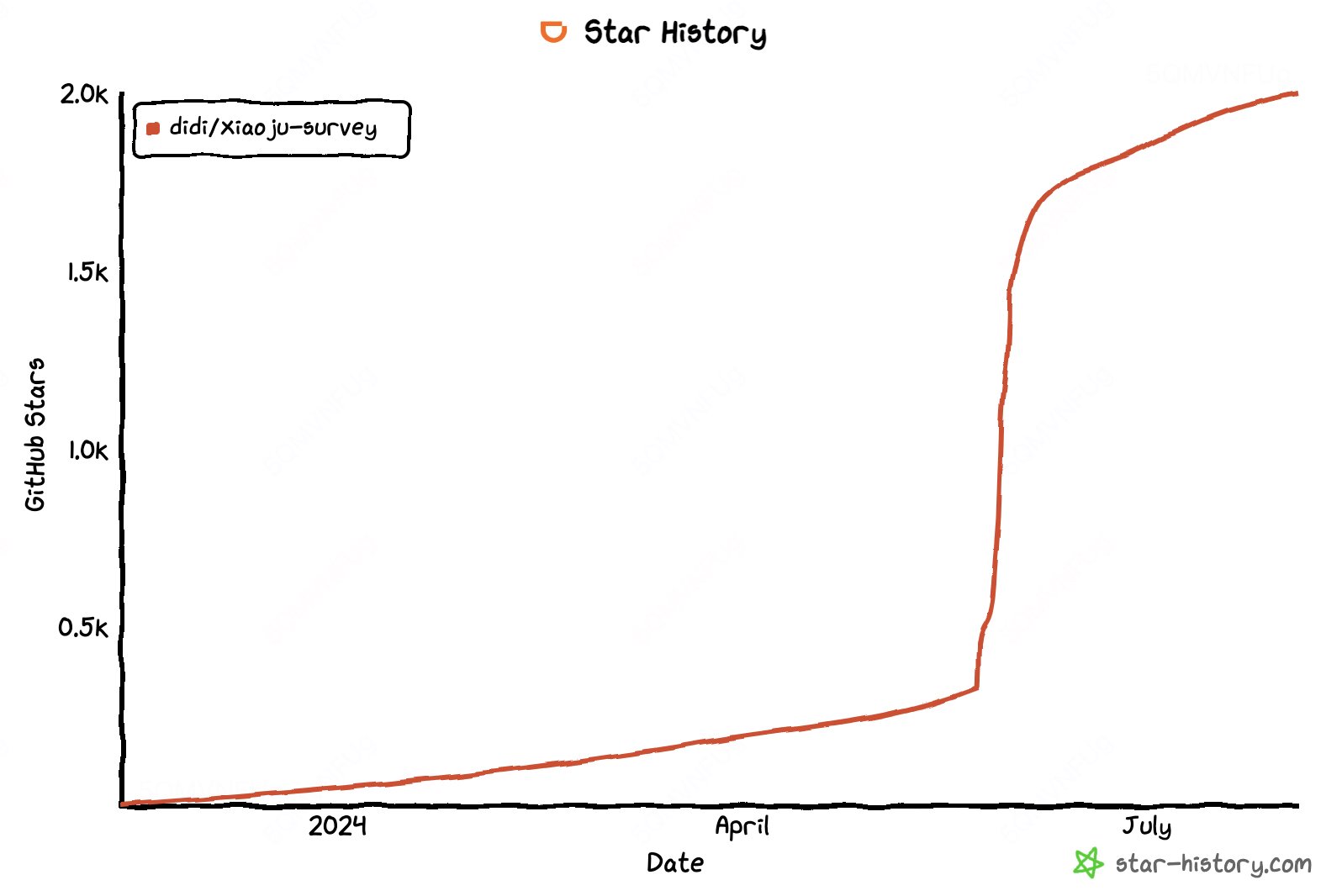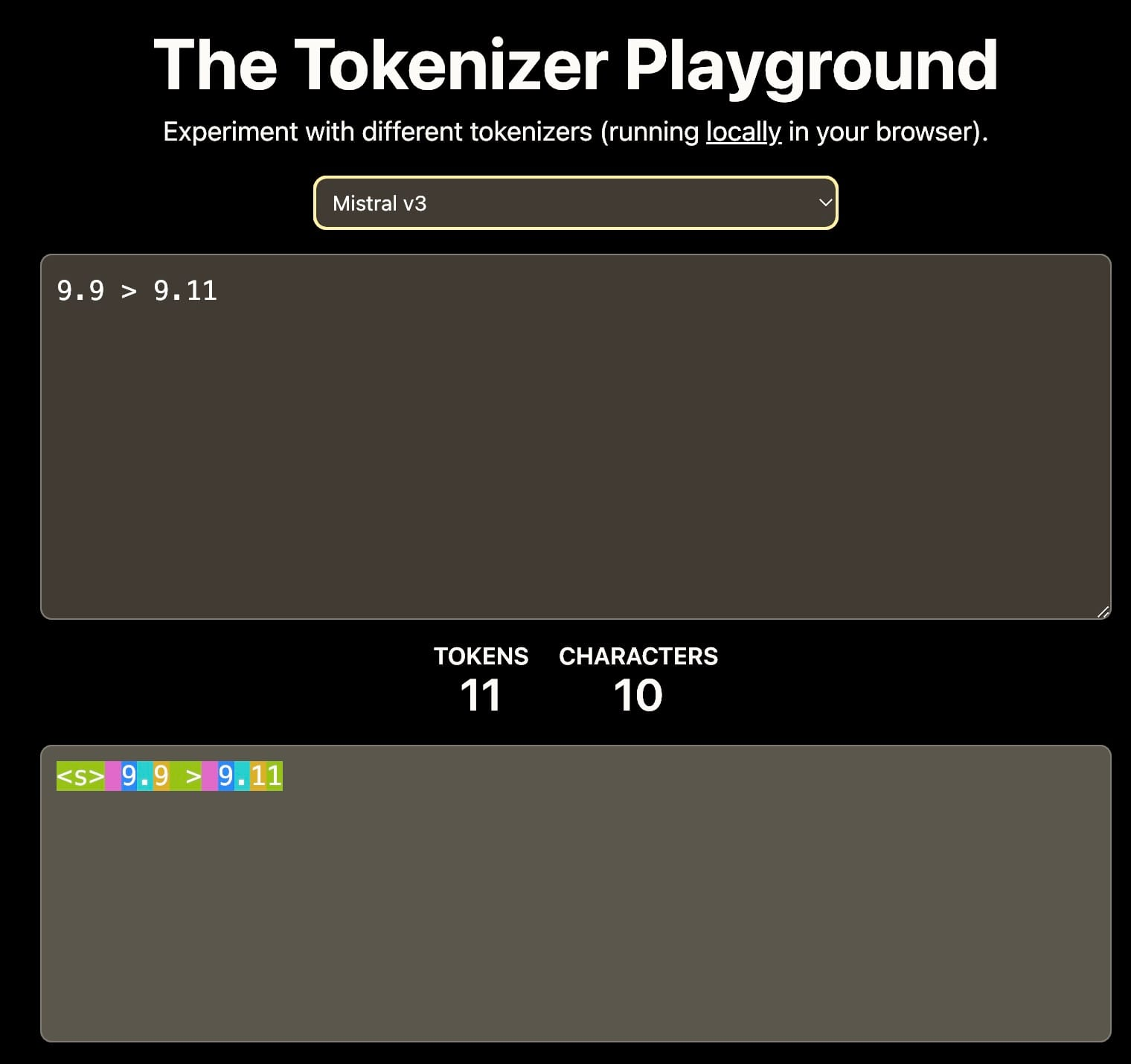基于阿里巴巴的fastjson框架搭建的JavaEE版本的图书管理系统,项目架构如下:

fastjson包的阿里云下载镜像如下:
Central Repository: com/alibaba/fastjson2/fastjson2/2.0.8
运行效果:



Bean
Book.java
package Bean;
public class Book {
private String title;// 书名
private String author;// 作者名
private double price;// 价格
private String type;// 书籍类型
private boolean borrowed;// 借阅状态,默认为false
public Book(String title, String author, double price, String type) {
this.title = title;
this.author = author;
this.price = price;
this.type = type;
this.borrowed = false;// 默认为false
}
public String getTitle() {
return title;
}
public void setTitle(String title) {
this.title = title;
}
public String getAuthor() {
return author;
}
public void setAuthor(String author) {
this.author = author;
}
public double getPrice() {
return price;
}
public void setPrice(double price) {
this.price = price;
}
public String getType() {
return type;
}
public void setType(String type) {
this.type = type;
}
public boolean isBorrowed() {
return borrowed;
}
public void setBorrowed(boolean borrowed) {
this.borrowed = borrowed;
}
@Override
public String toString() {
return "Book{" + "title='" + title + '\'' + ", author='" + author + '\'' + ", price=" + price + ", type='"
+ type + '\'' + ", borrowed=" + borrowed + '}';
}
}
Book.java
package Bean;
public class User {
private String username;// 用户名
private String password;// 密码
private String role;// 角色
public String getUsername() {
return username;
}
public User(String username, String password, String role) {
this.username = username;
this.password = password;
this.role = role;
}
public void setUsername(String username) {
this.username = username;
}
public String getPassword() {
return password;
}
public void setPassword(String password) {
this.password = password;
}
public String getRole() {
return role;
}
public void setRole(String role) {
this.role = role;
}
}
Dao
BookDao
package Dao;
import Bean.Book;
import java.util.List;
public interface BookDao {
// 读取json文件信息
List<Book> getAllBooks();
// 保存图书信息
void saveBooks(List<Book> books);
// 添加图书
void addBook(Book book);
// 删除图书
void removeBook(String title);
// 查找图书
Book findBook(String title);
// 更新图书借阅状态
void updateBookStatus(String title, boolean borrowed);
// 更新图书信息
void updateBookDetails(String newTitle, String newAuthor, double newPrice, String newType);
}
UserDao
package Dao;
import Bean.User;
import java.util.List;
public interface UserDao {
// 读取文件信息
List<User> getAllUsers();
// 添加用户
void addUser(User user);
// 查找用户
User findUser(String username);
}
Dao.Impl
BookDaoImpl.java
package Dao.Impl;
import Bean.Book;
import Dao.BookDao;
import com.alibaba.fastjson2.JSON;
import com.alibaba.fastjson2.JSONObject;
import java.io.*;
import java.util.ArrayList;
import java.util.List;
public class BookDaoImpl implements BookDao {
private static final String PATH = "books.txt";
/**
* @author Stringzhua
* @exception 将books通过json解析为List集合中的数据
*/
@Override
public List<Book> getAllBooks() {
StringBuilder jsonString = new StringBuilder();
try (BufferedReader reader = new BufferedReader(new FileReader(PATH))) {
String line;
while ((line = reader.readLine()) != null) {
jsonString.append(line);
}
} catch (IOException e) {
e.printStackTrace();
return new ArrayList<>();
}
// 从一个json数组字符串中解析出多个jsonObjects,并将存储在一个 List<JSONObject> 中
List<JSONObject> jsonObjects = JSON.parseArray(jsonString.toString(), JSONObject.class);
List<Book> books = new ArrayList<>();
// 遍历list集合
for (JSONObject jsonObject : jsonObjects) {
Book book = new Book(jsonObject.getString("title"), jsonObject.getString("author"),
jsonObject.getDoubleValue("price"), jsonObject.getString("type"));
book.setBorrowed(jsonObject.getBooleanValue("borrowed"));
books.add(book);
}
return books;
}
/**
* @author Stringzhua
* @exception 保存集合中的所有图书信息到json文件中
*/
@Override
public void saveBooks(List<Book> books) {
List<JSONObject> jsonObjects = new ArrayList<>();
for (Book book : books) {
JSONObject jsonObject = new JSONObject();
jsonObject.put("title", book.getTitle());
jsonObject.put("author", book.getAuthor());
jsonObject.put("price", book.getPrice());
jsonObject.put("type", book.getType());
jsonObject.put("borrowed", book.isBorrowed());
jsonObjects.add(jsonObject);
}
try (Writer writer = new FileWriter(PATH)) {
writer.write(JSON.toJSONString(jsonObjects));
} catch (IOException e) {
e.printStackTrace();
}
}
// 添加图书方法
@Override
public void addBook(Book book) {
List<Book> books = getAllBooks();
books.add(book);
saveBooks(books);
}
// 删除图书
@Override
public void removeBook(String title) {
List<Book> books = getAllBooks();
books.removeIf(book -> book.getTitle().equals(title));
saveBooks(books);
}
// 查找图书
@Override
public Book findBook(String title) {
for (Book book : getAllBooks()) {
if (book.getTitle().equals(title)) {
return book;
}
}
return null;
// return getAllBooks().stream().filter(book -> book.getTitle().equals(title)).findFirst().orElse(null);
}
// 借书
@Override
public void updateBookStatus(String title, boolean borrowed) {
List<Book> books = getAllBooks();
for (Book book : books) {
if (book.getTitle().equals(title)) {
book.setBorrowed(borrowed);
break;
}
}
// 借书后保存信息到json文件中
saveBooks(books);
}
// 更新图书
@Override
public void updateBookDetails(String title, String newAuthor, double newPrice, String newType) {
List<Book> books = getAllBooks();
for (Book book : books) {
if (book.getTitle().equals(title)) {
book.setAuthor(newAuthor);
book.setPrice(newPrice);
book.setType(newType);
break;
}
}
// 更新后保存到json文件中
saveBooks(books);
}
}
UserDaoImpl.java
package Dao.Impl;
import Bean.User;
import Dao.UserDao;
import java.io.*;
import java.util.ArrayList;
import java.util.List;
public class UserDaoImpl implements UserDao {
private static final String PATH = "users.txt";
/**
* @author Stringzhua
* @exception 将txt文件中的数据添加到users集合中
*/
@Override
public List<User> getAllUsers() {
List<User> users = new ArrayList<>();
try (BufferedReader reader = new BufferedReader(new FileReader(PATH))) {
String line;
while ((line = reader.readLine()) != null) {
String[] userInfo = line.split(",");
if (userInfo.length == 3) {
users.add(new User(userInfo[0], userInfo[1], userInfo[2]));
}
}
} catch (IOException e) {
e.printStackTrace();
}
return users;
}
/**
* @author Stringzhua
* @exception 将新注册的用户信息写入到books.txt文件中
*/
@Override
public void addUser(User user) {
try (BufferedWriter writer = new BufferedWriter(new FileWriter(PATH, true))) {
writer.write(user.getUsername() + "," + user.getPassword() + "," + user.getRole());
writer.newLine();
} catch (IOException e) {
e.printStackTrace();
}
}
/**
* @author Stringzhua
* @exception 根据username去遍历集合中符合条件的user对象,返回该对象
*/
@Override
public User findUser(String username) {
for (User user : getAllUsers()) {
if (user.getUsername().equals(username)) {
return user;
}
}
// 没有找到
return null;
// return getAllUsers().stream().filter(user -> user.getUsername().equals(username)).findFirst().orElse(null);
}
}
Service
BookService.java
package Service;
import Bean.Book;
import java.util.List;
//TODO:同名的一本书借书的问题
public interface BookService {
// 读取json文件信息
List<Book> getAllBooks();
// 添加图书
void addBook(Book book);
// 删除图书
void removeBook(String title);
// 查找图书
Book findBook(String title);
// 更新图书借阅状态
void updateBookStatus(String title, boolean borrowed);
// 更新图书信息
void updateBookDetails(String title, String newAuthor, double newPrice, String newType);
}
UserService.java
package Service;
import Bean.User;
import java.util.List;
public interface UserService {
// 读取文件信息
List<User> getAllUsers();
// 添加用户
void addUser(User user);
// 查找用户
User findUser(String username);
}
Service.Impl
BookServiceImpl.java
package Service.Impl;
import Bean.Book;
import Dao.BookDao;
import Service.BookService;
import java.util.List;
public class BookServiceImpl implements BookService {
private BookDao bookDao;
// 有参构造方法
public BookServiceImpl(BookDao bookDao) {
this.bookDao = bookDao;
}
// 读取json文件信息
@Override
public List<Book> getAllBooks() {
return bookDao.getAllBooks();
}
// 添加图书
@Override
public void addBook(Book book) {
bookDao.addBook(book);
}
// 删除图书
@Override
public void removeBook(String title) {
bookDao.removeBook(title);
}
// 查找图书
@Override
public Book findBook(String title) {
return bookDao.findBook(title);
}
// 更新图书借阅状态
@Override
public void updateBookStatus(String title, boolean borrowed) {
bookDao.updateBookStatus(title, borrowed);
}
// 更新图书信息
@Override
public void updateBookDetails(String newtitle, String newAuthor, double newPrice, String newType) {
bookDao.updateBookDetails(newtitle, newAuthor, newPrice, newType);
}
}
UserServiceImpl.java
package Service.Impl;
import Bean.User;
import Dao.UserDao;
import Service.UserService;
import java.util.List;
public class UserServiceImpl implements UserService {
private UserDao userDao;
// 有参构造方法
public UserServiceImpl(UserDao userDao) {
this.userDao = userDao;
}
// 读取文件信息
@Override
public List<User> getAllUsers() {
return userDao.getAllUsers();
}
// 添加用户
@Override
public void addUser(User user) {
userDao.addUser(user);
}
// 查找用户
@Override
public User findUser(String username) {
return userDao.findUser(username);
}
}
Utils
package Utils;
import java.text.SimpleDateFormat;
import java.util.Date;
public class Message {
// 展示用户名和当前时间
public static void WelcomeMessage(String username) {
SimpleDateFormat formatter = new SimpleDateFormat("yyyy-MM-dd HH:mm:ss");
String currentTime = formatter.format(new Date());
System.out.println("欢迎 " + username + "! 当前时间: " + currentTime);
}
}
View
View.Impl
AdminMenu.java
package View.Impl;
import Bean.Book;
import Service.BookService;
import java.util.Scanner;
public class AdminMenu {
public static void adminMenu(Scanner sc, BookService bookService) {
while (true) {
System.out.println("图书管理员系统菜单");
System.out.println("1. 添加图书");
System.out.println("2. 删除图书");
System.out.println("3. 编辑图书");
System.out.println("4. 查询图书");
System.out.println("5. 退出图书管理员系统");
System.out.print("请输入选择: ");
int choice = sc.nextInt();
sc.nextLine(); // 换行
switch (choice) {
case 1:
addBook(sc, bookService);
break;
case 2:
removeBook(sc, bookService);
break;
case 3:
editBook(sc, bookService);
break;
case 4:
searchBook(sc, bookService);
break;
case 5:
return;
default:
System.out.println("无效的选择,请重新选择!");
}
}
}
private static void addBook(Scanner sc, BookService bookService) {
System.out.println("============添加书籍============");
System.out.print("请输入书名: ");
String title = sc.nextLine();
System.out.print("请输入作者: ");
String author = sc.nextLine();
System.out.print("请输入价格: ");
double price = sc.nextDouble();
sc.nextLine(); // 换行
System.out.print("请输入类型: ");
String type = sc.nextLine();
Book book = new Book(title, author, price, type);
bookService.addBook(book);
System.out.println(book.getTitle() + "图书添加成功!");
}
private static void removeBook(Scanner sc, BookService bookService) {
System.out.println("============删除书籍============");
System.out.print("请输入要删除的书名: ");
String title = sc.nextLine();
bookService.removeBook(title);
System.out.println("图书删除成功!");
}
private static void editBook(Scanner sc, BookService bookService) {
System.out.println("============修改书籍============");
System.out.print("请输入要编辑的书名: ");
String title = sc.nextLine();
Book book = bookService.findBook(title);
if (book != null) {
System.out.print("请输入新的作者:( 原书作者" + book.getAuthor() + ")");
String newAuthor = sc.nextLine();
System.out.print("请输入新的价格: (原书价格" + book.getPrice() + ")");
double newPrice = sc.nextDouble();
sc.nextLine(); // 换行
System.out.print("请输入新的类型:(原书类型" + book.getType() + ")");
String newType = sc.nextLine();
bookService.updateBookDetails(title, newAuthor, newPrice, newType);
System.out.println(title + "图书信息更新成功!");
} else {
System.out.println("书库中未找到这本《" + title + "》,请确认书名是否正确!");
}
}
static void searchBook(Scanner sc, BookService bookService) {
System.out.println("查询图书菜单");
System.out.println("1. 查询全部图书");
System.out.println("2. 按书名查询");
System.out.println("3. 按作者查询");
System.out.println("4. 按类型查询");
System.out.print("请输入选择: ");
int choice = sc.nextInt();
sc.nextLine(); // 换行
switch (choice) {
case 1:
System.out.println("===========查找所有书籍=============");
for (Book book : bookService.getAllBooks()) {
System.out.println(book);
}
break;
case 2:
System.out.println("===========根据书名查找书籍=============");
System.out.print("请输入书名: ");
String title = sc.nextLine();
for (Book book : bookService.getAllBooks()) {//根据书名查找集合中的book对象
if (book.getTitle().contains(title)) {
System.out.println(book);
}
}
break;
case 3:
System.out.println("===========根据作者名查找书籍=============");
System.out.print("请输入作者: ");
String author = sc.nextLine();
for (Book book : bookService.getAllBooks()) {
if (book.getAuthor().contains(author)) {//根据作者查找集合中的book对象
System.out.println(book);
}
}
break;
case 4:
System.out.println("===========根据书籍类型名查找书籍=============");
System.out.print("请输入类型: ");
String type = sc.nextLine();
for (Book book : bookService.getAllBooks()) {
if (book.getType().contains(type)) {//根据书籍类型查找集合中的book对象
System.out.println(book);
}
}
break;
default:
System.out.println("无效的选择,请重新选择!");
}
}
}
BorrowMenu.java
package View.Impl;
import Bean.Book;
import Service.BookService;
import java.util.Scanner;
public class BorrowMenu {
public static void userMenu(Scanner sc, BookService bookService) {
while (true) {
System.out.println("图书借阅系统菜单");
System.out.println("1. 借阅图书");
System.out.println("2. 归还图书");
System.out.println("3. 查询图书");
System.out.println("4. 退出图书借阅系统");
System.out.print("请输入选择: ");
int choice = sc.nextInt();
sc.nextLine(); // 换行
switch (choice) {
case 1:
borrowBook(sc, bookService);
break;
case 2:
returnBook(sc, bookService);
break;
case 3:
AdminMenu.searchBook(sc, bookService);
break;
case 4:
return;
default:
System.out.println("无效的选择,请重新选择!");
}
}
}
private static void borrowBook(Scanner sc, BookService bookService) {
System.out.println("============借阅书籍============");
System.out.print("请输入要借阅的书名: ");
String title = sc.nextLine();
Book book = bookService.findBook(title);
if (book != null && !book.isBorrowed()) {
bookService.updateBookStatus(title, true);
System.out.println(title + "图书借阅成功!");
} else if (book != null && book.isBorrowed()) {
System.out.println(title + "该图书已被借阅!");
} else {
System.out.println("书库中未找到这本《" + title + "》,请确认书名是否正确!");
}
}
private static void returnBook(Scanner sc, BookService bookService) {
System.out.println("============归还书籍============");
System.out.print("请输入要归还的书名: ");
String title = sc.nextLine();
Book book = bookService.findBook(title);
if (book != null && book.isBorrowed()) {
bookService.updateBookStatus(title, false);
System.out.println(title + "图书归还成功!");
} else if (book != null && !book.isBorrowed()) {
System.out.println(title + "该图书未被借阅!");
} else {
System.out.println("书库中未找到这本《" + title + "》,请确认书名是否正确!");
}
}
}
MainMenu.java
package View.Impl;
public class MainMenu {
public static void MainMenu() {
System.out.println("欢迎使用图书管理系统!");
System.out.println("1. 登录");
System.out.println("2. 注册");
System.out.println("3. 退出");
System.out.print("请输入选择: ");
}
}
启动类:Application.java
package View;
import java.util.Scanner;
import Bean.User;
import Dao.Impl.BookDaoImpl;
import Dao.Impl.UserDaoImpl;
import Service.BookService;
import Service.UserService;
import Service.Impl.BookServiceImpl;
import Service.Impl.UserServiceImpl;
import Utils.Message;
import View.Impl.AdminMenu;
import View.Impl.BorrowMenu;
import View.Impl.MainMenu;
public class Application {
private static BookService bookService = new BookServiceImpl(new BookDaoImpl());
private static UserService userService = new UserServiceImpl(new UserDaoImpl());
private static User user;
public static void main(String[] args) {
Scanner sc = new Scanner(System.in);
while (true) {
MainMenu.MainMenu();
int choice = sc.nextInt();
sc.nextLine(); // 换行
switch (choice) {
case 1:
login(sc);
break;
case 2:
register(sc);
break;
case 3:
System.out.println("正在退出系统中........");
try {
Thread.sleep(1000);
} catch (InterruptedException e) {
// TODO Auto-generated catch block
e.printStackTrace();
}
System.out.println();
System.out.println("已退出系统,感谢您的使用!再见!");
return;
default:
System.out.println("无效的选择,请重新选择!");
}
}
}
private static void login(Scanner sc) {
System.out.println("============登录============");
System.out.println("管理员用户请使用管理员账户登录");
System.out.println("普通用户请使用个人账户登录");
System.out.println("==========================");
System.out.print("请输入用户名: ");
String username = sc.nextLine();
System.out.print("请输入密码: ");
String password = sc.nextLine();
User user = userService.findUser(username);
if (user != null && user.getPassword().equals(password)) {
user = user;
Message.WelcomeMessage(username);
// 判断是管理员还是普通用户
if ("admin".equals(user.getRole())) {
AdminMenu.adminMenu(sc, bookService);
} else if ("user".equals(user.getRole())) {
BorrowMenu.userMenu(sc, bookService);
}
} else {
System.out.println("用户名或密码错误,请重试!");
}
}
// 用户注册
private static void register(Scanner scanner) {
System.out.println("============注册============");
System.out.print("请输入用户名: ");
String username = scanner.nextLine();
System.out.print("请输入密码: ");
String password = scanner.nextLine();
User user = new User(username, password, "user"); // 默认角色是普通用户
userService.addUser(user);
System.out.println(username + "注册成功,请登录!");
}
}
Books.txt
[{"title":"三国演义","author":"罗贯中","price":89.9,"type":"小说","borrowed":false},{"title":"红楼梦","author":"曹雪芹","price":49.8,"type":"小说","borrowed":false},{"title":"java从入门到放弃","author":"黑马程序员","price":90.6,"type":"科学与技术","borrowed":true},{"title":"测试","author":"我","price":96.8,"type":"测试","borrowed":false},{"title":"4","author":"4","price":4.0,"type":"4","borrowed":false},{"title":"1","author":"1","price":1.0,"type":"1","borrowed":true},{"title":"1","author":"1","price":1.0,"type":"1","borrowed":false}]Users.txt
admin,admin,admin
user,user,user
1,1,user
2,2,user
3,3,user
4,4,user
1,1,user