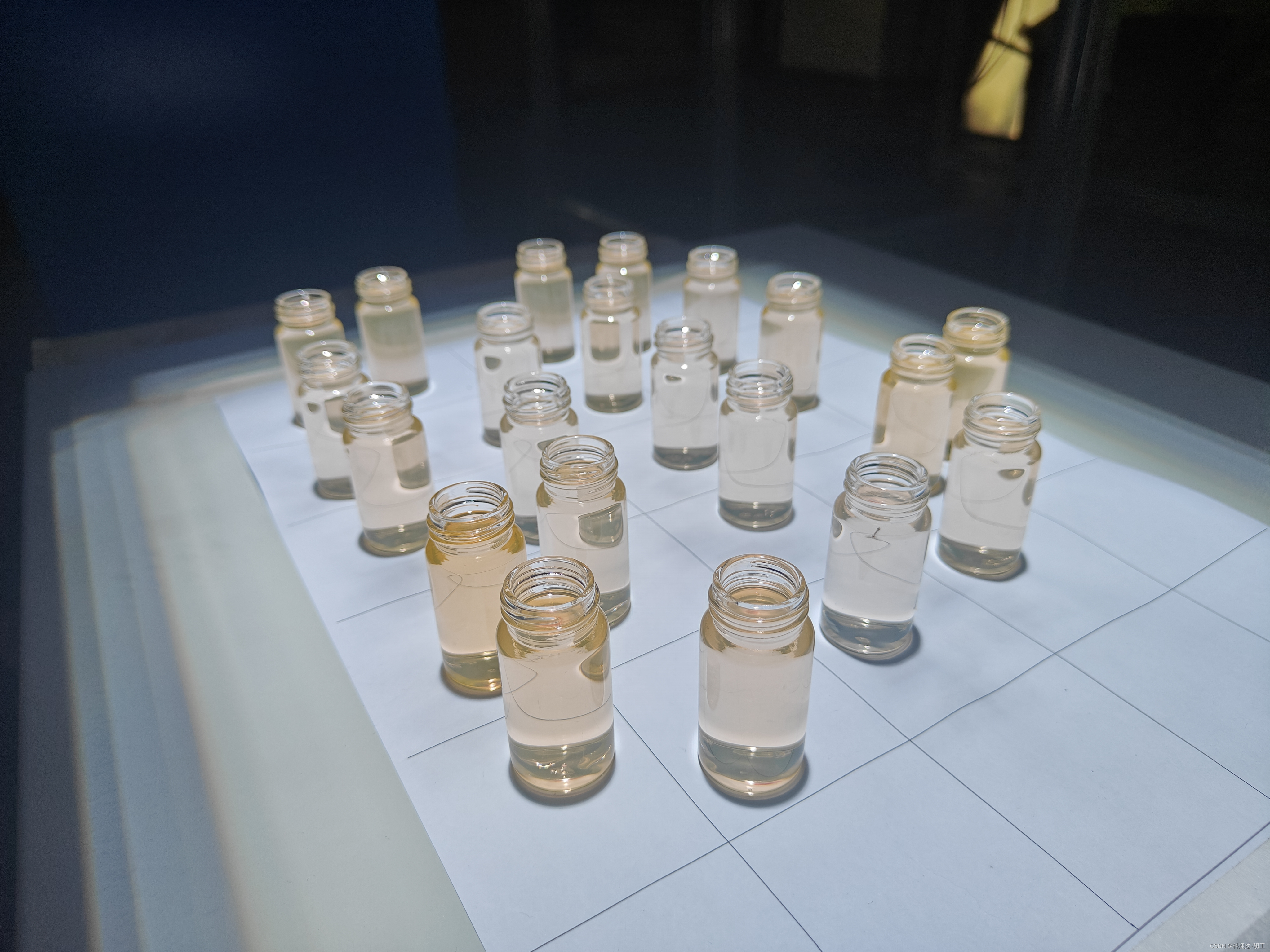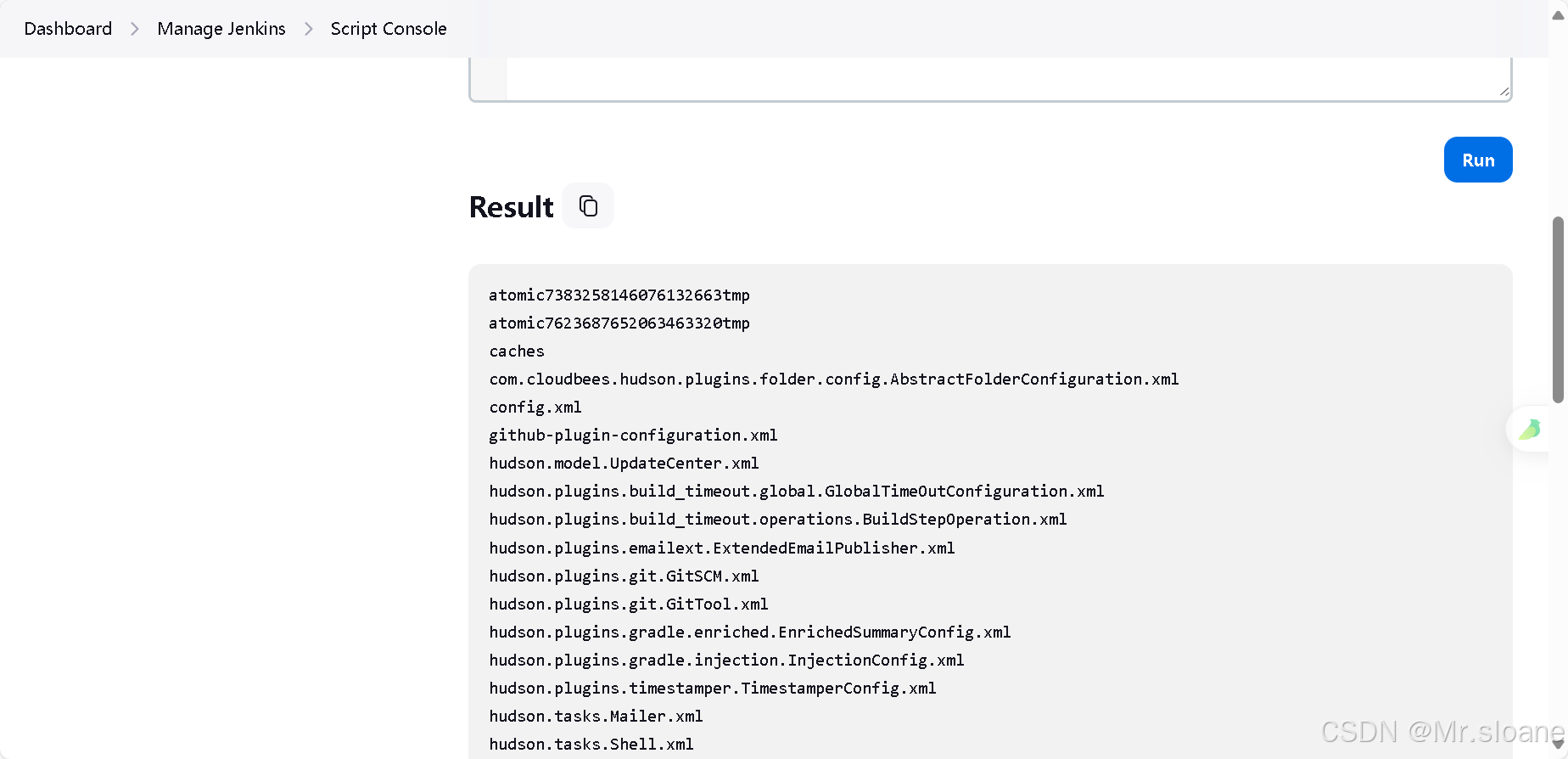背景: 某一天,产品经理跟我说,我们的产品需要搞国际化
国际化的需求说白了就是把项目中的文案翻译成不同的语言,用户想用啥语言来浏览网页就用啥语言,虽然说英语是通用语言,但国际化了嘛,产品才能更好的向全球推广(像我这种英文渣渣,看文档的时候有中文版绝对不会去翻英文(除非中文翻译得太烂))。那就开干吧
国际化在代码层面的实现上原理其实很简单,最基础的是准备好语言物料,也就是需要翻译成多少种语言,保证项目中每种语言都有对应的翻译版本,然后就是用户选择什么语言,页面就显示对应的文案,完美~
1. 用户自己解决
如果用户有翻译插件,那问题就会变得很简单,点开页面,翻译软件就能自动识别文案并翻译,没我们什么事,在chrome浏览器中,google translate就做得很好,打开很多页面的时候,google translate都能识别当前语言和系统语言是否一致,并且提供翻译提醒。但是……google translate也不是万能的,next.js网站中,使用google translate会导致网站崩溃,但后来人家也说了,这不是next的锅,锅在react那,并且已持续多年。
issue传送:Make React resilient to DOM mutations from Google Translate
google translate的兼容性都那么不好,其他的翻译插件兼容性如何也就成了未知数,为了网站的稳定性,减少网站崩溃次数,建议在head中关闭翻译功能。
<meta name="google" content="notranslate" />
2. 第三方SaaS
既然不能靠用户,那就只能自己来了,那有没有开发成本小,低代码或者零代码就能实现呢?世界人民如此聪明,当然有了。现在市面上有很多成熟的SaaS国际化软件,当时经过各种比较之后选了Weglot添加链接描述进行测试(不是广告,比较之后发现它比较好上手而已)。它的原理也比较简单:获取页面上它觉得需要进行翻译的元素,通过接口将翻译之后的内容返回并在页面上进行替换,具体的操作步骤如下:
-
- 在网站内注册,创建自己的项目,把js代码以及项目的key注入代码
// useWeglot
// 在最外层的layout或者是需要国际化的目录的根文件中使用
"use client";
import { useEffect } from "react";
export default function useWeglot() {
useEffect(() => {
const initializeWeglot = () => {
if (typeof window?.Weglot !== "undefined") {
window?.Weglot.initialize({
api_key: "这里写你的key",
originalLanguage: "en",
auto_switch_fallback: "zh",
});
}
};
const loadWeglotScript = () => {
const existingScript = document.getElementById("weglot-script");
if (!existingScript) {
const script = document.createElement("script");
script.id = "weglot-script";
script.src = "https://cdn.weglot.com/weglot.min.js";
script.async = true;
script.onload = initializeWeglot;
document.body.appendChild(script);
} else {
initializeWeglot();
}
};
loadWeglotScript();
}, []);
return null;
}

-
- 自定义规则,将需要翻译和不需要翻译的部分都用规则标记上(比如class),这样翻译时它就能避开一些本来不需要翻译的部分,比如接口返回的数据


- 自定义规则,将需要翻译和不需要翻译的部分都用规则标记上(比如class),这样翻译时它就能避开一些本来不需要翻译的部分,比如接口返回的数据
-
- 微调,默认都是机翻,有些翻译得不是很通顺的地方可以人工调整

如果是简单的项目,它还是很好用的,代码侵入性小,翻译之后的文本也全部都维护到weglot里,通过接口返回,需要翻译修改时直接在网站中改完实时更新,特别省事。
但缺点也是显而易见的,首先,它免费额度不太大,项目比较大,涉及语言比较多的话价格也不便宜;其次,因为是接口返回的翻译内容,用户第一次进入页面时会先出现原本的语言,再跳到对应的语言,首次加载会闪下(可能有优化方案,知道的朋友踢我下);而且因为是代码读取元素内容,很有可能出现多翻译或者少翻的情况,在实际开发中调试也需要一定时间。
- 微调,默认都是机翻,有些翻译得不是很通顺的地方可以人工调整
3. 自己开发
啰里八嗦了一大堆终于到了正题,经过了一系列的研究和探讨,最终决定了,自己开发!!!代码开发最主要是确认两个问题,一是系统要如何获取语言,二是系统如何跟翻译好的文本进行交互,这两个问题解决完,国际化也就完成了大半。
如何获取语言
世界上有很多很多的语言种类,国际上对语言有一个编码规范(ISO 639,有兴趣的可以了解下,比如简体中文为啥有些地方直接写zh,有时候是zh-CN),在编码的时候,也是遵循这套标准定义,规范好了,那通过什么方式告诉系统,当前是什么语言呢?通常有以下两种:
Google 建议对每种语言版本的网页使用不同的网址,而不是使用 Cookie 或浏览器设置来调整网页上的内容语言。
-
- 路由
- 通过host获取,比如维基百科:https://zh.wikipedia.org/
- 放在pathname中,比如MDN:https://developer.mozilla.org/zh-CN/docs/Web/JavaScript
- 放在参数中,比如google开发者平台:https://developers.google.com/?hl=zh-cn
google 对国际化网站有一些建议:

-
- 缓存(cookie或者localStorage)
从上面来看就是google不太推荐用这种形式,但它在实现上相对简单,只需要存在浏览器本地,运行时读取浏览器数据,渲染出对应的语言信息。需要注意的是,如果后端接口也需要国际化(比如一些接口报错啥的),可以使用cookie,但cookie会涉及数据隐私问题(欧盟标准),一旦用户选择不使用cookie,就不能通过cookie进行语言的切换。
- 缓存(cookie或者localStorage)
如何进行翻译文本的交互
不管什么形式获取的语言,最后反应到系统程序上都是一个语言代码的形式,用户通过获取这个语言代码,将代码匹配到对应的翻译文本中,就能将对应语言的文案展示出来了。
为了方便,接下来所有文本都以这两个json文件为例:
// dictionaries/en.json
{
"title":"hello world",
"desc": {
name:"xiaoqian"
}
}
// dictionaries/zh.json
{
"title":"你好",
"desc": {
name:"小千"
}
}
// i18n-config.ts
export const i18n = {
defaultLocale: 'en',
locales: ['en', 'zh'],
} as const
export type Locale = (typeof i18n)['locales'][number]
// get-dictionary.ts
import type { Locale } from './i18n-config'
// 翻译之后的文本分别保存在dictionaries/en.json 以及dictionaries/zh.json中
const dictionaries = {
en: () => import('./dictionaries/en.json').then((module) => module.default),
zh: () => import('./dictionaries/zh.json').then((module) => module.default),
}
export const getDictionary = async (locale: Locale) =>
dictionaries[locale]?.() ?? dictionaries.en()
// useDict
"use client";
import { useState,useEffect, useCallback, } from "react";
import { getDictionary } from "@/get-dictionary";
import { Locale } from "@/i18n-config";
const lang = process.env.NEXT_PUBLIC_LANG as Locale;
export default function useDict() {
const [desc, setDesc] = useState<any>({});
const getDict = useCallback(async () => {
const locale = await getDictionary(lang);
setDesc(locale);
}, []);
useEffect(() => {
getDict();
}, [getDict]);
return desc
}
// page.tsx
import useDict from "@/hook/useDict"
export default function Page(){
const lang = useDict()
return <div>{lang?.desc?.name}</div>
}
这样一个最简单的国际化配置就完成了,不同语言不同域名的场景下可以使用这种配置,每种语言打一个包,部署在不同域名下,好处是不需要添加额外的包,缺点是比较不灵活,比较适合语言不是很多,文字不复杂的情况,一些复杂的场景不好处理。
next-intl
需要处理复杂场景的时候,使用库是最快乐的选择,因为我们想得到想不到的场景它都已经实现了,next官方推荐了三个库next-intl,next-international以及next-i18n-router,按照活跃度和文档可读性等等,我选择使用next-intl,以下的代码也都是在这个库的基础上实现的
老规矩,先上官方文档:https://next-intl-docs.vercel.app/
文档里有page-router以及app-router的实现方式,这里以app-router为例子(因为我就是那个用app-router写代码的大怨种呜呜呜),涉及多种场景,接下来就一一拆解吧~
场景一:使用cookie
总有那么一群人因为各种各样的原因需要使用cookie辅助语言的切换,对国际化配置而言,更人性化的是先检测浏览器语言(因为浏览器语言大概率是用户最常用的语言),根据浏览器语言设置默认语言,这时候需要使用到middleware.ts
// middleware.ts
import { match as matchLocale } from "@formatjs/intl-localematcher";
import Negotiator from "negotiator";
import type { NextRequest } from "next/server";
import { NextResponse } from "next/server";
import { defaultLocale, locales } from "@/utils/i18n";
function getLocale(request: NextRequest): string | undefined {
const locale = request.cookies.get("xiaoqian-locale");
// 如果cookie中有预设的国际化值,则返回该值
if (locale) {
return locale.value;
}
// Negotiator expects plain object so we need to transform headers
const negotiatorHeaders: Record<string, string> = {};
// eslint-disable-next-line no-return-assign
request.headers.forEach((value, key) => (negotiatorHeaders[key] = value));
// Use negotiator and intl-localematcher to get best locale
const languages = new Negotiator({ headers: negotiatorHeaders })?.languages();
let loc = "";
// matchLocale可能会报错,需要用try catch包括,确保在匹配不上语言时使用默认语言而不是直接报错
try {
loc = matchLocale(languages, locales, defaultLocale);
} catch (error) {
loc = defaultLocale;
}
return loc;
}
export function middleware(request: NextRequest) {
const locale = getLocale(request);
const response = NextResponse.next();
// 执行了setcookie之后,所有的缓存会被清空
response.cookies.set("xiaoqian-locale", locale as string);
return response;
}
对应的i8n配置和之前的版本也很类似
import { getRequestConfig } from "next-intl/server";
export const defaultLocale = "en" as const;
export const locales = [
"en",
"zh",
] as const;
export type Locale = (typeof locales)[number];
export default getRequestConfig(async () => {
// Provide a static locale, fetch a user setting,
// read from `cookies()`, `headers()`, etc.
const { cookies } = await import("next/headers");
const cookieStore = cookies();
const lang = cookieStore.get("xiaoqian-locale");
const locale = lang?.value || "en";
// const locale = "en";
return {
locale,
messages: (await import(`../../dictionaries/${locale}.json`)).default,
};
});
使用方法很简单
// use client
import {useTranslations} from 'next-intl'
export default function Page(){
// 可以使用命名空间,就不需要些一连串的(a.b.c.d)了
const t = useTranslations("desc")
return <div>{t("name")}</div> // = desc.name
}
// use server
import { getLocale, getTranslations } from "next-intl/server";
export default function Page(){
const locale = await getLocale();
const t = await getTranslations({ locale, namespace: "desc" });
return <div>{t("name")}</div> // = desc.name
}
深度用法:https://next-intl-docs.vercel.app/docs/usage/messages
场景二:以子目录的形式
复习一下,子目录也就是xiaoqian.com/en/xxx,xiaoqian.com/zh/xxx这种形式,其实这种形式也使用了cookie(NEXT_LOCALE),比起第一种场景的好处是,cookie的存储过程next-intl已经处理完毕,不需要我们操心
import createMiddleware from 'next-intl/middleware';
import { localePrefix,defaultLocale, locales,pathnames } from './utils/i18n';
export default createMiddleware({
defaultLocale,
locales,
localePrefix,
alternateLinks: false, // 默认语言不需要加子目录时需要加上这个配置
pathnames,
});
export const config = {
matcher: [
"/",
`/(en|zh)/:path*`,
"/((?!api|_next|_vercel|.*\\..*).*)",
],
};
一些配置文件
// i18n.ts
import {notFound} from 'next/navigation';
import {getRequestConfig} from 'next-intl/server';
import {Pathnames, LocalePrefix} from 'next-intl/routing';
export const defaultLocale = 'en' as const;
export const locales = ['en', 'zh'] as const;
export const pathnames: Pathnames<typeof locales> = {
'/': '/',
'/channels': {
'en': '/channels',
'zh': '/channels',
}
};
export const localePrefix: LocalePrefix<typeof locales> = 'as-needed';
// 默认语言不需要加子目录时需要加上这个配置
// 比如默认中文:xiaoqian.com/xxx, 切换成英文才需要xiaoqian.com/en/xxx
export type Locale = (typeof locales)[number];
export default getRequestConfig(async ({locale}) => {
// Validate that the incoming `locale` parameter is valid
if (!locales.includes(locale as any)) notFound();
return {
messages: (await (locale === 'en'
? // When using Turbopack, this will enable HMR for `en`
import('../../dictionaries/en.json')
: import(`../../dictionaries/${locale}.json`))).default
};
});
// navigation.ts
import {createLocalizedPathnamesNavigation} from 'next-intl/navigation';
import {locales, pathnames, localePrefix} from './i18n-config';
export const {Link, getPathname, redirect, usePathname, useRouter} =
createLocalizedPathnamesNavigation({
locales,
pathnames,
localePrefix
});
使用时会稍微复杂一点点
- 路由需要进行配置,代码结构需要类似这种:
2.
- 路由切换时需要使用声明的Link而不是原生Link
import {Link} from "@/utils/i18n/navigation";
import {useTranslations} from 'next-intl';
export default function Home() {
const t = useTranslations()
return (
<main>
<div>
{t("desc.name")}
</div>
<Link href="/channels">Channels</Link>
</main>
);
}
其他场景
next-intl最好的地方就是它给的例子多啊多啊多,上述两种场景是我为了满足需求修改过的代码,普通场景下的代码网站中都有详细的示例以及源码,示例地址:https://next-intl-docs.vercel.app/examples,请按需使用。
温馨提示
到这里,国际化开发的基本步骤就拆解完了,之前一直觉得配置完就完事了,美滋滋,但实际对代码进行修改的时候才发现,一个个手动改文案翻译文案太痛苦了,next-intl也很贴心的给了两个vscode插件用来进行国际化的检查和翻译,极大增强了工作效率和幸福感,工具果然是提高效率的第一生产力。如果是多人协作开发的话,对于json文件,可以考虑用排序插件(比如Sort JSON),提交之前先排个序,防止代码冲突