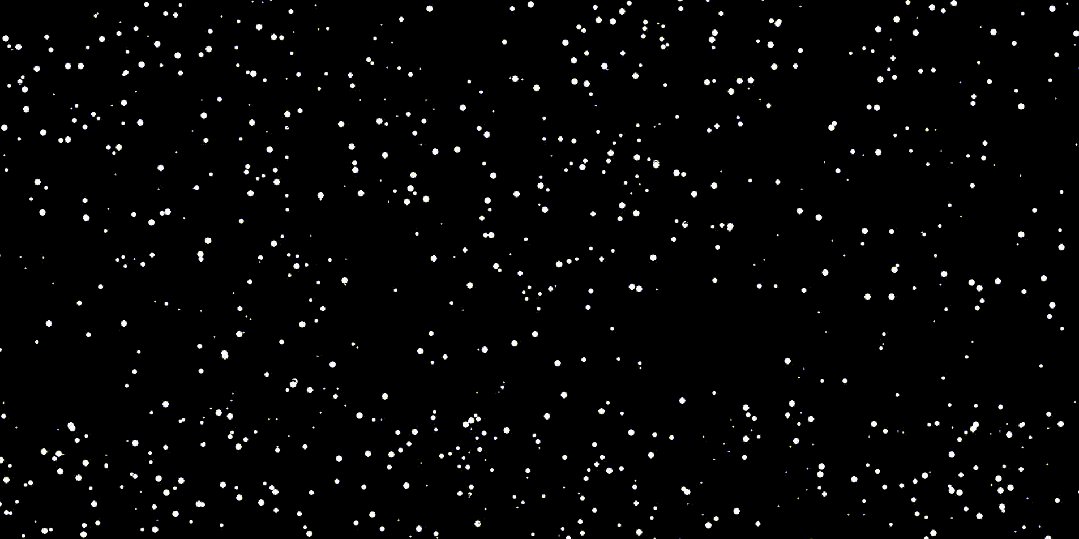JavaFX布局-ScrollPane
- 常用属性
- padding
- content
- vbarPolicy
- hbarPolicy
- fitToWidth
- fitToHeight
- 实现方式
- Java实现
- 一个容器组件,用于展示那些可能超出窗口尺寸的内容
- 当内容超过容器的大小时,会自动出现滚动条
常用属性
padding
内边距,可以单独设置上、下、左、右的内边距
scrollPane.setPadding(new Insets(10, 10, 10, 10));
content
容器内容,可以是任何布局容器
scrollPane.setContent(null);
vbarPolicy
垂直滚动条
scrollPane.setVbarPolicy(ScrollBarPolicy.AS_NEEDED);
hbarPolicy
水平滚动条
scrollPane.setHbarPolicy(ScrollBarPolicy.AS_NEEDED);
fitToWidth
是否ScrollPane的宽度将自动调整以适应其父容器的宽度
scrollPane.setFitToWidth(true);
fitToHeight
是否ScrollPane的高度将自动调整以适应其父容器的高度
scrollPane.setFitToHeight(true);
实现方式
Java实现

public static ScrollPane demo1() {
ScrollPane scrollPane = new ScrollPane();
// 内边距
scrollPane.setPadding(new Insets(10, 10, 10, 10));
// 垂直滚动条
scrollPane.setVbarPolicy(ScrollPane.ScrollBarPolicy.AS_NEEDED);
// 水平滚动条
scrollPane.setHbarPolicy(ScrollPane.ScrollBarPolicy.AS_NEEDED);
// 宽度自适应
scrollPane.setFitToWidth(true);
// 高度自适应
scrollPane.setFitToHeight(true);
FlowPane flowPane = new FlowPane();
flowPane.setOrientation(Orientation.HORIZONTAL);
flowPane.prefWidthProperty().bind(scrollPane.widthProperty().subtract(20));
Circle circle = new Circle(300, Color.RED);
Rectangle rectangle = new Rectangle(200, 150, Color.BLUE);
Polygon polygon = new Polygon(10, 20, 30, 40, 50, 20);
polygon.setFill(Color.RED);
polygon.setStroke(Color.BLACK);
polygon.setStrokeWidth(2);
flowPane.getChildren().addAll(circle, rectangle, polygon);
for (int i = 1; i < 100; i++) {
flowPane.getChildren().add(new Button("Button " + i));
}
scrollPane.setContent(flowPane);
return scrollPane;
}