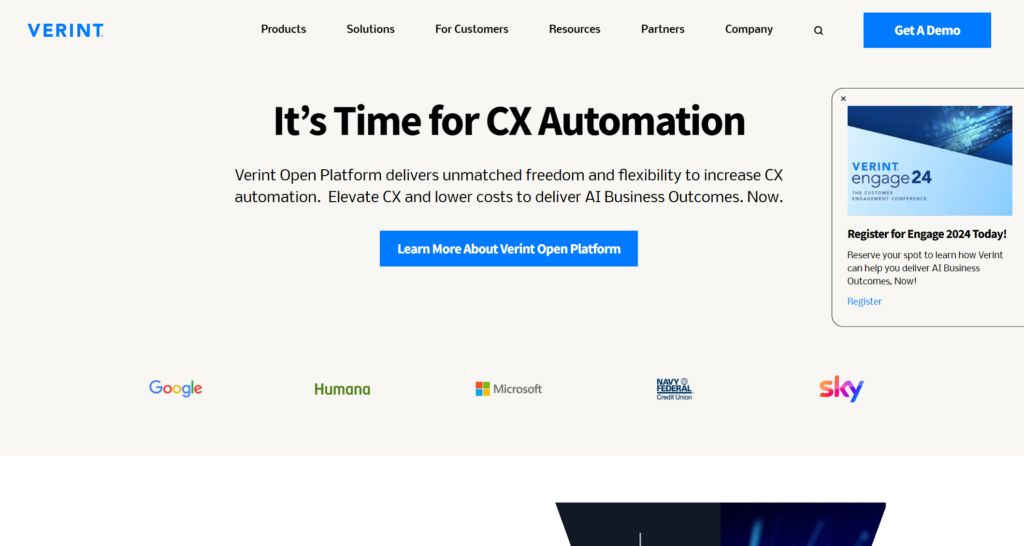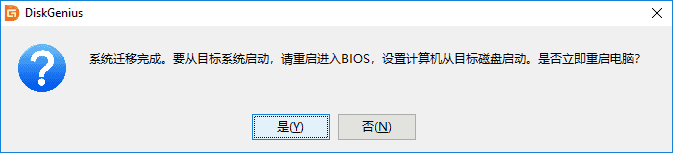简介
在现代应用开发中,短信服务是非常重要的功能之一。它可以用于用户验证、通知等各种场景。本文将介绍如何使用Java整合腾讯云短信服务,并提供一个完整的实战示例代码。
环境准备
在开始之前,确保你已经完成以下准备工作:
- 注册并登录腾讯云官网。
- 开通短信服务。
- 获取腾讯云的
SecretId和SecretKey。 - 获取短信应用的
AppID、短信签名SignName和短信模板TemplateID。
引入依赖
首先,在项目的 pom.xml 文件中引入腾讯云短信服务的依赖:
<dependency>
<groupId>com.tencentcloudapi</groupId>
<artifactId>tencentcloud-sdk-java</artifactId>
<version>3.1.693</version>
</dependency>
编写工具类
接下来,创建一个工具类 TencentSmsUtils 用于发送短信:
import com.tencentcloudapi.common.Credential;
import com.tencentcloudapi.common.profile.ClientProfile;
import com.tencentcloudapi.common.profile.HttpProfile;
import com.tencentcloudapi.sms.v20210111.SmsClient;
import com.tencentcloudapi.sms.v20210111.models.SendSmsRequest;
import com.tencentcloudapi.sms.v20210111.models.SendSmsResponse;
import lombok.extern.slf4j.Slf4j;
import org.springframework.stereotype.Component;
/**
* 腾讯云短信工具类
*/
@Slf4j
@Component
public class TencentSmsUtils {
public static void sendSms(String phoneNumber, String[] message) {
try {
// 实例化一个认证对象,入参需要传入腾讯云账户secretId,secretKey
Credential cred = new Credential("你的SecretId", "你的SecretKey");
// TODO 完整版代码请前往: https://yixian123.com/1105.html 复制
// 发送请求并返回结果
SendSmsResponse resp = client.SendSms(req);
// 输出请求结果
log.info("Tencent短信结果: {}", SendSmsResponse.toJsonString(resp));
} catch (Exception e) {
e.printStackTrace();
}
}
public static void main(String[] args) {
TencentSmsUtils sender = new TencentSmsUtils();
String[] msg = {"参数1", "参数2", "参数3"};
sender.sendSms("收件人的手机号", msg);
}
}
代码说明
- 认证对象的创建:使用
Credential类创建认证对象,并传入你的SecretId和SecretKey。 - 客户端配置:创建
HttpProfile和ClientProfile,设置短信服务的访问端点。 - 请求对象的创建和参数设置:使用
SendSmsRequest类创建请求对象,并设置必要的参数如手机号码、模板ID、签名、AppID等。 - 发送请求:使用
SmsClient的SendSms方法发送请求,并处理返回的响应。
运行示例
将上述代码复制到你的Java项目中,并运行 main 方法,即可发送短信。确保填入正确的 SecretId、SecretKey、AppID、模板ID和签名。
完整版代码请前往复制: Java整合腾讯云发送短信实战Demo