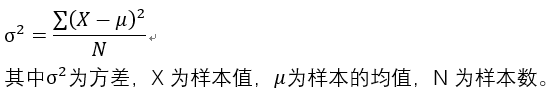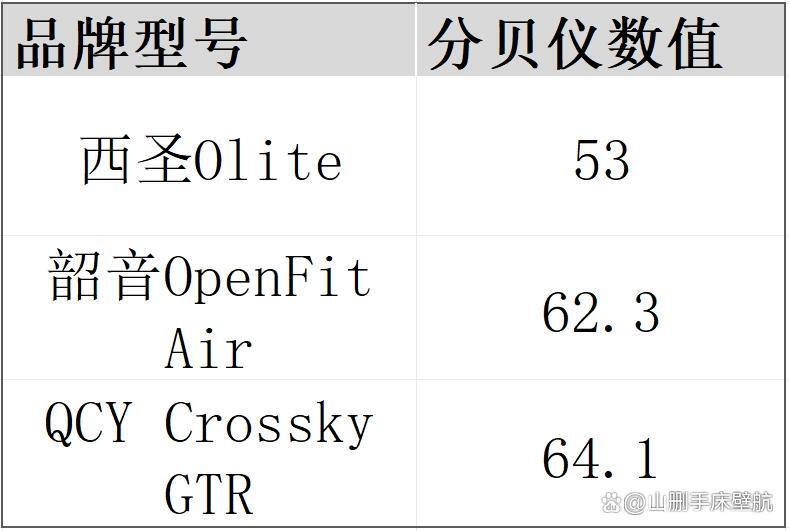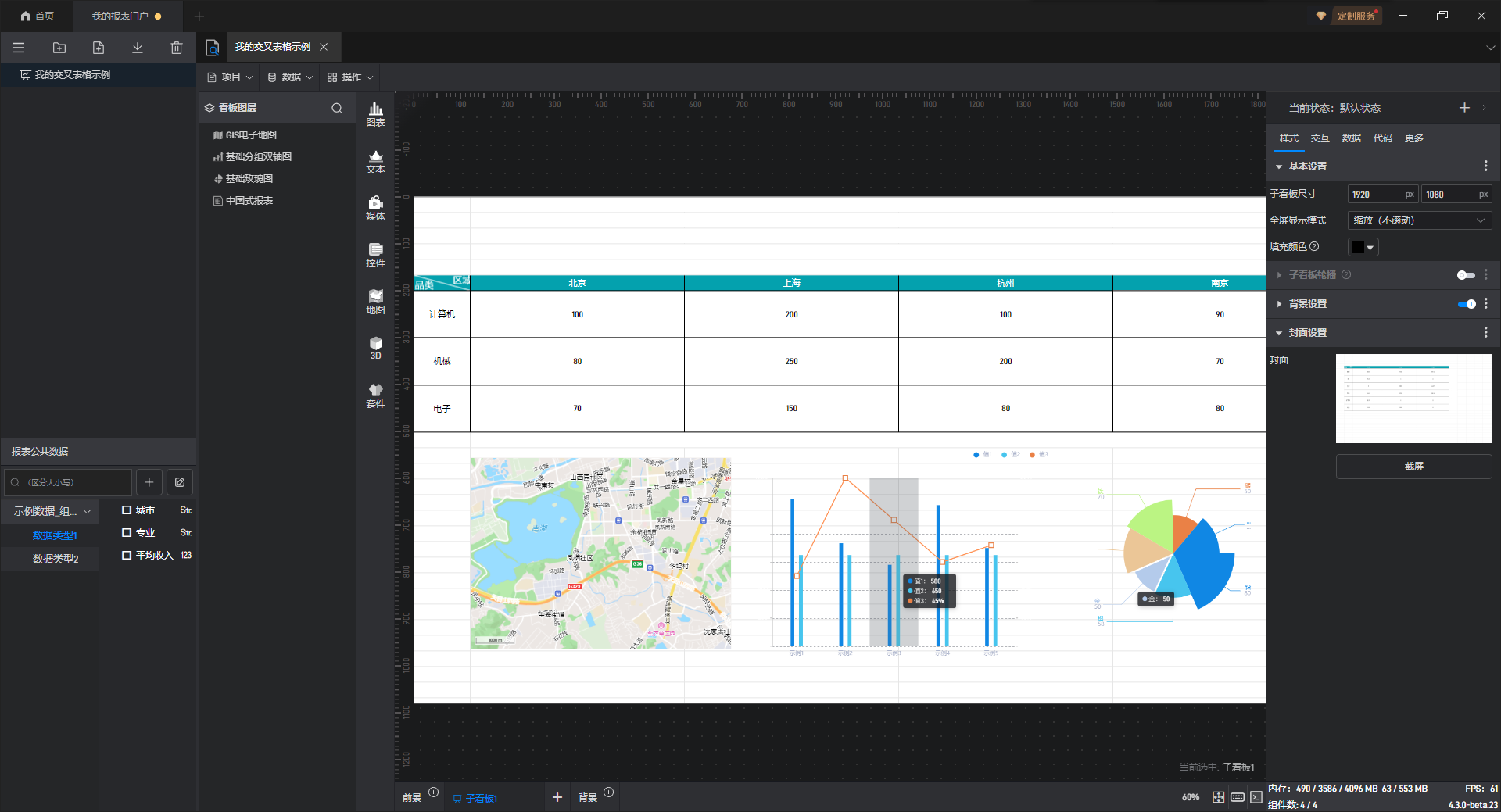❣博主主页: 33的博客❣
▶️文章专栏分类:项目日记◀️
🚚我的代码仓库: 33的代码仓库🚚
🫵🫵🫵关注我带你了解更多项目内容

目录
- 1.项目背景
- 2.测试环境
- 3.测试计划
- 3.1功能测试
- 3.2自动化测试
1.项目背景
个人博客系统主要采用前后端分离的方法进行实现,使用数据库来存储相关数据,并部署到云服务器上。前端主要界面,用户注册界面,登录界面,博客列表界面,博客详情界面。
2.测试环境
软件:Google Chrome
开发工具:IDEA
测试工具:自动化测试工具Selenium
操作系统:Windows 10家庭中文版
浏览器版本:Google Chrome126.0.6478.115(正式版本) (64 位)
3.测试计划
3.1功能测试
测试用例:

执行过程部分截图:




3.2自动化测试
自动化测试可以帮助我们去掉一些重复性的工作提高测试的效率。接下来主要对一些核心界面进行测试:
登陆界面:
@Order(1)
@ParameterizedTest
@CsvFileSource(resources = "LoginSuccess.csv")
void LoginSuccess(String username, String password, String blog_list_url) {
System.out.println(username + password + blog_list_url);
// 打开博客登录页面
webDriver.get("http://119.91.235.248:9090/blog_login.html");
webDriver.manage().timeouts().implicitlyWait(3,TimeUnit.SECONDS);
// 输入账号admin
webDriver.findElement(By.cssSelector("#username")).sendKeys(username);
webDriver.manage().timeouts().implicitlyWait(3, TimeUnit.SECONDS);
// 输入密码123
webDriver.findElement(By.cssSelector("#password")).sendKeys(password);
webDriver.manage().timeouts().implicitlyWait(3, TimeUnit.SECONDS);
// 点击提交按钮
webDriver.findElement(By.cssSelector("#submit")).click();
webDriver.manage().timeouts().implicitlyWait(3, TimeUnit.SECONDS);
// 跳转到列表页
// 获取到当前页面url
String cur_url = webDriver.getCurrentUrl();
webDriver.manage().timeouts().implicitlyWait(3, TimeUnit.SECONDS);
// 如果url=http://42.192.83.143:8563/blog_system/blog_list.html,测试通过,否则测试不通过
Assertions.assertEquals(blog_list_url, cur_url);
// 列表页展示用户信息是admin
// 用户名是admin测试通过,否则测试不通过
webDriver.manage().timeouts().implicitlyWait(3, TimeUnit.SECONDS);
String cur_admin = webDriver.findElement(By.cssSelector("body > div.container > div.left > div > h3")).getText();
Assertions.assertEquals(username, cur_admin);
}
博客列表页:
@Order(2)
@Test
void BlogList() {
// 打开博客列表页
webDriver.get("http://119.91.235.248:9090/blog_list.html");
// 获取页面上所有博客标题对应的元素
webDriver.manage().timeouts().implicitlyWait(3, TimeUnit.SECONDS);
int title_num = webDriver.findElements(By.cssSelector(".title")).size();
// 如果元素数量不为0,测试通过
Assertions.assertNotEquals(0 ,title_num);
}
博客编辑页:
@Order(3)
@Test
void EditBlog() throws InterruptedException {
// 找到写博客按钮,点击
webDriver.findElement(By.cssSelector("body > div.nav > a:nth-child(5)")).click();
webDriver.manage().timeouts().implicitlyWait(3, TimeUnit.SECONDS);
// 通过Js讲鼻涕进行输入
((JavascriptExecutor)webDriver).executeScript("document.getElementById(\"title\").value=\"自动化测试\"");
sleep(3000);
// 点击发布
webDriver.findElement(By.cssSelector("#submit")).click();
sleep(3000);
// 获取当前页面url
String cur_url = webDriver.getCurrentUrl();
Assertions.assertEquals("http://119.91.235.248:9090/blog_list.html", cur_url);
}
博客详情页:
@Order(4)
@ParameterizedTest
@MethodSource("Generator")
void BlogDetail(String expected_url, String expected_title, String expected_blog_title) {
// 找到第一篇博客对应的产看全文按钮
webDriver.manage().timeouts().implicitlyWait(3, TimeUnit.SECONDS);
webDriver.findElement(By.xpath("/html/body/div[2]/div[2]/div[1]/a")).click();
// 获取当前页面url
webDriver.manage().timeouts().implicitlyWait(3, TimeUnit.SECONDS);
String cur_url = webDriver.getCurrentUrl();
webDriver.manage().timeouts().implicitlyWait(3, TimeUnit.SECONDS);
// 获取当前页面title
String cur_title = webDriver.getTitle();
webDriver.manage().timeouts().implicitlyWait(3, TimeUnit.SECONDS);
// 获取博客标题
String cur_blog_title = webDriver.findElement(By.cssSelector("body > div.container > div.right > div > h3")).getText();
webDriver.manage().timeouts().implicitlyWait(3, TimeUnit.SECONDS);
Assertions.assertEquals(expected_title ,cur_title);
Assertions.assertEquals(expected_blog_title, cur_blog_title);
if(cur_url.contains(expected_url)) {
System.out.println("测试通过");
} else {
System.out.println(cur_url);
System.out.println("测试不通过");
}
}
删除博客:
@Order(5)
@Test
void DeleteBlog() throws InterruptedException {
// 打开博客列表页面
webDriver.get("http://119.91.235.248:9090/blog_list.html");
// 点击全文按钮
webDriver.manage().timeouts().implicitlyWait(3, TimeUnit.SECONDS);
webDriver.findElement(By.cssSelector("body > div.container > div.right > div:nth-child(1) > a")).click();
// 点击删除按钮
webDriver.manage().timeouts().implicitlyWait(3, TimeUnit.SECONDS);
webDriver.findElement(By.cssSelector("body > div.nav > a:nth-child(7)")).click();
sleep(3000);
// 博客列表页第一篇博客标题不是“自动化测试”
String first_blog_title = webDriver.findElement(By.xpath("/html/body/div[2]/div[2]/div[1]/div[1]")).getText();
// 校验当前博客标题不等于“自动化测试”
webDriver.manage().timeouts().implicitlyWait(3, TimeUnit.SECONDS);
Assertions.assertNotEquals(first_blog_title, "自动测试");
}
注销:
@Order(6)
@Test
void Logout() {
webDriver.manage().timeouts().implicitlyWait(3, TimeUnit.SECONDS);
webDriver.findElement(By.cssSelector("body > div.nav > a:nth-child(6)")).click();
webDriver.manage().timeouts().implicitlyWait(3, TimeUnit.SECONDS);
// 校验url(登录url)
String cur_url = webDriver.getCurrentUrl();
Assertions.assertEquals("http://119.91.235.248:9090/blog_login.html", cur_url);
// 校验提交按钮
WebElement webElement = webDriver.findElement(By.cssSelector("#submit"));
Ass
测试全部通过

亮点:
使用Selenium与Junit结合来测试:
①使用了JUnit5中提供的注解:避免生成过多的对象,造成资源和时间的浪费,提高了自动化的执行
效率。
②只创建一次驱动对象,避免每 个用例重复创建驱动对象造成时间和资源的浪费。
③使用参数化:保持用例的简洁,提高代码的可读性
④使用测试套件:降低了测试人员的工作量,通过套件一次执行所有要运行的测试用例。
⑤使用了等待:提高了自动化的运行效率,提高了自动化的稳定性,减小误报的可能性。
⑥使用了屏幕截图:方便问题的追溯以及问题的解决。