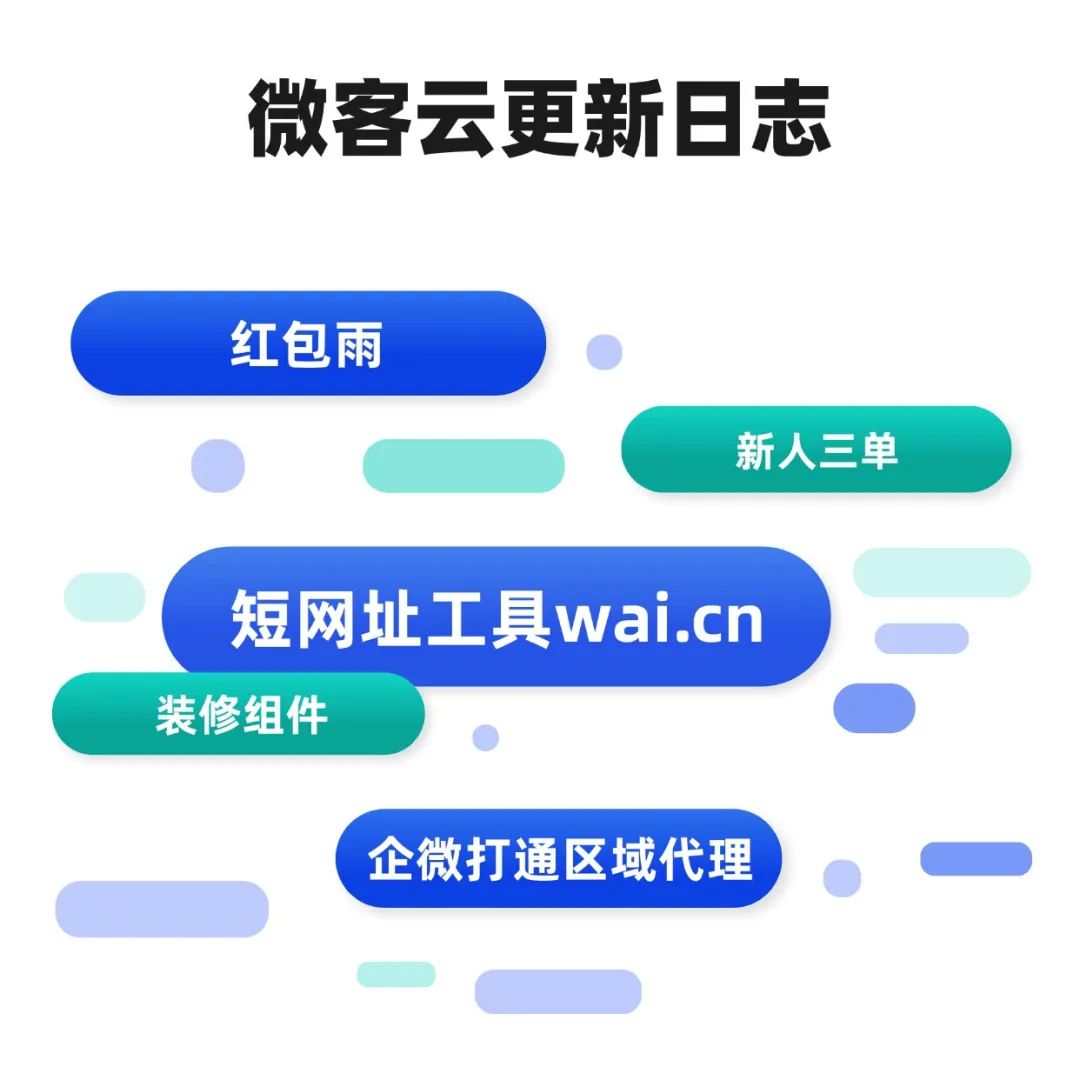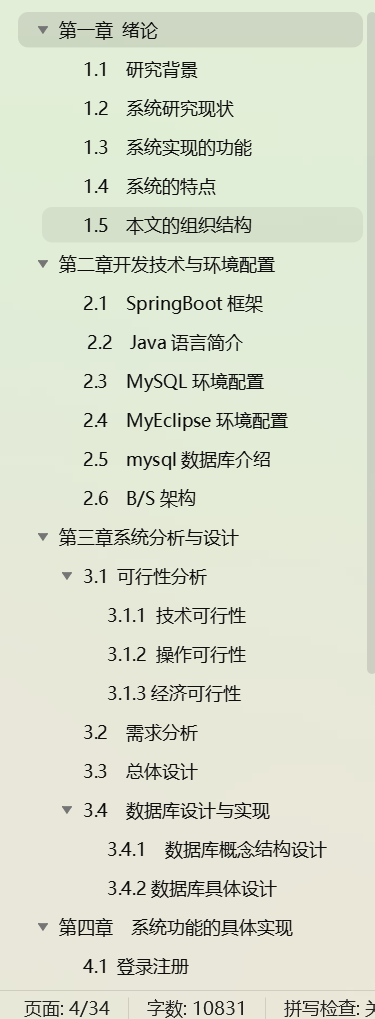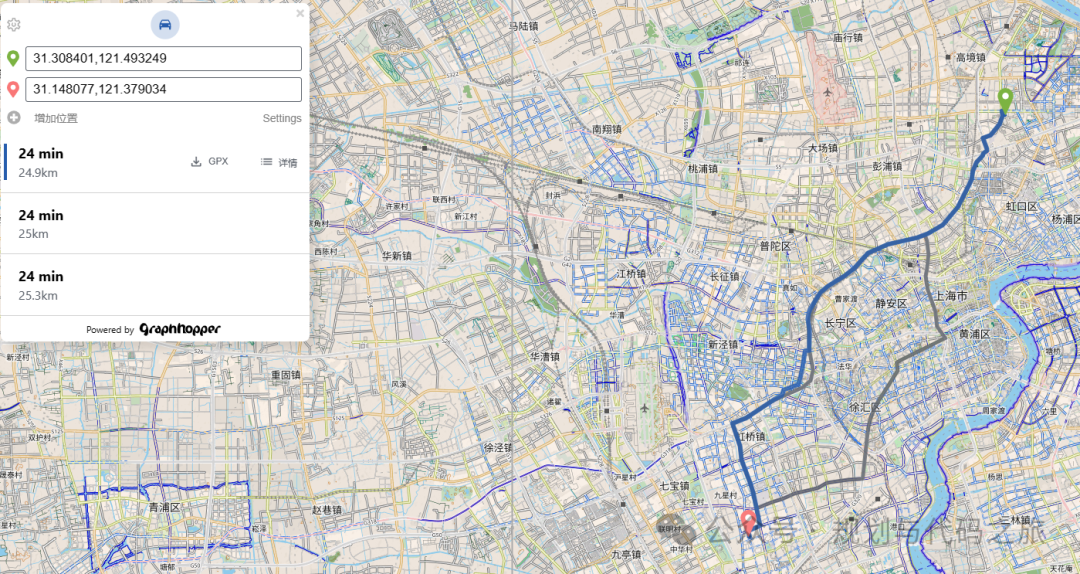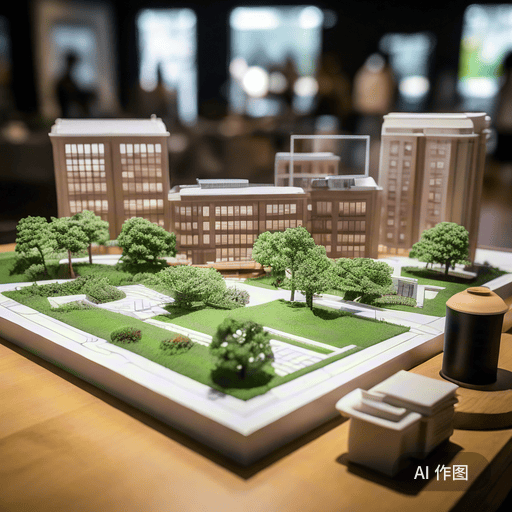Python版本3.9,Python-docx版本1.1.2
修改下图中红框内的信息

创建时间、上次修改时间、作者、上次修改者、备注,这些都有接口,调用
import docx
from docx import Document
from docx.oxml.ns import qn
from docx.shared import Inches, RGBColor, Pt
from docx.enum.text import WD_ALIGN_PARAGRAPH
from docx.oxml.ns import nsdecls
from docx.oxml import parse_xml
from datetime import datetime
doc_1 = Document()
doc_1.core_properties.author = 'Administrator' #作者
doc_1.core_properties.comments = '' #备注
doc_1.core_properties.last_modified_by = 'Administrator' #上次修改者
doc_1.core_properties.created = datetime(2024, 7, 10, 12, 0, 0) #创建时间
doc_1.core_properties.modified =datetime(2024, 5, 10, 12, 0, 0) #上次修改时间
doc_1.save(r'测试文件.docx')只有编辑时间总计,需要更改word里面得app.xml文件,
<TotalTime>0</TotalTime>,这个是我原始的编辑时间总计,如果不是0的话可以考虑用正则匹配一下
<TotalTime>200</TotalTime>,中间这个200,就是修改成200分钟。
import os
import zipfile
import time
from io import BytesIO
# 原始文件名
original_file = '测试文件.docx'
# 临时文件名
temp_file = '测试文件.zip'
# 新文件名
new_file = '测试文件.docx'
# 修改文件后缀名为 .zip
os.rename(original_file, temp_file)
# 修改 app.xml 文件
with zipfile.ZipFile(temp_file, 'r') as zip_ref, zipfile.ZipFile(new_file, 'a') as new_zip_ref:
for item in zip_ref.infolist():
buffer = zip_ref.read(item.filename)
if item.filename == 'docProps/app.xml':
# 修改编辑时长
xml_str = buffer.decode('utf-8').replace('<TotalTime>0</TotalTime>', '<TotalTime>200</TotalTime>')
new_zip_ref.writestr(item, xml_str.encode('utf-8'))
else:
new_zip_ref.writestr(item, buffer)
# 关闭 zip 文件
zip_ref.close()
new_zip_ref.close()
# 删除临时文件
os.remove(temp_file)
# 新文件名改回为原始文件名
os.rename(new_file, original_file)打开测试文件,就可以看到已经成功了