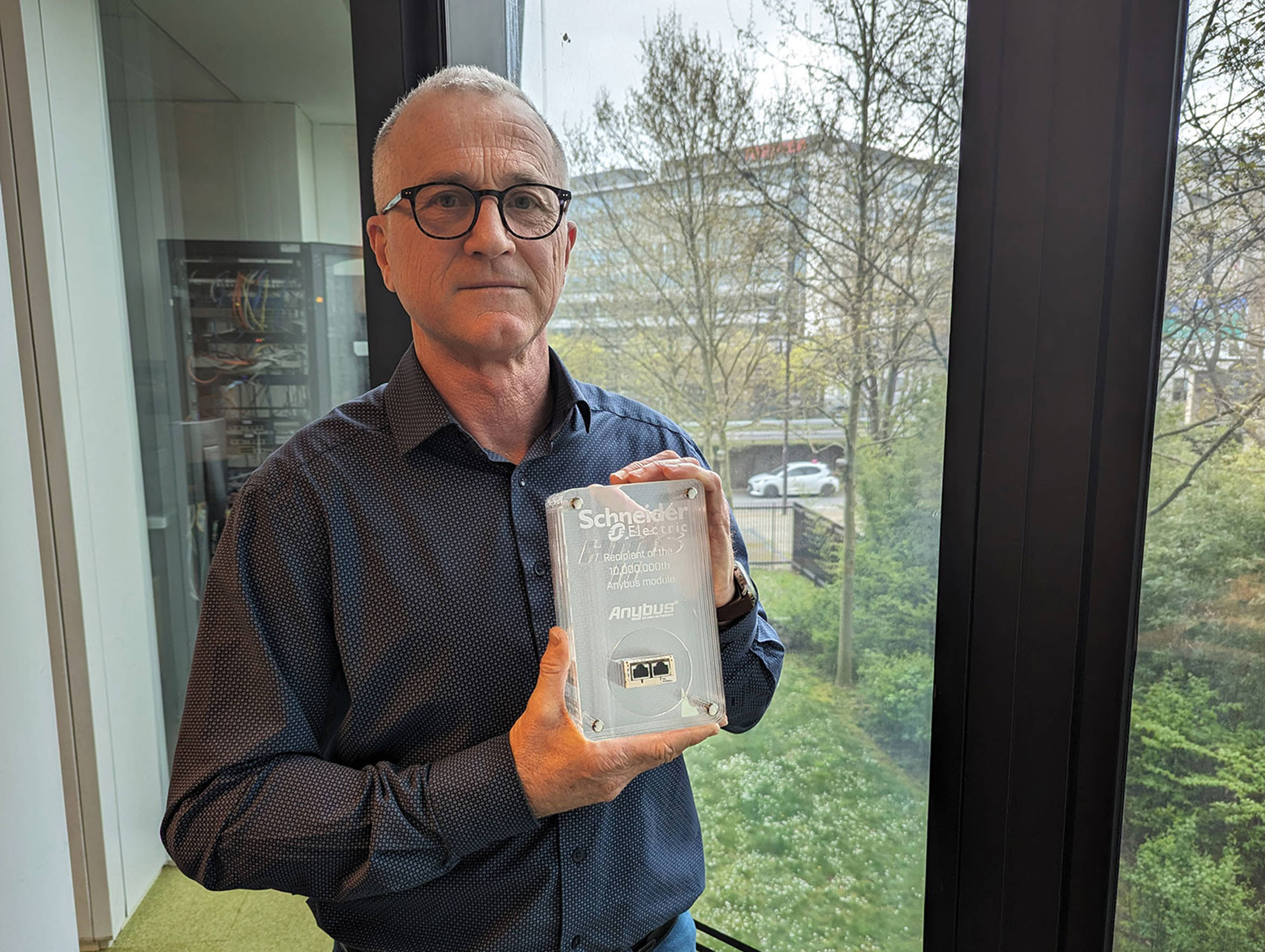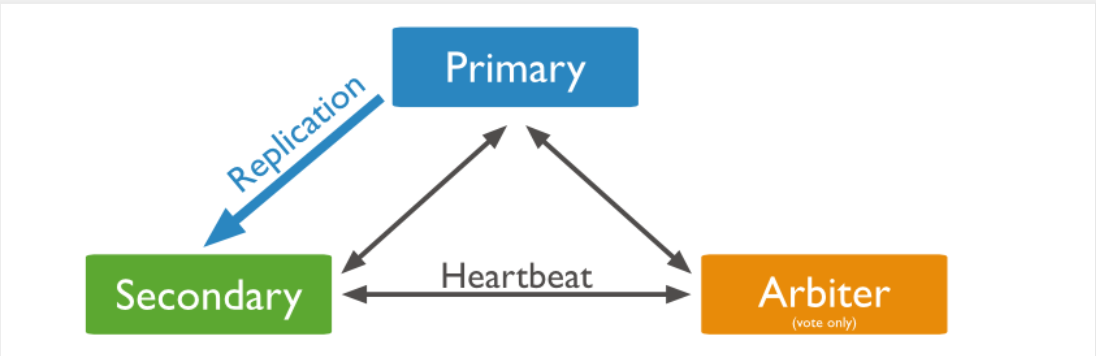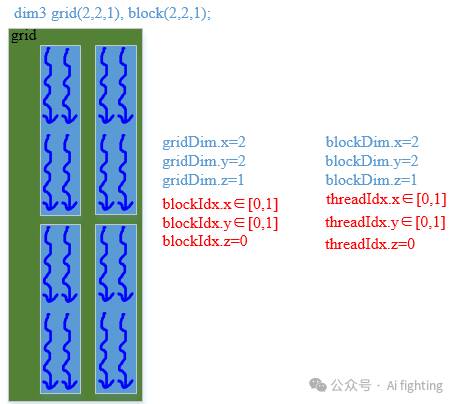在CentOS 7.9中设置自动同步系统时间,主要依赖于NTP(Network Time Protocol)服务。以下是详细的步骤:
1、安装NTP服务
首先,你需要确保NTP服务已经安装在系统上。如果尚未安装,可以通过以下命令进行安装:
sudo yum install ntp
或者,如果你更倾向于使用ntpdate(注意,ntpdate是一个较老的同步工具,不如ntpd守护进程那样能够平滑调整时间),则可以安装ntpdate:
sudo yum install ntpdate
但出于自动同步的考虑,推荐使用ntpd。
2、配置NTP服务器
安装完成后,你需要编辑NTP的配置文件/etc/ntp.conf,以指定你希望从中同步时间的NTP服务器。你可以使用公共的NTP服务器,如pool.ntp.org提供的服务器,或者选择更具体的、地理位置接近的NTP服务器(如阿里云提供的NTP服务器)。
编辑/etc/ntp.conf文件
vi /etc/ntp.conf
找到并注释掉(或删除)原有的服务器行,然后添加你选择的NTP服务器地址。例如:
server 0.pool.ntp.org iburst
server 1.pool.ntp.org iburst
server 2.pool.ntp.org iburst
server 3.pool.ntp.org iburst
或者,如果你选择使用阿里云的NTP服务器:
server ntp1.aliyun.com iburst
server ntp2.aliyun.com iburst
server ntp3.aliyun.com iburst
server ntp4.aliyun.com iburst

3、 启动并启用NTP服务
使用systemctl命令来启动NTP服务,并设置它在系统启动时自动启动:
sudo systemctl start ntpd
sudo systemctl enable ntpd
4、验证时间同步
安装并配置好NTP服务后,你可以通过以下命令来验证时间是否已正确同步:
date
5、设置时区(可选)
如果你的系统时区不是你所期望的,你可以通过timedatectl命令来设置时区。例如,要设置时区为北京时间(Asia/Shanghai):
sudo timedatectl set-timezone Asia/Shanghai