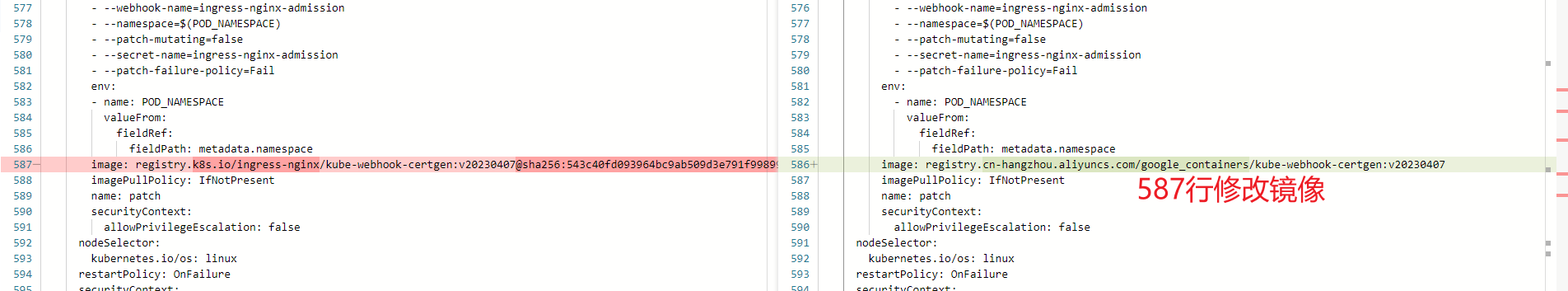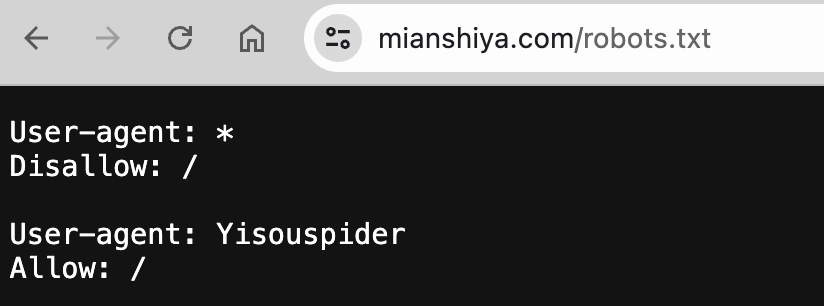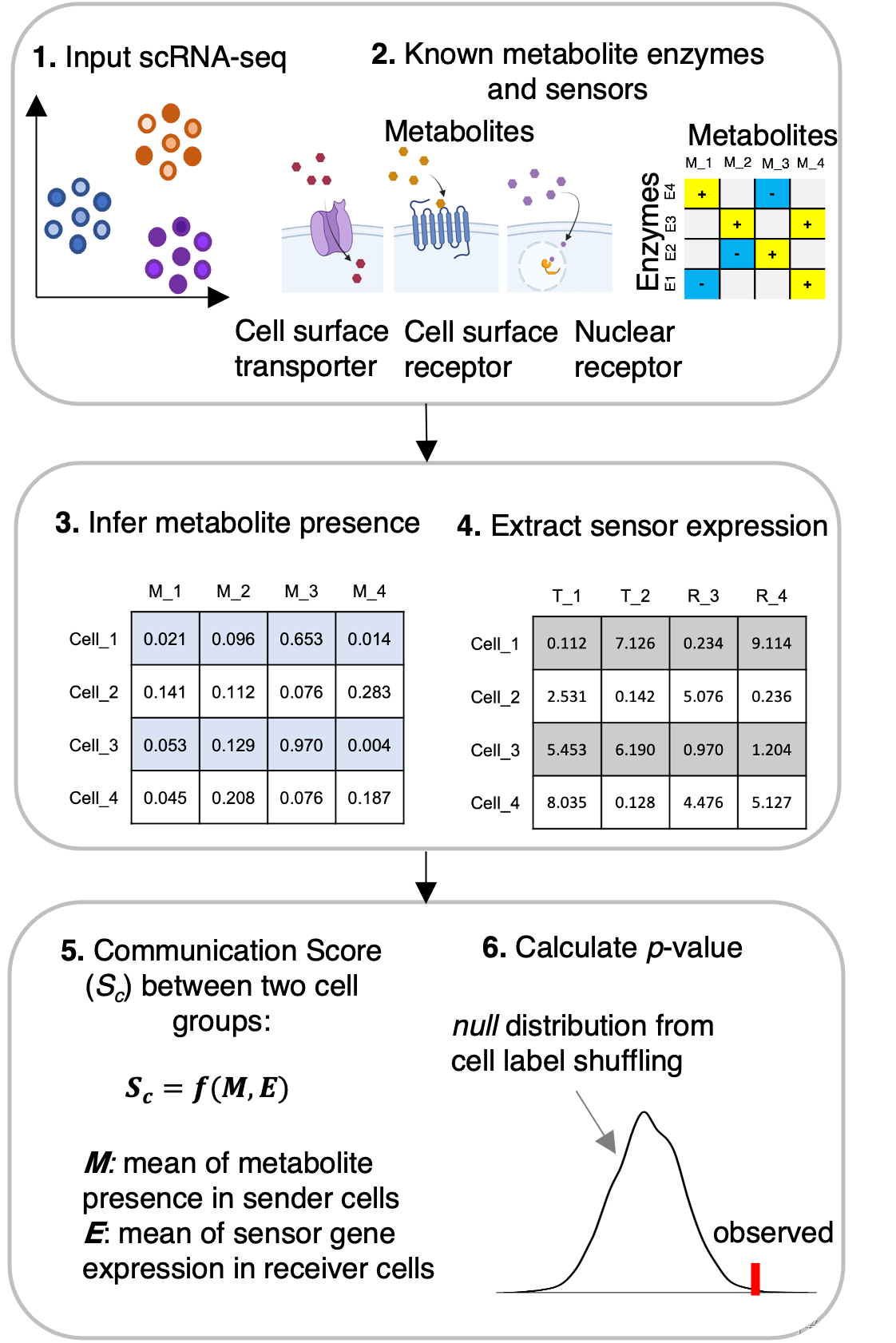一、SQLite数据库介绍
SQLite是一款轻量级的关系型数据库,它小巧高效,无需服务器配置,仅需单一文件即可存储数据。SQLite跨平台支持,易于集成到各种应用程序中,并支持SQL语言进行数据操作。它保证了数据的完整性、一致性和持久性,通过文件级锁定实现并发访问的安全。SQLite广泛应用于移动、桌面和嵌入式系统,是管理本地数据的理想选择。其长期稳定性和开发团队的支持承诺,使其成为数字内容存储的可靠选择。
二、效果演示:


三、项目结构:
1.项目结构

2.数据库内容

四、例子代码
C#项目中安装System.Data.SQLite。这可以通过NuGet包管理器来完成。在Visual Studio中,你可以通过“管理NuGet包”来搜索并安装System.Data.SQLite。
1.前端Xaml文件
<Grid >
<Grid.RowDefinitions>
<RowDefinition Height="120"/>
<RowDefinition Height="50"/>
<RowDefinition Height="50"/>
<RowDefinition Height="50"/>
<RowDefinition Height="auto"/>
</Grid.RowDefinitions>
<Button Content="数据创建" HorizontalAlignment="Left" Click="DataAddition" Height="30" Margin="30,0,0,0"/>
<StackPanel Grid.Row="1" Orientation="Horizontal" HorizontalAlignment="Center" VerticalAlignment="Center">
<TextBlock Text="用户名:" Margin="0,5,0,0"/>
<TextBox x:Name="txtUsername" Width="200" Height="30" Margin="0,0,15,0"/>
</StackPanel>
<StackPanel Grid.Row="2" Orientation="Horizontal" HorizontalAlignment="Center" VerticalAlignment="Center">
<TextBlock Text="密 码:" Margin="0,5,0,0"/>
<PasswordBox x:Name="txtPassword" Width="200" Height="30" Margin="0,0,15,0"/>
</StackPanel>
<StackPanel Grid.Row="3" HorizontalAlignment="Center" VerticalAlignment="Center">
<Button Content="登录" Background="#0047AB" Foreground="White" HorizontalAlignment="Right" Click="LoginButton_Click" Width="200" Height="30" Margin="30,0,0,0"/>
</StackPanel>
<TextBlock Grid.Row="4" x:Name="myTextBlock" HorizontalAlignment="Center" VerticalAlignment="Center" FontSize="14"/>
</Grid>2.后端Cs文件
public partial class MainWindow : Window
{
string dbConnectionString = "Data Source=D:\\Quality managemen program\\UpperComputer\\列子程序\\tryWpfApp3-sq用户登录\\WpfApp1\\date\\mydatabase.db; Version=3;";
public MainWindow()
{
InitializeComponent();
using (var connection = new SQLiteConnection(dbConnectionString))
{
connection.Open();
// 创建表(如果尚不存在)
CreateTable(connection);
}
}
private void DataAddition(object sender, RoutedEventArgs e)
{
using (var connection = new SQLiteConnection(dbConnectionString))
{
connection.Open();
for (int i = 0; i < 10; i++)
{
// 插入数据
InsertData(connection);
}
}
}
private void LoginButton_Click(object sender, RoutedEventArgs e)
{
string input_name = txtUsername.Text;
string input_password = txtPassword.Password;
using (var connection = new SQLiteConnection(dbConnectionString))
{
connection.Open();
string querySql = "SELECT * FROM Users";
using (var command = new SQLiteCommand(querySql, connection))
using (var reader = command.ExecuteReader())
{
int UserPermissions = 0;
while (reader.Read())
{
int id = reader.GetInt32(0);
string name = reader.GetString(1);
string password = reader.GetString(2);
int permissions = reader.GetInt32(3);
Debug.WriteLine($"ID: {id}, Name: {name}, PassWord: {password}, Permissions: {permissions}");
if (name == input_name && password == input_password)
{
UserPermissions = permissions;
}
}
Debug.WriteLine($"当前权限为{UserPermissions}");
myTextBlock.Text = $"当前权限为{UserPermissions}";
}
}
}
/*//*/
// 创建表
static void CreateTable(SQLiteConnection connection)
{
string createTableSql = "CREATE TABLE IF NOT EXISTS Users (" +
"Id INTEGER PRIMARY KEY AUTOINCREMENT, " +
"Name TEXT NOT NULL, " +
"PassWord TEXT, " +
"Permissions INT)";
using (var command = new SQLiteCommand(createTableSql, connection))
{
command.ExecuteNonQuery();
}
}
// 插入数据
static void InsertData(SQLiteConnection connection)
{
string insertSql = "INSERT INTO Users (Name, PassWord, Permissions) VALUES (@name, @password, @permissions)";
using (var command = new SQLiteCommand(insertSql, connection))
{
command.Parameters.AddWithValue("@name", "John Doe");
command.Parameters.AddWithValue("@password", "123456");
command.Parameters.AddWithValue("@permissions", 1);
command.ExecuteNonQuery();
// 可以插入多条数据,只需重复上述过程即可
}
}
// 查询数据
static void ReadData(SQLiteConnection connection)
{
string querySql = "SELECT * FROM Users";
using (var command = new SQLiteCommand(querySql, connection))
using (var reader = command.ExecuteReader())
{
int UserPermissions = 0;
while (reader.Read())
{
int id = reader.GetInt32(0);
string name = reader.GetString(1);
string password = reader.GetString(2);
int permissions = reader.GetInt32(3);
Debug.WriteLine($"ID: {id}, Name: {name}, PassWord: {password}, Permissions: {permissions}");
if (name == "AA" && password == "999999")
{
UserPermissions = permissions;
}
}
Debug.WriteLine($"当前权限为{UserPermissions}");
}
}
// 更新数据
static void UpdateData(SQLiteConnection connection)
{
string updateSql = "UPDATE Users SET PassWord = @newPassWord WHERE Id = @id";
using (var command = new SQLiteCommand(updateSql, connection))
{
command.Parameters.AddWithValue("@newPassWord", "8888");
command.Parameters.AddWithValue("@id", 3);
command.ExecuteNonQuery();
}
}
}五、C#控制台数据库读写方法例子
using System;
using System.Data.SQLite; // 引入SQLite命名空间
class Program
{
static void Main(string[] args)
{
// 数据库连接字符串
string dbConnectionString = "Data Source=D:\\Quality managemen program\\UpperComputer\\C#K\\读写SQlite数据库\\ConsoleApp1\\data\\mydatabase.db; Version=3;";
// 创建并连接到SQLite数据库
using (var connection = new SQLiteConnection(dbConnectionString))
{
connection.Open();
// 创建表(如果尚不存在)
CreateTable(connection);
for (int i = 0; i < 10; i++)
{
// 插入数据
InsertData(connection);
}
// 查询数据
ReadData(connection);
更新数据
//UpdateData(connection);
再次查询数据以查看更新
//ReadData(connection);
}
Console.WriteLine("Press any key to exit...");
Console.ReadKey();
}
// 创建表
static void CreateTable(SQLiteConnection connection)
{
string createTableSql = "CREATE TABLE IF NOT EXISTS Users (" +
"Id INTEGER PRIMARY KEY AUTOINCREMENT, " +
"Name TEXT NOT NULL, " +
"PassWord TEXT, " +
"Permissions INT)";
using (var command = new SQLiteCommand(createTableSql, connection))
{
command.ExecuteNonQuery();
}
}
// 插入数据
static void InsertData(SQLiteConnection connection)
{
string insertSql = "INSERT INTO Users (Name, PassWord, Permissions) VALUES (@name, @password, @permissions)";
using (var command = new SQLiteCommand(insertSql, connection))
{
command.Parameters.AddWithValue("@name", "John Doe");
command.Parameters.AddWithValue("@password", "123456");
command.Parameters.AddWithValue("@permissions", 1);
command.ExecuteNonQuery();
// 可以插入多条数据,只需重复上述过程即可
}
}
// 查询数据
static void ReadData(SQLiteConnection connection)
{
string querySql = "SELECT * FROM Users";
using (var command = new SQLiteCommand(querySql, connection))
using (var reader = command.ExecuteReader())
{
int UserPermissions = 0;
while (reader.Read())
{
int id = reader.GetInt32(0);
string name = reader.GetString(1);
string password = reader.GetString(2);
int permissions = reader.GetInt32(3);
Console.WriteLine($"ID: {id}, Name: {name}, PassWord: {password}, Permissions: {permissions}");
if (name =="AA" && password=="999999")
{
UserPermissions = permissions;
}
}
Console.WriteLine($"当前权限为{UserPermissions}");
}
}
// 更新数据
static void UpdateData(SQLiteConnection connection)
{
string updateSql = "UPDATE Users SET PassWord = @newPassWord WHERE Id = @id";
using (var command = new SQLiteCommand(updateSql, connection))
{
command.Parameters.AddWithValue("@newPassWord", "8888");
command.Parameters.AddWithValue("@id", 3);
command.ExecuteNonQuery();
}
}
}