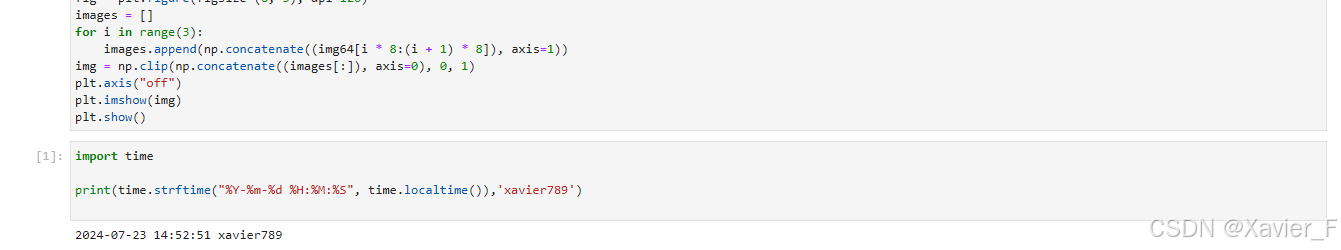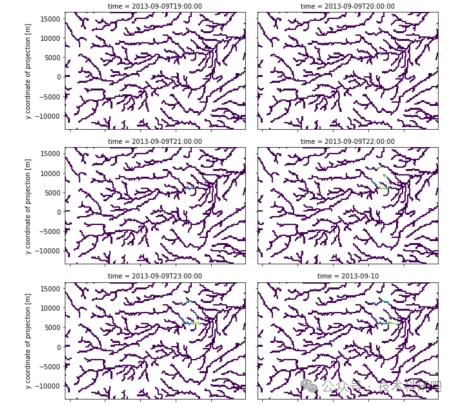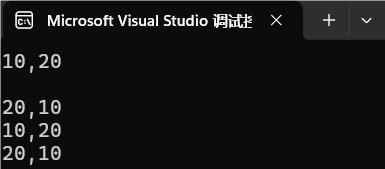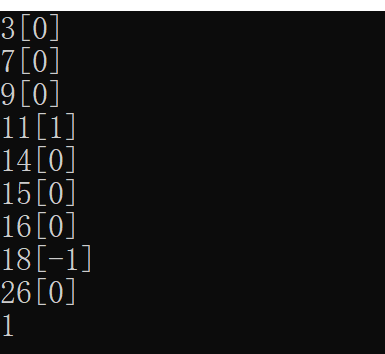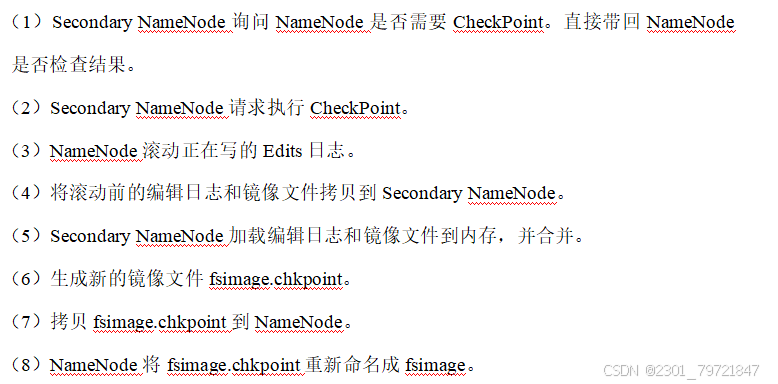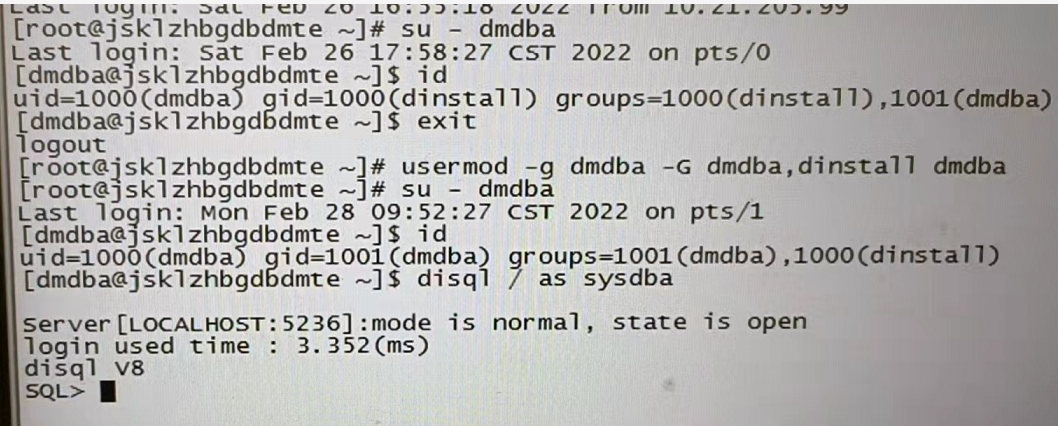一、环境安装
安装minGW
minGW中安装g++ 和gcc
安装msys-base

二、编译
启动msys.bat
C:\MinGW\msys\1.0\msys.bat
切换到ucl源码目录
执行语句
./configure CPPFLAGS="$CPPFLAGS -std=c90 -fPIC"
error: ACC conformance test failed. Stop.
checking whether your compiler passes the ACC conformance test… FAILED
configure:
configure: Your compiler failed the ACC conformance test - for details see
configure: `config.log’. Please check that log file and consider sending
configure: a patch or bug-report to markus@oberhumer.com.
configure: Thanks for your support.
configure:
configure: error: ACC conformance test failed. Stop.
./configure CPPFLAGS=“$CPPFLAGS -std=c90 -fPIC”