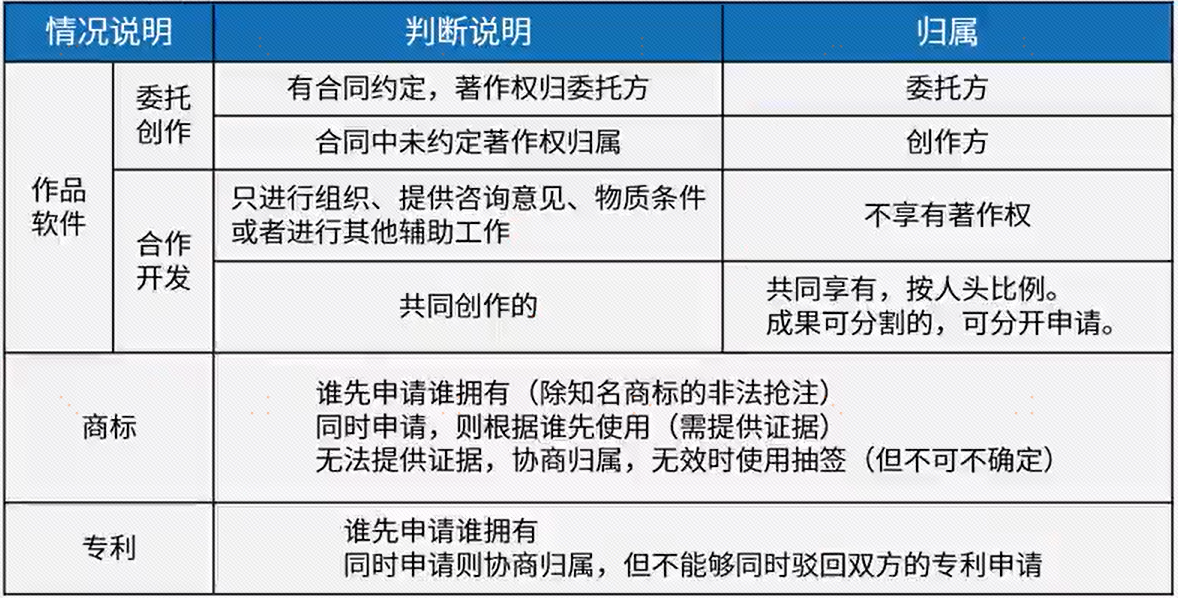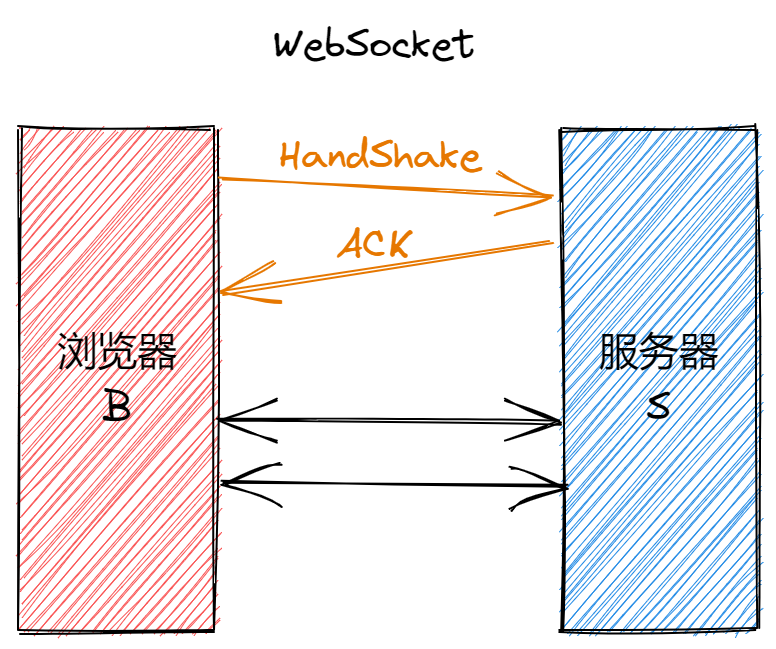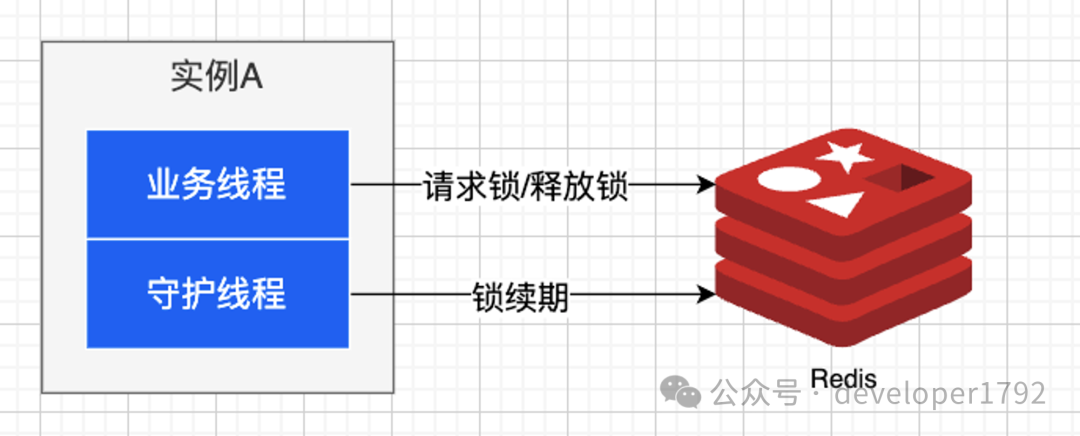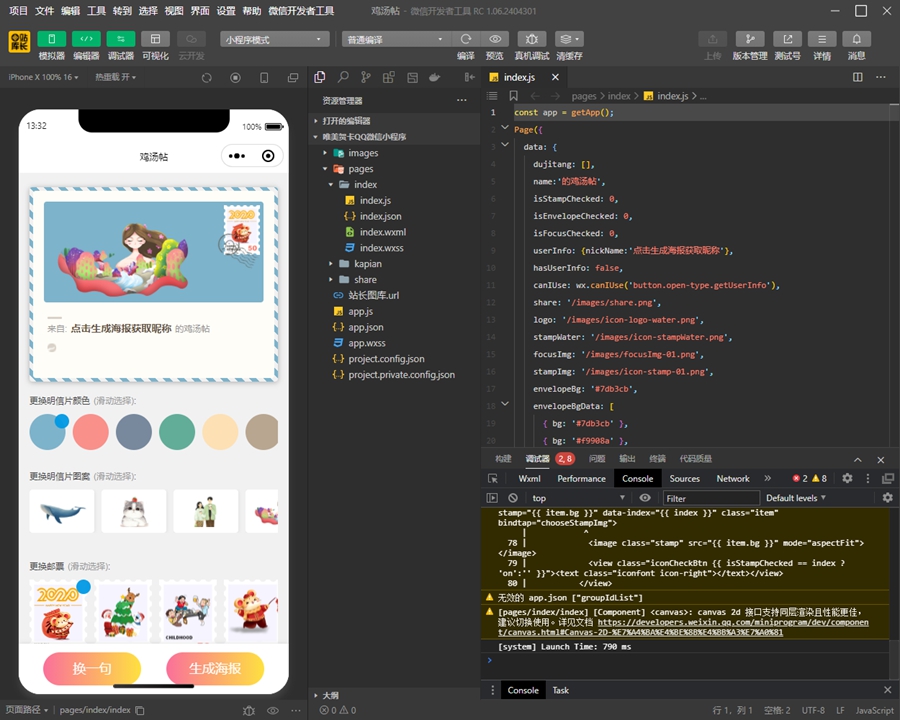目录
springboot配置相关
依赖配置
yaml配置
MySQL创建与使用
(可拿软件包+项目系统)
创建数据库
创建数据表
mybatis-plus相关
Mapper配置
编辑
启动类放MapperScan
启动类中配置
添加config配置文件
Springboot编码
实体类
mapperc(Dao)层
Service层
Sevice接口
Controller层
vue相关
界面展现
代码展现
解决跨域问题
config包中添加一个跨域请求允许
springboot配置相关
依赖配置
<dependencies>
<dependency>
<groupId>org.springframework.boot</groupId>
<artifactId>spring-boot-starter-jdbc</artifactId>
</dependency>
<dependency>
<groupId>org.springframework.boot</groupId>
<artifactId>spring-boot-starter-web</artifactId>
</dependency>
<dependency>
<groupId>org.projectlombok</groupId>
<artifactId>lombok</artifactId>
<optional>true</optional>
</dependency>
<dependency>
<groupId>org.springframework.boot</groupId>
<artifactId>spring-boot-starter-test</artifactId>
<scope>test</scope>
</dependency>
<dependency>
<groupId>com.baomidou</groupId>
<artifactId>mybatis-plus-boot-starter</artifactId>
<version>3.5.7</version>
</dependency>
<dependency>
<groupId>mysql</groupId>
<artifactId>mysql-connector-java</artifactId>
<version>8.0.33</version>
</dependency>
</dependencies>yaml配置
spring:
datasource:
driver-class-name: com.mysql.cj.jdbc.Driver
url: jdbc:mysql://localhost:3306/你的数据库名字?useUnicode=true&characterEncoding=utf8&useSSL=false&serverTimezone=UTC&allowPublicKeyRetrieval=true
username: 你的数据库账号
password: 你的数据库密码
mybatis-plus:
configuration:
#这个配置会将执行的sql打印出来,在开发或测试的时候可以用
log-impl: org.apache.ibatis.logging.stdout.StdOutImpl
call-setters-on-nulls: true
global-config:
db-config:
logic-delete-value: 1
logic-not-delete-value: 0
id-type: auto #ID自增
MySQL创建与使用
(可拿软件包+项目系统)
用 Navicat软件那些数据库软件(公棕号 wmcode 自取) 随便搞个数据表
我这里就以日记系统(需要可以点进去看看)为例吧、
创建数据库

创建数据表

这里插个题外话,就是数据库有数据 删除部分之后 索引还是递增的解决方法
MySQL | 恢复数据表内的索引为初始值1(有兴趣点击查看)
mybatis-plus相关
(可以去官网复制也行)
MyBatis-Plus 🚀 为简化开发而生

Mapper配置
继承Mybatis-Plus的接口
启动类放MapperScan
复制Mapper文件夹路径

启动类中配置

添加config配置文件
创建一个config包并创建类名任意,这里以官网给的为例
@Configuration
//这里启动类有的话 就不用写了 完全可以删了
@MapperScan("scan.your.mapper.package")
public class MybatisPlusConfig {
@Bean
public MybatisPlusInterceptor mybatisPlusInterceptor() {
MybatisPlusInterceptor interceptor = new MybatisPlusInterceptor();
// 这里一定要选好数据库类型
interceptor.addInnerInterceptor(new PaginationInnerInterceptor(DbType.MYSQL));
return interceptor;
}
}Springboot编码
实体类
package com.diarysytem.entity;
import com.baomidou.mybatisplus.annotation.TableField;
import com.baomidou.mybatisplus.annotation.TableName;
import lombok.AllArgsConstructor;
import lombok.Data;
import lombok.NoArgsConstructor;
import lombok.ToString;
@Data
@NoArgsConstructor
@AllArgsConstructor
@ToString
@TableName("diary")
public class Diary {
@TableField(value = "diary_pid")
private Integer tasksPid;
@TableField(value = "diary_title")
private String diaryTitle;
@TableField(value = "diary_content")
private String diaryContent;
@TableField(value = "diary_mood")
private double diaryMood;
@TableField(value = "diary_body")
private double diaryBody;
@TableField(value = "diary_time")
private String diaryTime;
@TableField(value = "diary_delete")
private int diaryDelete;
}
mapperc(Dao)层
package com.diarysytem.mapper;
import com.baomidou.mybatisplus.core.mapper.BaseMapper;
import com.diarysytem.entity.Diary;
import org.apache.ibatis.annotations.Mapper;
@Mapper
public interface DiaryMapper extends BaseMapper<Diary> {
}
Service层
package com.diarysytem.service;
import com.diarysytem.entity.Diary;
public interface DiaryService {
public boolean userInsertDiary(Diary diary);
}
Sevice接口
package com.diarysytem.service.Impl;
import com.diarysytem.entity.Diary;
import com.diarysytem.mapper.DiaryMapper;
import com.diarysytem.service.DiaryService;
import lombok.AllArgsConstructor;
import org.springframework.beans.factory.annotation.Autowired;
import org.springframework.stereotype.Service;
@Service
public class DiaryServiceImpl implements DiaryService {
private DiaryMapper diaryMapper;
@Autowired
public DiaryServiceImpl(DiaryMapper diaryMapper) {
this.diaryMapper = diaryMapper;
}
@Override
public boolean userInsertDiary(Diary diary) {
return diaryMapper.insert(diary) > 0;
}
}
Controller层
package com.diarysytem.controller;
import com.baomidou.mybatisplus.extension.plugins.pagination.Page;
import com.diarysytem.entity.Diary;
import com.diarysytem.entity.WebDiary;
import com.diarysytem.mapper.DiaryMapper;
import com.diarysytem.service.DiaryService;
import lombok.AllArgsConstructor;
import org.springframework.web.bind.annotation.GetMapping;
import org.springframework.web.bind.annotation.PostMapping;
import org.springframework.web.bind.annotation.RequestBody;
import org.springframework.web.bind.annotation.RestController;
@RestController
@AllArgsConstructor
public class DirayController {
private DiaryMapper diaryMapper;
private DiaryService diaryService;
// 写入日记
@PostMapping("write")
public Boolean userWriteDiary(@RequestBody WebDiary webDiary){
Diary tempDiary = new Diary();
tempDiary.setTasksPid(null);
tempDiary.setDiaryTitle(webDiary.getDiaryTitle());
tempDiary.setDiaryContent(webDiary.getDiaryContent());
tempDiary.setDiaryMood(webDiary.getDiaryMood());
tempDiary.setDiaryBody(webDiary.getDiaryBody());
tempDiary.setDiaryTime(webDiary.getDiaryTime());
tempDiary.setDiaryDelete(0);
return diaryService.userInsertDiary(tempDiary);
}
//分页查询(这里方便演示就直接注入 service 了)
@GetMapping("fpage")
public Page<Diary> fenPages(int current,int size){
Page<Diary> page = new Page<>(current,size);
return diaryMapper.selectPage(page, null);
}
}
vue相关
以我项目为例 有需要了解下面自取
Springboot+vue自制可爱英语日记系统
界面展现

代码展现
<script>
import dayjs from 'dayjs';
import axios from 'axios';
export default {
data() {
return {
userDiaryList: [],
currentPage: 1, // 当前页面
totalPages: 0, // 总页面
pageSize: 3 // 每个页面的数量
};
},
created() {
axios.get('http://127.0.0.1:8887/fpage', {
params: {
current: this.currentPage, // 页数 = sum / size
size: this.pageSize //每页显示多少条
}
})
.then(res => {
console.log(res.data);
const { records, pages, current } = res.data;
this.userDiaryList = records;
this.totalPages = pages;
this.currentPage = current;
});
},
methods: {
getUpPage(){
this.currentPage--;
axios.get('http://127.0.0.1:8887/fpage', {
params: {
current: this.currentPage, // 页数 = sum / size
size: this.pageSize //每页显示多少条
}
})
.then(res => {
console.log(res.data);
const { records, pages, current } = res.data;
this.userDiaryList = records;
this.totalPages = pages;
this.currentPage = current;
});
},
getNextPage(){
this.currentPage++;
axios.get('http://127.0.0.1:8887/fpage', {
params: {
current: this.currentPage, // 页数 = sum / size
size: this.pageSize //每页显示多少条
}
})
.then(res => {
console.log(res.data);
const { records, pages, current } = res.data;
this.userDiaryList = records;
this.totalPages = pages;
this.currentPage = current;
});
},
userDiaryListClick(index){
console.log(index);
this.currentPage = index;
axios.get('http://127.0.0.1:8887/fpage', {
params: {
current: this.currentPage, // 页数 = sum / size
size: this.pageSize //每页显示多少条
}
})
.then(res => {
console.log(res.data);
const { records, pages, current } = res.data;
this.userDiaryList = records;
this.totalPages = pages;
this.currentPage = current;
});
},
TImeZhuanHuan(time){
try {
console.log(time)
const date = dayjs(time);
if (!date.isValid()) {
throw new Error('Invalid timestamp');
}
return this.formattedDate = date.format('YYYY-MM-DD HH:mm:ss');
} catch (error) {
console.error('Error formatting timestamp:', error);
return this.formattedDate = 'Invalid timestamp';
}
}
}
}
</script>
<template>
<div>
<main class="read">
<h1 class="am_r_top_1 h1s">Search for diary<span class="pagsNumber">({{this.currentPage}}/{{ this.totalPages }})</span></h1>
<div class="search am_r_1">
<span>Search</span>
<input type="text" placeholder="Search for diary" class="search_input">
</div>
<div class="userDiaryItems">
<div class="userDiaryList am_r_5" v-for="(item, index) in userDiaryList" :key="index">
<div class="userDiaryList_left">
<span class="userDiaryList_left_number">No.{{ item.tasksPid }}</span>
<h2>{{ item.diaryTitle }}</h2>
<span class="userDiaryList_left_time">
<span>{{ TImeZhuanHuan(item.diaryTime) }}</span>
<span class="userStatusImg"><img src="/public/xiai.png" alt=""> {{ item.diaryMood}}</span>
<span class="userStatusImg"><img src="/public/tizhizhishu.png" alt=""> {{ item.diaryBody }}</span>
</span>
</div>
<div class="userDiaryList_right">
<span>browse</span>
<span>------</span>
<span>delete</span>
</div>
</div>
</div>
</main>
<!-- 分页导航 -->
<div class="pages am_r_3">
<button @click="getUpPage" class="buts">上一页</button>
<el-scrollbar style="width: 80%;padding: 10px 0;">
<ul class="scrollbar-flex-content">
<li v-for="index in totalPages" :key="index" class="scrollbar-demo-item" @click="userDiaryListClick(index)">{{index}}</li>
</ul>
</el-scrollbar>
<button @click="getNextPage" class="buts">下一页</button>
</div>
</div>
</template>
<style scoped>
.userStatusImg{
padding: 0 10px;
}
.userStatusImg img{
margin: 0 0 -2px 0;
width: 20px;
}
.pagsNumber{
padding: 0 10px;
font-size: 22px;
}
.pages{
display: flex;
justify-content: space-evenly;
align-items: center;
}
.buts{
border-radius: 10px;
padding: 10px 5px;
border: 0;
background-color: rgb(248, 189, 144);
color: #fff;
}
.buts:hover{
cursor: pointer;
background-color: rgb(254, 133, 40);
}
.scrollbar-flex-content {
padding: 15px 0;
display: flex;
}
.scrollbar-demo-item {
padding: 5px 15px;
display: flex;
align-items: center;
justify-content: center;
margin: 0 5px;
text-align: center;
border-radius: 4px;
font-size: 18px;
color: rgb(159, 100, 32);
background-color: rgb(255, 233, 209);
}
.scrollbar-demo-item:hover{
cursor: pointer;
background-color: rgb(255, 220, 183);
}
.userDiaryItems{
height: 50vh;
}
.pagination a{
text-decoration: none;
font-weight: bold;
font-size: 18px;
color: rgb(212, 147, 77);
}
.userDiaryList{
display: flex;
justify-content: space-between;
padding: 10px 10px 10px 10px;
border-radius: 10px;
margin: 10px 0;
align-items: center;
background-color: rgb(255, 233, 209);
}
.userDiaryList_left_number{
font-size: 18px;
font-weight: bold;
color: rgb(204, 175, 141);
}
.userDiaryList_left h2{
overflow: hidden;
padding: 10px 0 0px 10px;
font-size: 25px;
font-weight: bold;
color: rgb(159, 100, 32);
}
.userDiaryList_left_time{
display: flex;
padding: 5px 0 10px 10px;
font-size: 18px;
color: rgb(204, 175, 141);
}
.userDiaryList_right{
display: flex;
flex-direction: column;
justify-content: center;
align-items: center;
}
.userDiaryList_right span{
font-size: 18px;
font-weight: bold;
color: rgb(204, 175, 141);
}
.search{
display: flex;
padding: 10px 10px 10px 10px;
border-radius: 10px;
margin: 10px 0;
align-items: center;
background-color: rgb(255, 233, 209);
}
.search span{
display: flex;
justify-content: center;
align-items: center;
width: 15%;
padding: 10px 0;
margin: 0 5px 0 0;
border-radius: 10px;
font-weight: bold;
font-size: 25px;
color: rgb(255, 255, 255);
background-color: rgb(254, 133, 40);
box-shadow: 0 3px 10px rgba(201, 102, 27, 0.525);
}
.search input{
width: 85%;
border-radius: 10px;
border: 0;
padding: 15px;
outline: none;
font-size: 18px;
font-weight: bold;
color: rgb(121, 91, 33);
}
</style>
解决跨域问题
我前端是localhost:8888,后端是127.0.0.1:8887
我直接在后端进行跨域操作了
config包中添加一个跨域请求允许
import org.springframework.context.annotation.Configuration;
import org.springframework.web.servlet.config.annotation.CorsRegistry;
import org.springframework.web.servlet.config.annotation.WebMvcConfigurer;
@Configuration
public class WebConfig implements WebMvcConfigurer {
@Override
public void addCorsMappings(CorsRegistry registry) {
registry.addMapping("/**")
.allowedOrigins("http://localhost:8888")
.allowedMethods("GET", "POST", "PUT", "DELETE")
.allowedHeaders("*")
.allowCredentials(true);
}
}(到底啦)