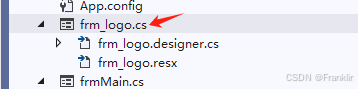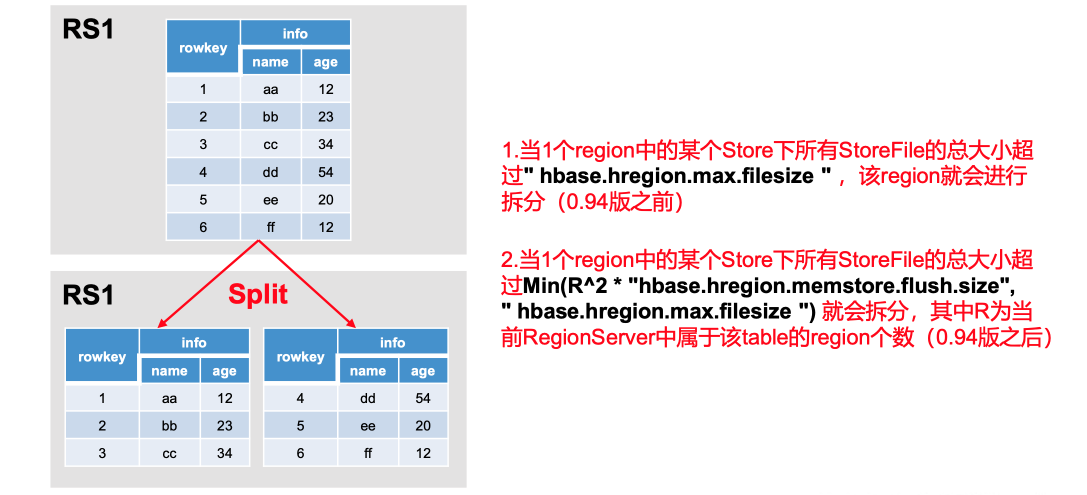文章目录
一、需求
二、实验 1. 写get接口后端 2. 写html后端 3. 写前端 4. 测试
import string
import random
def getnewpwd ( request) :
words = list (
string. ascii_lowercase
+ string. ascii_uppercase
+ string. digits
+ string. punctuation
)
random. shuffle( words)
result = "" . join( words[ : 20 ] )
return HttpResponse( result)
urlpatterns = [
path( "getnewpwd/" , views. getnewpwd) ,
]
测试后端接口 def getnewpwdhtml ( request) :
return render( request, "getnewpwd.html" , { } )
urlpatterns = [
path( "getnewpwdhtml/" , views. getnewpwdhtml) ,
]
{% load static %}
<! DOCTYPE html > < htmllang = " zh-CN" > < head> < metacharset = " UTF-8" > < metaname = " viewport" content = " width=device-width, initial-scale=1.0" > < title> </ title> </ head> < body> < divclass = " row" style = " margin-top : 20px; margin-left : 40px; " > < buttontype = " button" id = " getnewpwd" class = " btn btn-success" style = " margin-left : 5px; " > </ button> </ div> < divclass = " row" style = " margin-top : 20px; margin-left : 40px; " > < divid = " shownewpwd" class = " alert alert-primary" role = " alert" > </ div> </ div> </ script> </ script> < script>
$ ( function ( ) {
$ ( "#getnewpwd" ) . click ( function ( ) {
$. ajax ( {
url : "/getnewpwd/" ,
type : "get" ,
success : function ( result ) {
$ ( "#shownewpwd" ) . html ( result)
}
} )
} )
} )
</ script> </ body> </ html>