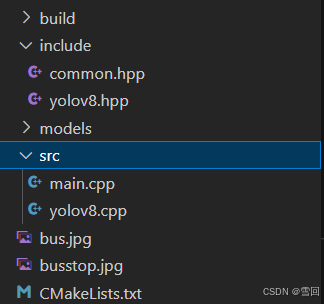目录
1. 更换yum源更新系统软件包:
1.1备份yum源
1.1.1创建备份目录:
1.1.2移动现有仓库配置文件到备份目录:
1.1.3验证备份:
1.2更换yum源
1.2.1添加yum源
1.2.2删除和建立yum缓存
1.3更新系统软件包
1.4 yum与dnf介绍
2. 安装 Nginx:
2.1安装
2.2开启服务
3. 安装 MariaDB:
3.1安装
3.2开启服务
4. 安全配置 MariaDB:
5. 创建 WordPress 数据库和用户:
5.1进入数据
5.2创建数据库
5.3创建用户并赋权
6. 安装 PHP:
6.1修改配置文件
6.2启动并启用 PHP-FPM 服务:
7. 下载并配置 WordPress:
8. 配置 WordPress:
8.1复制样本配置文件并编辑:
8.2根据需要更新以下内容:
9. 配置 Nginx:
9.1编辑 Nginx 配置文件
9.2检查 Nginx 配置是否正确:
9.3重新加载 Nginx 配置:
10. 配置 SELinux 和防火墙:
10.1如果启用了 SELinux
10.2配置防火墙允许 HTTP 和 HTTPS 流量:
11. 访问 WordPress 安装界面:
11.1访问
11.2安装
11.3无法写入wp-config.php
11.4填写配置信息
11.5登录
利用nginx和MariaDB搭建wordpress
1. 更换yum源更新系统软件包:
1.1备份yum源
1.1.1创建备份目录:
创建一个目录来保存备份的仓库配置文件:
sudo mkdir -p /etc/yum.repos.d/backup
1.1.2移动现有仓库配置文件到备份目录:
将 /etc/yum.repos.d/ 目录中的所有文件移动到备份目录中:
sudo mv /etc/yum.repos.d/*.repo /etc/yum.repos.d/backup/
1.1.3验证备份:
确认备份是否成功,可以列出备份目录中的文件:
ls /etc/yum.repos.d/backup/
1.2更换yum源
可以参考:CentOS Stream - USTC Mirror Help
1.2.1添加yum源
vim /etc/yum.repos.d/centos.repo
[baseos]
name=CentOS Stream $releasever - BaseOS
baseurl=https://mirrors.ustc.edu.cn/centos-stream/$releasever-stream/BaseOS/$basearch/os
# metalink=https://mirrors.centos.org/metalink?repo=centos-baseos-$stream&arch=$basearch&protocol=https,http
gpgkey=file:///etc/pki/rpm-gpg/RPM-GPG-KEY-centosofficial
gpgcheck=1
repo_gpgcheck=0
metadata_expire=6h
countme=1
enabled=1[baseos-debuginfo]
name=CentOS Stream $releasever - BaseOS - Debug
baseurl=https://mirrors.ustc.edu.cn/centos-stream/$releasever-stream/BaseOS/$basearch/debug/tree/
# metalink=https://mirrors.centos.org/metalink?repo=centos-baseos-debug-$stream&arch=$basearch&protocol=https,http
gpgkey=file:///etc/pki/rpm-gpg/RPM-GPG-KEY-centosofficial
gpgcheck=1
repo_gpgcheck=0
metadata_expire=6h
enabled=0[baseos-source]
name=CentOS Stream $releasever - BaseOS - Source
baseurl=https://mirrors.ustc.edu.cn/centos-stream/$releasever-stream/BaseOS/source/tree/
# metalink=https://mirrors.centos.org/metalink?repo=centos-baseos-source-$stream&arch=source&protocol=https,http
gpgkey=file:///etc/pki/rpm-gpg/RPM-GPG-KEY-centosofficial
gpgcheck=1
repo_gpgcheck=0
metadata_expire=6h
enabled=0[appstream]
name=CentOS Stream $releasever - AppStream
baseurl=https://mirrors.ustc.edu.cn/centos-stream/$releasever-stream/AppStream/$basearch/os
# metalink=https://mirrors.centos.org/metalink?repo=centos-appstream-$stream&arch=$basearch&protocol=https,http
gpgkey=file:///etc/pki/rpm-gpg/RPM-GPG-KEY-centosofficial
gpgcheck=1
repo_gpgcheck=0
metadata_expire=6h
countme=1
enabled=1[appstream-debuginfo]
name=CentOS Stream $releasever - AppStream - Debug
baseurl=https://mirrors.ustc.edu.cn/centos-stream/$releasever-stream/AppStream/$basearch/debug/tree/
# metalink=https://mirrors.centos.org/metalink?repo=centos-appstream-debug-$stream&arch=$basearch&protocol=https,http
gpgkey=file:///etc/pki/rpm-gpg/RPM-GPG-KEY-centosofficial
gpgcheck=1
repo_gpgcheck=0
metadata_expire=6h
enabled=0[appstream-source]
name=CentOS Stream $releasever - AppStream - Source
baseurl=https://mirrors.ustc.edu.cn/centos-stream/$releasever-stream/AppStream/source/tree/
# metalink=https://mirrors.centos.org/metalink?repo=centos-appstream-source-$stream&arch=source&protocol=https,http
gpgkey=file:///etc/pki/rpm-gpg/RPM-GPG-KEY-centosofficial
gpgcheck=1
repo_gpgcheck=0
metadata_expire=6h
enabled=0[crb]
name=CentOS Stream $releasever - CRB
baseurl=https://mirrors.ustc.edu.cn/centos-stream/$releasever-stream/CRB/$basearch/os
# metalink=https://mirrors.centos.org/metalink?repo=centos-crb-$stream&arch=$basearch&protocol=https,http
gpgkey=file:///etc/pki/rpm-gpg/RPM-GPG-KEY-centosofficial
gpgcheck=1
repo_gpgcheck=0
metadata_expire=6h
countme=1
enabled=1[crb-debuginfo]
name=CentOS Stream $releasever - CRB - Debug
baseurl=https://mirrors.ustc.edu.cn/centos-stream/$releasever-stream/CRB/$basearch/debug/tree/
# metalink=https://mirrors.centos.org/metalink?repo=centos-crb-debug-$stream&arch=$basearch&protocol=https,http
gpgkey=file:///etc/pki/rpm-gpg/RPM-GPG-KEY-centosofficial
gpgcheck=1
repo_gpgcheck=0
metadata_expire=6h
enabled=0[crb-source]
name=CentOS Stream $releasever - CRB - Source
baseurl=https://mirrors.ustc.edu.cn/centos-stream/$releasever-stream/CRB/source/tree/
# metalink=https://mirrors.centos.org/metalink?repo=centos-crb-source-$stream&arch=source&protocol=https,http
gpgkey=file:///etc/pki/rpm-gpg/RPM-GPG-KEY-centosofficial
gpgcheck=1
repo_gpgcheck=0
metadata_expire=6h
enabled=0
vim /etc/yum.repos.d/centos-addons.repo
[highavailability]
name=CentOS Stream $releasever - HighAvailability
baseurl=https://mirrors.ustc.edu.cn/centos-stream/$releasever-stream/HighAvailability/$basearch/os
# metalink=https://mirrors.centos.org/metalink?repo=centos-highavailability-$stream&arch=$basearch&protocol=https,http
gpgkey=file:///etc/pki/rpm-gpg/RPM-GPG-KEY-centosofficial
gpgcheck=1
repo_gpgcheck=0
metadata_expire=6h
countme=1
enabled=0[highavailability-debuginfo]
name=CentOS Stream $releasever - HighAvailability - Debug
baseurl=https://mirrors.ustc.edu.cn/centos-stream/$releasever-stream/HighAvailability/$basearch/debug/tree/
# metalink=https://mirrors.centos.org/metalink?repo=centos-highavailability-debug-$stream&arch=$basearch&protocol=https,http
gpgkey=file:///etc/pki/rpm-gpg/RPM-GPG-KEY-centosofficial
gpgcheck=1
repo_gpgcheck=0
metadata_expire=6h
enabled=0[highavailability-source]
name=CentOS Stream $releasever - HighAvailability - Source
baseurl=https://mirrors.ustc.edu.cn/centos-stream/$releasever-stream/HighAvailability/source/tree/
# metalink=https://mirrors.centos.org/metalink?repo=centos-highavailability-source-$stream&arch=source&protocol=https,http
gpgkey=file:///etc/pki/rpm-gpg/RPM-GPG-KEY-centosofficial
gpgcheck=1
repo_gpgcheck=0
metadata_expire=6h
enabled=0[nfv]
name=CentOS Stream $releasever - NFV
baseurl=https://mirrors.ustc.edu.cn/centos-stream/$releasever-stream/NFV/$basearch/os
# metalink=https://mirrors.centos.org/metalink?repo=centos-nfv-$stream&arch=$basearch&protocol=https,http
gpgkey=file:///etc/pki/rpm-gpg/RPM-GPG-KEY-centosofficial
gpgcheck=1
repo_gpgcheck=0
metadata_expire=6h
countme=1
enabled=0[nfv-debuginfo]
name=CentOS Stream $releasever - NFV - Debug
baseurl=https://mirrors.ustc.edu.cn/centos-stream/$releasever-stream/NFV/$basearch/debug/tree/
# metalink=https://mirrors.centos.org/metalink?repo=centos-nfv-debug-$stream&arch=$basearch&protocol=https,http
gpgkey=file:///etc/pki/rpm-gpg/RPM-GPG-KEY-centosofficial
gpgcheck=1
repo_gpgcheck=0
metadata_expire=6h
enabled=0[nfv-source]
name=CentOS Stream $releasever - NFV - Source
baseurl=https://mirrors.ustc.edu.cn/centos-stream/$releasever-stream/NFV/source/tree/
# metalink=https://mirrors.centos.org/metalink?repo=centos-nfv-source-$stream&arch=source&protocol=https,http
gpgkey=file:///etc/pki/rpm-gpg/RPM-GPG-KEY-centosofficial
gpgcheck=1
repo_gpgcheck=0
metadata_expire=6h
enabled=0[rt]
name=CentOS Stream $releasever - RT
baseurl=https://mirrors.ustc.edu.cn/centos-stream/$releasever-stream/RT/$basearch/os
# metalink=https://mirrors.centos.org/metalink?repo=centos-rt-$stream&arch=$basearch&protocol=https,http
gpgkey=file:///etc/pki/rpm-gpg/RPM-GPG-KEY-centosofficial
gpgcheck=1
repo_gpgcheck=0
metadata_expire=6h
countme=1
enabled=0[rt-debuginfo]
name=CentOS Stream $releasever - RT - Debug
baseurl=https://mirrors.ustc.edu.cn/centos-stream/$releasever-stream/RT/$basearch/debug/tree/
# metalink=https://mirrors.centos.org/metalink?repo=centos-rt-debug-$stream&arch=$basearch&protocol=https,http
gpgkey=file:///etc/pki/rpm-gpg/RPM-GPG-KEY-centosofficial
gpgcheck=1
repo_gpgcheck=0
metadata_expire=6h
enabled=0[rt-source]
name=CentOS Stream $releasever - RT - Source
baseurl=https://mirrors.ustc.edu.cn/centos-stream/$releasever-stream/RT/source/tree/
# metalink=https://mirrors.centos.org/metalink?repo=centos-rt-source-$stream&arch=source&protocol=https,http
gpgkey=file:///etc/pki/rpm-gpg/RPM-GPG-KEY-centosofficial
gpgcheck=1
repo_gpgcheck=0
metadata_expire=6h
enabled=0[resilientstorage]
name=CentOS Stream $releasever - ResilientStorage
baseurl=https://mirrors.ustc.edu.cn/centos-stream/$releasever-stream/ResilientStorage/$basearch/os
# metalink=https://mirrors.centos.org/metalink?repo=centos-resilientstorage-$stream&arch=$basearch&protocol=https,http
gpgkey=file:///etc/pki/rpm-gpg/RPM-GPG-KEY-centosofficial
gpgcheck=1
repo_gpgcheck=0
metadata_expire=6h
countme=1
enabled=0[resilientstorage-debuginfo]
name=CentOS Stream $releasever - ResilientStorage - Debug
baseurl=https://mirrors.ustc.edu.cn/centos-stream/$releasever-stream/ResilientStorage/$basearch/debug/tree/
# metalink=https://mirrors.centos.org/metalink?repo=centos-resilientstorage-debug-$stream&arch=$basearch&protocol=https,http
gpgkey=file:///etc/pki/rpm-gpg/RPM-GPG-KEY-centosofficial
gpgcheck=1
repo_gpgcheck=0
metadata_expire=6h
enabled=0[resilientstorage-source]
name=CentOS Stream $releasever - ResilientStorage - Source
baseurl=https://mirrors.ustc.edu.cn/centos-stream/$releasever-stream/ResilientStorage/source/tree/
# metalink=https://mirrors.centos.org/metalink?repo=centos-resilientstorage-source-$stream&arch=source&protocol=https,http
gpgkey=file:///etc/pki/rpm-gpg/RPM-GPG-KEY-centosofficial
gpgcheck=1
repo_gpgcheck=0
metadata_expire=6h
enabled=0[extras-common]
name=CentOS Stream $releasever - Extras packages
baseurl=https://mirrors.ustc.edu.cn/centos-stream/SIGs/$releasever-stream/extras/$basearch/extras-common
# metalink=https://mirrors.centos.org/metalink?repo=centos-extras-sig-extras-common-$stream&arch=$basearch&protocol=https,http
gpgkey=file:///etc/pki/rpm-gpg/RPM-GPG-KEY-CentOS-SIG-Extras-SHA512
gpgcheck=1
repo_gpgcheck=0
metadata_expire=6h
countme=1
enabled=1[extras-common-source]
name=CentOS Stream $releasever - Extras packages - Source
baseurl=https://mirrors.ustc.edu.cn/centos-stream/SIGs/$releasever-stream/extras/source/extras-common
# metalink=https://mirrors.centos.org/metalink?repo=centos-extras-sig-extras-common-source-$stream&arch=source&protocol=https,http
gpgkey=file:///etc/pki/rpm-gpg/RPM-GPG-KEY-CentOS-SIG-Extras-SHA512
gpgcheck=1
repo_gpgcheck=0
metadata_expire=6h
enabled=0
1.2.2删除和建立yum缓存
yum clean all
yum makecache

1.3更新系统软件包
sudo dnf update -y
1.4 yum与dnf介绍
CentOS 9 默认使用的是 DNF 作为包管理工具,而不再使用 YUM。虽然 CentOS 9 中没有传统的 YUM 命令,但它提供了一个 yum 的软链接指向 dnf,这意味着你在命令行中输入 yum 实际上是运行 dnf。
以下是一些关键点:
DNF 作为默认包管理工具:CentOS 9 使用 DNF 作为其默认的包管理工具。你可以使用 dnf 命令来安装、更新和删除软件包。
YUM 的兼容性:虽然没有传统的 YUM,但系统提供了一个指向 DNF 的 yum 软链接,这样习惯于使用 yum 的用户仍然可以使用 yum 命令,如同在以前的版本中一样。例如,输入 yum install package 实际上会运行 dnf install package。
命令和功能:在 CentOS 9 中,使用 dnf 命令时,大多数你习惯于在 YUM 中使用的命令和选项仍然适用,因为 DNF 保持了相当的兼容性。
总的来说,在 CentOS 9 上,你可以继续使用 yum 命令,但它实际上是调用 DNF。
2. 安装 Nginx:
2.1安装
sudo yum install nginx -y
2.2开启服务
sudo systemctl start nginx
sudo systemctl enable nginx
3. 安装 MariaDB:
3.1安装
sudo dnf install mariadb-server mariadb -y
3.2开启服务
sudo systemctl start mariadb
sudo systemctl enable mariadb
4. 安全配置 MariaDB:
sudo mysql_secure_installation
按照提示设置 MariaDB root 用户密码并进行其他安全设置。
注意:默认答案都是“yes”(是)
5. 创建 WordPress 数据库和用户:
5.1进入数据
sudo mysql -u root -p
密码
5.2创建数据库
CREATE DATABASE wordpress;
5.3创建用户并赋权
CREATE USER 'wordpressuser'@'localhost' IDENTIFIED BY 'Huawei@!123';
GRANT ALL PRIVILEGES ON wordpress.* TO 'wordpressuser'@'localhost';
FLUSH PRIVILEGES;
EXIT;

6. 安装 PHP:
sudo dnf install php-fpm php-mysqlnd php-json php-xml php-mbstring -y
6.1修改配置文件
编辑 `/etc/php-fpm.d/www.conf` 文件,确保 `user` 和 `group` 设置为 `nginx`:
listen = 127.0.0.1:9000


6.2启动并启用 PHP-FPM 服务:
sudo systemctl start php-fpm
sudo systemctl enable php-fpm
7. 下载并配置 WordPress:
cd /usr/share/nginx/html
sudo curl -O https://wordpress.org/latest.tar.gz
sudo tar -zxvf latest.tar.gz
sudo chown -R nginx:nginx /usr/share/nginx/html
sudo chmod -R 755 /usr/share/nginx/html
8. 配置 WordPress:
(这一步可以跳过的)
8.1复制样本配置文件并编辑:
sudo cp wp-config-sample.php wp-config.php
sudo nano wp-config.php
8.2根据需要更新以下内容:
根据自己的具体内容来做修改:如数据库密码
define( 'DB_NAME', 'wordpress' );
define( 'DB_USER', 'wordpressuser' );
define( 'DB_PASSWORD', 'password' );
define( 'DB_HOST', 'localhost' );
9. 配置 Nginx:
9.1编辑 Nginx 配置文件
vim /etc/nginx/conf.d/wordpress.conf:
server {
listen 80;
server_name your_domain_or_IP(更换成你的电脑的ip地址);
root /usr/share/nginx/html;
index index.php index.html index.htm;
location / {
try_files $uri $uri/ /index.php?$args;
}
location ~ \.php$ {
include /etc/nginx/fastcgi_params;
fastcgi_pass 127.0.0.1:9000;
fastcgi_index index.php;
fastcgi_param SCRIPT_FILENAME $document_root$fastcgi_script_name;
}
location ~ /\.ht {
deny all;
}
}
9.2检查 Nginx 配置是否正确:
sudo nginx -t
9.3重新加载 Nginx 配置:
sudo systemctl restart nginx
10. 配置 SELinux 和防火墙:
10.1如果启用了 SELinux
运行以下命令:
sudo chcon -t httpd_sys_rw_content_t /usr/share/nginx/html -R
10.2配置防火墙允许 HTTP 和 HTTPS 流量:
sudo firewall-cmd --permanent --add-service=http
sudo firewall-cmd --permanent --add-service=https
sudo firewall-cmd --reload
11. 访问 WordPress 安装界面:
在浏览器中访问您的服务器 IP 地址或域名,例如 `http://your_domain_or_IP`,然后按照屏幕上的说明完成 WordPress 安装。

11.1访问
ifconfig可以查看网络信息
http://ip/wordpress

11.2安装


11.3无法写入wp-config.php
出现这种错误是目录权限问题,如果在步骤8处理过就不会有

vim /etc/share/nginx/html/wordpress/wp-config.php
把上面的东西复制粘贴进去保存
11.4填写配置信息

11.5登录


这样,您就可以在 CentOS 9 上使用 Nginx 成功搭建 WordPress 了。