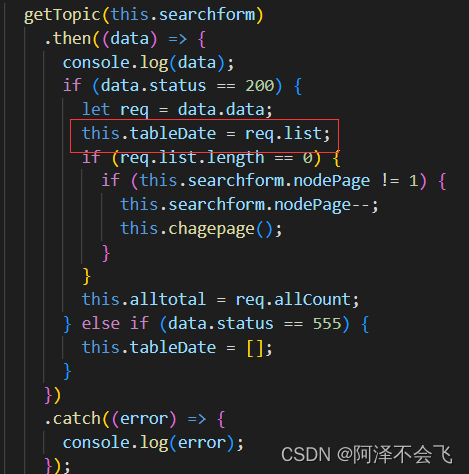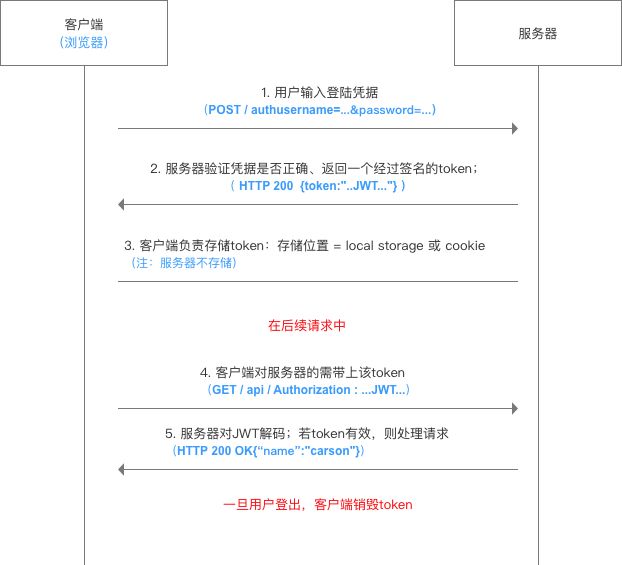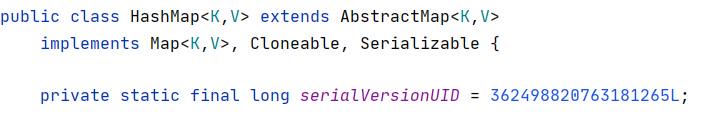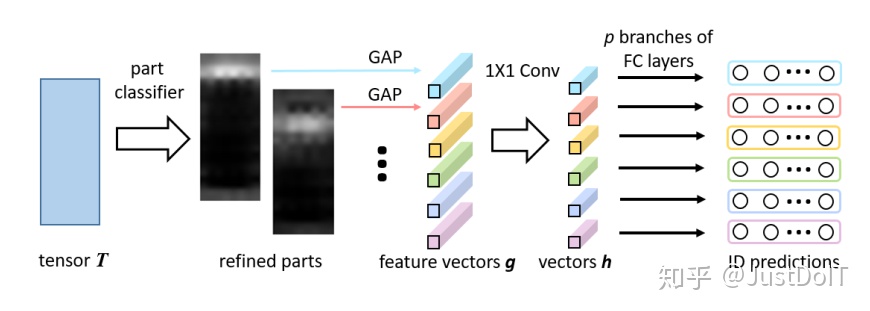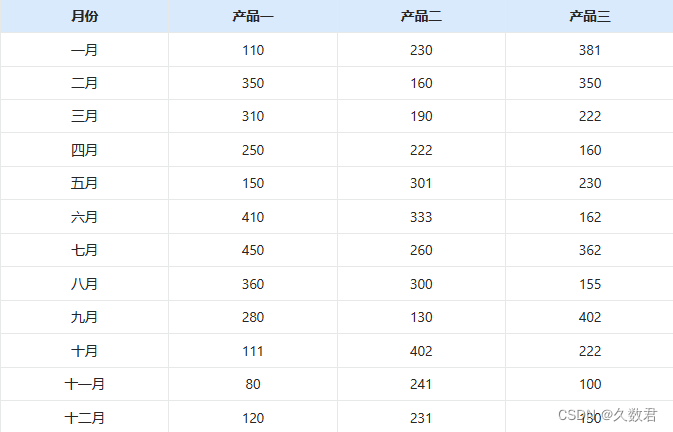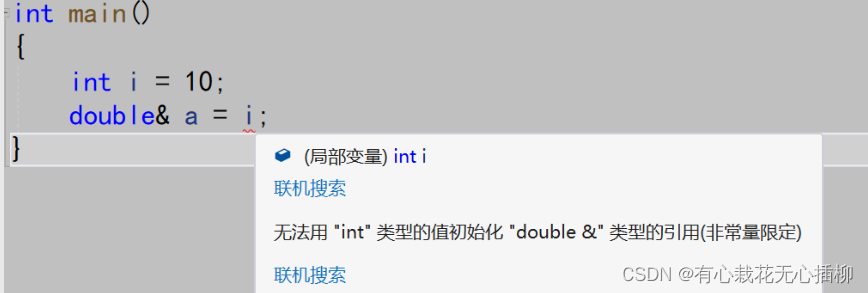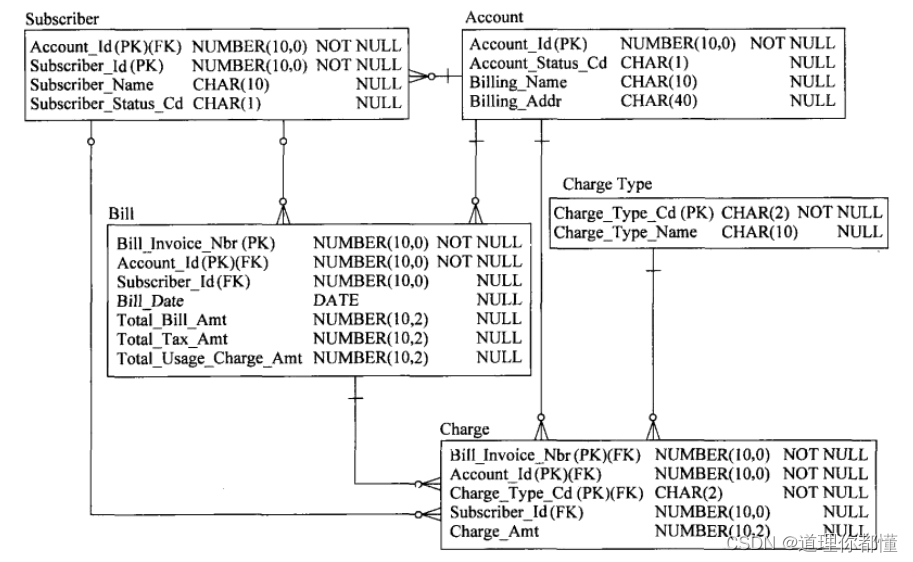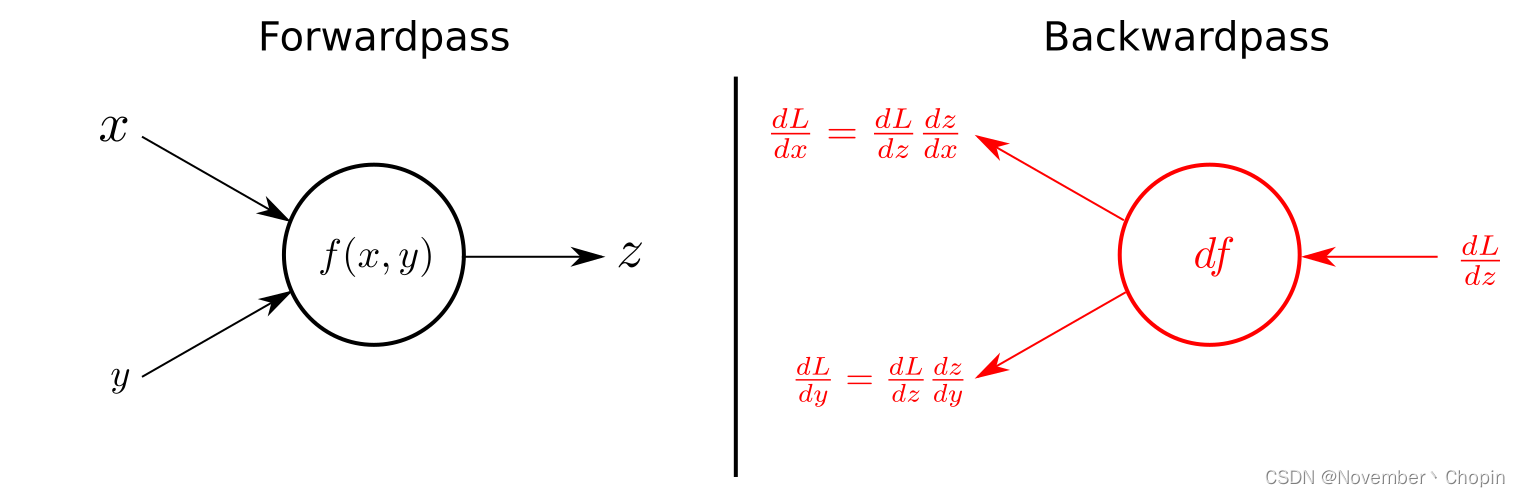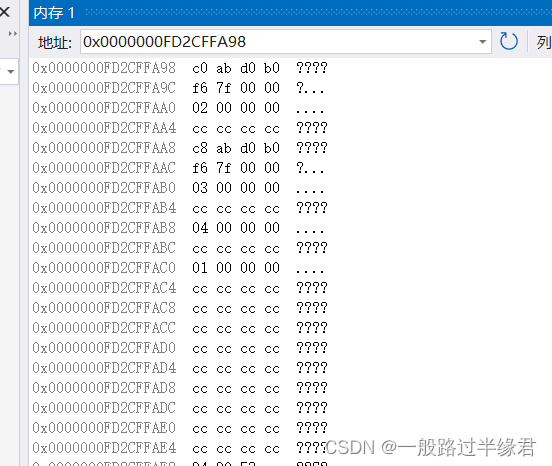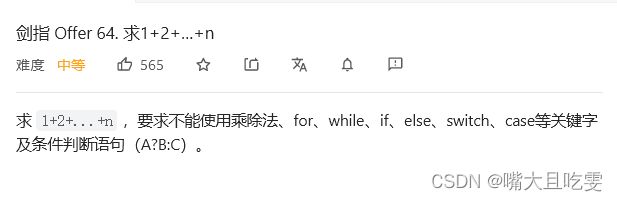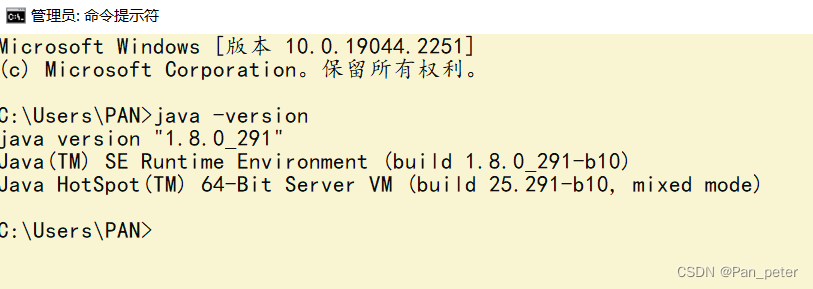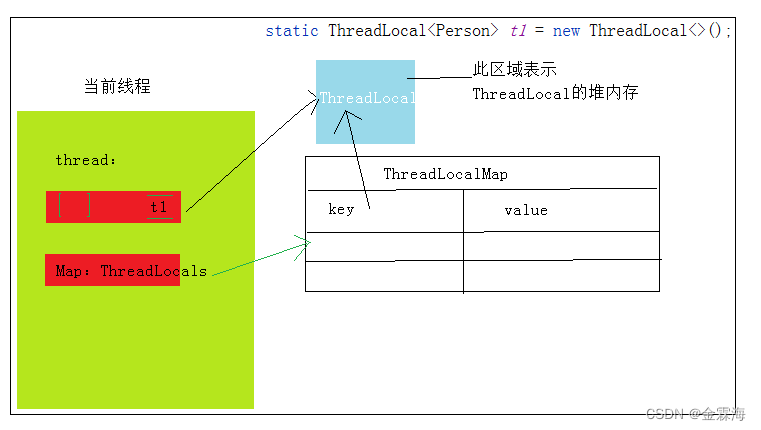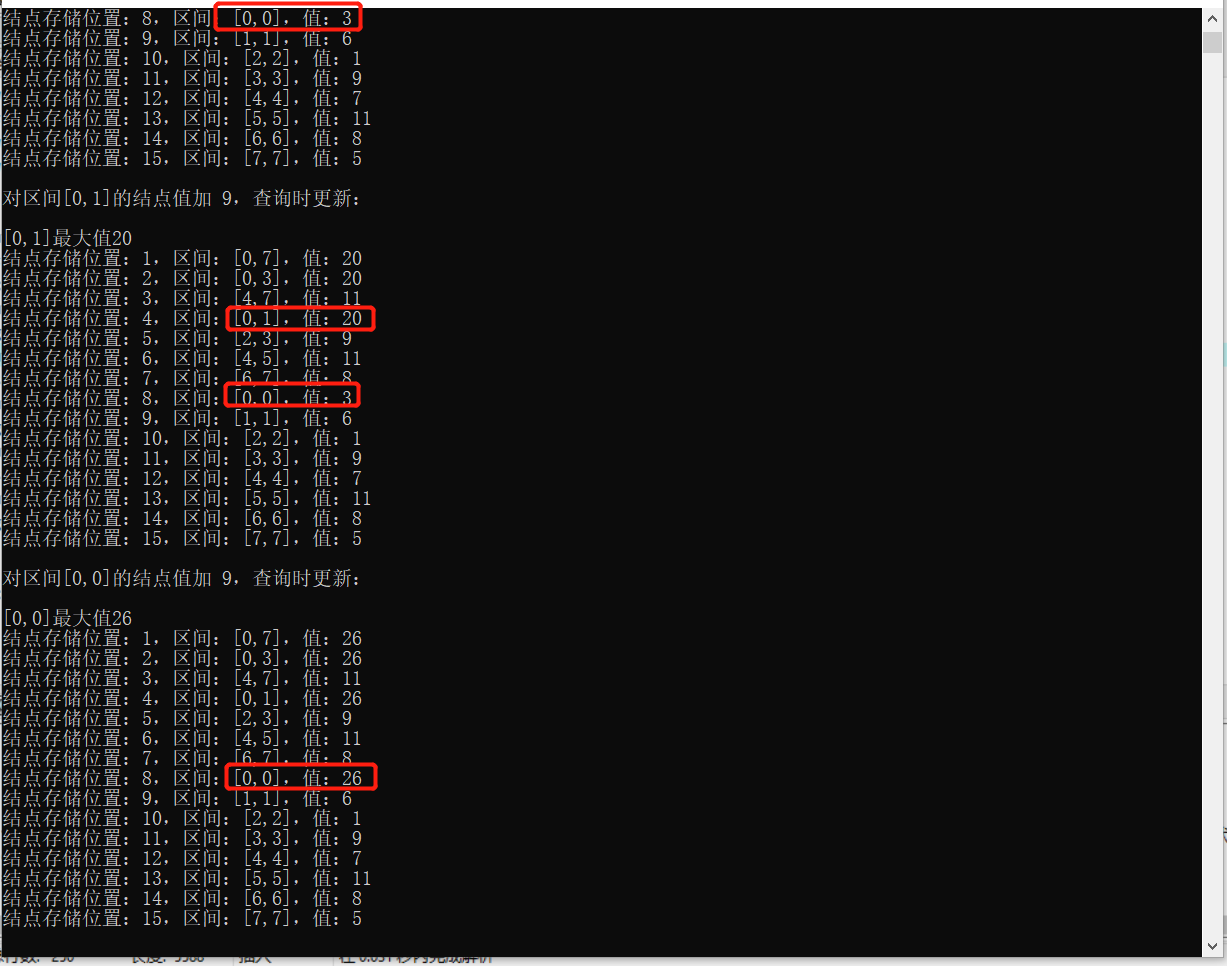在从vue-cli迁移到vite2的时候,之前在代码中使用的模板编译遇到了问题:
我在项目中会根据后台返回的内容动态渲染,如果返回内容中有<el-image>等标签,v-html无法识别非html标签,导致图片渲染失败,因此希望通过模板编译的方式,将字符串传递给template字段,进行渲染。
代码如下:
<!-- 用来渲染元素的组件 -->
<script lang="jsx">
import Vue from 'vue'
export default {
name: 'renderContent',
props: {
html: String,
elImage: Boolean, // 是否把图片处理成el-image
},
data () {
return {
}
},
components: {
},
computed: {
},
render(h) {
let htmlString = this.html || ''
if(this.elImage === true) {
// 把res中的updateDesc中的image处理成el-image
// 匹配img的表达式
let reg1 = new RegExp(/<img [^>]*src=['"]([^'"]+)[^>]*>/gi);
if(htmlString) {
htmlString = htmlString.replace(reg1, function (match, capture) {
return `<el-image src="${capture}" style="max-width: 100%;" fit="contain" :preview-src-list="['${capture}']"></el-image>`
});
}
}
// 进行xss过滤
htmlString = this.$utils.xssFilter(htmlString)
const com = Vue.extend({
template: `<div>${htmlString}</div>`
})
return h(com, {})
}
}
</script>此时会遇到报错:

在vue-cli中,可以通过在vue.config.js中进行配置,解决此问题:
module.exports = {
...,
runtimeCompiler: true,
}在vite中,我没有找到类似于vue-cli中直接进行配置的方法,经过参考后,发现可以通过以下方法解决:在vite.config.js中进行配置(直接贴我的解决办法):
export default defineConfig({
resolve: {
alias: {
...,
"vue": "vue/dist/vue.common.prod.js",
},
},
})因为vite默认使用的vue是runtime-only的,所以通过声明使用其他版本的vue来解决(具体vue 文件的名称根据版本有差别,我使用的版本是vue2.6.10)
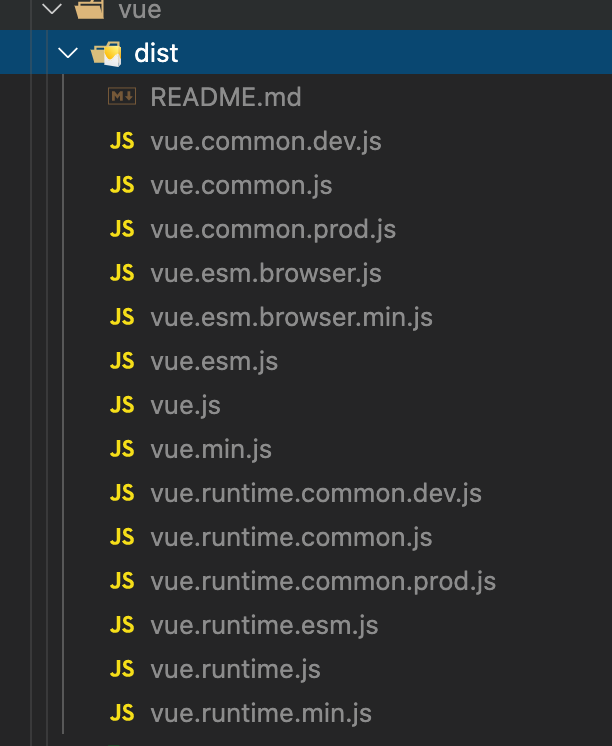
各个版本的大小和功能略有差异,大家选择自己合适的就行。
其他的解决方案:使用web-component 自定义<el-image> 节点等。
参考文章:
Vue 能否实现动态编译template模板?
Vue隐藏技能——运行时渲染