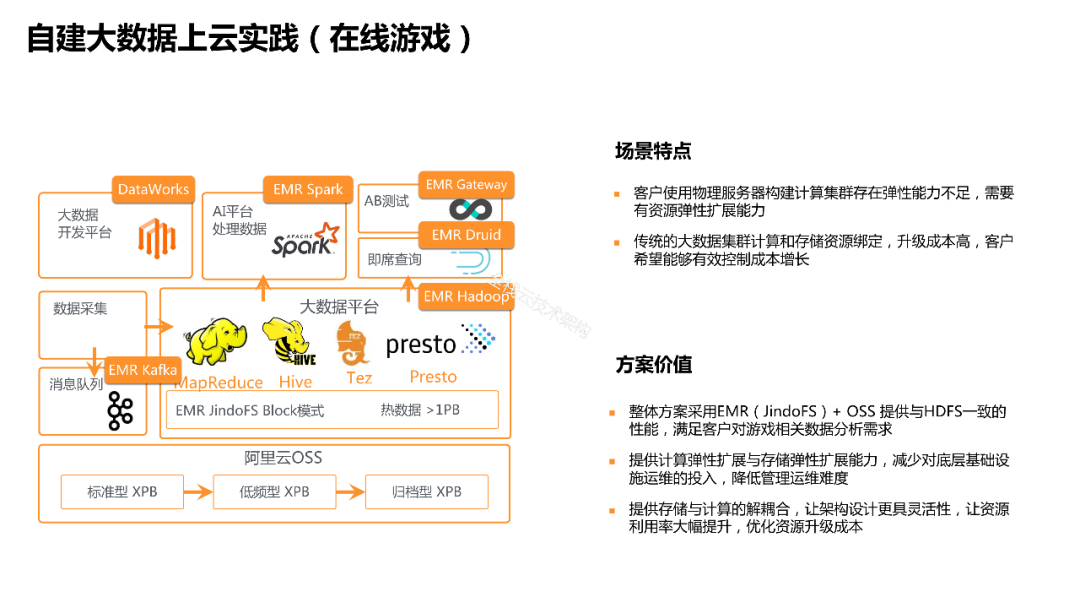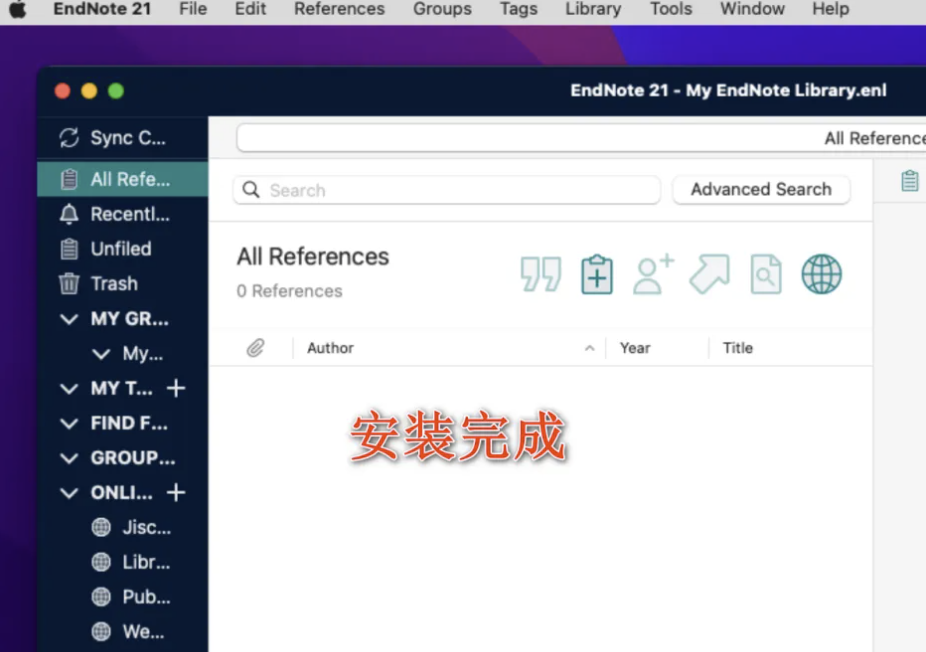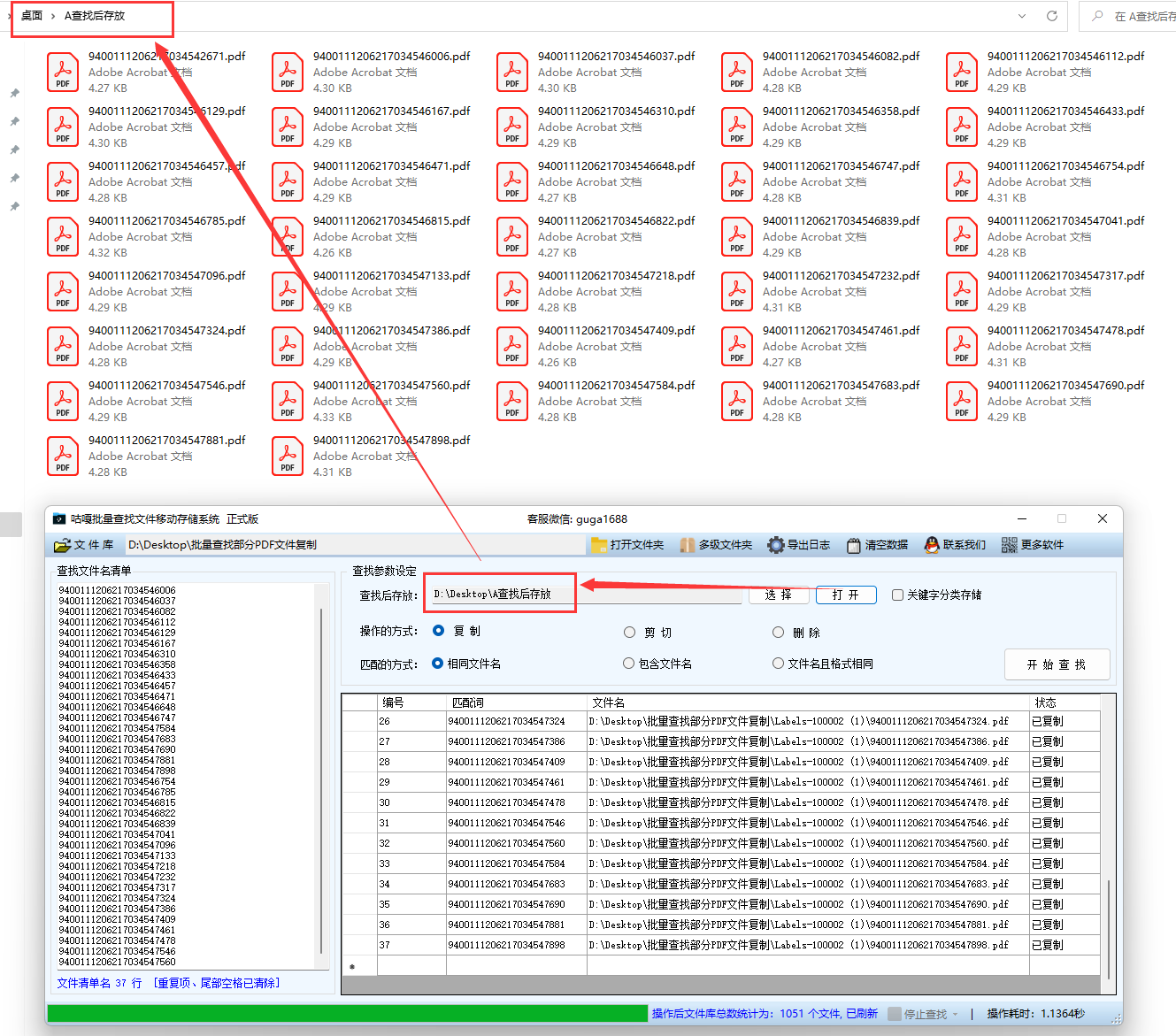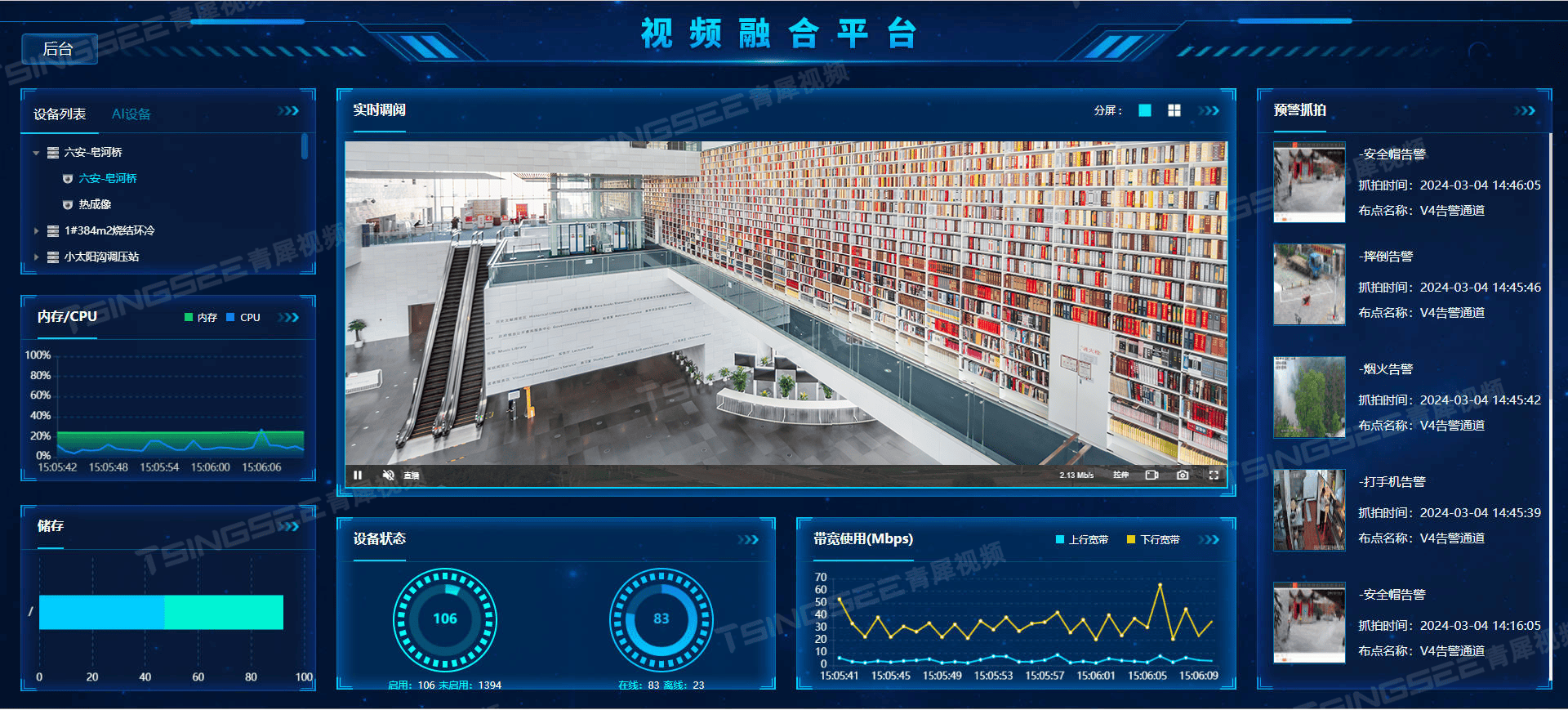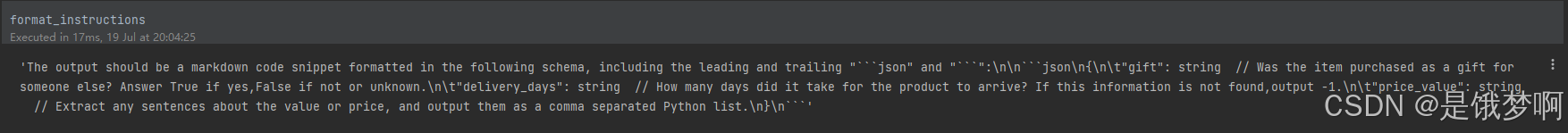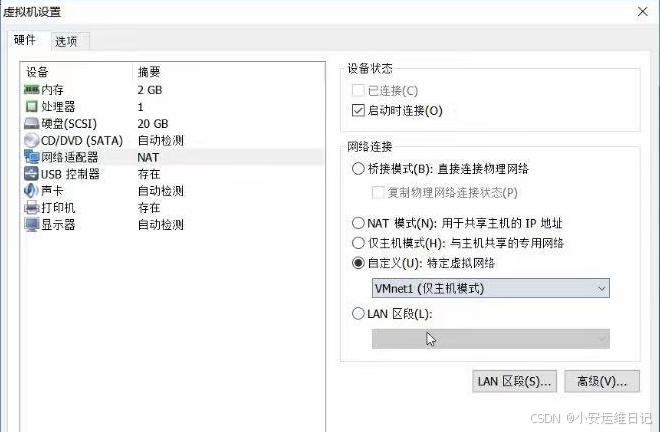这里我们进一步尝试将embedding模型也换为本地的,同时熟悉一下流程和学一些新的东西
1.环境还是用之前的,这里我们先下载LLM
然后你会在下载nomic模型的时候崩溃,因为无法搜索,无法下载
解决办法如下
lm studio 0.2.24国内下载模型_lm studio 国内源-CSDN博客
按照上面的教程依旧无法下载模型,但是可以搜索了,没什么用
直接hugging face下载,然后导入llm models文件夹
C:\Users\Administrator\.cache\lm-studio\models
注意有格式要求
C:\Users\Administrator\.cache\lm-studio\models\Publisher\Repository
将模型放在这个文件夹里才能被识别,然后加在模型

然后修改配置
settings.yaml
##我这里用到是我的另一个电脑运行LLM Studio ,所以IP是127
encoding_model: cl100k_base
skip_workflows: []
llm:
api_key: ollama
type: openai_chat # or azure_openai_chat
model: llama3
model_supports_json: true # recommended if this is available for your model.
# max_tokens: 4000
# request_timeout: 180.0
api_base: http://127.0.0.1:11434/v1
# api_version: 2024-02-15-preview
# organization: <organization_id>
# deployment_name: <azure_model_deployment_name>
# tokens_per_minute: 150_000 # set a leaky bucket throttle
# requests_per_minute: 10_000 # set a leaky bucket throttle
# max_retries: 10
# max_retry_wait: 10.0
# sleep_on_rate_limit_recommendation: true # whether to sleep when azure suggests wait-times
# concurrent_requests: 25 # the number of parallel inflight requests that may be made
parallelization:
stagger: 0.3
# num_threads: 50 # the number of threads to use for parallel processing
async_mode: threaded # or asyncio
embeddings:
## parallelization: override the global parallelization settings for embeddings
async_mode: threaded # or asyncio
llm:
api_key: lm-studio
type: openai_embedding # or azure_openai_embedding
model: Publisher/Repository/nomic-embed-text-v1.5.Q5_K_M.gguf
api_base: http://192.168.1.127:1234/v1
# api_version: 2024-02-15-preview
# organization: <organization_id>
# deployment_name: <azure_model_deployment_name>
# tokens_per_minute: 150_000 # set a leaky bucket throttle
# requests_per_minute: 10_000 # set a leaky bucket throttle
# max_retries: 10
# max_retry_wait: 10.0
# sleep_on_rate_limit_recommendation: true # whether to sleep when azure suggests wait-times
# concurrent_requests: 25 # the number of parallel inflight requests that may be made
# batch_size: 16 # the number of documents to send in a single request
# batch_max_tokens: 8191 # the maximum number of tokens to send in a single request
# target: required # or optional
chunks:
size: 300
overlap: 100
group_by_columns: [id] # by default, we don't allow chunks to cross documents
input:
type: file # or blob
file_type: text # or csv
base_dir: "input"
file_encoding: utf-8
file_pattern: ".*\\.txt$"
cache:
type: file # or blob
base_dir: "cache"
# connection_string: <azure_blob_storage_connection_string>
# container_name: <azure_blob_storage_container_name>
storage:
type: file # or blob
base_dir: "output/${timestamp}/artifacts"
# connection_string: <azure_blob_storage_connection_string>
# container_name: <azure_blob_storage_container_name>
reporting:
type: file # or console, blob
base_dir: "output/${timestamp}/reports"
# connection_string: <azure_blob_storage_connection_string>
# container_name: <azure_blob_storage_container_name>
entity_extraction:
## llm: override the global llm settings for this task
## parallelization: override the global parallelization settings for this task
## async_mode: override the global async_mode settings for this task
prompt: "prompts/entity_extraction.txt"
entity_types: [organization,person,geo,event]
max_gleanings: 0
summarize_descriptions:
## llm: override the global llm settings for this task
## parallelization: override the global parallelization settings for this task
## async_mode: override the global async_mode settings for this task
prompt: "prompts/summarize_descriptions.txt"
max_length: 500
claim_extraction:
## llm: override the global llm settings for this task
## parallelization: override the global parallelization settings for this task
## async_mode: override the global async_mode settings for this task
# enabled: true
prompt: "prompts/claim_extraction.txt"
description: "Any claims or facts that could be relevant to information discovery."
max_gleanings: 0
community_report:
## llm: override the global llm settings for this task
## parallelization: override the global parallelization settings for this task
## async_mode: override the global async_mode settings for this task
prompt: "prompts/community_report.txt"
max_length: 2000
max_input_length: 8000
cluster_graph:
max_cluster_size: 10
embed_graph:
enabled: false # if true, will generate node2vec embeddings for nodes
# num_walks: 10
# walk_length: 40
# window_size: 2
# iterations: 3
# random_seed: 597832
umap:
enabled: false # if true, will generate UMAP embeddings for nodes
snapshots:
graphml: false
raw_entities: false
top_level_nodes: false
local_search:
# text_unit_prop: 0.5
# community_prop: 0.1
# conversation_history_max_turns: 5
# top_k_mapped_entities: 10
# top_k_relationships: 10
# max_tokens: 12000
global_search:
# max_tokens: 12000
# data_max_tokens: 12000
# map_max_tokens: 1000
# reduce_max_tokens: 2000
# concurrency: 32
pdf转markdown,markdown转txt
#测试文档 https://github.com/win4r/mytest/blob/main/book.pdf
pip install marker-pdf
marker_single ./book.pdf ./pdftxt --batch_multiplier 2 --max_pages 60 --langs English
#markdown转txt
python markdown_to_text.py book.md book.txt