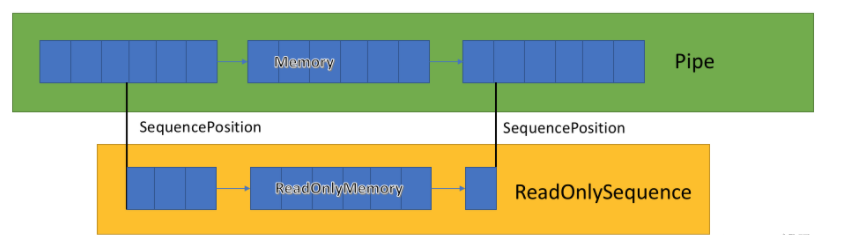注:机翻,未校对。
Who Invented the Computer Mouse?
谁发明了电脑鼠标?
It was technology visionary and inventor Douglas Engelbart (January 30, 1925 – July 2, 2013) who revolutionized the way computers worked, turning it from a piece of specialized machinery that only a trained scientist could use to a user-friendly tool that almost anyone can work with.
技术远见卓识者和发明家道格拉斯·恩格尔巴特(Douglas Engelbart,1925 年 1 月 30 日 - 2013 年 7 月 2 日)彻底改变了计算机的工作方式,将其从只有训练有素的科学家才能使用的专用机器转变为几乎任何人都可以使用的用户友好工具。
Making Computing Less Cumbersome
让计算变得不那么繁琐
Most of all, though, he was known for inventing the computer mouse. Engelbart conceived of the rudimentary mouse while attending a conference on computer graphics, where he started thinking about how to improve interactive computing. In the early days of computing, users typed codes and commands to make things happen on monitors. Engelbart thought an easier way was to link the computer’s cursor to a device with two wheels—one horizontal and one vertical. Moving the device on a horizontal surface would allow the user to position the cursor on the screen.
不过,最重要的是,他以发明电脑鼠标而闻名。恩格尔巴特在参加计算机图形学会议时构思了基本的鼠标,在那里他开始思考如何改进交互式计算。在计算的早期,用户键入代码和命令以在显示器上完成任务。恩格尔巴特认为一种更简单的方法是将计算机的光标连接到一个有两个轮子的设备上——一个是水平的,一个是垂直的。在水平表面上移动设备将允许用户将光标定位在屏幕上。
Engelbart’s collaborator on the mouse project Bill English built a prototype—a hand-held device carved out of wood, with a button on the top. In 1967, Engelbart’s company SRI filed for the patent on the mouse, although the paperwork identified it a little differently as “x,y position indicator for a display system.” The patent was awarded in 1970.
恩格尔巴特在鼠标项目上的合作者比尔·英格利奇(Bill English)制造了一个原型——一种用木头雕刻的手持设备,顶部有一个按钮。1967 年,Engelbart 的公司 SRI 申请了鼠标专利,尽管文件将其标识为“显示系统的 x,y 位置指示器”略有不同。该专利于1970年授予。
Computer Mice Hits the Market
电脑鼠标上市
Before long, computers designed to work with a mouse were released. Among the first was the Xerox Alto, which went on sale in 1973. A team at the Swiss Federal Institute of Technology in Zurich liked the concept as well and built their own computer system with a mouse called the Lilith computer, sold from 1978 to 1980. Perhaps thinking they were on to something, Xerox soon followed up with the Xerox 8010, which featured a mouse, ethernet networking and e-mail among various innovative technologies that have since become standard.
不久之后,设计用于鼠标的计算机就发布了。其中第一个是 Xerox Alto,它于 1973 年开始销售。位于苏黎世的瑞士联邦理工学院的一个团队也喜欢这个概念,并用一种名为莉莉丝计算机的鼠标构建了自己的计算机系统,该计算机于1978年至1980年销售。也许是认为他们正在做些什么,施乐很快就跟进了施乐 8010,它具有鼠标、以太网网络和电子邮件等各种创新技术,这些技术后来成为标准。
But it wasn’t until 1983 that the mouse started to go mainstream. It was that year that Microsoft updated the MS-DOS program Microsoft Word to make it mouse-compatible and developed the first PC-compatible mouse. Computer manufacturers such as Apple, Atari and Commodore would all follow suit by debuting mouse compatible systems as well.
但直到 1983 年,鼠标才开始成为主流。正是在那一年,Microsoft更新了MS-DOS程序Microsoft Word,使其与鼠标兼容,并开发了第一款与PC兼容的鼠标。苹果、雅达利和Commodore等计算机制造商也将效仿,推出鼠标兼容系统。
Tracking Ball and Other Advancements
跟踪球和其他进步
Like other present forms of computer technology, the mouse has evolved significantly. In 1972, English developed the “track ball mouse” that allowed users to control the cursor by rotating a ball from a fixed position. One interesting enhancement is technology that enables wireless devices, a fact that makes Engelbart’s recollection of an early prototype almost quaint.
与目前其他形式的计算机技术一样,鼠标已经发生了重大变化。1972 年,English 开发了“轨迹球鼠标”,允许用户通过从固定位置旋转球来控制光标。一个有趣的改进是支持无线设备的技术,这一事实使Engelbart对早期原型的回忆几乎是古怪的。
“We turned it around so the tail came out the top. We started with it going the other direction, but the cord got tangled when you moved your arm,” he said.
“我们把它转过来,所以尾巴从顶部出来。我们从另一个方向开始,但当你移动手臂时,绳子就缠住了,“他说。
For an inventor who grew up on the outskirts of Portland, Oregon and had hoped his achievements would add to the collective intelligence of the world, the mouse has come a long way. “It would be wonderful,” he said, “if I can inspire others, who are struggling to realize their dreams, to say ‘if this country kid could do it, let me keep slogging away.’”
对于一个在俄勒冈州波特兰郊区长大并希望他的成就能够增加世界集体智慧的发明家来说,鼠标已经走了很长一段路。“如果我能激励那些正在努力实现梦想的人说’如果这个乡下孩子能做到,就让我继续努力吧’,那就太好了,”他说。
via:
- The History of the Computer Mouse By Mary Bellis Updated on August 06, 2018
https://www.thoughtco.com/history-of-the-computer-mouse-1991664
历史上的第一个鼠标的诞生
Historic Firsts: The Mouse 0
Overview 1
Doug Engelbart invented the computer mouse in the early 1960s in his research lab at Stanford Research Institute (now SRI International). The first prototype – a one-button mouse in a wooden shell on wheels – was built in 1964 to test the concept.
道格·恩格尔巴特(Doug Engelbart)于1960年代初在斯坦福研究所(现为SRI国际)的研究实验室中发明了计算机鼠标。1964年,第一个原型机——一个装在带轮子的木壳中的一键鼠标——是为了测试这个概念而建造的。
The first mouse now on exhibit at the Smithsonian! Click here for details.
现在在史密森尼展出的第一只鼠标!点击这里了解详情。
Based on results of his landmark study on ‘Augmenting the Human Intellect,’ Engelbart had received modest funding to evaluate the speed and efficiency of various devices for pointing on a display screen, like the joy stick, including a few his team rigged up and threw into the mix, like the one they called a “mouse.” Which pointing device scored the highest? How was it built and tested? What inspired all this anyway? Read on! And don’t miss Check it Out below for original footage, photos, timelines, documents, fun facts, and more.
根据他关于“增强人类智力”的里程碑式研究的结果,恩格尔巴特获得了适度的资金,用于评估各种指向显示屏的设备的速度和效率,比如操纵杆,包括他的团队组装并投入其中的一些设备,比如他们称之为“鼠标”的设备。哪个指点设备得分最高?它是如何构建和测试的?究竟是什么激发了这一切?请继续阅读!不要错过下面的原始镜头、照片、时间线、文档、有趣的事实等。
A patent application for the mouse was filed in 1967, and US Patent 3,541,541 was awarded in 1970 under the descriptive title “X-Y position indicator for a display system.”
鼠标于1967年提交了专利申请,1970年以“显示系统的X-Y位置指示器”的描述性标题授予了美国专利3,541,541。
Although many impressive innovations for interacting with computers have followed in the last 50 years since its invention, the mouse remains to this day the most efficient hands on pointing device available for speed and accuracy.
尽管自发明以来的过去 50 年中,与计算机交互的创新令人印象深刻,但鼠标至今仍是可用于速度和准确性的最有效的手动指针设备。
The First Mouse 2
The basic idea for the mouse first came to him in 1961 while sitting in a conference session on computer graphics, his mind mulling over the challenge of making interactive computing more efficient. It occurred to him that, using a pair of small wheels traversing a tabletop, one wheel turning horizontally, one turning vertically, the computer could track their combined rotations and move the cursor on the display accordingly. The wheels could function something like the wheels on a planimeter – a tool used by engineers and geographers to measure areas on a map, blueprint, drawing, etc. – but in this case, rolling the wheels around on the tabletop would plot the x,y coordinates for a cursor on a computer screen. He recorded the idea in his notebook for future reference.
1961年,当他参加一个关于计算机图形学的会议时,他第一次想到了鼠标的基本想法,当时他的脑海中正在考虑提高交互式计算效率的挑战。他突然想到,使用一对横穿桌面的小轮子,一个轮子水平转动,一个轮子垂直转动,计算机可以跟踪它们的组合旋转并相应地在显示器上移动光标。轮子的功能类似于平面仪上的轮子——工程师和地理学家用来测量地图、蓝图、绘图等区域的工具——但在这种情况下,在桌面上滚动轮子会在计算机屏幕上绘制光标的 x,y 坐标。他把这个想法记录在笔记本上,以备将来参考。
Since 1951 Doug had envisioned intellectual workers sitting at high-performance interactive display workstations, accessing a vast online information space in which to collaborate on important problems. When pondering the question of pointing devices in 1961, he was in the midst of an in-depth study of how teams and organizations might become much more effective in solving important problems. In 1962 he published his findings in “Augmenting Human Intellect: A Conceptual Framework,” which in 1963 garnered him some modest funding from ARPA to begin to hire a very small research team, and set up a basic lab with computer resources, teletypes, and finally, a display workstation.
自 1951 年以来,Doug 就设想了智力工作者坐在高性能交互式显示工作站上,访问广阔的在线信息空间,在其中就重要问题进行协作。1961 年,当他思考指向设备的问题时,他正在深入研究团队和组织如何更有效地解决重要问题。1962年,他在《增强人类智力:一个概念框架》上发表了他的研究成果,1963年,他从 ARPA 获得了一些适度的资金,开始雇用一个非常小的研究团队,并建立了一个拥有计算机资源、电传打字机的基础实验室,最后是一个显示工作站。
By now there were several off-the-shelf solutions for moving a cursor and selecting something on a display screen, but no good data about which would be most efficient to meet Engelbart’s “high-performance” requirement. He applied for and was awarded a small grant from NASA to explore that question.
到目前为止,已经有几种现成的解决方案可以移动光标和在显示屏上选择某些内容,但是没有关于哪种解决方案最有效地满足 Engelbart 的“高性能”要求的良好数据。他申请并获得了美国宇航局的一小笔资助,以探索这个问题。
  | 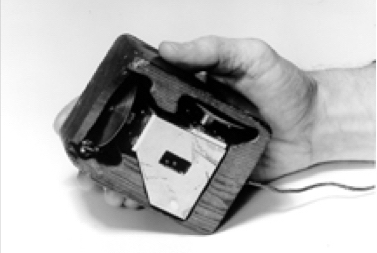 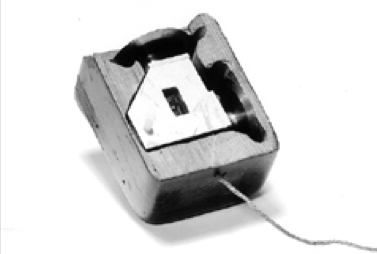 | |
|---|---|---|
| The first mouse prototype |
Doug and team rounded up then best-of-breed pointing devices to evaluate, and rigged up some in-house devices to add to the mix as well, such as a knee-operated device (see Mouse Alternatives below). He also reviewed his earlier notes with lead engineer Bill English, who built a prototype of the hand-held device with perpendicular wheels mounted in a carved out wooden block, with a button on top, to test with the others. This was the first mouse (pictured left and below). Watch Doug and Bill (above right) discussing this study and the first mouse.
Doug 和团队收集了当时最好的指点设备进行评估,并组装了一些内部设备以添加到组合中,例如膝关节操作设备(请参阅下面的鼠标替代品)。他还与首席工程师比尔·英格利奇(Bill English)一起回顾了他早期的笔记,后者构建了手持设备的原型,垂直轮子安装在雕刻的木块中,顶部有一个按钮,可以与其他设备一起测试。这是第一只鼠标(左图和下图)。观看 Doug 和 Bill(右上)讨论这项研究和第一只小鼠。
Check It Out 3
| Watch a history of the mouse, the dawn of personal and interactive computing | |
|---|---|
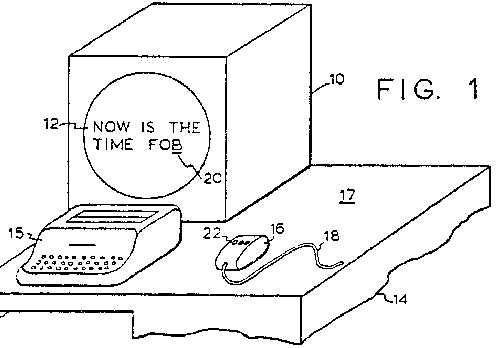 Check out the MouseSite’s “first mouse” photos and patent drawings or the patent in full Check out the MouseSite’s “first mouse” photos and patent drawings or the patent in full |
| ---- |
|  Visit this digital Mouse Exhibit at the Computer History Museum |
Visit this digital Mouse Exhibit at the Computer History Museum |
|

点击可以看动图 1963 - 2009 [credit] |
Witness the World’s Debut - watch Doug introduce the mouse, and watch the mouse in action, footage selected from Doug’s newly re-mastered 1968 ‘Mother of All Demos’ - and now using your own mouse or alternative, you can ‘test drive’ the demo interactively, or watch just the Demo Highlights
见证世界首次亮相 - 观看 Doug 介绍鼠标,并观看鼠标的运行,镜头选自 Doug 新近重新制作的 1968 年“Mother of All Demos” - 现在使用您自己的鼠标或替代品,您可以交互式地“试驾”演示,或仅观看演示集锦
Watch Doug tell the story in his Designing Interactions interview with IDEO’s Bill Mogridge [book], in his 2002 Oral History interview with NY Times’ John Markoff for the Computer History Museum, and in his historic talk “The Augmented Knowledge Workshop” presented at the 1986 Conference on the History of the Personal Workstation.
观看 Doug 在 IDEO 的 Bill Mogridge 的 Designing Interactions 采访中讲述的故事,在 2002 年对《纽约时报》的 John Markoff 的口述历史采访中,以及他在 1986 年个人工作站历史会议上发表的历史性演讲“The Augmented Knowledge Workshop”中。
On Exhibit: visit virtual and actual museum exhibits showcasing his innovations at the Smithsonian Museum, the Computer History Museum, and more. Visit On Exhibit and Special Collections by Institution for details.
展览:参观虚拟和实际的博物馆展览,展示他在史密森尼博物馆、计算机历史博物馆等地的创新成果。详情请浏览展览及机构特别藏品。
Watch “The Computer Mouse” video short on how the mouse changed lives and enabled the personal computing industry to take off and thrive.
观看“计算机鼠标”视频短片,了解鼠标如何改变生活,并使个人计算行业腾飞和蓬勃发展。
Explore the Stanford University MouseSite where you will find images of the first mouse, the US Patent on the Mouse, historic photos from the lab, and much more.
探索斯坦福大学鼠标网站,在那里您可以找到第一只鼠标的图像、鼠标的美国专利、实验室的历史照片等等。
See SRI’s Timeline on Innovation: Computer Mouse and Interactive Computing, MIT Press Designing Interactions: Doug Engelbart, Macworld’s mouse history timeline, PC Advisor’s 40th anniversary timeline, and our History in Pix photo gallery.
请参阅 SRI 的创新时间表:计算机鼠标和交互式计算、麻省理工学院出版社设计交互:Doug Engelbart、Macworld 的鼠标历史时间表、PC Advisor 的 40 周年时间表以及我们的 Pix 历史照片库。
Check out the online Exhibit on the Mouse and Keyset at the Computer History Museum, as well as press coverage of their 2001 event “Early Computer Mouse Encounters”.
查看计算机历史博物馆的鼠标和钥匙集在线展览,以及他们 2001 年活动“早期计算机鼠标遭遇”的新闻报道。
Logitech celebrates *“ONE BILLION MICE SOLD!”* making headlines in 2008. See Logitech’s press release, blog post with links to press, and their billionth mouse celebration page with links to press kits filled with fun facts and timelines. The event coincided with our 40th anniversary celebration of Doug’s landmark demo, titled “Engelbart and the Dawn of Interactive Computing”. Enjoy the following timeline from Logitech’s press kit marking their 2008 celebrations.
罗技庆祝“售出 10 亿只鼠标”成为 2008 年的头条新闻。请参阅罗技的新闻稿、带有新闻链接的博客文章,以及他们的第 10 亿只鼠标庆祝页面,其中包含充满有趣事实和时间表的新闻资料袋链接。该活动恰逢我们庆祝 Doug 具有里程碑意义的演示 40 周年,题为“Engelbart 和交互式计算的黎明”。请欣赏罗技 2008 年庆祝活动的新闻资料中的以下时间表。
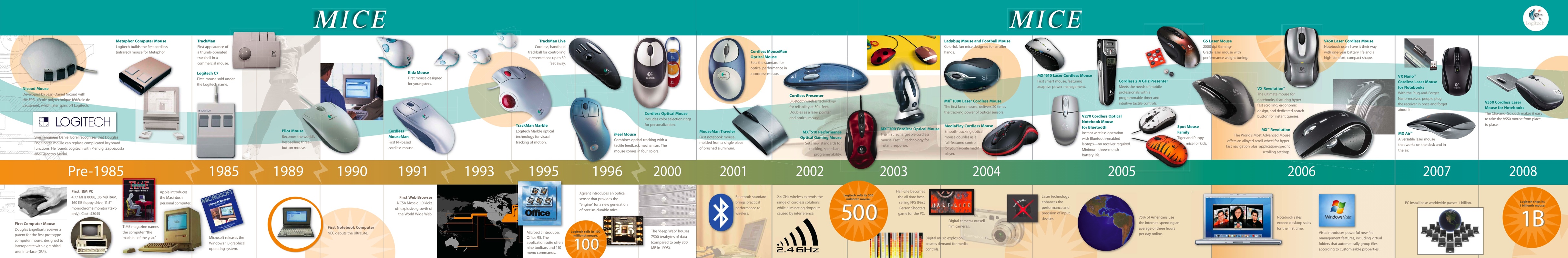
Mouse timeline scroll by Logitech (swipe/scroll left<->right)
The Mouse Wins 4
In 1965 Engelbart’s team published the final report of their study evaluating the efficiency of the various screen-selection techniques. They had pitted the mouse against a handful of other devices, some off the shelf, some of their own making (see Mouse Alternatives below). The mouse won hands down, and was thus included as standard equipment in their research moving forward (see Screen-Selection Experiments below for links to key reports and papers detailing these experiments). In 1967, SRI filed for the patent on the mouse, under the more formal name of “x,y position indicator for a display system,” and the patent was awarded in 1970.
1965年,恩格尔巴特的团队发表了他们研究的最终报告,评估了各种屏幕选择技术的效率。他们让鼠标与一些其他设备进行了对比,有些是现成的,有些是他们自己制造的(见下面的鼠标替代品)。鼠标赢得了胜利,因此被列为他们研究的标准设备(有关详细介绍这些实验的关键报告和论文的链接,请参阅下面的屏幕选择实验)。1967 年,SRI 以更正式的名称“显示系统的 x,y 位置指示器”申请了鼠标专利,该专利于 1970 年授予。
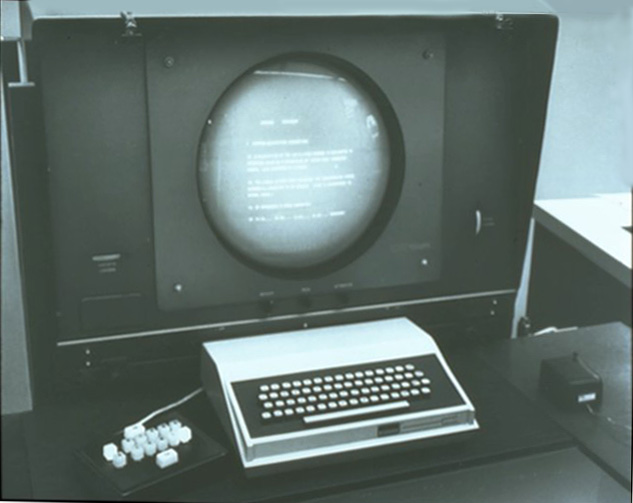 The first mouse plugged into it’s display workstation - circa 1964
The first mouse plugged into it’s display workstation - circa 1964
Enter, the Keyset: To further increase efficiency, Engelbart’s team thought to offer a companion to the mouse – a device for the left hand to enter commands or text while the right hand was busy pointing and clicking (shown above). After trying out several variations, they settled on a telegraph-style “keyset” with five piano-like keys. This keyset also became standard equipment in the lab (pictured below). Both devices were introduced to the public in Engelbart’s 1968 demonstration, now known as the “Mother of All Demos” (see Check It Out below for links to selected video footage of the debut, historic photos, and more).
输入,键集:为了进一步提高效率,Engelbart的团队考虑为鼠标提供一个伴侣 - 一种让左手输入命令或文本的设备,而右手则忙于指向和点击(如上图所示)。在尝试了几种变体后,他们决定使用带有五个类似钢琴的键盘的电报式“键组”。该按键也成为实验室的标准设备(如下图所示)。这两款设备都是在 Engelbart 1968 年的演示中向公众介绍的,现在被称为“所有演示之母”(请参阅下面的“查看”,了解首次亮相的精选视频片段、历史照片等的链接)。
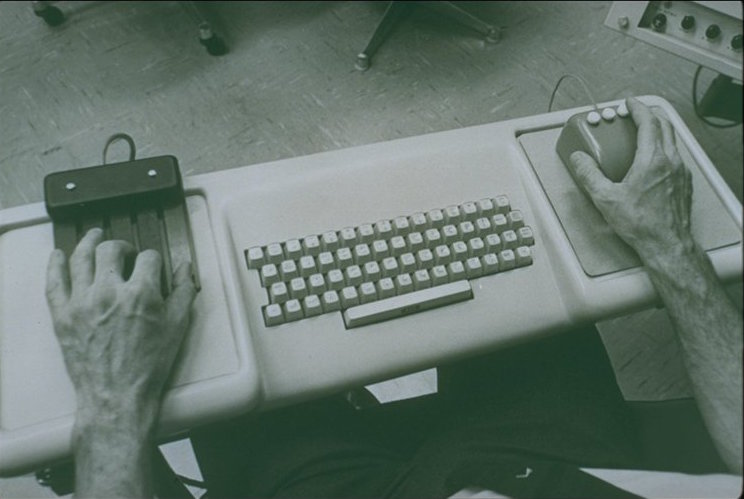 1968 version includes three-button mouse and five-key keyset](http://dougengelbart.org/images/pix/img0030.jpg) (click to enlarge)
1968 version includes three-button mouse and five-key keyset](http://dougengelbart.org/images/pix/img0030.jpg) (click to enlarge)
In Doug’s Words: 4c
The mouse we built for the [1968] show was an early prototype that had three buttons. We turned it around so the tail came out the top. We started with it going the other direction, but the cord got tangled when you moved your arm.
我们为 [1968] 展会制作的鼠标是一个早期的原型,有三个按钮。我们把它转过来,让尾巴露出来。我们从另一个方向开始,但当你移动手臂时,绳子就缠住了。
I first started making notes for the mouse in '61. At the time, the popular device for pointing on the screen was a light pen, which had come out of the radar program during the war. It was the standard way to navigate, but I didn’t think it was quite right.
我第一次开始为鼠标做笔记是在 61 年。当时,在屏幕上指向的流行设备是一支光笔,它是在战争期间从雷达程序中出来的。这是标准的导航方式,但我认为这并不完全正确。
Two or three years later, we tested all the pointing gadgets available to see which was the best. Aside from the light pen there was the tracking ball and a slider on a pivot. I also wanted to try this mouse idea, so Bill English went off and built it.
两三年后,我们测试了所有可用的指针小工具,看看哪个是最好的。除了光笔之外,还有跟踪球和枢轴上的滑块。我也想尝试这个鼠标的想法,所以比尔·英格利斯(Bill English)开始建造它。
We set up our experiments and the mouse won in every category, even though it had never been used before. It was faster, and with it people made fewer mistakes. Five or six of us were involved in these tests, but no one can remember who started calling it a mouse. I’m surprised the name stuck.
我们设置了实验,鼠标在每个类别中都获胜,尽管它以前从未使用过。它更快,人们犯的错误更少。我们当中有五六个人参与了这些测试,但没人记得是谁开始称它为鼠标。我很惊讶这个名字卡住了。
We also did a lot of experiments to see how many buttons the mouse should have. We tried as many as five. We settled on three. That’s all we could fit. Now the three-button mouse has become standard, except for the Mac.
我们还做了很多实验,看看鼠标应该有多少个按钮。我们尝试了多达五次。我们选择了三个。这就是我们所能适应的。现在三键鼠标已成为标准配置,Mac除外。
Mouse Alternatives 5
Engelbart and his team tested a half dozen pointing devices for speed and accuracy. These included the mouse, and a knee apparatus (pictured below, right), both created in-house, along with several off the shelf devices such as DEC’s Grafacon (pictured below, center, modified for testing purposes), a joy stick, and a light pen. See Screen-Selection Experiments below for links to more details and photos. They also experimented with a foot pedal device as well as a head mounted device, neither of which made it into the final tests.
Engelbart和他的团队测试了六种指针设备的速度和准确性。其中包括鼠标和膝关节装置(如下图右图所示),两者都是在内部创建的,以及一些现成的设备,例如DEC的Grafacon(如下图所示,中间,为测试目的而修改),操纵杆和一支光笔。请参阅下面的屏幕选择实验,了解更多详细信息和照片的链接。他们还试验了脚踏板装置和头戴式装置,但都没有进入最终测试。
| From Doug Engelbart’s experiments with pointing devices in the mid 1960s | ||
|---|---|---|
 DEC’s gyro-stlye “Grafacon” DEC’s gyro-stlye “Grafacon” | 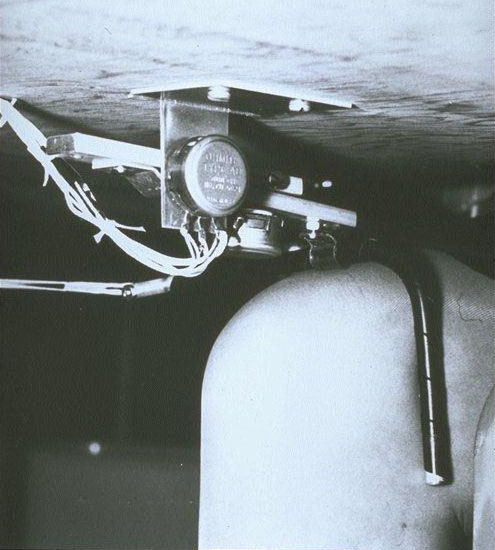 A knee-operated pointing device (click to enlarge) A knee-operated pointing device (click to enlarge) | 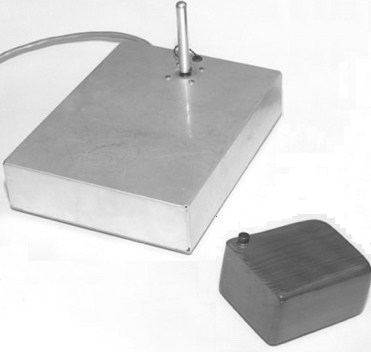 Joy stick and mouse Joy stick and mouse |
A small piece of a large vision 6
In the 1950s, Doug Engelbart set his sights on a lofty goal – to develop dramatically better ways to support intellectual workers around the globe in the daunting task of finding solutions to larger and larger problems with greater speed and effectiveness than ever before imagined. His goal was to revolutionize the way we work together on such tasks. He saw computers, at the time used primarily for number crunching, as a new medium for advancing the state of the art in collaborative knowledge work. Building on technology available at the time, his research agenda required that his team push the envelope on all fronts: they had to expand the boundaries of display technology and interactive computing and human-computer interface, help launch network computing, and invent hypermedia, groupware, knowledge management, digital libraries, computer supported software engineering, client-server architecture, the mouse, etc. on the technical front, as well as pushing the frontiers in process reengineering and continuous improvement, including inventing entirely new organizational concepts and methodologies on the human front. Engelbart even invented his own innovation strategy for accelerating the rate and scale of innovation in his lab which, by the way, proved very effective. His seminal work garnered many awards, and sparked a revolution that blossomed into the Information Age and the Internet. But as yet we have only scratched the surface of the true potential Engelbart envisioned for dramatically boosting our collective IQ in the service of humankind's greatest challenges.
在1950年代,道格·恩格尔巴特(Doug Engelbart)将目光投向了一个崇高的目标——开发更好的方法,以支持全球的智力工作者完成艰巨的任务,即以比以往任何时候都更快的速度和效率为越来越大的问题找到解决方案。他的目标是彻底改变我们在此类任务上的合作方式。他认为当时主要用于数字运算的计算机是推动协作知识工作最新技术水平的新媒介。在当时可用的技术基础上,他的研究议程要求他的团队在各个方面突破极限:他们必须扩大显示技术、交互式计算和人机界面的界限,帮助启动网络计算,并在技术方面发明超媒体、群件、知识管理、数字图书馆、计算机支持的软件工程、客户端-服务器架构、鼠标等, 以及推动流程再造和持续改进的前沿,包括在人性化方面发明全新的组织概念和方法。恩格尔巴特甚至发明了自己的创新策略,以加快实验室的创新速度和规模,顺便说一句,事实证明,这非常有效。他的开创性工作获得了许多奖项,并引发了一场革命,这场革命在信息时代和互联网中蓬勃发展。但到目前为止,我们只是触及了恩格尔巴特所设想的真正潜力的表面,即在为人类最大的挑战服务时,大大提高我们的集体智商。
Genesis of the mouse:7
Doug’s Early Vision:
From the introduction of his Augmenting human intellect: A conceptual framework (1962):
Let us consider an augmented architect at work. He sits at a working station that has a visual display screen some three feet on a side; this is his working surface, and is controlled by a computer (his “clerk”) with which he can communicate by means of a small keyboard and various other devices.
让我们考虑一个增强的架构师在工作。他坐在一个工作站上,该工作站的边长约三英尺处有一个视觉显示屏;这是他的工作台面,由一台计算机(他的“文员”)控制,他可以通过小键盘和各种其他设备进行通信。
He is designing a building. He has already dreamed up several basic layouts and structural forms, and is trying them out on the screen. The surveying data for the layout he is working on now have already been entered, and he has just coaxed the clerk to show him a perspective view of the steep hillside building site with the roadway above, symbolic representations of the various trees that are to remain on the lot, and the service tie points for the different utilities. The view occupies the left two-thirds of the screen. With a pointer he indicates two points of interest, moves his left hand rapidly over the keyboard, and the distance and elevation between the points indicated appear on the right-hand third of the screen.
他正在设计一栋建筑。他已经构思了几种基本的布局和结构形式,并正在屏幕上尝试它们。他现在正在处理的布局的测量数据已经输入,他刚刚哄骗店员向他展示了陡峭的山坡建筑工地的透视图,上面有道路,将保留在地块上的各种树木的象征性表示,以及不同公用设施的服务连接点。视图占据了屏幕的左三分之二。他用指针指示两个兴趣点,左手在键盘上快速移动,指示点之间的距离和高度出现在屏幕的右侧三分之一处。Doug Engelbart, 1962 [Source]
From As We May Think by Vannevar Bush, 1945 (quoted by Engelbart in Augmenting Human Intellect):
"Consider a future device for individual use, which is a sort of mechanized private file and library. It needs a name, and to coin one at random, “memex” will do. A memex is a device in which an individual stores all his books, records, and communications, and which is mechanized so that it may be consulted with exceeding speed and flexibility. It is an enlarged intimate supplement to his memory.
“考虑一个未来供个人使用的设备,这是一种机械化的私人文件和库。它需要一个名字,随机创造一个,“memex”就可以了。memex 是一种设备,个人可以在其中存储他所有的书籍、记录和通信,并且它是机械化的,因此可以以超快的速度和灵活性进行查阅。这是对他记忆的扩大的亲密补充。"It consists of a desk, and while it can presumably be operated from a distance, it is primarily the piece of furniture at which he works. On the top are slanting translucent screens, on which material can be projected for convenient reading. There is a keyboard, and sets of buttons and levers. Otherwise it looks like an ordinary desk.
“它由一张桌子组成,虽然它可以从远处操作,但它主要是他工作的家具。顶部是倾斜的半透明屏幕,可以在上面投影材料以方便阅读。有一个键盘,以及一组按钮和杠杆。否则,它看起来像一张普通的桌子。
Debunking the Xerox PARC Mouse Myth 8
In the early 1970s, the mouse migrated from Doug’s lab at SRI to Xerox PARC (along with some of his team), and later to Apple when Steve Jobs visited Xerox PARC, and beyond. One of the most common myths about the mouse is the mistaken belief that it was invented at Xerox PARC. Note that the first mouse was built in 1964, the patent for the mouse was filed in 1967, and demonstrated to an audience of over a thousand in 1968, by which time production models were in operational use throughout Doug’s lab. Xerox PARC did not exist until 1970.
在 1970 年代初期,鼠标从 Doug 在 SRI 的实验室迁移到 Xerox PARC(和他的一些团队),后来当史蒂夫·乔布斯访问施乐 PARC 时,鼠标迁移到了苹果,等等。关于鼠标最常见的神话之一是错误地认为它是在施乐 PARC 发明的。请注意,第一只鼠标是在 1964 年制造的,鼠标的专利是在 1967 年提交的,并于 1968 年向一千多名观众演示,当时生产模型已在整个 Doug 的实验室中投入使用。施乐 PARC 直到 1970 年才存在。
See Also 9
Explore the Web 9a
 Click for more Historic Firsts Click for more Historic Firsts | |
|---|---|
- Visit Historic Firsts - for more of Doug Engelbart’s many groundbreaking firsts; related to the Mouse, see especially Interactive Computing and The Keyset.
参观历史性第一 - 了解道格·恩格尔巴特(Doug Engelbart)的许多开创性第一;与鼠标相关,请特别参见交互式计算和密钥集。 - MouseSite - the definitive website on the Mouse hosted by Stanford University, especially their Photos of the First Mouse page. They also curate video of the 1968 demo and other significant archives from Doug Engelbart’s work.
MouseSite - 由斯坦福大学主办的关于鼠标的权威网站,尤其是他们的“第一只鼠标的照片”页面。他们还策划了 1968 年演示的视频以及 Doug Engelbart 作品中的其他重要档案。 - See the SRI Timeline on Innovation: Personal Computing + the Mouse, the SRI press release Engelbart and the Dawn of Interactive Computing (excellent overview), as well as our event resources page for Engelbart and the Dawn of Interactive Computing
请参阅SRI创新时间表:个人计算+鼠标,SRI新闻稿Engelbart和交互式计算的曙光(出色的概述),以及我们的Engelbart和交互式计算的曙光的活动资源页面 - Visit the online exhibit on The Mouse at the Computer History Museum or visit their museum in Mt. View, CA; check out their Early Computer Mouse Encounters event at the Computer History Museum, Oct 17, 2001
参观计算机历史博物馆的 The Mouse 在线展览,或参观他们位于加利福尼亚州 Mt. View 的博物馆;2001 年 10 月 17 日在计算机历史博物馆查看他们的早期计算机鼠标遭遇活动 - See the Mouse Timeline in The computer mouse turns 40 - a great article by Benj Edwards, Macworld, Dec 9, 2008 on the history of the Mouse.
请参阅《计算机鼠标 40 岁 - Benj Edwards 的一篇精彩文章》,Macworld,2008 年 12 月 9 日关于鼠标历史的鼠标时间线。 - Visit Logitech’s Billionth Mouse site - see the genesis of the mouse.
访问罗技的十亿只鼠标网站 - 了解鼠标的起源。 - Planimeter: Planimeters are often used by surveyors, foresters, geologists, geographers, engineers, and architects to measure areas on maps of any kind and scale, as well as plans, blueprints, or any scale drawing or plan. (source: Ben Meadows). See [How Planimeters Are Used](http://persweb.wabash.edu/facstaff/footer/Planimeter/Polar&Linear.htm#How they are used) for some great visuals (thanks to Dr. Robert Foote at Wabash College), and this photo of geographers using planimeter for the 1940 census (thanks to the National Archives). See also Wikipedia’s more complete Planimeter article with links to other resources.
平面图:测量员、林务员、地质学家、地理学家、工程师和建筑师经常使用平面图来测量任何类型和比例的地图以及计划、蓝图或任何比例图或计划上的区域。(来源: 本·梅多斯).看看平面仪是如何被用于一些伟大的视觉效果的(感谢沃巴什学院的罗伯特·富特博士),以及这张地理学家在1940年人口普查中使用平面仪的照片(感谢国家档案馆)。另请参阅维基百科更完整的Planimeter文章,其中包含指向其他资源的链接。
From Doug’s Lab 9b
-
Screen-Selection Experiments: Display-Selection Techniques for Text Manipulation, William K. English, Douglas C. Engelbart and Melvyn L. Berman, March 1967. This paper describes an experimental study into the relative merits of different CRT display-selection devices as used within a real-time, computer-display, text-manipulation system in use at Stanford Research Institute. The mouse was tested against other devices and found to be the most accurate and efficient. See also the 1965 Report and the 1966 Quarterly Report detailing their screen-selection experiments.
Screen-Selection Experiments: Display-Selection Techniques for Text Manipulation(《屏幕选择实验:文本操作的显示选择技术》),William K. English、Douglas C. Engelbart 和 Melvyn L. Berman,1967 年 3 月。本文描述了一项实验研究,该研究涉及斯坦福研究所使用的实时计算机显示文本处理系统中使用的不同 CRT 显示选择设备的相对优点。鼠标与其他设备进行了测试,发现是最准确和最有效的。另见 1965 年报告和 1966 年季度报告,详细介绍了他们的屏幕选择实验。 -
Augmenting Human Intellect: A Conceptual Framework, Douglas C. Engelbart. 1962. See for example how he envisioned an architect might work interactively with a computer in 1962 in the Introduction’s summary of Section IV (quoted at right).
-
Doug Engelbart - A Lifetime Pursuit, a short biographical sketch by Christina Engelbart describes the larger context of this early work.
via:
-
Firsts: The Mouse - Doug Engelbart Institute
https://dougengelbart.org/content/view/162/000/
The ‘mouse’ and its many mutations 鼠标“变形记”
All the clicks.

Since its inception in the mid-'60s, the “mouse,” as it came to be known, has morphed and mutated into a diverse assortment of styles to accommodate efficiency, ergonomics and portability. In this week’s Rewind we surf through the history of the device from its humble beginnings to its current futuristic incarnations.
自 60 年代中期问世以来,众所周知的“鼠标”已经演变成多种风格,以适应效率、人体工程学和便携性。在本周的 Rewind 中,我们浏览了该设备的历史,从其卑微的开始到现在的未来主义化身。
A mouse in the house

SRI International/Wikimedia
During the “Mother of All Demos” in 1968, Stanford Research Institute’s Douglas Engelbart introduced the world to a variety of computer technology and interface breakthroughs. Among the items on display was his computer mouse prototype, which had been built in 1964. Back then, it was more formally known as the “X-Y Position Indicator for a Display System.” It had two wheels underneath a wooden shell, one for horizontal and one for vertical movement. The patent SRI submitted was approved in 1970 and eventually licensed to companies like Apple and Xerox.
在 1968 年的“所有演示之母”期间,斯坦福研究所的道格拉斯·恩格尔巴特 (Douglas Engelbart) 向世界介绍了各种计算机技术和界面突破。展出的物品包括他的电脑鼠标原型,该原型机建于1964年。当时,它更正式地称为“显示系统的 X-Y 位置指示器”。它在木壳下面有两个轮子,一个用于水平运动,一个用于垂直运动。SRI提交的专利于1970年获得批准,并最终授权给苹果和施乐等公司。
On a roll

Clusternote/Wikimedia
At about the same time SRI was developing its “mouse,” the Telefunken company in Germany was underway on a similar project. Its design was actually a ball-type mechanism (like later mechanical mice), instead of a dual-wheel, X-Y system. The “Rollkugel” (rolling ball), although similar to SRI’s model, was developed independently.
大约在SRI开发其“鼠标”的同时,德国的Telefunken公司正在进行类似的项目。它的设计实际上是一个球型机构(就像后来的机械鼠标一样),而不是双轮的X-Y系统。“Rollkugel”(滚动球)虽然与SRI的模型相似,但都是独立开发的。
Pioneering at PARC

Mulad/Flickr
The Alto – one of the first “desktop” computers – was developed at the Xerox PARC facility and distributed to users in 1973. While these personal workstations never became a commercial product – mostly used at Xerox facilities and universities – they did include a version of SRI’s unique interface. Alto users quickly became fans of using a mouse and validated its potential in the market.
Alto 是最早的“台式”计算机之一,由施乐 PARC 工厂开发,并于 1973 年分发给用户。虽然这些个人工作站从未成为商业产品(主要用于施乐设施和大学),但它们确实包含SRI独特界面的一个版本。Alto 用户很快成为使用鼠标的粉丝,并验证了其在市场上的潜力。
Dropping the ball

Ralph Aichinger/Wikimedia
While many mouse devices embraced the ball-style mechanism, there was a bit of an issue with dust and dirt clogging the insides. Around 1981, Steven Kirsch developed an optical model for Mouse Systems, with Xerox’s Richard Lyon creating a similar version that same year. Instead of a ball, these mice used light to track movement. But there was a catch – they required a specially tailored mouse pad (or a surface with the right pattern) for them to work.
虽然许多鼠标设备都采用了球形机制,但内部存在灰尘和污垢堵塞的问题。大约在1981年,史蒂文·基尔希(Steven Kirsch)为鼠标系统(Mouse Systems)开发了一个光学模型,同年,施乐公司的理查德·里昂(Richard Lyon)创建了一个类似的版本。这些鼠标不是用球,而是用光来跟踪运动。但有一个问题 - 他们需要一个专门定制的鼠标垫(或具有正确图案的表面)才能工作。
A mouse goes to market

Marcin Wichary/Flickr
Steve Jobs had been excited after first seeing the mouse interface while visiting the Xerox PARC facility in 1979. This inspired him to include a similar device on the 1983 Apple Lisa – one of the first commercial computers to have one. A similar version with chamfered edges was also bundled with the 1984 Macintosh system.
史蒂夫·乔布斯 (Steve Jobs) 在 1979 年参观施乐 PARC 设施时第一次看到鼠标界面后非常兴奋。这启发了他在 1983 年的 Apple Lisa 上安装了类似的设备——这是首批拥有这种设备的商用计算机之一。1984 年的 Macintosh 系统也捆绑了一个带有倒角边缘的类似版本。
Intelligent and pad-free

Splodgy Pig/Flickr Splodgy
In the years after the mouse arrived, its design evolved to incorporate the scroll wheel. The 1996 Microsoft IntelliMouse was one of the most popular examples to include one. By 1999, the company switched to an optical (LED) design instead of the traditional ball mechanism. Sure, this nut had been cracked back in the 1981, but this was the first time an optical mouse could be used without a special pad.
在鼠标问世后的几年里,它的设计演变为包含滚轮。1996年的Microsoft IntelliMouse是最受欢迎的例子之一。到 1999 年,该公司改用光学 (LED) 设计,而不是传统的球机构。当然,这个螺母早在 1981 年就被破解了,但这是第一次在没有特殊垫子的情况下使用光学鼠标。
Having a ball

Microsoft
The trackball, a mouse style that used an exposed sphere that could be rotated to manipulate an onscreen cursor, had been pioneered back in the 1950s as part of a Canadian military project called DATAR. In 2000, Microsoft added that tech to its breakthrough in optical tracking for its new Trackball Explorer and Trackball Optical devices. Both used a prominent, colorful orb for precision tracking with fingers or thumbs, respectively. The Explorer model has become quite the collectible; if you can stomach the markup, it can usually still be found online.
轨迹球是一种鼠标样式,它使用一个可以旋转以操纵屏幕上光标的裸露球体,早在 1950 年代就作为加拿大军事项目 DATAR 的一部分率先出现。2000年,Microsoft将该技术添加到其新的轨迹球浏览器和轨迹球光学设备的光学跟踪突破中。两者都使用一个突出的彩色球体,分别用手指或拇指进行精确跟踪。Explorer 模型已成为相当可收藏的;如果你能忍受这个标记,它通常仍然可以在网上找到。
Apple goes Pro

Desherinka/Wikimedia
Apple continued to develop its own line of mouse controllers, but had avoided interface flourishes in favor of design. In 1998, the company released its first USB mouse with the iMac series, but the round design left most users unimpressed and severely cramped – earning it the nickname of “hockey puck.” In 2000, Apple launched its Apple Pro mouse, which was encased in clear plastic, ditching the visible single button in exchange for a whole-body click mechanism.
苹果继续开发自己的鼠标控制器系列,但为了设计而避免了界面的繁荣。1998 年,该公司发布了首款带有 iMac 系列的 USB 鼠标,但圆形设计让大多数用户印象深刻,而且非常局促——这为其赢得了“冰球”的绰号。2000 年,Apple 推出了 Apple Pro 鼠标,该鼠标采用透明塑料包裹,放弃了可见的单个按钮,以换取全身点击机制。
Tron goes to Redmond

Microsoft
Apple wasn’t the only company leveraging design to sell products. In 2004, Microsoft released its own futuristic offering called the Optical Mouse by S+ARCK. This sleek version was designed by Philippe Starck, marking the first foray into artistically styled devices for the company. It was also great for lefties with its symmetrical build.
苹果并不是唯一一家利用设计来销售产品的公司。2004 年,Microsoft 发布了自己的未来主义产品,称为 S+ARCK 的光学鼠标。这款时尚的版本由 Philippe Starck 设计,标志着该公司首次涉足艺术风格的设备。它的对称身材也非常适合左撇子。
More than meets the eye

Sony
Sony has offered a variety of sleek and unique mouse devices for its VAIO line over the years, but few were as convergent as the 2006 Mouse Talk (VN-CX1) interface. This USB-connected controller did the Transformer two-step when you were ready to hop onto a Skype call. It conveniently merged the classic flip-phone format with a slim and portable mouse. The scroll wheel even switched to a volume controller while chatting.
多年来,索尼为其VAIO系列提供了各种时尚而独特的鼠标设备,但很少有像2006年的Mouse Talk(VN-CX1)接口那样融合。当您准备加入 Skype 通话时,此 USB 连接控制器执行了 Transformer 两步操作。它方便地将经典的翻盖手机格式与纤薄便携的鼠标融合在一起。滚轮甚至在聊天时切换到音量控制器。
Mouse to go

MoGo
The increasing selection of portable computers drove mouse manufactures to find new ways of shrinking down their devices to match. Back in 1984, Logitech had been one of the first to develop a cordless mouse for the Metaphor computer, but it would take fresh innovation to stand out in the new millennium. In 2005, Newton Peripherals released its MoGo Bluetooth mouse, which was a super-slim card-like design. When not doing its mouse duties, this wireless device could be slipped inside a laptop’s PC Card slot for storage and charging.
便携式计算机的选择越来越多,这促使鼠标制造商寻找新的方法来缩小他们的设备以匹配。早在 1984 年,罗技就率先为 Metaphor 计算机开发了无绳鼠标,但要想在新千年中脱颖而出,还需要新的创新。2005 年,Newton Peripherals 发布了 MoGo 蓝牙鼠标,这是一种超薄的卡片式设计。当不执行鼠标任务时,此无线设备可以放入笔记本电脑的 PC 卡插槽中进行存储和充电。
Finger-focused
There are a variety of ring-sized, mouselike devices in the works today, but back in 2008, Simtrix released its own series of micro manipulators for your on-screen cursor. The Swiftpoint TriPed actually served as a mouse and pen-like input device, while the Slider surfed across your keys, letting you mouse and type without leaving the keypad area.
如今,有各种各样的环形鼠标状设备正在开发中,但早在 2008 年,Simtrix 就发布了自己的微型操纵器系列,用于您的屏幕光标。Swiftpoint TriPed 实际上用作鼠标和笔状输入设备,而 Slider 则在您的按键上冲浪,让您在不离开键盘区域的情况下鼠标和键入。
Mighty and magical

Yutaka Tsutano/Wikimedia
Apple improved on its Pro mouse in 2005 by releasing a version with a multi-direction scroll ball, touch-sensitive “two-button” clicking and programmable side buttons for further access. In 2009, it slimmed down the form factor even further with its Magic Mouse. The whole glossy top was a gestural input device, letting you scroll and click just about anywhere on its surface.
苹果在 2005 年改进了其 Pro 鼠标,发布了一个带有多向滚动球、触摸感应“双按钮”点击和可编程侧键的版本,以便进一步访问。2009 年,它通过 Magic Mouse 进一步缩小了外形尺寸。整个光滑的顶部是一个手势输入设备,可让您滚动并单击其表面上的几乎任何位置。
A new twist

Microsoft
Microsoft pushed the envelope again in 2010 with its flexible Arc mouse. This model could be flattened out for travel and storage, then bent back into a curved shape to fit the cupped palm of your hand. It had a touch-sensitive scroll bar and two clickable buttons at the front, while the rest of the body allowed for its flexibility. Its “BlueTrack” technology boasted that it could be used on rough wood surfaces and even carpet.
Microsoft 2010 年凭借其灵活的 Arc 鼠标再次突破了极限。该模型可以压平以方便旅行和存放,然后弯曲成弯曲的形状以适合您的手掌。它有一个触摸感应滚动条和前面的两个可点击按钮,而身体的其余部分则允许其灵活性。它的“BlueTrack”技术吹嘘它可以用于粗糙的木材表面甚至地毯。
Industrial design

BMW/Thermaltake 宝马/曜越
Mouse design went into overdrive in 2012 with the partnership of BMW and Thermaltake. Their Level 10 M gaming mouse was a hyper-industrial construction that offered angle adjustability, a vented palm rest, customizable buttons and an aluminum chassis.
鼠标设计在2012年与宝马和曜越合作进入超速状态。他们的 10 M 级游戏鼠标采用超工业结构,提供角度可调、通风掌托、可定制按钮和铝制底盘。
A mouse with a home

Thanko
Regardless of the designs, every mouse (and hand for that matter) deserves to be comfortable and cozy. To that end, Japanese gadget maker Thanko delivered a heated mousepad in 2010 to help fight off the chill and keep your digits limber and toasty.
无论设计如何,每只鼠标(和手)都应该舒适舒适。为此,日本小工具制造商 Thanko 在 2010 年推出了一款加热鼠标垫,以帮助抵御寒冷并保持手指柔软和温暖。
via:
-
The ‘mouse’ and its many mutations jon turi Former Homepage EditorUpdated Mon, Dec 8, 2014
https://www.engadget.com/2014-12-07-the-history-of-the-computer-mouse.html