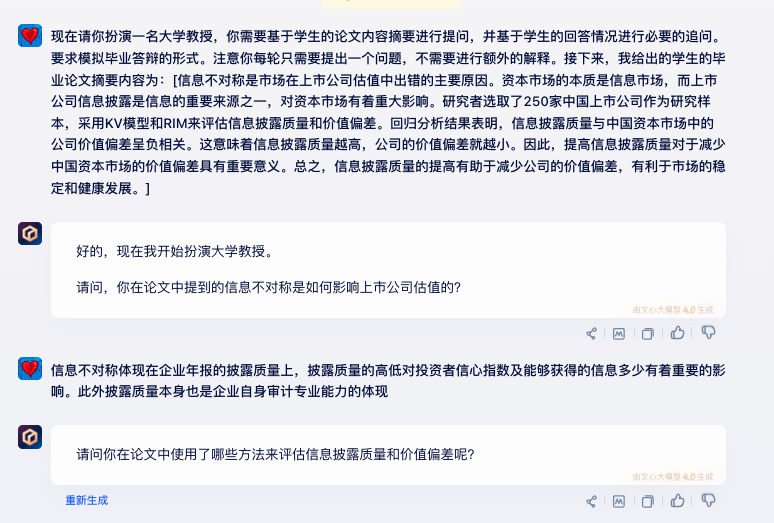概述
在前面的文章Vue中实现在线画流程图实现中介绍了流程图的在线绘制,在本文,给大家分享一下基于mind-map实现在线的思维导图,并实现:1. 导图导出为图片;2. 打开xmind文件。
实现效果



实现
1. mind-map简介
simple-mind-map(思绪思维导图)是一个简单&强大的Web思维导图库,不依赖任何特定框架。可以帮助你快速开发思维导图产品。
- 在线文档:https://wanglin2.github.io/mind-map/#/index
- 在线示例:https://wanglin2.github.io/mind-map/#/
2. 实现
1)添加依赖
{
"simple-mind-map": "^0.10.2-fix.1",
}
2)引入插件
import MindMap from 'simple-mind-map'
3)插件导入
import MiniMap from 'simple-mind-map/src/plugins/MiniMap.js'
import Watermark from 'simple-mind-map/src/plugins/Watermark.js'
import KeyboardNavigation from 'simple-mind-map/src/plugins/KeyboardNavigation.js'
import ExportPDF from 'simple-mind-map/src/plugins/ExportPDF.js'
import ExportXMind from 'simple-mind-map/src/plugins/ExportXMind.js'
import Export from 'simple-mind-map/src/plugins/Export.js'
import Drag from 'simple-mind-map/src/plugins/Drag.js'
import Select from 'simple-mind-map/src/plugins/Select.js'
import AssociativeLine from 'simple-mind-map/src/plugins/AssociativeLine.js'
import TouchEvent from 'simple-mind-map/src/plugins/TouchEvent.js'
import NodeImgAdjust from 'simple-mind-map/src/plugins/NodeImgAdjust.js'
import SearchPlugin from 'simple-mind-map/src/plugins/Search.js'
import Painter from 'simple-mind-map/src/plugins/Painter.js'
import Formula from 'simple-mind-map/src/plugins/Formula.js'
import RainbowLines from 'simple-mind-map/src/plugins/RainbowLines.js'
import Demonstrate from 'simple-mind-map/src/plugins/Demonstrate.js'
import OuterFrame from 'simple-mind-map/src/plugins/OuterFrame.js'
// 注册插件
MindMap.usePlugin(MiniMap)
.usePlugin(Watermark)
.usePlugin(Drag)
.usePlugin(KeyboardNavigation)
.usePlugin(ExportPDF)
.usePlugin(ExportXMind)
.usePlugin(Export)
.usePlugin(Select)
.usePlugin(AssociativeLine)
.usePlugin(NodeImgAdjust)
.usePlugin(TouchEvent)
.usePlugin(SearchPlugin)
.usePlugin(Painter)
.usePlugin(Formula)
.usePlugin(RainbowLines)
.usePlugin(Demonstrate)
.usePlugin(OuterFrame)
4)自定义主题
import cactus from './themes/cactus'
import classic5 from './themes/classic5'
import classic6 from './themes/classic6'
import classic7 from './themes/classic7'
import dark3 from './themes/dark3'
import dark4 from './themes/dark4'
import darkNightLceBlade from './themes/darkNightLceBlade'
import index from './themes/index'
import lemonBubbles from './themes/lemonBubbles'
import morandi from './themes/morandi'
import neonLamp from './themes/neonLamp'
import oreo from './themes/oreo'
import rose from './themes/rose'
import seaBlueLine from './themes/seaBlueLine'
import shallowSea from './themes/shallowSea'
MindMap.defineTheme('cactus', cactus)
MindMap.defineTheme('classic5', classic5)
MindMap.defineTheme('classic6', classic6)
MindMap.defineTheme('classic7', classic7)
MindMap.defineTheme('dark3', dark3)
MindMap.defineTheme('dark4', dark4)
MindMap.defineTheme('darkNightLceBlade', darkNightLceBlade)
MindMap.defineTheme('index', index)
MindMap.defineTheme('lemonBubbles', lemonBubbles)
MindMap.defineTheme('morandi', morandi)
MindMap.defineTheme('neonLamp', neonLamp)
MindMap.defineTheme('oreo', oreo)
MindMap.defineTheme('rose', rose)
MindMap.defineTheme('seaBlueLine', seaBlueLine)
MindMap.defineTheme('shallowSea', shallowSea)
5)引入图标
import { nodeIconList } from 'simple-mind-map/src/svg/icons'
6)导出图片
mindMapInstance.export('png', true, this.name)
7)打开xmind文件
import xmind from 'simple-mind-map/src/parse/xmind.js'
{
methods:{
ElMessageBox.confirm('是否直接替换当前思维导图?', '警告', {
confirmButtonText: '确认',
cancelButtonText: '取消',
type: 'warning',
})
.then(() => {
const { raw } = file
xmind.parseXmindFile(raw).then(data => {
that.setData(data)
})
})
.catch(() => {})
}
}
完整代码如下:
<template>
<div class="mind-map-container">
<div class="mindmap-tools" v-show="!readonly">
<el-upload
ref="upload"
style="margin-right: 0.8rem"
:limit="1"
:on-change="handleChange"
:show-file-list="false"
:accept="'.xmind'"
:auto-upload="false"
>
<template #trigger>
<el-button class="my-button" size="small">
<div class="my-button">
<svg
t="1720518684993"
class="icon"
viewBox="0 0 1024 1024"
version="1.1"
xmlns="http://www.w3.org/2000/svg"
p-id="29039"
width="32"
height="32"
>
<path
d="M910.19 175.16L776.1 41.07A136.94 136.94 0 0 0 679.27 1H235A161.29 161.29 0 0 0 73.69 162.25v699.5A161.29 161.29 0 0 0 235 1023h554a161.29 161.29 0 0 0 161.31-161.25V272a136.89 136.89 0 0 0-40.12-96.84z m-148.8 459.72c-1.53 8-14.94 8.24-36.72 11.59s-95.51 17.6-103 17.6-12.56-11.31-13.4-14.66-9.35-33.24-20.53-46.92-49.74-54.17-112.86-51.66-68.14 49.57-69.82 64.65 2.52 30.16-10.89 32.67-103 19.27-109.33 19.69-11.31-4.19-10.89-20.11 6.28-45.24 31.84-65.35 93.83-48.17 100.95-52.38 10.47-7.54 8-13.82-46.54-21.76-65.39-30.18-54.45-26-71.21-54.87-17.59-42.73-15.08-46.92S274 378 274 378s125.67-23 131.53-21.78 16.76 39.37 20.94 47.33 30.16 61.58 93.42 58.64 52.78-41 49.42-53-8.16-22.44-1.46-25.8 108.28-20.52 115.4-19.68 19.27 4.47 18.71 31.83-6.56 46.92-27.93 60.32-65.48 19.55-68.13 26.39 5.58 12.43 25.41 21.36 72.88 36 88.8 51.67 46.59 56.43 41.28 79.6z"
p-id="29040"
fill="currentColor"
></path>
</svg>
<div>打开xmind文件</div>
</div>
</el-button>
</template>
</el-upload>
<el-button
:disabled="activeNodes.length === 0"
class="my-button"
size="small"
@click="addNode"
>
<div class="my-button">
<svg
t="1719284042715"
class="icon"
viewBox="0 0 1024 1024"
version="1.1"
xmlns="http://www.w3.org/2000/svg"
p-id="32998"
width="32"
height="32"
>
<path
d="M510.833431 62.695924c-247.644193 0-448.406636 200.762443-448.406636 448.406636 0 247.65545 200.762443 448.416869 448.406636 448.416869 247.65545 0 448.416869-200.76142 448.416869-448.416869C959.2503 263.458367 758.488881 62.695924 510.833431 62.695924zM779.544429 562.112328 560.358381 562.112328l0 219.186048-102.008278 0L458.350103 562.112328 239.164055 562.112328l0-102.008278 219.186048 0L458.350103 240.918002l102.008278 0 0 219.186048 219.186048 0L779.544429 562.112328z"
fill="currentColor"
p-id="32999"
></path>
</svg>
<div>添加同级节点</div>
</div>
</el-button>
<el-button
:disabled="activeNodes.length === 0"
class="my-button"
size="small"
@click="addChildNode"
>
<div class="my-button">
<svg
t="1719283662028"
class="icon"
viewBox="0 0 1024 1024"
version="1.1"
xmlns="http://www.w3.org/2000/svg"
p-id="23087"
width="32"
height="32"
>
<path
d="M739.555556 0a56.888889 56.888889 0 0 1 56.888888 56.888889v227.555555a56.888889 56.888889 0 0 1-56.888888 56.888889H227.555556v455.111111h170.666666v-56.888888a56.888889 56.888889 0 0 1 56.888889-56.888889h512a56.888889 56.888889 0 0 1 56.888889 56.888889v227.555555a56.888889 56.888889 0 0 1-56.888889 56.888889H455.111111a56.888889 56.888889 0 0 1-56.888889-56.888889v-56.888889H170.666667a56.888889 56.888889 0 0 1-56.888889-56.888889V341.333333H56.888889a56.888889 56.888889 0 0 1-56.888889-56.888889V56.888889a56.888889 56.888889 0 0 1 56.888889-56.888889h682.666667z"
fill="currentColor"
p-id="23088"
></path>
</svg>
<div>添加子节点</div>
</div>
</el-button>
<el-button
:disabled="activeNodes.length === 0"
class="my-button"
size="small"
@click="dropNode"
>
<div class="my-button">
<svg
t="1719283698787"
class="icon"
viewBox="0 0 1024 1024"
version="1.1"
xmlns="http://www.w3.org/2000/svg"
p-id="24126"
width="32"
height="32"
>
<path
d="M316.652201 74.043048L339.889115 28.356912A53.16921 53.16921 0 0 1 386.756789 0h250.486058a53.16921 53.16921 0 0 1 46.867674 28.356912l23.236914 45.686136a53.16921 53.16921 0 0 0 47.261521 28.356913h177.624547A51.987672 51.987672 0 0 1 984.615021 153.599941a51.987672 51.987672 0 0 1-52.381518 51.19998H91.766134A51.987672 51.987672 0 0 1 39.384615 153.599941a51.987672 51.987672 0 0 1 52.381519-51.19998h177.624547a53.16921 53.16921 0 0 0 47.26152-28.356913z m-118.153801 181.956854h630.153604a51.593826 51.593826 0 0 1 52.381518 51.19998v614.399764a101.218423 101.218423 0 0 1-30.719988 72.467664 105.944575 105.944575 0 0 1-74.043048 29.932296H250.879919a105.944575 105.944575 0 0 1-74.043049-29.932296 101.218423 101.218423 0 0 1-30.719988-72.467664V307.199882A51.593826 51.593826 0 0 1 196.923016 255.999902z m52.381519 153.59994v460.799823a51.987672 51.987672 0 0 0 52.775364 51.199981h419.839838a51.987672 51.987672 0 0 0 52.775365-51.199981V409.599842a51.987672 51.987672 0 0 0-52.775365-51.19998H303.655283a51.987672 51.987672 0 0 0-54.350748 51.19998z m157.538401 51.199981a51.987672 51.987672 0 0 1 52.775364 51.19998v255.999902a51.987672 51.987672 0 0 1-52.775364 51.19998 51.987672 51.987672 0 0 1-52.381519-51.19998V511.999803a51.987672 51.987672 0 0 1 50.806135-51.19998z m210.313765 0a51.987672 51.987672 0 0 1 52.381518 51.19998v255.999902a51.987672 51.987672 0 0 1-52.381518 51.19998 51.987672 51.987672 0 0 1-52.775364-51.19998V511.999803a51.987672 51.987672 0 0 1 51.19998-51.19998z"
p-id="24127"
fill="currentColor"
></path>
</svg>
<div>删除节点</div>
</div>
</el-button>
<el-button
:disabled="activeNodes.length === 0"
class="my-button"
size="small"
@click="addGeneralization"
>
<div class="my-button">
<svg
t="1719283740026"
class="icon"
viewBox="0 0 1024 1024"
version="1.1"
xmlns="http://www.w3.org/2000/svg"
p-id="26481"
width="32"
height="32"
>
<path
d="M128 576h416a64 64 0 0 1 64 64v192a64 64 0 0 1-64 64H128a64 64 0 0 1-64-64v-192a64 64 0 0 1 64-64z m32 64h352a32 32 0 0 1 32 32v128a32 32 0 0 1-32 32H160a32 32 0 0 1-32-32v-128a32 32 0 0 1 32-32zM128 128h416a64 64 0 0 1 64 64v192a64 64 0 0 1-64 64H128a64 64 0 0 1-64-64V192a64 64 0 0 1 64-64z m766.56 415.968A352.16 352.16 0 0 1 704 825.632c-23.68 3.52-35.52-7.2-35.52-32.224 0-15.584 11.84-29.568 35.52-41.92A287.712 287.712 0 0 0 832 512c0-99.84-50.816-187.84-128-239.488-23.68-14.848-35.52-29.536-35.52-44.064 0-25.568 11.84-35.584 35.52-30.08a352.16 352.16 0 0 1 190.56 281.664L896 480h32a32 32 0 0 1 0 64h-32l-1.44-0.032zM160 192h352a32 32 0 0 1 32 32v128a32 32 0 0 1-32 32H160a32 32 0 0 1-32-32V224a32 32 0 0 1 32-32z"
fill="currentColor"
p-id="26482"
></path>
</svg>
<div>添加概要</div>
</div>
</el-button>
<el-button class="my-button" size="small" @click="exportPng">
<div class="my-button">
<svg
t="1719283812353"
class="icon"
viewBox="0 0 1024 1024"
version="1.1"
xmlns="http://www.w3.org/2000/svg"
p-id="28576"
width="32"
height="32"
>
<path
d="M896.341333 128c23.381333 0 42.325333 18.986667 42.325334 42.368v398.890667A255.573333 255.573333 0 0 0 853.333333 554.666667V213.333333H170.666667l0.042666 597.333334 396.458667-396.501334a42.624 42.624 0 0 1 56.32-3.584l3.968 3.626667 151.296 151.466667a256.128 256.128 0 0 0-166.826667 330.368L127.658667 896A42.368 42.368 0 0 1 85.333333 853.632V170.368A42.666667 42.666667 0 0 1 127.658667 128h768.682666zM341.333333 298.666667a85.333333 85.333333 0 1 1 0 170.666666 85.333333 85.333333 0 0 1 0-170.666666z m512 469.333333v-128l170.666667 170.666667-170.666667 170.666666v-128h-170.666666v-85.333333h170.666666z"
fill="currentColor"
p-id="28577"
></path>
</svg>
<div>导出图片</div>
</div>
</el-button>
<el-button
:disabled="activeNodes.length === 0"
:type="activedPanel === 'icon' ? 'primary' : 'default'"
class="my-button"
size="small"
@click="activePanel('icon')"
>
<div class="my-button">
<svg
t="1719283775623"
class="icon"
viewBox="0 0 1026 1024"
version="1.1"
xmlns="http://www.w3.org/2000/svg"
p-id="27549"
width="32"
height="32"
>
<path
d="M495.465 830.665c-187.138 0-264.948-168.222-268.193-175.401l62.966-28.307c2.486 5.49 62.207 134.667 205.194 134.667 153.067-1.795 211.302-129.213 213.685-134.633l63.103 27.996c-3.141 7.077-79.054 173.364-273.13 175.643l-3.625 0.034zM500.16 991.221c-256.974 0-466.034-209.060-466.034-466.034s209.060-466.034 466.034-466.034 466.034 209.060 466.034 466.034-209.060 466.034-466.034 466.034zM500.16 128.196c-218.897 0-396.991 178.094-396.991 396.991s178.094 396.991 396.991 396.991 396.991-178.094 396.991-396.991-178.059-396.991-396.991-396.991zM311.088 444.27c0 29.689 24.062 53.818 53.818 53.818s53.818-24.096 53.818-53.818-24.062-53.818-53.818-53.818-53.818 24.096-53.818 53.818zM580.765 444.27c0 29.689 24.062 53.818 53.818 53.818s53.818-24.096 53.818-53.818-24.062-53.818-53.818-53.818-53.818 24.096-53.818 53.818z"
fill="currentColor"
p-id="27550"
></path>
</svg>
<div>设置图标</div>
</div>
</el-button>
<el-button
:type="activedPanel === 'theme' ? 'primary' : 'default'"
class="my-button"
size="small"
@click="activePanel('theme')"
>
<div class="my-button">
<svg
t="1719283846317"
class="icon"
viewBox="0 0 1024 1024"
version="1.1"
xmlns="http://www.w3.org/2000/svg"
p-id="29654"
width="32"
height="32"
>
<path
d="M772.8 96v64L936 321.6l-91.2 91.2c-12.8-11.2-27.2-16-43.2-16-36.8 0-65.6 28.8-65.6 65.6V800c0 35.2-28.8 64-64 64H352c-35.2 0-64-28.8-64-64V462.4c0-36.8-28.8-65.6-65.6-65.6-16 0-32 6.4-43.2 16L88 321.6 249.6 160h40l1.6 1.6C336 228.8 420.8 272 512 272c91.2 0 176-41.6 220.8-110.4 0-1.6 1.6-1.6 1.6-1.6h38.4V96m-481.6 0H256c-22.4 0-38.4 6.4-49.6 19.2L43.2 276.8c-25.6 25.6-25.6 65.6 0 89.6l94.4 94.4c11.2 11.2 27.2 17.6 41.6 17.6s30.4-6.4 41.6-17.6h1.6c1.6 0 1.6 0 1.6 1.6V800c0 70.4 57.6 128 128 128h320c70.4 0 128-57.6 128-128V462.4c0-1.6 0-1.6 1.6-1.6h1.6c11.2 11.2 27.2 17.6 41.6 17.6 16 0 30.4-6.4 41.6-17.6l94.4-94.4c25.6-25.6 25.6-65.6 0-89.6L819.2 115.2C806.4 102.4 790.4 96 772.8 96h-40c-22.4 0-41.6 11.2-54.4 30.4-33.6 49.6-96 81.6-168 81.6s-134.4-33.6-168-81.6C332.8 107.2 312 96 291.2 96z"
fill="currentColor"
p-id="29655"
></path>
</svg>
<div>选择主题</div>
</div>
</el-button>
<el-button
:type="activedPanel === 'layout' ? 'primary' : 'default'"
class="my-button"
size="small"
@click="activePanel('layout')"
>
<div class="my-button">
<svg
t="1719283873990"
class="icon"
viewBox="0 0 1024 1024"
version="1.1"
xmlns="http://www.w3.org/2000/svg"
p-id="30805"
width="32"
height="32"
>
<path
d="M938.666667 640h-64v-42.666667c0-72.533333-55.466667-128-128-128H554.666667V384h64c46.933333 0 85.333333-38.4 85.333333-85.333333V85.333333c0-46.933333-38.4-85.333333-85.333333-85.333333h-213.333334c-46.933333 0-85.333333 38.4-85.333333 85.333333v213.333334c0 46.933333 38.4 85.333333 85.333333 85.333333H469.333333v85.333333H277.333333c-72.533333 0-128 55.466667-128 128v29.866667c0 4.266667 0 8.533333 4.266667 12.8H85.333333c-46.933333 0-85.333333 38.4-85.333333 85.333333v213.333334c0 46.933333 38.4 85.333333 85.333333 85.333333h213.333334c46.933333 0 85.333333-38.4 85.333333-85.333333v-213.333334c0-46.933333-38.4-85.333333-85.333333-85.333333H230.4c0-4.266667 4.266667-8.533333 4.266667-12.8V597.333333c0-25.6 17.066667-42.666667 42.666666-42.666666h469.333334c25.6 0 42.666667 17.066667 42.666666 42.666666v42.666667H725.333333c-46.933333 0-85.333333 38.4-85.333333 85.333333v213.333334c0 46.933333 38.4 85.333333 85.333333 85.333333h213.333334c46.933333 0 85.333333-38.4 85.333333-85.333333v-213.333334c0-46.933333-38.4-85.333333-85.333333-85.333333zM298.666667 725.333333v213.333334H85.333333v-213.333334h213.333334zM405.333333 298.666667V85.333333h213.333334v213.333334h-213.333334zM938.666667 938.666667h-213.333334v-213.333334h213.333334v213.333334z"
fill="currentColor"
p-id="30806"
></path>
</svg>
<div>选择结构</div>
</div>
</el-button>
</div>
<div
id="mindMapContainer"
@dragenter.stop.prevent
@dragleave.stop.prevent
@dragover.stop.prevent
@drop.stop.prevent
></div>
<div class="active-panel" v-show="!readonly && activedPanel !== ''">
<!-- 图标 -->
<div class="active-panel-box" v-if="activedPanel === 'icon'">
<div class="title">
选择图标
<span class="close" @click="activedPanel = ''">×</span>
</div>
<div class="content icon">
<div class="icon-group" v-for="group of nodeIconList" :key="group.type">
<div class="group-title">
{{ group.name }}
</div>
<div class="group-content">
<span
class="icon-item"
:class="activeNodes.length === 0 ? 'disabled' : ''"
v-for="icon of group.list"
:key="icon.name"
@click="setIcon(group.type, icon.name)"
v-html="icon.icon"
></span>
</div>
</div>
</div>
</div>
<!-- 主题 -->
<div class="active-panel-box" v-else-if="activedPanel === 'theme'">
<div class="title">
选择主题
<span class="close" @click="activedPanel = ''">×</span>
</div>
<div class="content">
<li
v-for="item of themes"
:key="item.value"
@click="changeTheme(item.value)"
:class="theme === item.value ? 'active' : ''"
>
<img :src="`/pages/online-doc/icons/theme/${item.value}.jpg`" />
<div>{{ item.label }}</div>
</li>
</div>
</div>
<!-- 结构 -->
<div class="active-panel-box" v-else-if="activedPanel === 'layout'">
<div class="title">
选择结构
<span class="close" @click="activedPanel = ''">×</span>
</div>
<div class="content">
<li
v-for="item of layouts"
:key="item.value"
@click="changeLayout(item.value)"
:class="layout === item.value ? 'active' : ''"
>
<img :src="`/pages/online-doc/icons/layout/${item.value}.png`" />
<div>{{ item.label }}</div>
</li>
</div>
</div>
</div>
</div>
<div class="mind-map-scale">
<el-button text @click="zoomOut">
<span style="font-size: 1.2rem; font-weight: bold">─</span>
</el-button>
<el-input
style="display: inline-block; width: 50px; text-align: center"
v-model="showScale"
disabled
/>
<el-button text @click="zoomIn"><span style="font-size: 1.2rem">+</span></el-button>
</div>
</template>
<script>
import MindMap from 'simple-mind-map'
import MiniMap from 'simple-mind-map/src/plugins/MiniMap.js'
import Watermark from 'simple-mind-map/src/plugins/Watermark.js'
import KeyboardNavigation from 'simple-mind-map/src/plugins/KeyboardNavigation.js'
import ExportPDF from 'simple-mind-map/src/plugins/ExportPDF.js'
import ExportXMind from 'simple-mind-map/src/plugins/ExportXMind.js'
import Export from 'simple-mind-map/src/plugins/Export.js'
import Drag from 'simple-mind-map/src/plugins/Drag.js'
import Select from 'simple-mind-map/src/plugins/Select.js'
import AssociativeLine from 'simple-mind-map/src/plugins/AssociativeLine.js'
import TouchEvent from 'simple-mind-map/src/plugins/TouchEvent.js'
import NodeImgAdjust from 'simple-mind-map/src/plugins/NodeImgAdjust.js'
import SearchPlugin from 'simple-mind-map/src/plugins/Search.js'
import Painter from 'simple-mind-map/src/plugins/Painter.js'
import Formula from 'simple-mind-map/src/plugins/Formula.js'
import RainbowLines from 'simple-mind-map/src/plugins/RainbowLines.js'
import Demonstrate from 'simple-mind-map/src/plugins/Demonstrate.js'
import OuterFrame from 'simple-mind-map/src/plugins/OuterFrame.js'
import { nodeIconList } from 'simple-mind-map/src/svg/icons'
import { ElMessageBox } from 'element-plus'
import xmind from 'simple-mind-map/src/parse/xmind.js'
import cactus from './themes/cactus'
import classic5 from './themes/classic5'
import classic6 from './themes/classic6'
import classic7 from './themes/classic7'
import dark3 from './themes/dark3'
import dark4 from './themes/dark4'
import darkNightLceBlade from './themes/darkNightLceBlade'
import index from './themes/index'
import lemonBubbles from './themes/lemonBubbles'
import morandi from './themes/morandi'
import neonLamp from './themes/neonLamp'
import oreo from './themes/oreo'
import rose from './themes/rose'
import seaBlueLine from './themes/seaBlueLine'
import shallowSea from './themes/shallowSea'
// 注册插件
MindMap.usePlugin(MiniMap)
.usePlugin(Watermark)
.usePlugin(Drag)
.usePlugin(KeyboardNavigation)
.usePlugin(ExportPDF)
.usePlugin(ExportXMind)
.usePlugin(Export)
.usePlugin(Select)
.usePlugin(AssociativeLine)
.usePlugin(NodeImgAdjust)
.usePlugin(TouchEvent)
.usePlugin(SearchPlugin)
.usePlugin(Painter)
.usePlugin(Formula)
.usePlugin(RainbowLines)
.usePlugin(Demonstrate)
.usePlugin(OuterFrame)
MindMap.defineTheme('cactus', cactus)
MindMap.defineTheme('classic5', classic5)
MindMap.defineTheme('classic6', classic6)
MindMap.defineTheme('classic7', classic7)
MindMap.defineTheme('dark3', dark3)
MindMap.defineTheme('dark4', dark4)
MindMap.defineTheme('darkNightLceBlade', darkNightLceBlade)
MindMap.defineTheme('index', index)
MindMap.defineTheme('lemonBubbles', lemonBubbles)
MindMap.defineTheme('morandi', morandi)
MindMap.defineTheme('neonLamp', neonLamp)
MindMap.defineTheme('oreo', oreo)
MindMap.defineTheme('rose', rose)
MindMap.defineTheme('seaBlueLine', seaBlueLine)
MindMap.defineTheme('shallowSea', shallowSea)
let mindMapInstance = null
window.mindMapInstance = mindMapInstance
export const defaultData = {
data: {
text: '根节点',
expand: true,
isActive: true,
},
children: [],
}
export default {
props: {
readonly: {
type: Boolean,
default: false,
},
name: {
type: String,
default: '思维导图',
},
mindData: {
type: Object,
default() {
return defaultData
},
},
},
data() {
return {
nodeIconList,
scale: 1,
theme: 'classic4',
// default(默认)、classic(脑图经典)、minions(小黄人)、
// pinkGrape(粉红葡萄)、mint(薄荷)、gold(金色vip)、vitalityOrange(活力橙)、
// greenLeaf(绿叶)、dark2(暗色2)、skyGreen(天清绿)、classic2(脑图经典2)、
// classic3(脑图经典3)、classic4(脑图经典4,v0.2.0+)、classicGreen(经典绿)、
// classicBlue(经典蓝)、blueSky(天空蓝)、brainImpairedPink(脑残粉)、
// dark(暗色)、earthYellow(泥土黄)、freshGreen(清新绿)、freshRed(清新红)、
// romanticPurple(浪漫紫)、simpleBlack(v0.5.4+简约黑)、courseGreen(v0.5.4+课程绿)、
// coffee(v0.5.4+咖啡)、redSpirit(v0.5.4+红色精神)、blackHumour(v0.5.4+黑色幽默)、
// lateNightOffice(v0.5.4+深夜办公室)、blackGold(v0.5.4+黑金)、avocado(v.5.10-fix.2+牛油果)、
// autumn(v.5.10-fix.2+秋天)、orangeJuice(v.5.10-fix.2+橙汁)
themes: [
{ value: 'classic4', label: '脑图经典4' },
{ value: 'classic5', label: '脑图经典5' },
{ value: 'classic6', label: '脑图经典6' },
{ value: 'classic7', label: '脑图经典7' },
{ value: 'autumn', label: '秋天' },
{ value: 'cactus', label: '仙人掌' },
{ value: 'lemonBubbles', label: '柠檬气泡' },
{ value: 'coffee', label: '咖啡' },
{ value: 'courseGreen', label: '课程绿' },
{ value: 'gold', label: '金色vip' },
{ value: 'greenLeaf', label: '绿叶' },
{ value: 'minions', label: '小黄人' },
{ value: 'morandi', label: '莫兰迪' },
{ value: 'redSpirit', label: '红色精神' },
{ value: 'simpleBlack', label: '简约黑' },
{ value: 'vitalityOrange', label: '活力橙' },
{ value: 'oreo', label: '奥利奥' },
{ value: 'rose', label: '玫瑰' },
{ value: 'seaBlueLine', label: '海蓝线' },
{ value: 'shallowSea', label: '浅海' },
],
layout: 'mindMap',
layouts: [
{ value: 'mindMap', label: '思维导图' },
{ value: 'logicalStructure', label: '逻辑结构图' },
{ value: 'organizationStructure', label: '组织结构图' },
{ value: 'catalogOrganization', label: '目录组织图' },
{ value: 'timeline', label: '时间轴' },
{ value: 'timeline2', label: '时间轴2' },
{ value: 'fishbone', label: '鱼骨图' },
{ value: 'verticalTimeline', label: '垂直时间轴' },
],
activeNodes: [],
currentIconList: [],
activedPanel: '',
}
},
computed: {
showScale() {
return (this.scale * 100).toFixed(0)
},
},
mounted() {
this.init()
},
unmounted() {
mindMapInstance.destroy()
},
watch: {
mindData() {
mindMapInstance.destroy()
this.init()
},
},
methods: {
handleChange(file) {
const that = this
ElMessageBox.confirm('是否直接替换当前思维导图?', '警告', {
confirmButtonText: '确认',
cancelButtonText: '取消',
type: 'warning',
})
.then(() => {
const { raw } = file
xmind.parseXmindFile(raw).then(data => {
that.setData(data)
})
})
.catch(() => {})
},
activePanel(type) {
this.activedPanel = type === this.activedPanel ? '' : type
},
setIcon(type, name) {
if (this.activeNodes.length === 0) return
let key = type + '_' + name
// 检查当前节点是否存在该图标
let index = this.currentIconList.findIndex(item => {
return item === key
})
// 存在则删除icon
if (index !== -1) {
this.currentIconList.splice(index, 1)
} else {
// 否则判断当前图标是否和要插入的图标是一个组的
let typeIndex = this.currentIconList.findIndex(item => {
return item.split('_')[0] === type
})
// 是一个组的则进行替换
if (typeIndex !== -1) {
this.currentIconList.splice(typeIndex, 1, key)
} else {
// 否则添加icon
this.currentIconList.push(key)
}
}
this.activeNodes.forEach(node => {
node.setIcon([...this.currentIconList])
})
},
addRelationLine() {
mindMapInstance.createLineFromActiveNode()
},
addGeneralization() {
mindMapInstance.execCommand('ADD_GENERALIZATION')
},
dropNode() {
mindMapInstance.execCommand('REMOVE_NODE')
},
addNode() {
mindMapInstance.execCommand('INSERT_NODE')
},
addChildNode() {
mindMapInstance.execCommand('INSERT_CHILD_NODE')
},
changeTheme(theme) {
this.theme = theme
mindMapInstance.setTheme(theme)
},
changeLayout(layout) {
this.layout = layout
mindMapInstance.setLayout(layout)
},
zoomMap(e) {
mindMapInstance.view.setScale(e)
},
zoomIn() {
let scale = mindMapInstance.view.scale
scale += 0.2
if (scale > 2) scale = 2
mindMapInstance.view.setScale(scale)
},
zoomOut() {
let scale = mindMapInstance.view.scale
scale -= 0.2
if (scale < 0.1) scale = 0.1
mindMapInstance.view.setScale(scale)
},
getData() {
return mindMapInstance.getData(true)
},
setData(data) {
mindMapInstance.setData(data)
},
exportPng() {
mindMapInstance.export('png', true, this.name)
},
init() {
const data = this.mindData || defaultData
let mindData = data
if (data.root) {
this.layout = data.layout
this.theme = data.theme.template
mindData = data.root
}
mindMapInstance = new MindMap({
enableFreeDrag: false,
readonly: this.readonly,
layout: this.layout, // 'logicalStructure',
theme: this.theme,
el: document.getElementById('mindMapContainer'),
mousewheelAction: 'zoom', // zoom(放大缩小)、move(上下移动)
data: mindData,
fit: true,
nodeTextEditZIndex: 1000,
nodeNoteTooltipZIndex: 1000,
initRootNodePosition: ['center', 'center'],
})
mindMapInstance.on('scale', e => {
this.scale = Number(e.toFixed(2))
})
mindMapInstance.on('node_active', (...args) => {
this.activeNodes = args[1]
if (this.activeNodes.length > 0) {
let firstNode = this.activeNodes[0]
this.currentIconList = firstNode.getData('icon') || []
} else {
this.currentIconList = []
}
})
},
},
}
</script>
<style lang="scss" scoped>
.mind-map-container,
#mindMapContainer {
width: 100%;
height: 100%;
overflow: hidden;
position: relative;
}
.my-button {
svg {
width: 1.5rem;
height: 1.5rem;
}
width: 6rem;
height: 3.8rem;
text-align: center;
line-height: 1.5rem;
margin-top: 0.8rem;
}
.mindmap-tools {
position: absolute;
top: 10px;
right: 10px;
z-index: 1000;
display: flex;
flex-direction: row;
justify-content: center;
width: 100%;
align-items: center;
}
$iconSize: 1.4rem;
.active-panel {
position: absolute;
top: 10rem;
right: 5px;
bottom: 10rem;
width: 16rem;
background: white;
user-select: none;
.active-panel-box {
height: 100%;
.title {
height: 3rem;
line-height: 3rem;
padding: 0 0.8rem;
font-weight: bold;
font-size: 1.1rem;
border-bottom: 1px solid #ccc;
.close {
float: right;
cursor: pointer;
font-size: 1.3rem;
}
}
.content {
height: calc(100% - 3rem);
overflow-y: auto;
overflow-x: hidden;
padding: 1rem;
&.icon {
padding-right: 0.5rem;
}
.icon-group {
margin-top: 1rem;
line-height: 2;
&:first-child {
margin-top: 0;
}
}
.group-title {
font-weight: bold;
}
.group-content {
display: flex;
flex-direction: row;
flex-wrap: wrap;
.icon-item {
width: $iconSize;
height: $iconSize;
margin-right: 0.4rem;
margin-top: 0.4rem;
cursor: pointer;
&.disabled {
cursor: not-allowed;
opacity: 0.5;
}
svg {
width: $iconSize;
height: $iconSize;
}
}
}
li {
list-style: none;
text-align: center;
margin-top: 1rem;
border: 1px solid #ccc;
border-radius: 4px;
&:first-child {
margin-top: 0;
}
&:hover {
cursor: pointer;
box-shadow: 4px 4px 8px rgba(0, 0, 0, 0.2);
}
&.active {
border: 1px solid #67c23a;
box-shadow: 4px 4px 8px rgba(0, 0, 0, 0.2);
}
img {
width: 100%;
height: 8rem;
}
}
}
}
}
.mind-map-scale {
position: absolute;
bottom: -1rem;
right: 1rem;
z-index: 99;
background: #efefef;
border-radius: 5px;
opacity: 0.8;
}
:deep .mind-map-scale {
.el-input__wrapper .el-input__inner {
text-align: center !important;
}
}
</style>