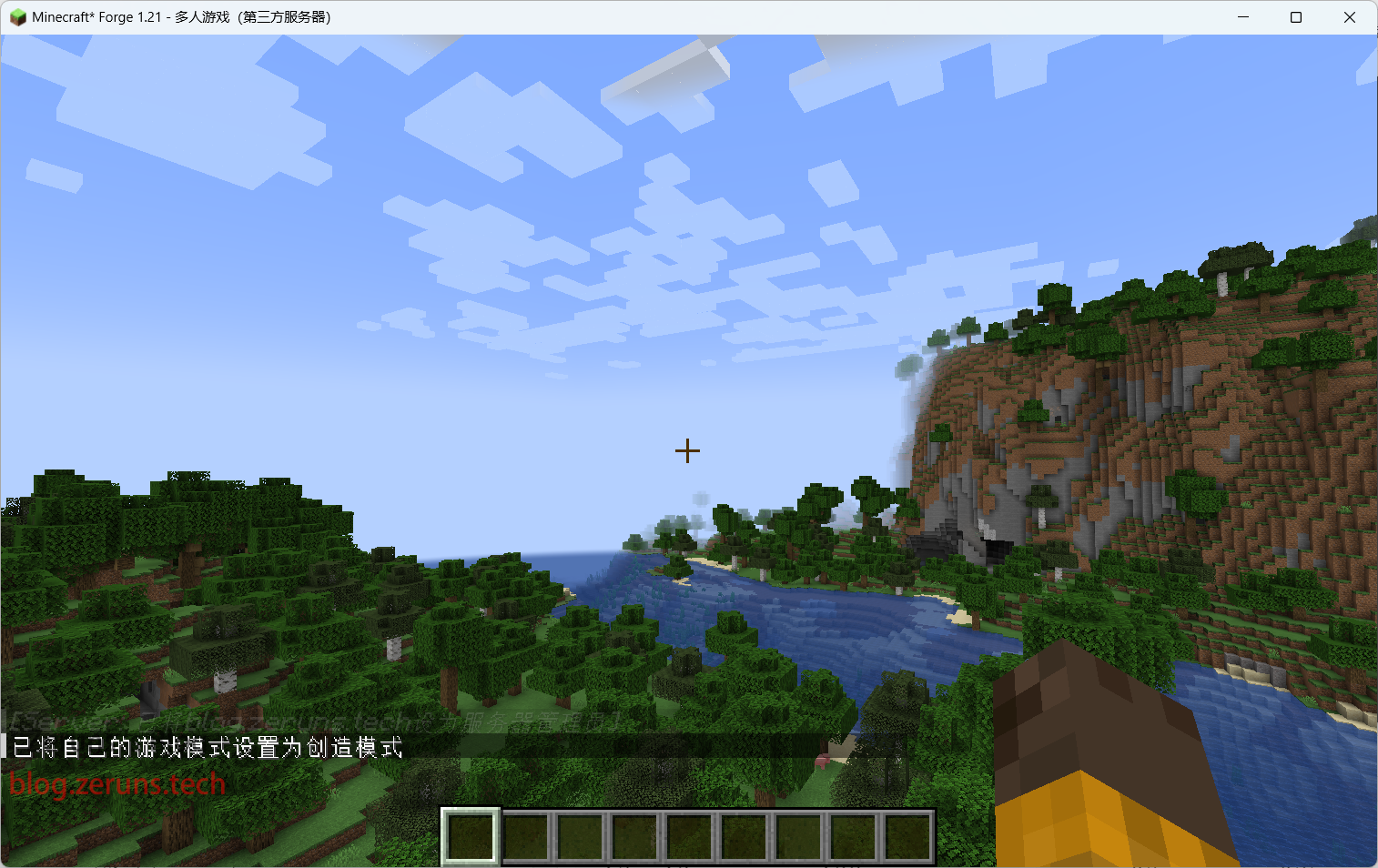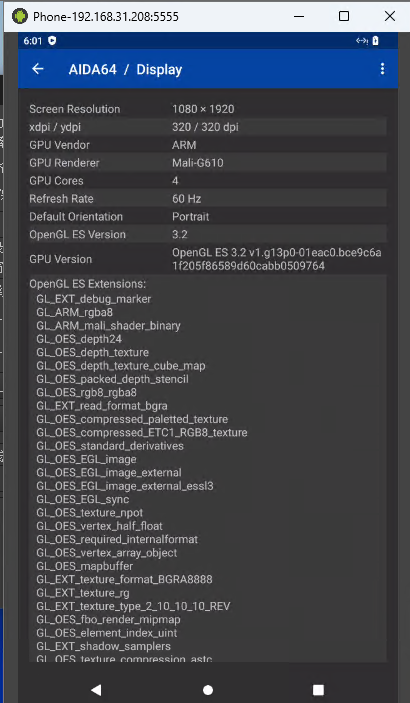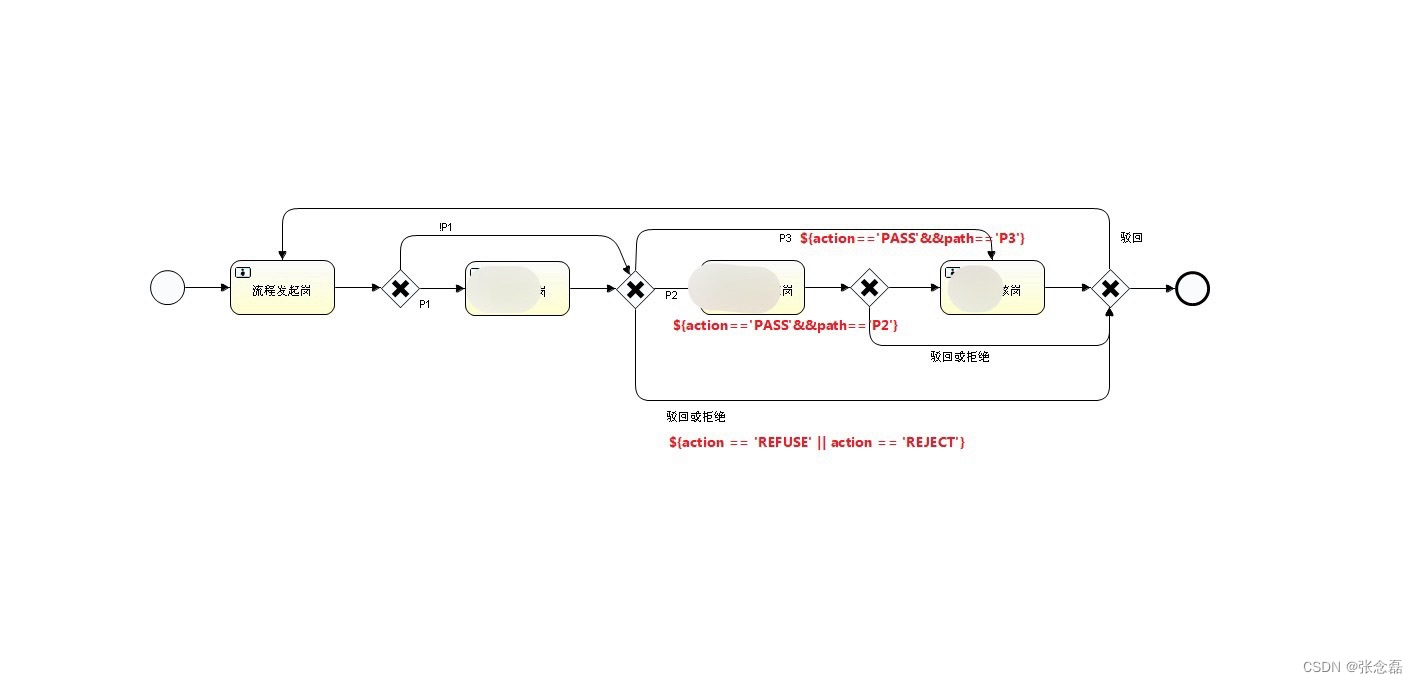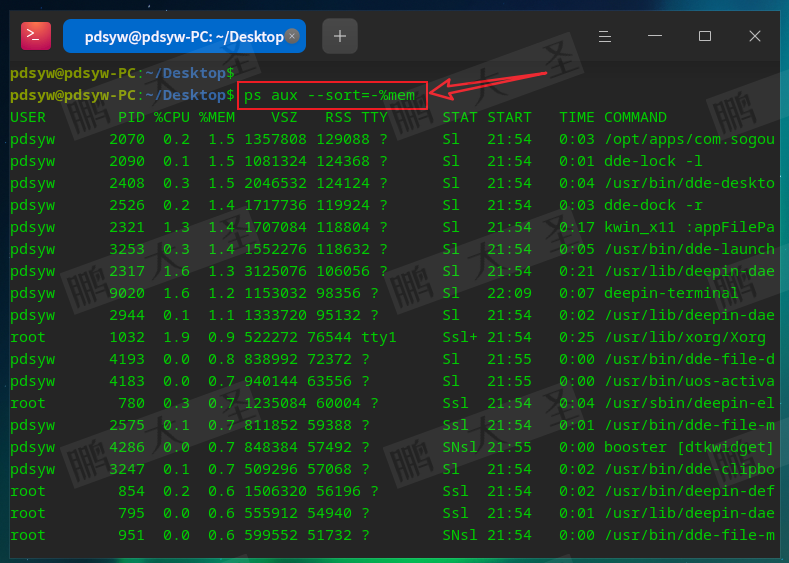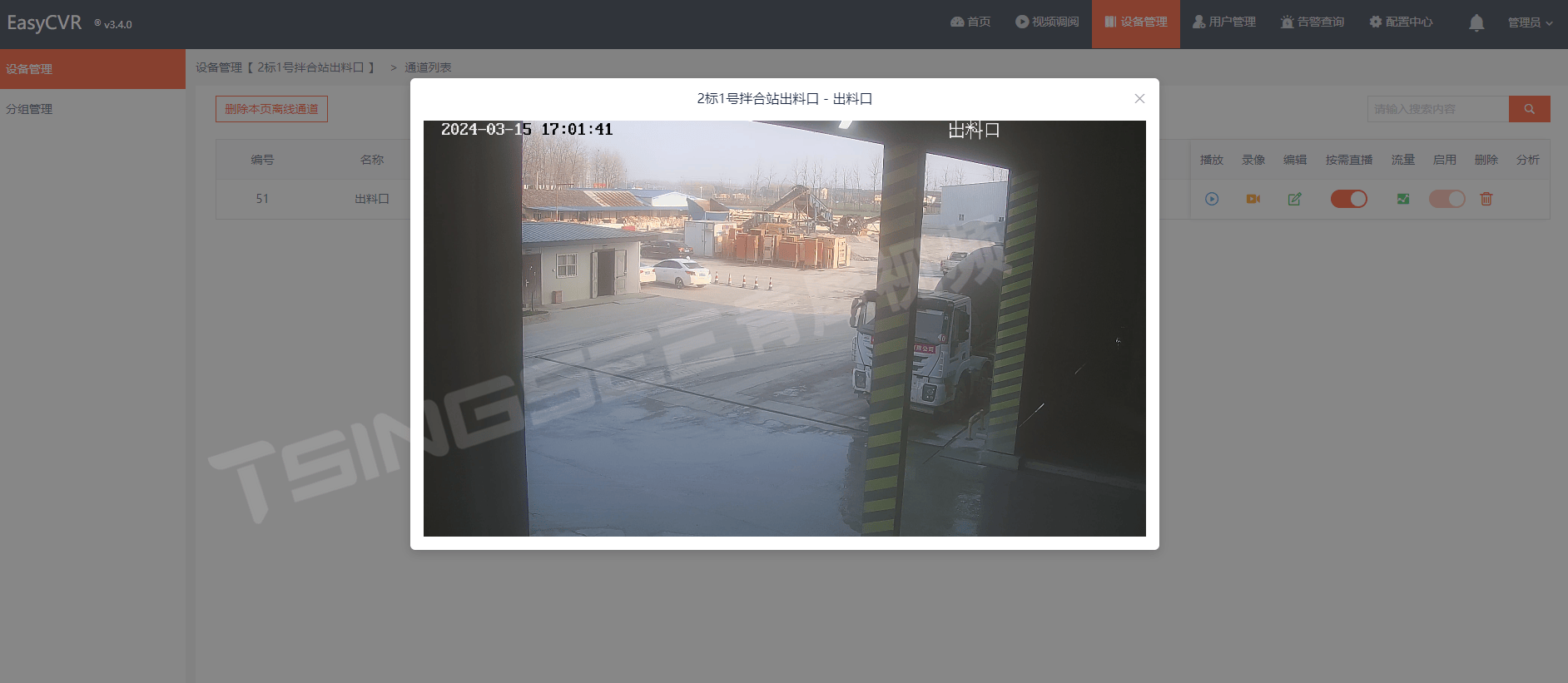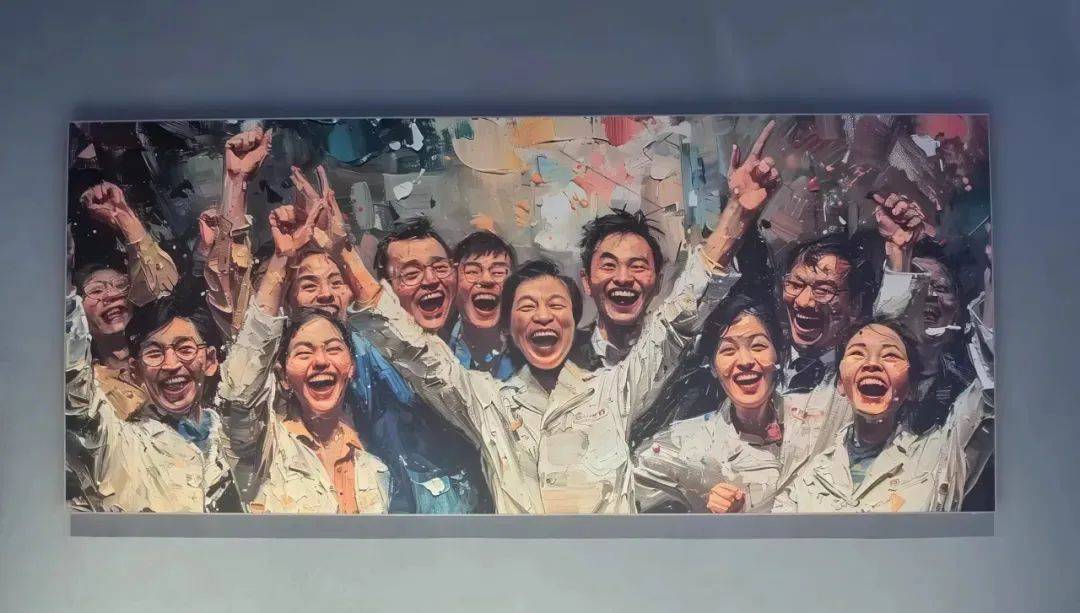目录
1.HTML
2.CSS
3.JS
4.资源
5.运行结果
6.下载链接
7.注意事项
1.HTML
<!DOCTYPE html>
<html lang="en">
<head>
<meta charset="UTF-8">
<meta name="viewport" content="width=device-width, initial-scale=1.0">
<title>注册</title>
<link rel="stylesheet" href="../css/register.css">
</head>
<body>
<div class="register">
<div class="cont">
<ul class="list">
<li>
<span>用户名</span>
<input type="text" class="userName">
<img src="../image/sure.png" alt="必填">
</li>
<li>
<span>Email</span>
<input type="email" class="email">
<img src="../image/sure.png" alt="必填">
</li>
<li>
<span>密码</span>
<input type="password" class="password">
<img src="../image/sure.png" alt="必填">
</li>
<li class="qiang">
<span>密码强度</span>
<p>
<span class="weak">弱</span>
<span class="medium">中</span>
<span class="strong">强</span>
</p>
</li>
<li>
<span>确认密码</span>
<input type="password" class="passwordTrue">
<img src="../image/sure.png" alt="必填">
</li>
<li>
<span>MSN</span>
<input type="text" class="msn">
</li>
<li>
<span>QQ</span>
<input type="text" class="qq">
</li>
<li>
<span>办公电话</span>
<input type="text" class="tel">
</li>
<li>
<span>家庭电话</span>
<input type="text" class="phone">
</li>
<li>
<span>手机</span>
<input type="text" class="mobile">
</li>
<li class="yan">
<span>验证码</span>
<input type="text">
<p class="yanMa">J6EP</p>
</li>
<li>
<span></span>
<input type="checkbox" class="agree">
<p>我已看过并接受《<a href="##">用户协议</a>》</p>
</li>
<li>
<span></span>
<button class="btn">立即注册</button>
</li>
</ul>
</div>
</div>
</body>
</html>
<script src="../js/register.js"></script>2.CSS
*{margin: 0;padding: 0;}
ul,li,ol{list-style-type: none;}
button{cursor: pointer;border: none;background: rgba(255, 255, 255, 1);}
.register{
width: 100%;
height: 100vh;
display: flex;
justify-content: center;
align-items: center;
}
.cont{
width: 320px;
height: 450px;
background: #fbfbfb;
display: flex;
flex-direction: column;
justify-content: center;
align-items: center;
}
.list{
width: 270px;
}
.list li{
width: 100%;
height: 20px;
display: flex;
align-items: center;
margin-bottom: 10px;
font-size: 12px;
}
.list li span{
width: 60px;
height: 100%;
line-height: 20px;
text-align: right;
margin-right: 10px;
}
.list li input{
/* width: 180px; */
height: 100%;
border: 1px #ccc solid;
}
.list li img{
width: 10px;
height: 10px;
margin-left: 10px;
}
.list li p{
margin-left: 10px;
}
.list .qiang p{
width: 120px;
display: flex;
align-items: center;
justify-content: space-around;
}
.list .yan input{
width: 80px;
}
.list .yan p{
width: 80px;
height: 100%;
line-height: 20px;
text-align: center;
border: 1px #ccc solid;
background: url(../image/yan.png) no-repeat 0 0/100% 100%;
color: #fff;
}
.btn{
width: 100px;
height: 40px;
background: #4da4d2;
color: #fff;
margin-top: 10px;
border-radius: 5px;
}
.yanMa{
cursor: pointer;
}3.JS
let btn = document.querySelector('.btn');
let userName = document.querySelector('.userName');
let email = document.querySelector('.email');
let password = document.querySelector('.password');
let passwordTrue = document.querySelector('.passwordTrue');
let msn = document.querySelector('.msn');
let qq = document.querySelector('.qq');
let tel = document.querySelector('.tel');
let phone = document.querySelector('.phone');
let mobile = document.querySelector('.mobile');
let yan = document.querySelector('.yan input');
let yanMa = document.querySelector('.yanMa');
let agree = document.querySelector('.agree');
let weak = document.querySelector('.weak');
let medium = document.querySelector('.medium');
let strong = document.querySelector('.strong');
// 密码强度
function checkPasswordStrength(password) {
if(password.length<5){
alert('最少输入6位密码');
}else if(password.length>25){
alert('最多输入26位密码');
}else{
let code=0;
const hasNumber = /\d/; // 包含数字
const hasLetter = /[a-zA-Z]/; // 包含字母
const hasSymbol = /[!@#$%^&*(),.?":{}|<>]/; // 包含特殊字符
if (hasNumber.test(password)) code++;
if (hasLetter.test(password)) code++;
if (hasSymbol.test(password)) code++;
// 检查密码强度
if (code==1) {
weak.style.color='#f00';
medium.style.color = '#000';
strong.style.color = '#000';
} else if (code==2) {
weak.style.color='#000';
medium.style.color = '#f00';
strong.style.color = '#000';
} else if (code==3) {
weak.style.color='#000';
medium.style.color = '#000';
strong.style.color = '#f00';
} else {
weak.style.color='#000';
medium.style.color = '#000';
strong.style.color = '#000';
}
}
};
// 失焦判断密码强度
password.onblur=function(){
checkPasswordStrength(password.value);
}
// 验证码
function yanZheng(){
// 包含所有可能的字符
const characters = '0123456789abcdefghijklmnopqrstuvwxyz';
// 生成四位验证码
let verificationCode = '';
for (let i = 0; i < 4; i++) {
const randomIndex = Math.floor(Math.random() * characters.length);
verificationCode += characters.charAt(randomIndex);
}
yanMa.innerHTML=verificationCode.toUpperCase();
};
yanZheng();
// 点击验证码刷新验证码
yanMa.onclick=function(){
yanZheng();
};
// 点击注册按钮
btn.onclick=function(){
let yanEmail = /^[a-zA-Z0-9._%+-]+@[a-zA-Z0-9.-]+\.[a-zA-Z]{2,}$/;
let yanTel = /^1[3-9]\d{9}$/;
let dataObj={
userName:userName.value,
email:email.value,
password:password.value,
msn:msn.value,
qq:qq.value,
tel:tel.value,
phone:phone.value,
mobile:mobile.value,
};
yan.value=yan.value.toUpperCase();
if(userName.value==''){
alert('请输入用户名');
}else if(email.value==''){
alert('请输入Email');
}else if(!yanEmail.test(email.value)){
alert('请输入正确的Email');
}else if(password.value==''){
alert('请输入密码');
}else if(passwordTrue.value==''){
alert('请确认密码');
}
else if(password.value!=passwordTrue.value){
alert('两次密码输入不一致,请重新输入。')
}else if(yan.value==''||yan.value!=yanMa.innerHTML){
console.log(yan.value,yanMa.innerHTML);
if(confirm('验证码输入不正确,请重新输入')){
yanZheng();
}else{
yanZheng();
}
}else if(!agree.checked){
if(confirm('请同意用户协议')){
agree.checked=!agree.checked;
}else{
}
}
else{
fetch('http://localhost:8080/api/register',{
method: 'POST',
headers: {
'Content-Type': 'application/json', // 设置请求头的 Content-Type
},
body: JSON.stringify(dataObj)
}).then(response => response.json()).then(data => {
console.log(data);
if(data.code==200){
alert('注册成功');
}
}).catch(error => {
console.error('Error:', error);
});
}
};4.资源
![]()
5.运行结果

6.下载链接
在此下载压缩包
【免费】登录、注册的建议通用模板资源-CSDN文库
7.注意事项
此压缩包 包含前后端简单交互,后端需要用到Node.js,运行口令 nodemon app.js
或者在serve文件夹直接运行run.bat文件,运行成功后打开html即可。注意:run.bat运行成功后不要退出cmd。