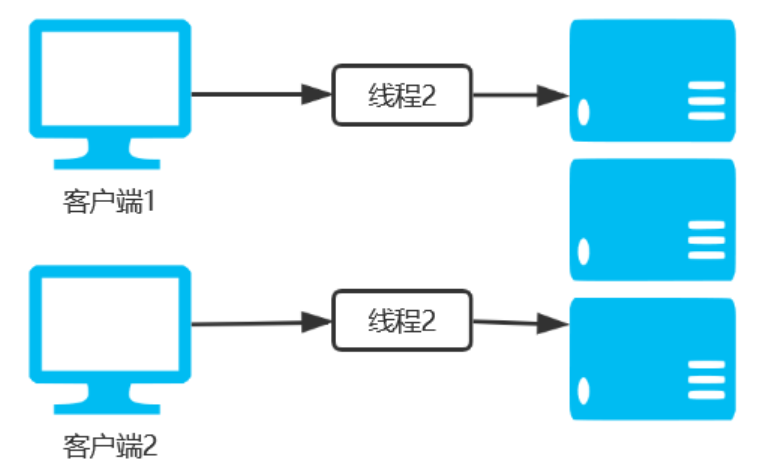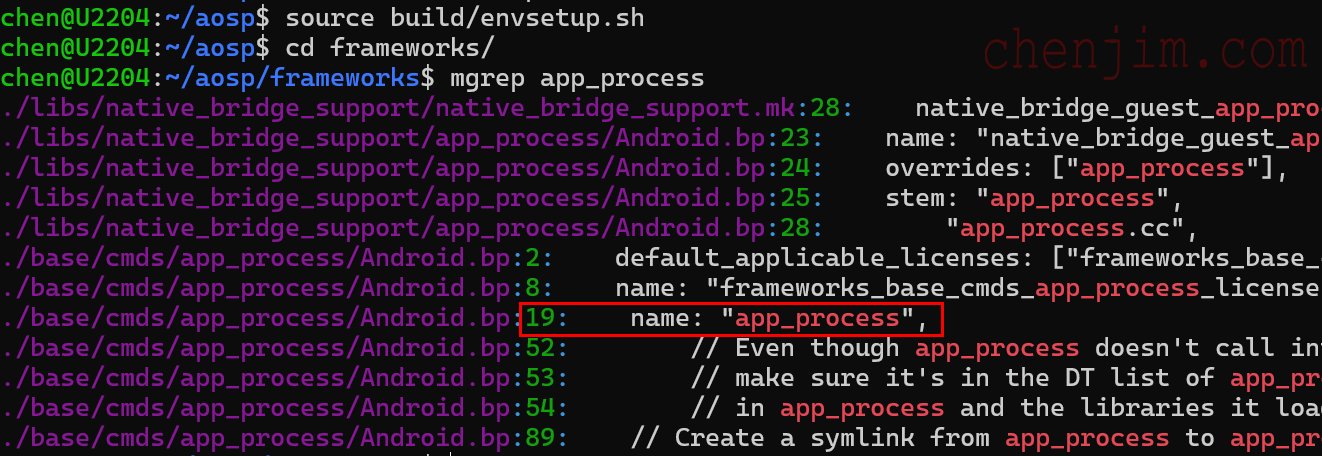过程
下载
网站下载linux内核源码[^1] [^2],并解压,进入源码目录;
https://www.kernel.org/
https://mirrors.tuna.tsinghua.edu.cn/kernel/v6.x/
安装依赖
参考脚本安装依赖[^3];
sudo apt install git wget fakeroot build-essential ncurses-dev xz-utils libssl-dev bc flex libelf-dev bison zstd debhelper
配置文件
- 使用现有配置文件dppve.config[^3]
cp /xxx/dppve.config .config
- 精简(可选)
先让系统尽可能多地加载模块,使用工具自动保留已加载的模块[^5] [^6];
make localmodconfig
- 手动调整配置(可选)
make menuconfig
- 使用ccache加速多次编译(可选)
安装配置ccache[^7] [^8];
sudo apt-get install ccache
export CC="ccache gcc"
export CXX="ccache g++"
编译
make -j32
打包deb
make bindeb-pkg
安装文件在源码文件夹同级目录生成

安装
安装软件包[^9],linux-libc-dev可不安装;
# 查看
ls -lh ../linux-*.deb
# 安装
dpkg -i ../linux-*.deb
启用
可使用grub-customizer管理grub配置,更换内核加载
列表

设置

References
[^1]. The Linux kernel archives. (n.d.). https://www.kernel.org/
[^2]. 8.10. 编译内核. (n.d.). https://www.debian.org/doc/manuals/debian-handbook/sect.kernel-compilation.zh-cn.html
[^3]. kernel_config · AtomGit_开放原子开源基金会代码托管平台. (n.d.). https://atomgit.com/fslong/kernel_config/
[^4]. Kernelconfig.io. (n.d.). https://Https://www.kernelconfig.io/index.html
[^5]. Linux 内核编译 —— make localmodconfig 简化内核配置流程-CSDN博客. (n.d.). https://blog.csdn.net/maijian/article/details/6202426
[^6]. 精简LINUX内核配置及快速编译的方法汇总_linux 最小配置 快速编译-CSDN博客. (n.d.). https://blog.csdn.net/exiaoqian/article/details/42522653
[^7]. 使用 ccache 加速内核编译. (n.d.). https://www.expoli.tech/articles/2023/07/06/Use-ccache-to-speed-up-kernel-compilation
[^8]. Linux 5.10.20 上使用ccache加快内核编译速度(安装配置及使用方法)_kernel-5.10编译慢-CSDN博客. (n.d.). https://blog.csdn.net/weixin_48299611/article/details/115563624
[^9]. 查看、安装、卸载内核-论坛-深度科技. (n.d.). https://bbs.deepin.org/post/243646