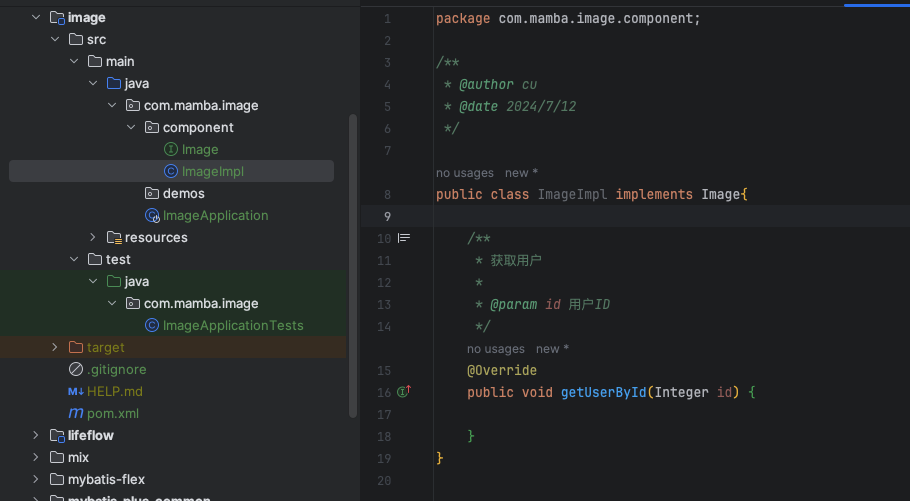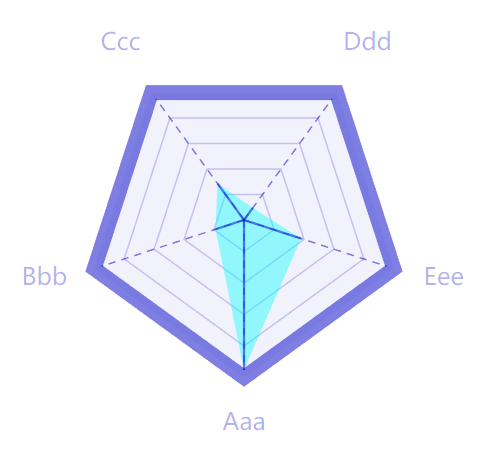项目需求:
在使用ant design form动态增减表单项Form.List时,Form.List中有多组表单项,一组中的最后一个表单项的校验规则是动态的,该组为最后一组时,最后一个表单项是非必填项,其他时候为必填项。假设动态增加了两组表单项,均为填写内容,在必填项校验被触发后,删除了第二组表单项,此时仅剩一组表单项,想要最后一个表单项的校验状态不再显示必填项提示。如下图所示:

想要的效果,最后一个表单项不显示必填项提示: 
解决思路:
使用动态校验规则,获取到最后一组的索引,使用form.validateFields重新触发校验规则。
代码如下:
import React, { useState } from 'react';
import { Form } from 'antd';
const App = () => {
const [lastIndex, setLastIndex] = useState(false); // form表单最后一组数据的索引
const [form] = Form.useForm();
useEffect(() => {
// 减少表单项时,重新触发表单验证,使form最后一组中最后一个表单项的验证状态不再显示必填项提示
form.validateFields([['configs', lastIndex, 'lastFormOption']]);
}, [lastIndex, form]);
return (
<Form form={form} initialValues={{ configs: [{}] }} >
……
<Form.List name="configs">
{(fields, { add, remove }) => (
<>
{fields.map(({ key, name, ...restField }, index) => {
// 这里获取最后一组表单项索引
setLastIndex(fields.length - 1);
return (
<Row
key={key}
>
……
<Col span={5}>
<Form.Item
{...restField}
name={[name, 'lastFormOption']}
rules={[
{
required: (fields.length - 1) == index ? false : true,
message: '请选择……',
},
]}
>
<Select
options={options}
disabled={(fields.length - 1) == index}
placeholder="最后一条自定义条件为非必填项"
/>
</Form.Item>
</Col>
<Col span={2}>
<MinusCircleOutlined onClick={() => remove(name)} />
</Col>
</Row>
)
})}
<Form.Item >
<Button type="dashed" onClick={() => add()} block icon={<PlusOutlined />}>
新增
</Button>
</Form.Item>
</>
)}
</Form.List>
</Form>
);
};
export default App;上述解决方式中,如果App作为一个子组件用到了ForwardRef,会出现下面的告警:
Warning: Cannot update a component (`ForwardRef(AddRemoveFormItems)`) while rendering a different component (`Field`). To locate the bad setState() call inside `Field`, follow the stack trace as described……
解决方案:去掉setLastIndex(fields.length - 1);等相关代码,将规则校验放在删除表单组的操作中。代码如下:
<MinusCircleOutlined style={{ fontSize: 24 }} onClick={() => {
remove(name);
form.validateFields();
}} />