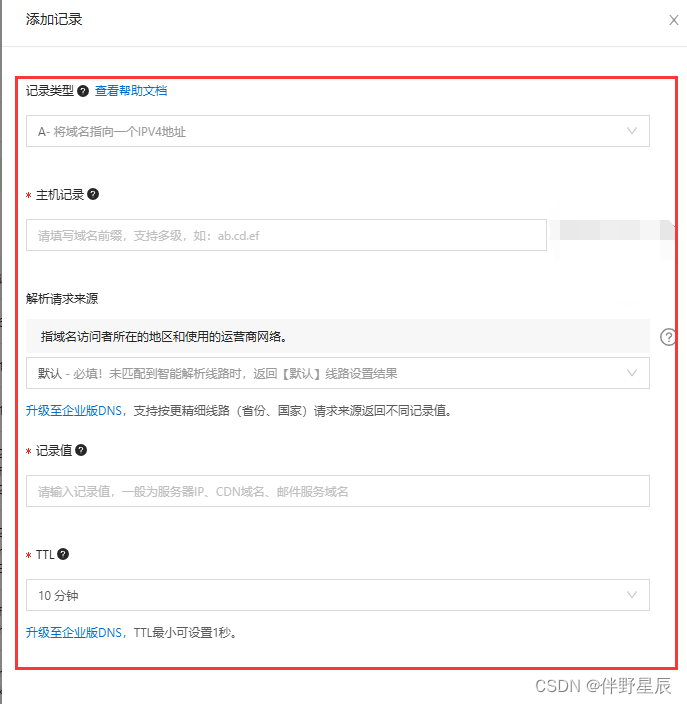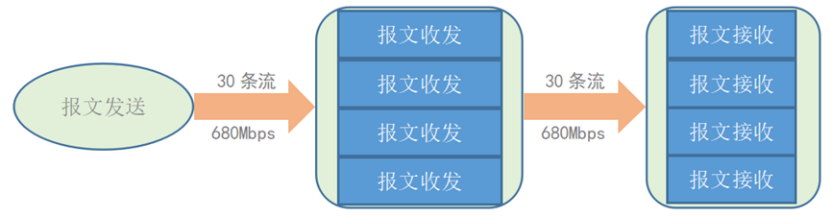文章大纲
- 引言
- 一、自定义组件的基本语法
- 1、@Component 装饰器 和 @Entry 装饰器
- 2、build函数
- 3、@Reuseable
- 4、定义成员函数/变量
- 二、自定义组件的使用
引言
在OpenHarmony 系统里ArkUI子系统显示的内容均为组件,由框架直接提供的称为系统组件,由开发者定义的称为自定义组件。在进行 UI 界面开发时,通常不是简单的将系统组件进行组合使用,而是需要考虑代码可复用性、业务逻辑与UI分离,后续版本演进等因素。本文基本就是把官网文档重新整理了下。
一、自定义组件的基本语法
在OpenHarmony定义一个自定义组件语法很简单,通常来说只需要三步:
- 定义一个被@Component 装饰器修饰的struct类型的自定义组件名
- 在这个自定义组件的代码块内实现build函数
@Component
struct MyComponent {
build() {
}
}
1、@Component 装饰器 和 @Entry 装饰器
@Component 装饰器像其他一些装饰器一样是华为的ArkTS语言(基于原生TypeScript的扩展)开发的机制,编译时会自动生成一些“胶水代码”完成一些相应的任务,比如说@State背后的原理就类似于观察者模式的应用,@Component装饰器仅能装饰struct关键字声明的数据结构。struct被@Component装饰后且实现了build方法描述UI结构后才具备组件化的能力,一个struct只能被一个@Component装饰。@Component可以接受一个可选的bool类型参数。
//是否开启组件冻结。
@Entry
@Component({ freezeWhenInactive: true })
struct MyComponent {
}
并不是每一个组件都必须使用@Entry 装饰器,只有把这个自定义组件将作为UI页面的入口时才需要使用@Entry修饰。在单个UI页面中最多可以使用@Entry装饰一个自定义组件。@Entry可选参数:

从API version 10开始,@Entry可以接受一个可选的LocalStorage的参数或者一个可选的EntryOptions参数。
class PropB {
code: number;
constructor(code: number) {
this.code = code;
}
}
// 创建新实例并使用给定对象初始化
let para: Record<string, number> = { 'PropA': 47 };
let storage: LocalStorage = new LocalStorage(para);
storage.setOrCreate('PropB', new PropB(50));
@Component
struct Child {
// @LocalStorageLink变量装饰器与LocalStorage中的'PropA'属性建立双向绑定
@LocalStorageLink('PropA') childLinkNumber: number = 1;
// @LocalStorageLink变量装饰器与LocalStorage中的'PropB'属性建立双向绑定
@LocalStorageLink('PropB') childLinkObject: PropB = new PropB(0);
build() {
Column() {
Button(`Child from LocalStorage ${this.childLinkNumber}`) // 更改将同步至LocalStorage中的'PropA'以及Parent.parentLinkNumber
.onClick(() => {
this.childLinkNumber += 1;
})
Button(`Child from LocalStorage ${this.childLinkObject.code}`) // 更改将同步至LocalStorage中的'PropB'以及Parent.parentLinkObject.code
.onClick(() => {
this.childLinkObject.code += 1;
})
}
}
}
// 使LocalStorage可从@Component组件访问
@Entry(storage)
@Component
struct CompA {
// @LocalStorageLink变量装饰器与LocalStorage中的'PropA'属性建立双向绑定
@LocalStorageLink('PropA') parentLinkNumber: number = 1;
// @LocalStorageLink变量装饰器与LocalStorage中的'PropB'属性建立双向绑定
@LocalStorageLink('PropB') parentLinkObject: PropB = new PropB(0);
build() {
Column({ space: 15 }) {
Button(`Parent from LocalStorage ${this.parentLinkNumber}`) // initial value from LocalStorage will be 47, because 'PropA' initialized already
.onClick(() => {
this.parentLinkNumber += 1;
})
Button(`Parent from LocalStorage ${this.parentLinkObject.code}`) // initial value from LocalStorage will be 50, because 'PropB' initialized already
.onClick(() => {
this.parentLinkObject.code += 1;
})
// @Component子组件自动获得对CompA LocalStorage实例的访问权限。
Child()
}
}
}
2、build函数
build()函数用于定义自定义组件的声明式UI描述,自定义组件必须定义build()函数。同时build函数里有一些约束规则:
-
@Entry装饰的自定义组件,其build()函数下的根节点唯一且必要,且必须为容器组件,其中ForEach禁止作为根节点。 @Component装饰的自定义组件,其build()函数下的根节点唯一且必要,可以为非容器组件,其中ForEach禁止作为根节点。
-
不允许声明本地变量或者本地代码块(作用域),反例如下。
build() { // 反例:不允许声明本地变量 let a: number = 1; //反例 { } } -
不允许在UI描述里直接使用console.info,但允许在函数里使用。
-
不允许调用没有用@Builder装饰的方法,允许系统组件的参数是TS方法的返回值
@Component
struct ParentComponent {
doSomeCalculations() {
}
calcTextValue(): string {
return 'Hello World';
}
@Builder doSomeRender() {
Text(`Hello World`)
}
build() {
Column() {
// 反例:不能调用没有用@Builder装饰的方法
this.doSomeCalculations();
// 正例:可以调用
this.doSomeRender();
// 正例:参数可以为调用TS方法的返回值
Text(this.calcTextValue())
}
}
}
- 不允许使用switch语法,如果需要使用条件判断,请使用if;也不允许使用三元表达式。
- 不允许直接改变状态变量
@Component
struct CompA {
@State col1: Color = Color.Yellow;
@State col2: Color = Color.Green;
@State count: number = 1;
build() {
Column() {
// 应避免直接在Text组件内改变count的值
Text(`${this.count++}`)
.width(50)
.height(50)
.fontColor(this.col1)
.onClick(() => {
this.col2 = Color.Red;
})
}
}
}
3、@Reuseable
@Reusable装饰的自定义组件具备可复用能力,结合懒加载等机制可以提高UI的性能。
@Reusable
@Component
struct MyComponent {
}
4、定义成员函数/变量
自定义组件除了必须要实现build()函数外,还可以实现其他成员函数,成员函数具有以下约束:
- 自定义组件的成员函数为私有的,且不建议声明成静态函数。
- 自定义组件可以包含成员变量,成员变量具有以下约束:
自定义组件的成员变量为私有的,且不建议声明成静态变量。
- 自定义组件的成员变量本地初始化有些是可选的,有些是必选的。具体是否需要本地初始化,是否需要从- 父组件通过参数传递初始化子组件的成员变量,请参考状态管理。
@Entry
@Component
struct Parent {
@State cnt: number = 0
submit: () => void = () => {
this.cnt++;
}
build() {
Column() {
Text(`${this.cnt}`)
Son({ submitArrow: this.submit })
}
}
}
@Component
struct Son {
submitArrow?: () => void
build() {
Row() {
Button('add')
.width(80)
.onClick(() => {
if (this.submitArrow) {
this.submitArrow()
}
})
}
.justifyContent(FlexAlign.SpaceBetween)
.height(56)
}
}
二、自定义组件的使用
组件可以在其他自定义组件中的build()函数中多次创建,实现自定义组件的重用,自定义组件的构造函数也可以支持有参数的实现。
@Entry
@Component
struct Parent {
@State cnt: number = 0
build() {
Column() {
Text(`${this.cnt}`)
Son({ name:"crazymo" })
}
}
}
@Component
struct Son {
private name: string;
Son(str: string){
this.name= str;
}
build() {
Row() {
Button('add')
.width(80)
})
}
}
}
如果在另外的文件中引用该自定义组件,需要使用export关键字导出,并在使用的页面import该自定义组件。