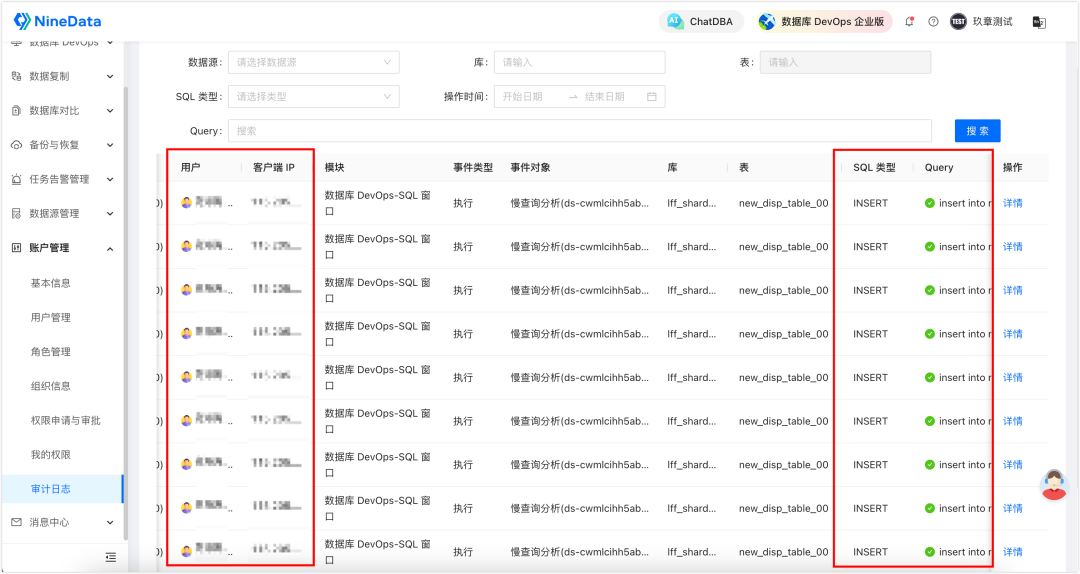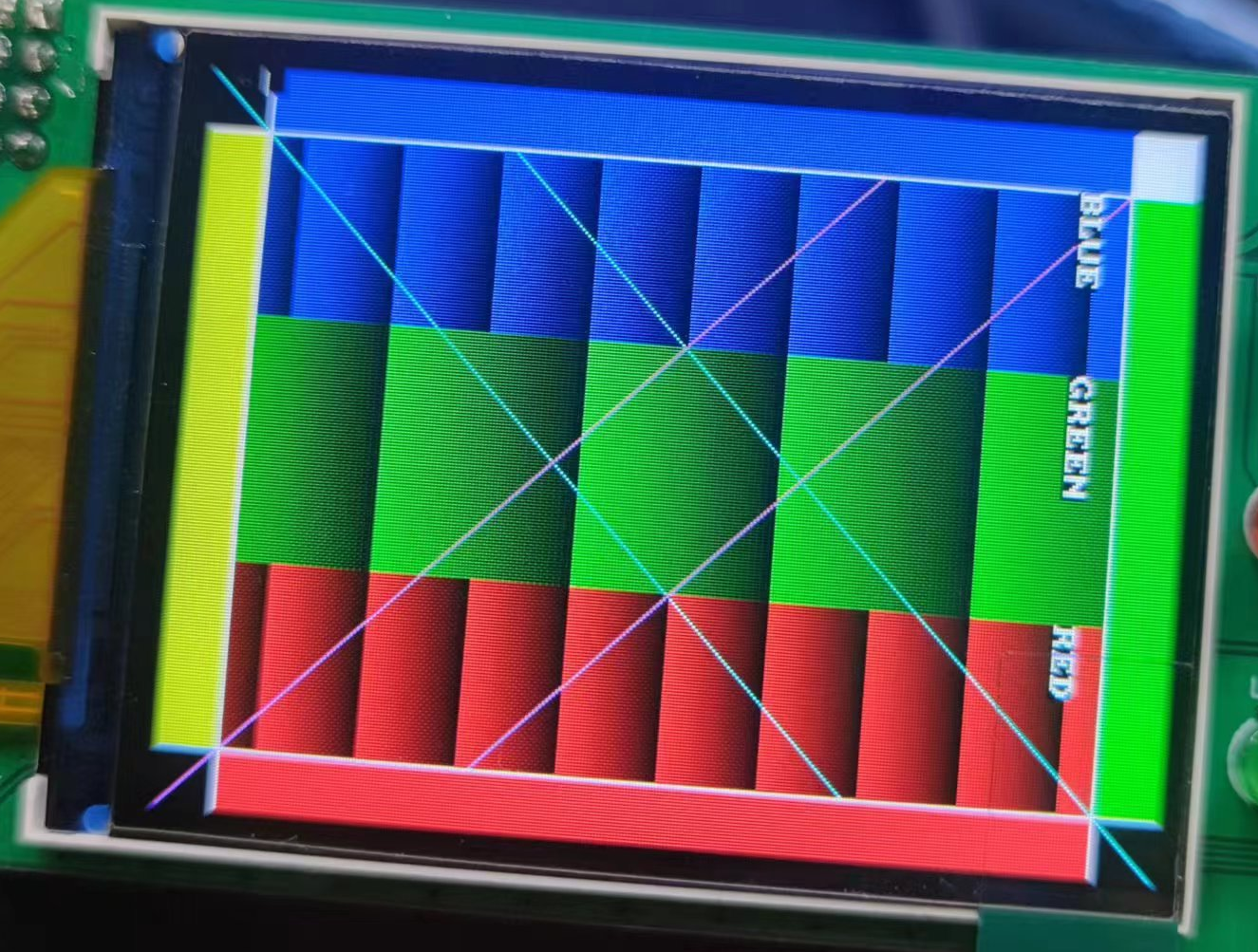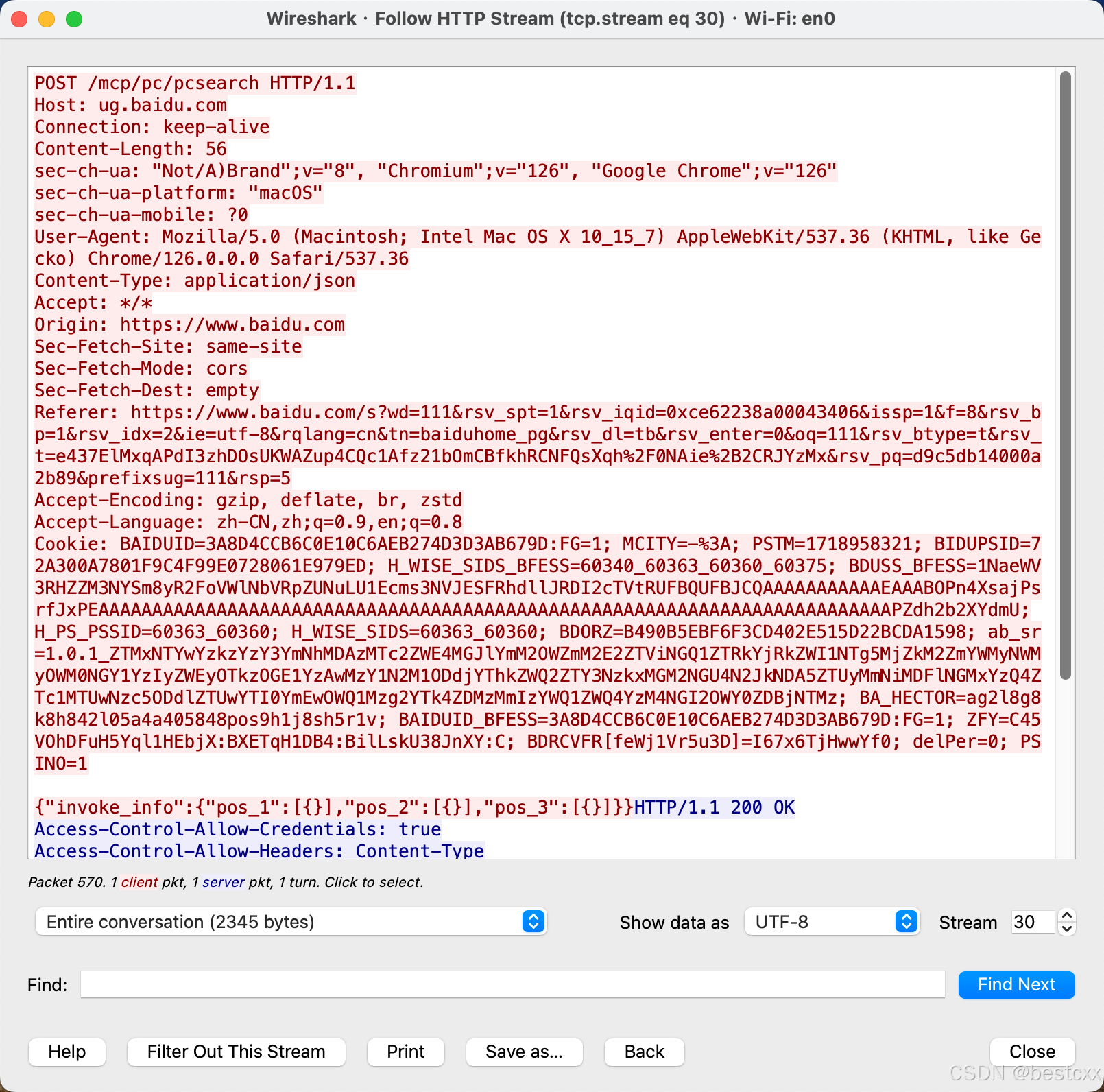个人名片
🎓作者简介:java领域优质创作者
🌐个人主页:码农阿豪
📞工作室:新空间代码工作室(提供各种软件服务)
💌个人邮箱:[2435024119@qq.com]
📱个人微信:15279484656
🌐个人导航网站:www.forff.top
💡座右铭:总有人要赢。为什么不能是我呢?
- 专栏导航:
码农阿豪系列专栏导航
面试专栏:收集了java相关高频面试题,面试实战总结🍻🎉🖥️
Spring5系列专栏:整理了Spring5重要知识点与实战演练,有案例可直接使用🚀🔧💻
Redis专栏:Redis从零到一学习分享,经验总结,案例实战💐📝💡
全栈系列专栏:海纳百川有容乃大,可能你想要的东西里面都有🤸🌱🚀
目录
- 案例:与客户对接用户信息接口
- 项目配置
- 创建RestTemplate配置类
- 创建实体类
- 创建服务类
- 测试和调试
- 启动应用并测试
- 需要注意的事项
在Java项目中与客户对接接口是一项常见任务,通常涉及到以下几个步骤:
-
需求分析:明确客户的接口需求,包括接口的URL、请求方法(GET, POST, PUT, DELETE等)、请求参数、请求头、响应格式等。
-
技术选型:选择合适的HTTP客户端库,如Apache HttpClient、OkHttp或Spring的RestTemplate等。
-
接口开发:根据需求编写代码,测试接口并处理可能的异常情况。
-
安全性和性能:确保接口通信的安全性(如HTTPS、身份验证)和性能(如连接池、超时设置)。
-
测试和调试:使用Postman或类似工具进行接口测试,并通过日志记录和调试工具解决问题。
以下是一个使用Spring的RestTemplate库来调用RESTful接口的案例总结:
案例:与客户对接用户信息接口
假设客户提供了一个获取用户信息的接口:
- URL:
https://api.example.com/user - 请求方法: GET
- 请求参数:
userId(通过查询参数传递) - 响应格式: JSON
项目配置
首先,确保你的项目中包含Spring Web依赖。如果是Maven项目,pom.xml文件应该包含以下依赖:
<dependency>
<groupId>org.springframework.boot</groupId>
<artifactId>spring-boot-starter-web</artifactId>
</dependency>
创建RestTemplate配置类
配置一个RestTemplate bean,供项目中使用:
import org.springframework.context.annotation.Bean;
import org.springframework.context.annotation.Configuration;
import org.springframework.web.client.RestTemplate;
@Configuration
public class RestTemplateConfig {
@Bean
public RestTemplate restTemplate() {
return new RestTemplate();
}
}
创建实体类
定义一个实体类来映射接口的响应:
public class User {
private String userId;
private String name;
private String email;
// Getters and setters
public String getUserId() {
return userId;
}
public void setUserId(String userId) {
this.userId = userId;
}
public String getName() {
return name;
}
public void setName(String name) {
this.name = name;
}
public String getEmail() {
return email;
}
public void setEmail(String email) {
this.email = email;
}
}
创建服务类
编写一个服务类来调用客户的接口:
import org.springframework.beans.factory.annotation.Autowired;
import org.springframework.stereotype.Service;
import org.springframework.web.client.RestTemplate;
@Service
public class UserService {
@Autowired
private RestTemplate restTemplate;
public User getUserById(String userId) {
String url = "https://api.example.com/user?userId=" + userId;
return restTemplate.getForObject(url, User.class);
}
}
测试和调试
编写一个控制器类来测试接口调用:
import org.springframework.beans.factory.annotation.Autowired;
import org.springframework.web.bind.annotation.GetMapping;
import org.springframework.web.bind.annotation.RequestParam;
import org.springframework.web.bind.annotation.RestController;
@RestController
public class UserController {
@Autowired
private UserService userService;
@GetMapping("/getUser")
public User getUser(@RequestParam String userId) {
return userService.getUserById(userId);
}
}
启动应用并测试
启动Spring Boot应用并访问http://localhost:8080/getUser?userId=123,检查是否能够成功获取用户信息。
需要注意的事项
-
异常处理:处理可能出现的各种异常,例如网络异常、接口返回错误等。
import org.springframework.web.client.RestClientException; public User getUserById(String userId) { String url = "https://api.example.com/user?userId=" + userId; try { return restTemplate.getForObject(url, User.class); } catch (RestClientException e) { // 记录日志或进行相应处理 e.printStackTrace(); return null; } } -
安全性:确保接口通信的安全性,例如使用HTTPS协议、OAuth2等方式进行身份验证。
-
性能优化:使用连接池和超时设置来优化HTTP客户端的性能。
@Bean public RestTemplate restTemplate() { HttpClient httpClient = HttpClientBuilder.create() .setMaxConnTotal(100) .setMaxConnPerRoute(20) .build(); ClientHttpRequestFactory factory = new HttpComponentsClientHttpRequestFactory(httpClient); return new RestTemplate(factory); } -
文档和日志:撰写详细的接口文档,并记录日志以便于后续调试和维护。
通过以上步骤和示例代码,你可以在Java项目中与客户对接接口,并确保接口通信的安全性和性能。