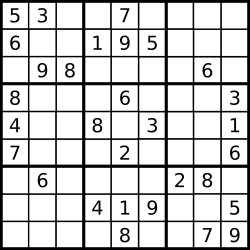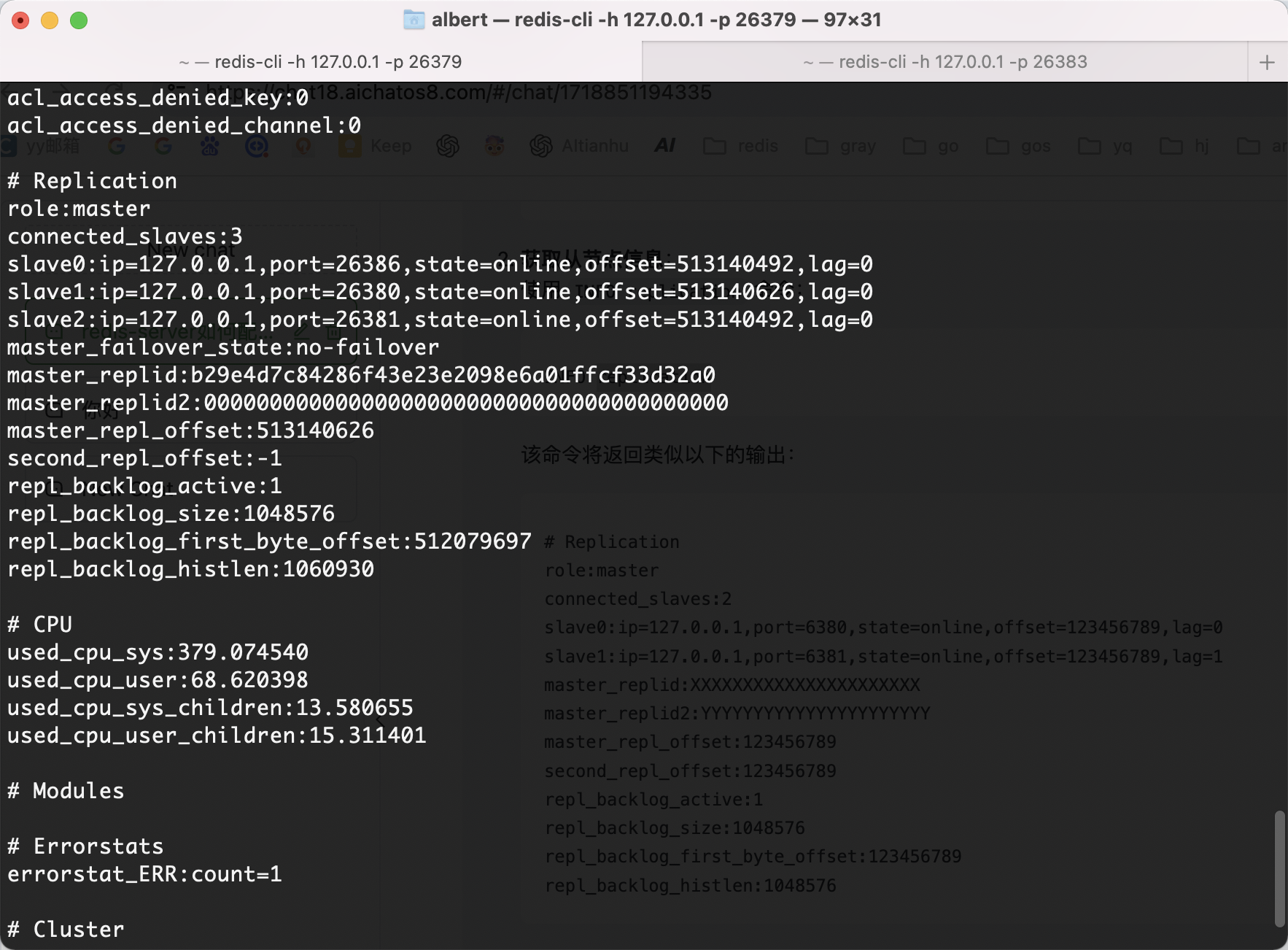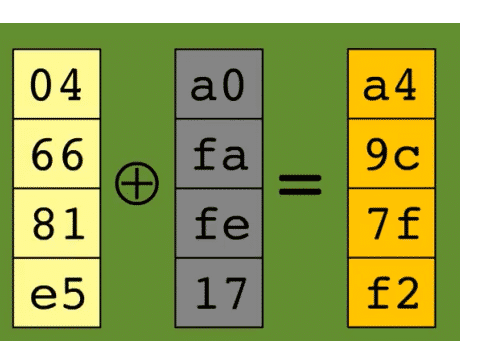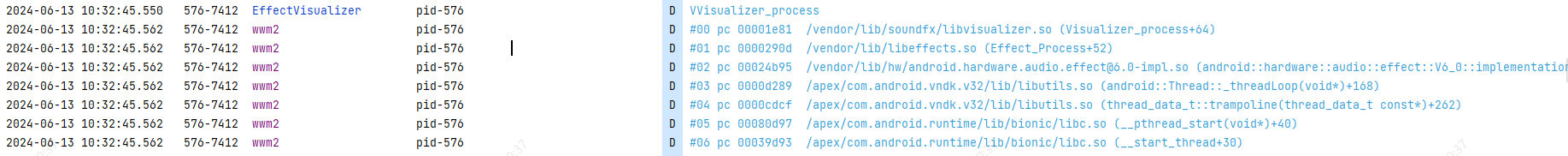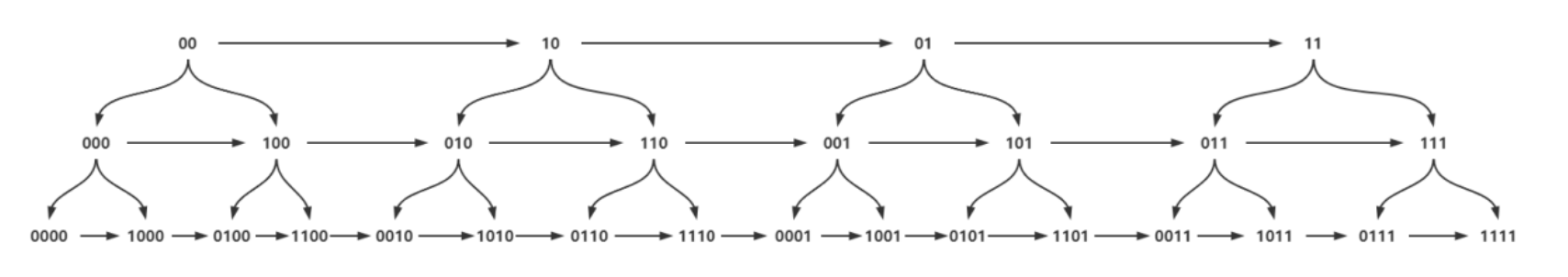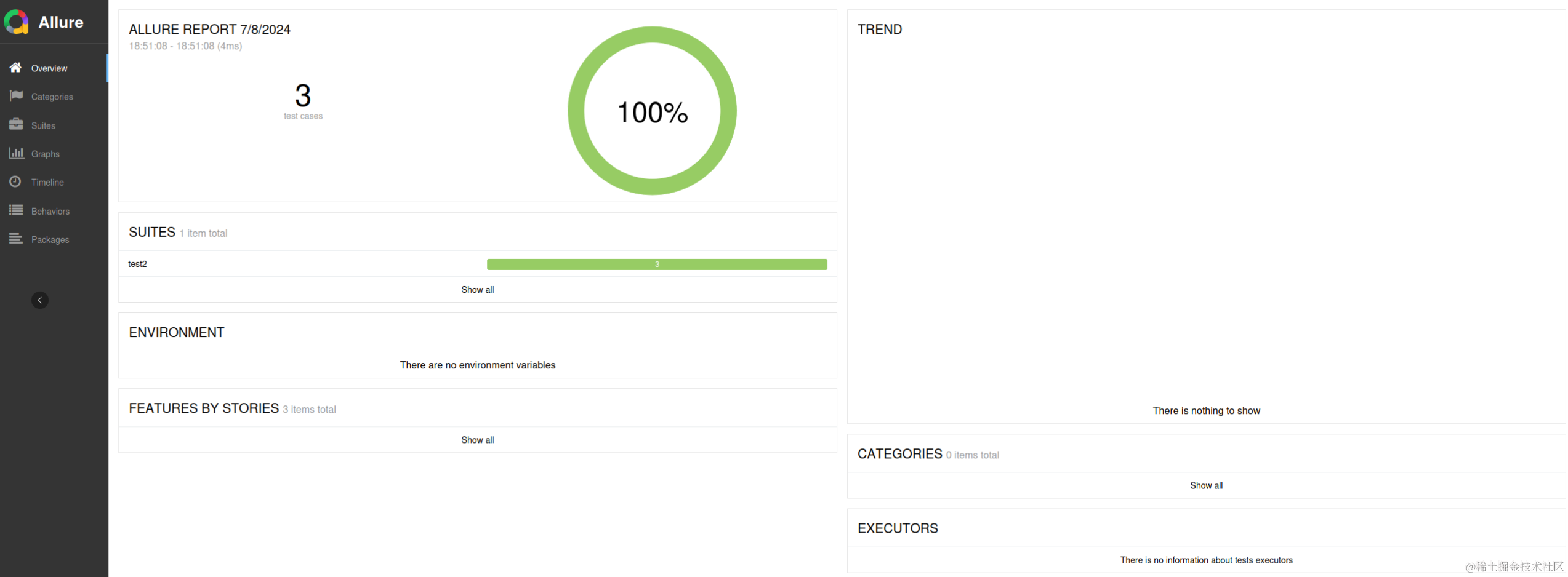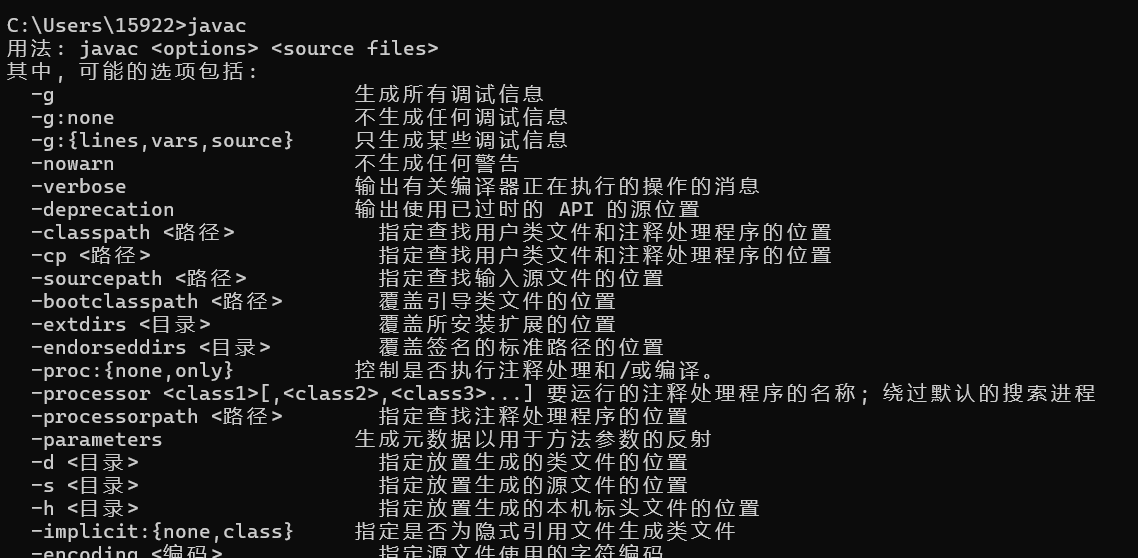摘要:
记录MindSpore AI框架使用FCN全卷积网络理解图像进行图像语议分割的过程、步骤和方法。包括环境准备、下载数据集、数据集加载和预处理、构建网络、训练准备、模型训练、模型评估、模型推理等。
一、概念
1.语义分割
图像语义分割
semantic segmentation
图像处理
机器视觉
图像理解
AI领域重要分支
应用
人脸识别
物体检测
医学影像
卫星图像分析
自动驾驶感知
目的
图像每个像素点分类
输出与输入大小相同的图像
输出图像的每个像素对应了输入图像每个像素的类别
图像领域语义
图像的内容
对图片意思的理解
实例

2.FCN全卷积网络
Fully Convolutional Networks
图像语义分割框架
2015年UC Berkeley提出
端到端(end to end)像素级(pixel level)预测全卷积网络

全卷积神经网络主要使用三种技术:
1.卷积化Convolutional
VGG-16
FCN的backbone
输入224*224RGB图像
固定大小的输入
丢弃了空间坐标
产生非空间输出
输出1000个预测值
卷积层
输出二维矩阵
生成输入图片映射的heatmap

2.上采样Upsample
卷积过程
卷积操作
池化操作
特征图尺寸变小
上采样操作
得到原图大小的稠密图像预测
双线性插值参数
初始化上采样逆卷积参数
反向传播学习非线性上采样

3.跳跃结构Skip Layer
将深层的全局信息与浅层的局部信息相结合
底层stride 32的预测FCN-32s 2倍上采样
融合(相加) pool4层stride 16的预测FCN-16s 2倍上采样
融合(相加) pool3层stride 8的预测FCN-8s

特点:
(1)不含全连接层(fc)的全卷积(fully conv)网络,可适应任意尺寸输入。
(2)增大数据尺寸的反卷积(deconv)层,能够输出精细的结果。
(3)结合不同深度层结果的跳级(skip)结构,同时确保鲁棒性和精确性。
二、环境准备
%%capture captured_output
# 实验环境已经预装了mindspore==2.2.14,如需更换mindspore版本,可更改下面mindspore的版本号
!pip uninstall mindspore -y
!pip install -i https://pypi.mirrors.ustc.edu.cn/simple mindspore==2.2.14
# 查看当前 mindspore 版本
!pip show mindspore输出:
Name: mindspore
Version: 2.2.14
Summary: MindSpore is a new open source deep learning training/inference framework that could be used for mobile, edge and cloud scenarios.
Home-page: https://www.mindspore.cn
Author: The MindSpore Authors
Author-email: contact@mindspore.cn
License: Apache 2.0
Location: /home/nginx/miniconda/envs/jupyter/lib/python3.9/site-packages
Requires: asttokens, astunparse, numpy, packaging, pillow, protobuf, psutil, scipy
Required-by: 三、数据处理
1.下载数据集
from download import download
url = "https://mindspore-website.obs.cn-north-4.myhuaweicloud.com/notebook/datasets/dataset_fcn8s.tar"
download(url, "./dataset", kind="tar", replace=True)输出:
Creating data folder...
Downloading data from https://mindspore-website.obs.cn-north-4.myhuaweicloud.com/notebook/datasets/dataset_fcn8s.tar (537.2 MB)
file_sizes: 100%|█████████████████████████████| 563M/563M [00:03<00:00, 160MB/s]
Extracting tar file...
Successfully downloaded / unzipped to ./dataset
'./dataset'2.数据预处理
PASCAL VOC 2012数据集图像分辨率不一致
标准化处理
3.数据加载
混合PASCAL VOC 2012数据集、SDB数据集
import numpy as np
import cv2
import mindspore.dataset as ds
class SegDataset:
def __init__(self,
image_mean,
image_std,
data_file='',
batch_size=32,
crop_size=512,
max_scale=2.0,
min_scale=0.5,
ignore_label=255,
num_classes=21,
num_readers=2,
num_parallel_calls=4):
self.data_file = data_file
self.batch_size = batch_size
self.crop_size = crop_size
self.image_mean = np.array(image_mean, dtype=np.float32)
self.image_std = np.array(image_std, dtype=np.float32)
self.max_scale = max_scale
self.min_scale = min_scale
self.ignore_label = ignore_label
self.num_classes = num_classes
self.num_readers = num_readers
self.num_parallel_calls = num_parallel_calls
max_scale > min_scale
def preprocess_dataset(self, image, label):
image_out = cv2.imdecode(np.frombuffer(image, dtype=np.uint8), cv2.IMREAD_COLOR)
label_out = cv2.imdecode(np.frombuffer(label, dtype=np.uint8), cv2.IMREAD_GRAYSCALE)
sc = np.random.uniform(self.min_scale, self.max_scale)
new_h, new_w = int(sc * image_out.shape[0]), int(sc * image_out.shape[1])
image_out = cv2.resize(image_out, (new_w, new_h), interpolation=cv2.INTER_CUBIC)
label_out = cv2.resize(label_out, (new_w, new_h), interpolation=cv2.INTER_NEAREST)
image_out = (image_out - self.image_mean) / self.image_std
out_h, out_w = max(new_h, self.crop_size), max(new_w, self.crop_size)
pad_h, pad_w = out_h - new_h, out_w - new_w
if pad_h > 0 or pad_w > 0:
image_out = cv2.copyMakeBorder(image_out, 0, pad_h, 0, pad_w, cv2.BORDER_CONSTANT, value=0)
label_out = cv2.copyMakeBorder(label_out, 0, pad_h, 0, pad_w, cv2.BORDER_CONSTANT, value=self.ignore_label)
offset_h = np.random.randint(0, out_h - self.crop_size + 1)
offset_w = np.random.randint(0, out_w - self.crop_size + 1)
image_out = image_out[offset_h: offset_h + self.crop_size, offset_w: offset_w + self.crop_size, :]
label_out = label_out[offset_h: offset_h + self.crop_size, offset_w: offset_w+self.crop_size]
if np.random.uniform(0.0, 1.0) > 0.5:
image_out = image_out[:, ::-1, :]
label_out = label_out[:, ::-1]
image_out = image_out.transpose((2, 0, 1))
image_out = image_out.copy()
label_out = label_out.copy()
label_out = label_out.astype("int32")
return image_out, label_out
def get_dataset(self):
ds.config.set_numa_enable(True)
dataset = ds.MindDataset(self.data_file, columns_list=["data", "label"],
shuffle=True, num_parallel_workers=self.num_readers)
transforms_list = self.preprocess_dataset
dataset = dataset.map(operations=transforms_list, input_columns=["data", "label"],
output_columns=["data", "label"],
num_parallel_workers=self.num_parallel_calls)
dataset = dataset.shuffle(buffer_size=self.batch_size * 10)
dataset = dataset.batch(self.batch_size, drop_remainder=True)
return dataset
# 定义创建数据集的参数
IMAGE_MEAN = [103.53, 116.28, 123.675]
IMAGE_STD = [57.375, 57.120, 58.395]
DATA_FILE = "dataset/dataset_fcn8s/mindname.mindrecord"
# 定义模型训练参数
train_batch_size = 4
crop_size = 512
min_scale = 0.5
max_scale = 2.0
ignore_label = 255
num_classes = 21
# 实例化Dataset
dataset = SegDataset(image_mean=IMAGE_MEAN,
image_std=IMAGE_STD,
data_file=DATA_FILE,
batch_size=train_batch_size,
crop_size=crop_size,
max_scale=max_scale,
min_scale=min_scale,
ignore_label=ignore_label,
num_classes=num_classes,
num_readers=2,
num_parallel_calls=4)
dataset = dataset.get_dataset()4.训练集可视化
import numpy as np
import matplotlib.pyplot as plt
plt.figure(figsize=(16, 8))
# 对训练集中的数据进行展示
for i in range(1, 9):
plt.subplot(2, 4, i)
show_data = next(dataset.create_dict_iterator())
show_images = show_data["data"].asnumpy()
show_images = np.clip(show_images, 0, 1)
# 将图片转换HWC格式后进行展示
plt.imshow(show_images[0].transpose(1, 2, 0))
plt.axis("off")
plt.subplots_adjust(wspace=0.05, hspace=0)
plt.show()输出:

四、网络构建
FCN网络流程
输入图像image
pool1池化
尺寸变为原始尺寸的1/2
pool2池化
尺寸变为原始尺寸的1/4
pool3池化
尺寸变为原始尺寸的1/8
pool4池化
尺寸变为原始尺寸的1/16
pool5池化
尺寸变为原始尺寸的1/32
conv6-7卷积
输出尺寸原图的1/32
FCN-32s
反卷积扩大到原始尺寸
FCN-16s
融合
conv7反卷积尺寸扩大两倍至原图的1/16
pool4特征图
反卷积扩大到原始尺寸
FCN-8s
融合
conv7反卷积尺寸扩大4倍
pool4特征图反卷积扩大2倍
pool3特征图
反卷积扩大到原始尺寸

构建FCN-8s网络代码:
import mindspore.nn as nn
class FCN8s(nn.Cell):
def __init__(self, n_class):
super().__init__()
self.n_class = n_class
self.conv1 = nn.SequentialCell(
nn.Conv2d(in_channels=3, out_channels=64,
kernel_size=3, weight_init='xavier_uniform'),
nn.BatchNorm2d(64),
nn.ReLU(),
nn.Conv2d(in_channels=64, out_channels=64,
kernel_size=3, weight_init='xavier_uniform'),
nn.BatchNorm2d(64),
nn.ReLU()
)
self.pool1 = nn.MaxPool2d(kernel_size=2, stride=2)
self.conv2 = nn.SequentialCell(
nn.Conv2d(in_channels=64, out_channels=128,
kernel_size=3, weight_init='xavier_uniform'),
nn.BatchNorm2d(128),
nn.ReLU(),
nn.Conv2d(in_channels=128, out_channels=128,
kernel_size=3, weight_init='xavier_uniform'),
nn.BatchNorm2d(128),
nn.ReLU()
)
self.pool2 = nn.MaxPool2d(kernel_size=2, stride=2)
self.conv3 = nn.SequentialCell(
nn.Conv2d(in_channels=128, out_channels=256,
kernel_size=3, weight_init='xavier_uniform'),
nn.BatchNorm2d(256),
nn.ReLU(),
nn.Conv2d(in_channels=256, out_channels=256,
kernel_size=3, weight_init='xavier_uniform'),
nn.BatchNorm2d(256),
nn.ReLU(),
nn.Conv2d(in_channels=256, out_channels=256,
kernel_size=3, weight_init='xavier_uniform'),
nn.BatchNorm2d(256),
nn.ReLU()
)
self.pool3 = nn.MaxPool2d(kernel_size=2, stride=2)
self.conv4 = nn.SequentialCell(
nn.Conv2d(in_channels=256, out_channels=512,
kernel_size=3, weight_init='xavier_uniform'),
nn.BatchNorm2d(512),
nn.ReLU(),
nn.Conv2d(in_channels=512, out_channels=512,
kernel_size=3, weight_init='xavier_uniform'),
nn.BatchNorm2d(512),
nn.ReLU(),
nn.Conv2d(in_channels=512, out_channels=512,
kernel_size=3, weight_init='xavier_uniform'),
nn.BatchNorm2d(512),
nn.ReLU()
)
self.pool4 = nn.MaxPool2d(kernel_size=2, stride=2)
self.conv5 = nn.SequentialCell(
nn.Conv2d(in_channels=512, out_channels=512,
kernel_size=3, weight_init='xavier_uniform'),
nn.BatchNorm2d(512),
nn.ReLU(),
nn.Conv2d(in_channels=512, out_channels=512,
kernel_size=3, weight_init='xavier_uniform'),
nn.BatchNorm2d(512),
nn.ReLU(),
nn.Conv2d(in_channels=512, out_channels=512,
kernel_size=3, weight_init='xavier_uniform'),
nn.BatchNorm2d(512),
nn.ReLU()
)
self.pool5 = nn.MaxPool2d(kernel_size=2, stride=2)
self.conv6 = nn.SequentialCell(
nn.Conv2d(in_channels=512, out_channels=4096,
kernel_size=7, weight_init='xavier_uniform'),
nn.BatchNorm2d(4096),
nn.ReLU(),
)
self.conv7 = nn.SequentialCell(
nn.Conv2d(in_channels=4096, out_channels=4096,
kernel_size=1, weight_init='xavier_uniform'),
nn.BatchNorm2d(4096),
nn.ReLU(),
)
self.score_fr = nn.Conv2d(in_channels=4096, out_channels=self.n_class,
kernel_size=1, weight_init='xavier_uniform')
self.upscore2 = nn.Conv2dTranspose(in_channels=self.n_class, out_channels=self.n_class,
kernel_size=4, stride=2, weight_init='xavier_uniform')
self.score_pool4 = nn.Conv2d(in_channels=512, out_channels=self.n_class,
kernel_size=1, weight_init='xavier_uniform')
self.upscore_pool4 = nn.Conv2dTranspose(in_channels=self.n_class, out_channels=self.n_class,
kernel_size=4, stride=2, weight_init='xavier_uniform')
self.score_pool3 = nn.Conv2d(in_channels=256, out_channels=self.n_class,
kernel_size=1, weight_init='xavier_uniform')
self.upscore8 = nn.Conv2dTranspose(in_channels=self.n_class, out_channels=self.n_class,
kernel_size=16, stride=8, weight_init='xavier_uniform')
def construct(self, x):
x1 = self.conv1(x)
p1 = self.pool1(x1)
x2 = self.conv2(p1)
p2 = self.pool2(x2)
x3 = self.conv3(p2)
p3 = self.pool3(x3)
x4 = self.conv4(p3)
p4 = self.pool4(x4)
x5 = self.conv5(p4)
p5 = self.pool5(x5)
x6 = self.conv6(p5)
x7 = self.conv7(x6)
sf = self.score_fr(x7)
u2 = self.upscore2(sf)
s4 = self.score_pool4(p4)
f4 = s4 + u2
u4 = self.upscore_pool4(f4)
s3 = self.score_pool3(p3)
f3 = s3 + u4
out = self.upscore8(f3)
return out五、训练准备
1.导入VGG-16部分预训练权重
from download import download
from mindspore import load_checkpoint, load_param_into_net
url = "https://mindspore-website.obs.cn-north-4.myhuaweicloud.com/notebook/datasets/fcn8s_vgg16_pretrain.ckpt"
download(url, "fcn8s_vgg16_pretrain.ckpt", replace=True)
def load_vgg16():
ckpt_vgg16 = "fcn8s_vgg16_pretrain.ckpt"
param_vgg = load_checkpoint(ckpt_vgg16)
load_param_into_net(net, param_vgg)输出:
Downloading data from https://mindspore-website.obs.cn-north-4.myhuaweicloud.com/notebook/datasets/fcn8s_vgg16_pretrain.ckpt (513.2 MB)
file_sizes: 100%|█████████████████████████████| 538M/538M [00:03<00:00, 179MB/s]
Successfully downloaded file to fcn8s_vgg16_pretrain.ckpt2.损失函数
交叉熵损失函数
mindspore.nn.CrossEntropyLoss()
计算FCN网络输出与mask之间的交叉熵损失
3.自定义评价指标 Metrics
用于评估模型效果
设共有 K+1个类
从 到
其中包含一个空类或背景
表示本属于i类但被预测为j类的像素数量
表示真正的数量
则分别被解释为假正和假负
Pixel Accuracy
PA像素精度
标记正确的像素占总像素的比例。
Mean Pixel Accuracy
MPA均像素精度
计算每个类内正确分类像素数的比例
求所有类的平均
Mean Intersection over Union
MloU均交并比
语义分割的标准度量
计算两个集合的交集和并集之比
交集为真实值(ground truth)
并集为预测值(predicted segmentation)
两者之比:正真数 (intersection) /(真正+假负+假正(并集))
在每个类上计算loU
平均
Frequency Weighted Intersection over Union
FWIoU频权交井比
根据每个类出现的频率设置权重
import numpy as np
import mindspore as ms
import mindspore.nn as nn
import mindspore.train as train
class PixelAccuracy(train.Metric):
def __init__(self, num_class=21):
super(PixelAccuracy, self).__init__()
self.num_class = num_class
def _generate_matrix(self, gt_image, pre_image):
mask = (gt_image >= 0) & (gt_image < self.num_class)
label = self.num_class * gt_image[mask].astype('int') + pre_image[mask]
count = np.bincount(label, minlength=self.num_class**2)
confusion_matrix = count.reshape(self.num_class, self.num_class)
return confusion_matrix
def clear(self):
self.confusion_matrix = np.zeros((self.num_class,) * 2)
def update(self, *inputs):
y_pred = inputs[0].asnumpy().argmax(axis=1)
y = inputs[1].asnumpy().reshape(4, 512, 512)
self.confusion_matrix += self._generate_matrix(y, y_pred)
def eval(self):
pixel_accuracy = np.diag(self.confusion_matrix).sum() / self.confusion_matrix.sum()
return pixel_accuracy
class PixelAccuracyClass(train.Metric):
def __init__(self, num_class=21):
super(PixelAccuracyClass, self).__init__()
self.num_class = num_class
def _generate_matrix(self, gt_image, pre_image):
mask = (gt_image >= 0) & (gt_image < self.num_class)
label = self.num_class * gt_image[mask].astype('int') + pre_image[mask]
count = np.bincount(label, minlength=self.num_class**2)
confusion_matrix = count.reshape(self.num_class, self.num_class)
return confusion_matrix
def update(self, *inputs):
y_pred = inputs[0].asnumpy().argmax(axis=1)
y = inputs[1].asnumpy().reshape(4, 512, 512)
self.confusion_matrix += self._generate_matrix(y, y_pred)
def clear(self):
self.confusion_matrix = np.zeros((self.num_class,) * 2)
def eval(self):
mean_pixel_accuracy = np.diag(self.confusion_matrix) / self.confusion_matrix.sum(axis=1)
mean_pixel_accuracy = np.nanmean(mean_pixel_accuracy)
return mean_pixel_accuracy
class MeanIntersectionOverUnion(train.Metric):
def __init__(self, num_class=21):
super(MeanIntersectionOverUnion, self).__init__()
self.num_class = num_class
def _generate_matrix(self, gt_image, pre_image):
mask = (gt_image >= 0) & (gt_image < self.num_class)
label = self.num_class * gt_image[mask].astype('int') + pre_image[mask]
count = np.bincount(label, minlength=self.num_class**2)
confusion_matrix = count.reshape(self.num_class, self.num_class)
return confusion_matrix
def update(self, *inputs):
y_pred = inputs[0].asnumpy().argmax(axis=1)
y = inputs[1].asnumpy().reshape(4, 512, 512)
self.confusion_matrix += self._generate_matrix(y, y_pred)
def clear(self):
self.confusion_matrix = np.zeros((self.num_class,) * 2)
def eval(self):
mean_iou = np.diag(self.confusion_matrix) / (
np.sum(self.confusion_matrix, axis=1) + np.sum(self.confusion_matrix, axis=0) -
np.diag(self.confusion_matrix))
mean_iou = np.nanmean(mean_iou)
return mean_iou
class FrequencyWeightedIntersectionOverUnion(train.Metric):
def __init__(self, num_class=21):
super(FrequencyWeightedIntersectionOverUnion, self).__init__()
self.num_class = num_class
def _generate_matrix(self, gt_image, pre_image):
mask = (gt_image >= 0) & (gt_image < self.num_class)
label = self.num_class * gt_image[mask].astype('int') + pre_image[mask]
count = np.bincount(label, minlength=self.num_class**2)
confusion_matrix = count.reshape(self.num_class, self.num_class)
return confusion_matrix
def update(self, *inputs):
y_pred = inputs[0].asnumpy().argmax(axis=1)
y = inputs[1].asnumpy().reshape(4, 512, 512)
self.confusion_matrix += self._generate_matrix(y, y_pred)
def clear(self):
self.confusion_matrix = np.zeros((self.num_class,) * 2)
def eval(self):
freq = np.sum(self.confusion_matrix, axis=1) / np.sum(self.confusion_matrix)
iu = np.diag(self.confusion_matrix) / (
np.sum(self.confusion_matrix, axis=1) + np.sum(self.confusion_matrix, axis=0) -
np.diag(self.confusion_matrix))
frequency_weighted_iou = (freq[freq > 0] * iu[freq > 0]).sum()
return frequency_weighted_iou六、模型训练
导入VGG-16预训练参数
实例化损失函数、优化器
Model接口编译网络
训练FCN-8s网络
import mindspore
from mindspore import Tensor
import mindspore.nn as nn
from mindspore.train import ModelCheckpoint, CheckpointConfig, LossMonitor, TimeMonitor, Model
device_target = "Ascend"
mindspore.set_context(mode=mindspore.PYNATIVE_MODE, device_target=device_target)
train_batch_size = 4
num_classes = 21
# 初始化模型结构
net = FCN8s(n_class=21)
# 导入vgg16预训练参数
load_vgg16()
# 计算学习率
min_lr = 0.0005
base_lr = 0.05
train_epochs = 1
iters_per_epoch = dataset.get_dataset_size()
total_step = iters_per_epoch * train_epochs
lr_scheduler = mindspore.nn.cosine_decay_lr(min_lr,
base_lr,
total_step,
iters_per_epoch,
decay_epoch=2)
lr = Tensor(lr_scheduler[-1])
# 定义损失函数
loss = nn.CrossEntropyLoss(ignore_index=255)
# 定义优化器
optimizer = nn.Momentum(params=net.trainable_params(), learning_rate=lr, momentum=0.9, weight_decay=0.0001)
# 定义loss_scale
scale_factor = 4
scale_window = 3000
loss_scale_manager = ms.amp.DynamicLossScaleManager(scale_factor, scale_window)
# 初始化模型
if device_target == "Ascend":
model = Model(net, loss_fn=loss, optimizer=optimizer, loss_scale_manager=loss_scale_manager, metrics={"pixel accuracy": PixelAccuracy(), "mean pixel accuracy": PixelAccuracyClass(), "mean IoU": MeanIntersectionOverUnion(), "frequency weighted IoU": FrequencyWeightedIntersectionOverUnion()})
else:
model = Model(net, loss_fn=loss, optimizer=optimizer, metrics={"pixel accuracy": PixelAccuracy(), "mean pixel accuracy": PixelAccuracyClass(), "mean IoU": MeanIntersectionOverUnion(), "frequency weighted IoU": FrequencyWeightedIntersectionOverUnion()})
# 设置ckpt文件保存的参数
time_callback = TimeMonitor(data_size=iters_per_epoch)
loss_callback = LossMonitor()
callbacks = [time_callback, loss_callback]
save_steps = 330
keep_checkpoint_max = 5
config_ckpt = CheckpointConfig(save_checkpoint_steps=10,
keep_checkpoint_max=keep_checkpoint_max)
ckpt_callback = ModelCheckpoint(prefix="FCN8s",
directory="./ckpt",
config=config_ckpt)
callbacks.append(ckpt_callback)
model.train(train_epochs, dataset, callbacks=callbacks)输出:
epoch: 1 step: 1, loss is 3.0504844
epoch: 1 step: 2, loss is 3.017057
epoch: 1 step: 3, loss is 2.9523003
epoch: 1 step: 4, loss is 2.9488814
epoch: 1 step: 5, loss is 2.666231
epoch: 1 step: 6, loss is 2.7145326
epoch: 1 step: 7, loss is 1.796408
epoch: 1 step: 8, loss is 1.5167583
epoch: 1 step: 9, loss is 1.6862022
epoch: 1 step: 10, loss is 2.4622822
......
epoch: 1 step: 1141, loss is 1.70966
epoch: 1 step: 1142, loss is 1.434751
epoch: 1 step: 1143, loss is 2.406475
Train epoch time: 762889.258 ms, per step time: 667.445 ms七、模型评估
IMAGE_MEAN = [103.53, 116.28, 123.675]
IMAGE_STD = [57.375, 57.120, 58.395]
DATA_FILE = "dataset/dataset_fcn8s/mindname.mindrecord"
# 下载已训练好的权重文件
url = "https://mindspore-website.obs.cn-north-4.myhuaweicloud.com/notebook/datasets/FCN8s.ckpt"
download(url, "FCN8s.ckpt", replace=True)
net = FCN8s(n_class=num_classes)
ckpt_file = "FCN8s.ckpt"
param_dict = load_checkpoint(ckpt_file)
load_param_into_net(net, param_dict)
if device_target == "Ascend":
model = Model(net, loss_fn=loss, optimizer=optimizer, loss_scale_manager=loss_scale_manager, metrics={"pixel accuracy": PixelAccuracy(), "mean pixel accuracy": PixelAccuracyClass(), "mean IoU": MeanIntersectionOverUnion(), "frequency weighted IoU": FrequencyWeightedIntersectionOverUnion()})
else:
model = Model(net, loss_fn=loss, optimizer=optimizer, metrics={"pixel accuracy": PixelAccuracy(), "mean pixel accuracy": PixelAccuracyClass(), "mean IoU": MeanIntersectionOverUnion(), "frequency weighted IoU": FrequencyWeightedIntersectionOverUnion()})
# 实例化Dataset
dataset = SegDataset(image_mean=IMAGE_MEAN,
image_std=IMAGE_STD,
data_file=DATA_FILE,
batch_size=train_batch_size,
crop_size=crop_size,
max_scale=max_scale,
min_scale=min_scale,
ignore_label=ignore_label,
num_classes=num_classes,
num_readers=2,
num_parallel_calls=4)
dataset_eval = dataset.get_dataset()
model.eval(dataset_eval)输出:
Downloading data from https://mindspore-website.obs.cn-north-4.myhuaweicloud.com/notebook/datasets/FCN8s.ckpt (1.00 GB)
file_sizes: 100%|██████████████████████████| 1.08G/1.08G [00:10<00:00, 99.7MB/s]
Successfully downloaded file to FCN8s.ckpt
/
{'pixel accuracy': 0.9734831394168291,
'mean pixel accuracy': 0.9423324801371116,
'mean IoU': 0.8961453779807752,
'frequency weighted IoU': 0.9488883312345654}八、模型推理
使用训练的网络对模型推理结果进行展示。
import cv2
import matplotlib.pyplot as plt
net = FCN8s(n_class=num_classes)
# 设置超参
ckpt_file = "FCN8s.ckpt"
param_dict = load_checkpoint(ckpt_file)
load_param_into_net(net, param_dict)
eval_batch_size = 4
img_lst = []
mask_lst = []
res_lst = []
# 推理效果展示(上方为输入图片,下方为推理效果图片)
plt.figure(figsize=(8, 5))
show_data = next(dataset_eval.create_dict_iterator())
show_images = show_data["data"].asnumpy()
mask_images = show_data["label"].reshape([4, 512, 512])
show_images = np.clip(show_images, 0, 1)
for i in range(eval_batch_size):
img_lst.append(show_images[i])
mask_lst.append(mask_images[i])
res = net(show_data["data"]).asnumpy().argmax(axis=1)
for i in range(eval_batch_size):
plt.subplot(2, 4, i + 1)
plt.imshow(img_lst[i].transpose(1, 2, 0))
plt.axis("off")
plt.subplots_adjust(wspace=0.05, hspace=0.02)
plt.subplot(2, 4, i + 5)
plt.imshow(res[i])
plt.axis("off")
plt.subplots_adjust(wspace=0.05, hspace=0.02)
plt.show()输出:

九、总结
FCN
使用全卷积层
通过学习让图片实现端到端分割。
优点:
输入接受任意大小的图像
高效,避免了由于使用像素块而带来的重复存储和计算卷积的问题。
待改进之处:
结果不够精细。比较模糊和平滑,边界处细节不敏感。
像素分类,没有考虑像素之间的关系(如不连续性和相似性)
忽略空间规整(spatial regularization)步骤,缺乏空间一致性。