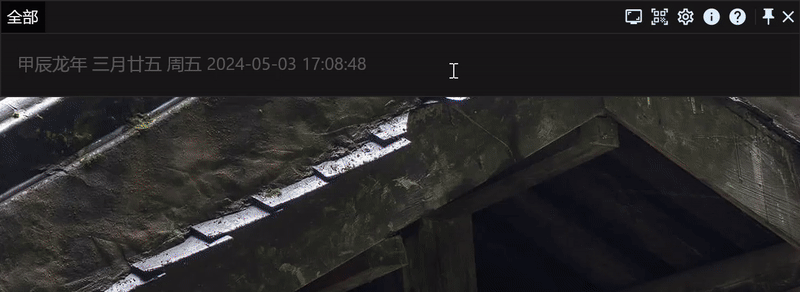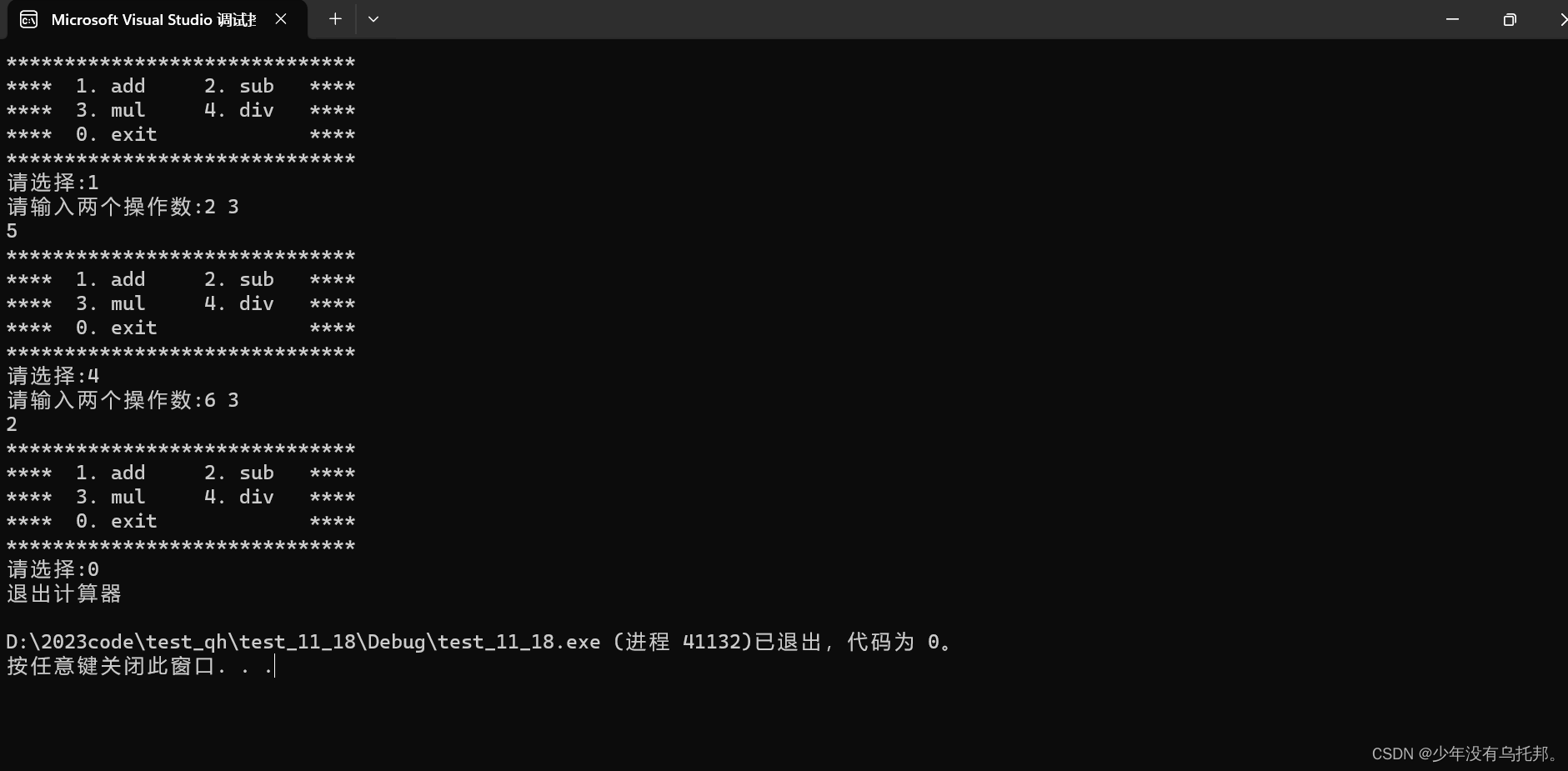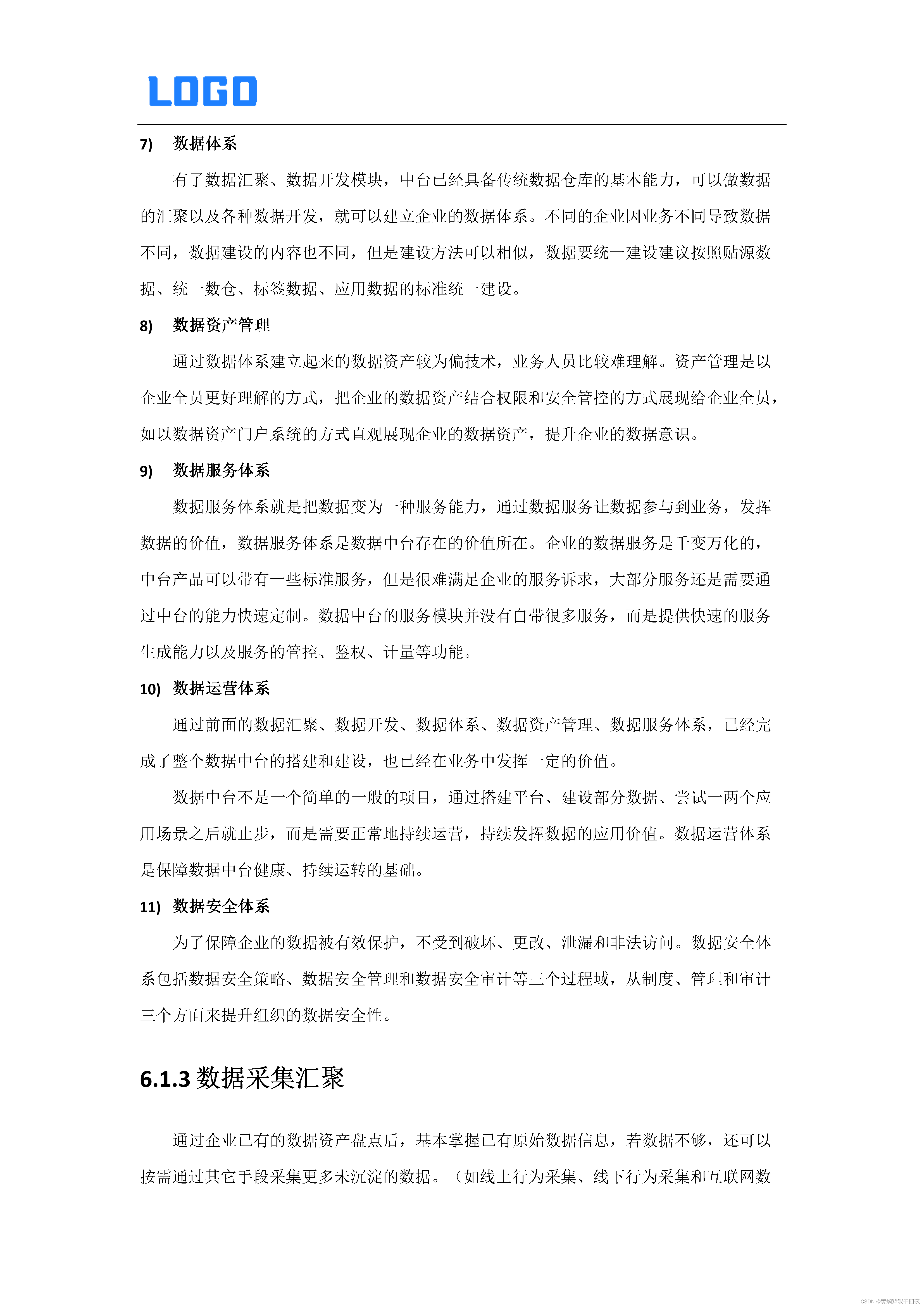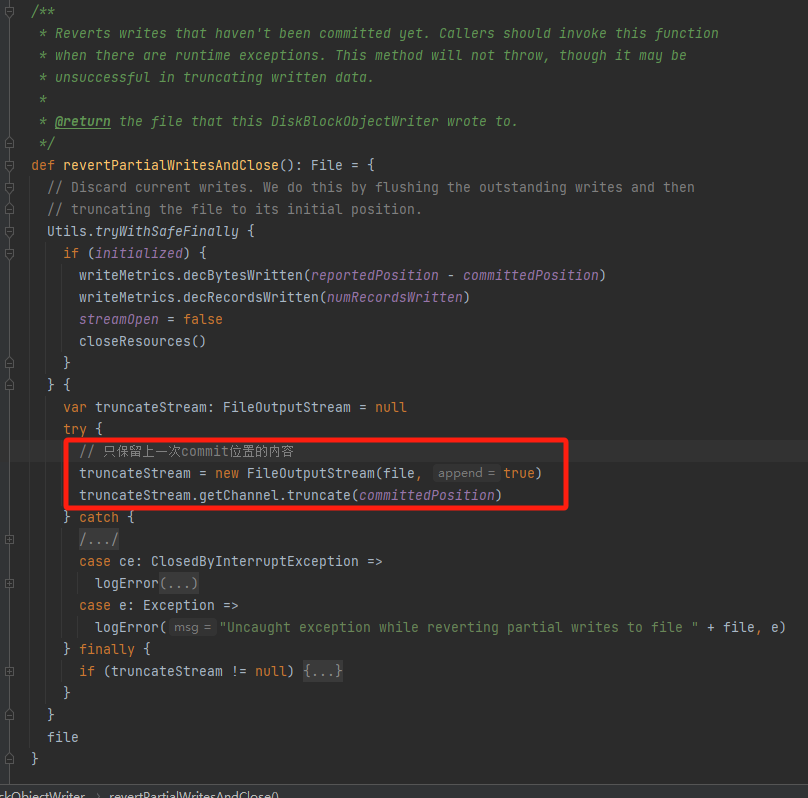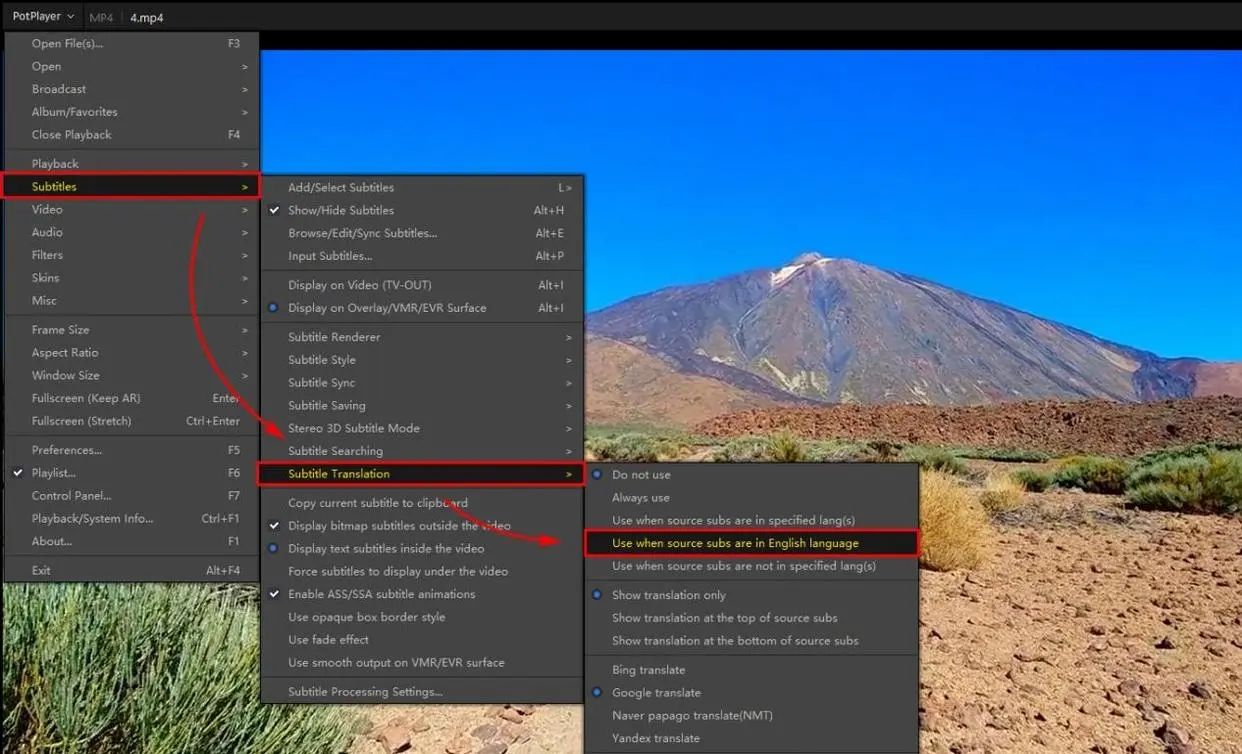C# CvDnn部署CoupledTPS实现旋转图像矫正

目录
说明
效果
模型信息
项目
代码
下载
说明
TPAMI2024 - Semi-Supervised Coupled Thin-Plate Spline Model for Rotation Correction and Beyond
github地址:https://github.com/nie-lang/CoupledTPS
代码实现参考:https://github.com/hpc203/CoupledTPS-opencv-dnn
效果


模型信息
feature_extractor.onnx
Model Properties
-------------------------
---------------------------------------------------------------
Inputs
-------------------------
name:input
tensor:Float[1, 3, 384, 512]
---------------------------------------------------------------
Outputs
-------------------------
name:feature
tensor:Float[1, 256, 24, 32]
---------------------------------------------------------------
regressnet.onnx
Model Properties
-------------------------
---------------------------------------------------------------
Inputs
-------------------------
name:feature
tensor:Float[1, 256, 24, 32]
---------------------------------------------------------------
Outputs
-------------------------
name:mesh_motion
tensor:Float[1, 7, 9, 2]
---------------------------------------------------------------
项目

代码
Form1.cs
using OpenCvSharp;
using System;
using System.Drawing;
using System.Drawing.Imaging;
using System.Windows.Forms;
namespace Onnx_Demo
{
public partial class Form1 : Form
{
public Form1()
{
InitializeComponent();
}
string fileFilter = "*.*|*.bmp;*.jpg;*.jpeg;*.tiff;*.tiff;*.png";
string image_path = "";
DateTime dt1 = DateTime.Now;
DateTime dt2 = DateTime.Now;
Mat image;
CoupledTPS_RotationNet rotationNet;
int iter_num = 3;
private void button1_Click(object sender, EventArgs e)
{
OpenFileDialog ofd = new OpenFileDialog();
ofd.InitialDirectory =Application.StartupPath+"\\test_img\\";
ofd.Filter = fileFilter;
if (ofd.ShowDialog() != DialogResult.OK) return;
pictureBox1.Image = null;
image_path = ofd.FileName;
pictureBox1.Image = new Bitmap(image_path);
textBox1.Text = "";
image = new Mat(image_path);
pictureBox2.Image = null;
}
private void button2_Click(object sender, EventArgs e)
{
if (image_path == "")
{
return;
}
button2.Enabled = false;
pictureBox2.Image = null;
textBox1.Text = "";
Application.DoEvents();
//读图片
image = new Mat(image_path);
dt1 = DateTime.Now;
Mat result_image = rotationNet.detect(image, iter_num);
dt2 = DateTime.Now;
Cv2.CvtColor(result_image, result_image, ColorConversionCodes.BGR2RGB);
pictureBox2.Image = new Bitmap(result_image.ToMemoryStream());
textBox1.Text = "推理耗时:" + (dt2 - dt1).TotalMilliseconds + "ms";
button2.Enabled = true;
}
private void Form1_Load(object sender, EventArgs e)
{
rotationNet = new CoupledTPS_RotationNet("model/feature_extractor.onnx", "model/regressnet.onnx");
image_path = "test_img/00150_-8.4.jpg";
pictureBox1.Image = new Bitmap(image_path);
image = new Mat(image_path);
}
private void pictureBox1_DoubleClick(object sender, EventArgs e)
{
Common.ShowNormalImg(pictureBox1.Image);
}
private void pictureBox2_DoubleClick(object sender, EventArgs e)
{
Common.ShowNormalImg(pictureBox2.Image);
}
SaveFileDialog sdf = new SaveFileDialog();
private void button3_Click(object sender, EventArgs e)
{
if (pictureBox2.Image == null)
{
return;
}
Bitmap output = new Bitmap(pictureBox2.Image);
sdf.Title = "保存";
sdf.Filter = "Images (*.jpg)|*.jpg|Images (*.png)|*.png|Images (*.bmp)|*.bmp|Images (*.emf)|*.emf|Images (*.exif)|*.exif|Images (*.gif)|*.gif|Images (*.ico)|*.ico|Images (*.tiff)|*.tiff|Images (*.wmf)|*.wmf";
if (sdf.ShowDialog() == DialogResult.OK)
{
switch (sdf.FilterIndex)
{
case 1:
{
output.Save(sdf.FileName, ImageFormat.Jpeg);
break;
}
case 2:
{
output.Save(sdf.FileName, ImageFormat.Png);
break;
}
case 3:
{
output.Save(sdf.FileName, ImageFormat.Bmp);
break;
}
case 4:
{
output.Save(sdf.FileName, ImageFormat.Emf);
break;
}
case 5:
{
output.Save(sdf.FileName, ImageFormat.Exif);
break;
}
case 6:
{
output.Save(sdf.FileName, ImageFormat.Gif);
break;
}
case 7:
{
output.Save(sdf.FileName, ImageFormat.Icon);
break;
}
case 8:
{
output.Save(sdf.FileName, ImageFormat.Tiff);
break;
}
case 9:
{
output.Save(sdf.FileName, ImageFormat.Wmf);
break;
}
}
MessageBox.Show("保存成功,位置:" + sdf.FileName);
}
}
}
}
using OpenCvSharp;
using System;
using System.Drawing;
using System.Drawing.Imaging;
using System.Windows.Forms;
namespace Onnx_Demo
{
public partial class Form1 : Form
{
public Form1()
{
InitializeComponent();
}
string fileFilter = "*.*|*.bmp;*.jpg;*.jpeg;*.tiff;*.tiff;*.png";
string image_path = "";
DateTime dt1 = DateTime.Now;
DateTime dt2 = DateTime.Now;
Mat image;
CoupledTPS_RotationNet rotationNet;
int iter_num = 3;
private void button1_Click(object sender, EventArgs e)
{
OpenFileDialog ofd = new OpenFileDialog();
ofd.InitialDirectory =Application.StartupPath+"\\test_img\\";
ofd.Filter = fileFilter;
if (ofd.ShowDialog() != DialogResult.OK) return;
pictureBox1.Image = null;
image_path = ofd.FileName;
pictureBox1.Image = new Bitmap(image_path);
textBox1.Text = "";
image = new Mat(image_path);
pictureBox2.Image = null;
}
private void button2_Click(object sender, EventArgs e)
{
if (image_path == "")
{
return;
}
button2.Enabled = false;
pictureBox2.Image = null;
textBox1.Text = "";
Application.DoEvents();
//读图片
image = new Mat(image_path);
dt1 = DateTime.Now;
Mat result_image = rotationNet.detect(image, iter_num);
dt2 = DateTime.Now;
Cv2.CvtColor(result_image, result_image, ColorConversionCodes.BGR2RGB);
pictureBox2.Image = new Bitmap(result_image.ToMemoryStream());
textBox1.Text = "推理耗时:" + (dt2 - dt1).TotalMilliseconds + "ms";
button2.Enabled = true;
}
private void Form1_Load(object sender, EventArgs e)
{
rotationNet = new CoupledTPS_RotationNet("model/feature_extractor.onnx", "model/regressnet.onnx");
image_path = "test_img/00150_-8.4.jpg";
pictureBox1.Image = new Bitmap(image_path);
image = new Mat(image_path);
}
private void pictureBox1_DoubleClick(object sender, EventArgs e)
{
Common.ShowNormalImg(pictureBox1.Image);
}
private void pictureBox2_DoubleClick(object sender, EventArgs e)
{
Common.ShowNormalImg(pictureBox2.Image);
}
SaveFileDialog sdf = new SaveFileDialog();
private void button3_Click(object sender, EventArgs e)
{
if (pictureBox2.Image == null)
{
return;
}
Bitmap output = new Bitmap(pictureBox2.Image);
sdf.Title = "保存";
sdf.Filter = "Images (*.jpg)|*.jpg|Images (*.png)|*.png|Images (*.bmp)|*.bmp|Images (*.emf)|*.emf|Images (*.exif)|*.exif|Images (*.gif)|*.gif|Images (*.ico)|*.ico|Images (*.tiff)|*.tiff|Images (*.wmf)|*.wmf";
if (sdf.ShowDialog() == DialogResult.OK)
{
switch (sdf.FilterIndex)
{
case 1:
{
output.Save(sdf.FileName, ImageFormat.Jpeg);
break;
}
case 2:
{
output.Save(sdf.FileName, ImageFormat.Png);
break;
}
case 3:
{
output.Save(sdf.FileName, ImageFormat.Bmp);
break;
}
case 4:
{
output.Save(sdf.FileName, ImageFormat.Emf);
break;
}
case 5:
{
output.Save(sdf.FileName, ImageFormat.Exif);
break;
}
case 6:
{
output.Save(sdf.FileName, ImageFormat.Gif);
break;
}
case 7:
{
output.Save(sdf.FileName, ImageFormat.Icon);
break;
}
case 8:
{
output.Save(sdf.FileName, ImageFormat.Tiff);
break;
}
case 9:
{
output.Save(sdf.FileName, ImageFormat.Wmf);
break;
}
}
MessageBox.Show("保存成功,位置:" + sdf.FileName);
}
}
}
}
CoupledTPS_RotationNet.cs
using OpenCvSharp;
using OpenCvSharp.Dnn;
using System.Collections.Generic;
using System.Linq;
namespace Onnx_Demo
{
public class CoupledTPS_RotationNet
{
int input_height = 384;
int input_width = 512;
int grid_h = 6;
int grid_w = 8;
Mat grid = new Mat();
Mat W_inv = new Mat();
Net feature_extractor;
Net regressNet;
public CoupledTPS_RotationNet(string modelpatha, string modelpathb)
{
feature_extractor = CvDnn.ReadNet(modelpatha);
regressNet = CvDnn.ReadNet(modelpathb);
tps2flow.get_norm_rigid_mesh_inv_grid(ref grid, ref W_inv, input_height, input_width, grid_h, grid_w);
}
unsafe public Mat detect(Mat srcimg, int iter_num)
{
Mat img = new Mat();
Cv2.Resize(srcimg, img, new Size(input_width, input_height));
img.ConvertTo(img, MatType.CV_32FC3, 1.0 / 127.5d, -1.0d);
Mat input_tensor = CvDnn.BlobFromImage(img);
feature_extractor.SetInput(input_tensor);
Mat[] feature_oris = new Mat[1] { new Mat() };
string[] outBlobNames = feature_extractor.GetUnconnectedOutLayersNames().ToArray();
feature_extractor.Forward(feature_oris, outBlobNames);
Mat feature = feature_oris[0].Clone();
int[] shape = { 1, 2, input_height, input_width };
Mat flow = Mat.Zeros(MatType.CV_32FC1, shape);
List<Mat> flow_list = new List<Mat>();
for (int i = 0; i < iter_num; i++)
{
regressNet.SetInput(feature);
Mat[] mesh_motions = new Mat[1] { new Mat() };
regressNet.Forward(mesh_motions, regressNet.GetUnconnectedOutLayersNames().ToArray());
float* offset = (float*)mesh_motions[0].Data;
Mat tp = new Mat();
tps2flow.get_ori_rigid_mesh_tp(ref tp, offset, input_height, input_width, grid_h, grid_w);
Mat T = W_inv * tp; //_solve_system
T = T.T(); //舍弃batchsize
Mat T_g = T * grid;
Mat delta_flow = new Mat();
tps2flow._transform(T_g, grid, input_height, input_width, ref delta_flow);
if (i == 0)
{
flow += delta_flow;
}
else
{
Mat warped_flow = new Mat();
grid_sample.warp_with_flow(flow, delta_flow, ref warped_flow);
flow = delta_flow + warped_flow;
}
flow_list.Add(flow.Clone());
if (i < (iter_num - 1))
{
int fea_h = feature.Size(2);
int fea_w = feature.Size(3);
float scale_h = (float)fea_h / flow.Size(2);
float scale_w = (float)fea_w / flow.Size(3);
Mat down_flow = new Mat();
upsample.UpSamplingBilinear(flow, ref down_flow, fea_h, fea_w, true, scale_h, scale_w);
for (int h = 0; h < fea_h; h++)
{
for (int w = 0; w < fea_w; w++)
{
float* p_w = (float*)down_flow.Ptr(0, 0, h);
float temp_w = p_w[w];
temp_w = temp_w * scale_w;
p_w[w] = temp_w;
float* p_h = (float*)down_flow.Ptr(0, 1, h);
float temp_h = p_h[w];
temp_h = temp_h * scale_h;
p_h[w] = temp_h;
}
}
feature.Release();
feature = new Mat();
grid_sample.warp_with_flow(feature_oris[0], down_flow, ref feature);
}
}
Mat correction_final = new Mat();
grid_sample.warp_with_flow(input_tensor, flow_list[iter_num - 1], ref correction_final);
Mat correction_img = grid_sample.convert4dtoimage(correction_final);
return correction_img;
}
}
}
下载
源码下载