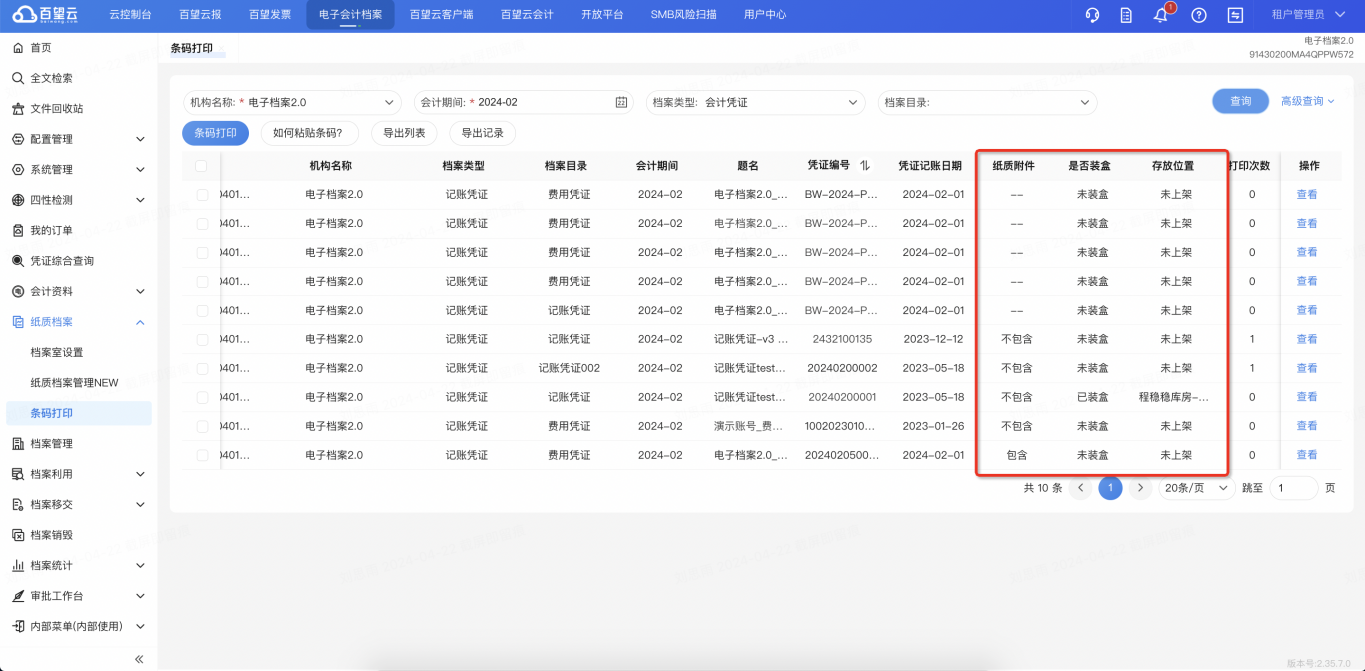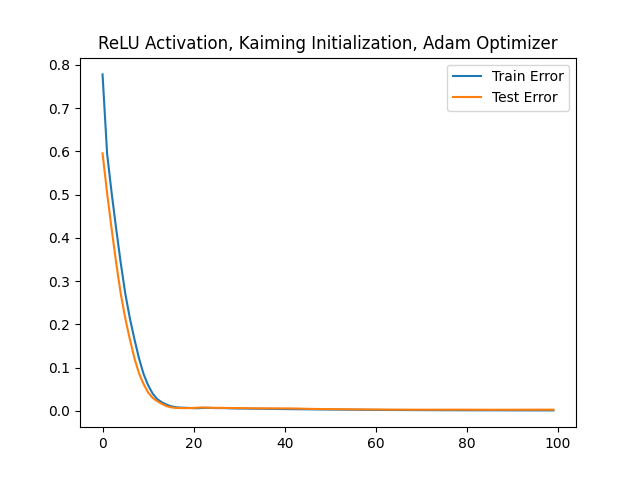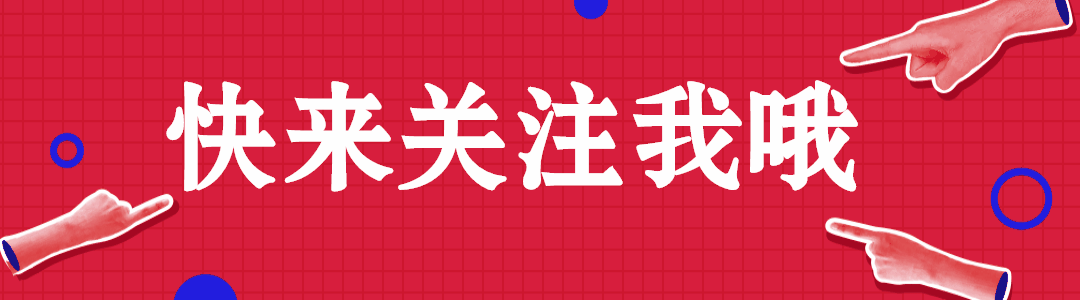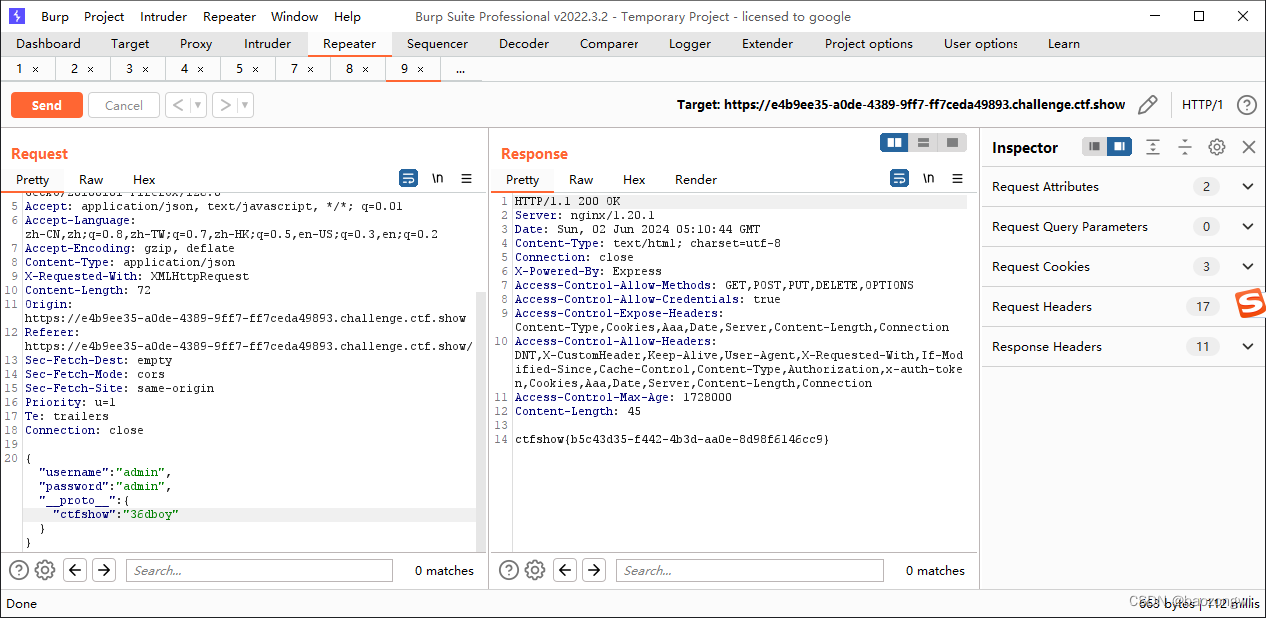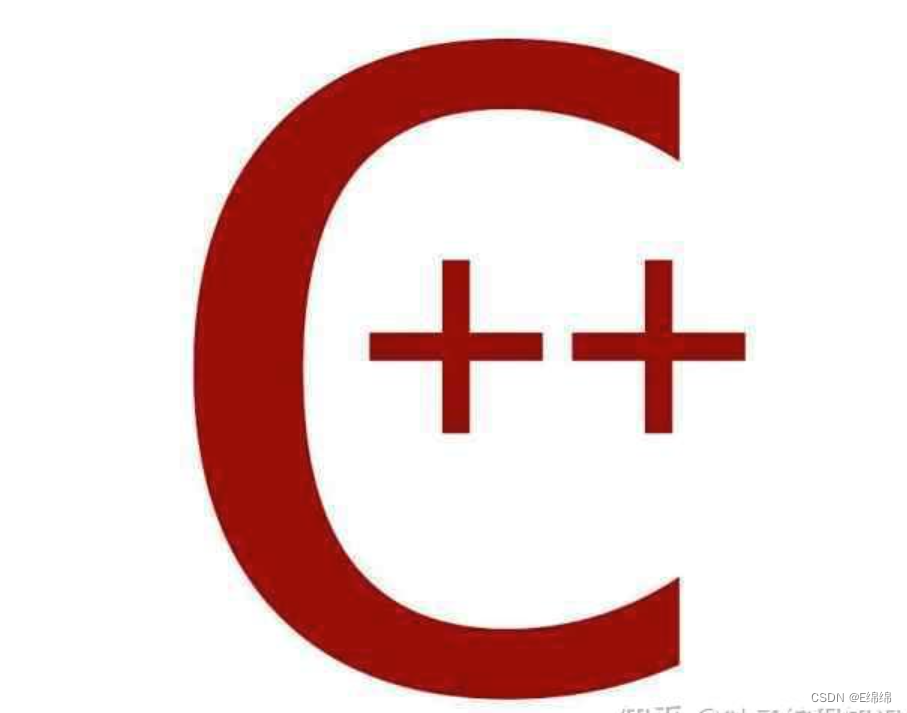流程主要包含两部分组成:
- 第一部分:二代测序数据的Raw data的fastq文件转换成Gene Count或者Features Counts表(行是Features,列是样本名);
- 第二部分:对counts 表进行统计分析,并对其生物学意义或者临床意义进行解读。
Installating Software
分析流程涉及到众多的软件以及R包等,为了更方便配置该环境,建议使用anaconda软件安装。anaconda是包管理工具,可以将软件作为其包进行安装管理,并且可以设置多个环境,方便不同依赖环境的软件在同一台机器安装。安装anaconda方法见网上教程。
流程所需要软件:Use conda search software before conda install
- conda install -c bioconda fastqc --yes
- conda install -c bioconda trim-galore --yes
- conda install -c sortmerna --yes
- conda install -c bioconda star --yes
- conda install -c bioconda subread --yes
- conda install -c bioconda multiqc --yes
- conda install -c bioconda r-base
流程所需要的R包:
# method1
if (!requireNamespace("BiocManager", quietly = TRUE))
install.packages("BiocManager")
RNA_seq_packages <- function(){
metr_pkgs <- c("DESeq2", "ggplot2", "clusterProfiler", "biomaRt", "ReactomePA", "DOSE",
"KEGG.db", "KEGG.db", "org.Mm.eg.db", "org.Hs.eg.db", "pheatmap",
"genefilter","RColorBrewer", "GO.db", "topGO","dplyr","gage","ggsci")
list_installed <- installed.packages()
new_pkgs <- subset(metr_pkgs, !(metr_pkgs %in% list_installed[, "Package"]))
if(length(new_pkgs)!=0){if (!requireNamespace("BiocManager", quietly = TRUE))
install.packages("BiocManager")
BiocManager::install(new_pkgs)
print(c(new_pkgs, " packages added..."))
}
if((length(new_pkgs)<1)){
print("No new packages added...")
}
}
RNA_seq_packages()
# method2
install.packages("pacman")
pacman::p_load(c("DESeq2", "ggplot2", "clusterProfiler", "biomaRt", "ReactomePA", "DOSE",
"KEGG.db", "KEGG.db", "org.Mm.eg.db", "org.Hs.eg.db", "pheatmap",
"genefilter","RColorBrewer", "GO.db", "topGO","dplyr","gage","ggsci"))
The Folder Structure
── RNA_seq_dir/
│ └── annotation/ <- Genome annotation file (.GTF/.GFF)
│
│ └── genome/ <- Host genome file (.FASTA)
│
│ └── raw_data/ <- Location of input RNAseq data
│
│ └── output/ <- Data generated during processing steps
│ ├── 01.fastqc/ <- Main alignment files for each sample
│ ├── 02.trim/ <- Log from running STAR alignment step
│ ├── 03.sortrRNA/ <- STAR alignment counts output (for comparison with featureCounts)
│ ├── aligned/ <- Sequences that aligned to rRNA databases (rRNA contaminated)
│ ├── filtered/ <- Sequences with rRNA sequences removed (rRNA-free)
│ ├── logs/ <- logs from running SortMeRNA
│ ├── 04.aligment/ <- Main alignment files for each sample
│ ├── aligned_bam/ <- Alignment files generated from STAR (.BAM)
│ ├── aligned_logs/ <- Log from running STAR alignment step
│ ├── 05.genecount/ <- Summarized gene counts across all samples
│ ├── 06.multiQC/ <- Overall report of logs for each step
│
│ └── sortmerna_db/ <- Folder to store the rRNA databases for SortMeRNA
│ ├── index/ <- indexed versions of the rRNA sequences for faster alignment
│ ├── rRNA_databases/ <- rRNA sequences from bacteria, archea and eukaryotes
│
│ └── star_index/ <- Folder to store the indexed genome files from STAR
Download Host Genome
下载基因组以及基因组注释信息,前者是fasta格式,后者是GTF或者GFF等格式,两者的版本要是同一版本。UCSC、ENSEMBL、NCBI和GENCODE提供了多个下载网址。注意每个网址对同一物种基因组的命名,它会反映出版本不同。下载压缩文件gz后,可以使用gunzip解压。
-
GENCODE:
# Download genome fasta file into the genome/ folder wget ftp://ftp.sanger.ac.uk/pub/gencode/Gencode_mouse/release_M12/GRCm38.p5.genome.fa.gz # Download annotation file into the annotation/ folder wget ftp://ftp.sanger.ac.uk/pub/gencode/Gencode_mouse/release_M12/gencode.vM12.annotation.gtf.gz -
ENSEMBL:
# download genome wget ftp://ftp.ensembl.org/pub/release-100/fasta/mus_musculus/dna/Mus_musculus.GRCm38.dna.primary.fa.gz # download annotation file wget ftp://ftp.ensembl.org/pub/release-100/gtf/mus_musculus/Mus_musculus.GRCm38.100.gtf.gz
The Procedures of Analysis pipeline
所需软件安装完成后,可以通过which命令查看是否已经export在环境中。分析流程主要包含11步,其中1-6步是fastq数据质控以及注释;7-12步是简单的统计分析;后续会扩展其他分析。
Step1: Quality Control by Fastqc
fastqc能够对二代测序数据的原始数据fastq进行质控检测,它能从多方面反映出fastq数据的质量情况(如碱基质量分布和GC含量等)
fastqc -o results/01.fastqc/ --noextract raw_data/sampleid.fq.gz
Step2: Removing Low Quality Sequences with Trim_Galore
Trim_Galore是一款控制reads质量并且能够移除接头的软件。在第一步了解fastq质量后,设定过滤fastq碱基质量的阈值,对fastq数据进行质控。Trim_Galore包含了cutadapt和fastqc,前者目的是移除接头,或者是获取reads质量情况再根据阈值过滤低质量的reads。
trim_galore \
--quality 20 \
--fastqc \
--length 25 \
--output_dir results/02.trim/ \
input/sample.fastq
Step3: Removing rRNA Sequences with SortMeRNA
SortMeRNA是一款在宏基因组和宏转录组领域内对二代测序数据进行过滤、比对和OTU聚类的软件,其核心算法是根据种子序列快速比对敏感序列,该软件的目的是过滤宏转录组数据的核糖体DNA序列。在使用该软件前,需要下载核糖体DNA序列(fasta格式)并对DNA序列进行建立比对索引。(在测试过程,发现耗时很久,并且存在会对db报错,暂时没有解决)
# download the rRNA DNA sequences
wget https://github.com/biocore/sortmerna/tree/master/data/rRNA_databases/*fasta
# build index
STAR \
--runThreadN 6 \
--runMode genomeGenerate \
--genomeDir index/silva-euk-28s-id98 \
--genomeFastaFiles ./silva-euk-28s-id98.fasta
# remove rRNA sequence
rm -rf /home/sortmerna/run/ # debug for exist db
sortmerna \
--ref /home/database/sortmerna_db/silva-bac-16s-id90.fasta \
--reads ./result/02.trim/TAC_NC04_RNA_b1.r1_val_1.fq.gz \
--reads ./result/02.trim/TAC_NC04_RNA_b1.r2_val_2.fq.gz \
--aligned ./result/03.sortrRNA/TAC_NC04_aligned \
--other ./result/03.sortrRNA/TAC_NC04_filtered \
--fastx
Step4: Aligning to Genome with STAR-aligner
STAR(Spliced Transcripts Alignment to a Reference)是基于Sequential maximum mappable seed search方法将RNA_seq数据比对到参考基因组上的软件。
# create genome index for alignment
mkdir genome_index_star
STAR \
--runThreadN 30 \
--runMode genomeGenerate \
--genomeDir genome_index_star \
--genomeFastaFiles Mus_musculus.GRCm38.dna_sm.primary_assembly.fa \
--sjdbGTFfile ./genome_annotation/Mus_musculus.GRCm38.100.gtf \
--sjdbOverhang 99
# run aligning
STAR \
--genomeDir /home/database/Mus_musculus.GRCm38_release100/genome_index_star \
--readFilesIn ./result/03.sortrRNA/HF07_filtered.fq \
--runThreadN 10 \
--outSAMtype BAM SortedByCoordinate \
--outFileNamePrefix ./result/04.aligment_v2/HF07 \
--quantMode GeneCounts #\
#--readFilesCommand zcat # for gz files
Step5: Summarizing Gene Counts with featureCounts (subread)
subread是一个包含多个高效处理二代测序数据的软件的包,其中featureCounts能够从比对结果SAM/BAM和注释信息文件(annotation files GTF)获取genomic features(genes, exons,promoter,gene bodies, genomic bins和chromosomal locations)等。
# bam/sam files
dirlist=$(ls -t ./result/04.aligment/*.bam | tr '\n' ' ')
# obtain the features
featureCounts \
-a /home/database/Mus_musculus.GRCm38_release100/genome_annotation/Mus_musculus.GRCm38.100.gtf -o /home/project/Heart_failure/Assay/00.RNA_seq/result/05.genecount/final_count_v2.tsv \
-t exon \
-g gene_name \
--primary \
-T 10 \
$dirlist
Step6: Generating analysis report with multiqc
MultiQC可以综合多个软件的日志文件最后形成一个统一的报告文件,方便后续审视结果。
multiqc ./result/ --outdir result/06.multiQC
Step7: Importing Gene Counts into R/Rstudio
在将数据导入R前,需要了解不同数据库对基因ID的编码方式。大部分基因都有自己的5种类型ID,特定的基因如miRNA在miRBase中有自己的ID (NCBI的entrez ID及gene symbol,Ensembl的gene ID,UCSC的gene ID,KEGG的gene ID)。ID之间的关系参考bioDBnet网址信息。

-
Entrez id: Entrez是NCBI是美国国立生物技术信息中心(National Center for BiotechnologyInformation)的检索系统。NCBI的Gene数据库包含了不同物种的基因信息,其中每一个基因都被编制一个唯一的识别号ID(因此不同生物或者同属不同种的生物间的同源基因编号也不相同), 这个ID就叫做Entrez ID,就是基因身份证啦。目前通用的是Entrez id,也就是gene id。
Entrez的第一个版本由NCBI于1991年在CD -ROM上发布,当时核酸序列来自GenBank和Protein Data Bank(PDB)数据库,蛋白序列来自GenBank、Protein Information Resource (PIR)、SWISS-PROT、PDB以及Protein Research Foundation (PRF)数据库,还从MEDLINE数据库(现在是PubMed)整合了文献摘要。
Gene:基因序列注释+检索,目前共有61118个人类的记录,68389个小鼠的记录(含有功能基因、假基因、预测基因等)
-
Gene symbol: HUGO Gene Symbol(也叫做HGNC Symbol,即基因符号)是HGNC组织对基因进行命名描述的一个缩写标识符。
-
Ensembl id: 由英国的Sanger研究所以及欧洲生物信息学研究所(EMBI-EBI)联合共同协作开发的一套基因信息标记系统。 PS: 不同物种的基因ID是不同的。
-
HGNC id: HGNC(人类基因命名委员会)由美国国家人类基因组研究所(NHGRI)和 Wellcome Trust(英国)共同资助,其中的每个基因只有一个批准的基因symbol。HGNC ID是HGNC数据库分配的基因编号,每一个标准的Symbol都有对应的HGNC ID 。我们可以用这个编号,在HGNC数据库中搜索相关的基因。例如:HGNC:11998。
-
Gene Name: Gene Name是经过HGNC批准的全基因名称;对应于上面批准的符号(Gene Symbol)。例如TP53对应的Gene Name就是:tumor protein p53。
-
UCSC id: UCSC的ID以
uc开头,BRCA1对应的就是uc002ict.4。
基因ID转换:
常常在Entrez gene ID与Ensembl gene ID以及gene ID与gene symbol之间转换 ,常用的工具就是
clusterProfiler: 使用方法:`bitr(geneID, fromType, toType, OrgDb, drop = TRUE)````geneID
是输入的基因ID,fromType是输入的ID类型,toType是输出的ID类型,OrgDb注释的db文件,drop`表示是否剔除NA数据
biomaRt:mouse_mart <- useMart(host="www.ensembl.org",biomart="ENSEMBL_MART_ENSEMBL", dataset="mmusculus_gene_ensembl") mouse_ensemble_gene_id <- gene_count_format$Geneid mouse_gene_all <- getBM(attributes=c('ensembl_gene_id', 'entrezgene_id', "hgnc_symbol", 'external_gene_name', 'mgi_symbol', 'transcript_biotype', 'description'), filters='ensembl_gene_id', values=mouse_ensemble_gene_id, mart=mouse_mart)
读入数据
### load packages
library(dplyr)
library(tibble)
library(data.table)
library(DESeq2)
library(stringr)
### load data
prof <- fread("final_count_v2.tsv")
phen <- read.csv("phenotype_20200629.csv")
### curation data
gene_count_format <- prof %>% dplyr::select(c("Geneid", ends_with("bam"))) %>%
dplyr::rename_at(vars(ends_with("bam")), funs(str_replace(., "./result/04.aligment/", ""))) %>%
dplyr::rename_at(vars(ends_with("bam")), funs(str_replace(., "Aligned.sortedByCoord.out.bam", "")))
处理数据:Differential Expression Gene by DESeq2 packages
Deseq2fun <- function(metaData, countData,
group_col=c("TAC", "TAC_NC"),
occurence=0.5, ncount=10){
# metaData <- phen
# countData <- gene_count_format
# group_col <- c("TAC", "TAC_NC")
# occurence <- 0.5
# ncount <- 10
# get overlap
sid <- intersect(metaData$SampleID, colnames(countData))
meta <- metaData %>% filter(SampleID%in%sid) %>%
filter(Group%in%group_col) %>%
mutate(Group=factor(Group, levels = group_col)) %>%
column_to_rownames("SampleID")
# quality control
count <- countData %>% column_to_rownames("Geneid") %>%
dplyr::select(rownames(meta)) %>%
rownames_to_column("Type") %>%
filter(apply(dplyr::select(., -one_of("Type")), 1, function(x){sum(x != 0)/length(x)}) > occurence) %>%
data.frame(.) %>%
column_to_rownames("Type")
count <- count[rowSums(count) > ncount, ]
# judge no row of profile filter
if (nrow(count) == 0) {
stop("No row of profile to be choosed\n")
}
# determine the right order between profile and phenotype
for(i in 1:ncol(count)){
if (!(colnames(count) == rownames(meta))[i]) {
stop(paste0(i, " Wrong"))
}
}
dds <- DESeqDataSetFromMatrix(countData=count,
colData=meta,
design=~Group)
dds <- DESeq(dds)
res <- results(dds, pAdjustMethod = "fdr", alpha = 0.05) %>% na.omit()
res <- res[order(res$padj), ]
return(list(dds=dds,results=res))
}
TAC_dge <- Deseq2fun(phen, gene_count_format)
TAC_dge_result <- TAC_dge$results
TAC_dge_dds <- TAC_dge$dds
summary(TAC_dge_result)
Step8: Annotate Gene Symbols
除了上述两种ID转换方法,还存在其他ID转化方法。该方法结合DESeq2结果文件获取其他ID。使用org.Mm.eg.db包的mapIDs函数。
library(org.Mm.eg.db)
# Add gene full name
TAC_dge_result$description <- mapIds(x = org.Mm.eg.db,
keys = row.names(TAC_dge_result),
column = "GENENAME",
keytype = "SYMBOL",
multiVals = "first")
# Add gene symbol
TAC_dge_result$symbol <- row.names(TAC_dge_result)
# Add ENTREZ ID
TAC_dge_result$entrez <- mapIds(x = org.Mm.eg.db,
keys = row.names(TAC_dge_result),
column = "ENTREZID",
keytype = "SYMBOL",
multiVals = "first")
# Add ENSEMBL
TAC_dge_result$ensembl <- mapIds(x = org.Mm.eg.db,
keys = row.names(TAC_dge_result),
column = "ENSEMBL",
keytype = "SYMBOL",
multiVals = "first")
# Subset for only significant genes (q < 0.05)
TAC_dge_sig <- subset(TAC_dge_result, padj < 0.05)
### output
# Write normalized gene counts to a .tsv file
write.table(x = as.data.frame(counts(TAC_dge_dds), normalized = T),
file = '../../Result/Profile/normalized_counts.tsv',
sep = '\t',
quote = F,
col.names = NA)
# Write significant normalized gene counts to a .tsv file
write.table(x = counts(TAC_dge_dds[row.names(TAC_dge_sig)], normalized = T),
file = '../../Result/Profile/normalized_counts_significant.tsv',
sep = '\t',
quote = F,
col.names = NA)
# Write the annotated results table to a .tsv file
write.table(x = as.data.frame(TAC_dge_result),
file = "../../Result/Profile/results_gene_annotated.tsv",
sep = '\t',
quote = F,
col.names = NA)
# Write significant annotated results table to a .tsv file
write.table(x = as.data.frame(TAC_dge_sig),
file = "../../Result/Profile/results_gene_annotated_significant.tsv",
sep = '\t',
quote = F,
col.names = NA)
Step9: Plotting Gene Expression Data
从整体上看不同组的样本基因表达是否呈现自我成簇情况,这需要用到降维方法,通常适合转录组数据的降维方法有PCA和Rtsne等,这里使用PCA方法。后续会扩展其他方法。
library(ggplot2)
# Convert all samples to rlog
ddsMat_rlog <- rlog(TAC_dge_dds, blind = FALSE)
# Plot PCA by column variable
plotPCA(ddsMat_rlog, intgroup = "Group", ntop = 500) +
geom_point(label=colnames(TAC_dge_dds), size = 5) + # Increase point size
geom_hline(yintercept = 0, linetype = 2) +
geom_vline(xintercept = 0, linetype = 2) +
scale_y_continuous(limits = c(-20, 20)) + # change limits to fix figure dimensions
ggtitle(label = "Principal Component Analysis (PCA)",
subtitle = "Top 500 most variable genes") +
theme_bw() # remove default ggplot2 theme
基因表达情况还可以使用热图展示。
# Gather 30 significant genes and make matrix
mat <- assay(ddsMat_rlog[row.names(TAC_dge_sig)])[1:40, ]
# Choose which column variables you want to annotate the columns by.
annotation_col = data.frame(
Group = factor(colData(ddsMat_rlog)$Group),
row.names = rownames(colData(ddsMat_rlog))
)
# Specify colors you want to annotate the columns by.
ann_colors = list(
Group = c(TAC_NC = "lightblue", TAC = "darkorange")
)
library(pheatmap)
library(RColorBrewer)
# Make Heatmap with pheatmap function.
pheatmap(mat = mat,
color = colorRampPalette(brewer.pal(9, "YlOrBr"))(255),
scale = "row", # Scale genes to Z-score (how many standard deviations)
annotation_col = annotation_col, # Add multiple annotations to the samples
annotation_colors = ann_colors,# Change the default colors of the annotations
fontsize = 10, # Make fonts smaller
cellwidth = 10, # Make the cells wider
show_rownames = T,
show_colnames = T)
火山图能反应组间基因表达情况,通常分成3组:up-regulated, down-regulated 和 nonsignificant
# Gather Log-fold change and FDR-corrected pvalues from DESeq2 results
## - Change pvalues to -log10 (1.3 = 0.05)
data <- data.frame(gene = row.names(TAC_dge_result),
pval = -log10(TAC_dge_result$padj),
lfc = TAC_dge_result$log2FoldChange)
# Remove any rows that have NA as an entry
data <- na.omit(data)
# Color the points which are up or down
## If fold-change > 0 and pvalue > 1.3 (Increased significant)
## If fold-change < 0 and pvalue > 1.3 (Decreased significant)
data <- mutate(data, color = case_when(data$lfc > 0 & data$pval > 1.3 ~ "Increased",
data$lfc < 0 & data$pval > 1.3 ~ "Decreased",
data$pval < 1.3 ~ "nonsignificant"))
# Make a basic ggplot2 object with x-y values
ggplot(data, aes(x = lfc, y = pval, color = color)) +
ggtitle(label = "Volcano Plot", subtitle = "Colored by fold-change direction") +
geom_point(size = 2.5, alpha = 0.8, na.rm = T) +
scale_color_manual(name = "Directionality",
values = c(Increased = "#008B00", Decreased = "#CD4F39", nonsignificant = "darkgray")) +
theme_bw(base_size = 14) + # change overall theme
theme(legend.position = "right") + # change the legend
xlab(expression(log[2]("TAC_NC" / "TAC"))) + # Change X-Axis label
ylab(expression(-log[10]("adjusted p-value"))) + # Change Y-Axis label
geom_hline(yintercept = 1.3, colour = "darkgrey") + # Add p-adj value cutoff line
scale_y_continuous(trans = "log1p") # Scale yaxis due to large p-values
Step10: Finding Pathways from Differential Expressed Genes
通路富集分析(pathway enrichment analysis)是根据单个基因变化产生总体结论的好方法。 有时个体基因变化或大或小,均难以解释。 但是通过分析基因涉及的代谢途径,我们可以在更高层次上解释处理因素对基因的影响。常用富集分析的R包clusterProfiler。
# Remove any genes that do not have any entrez identifiers
results_sig_entrez <- subset(TAC_dge_sig, is.na(entrez) == FALSE)
# Create a matrix of gene log2 fold changes
gene_matrix <- results_sig_entrez$log2FoldChange
# Add the entrezID's as names for each logFC entry
names(gene_matrix) <- results_sig_entrez$entrez
# KEGG
library(clusterProfiler)
kegg_enrich <- enrichKEGG(gene = names(gene_matrix),
organism = 'mouse',
pvalueCutoff = 0.05,
qvalueCutoff = 0.10)
# Plot results
barplot(kegg_enrich,
drop = TRUE,
showCategory = 10,
title = "KEGG Enrichment Pathways",
font.size = 8)
# GO
go_enrich <- enrichGO(gene = names(gene_matrix),
OrgDb = 'org.Mm.eg.db',
readable = T,
ont = "BP",
pvalueCutoff = 0.05,
qvalueCutoff = 0.10)
# Plot results
barplot(go_enrich,
drop = TRUE,
showCategory = 10,
title = "GO Biological Pathways",
font.size = 8)
Step11: Plotting KEGG Pathways
Pathview是一个软件包,可以使用KEGG标识符和对发现明显不同的基因进行覆盖倍数变化。 Pathview还可以与在KEGG数据库中找到的其他生物一起工作,并且可以绘制出特定生物的任何KEGG途径。
library(pathview)
pathview(gene.data = gene_matrix,
pathway.id = "04070",
species = "mouse")
Step12: Single Sample Gene-Set Enrichment Analysis
Single-sample GSEA (ssGSEA), an extension of Gene Set Enrichment Analysis (GSEA), calculates separate enrichment scores for each pairing of a sample and gene set. Each ssGSEA enrichment score represents the degree to which the genes in a particular gene set are coordinately up- or down-regulated within a sample.
ssGSEA富集分数表示通路的基因在样本中高低表达的程度,可以替代表达值。
# load packages
library(dplyr)
library(tibble)
library(data.table)
library(GSEABase)
library(GSVA)
# load data
prof <- fread("../../Result/Profile/final_gene_hgnc.profile")
phen <- read.csv("../../Result/Phenotype/Heart_failure_phenotype_20200629.csv")
gene_set <- qusage::read.gmt("../../Result/GeneSetdb/msigdb.v7.1.symbols_v2.gmt") # msigdb: geneset
# Build ExpressionSet object
get_expr_Set <- function(assay, meta){
require(convert)
colnames(assay)[1] <- "name"
assay <- assay[rowSums(assay[, -1]) > 0, ]
dat_assay <- setDT(assay)[, lapply(.SD, mean), keyby = name] %>%
column_to_rownames("name")
#if(length(subtype)>0){
# dat_meta <- meta %>% filter(Group%in%subtype)
#}else{
dat_meta <- meta
#}
sid <- intersect(dat_meta$SampleID, colnames(dat_assay))
dat_meta.cln <- dat_meta %>% filter(SampleID%in%sid) %>%
column_to_rownames("SampleID")
dat_assay.cln <- dat_assay %>% rownames_to_column("tmp") %>%
dplyr::select(c(tmp, rownames(dat_meta.cln))) %>%
column_to_rownames("tmp")
#dat_meta.cln$SampleID == colnames(dat_assay.cln)
exprs <- as.matrix(dat_assay.cln)
adf <- new("AnnotatedDataFrame", data=dat_meta.cln)
experimentData <- new("MIAME",
name="Jin Chao", lab="Gong gdl Lab",
contact="dong_ming@grmh-gdl.cn",
title="Heart-failure Experiment",
abstract="The gene ExpressionSet",
url="www.grmh-gdl.cn",
other=list(notes="Created from text files"))
expressionSet <- new("ExpressionSet", exprs=exprs,
phenoData=adf,
experimentData=experimentData)
return(expressionSet)
}
gene_expr_set <- get_expr_Set(prof, phen)
# choose gene_set
gene_set_KEGG <- gene_set[grep("^KEGG", names(gene_set))]
# ssgsea by GSVA packages
heartfailure_ssgsea <- gsva(gene_expr_set,
gene_set_KEGG,
method="ssgsea",
min.sz=5,
max.sz=500,
kcdf="Poisson")
exprs(heartfailure_ssgsea) %>% t() %>% data.frame() %>% rownames_to_column("tmp") %>% arrange(tmp) %>% column_to_rownames("tmp") %>% t() %>% data.frame() -> dat2
# heatmap
library(pheatmap)
library(RColorBrewer)
pheatmap(mat = dat2[c(1:20), ],
color = colorRampPalette(brewer.pal(9, "YlOrBr"))(255),
scale = "row", # Scale genes to Z-score (how many standard deviations)
# annotation_col = annotation_col, # Add multiple annotations to the samples
# annotation_colors = ann_colors,# Change the default colors of the annotations
cluster_row = FALSE,
#cluster_cols = FALSE,
fontsize = 10, # Make fonts smaller
cellwidth = 15, # Make the cells wider
show_colnames = T)
Reference
-
RNAseq-workflow;
-
超精华生信ID总结