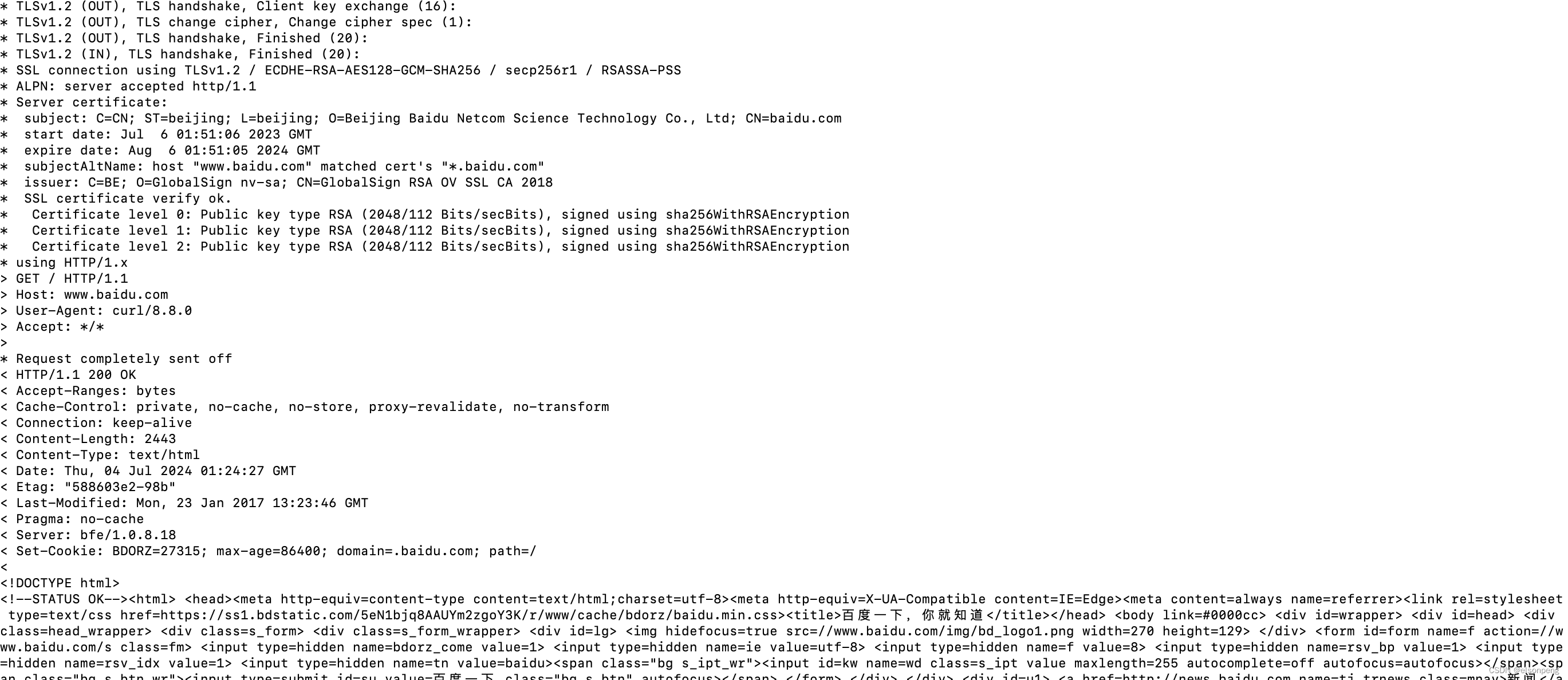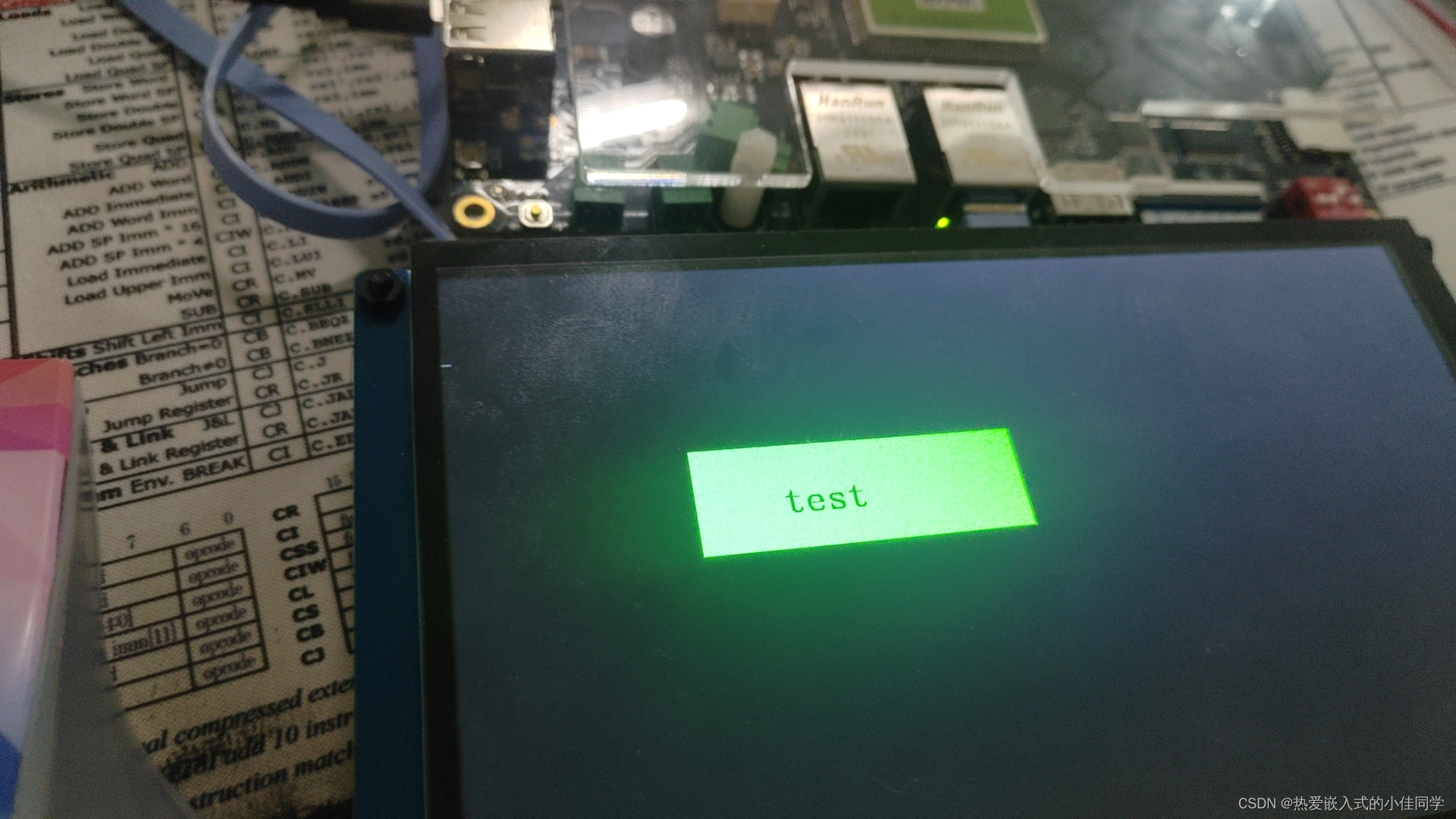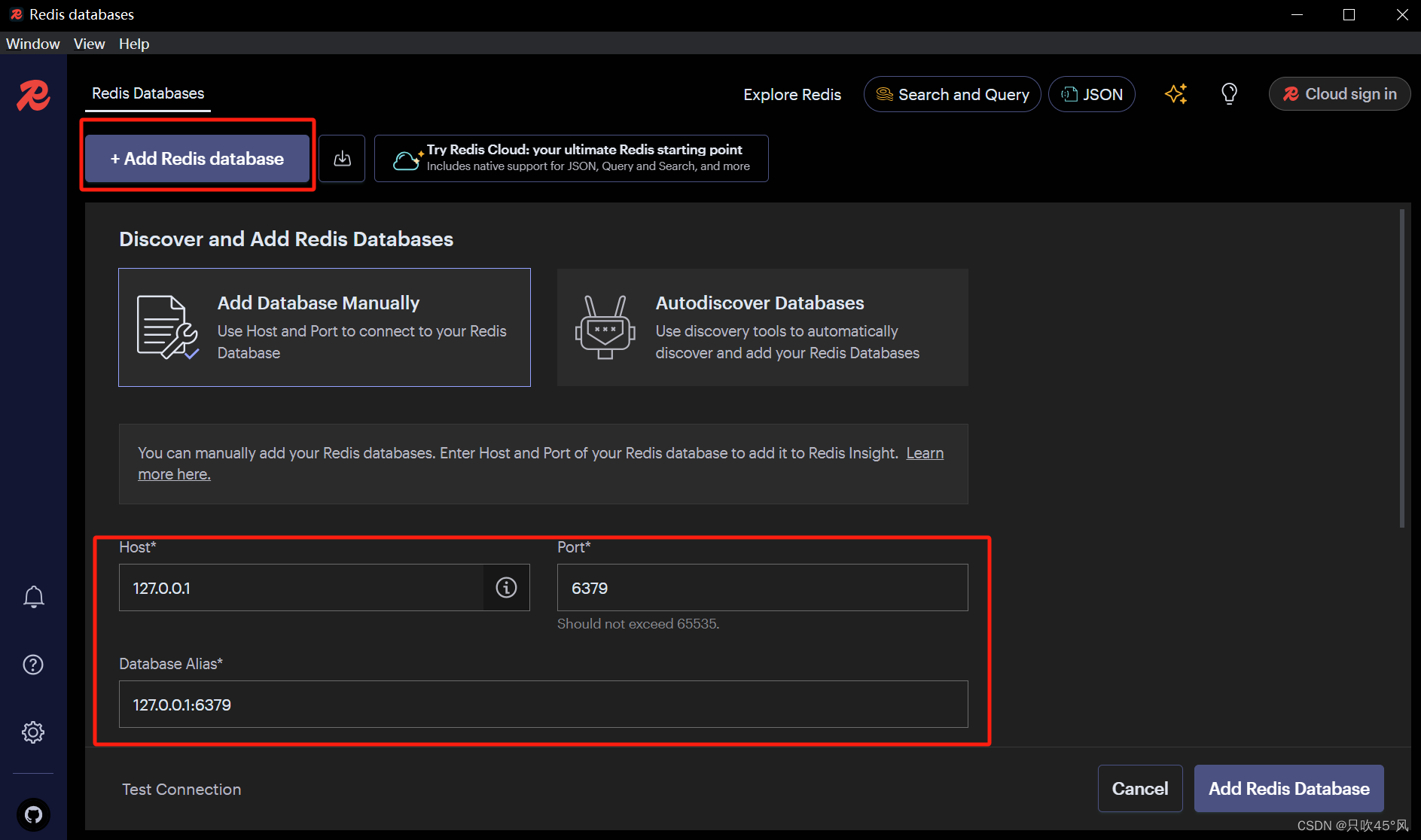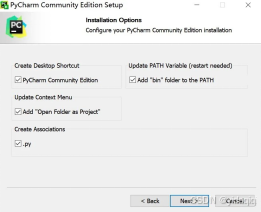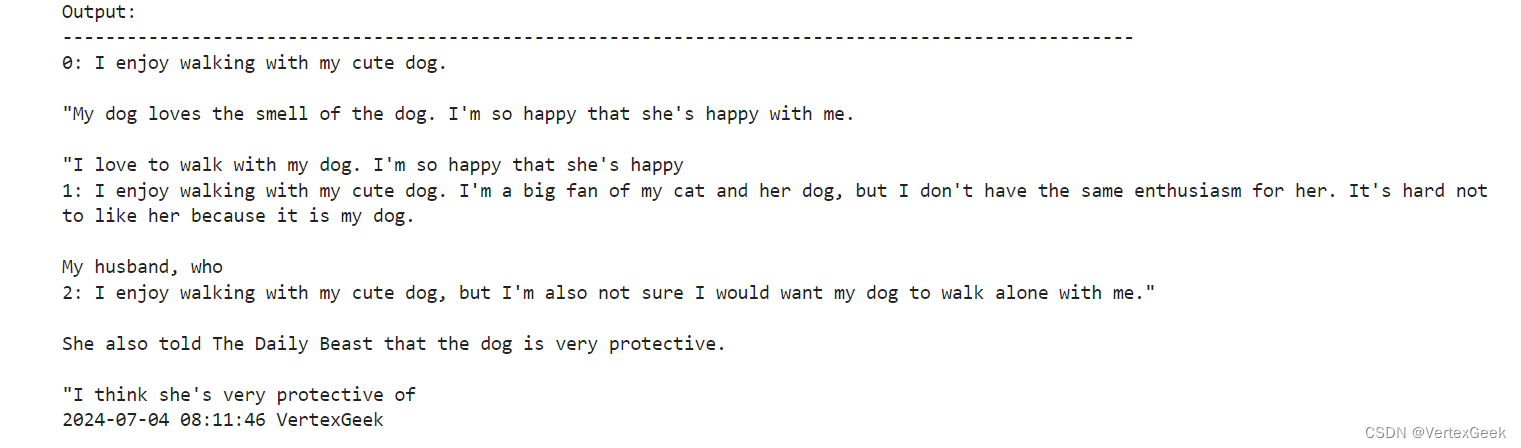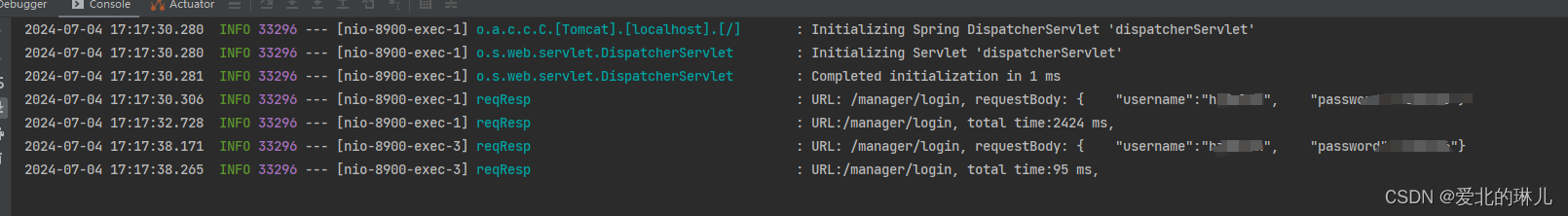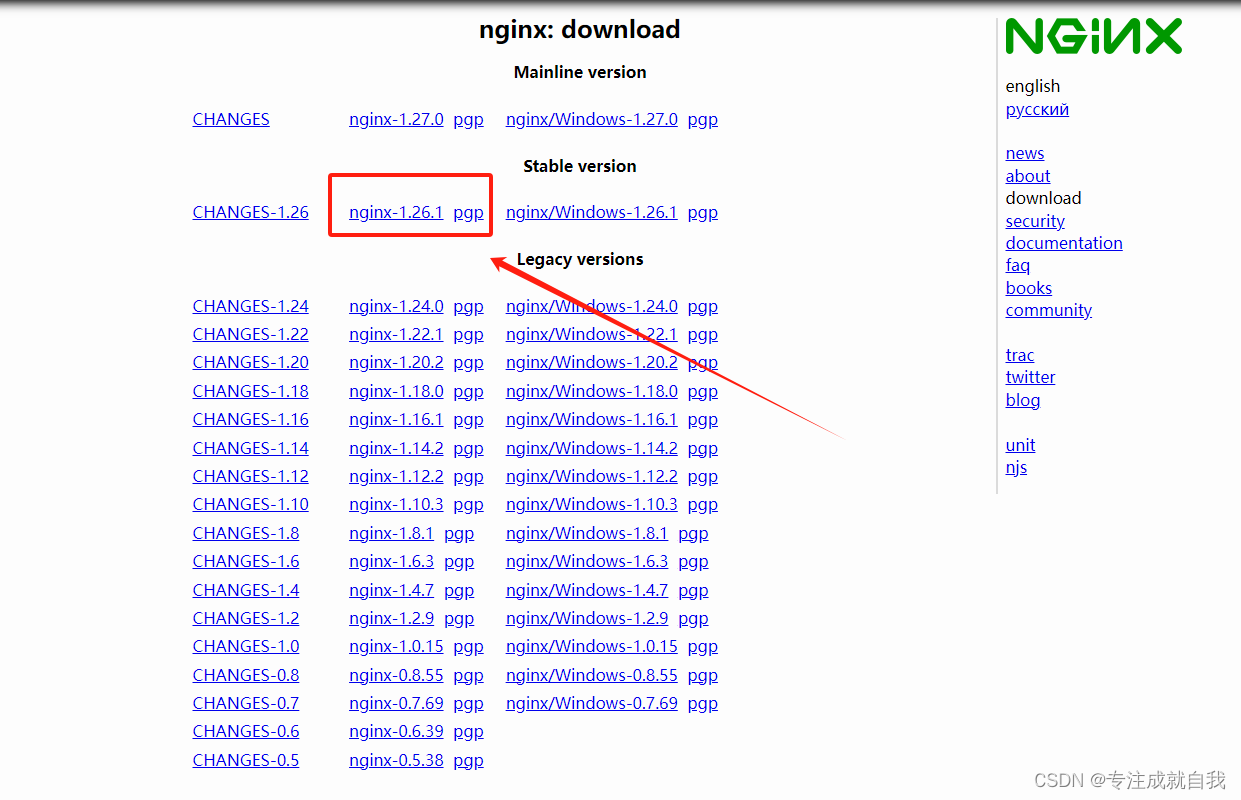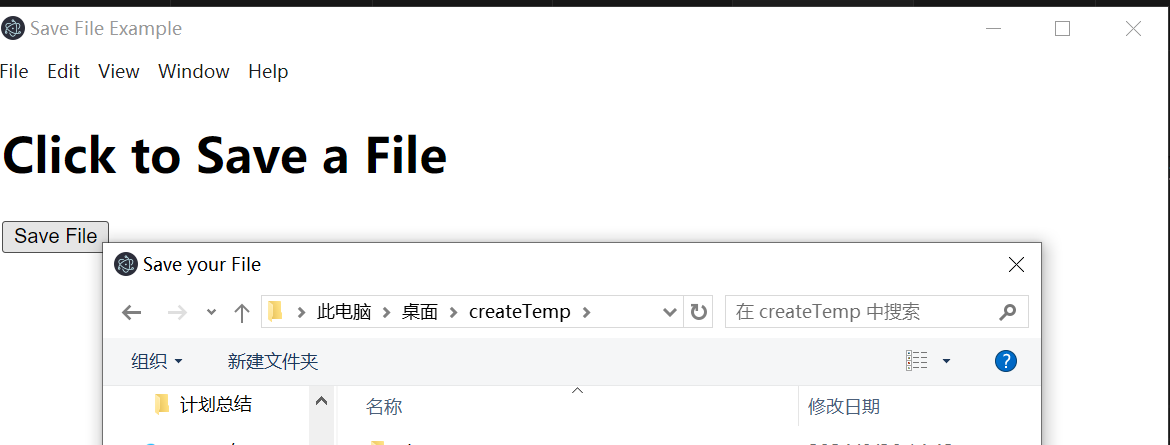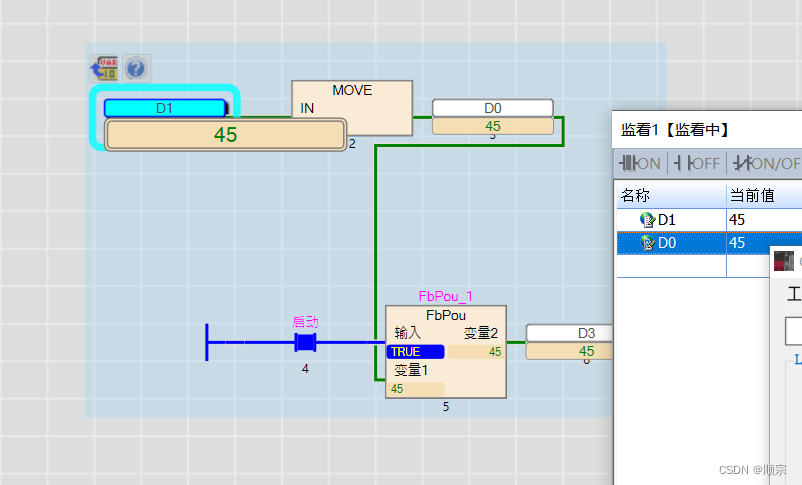目录
一、用法精讲
1、pandas.read_pickle函数
1-1、语法
1-2、参数
1-3、功能
1-4、返回值
1-5、说明
1-6、用法
1-6-1、代码示例
1-6-2、结果输出
2、pandas.DataFrame.to_pickle方法
2-1、语法
2-2、参数
2-3、功能
2-4、返回值
2-5、说明
2-5-1、文件路径
2-5-2、压缩方式
2-5-3、协议版本
2-5-4、安全性
2-5-5、跨版本兼容性
2-5-6、存储选项
2-5-7、性能考虑
2-5-8、文件扩展名
2-6、用法
2-6-1、代码示例
2-6-2、结果输出
3、pandas.read_table函数
3-1、语法
3-2、参数
3-3、功能
3-4、返回值
3-5、说明
3-6、用法
3-6-1、代码示例
3-6-2、结果输出
二、推荐阅读
1、Python筑基之旅
2、Python函数之旅
3、Python算法之旅
4、Python魔法之旅
5、博客个人主页



一、用法精讲
1、pandas.read_pickle函数
1-1、语法
# 1、pandas.read_pickle函数
pandas.read_pickle(filepath_or_buffer, compression='infer', storage_options=None)
Load pickled pandas object (or any object) from file
Parameters:
filepath_or_bufferstr, path object, or file-like object
String, path object (implementing os.PathLike[str]), or file-like object implementing a binary readlines() function. Also accepts URL. URL is not limited to S3 and GCS.
compressionstr or dict, default ‘infer’
For on-the-fly decompression of on-disk data. If ‘infer’ and ‘filepath_or_buffer’ is path-like, then detect compression from the following extensions: ‘.gz’, ‘.bz2’, ‘.zip’, ‘.xz’, ‘.zst’, ‘.tar’, ‘.tar.gz’, ‘.tar.xz’ or ‘.tar.bz2’ (otherwise no compression). If using ‘zip’ or ‘tar’, the ZIP file must contain only one data file to be read in. Set to None for no decompression. Can also be a dict with key 'method' set to one of {'zip', 'gzip', 'bz2', 'zstd', 'xz', 'tar'} and other key-value pairs are forwarded to zipfile.ZipFile, gzip.GzipFile, bz2.BZ2File, zstandard.ZstdDecompressor, lzma.LZMAFile or tarfile.TarFile, respectively. As an example, the following could be passed for Zstandard decompression using a custom compression dictionary: compression={'method': 'zstd', 'dict_data': my_compression_dict}.
New in version 1.5.0: Added support for .tar files.
Changed in version 1.4.0: Zstandard support.
storage_optionsdict, optional
Extra options that make sense for a particular storage connection, e.g. host, port, username, password, etc. For HTTP(S) URLs the key-value pairs are forwarded to urllib.request.Request as header options. For other URLs (e.g. starting with “s3://”, and “gcs://”) the key-value pairs are forwarded to fsspec.open. Please see fsspec and urllib for more details, and for more examples on storage options refer here.
Returns:
same type as object stored in file1-2、参数
1-2-1、filepath_or_buffer(必须):字符串、路径对象(pathlib.Path或py._path.local.LocalPath)、字节型类文件对象(如BytesIO)或任何兼容open函数的对象,该参数指定了pickle文件的路径或位置。
1-2-2、compression(可选,默认值为‘infer’):用于指定文件的压缩方式。如果设置为'infer'(默认值),pandas将尝试根据文件扩展名来推断压缩方式。其他有效的值包括'gzip', 'bz2', 'zip', 'xz', 或者None(无压缩)。如果文件是通过压缩方式存储的,该参数允许pandas正确地读取文件。
1-2-3、storage_options(可选,默认值为None):一个字典,用于提供对特定存储连接选项的访问。该参数对于处理存储在云存储(如Amazon S3、Google Cloud Storage等)中的文件特别有用,你可以在这个字典中指定认证信息、项目ID、桶名等,具体取决于你的存储后端,此参数在较新版本的pandas中引入,以支持更广泛的存储选项。
1-3、功能
从Pickle文件中加载pandas对象。
1-4、返回值
返回加载的pandas对象(如DataFrame、Series等),这取决于pickle文件中保存的对象类型。
1-5、说明
1-5-1、使用pickle文件时要小心,因为pickle文件可以包含任意Python对象,包括恶意代码,因此,只能从可信来源加载pickle文件。
1-5-2、pickle文件不是跨版本的,即使用较新版本的pandas创建的pickle文件可能无法被较旧版本的pandas正确读取。
1-5-3、对于大型数据集,考虑使用其他序列化格式(如HDF5、Parquet或Feather),这些格式通常提供更好的性能和可移植性。
1-6、用法
1-6-1、代码示例
# 创建一个pickle文件
import pandas as pd
import pickle
# 创建一个简单的DataFrame
data = {'Name': ['Jimmy', 'Bryce', 'Myelsa', 'Lucy'],
'Age': [15, 6, 42, 42],
'City': ['Foshan', 'Foshan', 'Guangzhou', 'Foshan']}
df = pd.DataFrame(data)
# 指定pickle文件的保存路径
pickle_file_path = 'example.pkl'
# 使用pickle模块的dump函数将DataFrame保存到pickle文件中
with open(pickle_file_path, 'wb') as handle:
pickle.dump(df, handle, protocol=pickle.HIGHEST_PROTOCOL)
print(f'DataFrame已成功保存到 {pickle_file_path}')
import pandas as pd
# 加载pickle文件
df = pd.read_pickle('example.pkl')
# 现在df是一个DataFrame,你可以像操作其他DataFrame一样操作它
print(df.head())
1-6-2、结果输出
Name Age City
0 Jimmy 15 Foshan
1 Bryce 6 Foshan
2 Myelsa 42 Guangzhou
3 Lucy 42 Foshan2、pandas.DataFrame.to_pickle方法
2-1、语法
# 2、pandas.DataFrame.to_pickle方法
DataFrame.to_pickle(path, *, compression='infer', protocol=5, storage_options=None)
Pickle (serialize) object to file.
Parameters:
pathstr, path object, or file-like object
String, path object (implementing os.PathLike[str]), or file-like object implementing a binary write() function. File path where the pickled object will be stored.
compressionstr or dict, default ‘infer’
For on-the-fly compression of the output data. If ‘infer’ and ‘path’ is path-like, then detect compression from the following extensions: ‘.gz’, ‘.bz2’, ‘.zip’, ‘.xz’, ‘.zst’, ‘.tar’, ‘.tar.gz’, ‘.tar.xz’ or ‘.tar.bz2’ (otherwise no compression). Set to None for no compression. Can also be a dict with key 'method' set to one of {'zip', 'gzip', 'bz2', 'zstd', 'xz', 'tar'} and other key-value pairs are forwarded to zipfile.ZipFile, gzip.GzipFile, bz2.BZ2File, zstandard.ZstdCompressor, lzma.LZMAFile or tarfile.TarFile, respectively. As an example, the following could be passed for faster compression and to create a reproducible gzip archive: compression={'method': 'gzip', 'compresslevel': 1, 'mtime': 1}.
New in version 1.5.0: Added support for .tar files.
protocolint
Int which indicates which protocol should be used by the pickler, default HIGHEST_PROTOCOL (see [1] paragraph 12.1.2). The possible values are 0, 1, 2, 3, 4, 5. A negative value for the protocol parameter is equivalent to setting its value to HIGHEST_PROTOCOL.
storage_optionsdict, optional
Extra options that make sense for a particular storage connection, e.g. host, port, username, password, etc. For HTTP(S) URLs the key-value pairs are forwarded to urllib.request.Request as header options. For other URLs (e.g. starting with “s3://”, and “gcs://”) the key-value pairs are forwarded to fsspec.open. Please see fsspec and urllib for more details, and for more examples on storage options refer here.2-2、参数
2-2-1、path(必须):一个字符串(表示文件路径),pathlib.Path对象,或者任何支持write方法的类文件对象(如BytesIO),指定pickle文件的保存路径或文件对象。
2-2-2、compression(可选,默认值为‘infer’):用于指定文件的压缩方式。如果设置为'infer'(默认值),pandas将尝试根据文件扩展名来推断压缩方式。其他有效的值包括'gzip', 'bz2', 'zip', 'xz', 或者None(无压缩)。如果文件是通过压缩方式存储的,该参数允许pandas正确地读取文件。
2-2-3、protocol(可选,默认值为5):pickle协议版本,该参数指定了pickle序列化时使用的协议版本。较高的协议版本(如5)提供了更好的性能和更多的功能(如支持较大的对象),但可能不是所有Python版本都支持,protocol=0是向后兼容的,但效率较低。
2-2-4、storage_options(可选,默认值为None):一个字典,用于提供对特定存储连接选项的访问。该参数对于处理存储在云存储(如Amazon S3、Google Cloud Storage等)中的文件特别有用,你可以在这个字典中指定认证信息、项目ID、桶名等,具体取决于你的存储后端,此参数在较新版本的pandas中引入,以支持更广泛的存储选项。
2-3、功能
用于将DataFrame对象序列化并保存到pickle文件中。
2-4、返回值
没有返回值(即返回值为None),该方法的主要作用是将DataFrame对象序列化并保存到指定的pickle文件中,而不是返回序列化后的数据或文件对象。一旦调用此方法,你可以通过检查文件系统中是否成功创建了pickle文件来验证操作是否成功。
2-5、说明
2-5-1、文件路径
确保path参数指定的文件路径是可写的,并且Python进程有足够的权限在该位置创建文件。如果路径不存在或不可写,将会引发异常。
2-5-2、压缩方式
当compression参数设置为'infer'时,pandas将尝试根据文件扩展名来推断压缩方式。如果你指定了特定的压缩方式(如'gzip'),请确保你的系统支持该压缩算法。压缩可以减小文件大小,但也会增加写入和读取文件时的计算开销。
2-5-3、协议版本
protocol参数指定了pickle使用的协议版本,较高的协议版本通常提供更好的性能和更多的功能,但可能不是所有Python版本都支持。
如果你打算在多个Python版本之间共享pickle文件,请确保使用所有相关版本都支持的协议版本。
2-5-4、安全性
由于pickle文件可以包含任意Python对象,因此它们可能包含恶意代码。在加载来自不可信源的pickle文件时,请格外小心,以避免潜在的安全风险。
考虑使用其他更安全的数据序列化格式(如JSON、HDF5、Parquet等),特别是当数据需要在不同系统或组织之间共享时。
2-5-5、跨版本兼容性
pickle文件可能不是跨所有Python版本或pandas版本都兼容的,在保存和加载pickle文件时,请确保使用的Python和pandas版本是兼容的。
2-5-6、存储选项
对于storage_options参数,它主要用于支持云存储解决方案。如果你打算将pickle文件保存到云存储中,请确保正确配置了相应的存储选项。
2-5-7、性能考虑
对于大型DataFrame,序列化到pickle文件可能需要较长时间,并且生成的文件可能非常大。在处理大型数据集时,请考虑使用更高效的数据存储和传输格式。
2-5-8、文件扩展名
当使用压缩时,确保文件扩展名与所选的压缩方式相匹配(如.gz、.bz2等),这有助于其他人在查看文件时快速了解其压缩方式。
2-6、用法
2-6-1、代码示例
# 2、pandas.DataFrame.to_pickle方法
import pandas as pd
# 创建一个简单的DataFrame
df = pd.DataFrame({'Name': ['Jimmy', 'Bryce', 'Myelsa', 'Lucy'],
'Age': [15, 6, 42, 42],
'City': ['Foshan', 'Foshan', 'Guangzhou', 'Foshan']})
# 指定pickle文件的保存路径
pickle_file_path = 'example.pkl'
# 将DataFrame保存到pickle文件
df.to_pickle(pickle_file_path)
print(f'DataFrame已成功保存到 {pickle_file_path}')
import pandas as pd
# 加载pickle文件
df = pd.read_pickle('example.pkl')
# 现在df是一个DataFrame,你可以像操作其他DataFrame一样操作它
print(df.head())2-6-2、结果输出
DataFrame已成功保存到 example.pkl
Name Age City
0 Jimmy 15 Foshan
1 Bryce 6 Foshan
2 Myelsa 42 Guangzhou
3 Lucy 42 Foshan3、pandas.read_table函数
3-1、语法
# 3、pandas.read_table函数
pandas.read_table(filepath_or_buffer, *, sep=_NoDefault.no_default, delimiter=None, header='infer', names=_NoDefault.no_default, index_col=None, usecols=None, dtype=None, engine=None, converters=None, true_values=None, false_values=None, skipinitialspace=False, skiprows=None, skipfooter=0, nrows=None, na_values=None, keep_default_na=True, na_filter=True, verbose=_NoDefault.no_default, skip_blank_lines=True, parse_dates=False, infer_datetime_format=_NoDefault.no_default, keep_date_col=_NoDefault.no_default, date_parser=_NoDefault.no_default, date_format=None, dayfirst=False, cache_dates=True, iterator=False, chunksize=None, compression='infer', thousands=None, decimal='.', lineterminator=None, quotechar='"', quoting=0, doublequote=True, escapechar=None, comment=None, encoding=None, encoding_errors='strict', dialect=None, on_bad_lines='error', delim_whitespace=_NoDefault.no_default, low_memory=True, memory_map=False, float_precision=None, storage_options=None, dtype_backend=_NoDefault.no_default)
Read general delimited file into DataFrame.
Also supports optionally iterating or breaking of the file into chunks.
Additional help can be found in the online docs for IO Tools.
Parameters:
filepath_or_bufferstr, path object or file-like object
Any valid string path is acceptable. The string could be a URL. Valid URL schemes include http, ftp, s3, gs, and file. For file URLs, a host is expected. A local file could be: file://localhost/path/to/table.csv.
If you want to pass in a path object, pandas accepts any os.PathLike.
By file-like object, we refer to objects with a read() method, such as a file handle (e.g. via builtin open function) or StringIO.
sepstr, default ‘\t’ (tab-stop)
Character or regex pattern to treat as the delimiter. If sep=None, the C engine cannot automatically detect the separator, but the Python parsing engine can, meaning the latter will be used and automatically detect the separator from only the first valid row of the file by Python’s builtin sniffer tool, csv.Sniffer. In addition, separators longer than 1 character and different from '\s+' will be interpreted as regular expressions and will also force the use of the Python parsing engine. Note that regex delimiters are prone to ignoring quoted data. Regex example: '\r\t'.
delimiterstr, optional
Alias for sep.
headerint, Sequence of int, ‘infer’ or None, default ‘infer’
Row number(s) containing column labels and marking the start of the data (zero-indexed). Default behavior is to infer the column names: if no names are passed the behavior is identical to header=0 and column names are inferred from the first line of the file, if column names are passed explicitly to names then the behavior is identical to header=None. Explicitly pass header=0 to be able to replace existing names. The header can be a list of integers that specify row locations for a MultiIndex on the columns e.g. [0, 1, 3]. Intervening rows that are not specified will be skipped (e.g. 2 in this example is skipped). Note that this parameter ignores commented lines and empty lines if skip_blank_lines=True, so header=0 denotes the first line of data rather than the first line of the file.
namesSequence of Hashable, optional
Sequence of column labels to apply. If the file contains a header row, then you should explicitly pass header=0 to override the column names. Duplicates in this list are not allowed.
index_colHashable, Sequence of Hashable or False, optional
Column(s) to use as row label(s), denoted either by column labels or column indices. If a sequence of labels or indices is given, MultiIndex will be formed for the row labels.
Note: index_col=False can be used to force pandas to not use the first column as the index, e.g., when you have a malformed file with delimiters at the end of each line.
usecolsSequence of Hashable or Callable, optional
Subset of columns to select, denoted either by column labels or column indices. If list-like, all elements must either be positional (i.e. integer indices into the document columns) or strings that correspond to column names provided either by the user in names or inferred from the document header row(s). If names are given, the document header row(s) are not taken into account. For example, a valid list-like usecols parameter would be [0, 1, 2] or ['foo', 'bar', 'baz']. Element order is ignored, so usecols=[0, 1] is the same as [1, 0]. To instantiate a DataFrame from data with element order preserved use pd.read_csv(data, usecols=['foo', 'bar'])[['foo', 'bar']] for columns in ['foo', 'bar'] order or pd.read_csv(data, usecols=['foo', 'bar'])[['bar', 'foo']] for ['bar', 'foo'] order.
If callable, the callable function will be evaluated against the column names, returning names where the callable function evaluates to True. An example of a valid callable argument would be lambda x: x.upper() in ['AAA', 'BBB', 'DDD']. Using this parameter results in much faster parsing time and lower memory usage.
dtypedtype or dict of {Hashabledtype}, optional
Data type(s) to apply to either the whole dataset or individual columns. E.g., {'a': np.float64, 'b': np.int32, 'c': 'Int64'} Use str or object together with suitable na_values settings to preserve and not interpret dtype. If converters are specified, they will be applied INSTEAD of dtype conversion.
New in version 1.5.0: Support for defaultdict was added. Specify a defaultdict as input where the default determines the dtype of the columns which are not explicitly listed.
engine{‘c’, ‘python’, ‘pyarrow’}, optional
Parser engine to use. The C and pyarrow engines are faster, while the python engine is currently more feature-complete. Multithreading is currently only supported by the pyarrow engine.
New in version 1.4.0: The ‘pyarrow’ engine was added as an experimental engine, and some features are unsupported, or may not work correctly, with this engine.
convertersdict of {HashableCallable}, optional
Functions for converting values in specified columns. Keys can either be column labels or column indices.
true_valueslist, optional
Values to consider as True in addition to case-insensitive variants of ‘True’.
false_valueslist, optional
Values to consider as False in addition to case-insensitive variants of ‘False’.
skipinitialspacebool, default False
Skip spaces after delimiter.
skiprowsint, list of int or Callable, optional
Line numbers to skip (0-indexed) or number of lines to skip (int) at the start of the file.
If callable, the callable function will be evaluated against the row indices, returning True if the row should be skipped and False otherwise. An example of a valid callable argument would be lambda x: x in [0, 2].
skipfooterint, default 0
Number of lines at bottom of file to skip (Unsupported with engine='c').
nrowsint, optional
Number of rows of file to read. Useful for reading pieces of large files.
na_valuesHashable, Iterable of Hashable or dict of {HashableIterable}, optional
Additional strings to recognize as NA/NaN. If dict passed, specific per-column NA values. By default the following values are interpreted as NaN: “ “, “#N/A”, “#N/A N/A”, “#NA”, “-1.#IND”, “-1.#QNAN”, “-NaN”, “-nan”, “1.#IND”, “1.#QNAN”, “<NA>”, “N/A”, “NA”, “NULL”, “NaN”, “None”, “n/a”, “nan”, “null “.
keep_default_nabool, default True
Whether or not to include the default NaN values when parsing the data. Depending on whether na_values is passed in, the behavior is as follows:
If keep_default_na is True, and na_values are specified, na_values is appended to the default NaN values used for parsing.
If keep_default_na is True, and na_values are not specified, only the default NaN values are used for parsing.
If keep_default_na is False, and na_values are specified, only the NaN values specified na_values are used for parsing.
If keep_default_na is False, and na_values are not specified, no strings will be parsed as NaN.
Note that if na_filter is passed in as False, the keep_default_na and na_values parameters will be ignored.
na_filterbool, default True
Detect missing value markers (empty strings and the value of na_values). In data without any NA values, passing na_filter=False can improve the performance of reading a large file.
verbosebool, default False
Indicate number of NA values placed in non-numeric columns.
Deprecated since version 2.2.0.
skip_blank_linesbool, default True
If True, skip over blank lines rather than interpreting as NaN values.
parse_datesbool, list of Hashable, list of lists or dict of {Hashablelist}, default False
The behavior is as follows:
bool. If True -> try parsing the index. Note: Automatically set to True if date_format or date_parser arguments have been passed.
list of int or names. e.g. If [1, 2, 3] -> try parsing columns 1, 2, 3 each as a separate date column.
list of list. e.g. If [[1, 3]] -> combine columns 1 and 3 and parse as a single date column. Values are joined with a space before parsing.
dict, e.g. {'foo' : [1, 3]} -> parse columns 1, 3 as date and call result ‘foo’. Values are joined with a space before parsing.
If a column or index cannot be represented as an array of datetime, say because of an unparsable value or a mixture of timezones, the column or index will be returned unaltered as an object data type. For non-standard datetime parsing, use to_datetime() after read_csv().
Note: A fast-path exists for iso8601-formatted dates.
infer_datetime_formatbool, default False
If True and parse_dates is enabled, pandas will attempt to infer the format of the datetime strings in the columns, and if it can be inferred, switch to a faster method of parsing them. In some cases this can increase the parsing speed by 5-10x.
Deprecated since version 2.0.0: A strict version of this argument is now the default, passing it has no effect.
keep_date_colbool, default False
If True and parse_dates specifies combining multiple columns then keep the original columns.
date_parserCallable, optional
Function to use for converting a sequence of string columns to an array of datetime instances. The default uses dateutil.parser.parser to do the conversion. pandas will try to call date_parser in three different ways, advancing to the next if an exception occurs: 1) Pass one or more arrays (as defined by parse_dates) as arguments; 2) concatenate (row-wise) the string values from the columns defined by parse_dates into a single array and pass that; and 3) call date_parser once for each row using one or more strings (corresponding to the columns defined by parse_dates) as arguments.
Deprecated since version 2.0.0: Use date_format instead, or read in as object and then apply to_datetime() as-needed.
date_formatstr or dict of column -> format, optional
Format to use for parsing dates when used in conjunction with parse_dates. The strftime to parse time, e.g. "%d/%m/%Y". See strftime documentation for more information on choices, though note that "%f" will parse all the way up to nanoseconds. You can also pass:
“ISO8601”, to parse any ISO8601
time string (not necessarily in exactly the same format);
“mixed”, to infer the format for each element individually. This is risky,
and you should probably use it along with dayfirst.
New in version 2.0.0.
dayfirstbool, default False
DD/MM format dates, international and European format.
cache_datesbool, default True
If True, use a cache of unique, converted dates to apply the datetime conversion. May produce significant speed-up when parsing duplicate date strings, especially ones with timezone offsets.
iteratorbool, default False
Return TextFileReader object for iteration or getting chunks with get_chunk().
chunksizeint, optional
Number of lines to read from the file per chunk. Passing a value will cause the function to return a TextFileReader object for iteration. See the IO Tools docs for more information on iterator and chunksize.
compressionstr or dict, default ‘infer’
For on-the-fly decompression of on-disk data. If ‘infer’ and ‘filepath_or_buffer’ is path-like, then detect compression from the following extensions: ‘.gz’, ‘.bz2’, ‘.zip’, ‘.xz’, ‘.zst’, ‘.tar’, ‘.tar.gz’, ‘.tar.xz’ or ‘.tar.bz2’ (otherwise no compression). If using ‘zip’ or ‘tar’, the ZIP file must contain only one data file to be read in. Set to None for no decompression. Can also be a dict with key 'method' set to one of {'zip', 'gzip', 'bz2', 'zstd', 'xz', 'tar'} and other key-value pairs are forwarded to zipfile.ZipFile, gzip.GzipFile, bz2.BZ2File, zstandard.ZstdDecompressor, lzma.LZMAFile or tarfile.TarFile, respectively. As an example, the following could be passed for Zstandard decompression using a custom compression dictionary: compression={'method': 'zstd', 'dict_data': my_compression_dict}.
New in version 1.5.0: Added support for .tar files.
Changed in version 1.4.0: Zstandard support.
thousandsstr (length 1), optional
Character acting as the thousands separator in numerical values.
decimalstr (length 1), default ‘.’
Character to recognize as decimal point (e.g., use ‘,’ for European data).
lineterminatorstr (length 1), optional
Character used to denote a line break. Only valid with C parser.
quotecharstr (length 1), optional
Character used to denote the start and end of a quoted item. Quoted items can include the delimiter and it will be ignored.
quoting{0 or csv.QUOTE_MINIMAL, 1 or csv.QUOTE_ALL, 2 or csv.QUOTE_NONNUMERIC, 3 or csv.QUOTE_NONE}, default csv.QUOTE_MINIMAL
Control field quoting behavior per csv.QUOTE_* constants. Default is csv.QUOTE_MINIMAL (i.e., 0) which implies that only fields containing special characters are quoted (e.g., characters defined in quotechar, delimiter, or lineterminator.
doublequotebool, default True
When quotechar is specified and quoting is not QUOTE_NONE, indicate whether or not to interpret two consecutive quotechar elements INSIDE a field as a single quotechar element.
escapecharstr (length 1), optional
Character used to escape other characters.
commentstr (length 1), optional
Character indicating that the remainder of line should not be parsed. If found at the beginning of a line, the line will be ignored altogether. This parameter must be a single character. Like empty lines (as long as skip_blank_lines=True), fully commented lines are ignored by the parameter header but not by skiprows. For example, if comment='#', parsing #empty\na,b,c\n1,2,3 with header=0 will result in 'a,b,c' being treated as the header.
encodingstr, optional, default ‘utf-8’
Encoding to use for UTF when reading/writing (ex. 'utf-8'). List of Python standard encodings .
encoding_errorsstr, optional, default ‘strict’
How encoding errors are treated. List of possible values .
New in version 1.3.0.
dialectstr or csv.Dialect, optional
If provided, this parameter will override values (default or not) for the following parameters: delimiter, doublequote, escapechar, skipinitialspace, quotechar, and quoting. If it is necessary to override values, a ParserWarning will be issued. See csv.Dialect documentation for more details.
on_bad_lines{‘error’, ‘warn’, ‘skip’} or Callable, default ‘error’
Specifies what to do upon encountering a bad line (a line with too many fields). Allowed values are :
'error', raise an Exception when a bad line is encountered.
'warn', raise a warning when a bad line is encountered and skip that line.
'skip', skip bad lines without raising or warning when they are encountered.
New in version 1.3.0.
New in version 1.4.0:
Callable, function with signature (bad_line: list[str]) -> list[str] | None that will process a single bad line. bad_line is a list of strings split by the sep. If the function returns None, the bad line will be ignored. If the function returns a new list of strings with more elements than expected, a ParserWarning will be emitted while dropping extra elements. Only supported when engine='python'
Changed in version 2.2.0:
Callable, function with signature as described in pyarrow documentation when engine='pyarrow'
delim_whitespacebool, default False
Specifies whether or not whitespace (e.g. ' ' or '\t') will be used as the sep delimiter. Equivalent to setting sep='\s+'. If this option is set to True, nothing should be passed in for the delimiter parameter.
Deprecated since version 2.2.0: Use sep="\s+" instead.
low_memorybool, default True
Internally process the file in chunks, resulting in lower memory use while parsing, but possibly mixed type inference. To ensure no mixed types either set False, or specify the type with the dtype parameter. Note that the entire file is read into a single DataFrame regardless, use the chunksize or iterator parameter to return the data in chunks. (Only valid with C parser).
memory_mapbool, default False
If a filepath is provided for filepath_or_buffer, map the file object directly onto memory and access the data directly from there. Using this option can improve performance because there is no longer any I/O overhead.
float_precision{‘high’, ‘legacy’, ‘round_trip’}, optional
Specifies which converter the C engine should use for floating-point values. The options are None or 'high' for the ordinary converter, 'legacy' for the original lower precision pandas converter, and 'round_trip' for the round-trip converter.
storage_optionsdict, optional
Extra options that make sense for a particular storage connection, e.g. host, port, username, password, etc. For HTTP(S) URLs the key-value pairs are forwarded to urllib.request.Request as header options. For other URLs (e.g. starting with “s3://”, and “gcs://”) the key-value pairs are forwarded to fsspec.open. Please see fsspec and urllib for more details, and for more examples on storage options refer here.
dtype_backend{‘numpy_nullable’, ‘pyarrow’}, default ‘numpy_nullable’
Back-end data type applied to the resultant DataFrame (still experimental). Behaviour is as follows:
"numpy_nullable": returns nullable-dtype-backed DataFrame (default).
"pyarrow": returns pyarrow-backed nullable ArrowDtype DataFrame.
New in version 2.0.
Returns:
DataFrame or TextFileReader
A comma-separated values (csv) file is returned as two-dimensional data structure with labeled axes.3-2、参数
3-2-1、filepath_or_buffer
3-2-2、sep
3-2-3、delimiter
3-2-4、header
3-2-5、names
3-2-6、index_col
3-2-7、usecols
3-2-8、dtype
3-2-9、engine
3-2-10、converters
3-2-11、true_values
3-2-12、false_values
3-2-13、skipinitialspace
3-2-14、skiprows
3-2-15、skipfooter
3-2-16、nrows
3-2-17、na_values
3-2-18、keep_default_na
3-2-19、na_filter
3-2-20、verbose
3-2-21、skip_blank_lines
3-2-22、parse_dates
3-2-23、infer_datetime_format
3-2-24、keep_date_col
3-2-25、date_parser
3-2-26、date_format
3-2-27、dayfirst
3-2-28、cache_dates
3-2-29、iterator
3-2-30、chunksize
3-2-31、compression
3-2-32、thousands
3-2-33、decimal
3-2-34、lineterminator
3-2-35、quotechar
3-2-36、quoting
3-2-37、doublequote
3-2-38、escapechar
3-2-39、comment
3-2-40、encoding
3-2-41、encoding_errors
3-2-42、dialect
3-2-43、on_bad_lines
3-2-44、delim_whitespace
3-2-45、low_memory
3-2-46、memory_map
3-2-47、float_precision
3-2-48、storage_options
3-2-49、dtype_backend
3-3、功能
用于从文本文件(如CSV,但不限于逗号分隔)中读取数据到pandas的DataFrame对象中。
3-4、返回值
返回一个pandas.DataFrame对象,该对象包含了从指定文件路径或文件对象中读取的数据。
3-5、说明
无
3-6、用法
3-6-1、代码示例
# 3、pandas.read_table函数
# 假设我们要创建的文件名为 data.txt
filename = 'data.txt'
# 使用with语句打开(或创建)文件,确保文件正确关闭
with open(filename, 'w', encoding='utf-8') as file:
# 写入几行用制表符分隔的数据
file.write("姓名\t年龄\t职业\n") # 写入表头
file.write("Jimmy\t15\t中学生\n")
file.write("Bryce\t6\t小学生\n")
file.write("Myelsa\t42\t生产总监\n")
file.write("Lucy\t42\t高级工程师\n")
print(f"{filename} 文件已成功创建!")
import pandas as pd
# 假设我们有一个名为'data.txt'的制表符分隔的文件
df = pd.read_table('data.txt', sep='\t')
# 现在df是一个DataFrame对象,包含了data.txt文件中的数据
print(df.head()) # 打印前几行数据以查看
3-6-2、结果输出
data.txt 文件已成功创建!
姓名 年龄 职业
0 Jimmy 15 中学生
1 Bryce 6 小学生
2 Myelsa 42 生产总监
3 Lucy 42 高级工程师