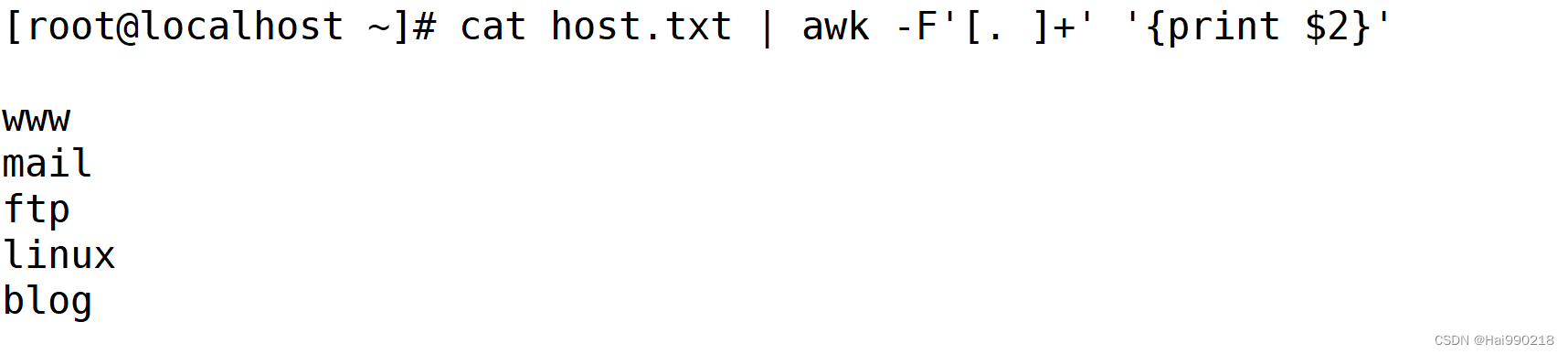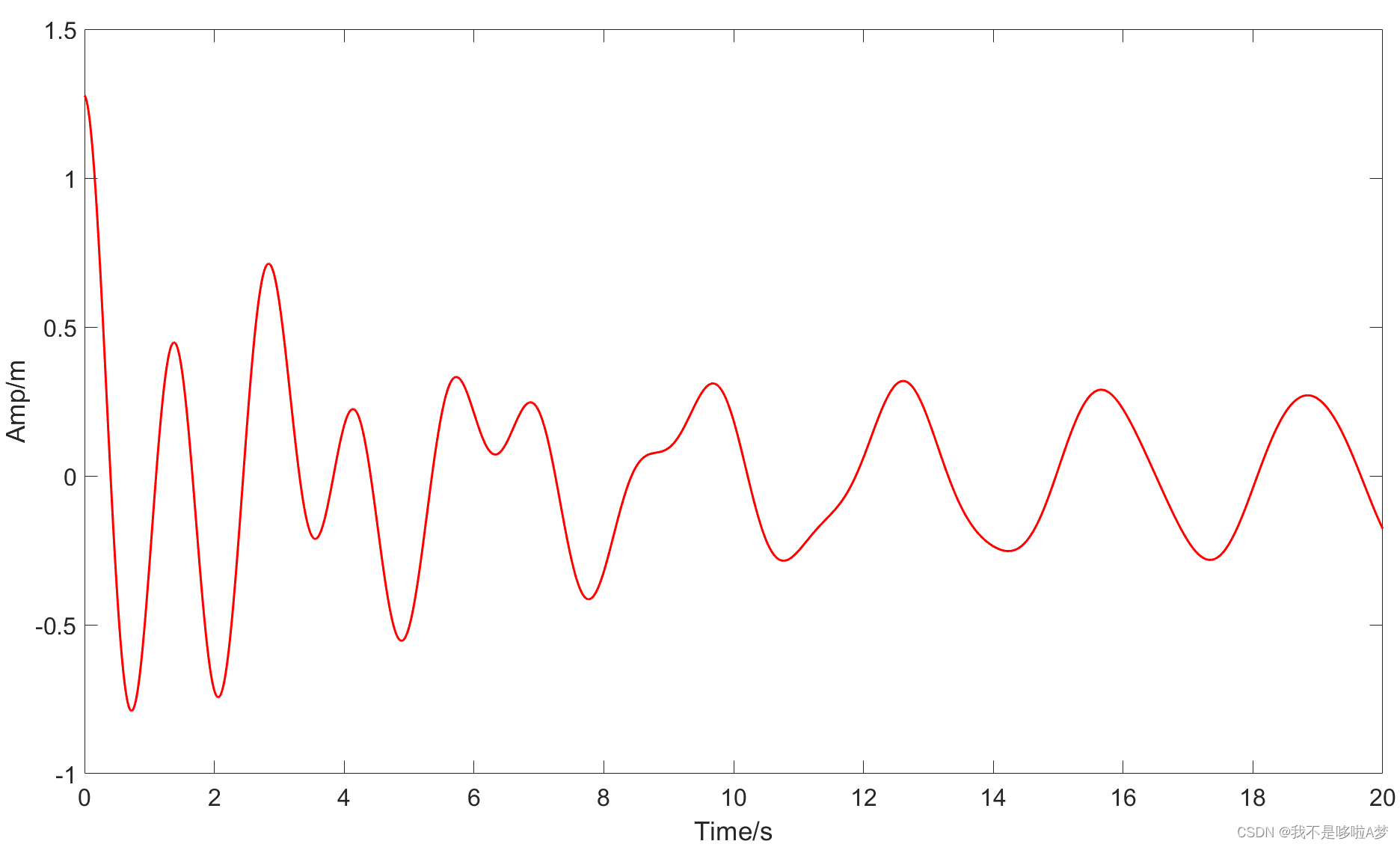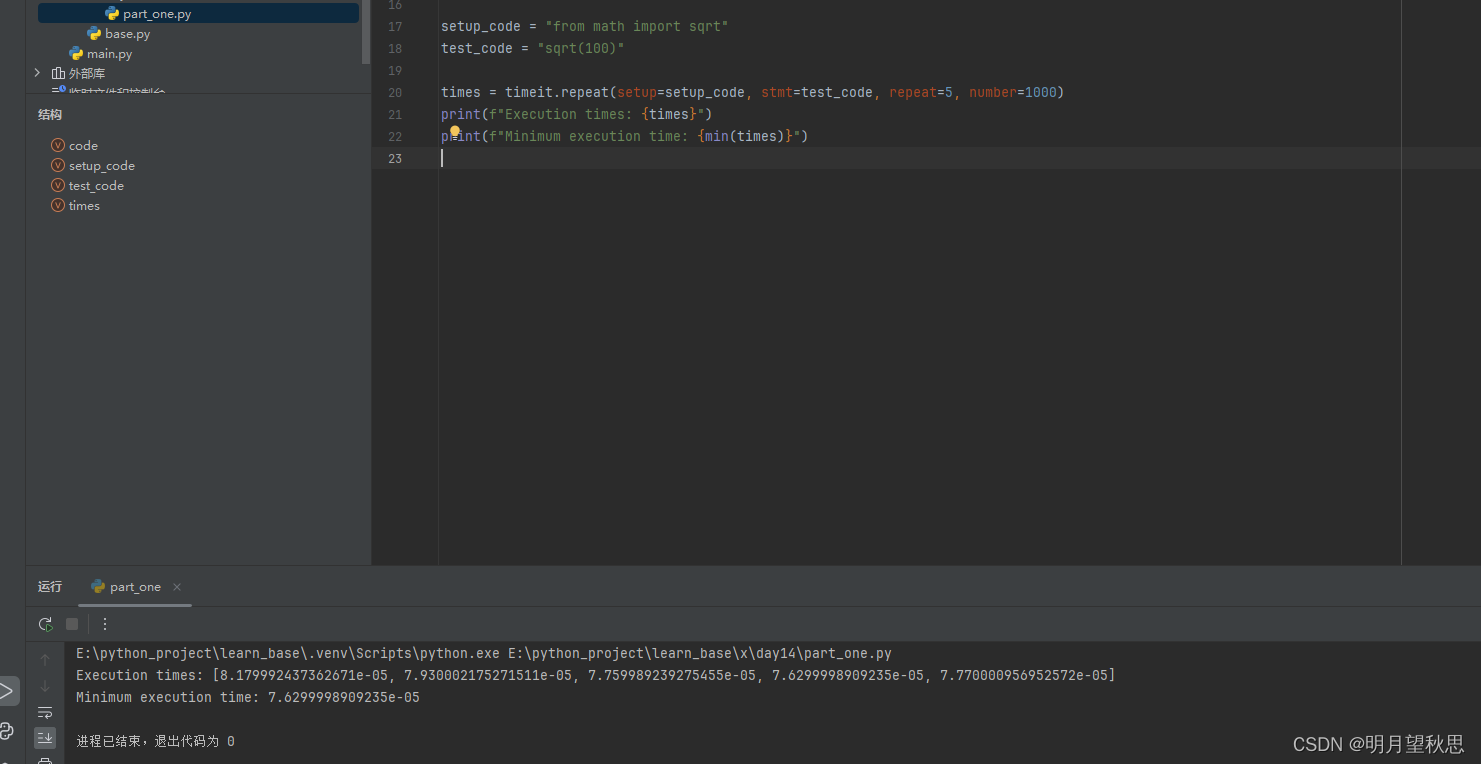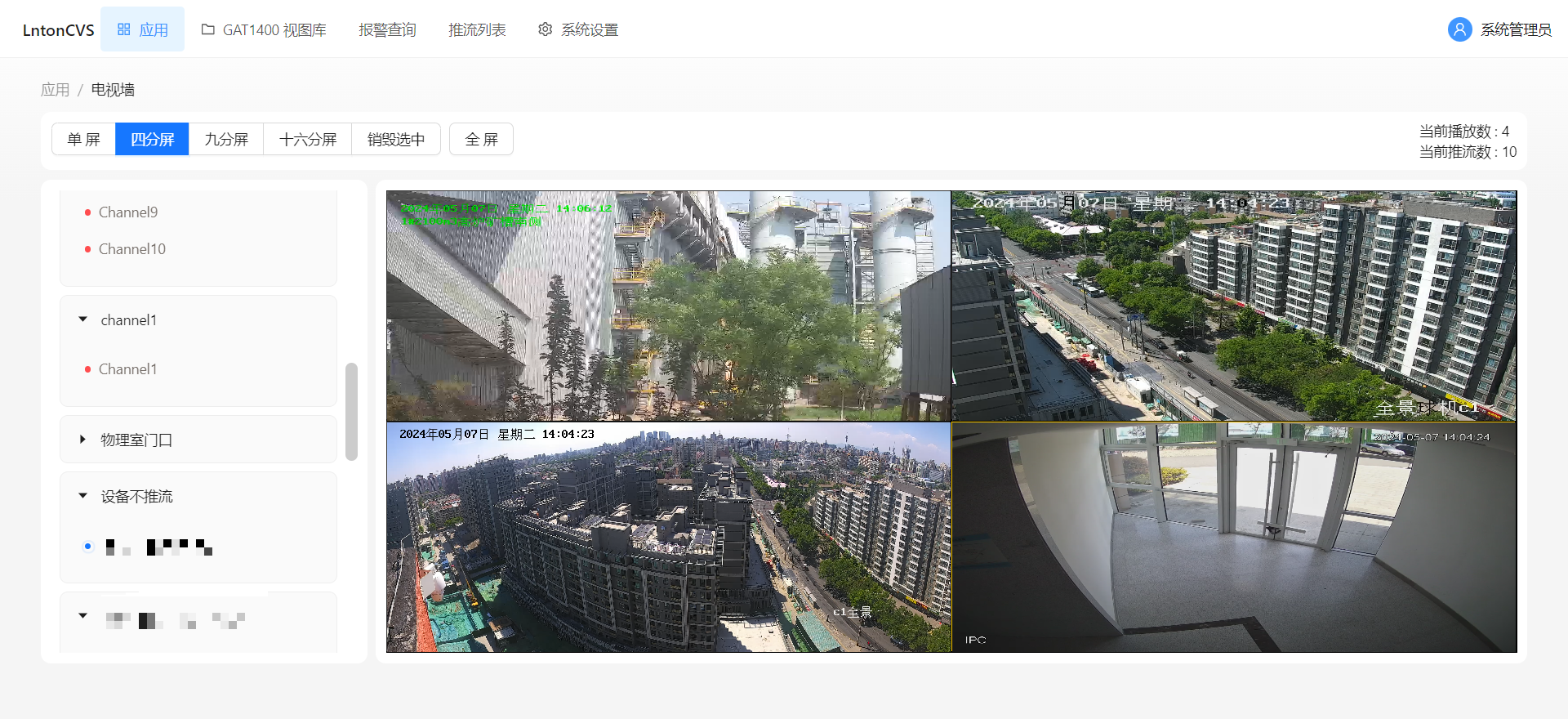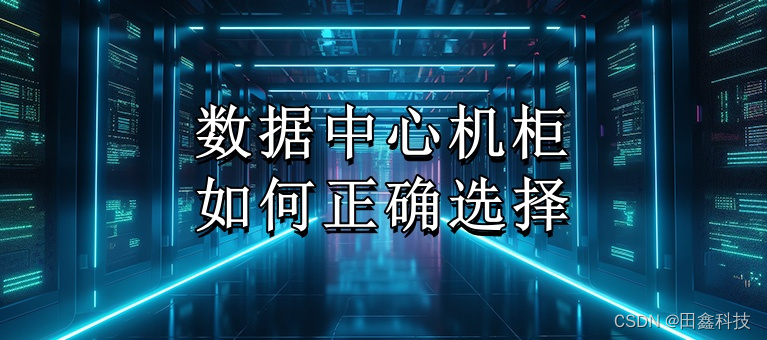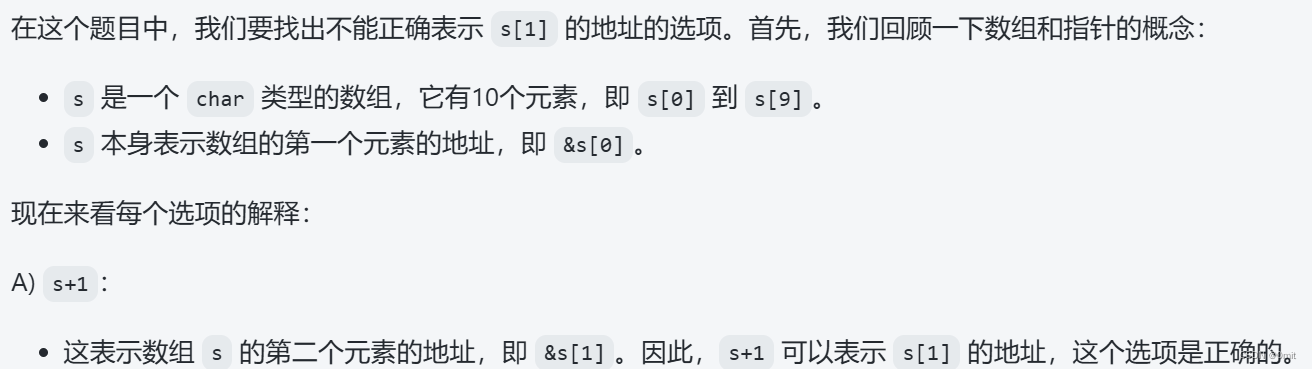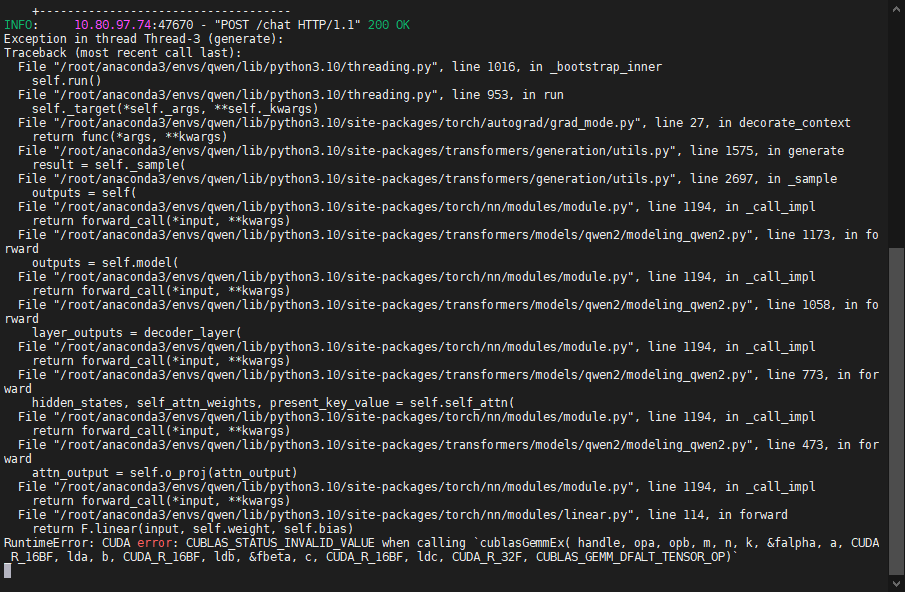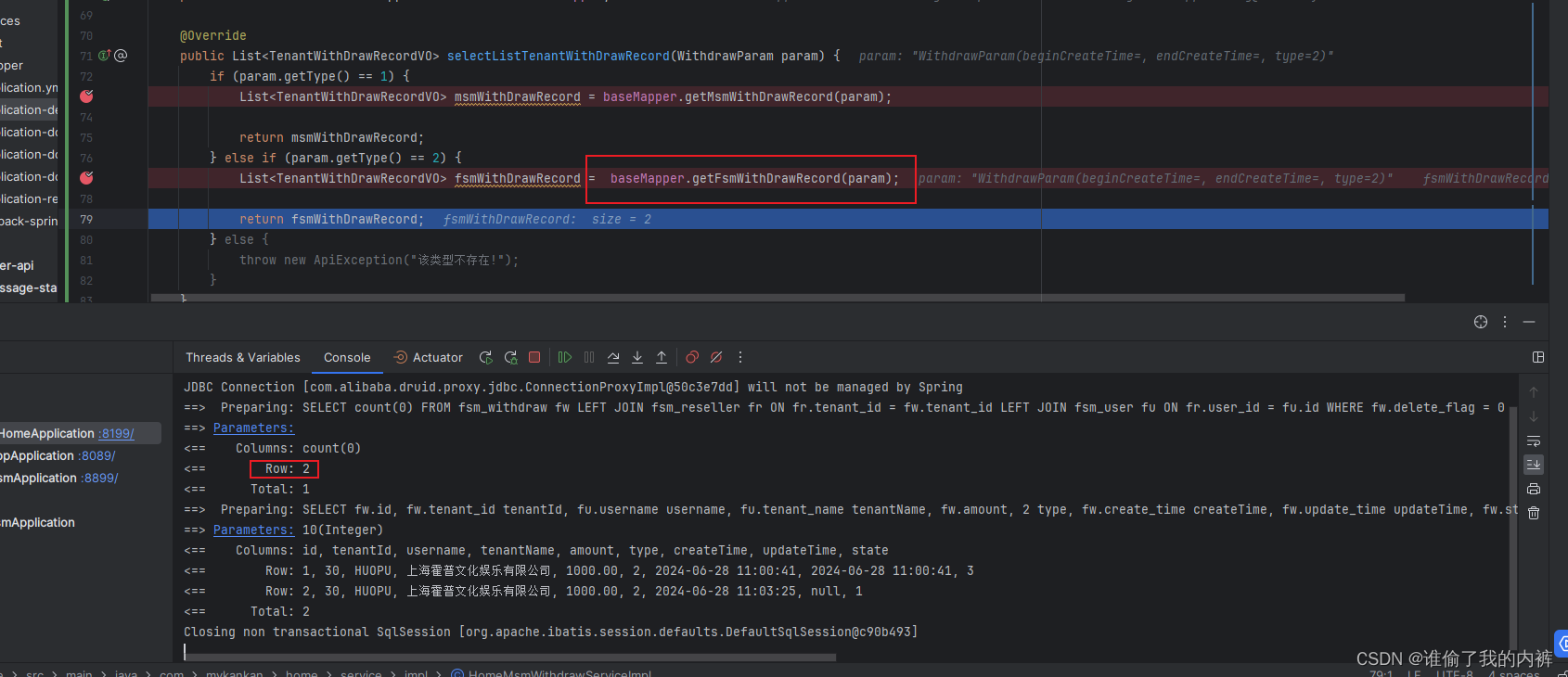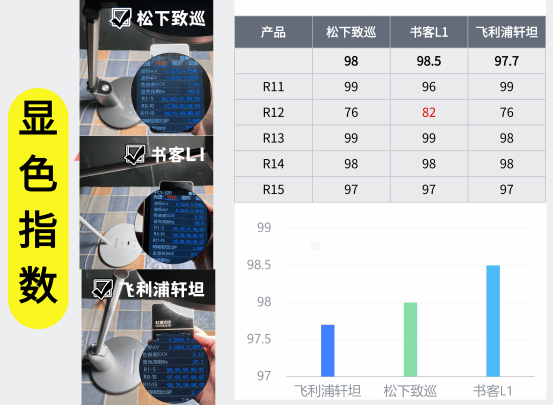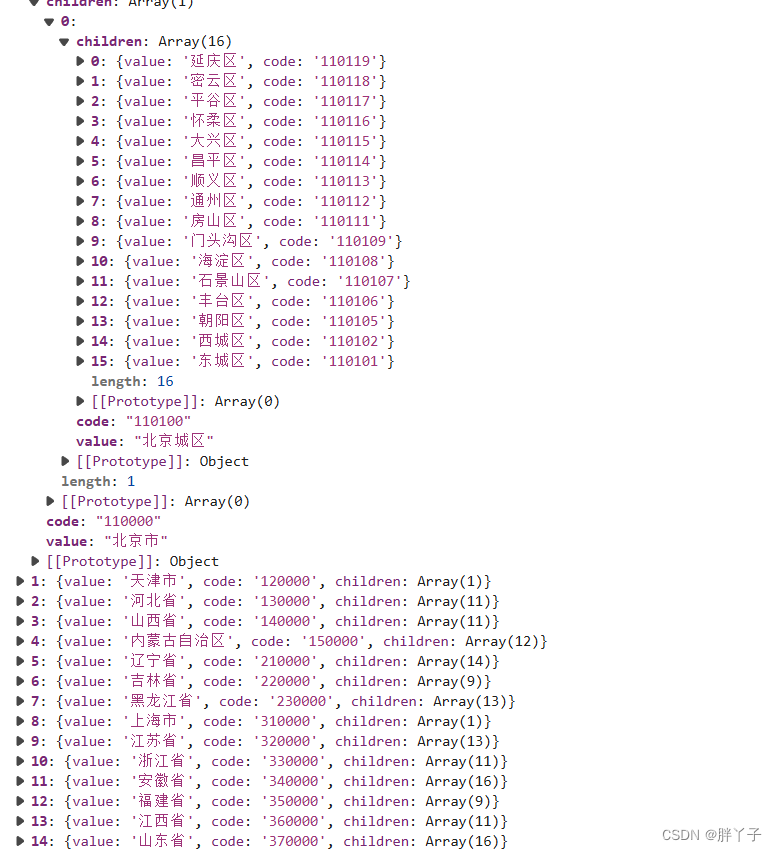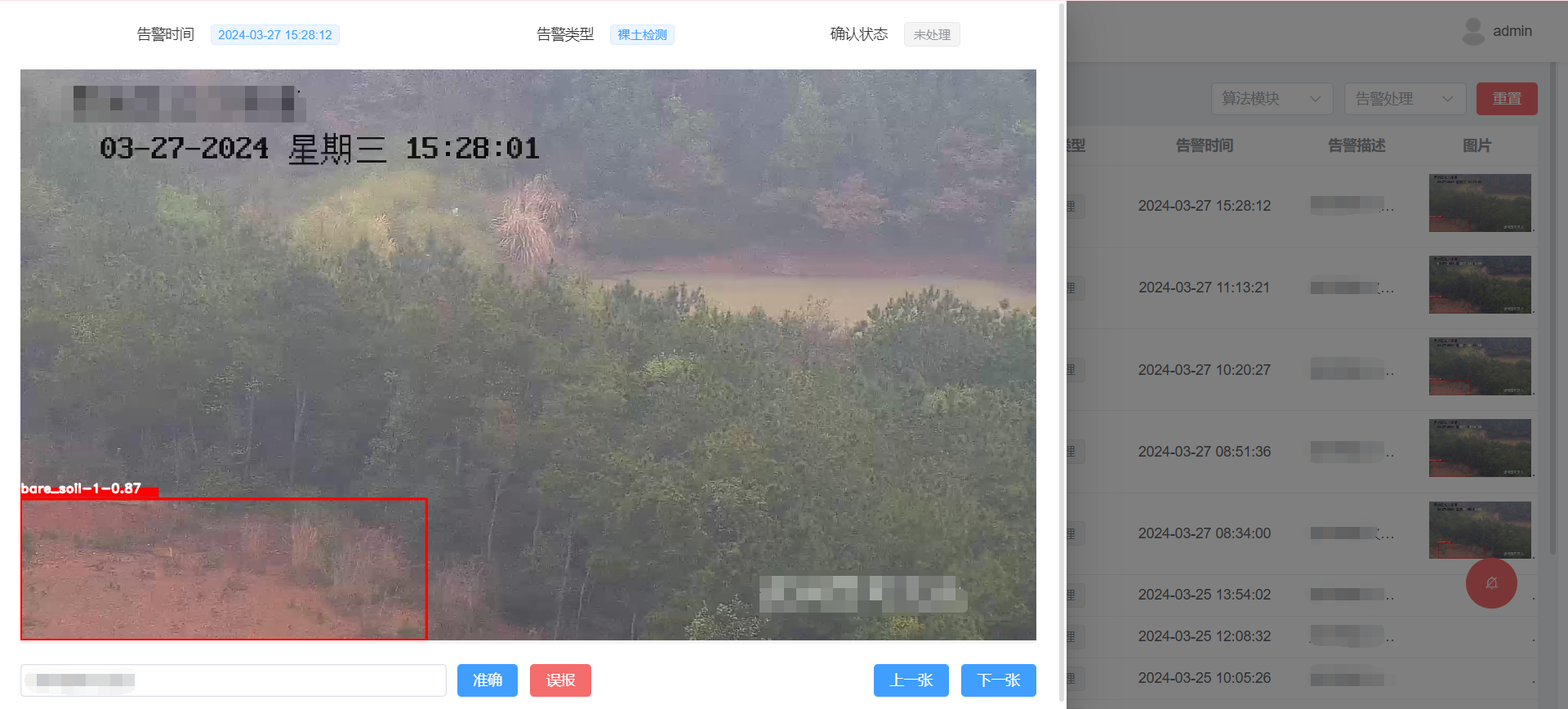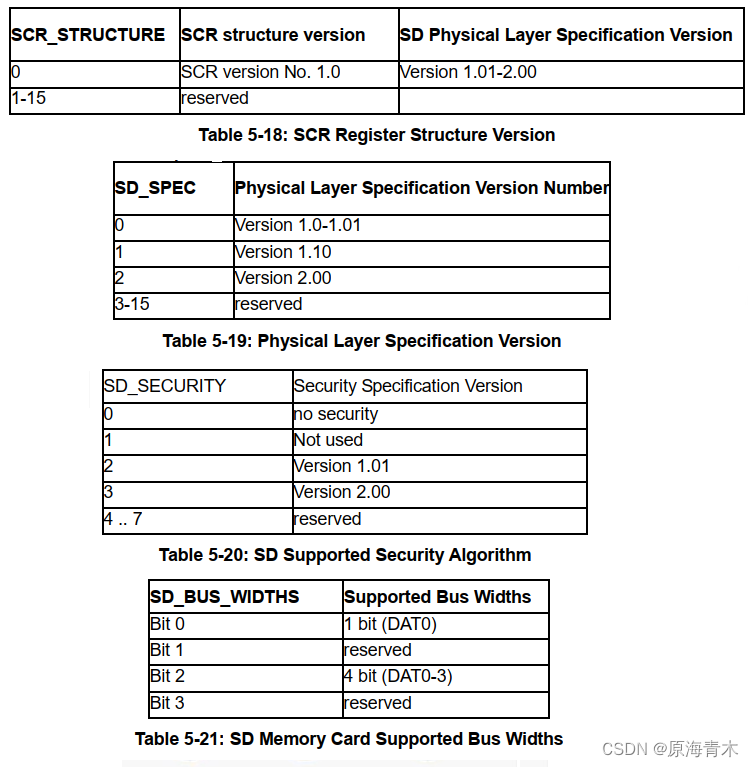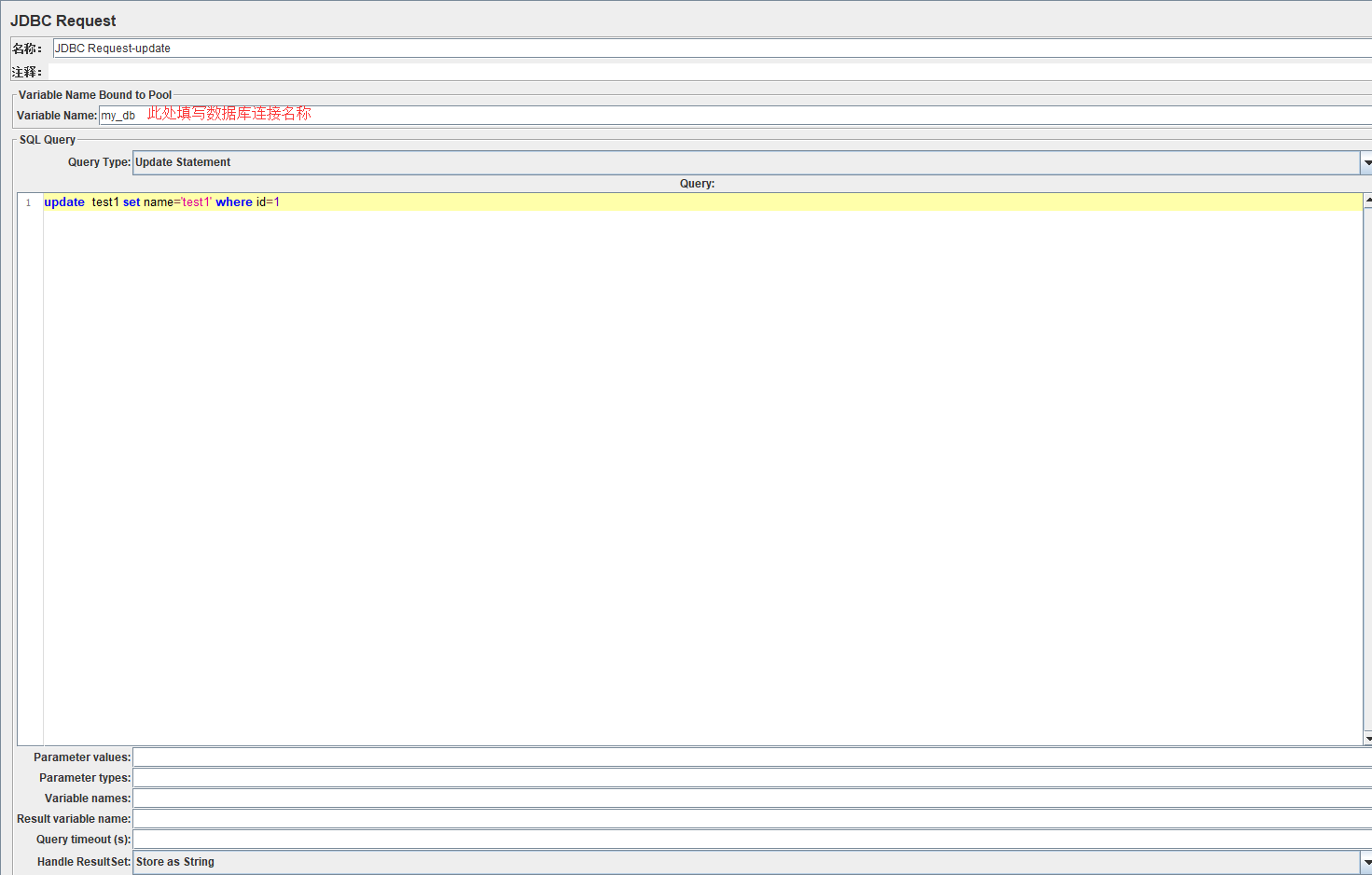目录
一、安装py2neo
二、打开Neo4j
三、使用Python操作Neo4j
一、安装py2neo
pip install --upgrade py2neo -i https://pypi.tuna.tsinghua.edu.cn/simple可以先阅读下文档:https://py2neo.org/v4/index.html
这个文档里有好多关于这个工具包的API介绍,也就是如何使用这个工具包。
二、打开Neo4j
在cmd里输入neo4j.bat console,然后启动Neo4j
三、使用Python操作Neo4j
from py2neo import Graph, Node, Relationship
# Graph()中第一个为local host链接,auth为认证,包含 username 和 password
graph = Graph('http://localhost:7474', auth = ('你的用户名', '你的密码'))
a = Node("hero", name="Clint") # Node(label, name)
b = Node("hero", name="Natasha")
ab = Relationship(a, "friend", b)
graph.create(ab) # 创建节点和关系如果Neo4j的视图中出现我们刚刚创建的两个节点和一个关系,就说明成功了!如下图: