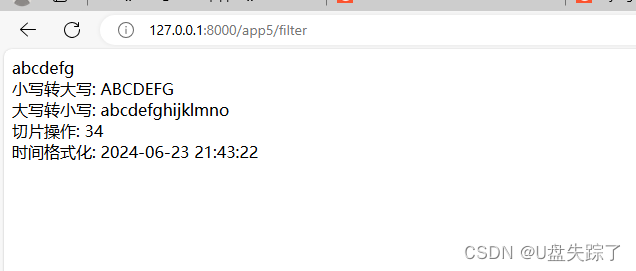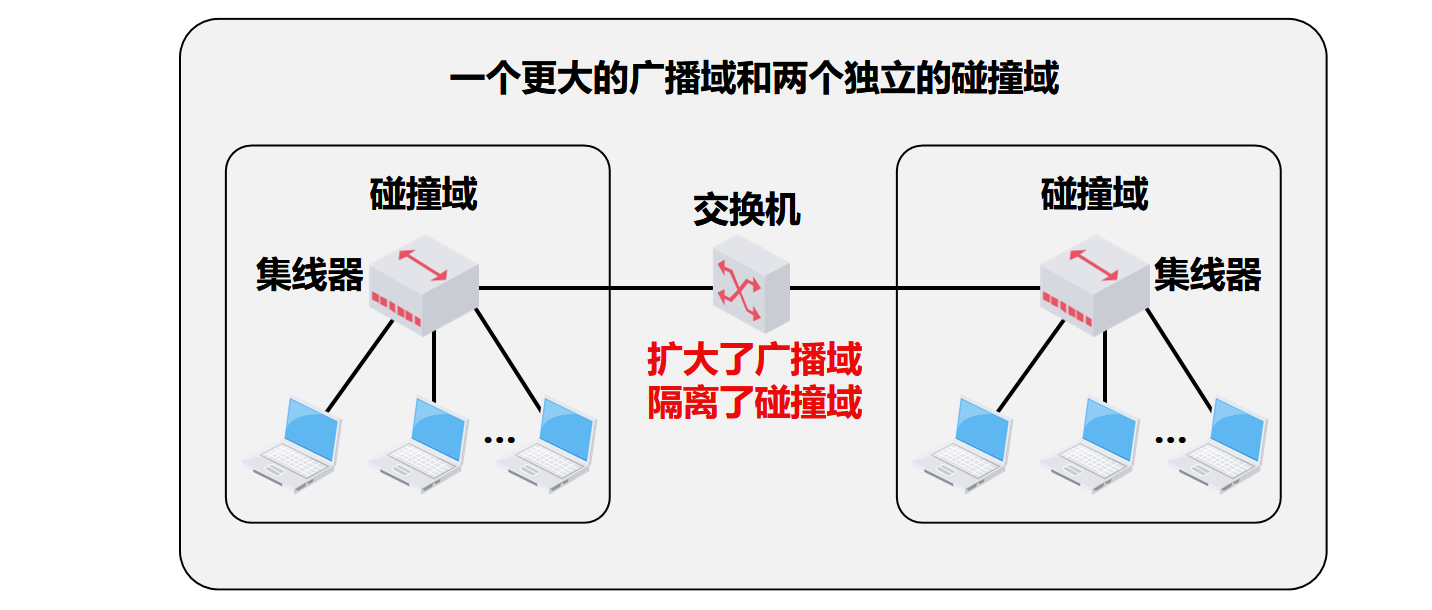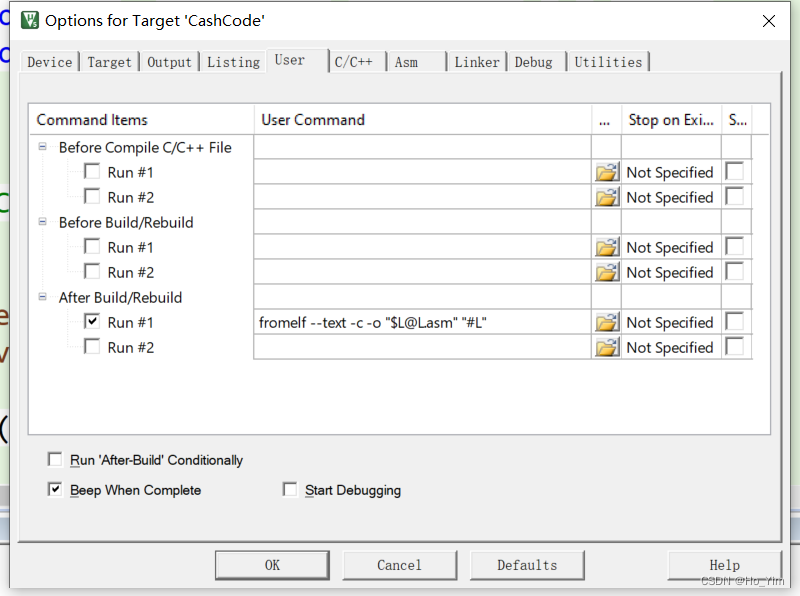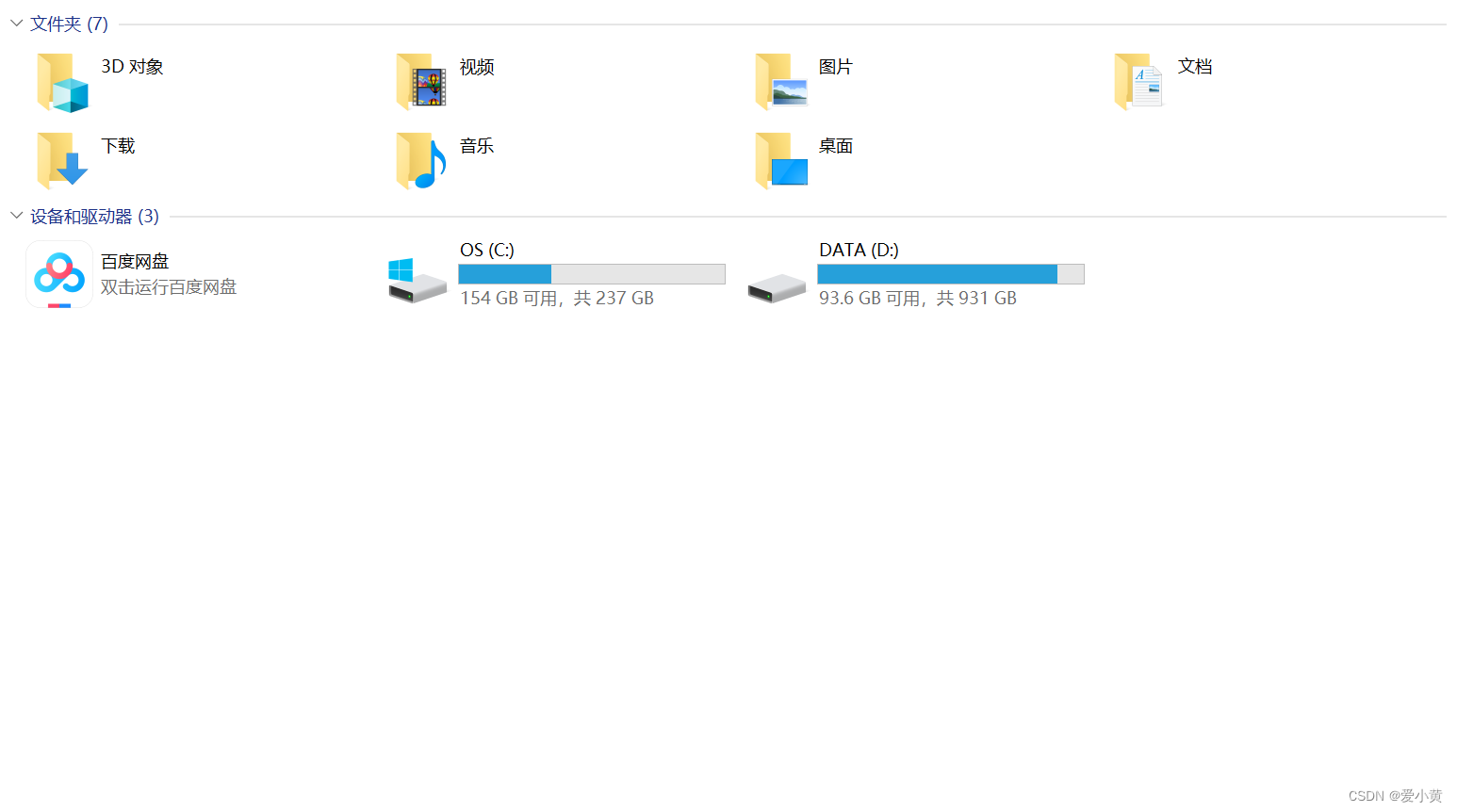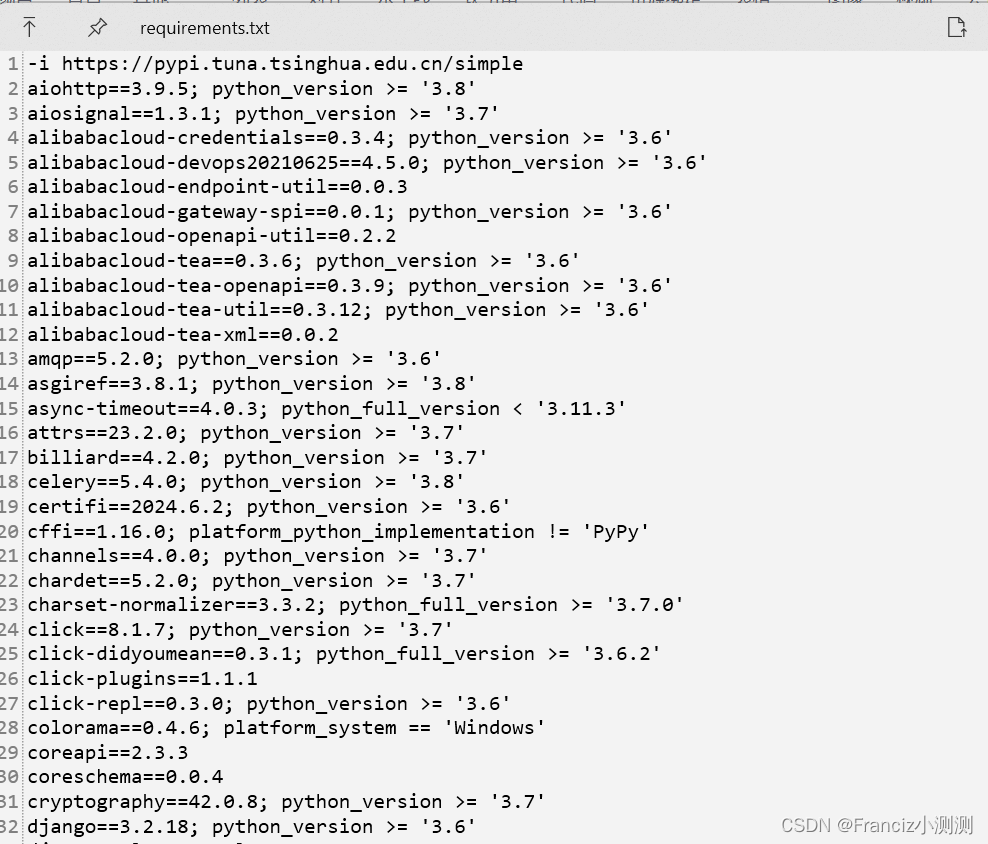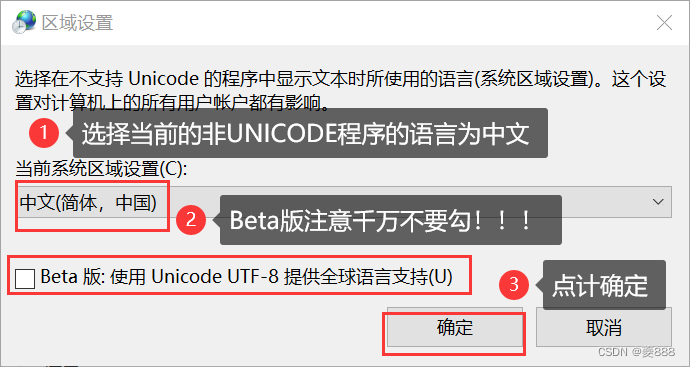官网下载mask the face 代码,增加代码draw_face.py
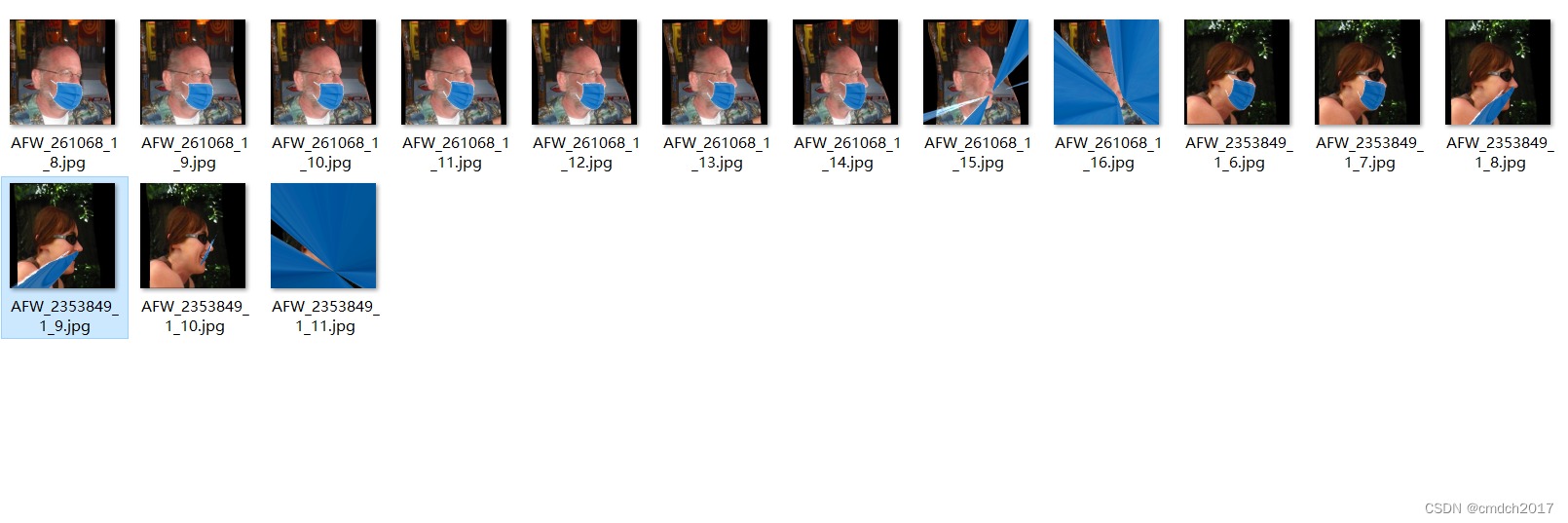
import argparse
import cv2
import scipy.io
from tqdm import tqdm
from utils.aux_functions_2 import *
# 设置命令行输入参数
parser = argparse.ArgumentParser(
description="MaskTheFace - Python code to mask faces dataset"
)
# 图像路径参数,可以是文件夹或单个图像
parser.add_argument(
"--path",
type=str,
default="D:\MaskTheFace-master\\test",
help="Path to either the folder containing images or the image itself",
)
# 口罩类型参数
parser.add_argument(
"--mask_type",
type=str,
default="surgical_blue",
choices=["surgical", "N95", "KN95", "cloth", "gas", "inpaint", "random", "all"],
help="Type of the mask to be applied. Available options: all, surgical, N95, cloth",
)
# 口罩图案参数
parser.add_argument(
"--pattern",
type=str,
default="",
help="Type of the pattern. Available options in masks/textures",
)
# 图案权重参数
parser.add_argument(
"--pattern_weight",
type=float,
default=0.5,
help="Weight of the pattern. Must be between 0 and 1",
)
# 口罩颜色参数
parser.add_argument(
"--color",
type=str,
default="#0473e2",
help="Hex color value that need to be overlayed to the mask",
)
# 颜色权重参数
parser.add_argument(
"--color_weight",
type=float,
default=0.5,
help="Weight of the color intensity. Must be between 0 and 1",
)
# 生成特定格式的口罩代码参数
parser.add_argument(
"--code",
type=str,
default="",
help="Generate specific formats",
)
# 是否开启详细模式参数
parser.add_argument(
"--verbose", dest="verbose", action="store_true", help="Turn verbosity on"
)
# 是否保存原始图像参数
parser.add_argument(
"--write_original_image",
dest="write_original_image",
action="store_true",
help="If true, original image is also stored in the masked folder",
)
# 设置默认参数
parser.set_defaults(feature=False)
# 解析参数
args = parser.parse_args()
args.write_path = args.path + "_masked2"
# 检查路径是文件夹、文件还是其他
is_directory, is_file, is_other = check_path(args.path)
def process_image(image_path, args, write_path):
if image_path.__contains__("_pts.mat"):
return
# 获取对应的 .mat 文件路径
mat_path = os.path.splitext(image_path)[0] + '_pts.mat'
if not os.path.exists(mat_path):
print(f"MAT file for {image_path} not found.")
return
if is_image(image_path):
print("image_path:"+image_path)
# 如果是图像文件,处理图像
if args.verbose:
str_p = "Processing: " + image_path
tqdm.write(str_p)
# 加载 MATLAB 文件
mat = scipy.io.loadmat(mat_path)
# 获取关键点
landmarks = mat['pts_2d']
masked_image, mask, mask_binary_array, original_image = mask_image(
image_path, args, landmarks
)
for i in range(len(mask)):
split_path = os.path.splitext(image_path)
w_path = os.path.join(write_path, os.path.basename(split_path[0]) + split_path[1])
img = masked_image[i]
cv2.imwrite(w_path, img)
if args.write_original_image:
w_path_original = os.path.join(write_path, "original_" + os.path.basename(image_path))
cv2.imwrite(w_path_original, original_image)
if is_directory:
# 如果是文件夹,获取其中的文件和子文件夹
path, dirs, files = next(os.walk(args.path))
file_count = len(files)
dirs_count = len(dirs)
if len(files) > 0:
print_orderly("Masking image files", 60)
# 处理文件夹中的每个文件
for f in tqdm(files):
image_path = os.path.join(path, f)
write_path = args.write_path
if not os.path.isdir(write_path):
os.makedirs(write_path)
process_image(image_path, args, write_path)
print_orderly("Masking image directories", 60)
# 处理文件夹中的每个子文件夹
for d in tqdm(dirs):
dir_path = os.path.join(args.path, d)
dir_write_path = os.path.join(args.write_path, d)
if not os.path.isdir(dir_write_path):
os.makedirs(dir_write_path)
_, _, files = next(os.walk(dir_path))
# 处理子文件夹中的每个文件
for f in files:
image_path = os.path.join(dir_path, f)
process_image(image_path, args, dir_write_path)
elif is_file:
print("Masking image file")
image_path = args.path
write_path = args.write_path
if not os.path.isdir(write_path):
os.makedirs(write_path)
process_image(image_path, args, write_path)
else:
print("Path is neither a valid file or a valid directory")
print("Processing Done")
aux_functions_2.py
计算鼻中线:
从鼻子桥的起点到鼻尖,确定鼻子的垂直方向。
计算嘴唇底线:
获取嘴唇底部的左右嘴角中点,计算它们之间的中线。
计算垂直线:
从鼻子桥的起点垂直于眼睛中线,确定面部的垂直对称线。
获取下巴上的点:
使用鼻中线和嘴唇底线在下巴上找到相交点。
这些点用于确定口罩在面部的下部位置。
根据这些线和点确定口罩的六个关键点:
这些点分别是:面部的上部、中部、下部和两侧的位置。
使用这些点来变形和调整口罩的形状。
代码逻辑说明
get_line函数:
输入:面部关键点(face_landmark),图像(image),类型(type)。
输出:眼睛中线,垂直线,左右点,中点。
get_points_on_chin函数:
输入:线(line),面部关键点(face_landmark)。
输出:在下巴上与输入线相交的点。
get_six_points函数:
输入:面部关键点(face_landmark),图像(image)。
输出:面部的六个关键点,角度(angle)。
mask_face函数:
输入:图像(image),六个关键点(six_points),角度(angle),参数(args),类型(type)。
输出:带有口罩的图像,口罩的二值掩码。
通过以上步骤和角度的计算,可以在面部图像上精确地绘制口罩,使其与面部特征完美贴合。
import bz2
import random
import shutil
from configparser import ConfigParser
import cv2
import math
import os
import requests
from PIL import Image, ImageDraw
from imutils import face_utils
from utils.create_mask import texture_the_mask, color_the_mask
from utils.fit_ellipse import *
from utils.read_cfg import read_cfg
def get_line(face_landmark, image, type="eye", debug=False):
pil_image = Image.fromarray(image)
d = ImageDraw.Draw(pil_image)
left_eye = face_landmark["left_eye"]
right_eye = face_landmark["right_eye"]
left_eye_mid = np.mean(np.array(left_eye), axis=0)
right_eye_mid = np.mean(np.array(right_eye), axis=0)
eye_line_mid = (left_eye_mid + right_eye_mid) / 2
if type == "eye":
left_point = left_eye_mid
right_point = right_eye_mid
mid_point = eye_line_mid
elif type == "nose_mid":
nose_length = (
face_landmark["nose_bridge"][-1][1] - face_landmark["nose_bridge"][0][1]
)
left_point = [left_eye_mid[0], left_eye_mid[1] + nose_length / 2]
right_point = [right_eye_mid[0], right_eye_mid[1] + nose_length / 2]
# mid_point = (
# face_landmark["nose_bridge"][-1][1] + face_landmark["nose_bridge"][0][1]
# ) / 2
mid_pointY = (
face_landmark["nose_bridge"][-1][1] + face_landmark["nose_bridge"][0][1]
) / 2
mid_pointX = (
face_landmark["nose_bridge"][-1][0] + face_landmark["nose_bridge"][0][0]
) / 2
mid_point = (mid_pointX, mid_pointY)
elif type == "nose_tip":
nose_length = (
face_landmark["nose_bridge"][-1][1] - face_landmark["nose_bridge"][0][1]
)
left_point = [left_eye_mid[0], left_eye_mid[1] + nose_length]
right_point = [right_eye_mid[0], right_eye_mid[1] + nose_length]
mid_point = (
face_landmark["nose_bridge"][-1][1] + face_landmark["nose_bridge"][0][1]
) / 2
elif type == "bottom_lip":
bottom_lip = face_landmark["bottom_lip"]
bottom_lip_mid = np.max(np.array(bottom_lip), axis=0)
shiftY = bottom_lip_mid[1] - eye_line_mid[1]
left_point = [left_eye_mid[0], left_eye_mid[1] + shiftY]
right_point = [right_eye_mid[0], right_eye_mid[1] + shiftY]
mid_point = bottom_lip_mid
elif type == "perp_line":
bottom_lip = face_landmark["bottom_lip"]
bottom_lip_mid = np.mean(np.array(bottom_lip), axis=0)
left_point = eye_line_mid
left_point = face_landmark["nose_bridge"][0]
right_point = bottom_lip_mid
mid_point = bottom_lip_mid
elif type == "nose_long":
nose_bridge = face_landmark["nose_bridge"]
left_point = [nose_bridge[0][0], nose_bridge[0][1]]
right_point = [nose_bridge[-1][0], nose_bridge[-1][1]]
mid_point = left_point
# d.line(eye_mid, width=5, fill='red')
y = [left_point[1], right_point[1]]
x = [left_point[0], right_point[0]]
# cv2.imshow('h', image)
# cv2.waitKey(0)
eye_line = fit_line(x, y, image)
d.line(eye_line, width=5, fill="blue")
# Perpendicular Line
# (midX, midY) and (midX - y2 + y1, midY + x2 - x1)
y = [
(left_point[1] + right_point[1]) / 2,
(left_point[1] + right_point[1]) / 2 + right_point[0] - left_point[0],
]
x = [
(left_point[0] + right_point[0]) / 2,
(left_point[0] + right_point[0]) / 2 - right_point[1] + left_point[1],
]
perp_line = fit_line(x, y, image)
if debug:
d.line(perp_line, width=5, fill="red")
pil_image.show()
return eye_line, perp_line, left_point, right_point, mid_point
def get_points_on_chin(line, face_landmark, chin_type="chin"):
chin = face_landmark[chin_type]
points_on_chin = []
for i in range(len(chin) - 1):
chin_first_point = [chin[i][0], chin[i][1]]
chin_second_point = [chin[i + 1][0], chin[i + 1][1]]
flag, x, y = line_intersection(line, (chin_first_point, chin_second_point))
if flag:
points_on_chin.append((x, y))
return points_on_chin
def plot_lines(face_line, image, debug=False):
pil_image = Image.fromarray(image)
if debug:
d = ImageDraw.Draw(pil_image)
d.line(face_line, width=4, fill="white")
pil_image.show()
def line_intersection(line1, line2):
# mid = int(len(line1) / 2)
start = 0
end = -1
line1 = ([line1[start][0], line1[start][1]], [line1[end][0], line1[end][1]])
xdiff = (line1[0][0] - line1[1][0], line2[0][0] - line2[1][0])
ydiff = (line1[0][1] - line1[1][1], line2[0][1] - line2[1][1])
x = []
y = []
flag = False
def det(a, b):
return a[0] * b[1] - a[1] * b[0]
div = det(xdiff, ydiff)
if div == 0:
return flag, x, y
d = (det(*line1), det(*line2))
x = det(d, xdiff) / div
y = det(d, ydiff) / div
segment_minX = min(line2[0][0], line2[1][0])
segment_maxX = max(line2[0][0], line2[1][0])
segment_minY = min(line2[0][1], line2[1][1])
segment_maxY = max(line2[0][1], line2[1][1])
if (
segment_maxX + 1 >= x >= segment_minX - 1
and segment_maxY + 1 >= y >= segment_minY - 1
):
flag = True
return flag, x, y
def fit_line(x, y, image):
if x[0] == x[1]:
x[0] += 0.1
coefficients = np.polyfit(x, y, 1)
polynomial = np.poly1d(coefficients)
x_axis = np.linspace(0, image.shape[1], 50)
y_axis = polynomial(x_axis)
eye_line = []
for i in range(len(x_axis)):
eye_line.append((x_axis[i], y_axis[i]))
return eye_line
def get_six_points(face_landmark, image):
_, perp_line1, _, _, m = get_line(face_landmark, image, type="nose_mid")
face_b = m
perp_line, _, _, _, _ = get_line(face_landmark, image, type="perp_line")
points1 = get_points_on_chin(perp_line1, face_landmark)
points = get_points_on_chin(perp_line, face_landmark)
if not points1:
face_e = tuple(np.asarray(points[0]))
elif not points:
face_e = tuple(np.asarray(points1[0]))
else:
face_e = tuple((np.asarray(points[0]) + np.asarray(points1[0])) / 2)
nose_mid_line, _, _, _, _ = get_line(face_landmark, image, type="nose_long")
angle = get_angle(perp_line, nose_mid_line)
# print("angle: ", angle)
nose_mid_line, _, _, _, _ = get_line(face_landmark, image, type="nose_tip")
points = get_points_on_chin(nose_mid_line, face_landmark)
if len(points) < 2:
face_landmark = get_face_ellipse(face_landmark)
points = get_points_on_chin(
nose_mid_line, face_landmark, chin_type="chin_extrapolated"
)
if len(points) < 2:
points = []
points.append(face_landmark["chin"][0])
points.append(face_landmark["chin"][-1])
face_a = points[0]
face_c = points[-1]
nose_mid_line, _, _, _, _ = get_line(face_landmark, image, type="bottom_lip")
points = get_points_on_chin(nose_mid_line, face_landmark)
face_d = points[0]
face_f = points[-1]
six_points = np.float32([face_a, face_b, face_c, face_f, face_e, face_d])
return six_points, angle
def get_angle(line1, line2):
delta_y = line1[-1][1] - line1[0][1]
delta_x = line1[-1][0] - line1[0][0]
perp_angle = math.degrees(math.atan2(delta_y, delta_x))
if delta_x < 0:
perp_angle = perp_angle + 180
if perp_angle < 0:
perp_angle += 360
if perp_angle > 180:
perp_angle -= 180
delta_y = line2[-1][1] - line2[0][1]
delta_x = line2[-1][0] - line2[0][0]
nose_angle = math.degrees(math.atan2(delta_y, delta_x))
if delta_x < 0:
nose_angle = nose_angle + 180
if nose_angle < 0:
nose_angle += 360
if nose_angle > 180:
nose_angle -= 180
angle = nose_angle - perp_angle
return angle
def mask_face(image, six_points, angle, args, type="surgical"):
debug = False
# Find the face angle
threshold = 13
if angle < -threshold:
type += "_right"
elif angle > threshold:
type += "_left"
w = image.shape[0]
h = image.shape[1]
if not "empty" in type and not "inpaint" in type:
cfg = read_cfg(config_filename="masks/masks.cfg", mask_type=type, verbose=False)
else:
if "left" in type:
str = "surgical_blue_left"
elif "right" in type:
str = "surgical_blue_right"
else:
str = "surgical_blue"
cfg = read_cfg(config_filename="masks/masks.cfg", mask_type=str, verbose=False)
img = cv2.imread(cfg.template, cv2.IMREAD_UNCHANGED)
# Process the mask if necessary
if args.pattern:
# Apply pattern to mask
img = texture_the_mask(img, args.pattern, args.pattern_weight)
if args.color:
# Apply color to mask
img = color_the_mask(img, args.color, args.color_weight)
mask_line = np.float32(
[cfg.mask_a, cfg.mask_b, cfg.mask_c, cfg.mask_f, cfg.mask_e, cfg.mask_d]
)
# Warp the mask
M, mask = cv2.findHomography(mask_line, six_points)
dst_mask = cv2.warpPerspective(img, M, (h, w))
dst_mask_points = cv2.perspectiveTransform(mask_line.reshape(-1, 1, 2), M)
mask = dst_mask[:, :, 3]
image_face = image
# Adjust Brightness
mask_brightness = get_avg_brightness(img)
img_brightness = get_avg_brightness(image_face)
delta_b = 1 + (img_brightness - mask_brightness) / 255
dst_mask = change_brightness(dst_mask, delta_b)
# Adjust Saturation
mask_saturation = get_avg_saturation(img)
img_saturation = get_avg_saturation(image_face)
delta_s = 1 - (img_saturation - mask_saturation) / 255
dst_mask = change_saturation(dst_mask, delta_s)
# Apply mask
mask_inv = cv2.bitwise_not(mask)
img_bg = cv2.bitwise_and(image, image, mask=mask_inv)
img_fg = cv2.bitwise_and(dst_mask, dst_mask, mask=mask)
out_img = cv2.add(img_bg, img_fg[:, :, 0:3])
if "empty" in type or "inpaint" in type:
out_img = img_bg
# Plot key points
if "inpaint" in type:
out_img = cv2.inpaint(out_img, mask, 3, cv2.INPAINT_TELEA)
if debug:
for i in six_points:
cv2.circle(out_img, (i[0], i[1]), radius=4, color=(0, 0, 255), thickness=-1)
for i in dst_mask_points:
cv2.circle(
out_img, (i[0][0], i[0][1]), radius=4, color=(0, 255, 0), thickness=-1
)
return out_img, mask
def draw_landmarks(face_landmarks, image):
pil_image = Image.fromarray(image)
d = ImageDraw.Draw(pil_image)
for facial_feature in face_landmarks.keys():
d.line(face_landmarks[facial_feature], width=5, fill="white")
pil_image.show()
def get_face_ellipse(face_landmark):
chin = face_landmark["chin"]
x = []
y = []
for point in chin:
x.append(point[0])
y.append(point[1])
x = np.asarray(x)
y = np.asarray(y)
a = fitEllipse(x, y)
center = ellipse_center(a)
phi = ellipse_angle_of_rotation(a)
axes = ellipse_axis_length(a)
a, b = axes
arc = 2.2
R = np.arange(0, arc * np.pi, 0.2)
xx = center[0] + a * np.cos(R) * np.cos(phi) - b * np.sin(R) * np.sin(phi)
yy = center[1] + a * np.cos(R) * np.sin(phi) + b * np.sin(R) * np.cos(phi)
chin_extrapolated = []
for i in range(len(R)):
chin_extrapolated.append((xx[i], yy[i]))
face_landmark["chin_extrapolated"] = chin_extrapolated
return face_landmark
def get_avg_brightness(img):
img_hsv = cv2.cvtColor(img, cv2.COLOR_BGR2HSV)
h, s, v = cv2.split(img_hsv)
return np.mean(v)
def get_avg_saturation(img):
img_hsv = cv2.cvtColor(img, cv2.COLOR_BGR2HSV)
h, s, v = cv2.split(img_hsv)
return np.mean(v)
def change_brightness(img, value=1.0):
img_hsv = cv2.cvtColor(img, cv2.COLOR_BGR2HSV)
h, s, v = cv2.split(img_hsv)
v = value * v
v[v > 255] = 255
v = np.asarray(v, dtype=np.uint8)
final_hsv = cv2.merge((h, s, v))
img = cv2.cvtColor(final_hsv, cv2.COLOR_HSV2BGR)
return img
def change_saturation(img, value=1.0):
img_hsv = cv2.cvtColor(img, cv2.COLOR_BGR2HSV)
h, s, v = cv2.split(img_hsv)
s = value * s
s[s > 255] = 255
s = np.asarray(s, dtype=np.uint8)
final_hsv = cv2.merge((h, s, v))
img = cv2.cvtColor(final_hsv, cv2.COLOR_HSV2BGR)
return img
def check_path(path):
is_directory = False
is_file = False
is_other = False
if os.path.isdir(path):
is_directory = True
elif os.path.isfile(path):
is_file = True
else:
is_other = True
return is_directory, is_file, is_other
def shape_to_landmarks(shape):
face_landmarks = {}
face_landmarks["left_eyebrow"] = [
tuple(shape[17]),
tuple(shape[18]),
tuple(shape[19]),
tuple(shape[20]),
tuple(shape[21]),
]
face_landmarks["right_eyebrow"] = [
tuple(shape[22]),
tuple(shape[23]),
tuple(shape[24]),
tuple(shape[25]),
tuple(shape[26]),
]
face_landmarks["nose_bridge"] = [
tuple(shape[27]),
tuple(shape[28]),
tuple(shape[29]),
tuple(shape[30]),
]
face_landmarks["nose_tip"] = [
tuple(shape[31]),
tuple(shape[32]),
tuple(shape[33]),
tuple(shape[34]),
tuple(shape[35]),
]
face_landmarks["left_eye"] = [
tuple(shape[36]),
tuple(shape[37]),
tuple(shape[38]),
tuple(shape[39]),
tuple(shape[40]),
tuple(shape[41]),
]
face_landmarks["right_eye"] = [
tuple(shape[42]),
tuple(shape[43]),
tuple(shape[44]),
tuple(shape[45]),
tuple(shape[46]),
tuple(shape[47]),
]
face_landmarks["top_lip"] = [
tuple(shape[48]),
tuple(shape[49]),
tuple(shape[50]),
tuple(shape[51]),
tuple(shape[52]),
tuple(shape[53]),
tuple(shape[54]),
tuple(shape[60]),
tuple(shape[61]),
tuple(shape[62]),
tuple(shape[63]),
tuple(shape[64]),
]
face_landmarks["bottom_lip"] = [
tuple(shape[54]),
tuple(shape[55]),
tuple(shape[56]),
tuple(shape[57]),
tuple(shape[58]),
tuple(shape[59]),
tuple(shape[48]),
tuple(shape[64]),
tuple(shape[65]),
tuple(shape[66]),
tuple(shape[67]),
tuple(shape[60]),
]
face_landmarks["chin"] = [
tuple(shape[0]),
tuple(shape[1]),
tuple(shape[2]),
tuple(shape[3]),
tuple(shape[4]),
tuple(shape[5]),
tuple(shape[6]),
tuple(shape[7]),
tuple(shape[8]),
tuple(shape[9]),
tuple(shape[10]),
tuple(shape[11]),
tuple(shape[12]),
tuple(shape[13]),
tuple(shape[14]),
tuple(shape[15]),
tuple(shape[16]),
]
return face_landmarks
def mask_image(image_path, args, shape):
# Read the image
image = cv2.imread(image_path)
original_image = image.copy()
gray = image
# face_locations = args.detector(gray, 1)
mask_type = args.mask_type
if args.code:
ind = random.randint(0, len(args.code_count) - 1)
mask_dict = args.mask_dict_of_dict[ind]
mask_type = mask_dict["type"]
args.color = mask_dict["color"]
args.pattern = mask_dict["texture"]
args.code_count[ind] += 1
elif mask_type == "random":
available_mask_types = get_available_mask_types()
mask_type = random.choice(available_mask_types)
# Process each face in the image
masked_images = []
mask_binary_array = []
# mask = []
# for (i, face_location) in enumerate(face_locations):
face_landmarks = shape_to_landmarks(shape)
six_points_on_face, angle = get_six_points(face_landmarks, image)
mask = []
if mask_type != "all":
if len(masked_images) > 0:
image = masked_images.pop(0)
image, mask_binary = mask_face(
image, six_points_on_face, angle, args, type=mask_type
)
# compress to face tight
masked_images.append(image)
mask_binary_array.append(mask_binary)
mask.append(mask_type)
else:
available_mask_types = get_available_mask_types()
for m in range(len(available_mask_types)):
if len(masked_images) == len(available_mask_types):
image = masked_images.pop(m)
img, mask_binary = mask_face(
image,
six_points_on_face,
angle,
args,
type=available_mask_types[m],
)
masked_images.insert(m, img)
mask_binary_array.insert(m, mask_binary)
mask = available_mask_types
return masked_images, mask, mask_binary_array, original_image
def is_image(path):
try:
extensions = path[-4:]
image_extensions = ["png", "PNG", "jpg", "JPG"]
if extensions[1:] in image_extensions:
return True
else:
print("Please input image file. png / jpg")
return False
except:
return False
def get_available_mask_types(config_filename="masks/masks.cfg"):
parser = ConfigParser()
parser.optionxform = str
parser.read(config_filename)
available_mask_types = parser.sections()
available_mask_types = [
string for string in available_mask_types if "left" not in string
]
available_mask_types = [
string for string in available_mask_types if "right" not in string
]
return available_mask_types
def print_orderly(str, n):
# print("")
hyphens = "-" * int((n - len(str)) / 2)
str_p = hyphens + " " + str + " " + hyphens
hyphens_bar = "-" * len(str_p)
print(hyphens_bar)
print(str_p)
print(hyphens_bar)
def display_MaskTheFace():
with open("utils/display.txt", "r") as file:
for line in file:
print(line, end="")
演示代码逻辑

import cv2
import numpy as np
from PIL import Image, ImageDraw
def plot_landmarks_and_lines(image, landmarks):
pil_image = Image.fromarray(image)
draw = ImageDraw.Draw(pil_image)
# 绘制关键点
for part, points in landmarks.items():
for point in points:
draw.ellipse((point[0] - 2, point[1] - 2, point[0] + 2, point[1] + 2), fill='red')
# 绘制眼睛线条
left_eye = np.mean(np.array(landmarks['left_eye']), axis=0)
right_eye = np.mean(np.array(landmarks['right_eye']), axis=0)
draw.line((tuple(left_eye), tuple(right_eye)), fill='blue', width=2)
# 绘制鼻子中线
nose_bridge = landmarks['nose_bridge']
nose_length = nose_bridge[-1][1] - nose_bridge[0][1]
left_point = [left_eye[0], left_eye[1] + nose_length / 2]
right_point = [right_eye[0], right_eye[1] + nose_length / 2]
draw.line((tuple(left_point), tuple(right_point)), fill='green', width=2)
# 绘制下唇线
bottom_lip = np.max(np.array(landmarks['bottom_lip']), axis=0)
shiftY = bottom_lip[1] - (left_eye[1] + right_eye[1]) / 2
left_point = [left_eye[0], left_eye[1] + shiftY]
right_point = [right_eye[0], right_eye[1] + shiftY]
draw.line((tuple(left_point), tuple(right_point)), fill='yellow', width=2)
# 显示图像
pil_image.show()
# 示例人脸关键点
landmarks = {
'left_eye': [(30, 50), (35, 45), (40, 50), (35, 55)],
'right_eye': [(60, 50), (65, 45), (70, 50), (65, 55)],
'nose_bridge': [(50, 40), (50, 45), (50, 50), (50, 55)],
'bottom_lip': [(45, 70), (50, 75), (55, 70), (50, 65)],
'chin': [(30, 80), (35, 85), (40, 90), (45, 95), (50, 100), (55, 95), (60, 90), (65, 85), (70, 80)]
}
# 加载示例图像(请替换为实际图像路径)
image = np.ones((120, 100, 3), dtype=np.uint8) * 255
# 绘制关键点和线条
plot_landmarks_and_lines(image, landmarks)



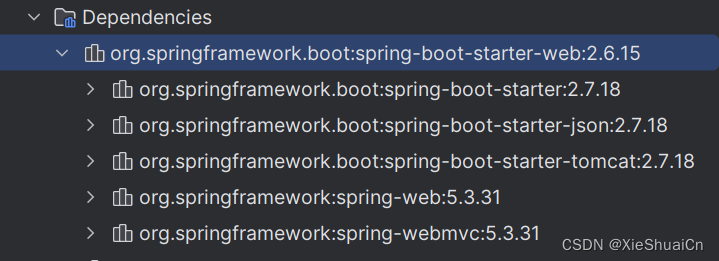
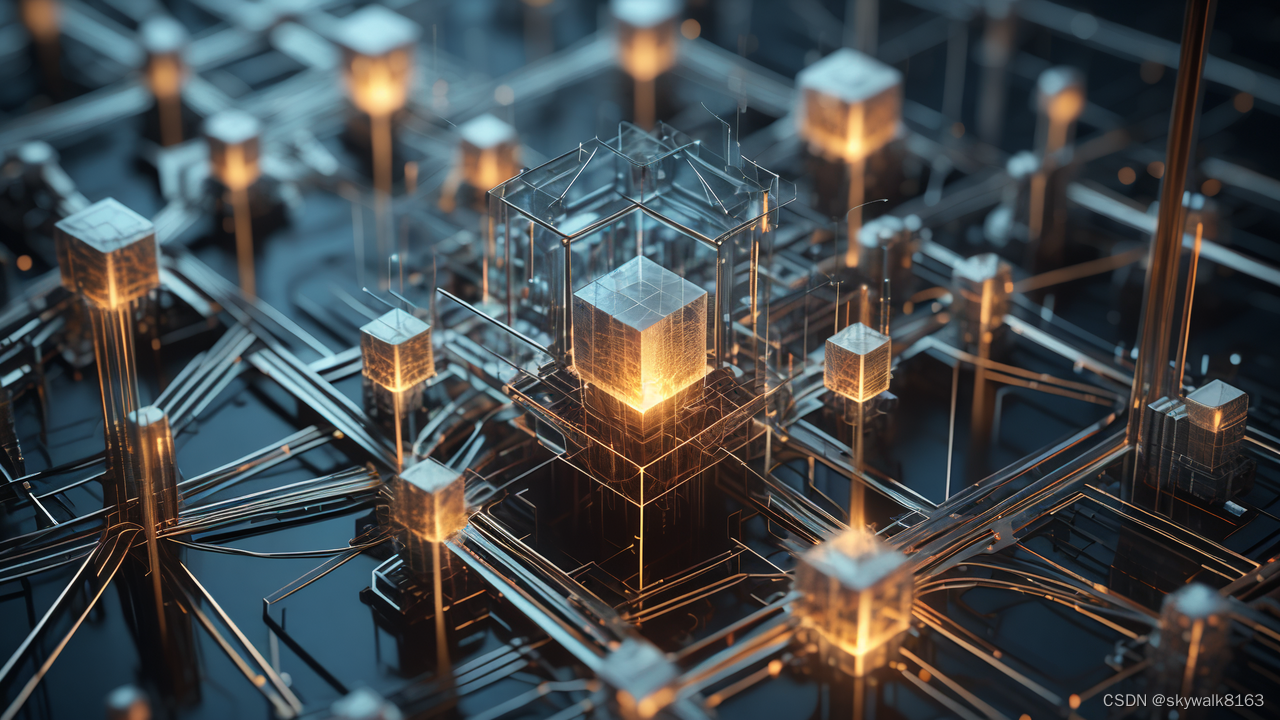


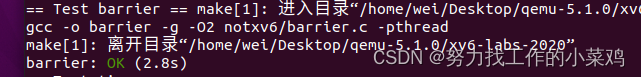
![[数据集][目标检测]药片药丸检测数据集VOC+YOLO格式152张1类别](https://img-blog.csdnimg.cn/direct/2fca29612a6e43e3a0c4dfd509cb5fa7.jpeg)