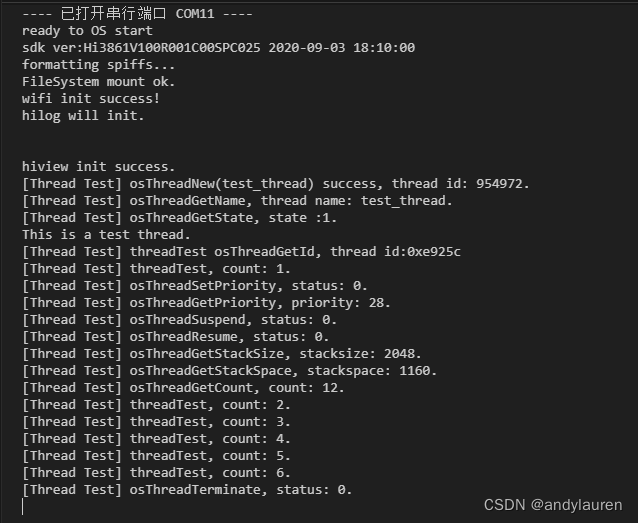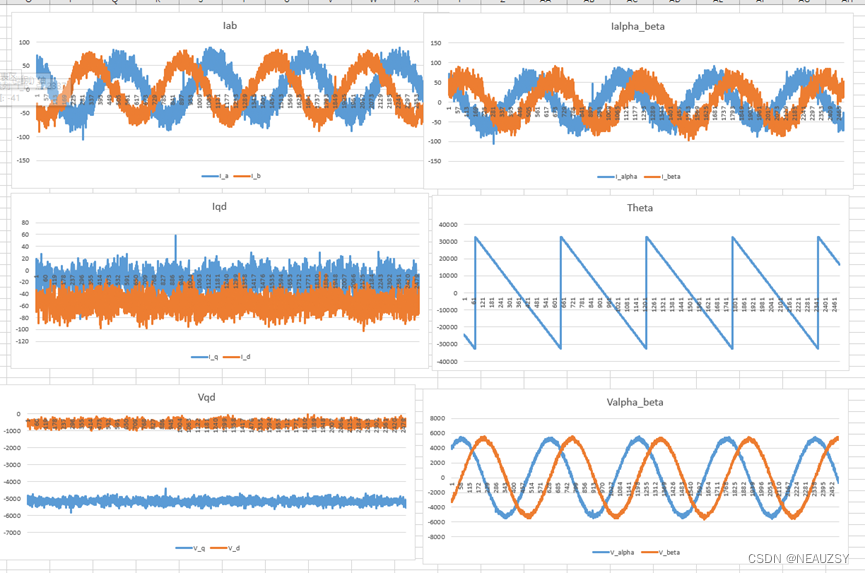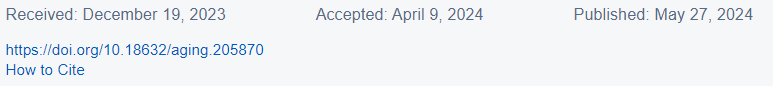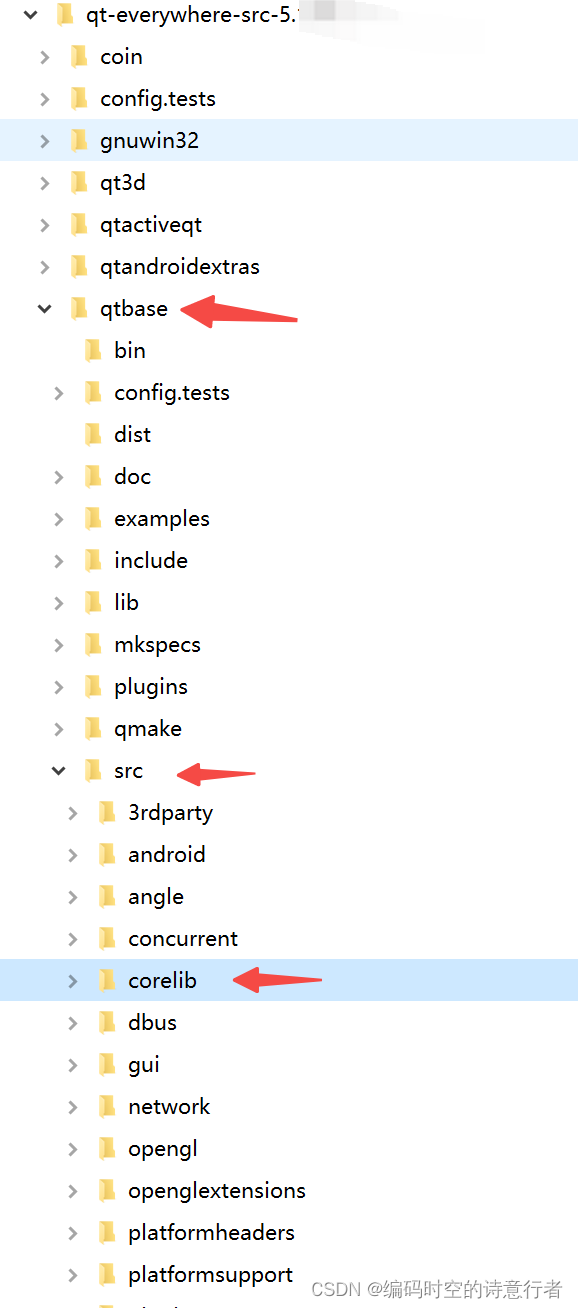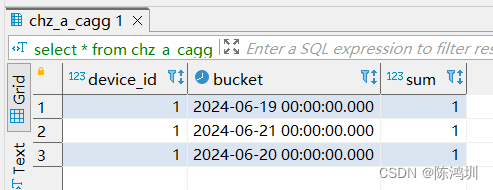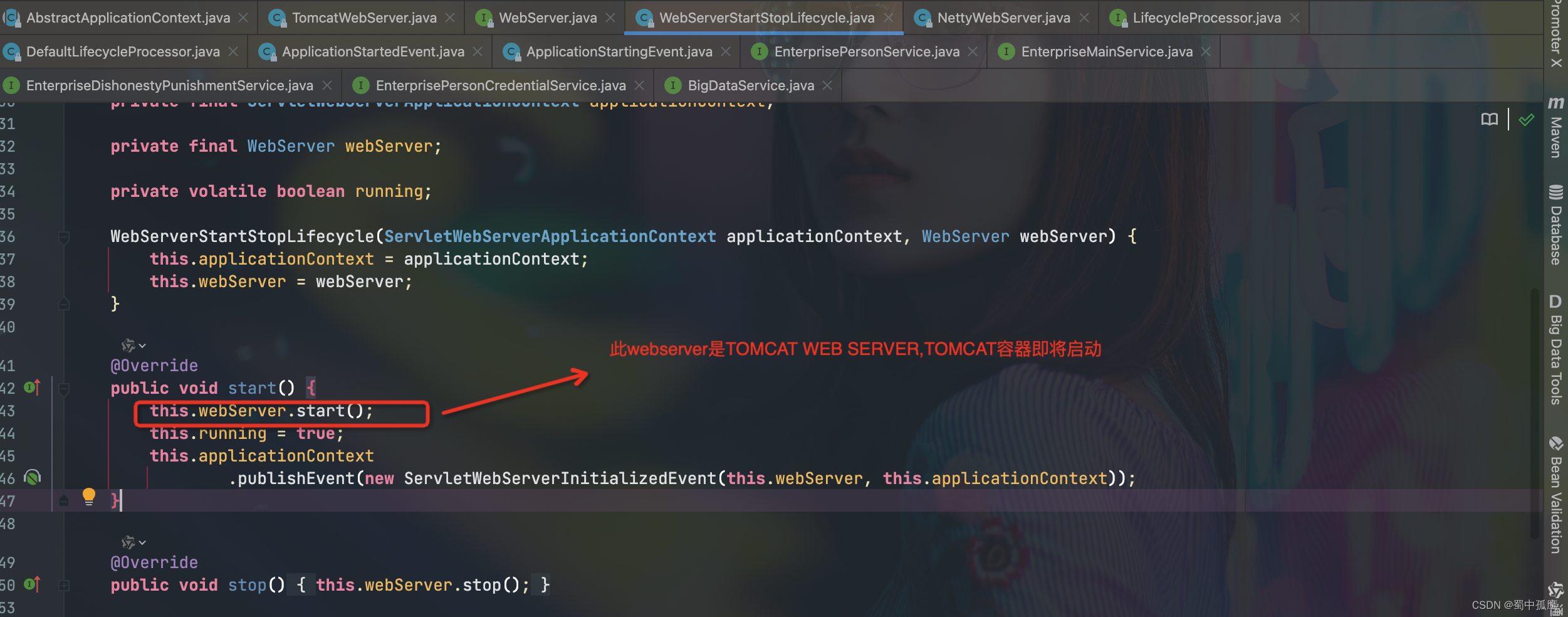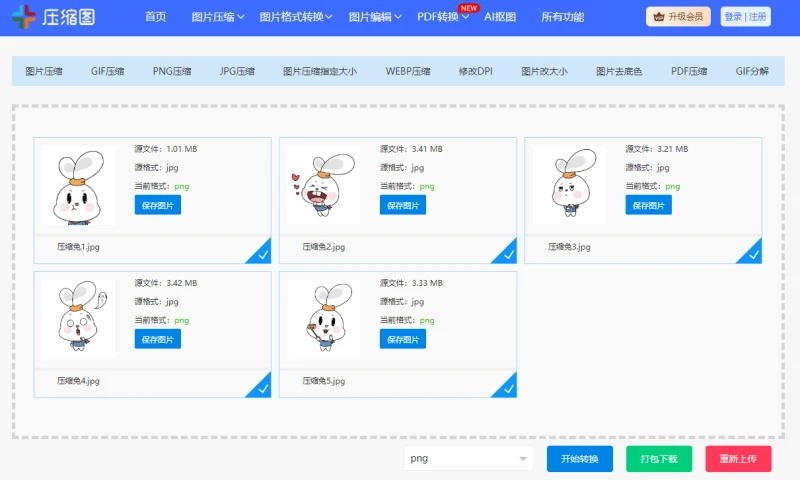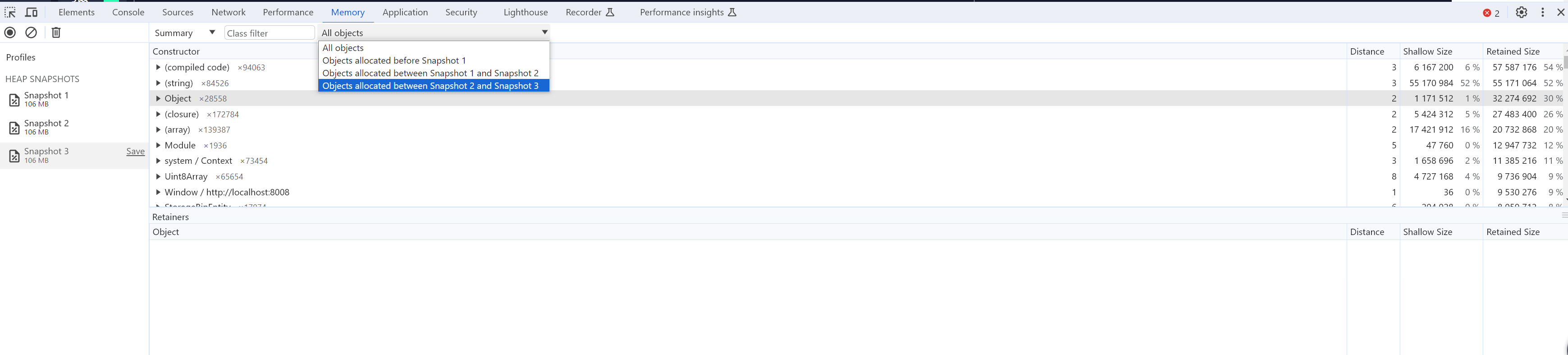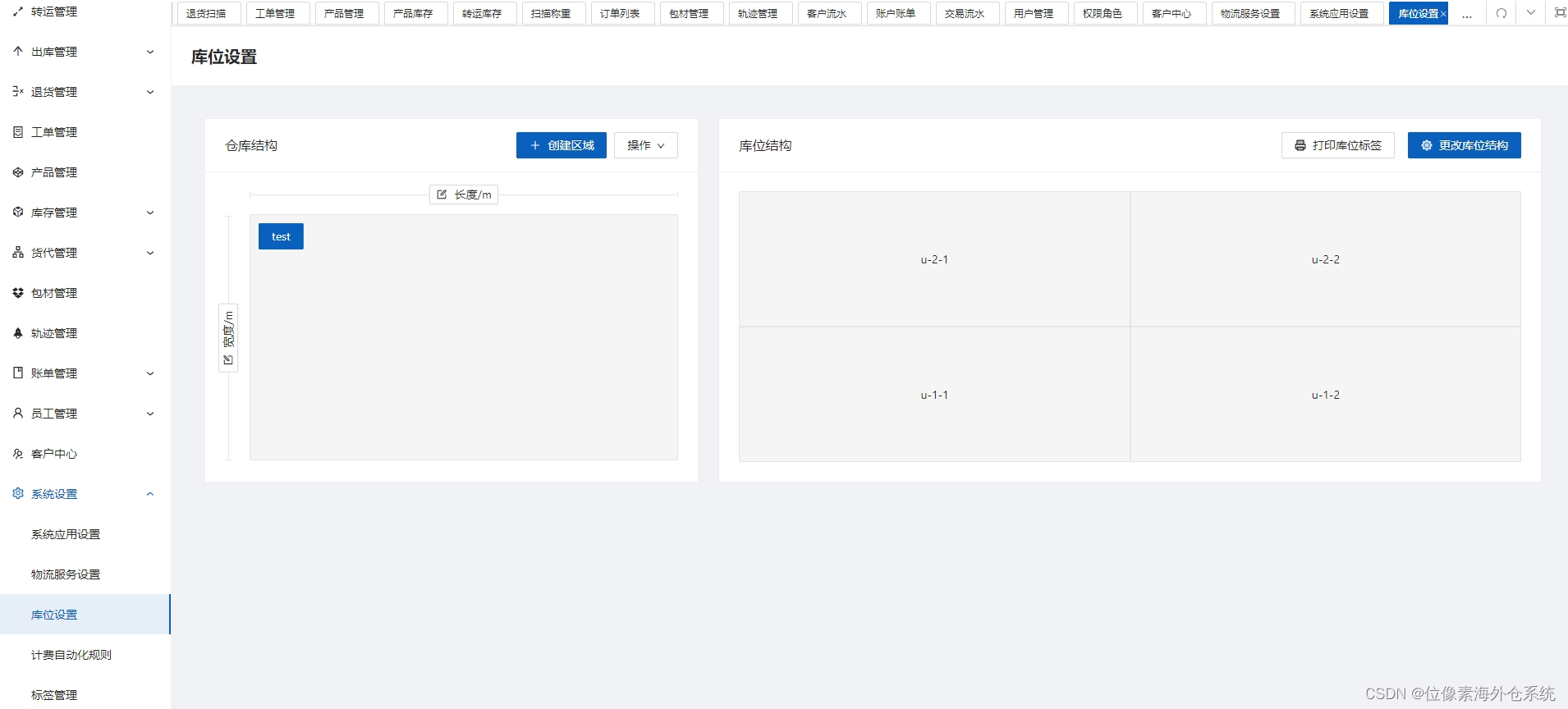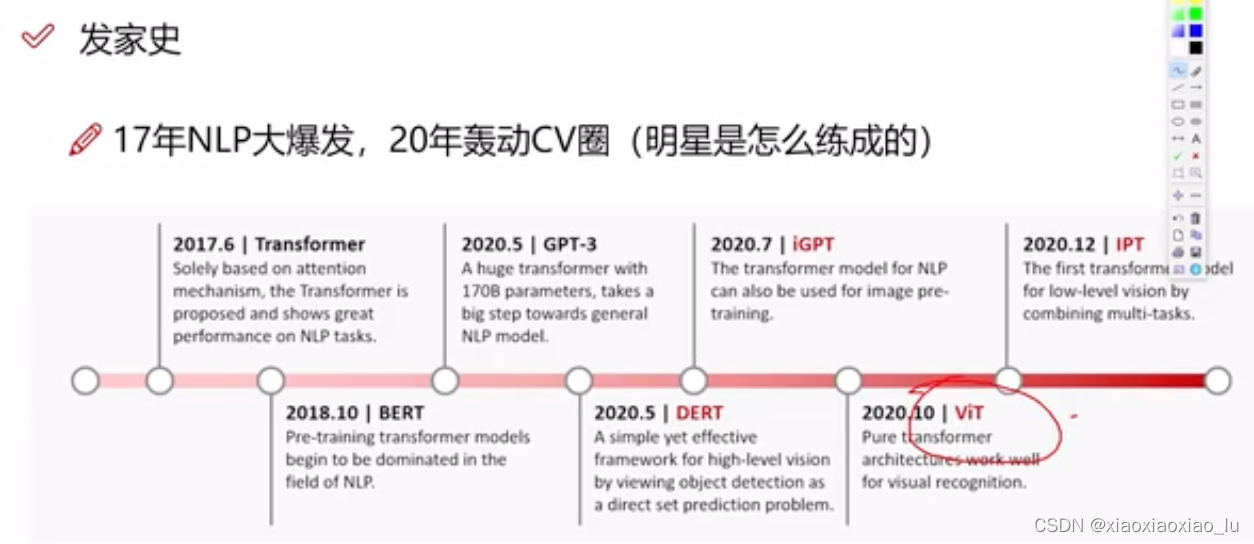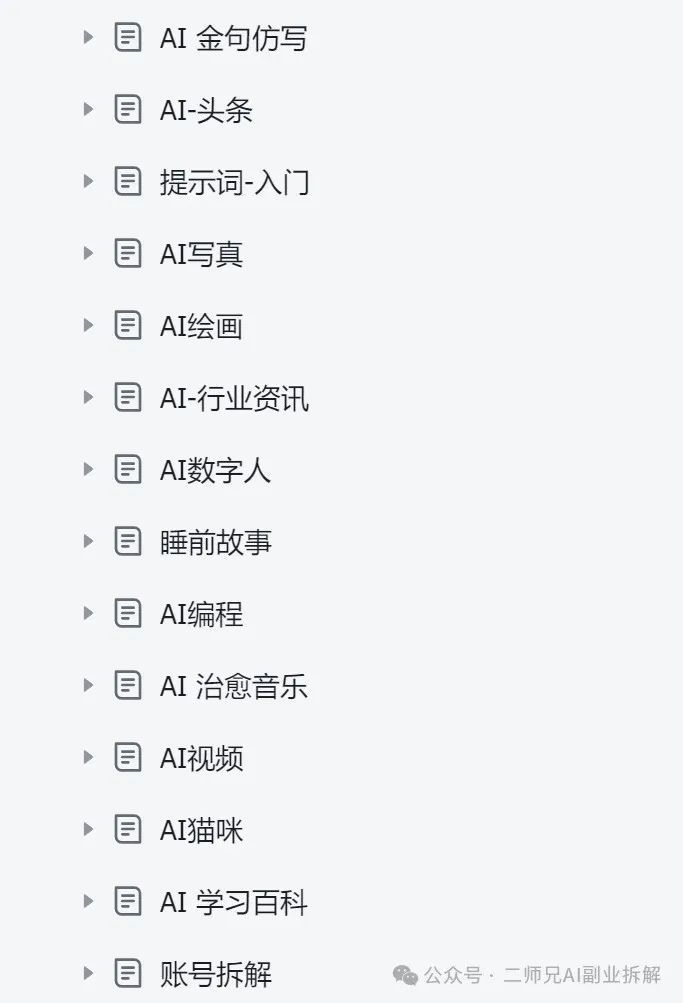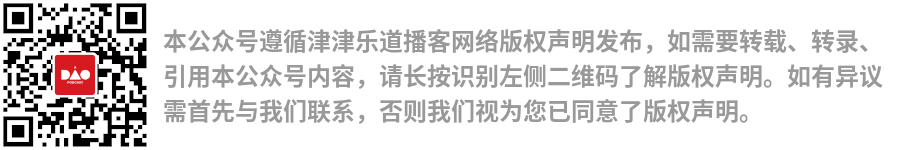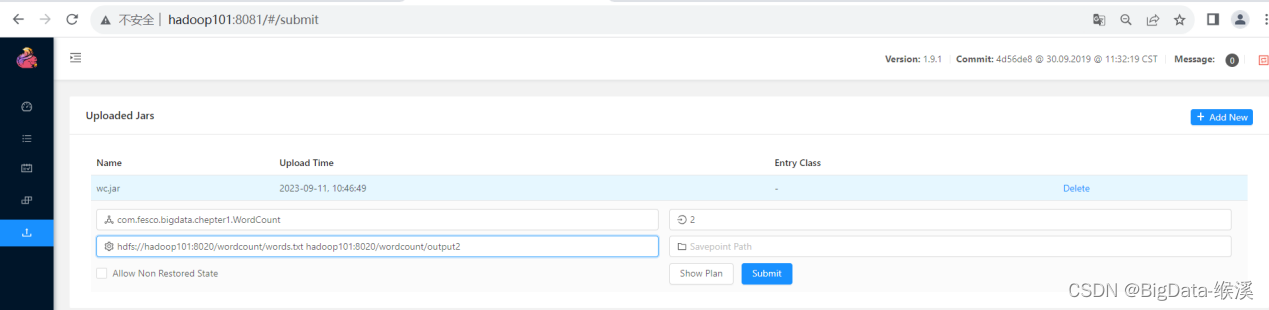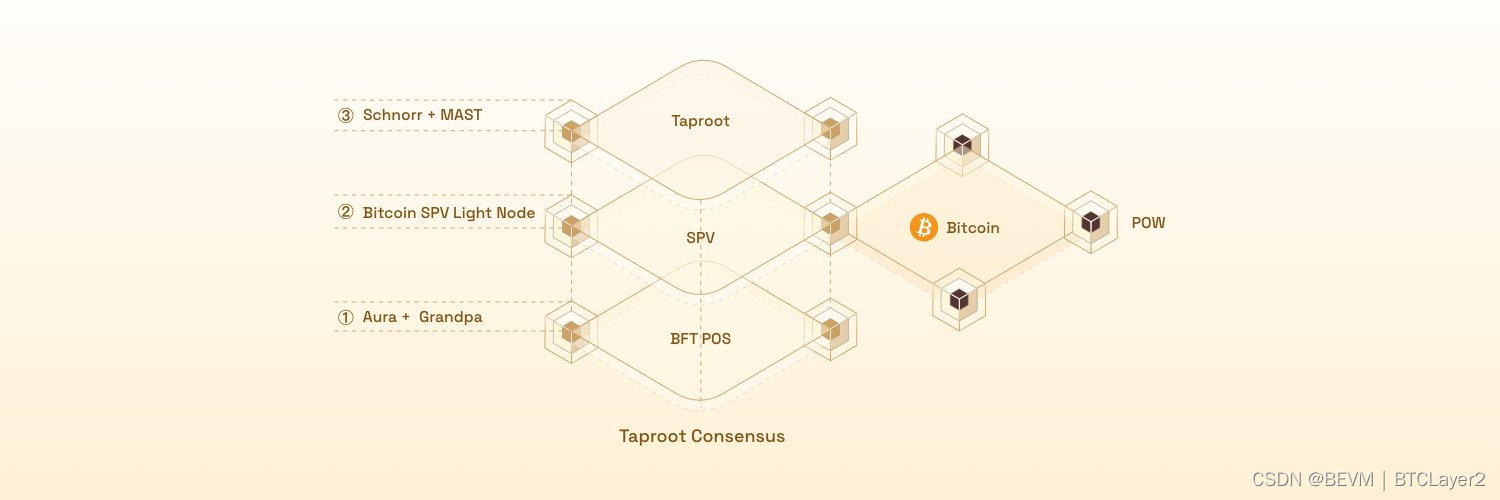短视频批量提取第三篇关于视频提取下载的思路
一:概述
因为上一篇不完整,这里其实就是补充第二篇关于源码思路。这里不针对视频评论的提取,只对视频分享链接批量导入下载进行思路解析
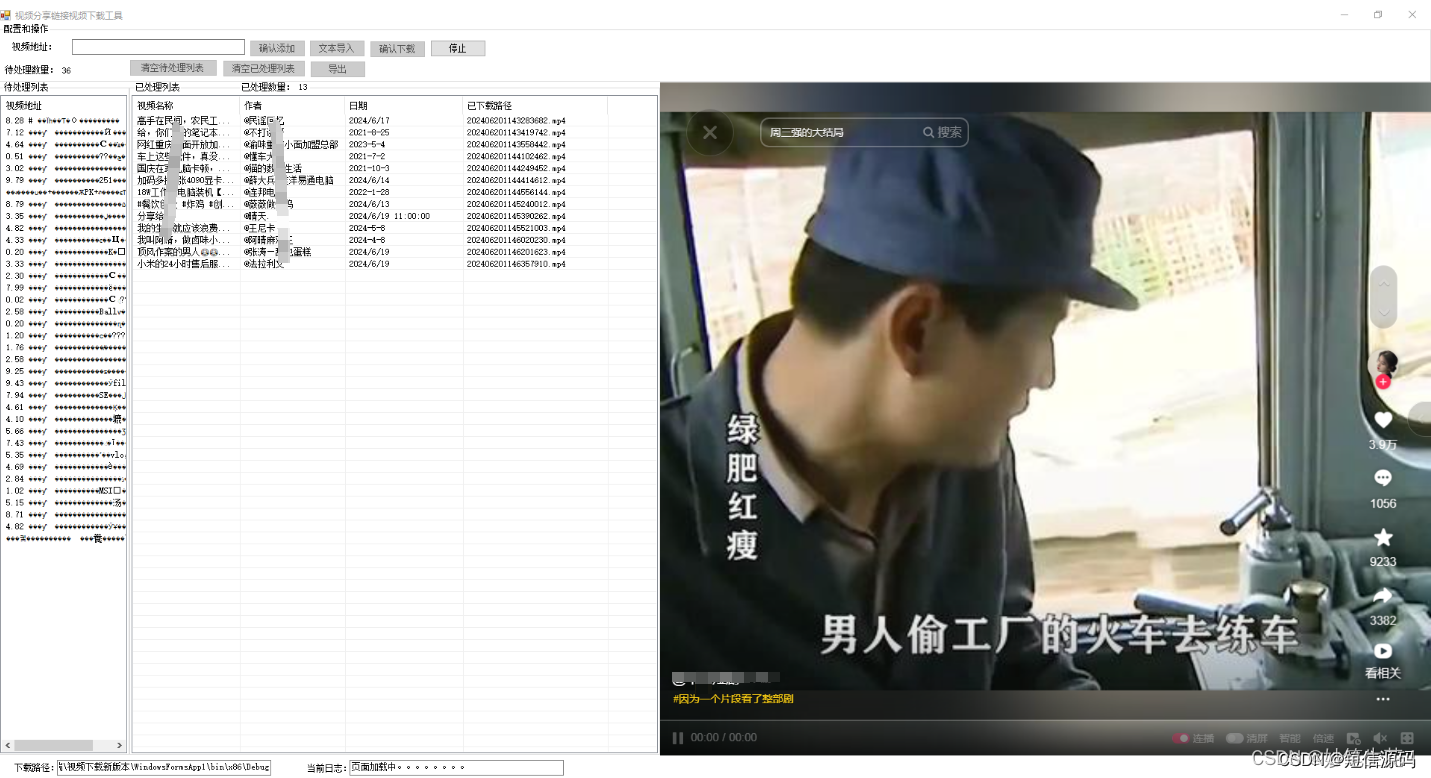
二:难点
通常情况下如果直接访问详情页进行提取会导致访问过快或者是长时间访问被屏蔽。
所以直接通过详情页在生产环境中正式使用时不方便。会影响使用。
换另外一种方法,不通过详情页进行提取。如果不用详情页提取解析时会很麻烦,用了详情页解析很简单。但是为了考虑到长期稳定使用就废弃了通过视频详情页获取相关数据
QQ:290615413
三:开发流程
3.1:关于反向获取分享链接的真实地址
获取到分享链接时,分享链接是加密后的无法获取到对应的视频ID。直接访问会直接进入详情页。刚才说了如果进入详情页会导致被屏蔽或者是被验证。所以我们不能直接访问。
第一步是我们先通过字符串函数获取到分享地址中的http加密URL。然后通过 HttpWebRequest进行访问获取到,然后获得反向真实链接。获得后责是详情页的真实链接
代码如下
string video_code = "";
string referer = "";
string cookie = "";
HttpWebRequest req = (HttpWebRequest)WebRequest.Create(url);
req.Method = "HEAD";
req.Referer = referer;
req.AllowAutoRedirect = false;
WebResponse response = req.GetResponse();
video_code= response.Headers["Location"];
response.Close();
第二步:关于获得真实链接后的操作
获得真实跳转链接后通过字符串函数加正则表达式来获取视频ID,并且进行拼接视频层地址然后进行访问解析
第三步:关于拼接后需要解析哪些内容
对于视频下载无水印提取,需要获得的内容比截取评论获得要少
不需要复杂的UI互动操作
只需要截取如下内容即可
- 短视频截取的视频标题
- 视频作者
- 视频时间
- 视频临时网络地址 (注意这里的视频地址是临时的在半个小时内就会过期)
四:对应的解析代码
4.1:短视频的标题解析
public string title_ceng(string html)
{
string title_b = "";
// 使用正则表达式提取 content 属性的值
string pattern = @"<meta\s+name=""lark:url:video_title""\s+content=""([^""]+)""";
Match match = Regex.Match(html, pattern);
if (match.Success)
{
// 获取匹配到的 content 属性值
string contentValue = match.Groups[1].Value;
title_b = contentValue;
if (title_b.Trim() == "-记录美好生活")
{
title_b = "";
}
Console.WriteLine("Content Value: " + contentValue);
}
else
{
Console.WriteLine("No meta tag found or content attribute not present.");
}
return title_b;
}
4.2:对应的短视频作者解析代码
public string zuozhe_ceng(string html)
{
string zuozhe = "";
string htmlContent = html;
try
{
// string title = "";//获取title值 标题 视频名称
Regex regex = new Regex(@"<span class=""j5WZzJdp y7epAOXf hVNC9qgC"">(.*?)</span>", RegexOptions.IgnoreCase);
Match match = regex.Match(htmlContent);
if (match.Success)
{
// 获取匹配到的第一个组(即<title>和</title>之间的内容)
zuozhe = match.Groups[1].Value;
//发布时间:
zuozhe = zuozhe.Replace("<span>", "");
zuozhe = zuozhe.Replace("/", "");
}
}
catch
{
//MessageBox.Show("608");
}
return zuozhe;
}
4.3:对应的短视频发布时间解析
public string shipin_shijian_ceng(string html)
{
string shipin_dates = "";
string htmlContent = html;
try
{
// string title = "";//获取title值 标题 视频名称
Regex regex = new Regex(@"<span class=""time"">(.*?)</span>", RegexOptions.IgnoreCase);
Match match = regex.Match(htmlContent);
if (match.Success)
{
// 获取匹配到的第一个组(即<title>和</title>之间的内容)
shipin_dates = match.Groups[1].Value.Trim();
//发布时间:
shipin_dates = shipin_dates.Replace("<span>", "");
shipin_dates = shipin_dates.Replace("/", "");
shipin_dates = shipin_dates.Replace("·", "");
shipin_dates = shipin_dates.Replace("日", "");
shipin_dates = shipin_dates.Replace("年", "-");
shipin_dates = shipin_dates.Replace("月", "-");
string day = "";
// try
// {
Regex yearRegex = new Regex(@"\b\d{4}\b");
Regex dateRegex = new Regex(@"\b\d{1,2}-\d{1,2}\b");
// 判断字符串中是否包含年份信息
if (yearRegex.IsMatch(shipin_dates.Trim()))
{
// Console.WriteLine("输入字符串包含年份信息");
}
else if (dateRegex.IsMatch(shipin_dates.Trim()))
{
// Console.WriteLine("输入字符串不包含年份信息,但包含日期信息");
shipin_dates = "2024-" + shipin_dates.Trim();
}
else
{
Console.WriteLine("输入字符串既没有年份信息,也不符合日期格式");
#region
//DateTime shipin_dates_y = Convert.ToDateTime(shipin_dates);
//if (shipin_dates_y.Year != 1)
//{
// shipin_dates = "2004-" + shipin_dates.Trim ();
// Console.WriteLine("这个日期变量包含年份。");
//}
//else
//{
// shipin_dates = "2004-" + shipin_dates.Trim ();
// //Console.WriteLine("这个日期变量不包含年份。");
//}
#endregion
// }
// catch
// {
char delimiter = '·';
int index1 = shipin_dates.IndexOf(delimiter);
if (index1 != -1)
{
string textBeforeDelimiter = shipin_dates.Substring(0, index1);
shipin_dates = textBeforeDelimiter;
Console.WriteLine("Text before delimiter: " + textBeforeDelimiter);
}
if (shipin_dates.Contains("天"))
{
// pinglun_riqi_yuanshi = extraInfo;
int index = shipin_dates.IndexOf("天");
day = shipin_dates.Substring(0, index);
DateTime dt = DateTime.Now.Date.AddDays(-Convert.ToInt32(Convert.ToInt32(day)));
shipin_dates = dt.ToShortDateString();
}
if (shipin_dates.Contains("月"))
{
//pinglun_riqi_yuanshi = extraInfo;
int index = shipin_dates.IndexOf("月");
day = shipin_dates.Substring(0, index);
DateTime dt = DateTime.Now.Date.AddMonths(-Convert.ToInt32(Convert.ToInt32(day)));
shipin_dates = dt.ToShortDateString();
}
if (shipin_dates.Contains("小时"))
{
// pinglun_riqi_yuanshi = extraInfo;
int index = shipin_dates.IndexOf("小时");
day = shipin_dates.Substring(0, index);
DateTime dt = DateTime.Now.Date.AddHours(-Convert.ToInt32(Convert.ToInt32(day)));
shipin_dates = dt.ToString();
}
if (shipin_dates.Contains("分钟"))
{
//pinglun_riqi_yuanshi = extraInfo;
int index = shipin_dates.IndexOf("分钟");
day = shipin_dates.Substring(0, index);
DateTime dt = DateTime.Now.Date.AddMinutes(-Convert.ToInt32(Convert.ToInt32(day)));
shipin_dates = dt.ToString();
}
if (shipin_dates.Contains("周"))
{
// pinglun_riqi_yuanshi = extraInfo;
int index = shipin_dates.IndexOf("周");
day = shipin_dates.Substring(0, index);
int week = (Convert.ToInt32(day) * 7);
DateTime dt = DateTime.Now.Date.AddDays(-Convert.ToInt32(week));
shipin_dates = dt.ToShortDateString();
}
if (shipin_dates.Contains("年"))
{
// pinglun_riqi_yuanshi = extraInfo;
int index = shipin_dates.IndexOf("年");
day = shipin_dates.Substring(0, index);
DateTime dt = DateTime.Now.AddYears(-Convert.ToInt32(Convert.ToInt32(day)));
shipin_dates = dt.ToShortDateString();
}
//判断当前时间是否和视频时间 是否大于
DateTime a = DateTime.Now; // 当前时间
DateTime b = DateTime.ParseExact(shipin_dates, "yyyy-MM-dd", System.Globalization.CultureInfo.InvariantCulture);// 视频时间,假设为 2022-05-27
TimeSpan interval = a - b; // 计算时间间隔
if (Math.Abs(interval.TotalDays) <= 730) // 判断时间间隔是否小于等于两年//这个里面的值 通过字段获取
{
Console.WriteLine("视频时间和当前时间在两年内");
}
else
{
Console.WriteLine("视频时间和当前时间不在两年内");
}
}
}
}
catch
{
//MessageBox.Show("608");
}
return shipin_dates;
}
4.4:对应的视频临时地址解析代码(解析后可直接下载)
public string mp4_ceng(string html)
{
string mp4_url = "";
string input = html;
string srcValue = GetSrcFromSourceTag(input);
mp4_url = srcValue;
return mp4_url;
}
static string GetSrcFromSourceTag(string input)
{
Regex regex = new Regex(@"<source[^>]+src\s*=\s*""([^""]+)""");
Match match = regex.Match(input);
if (match.Success)
{
return match.Groups[1].Value;
}
else
{
return null; // 或者抛出异常,视情况而定
}
}