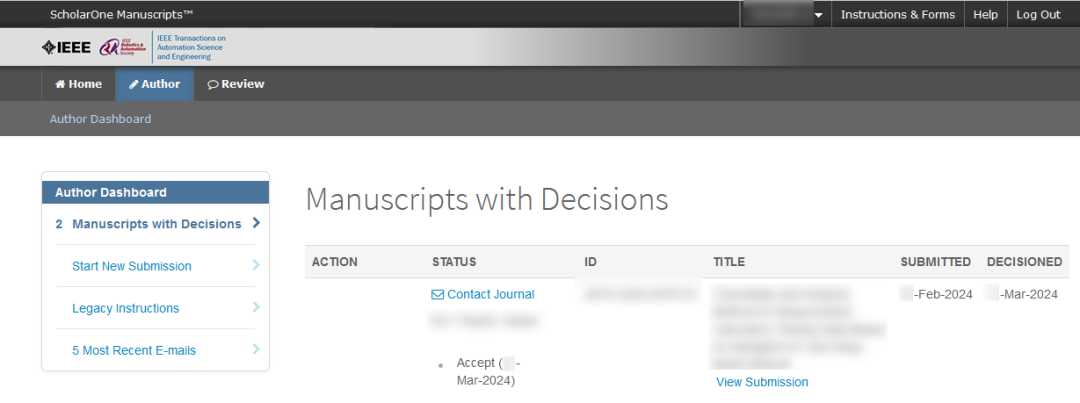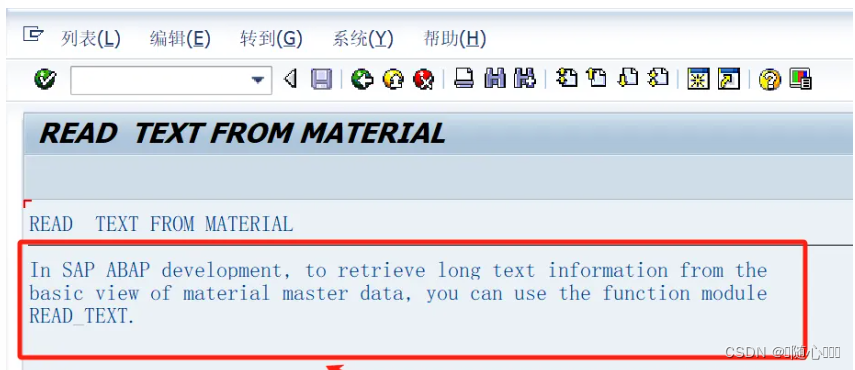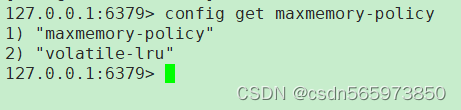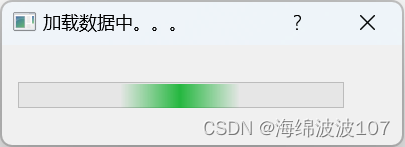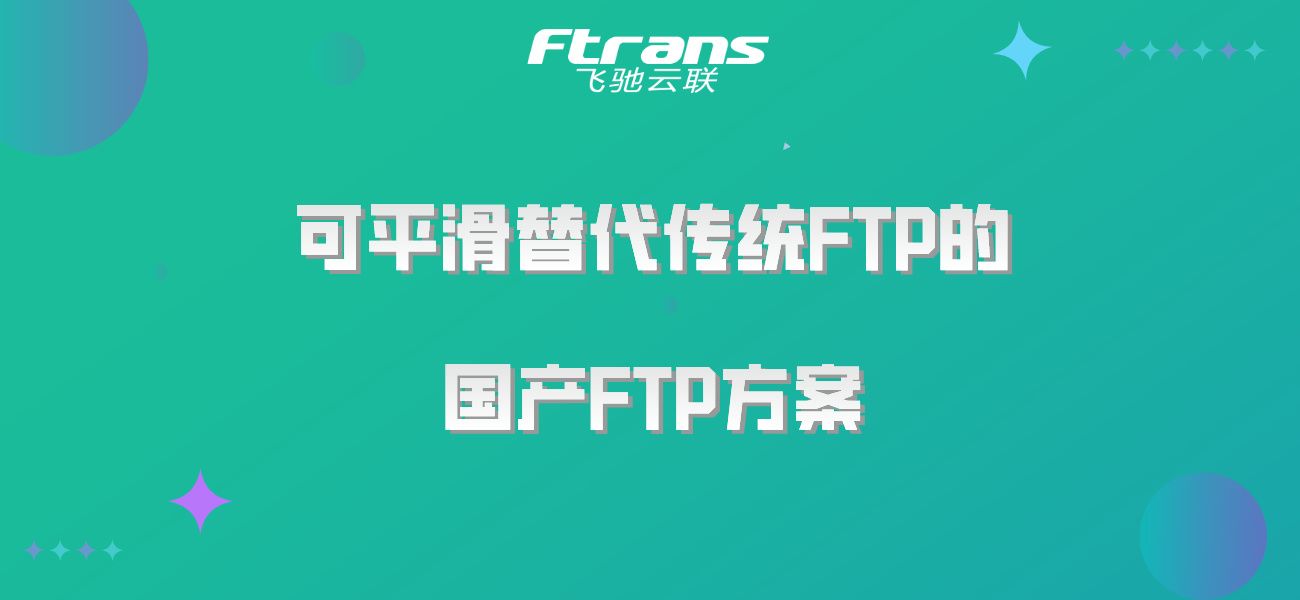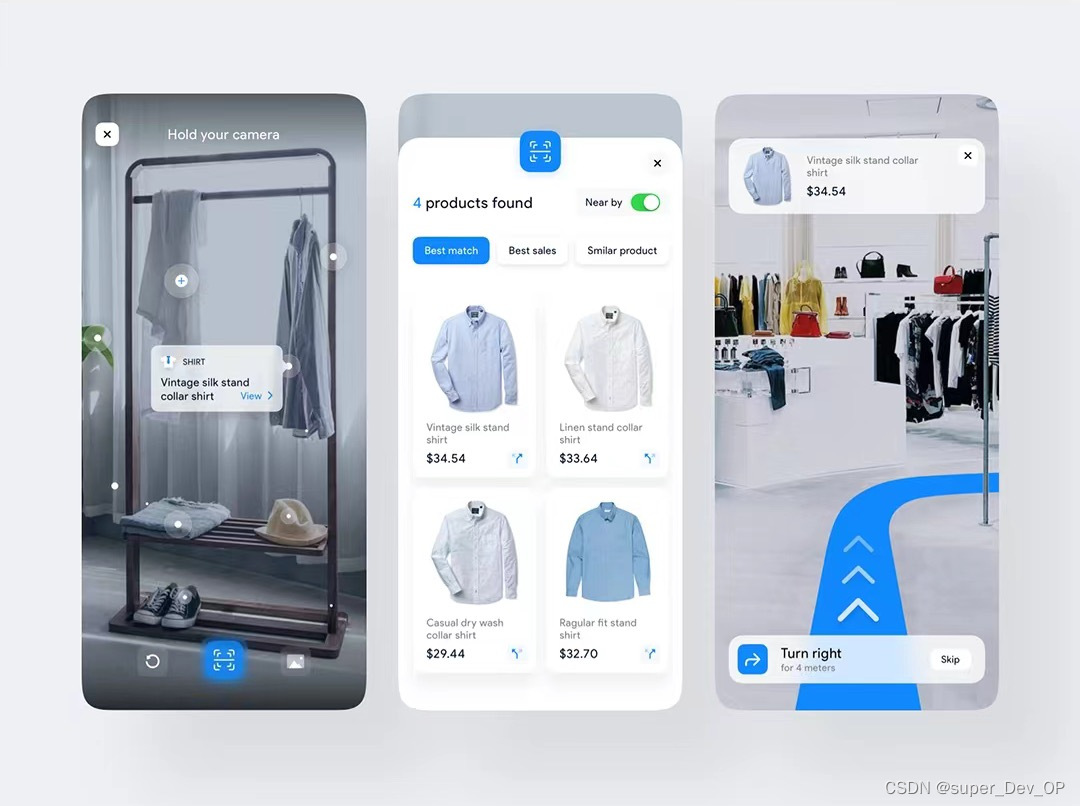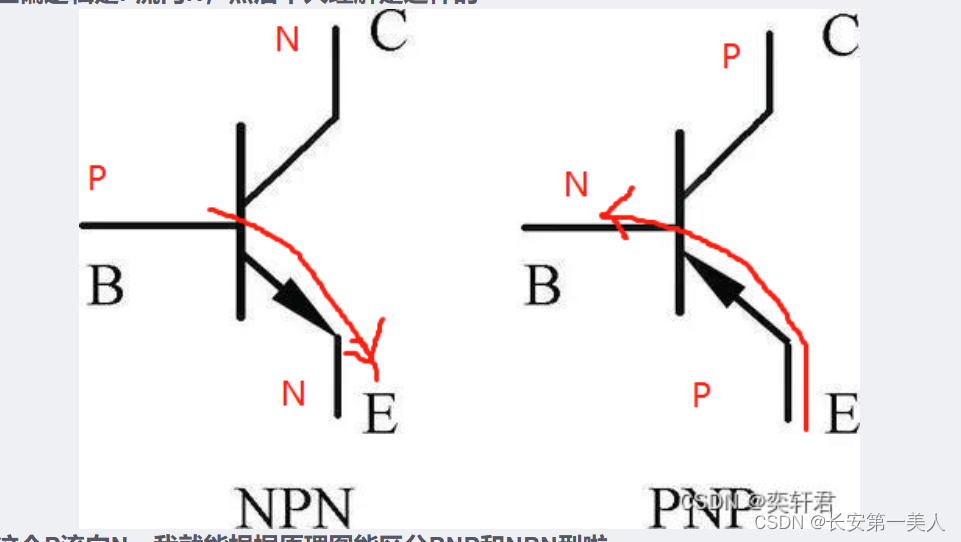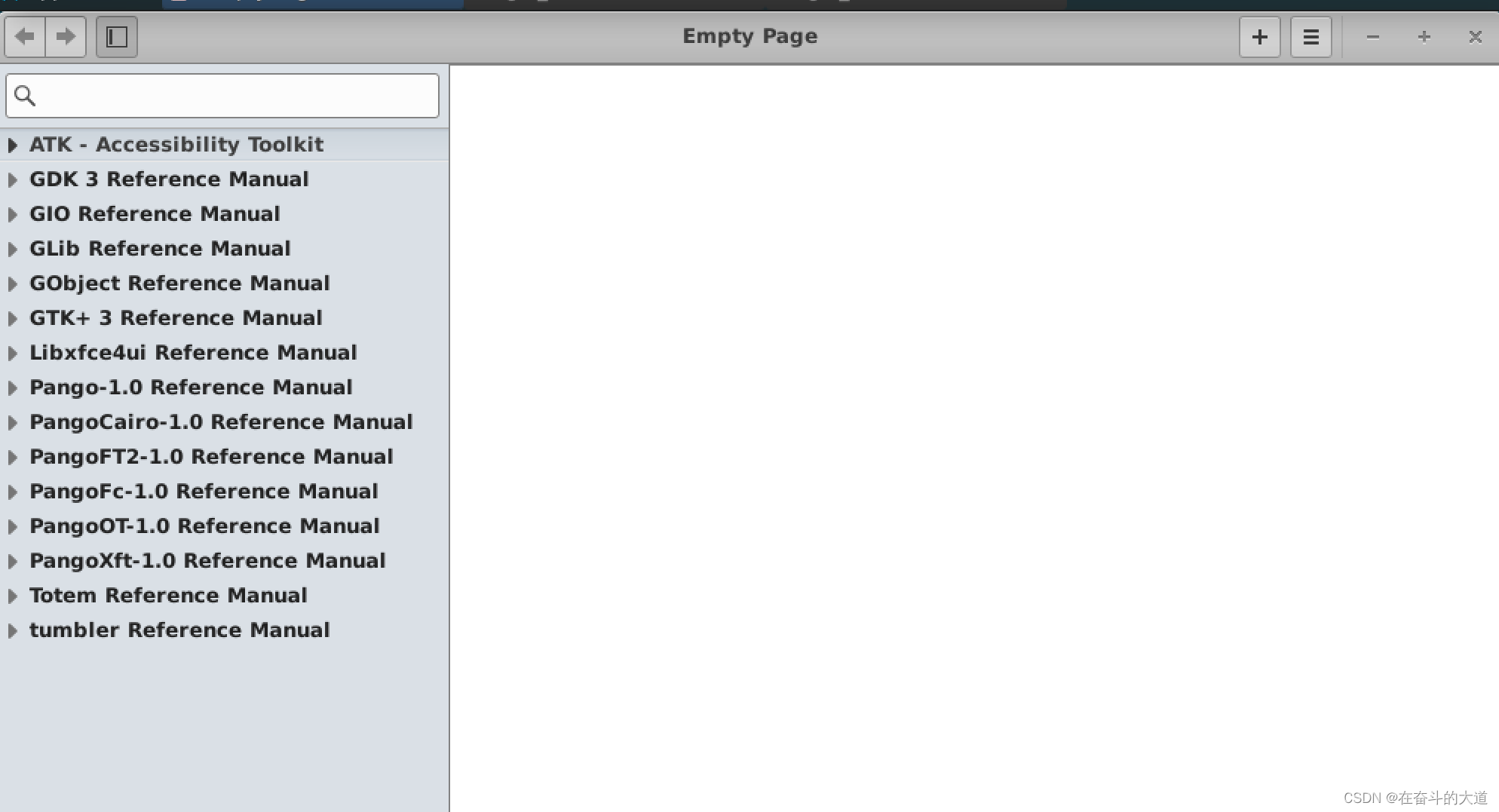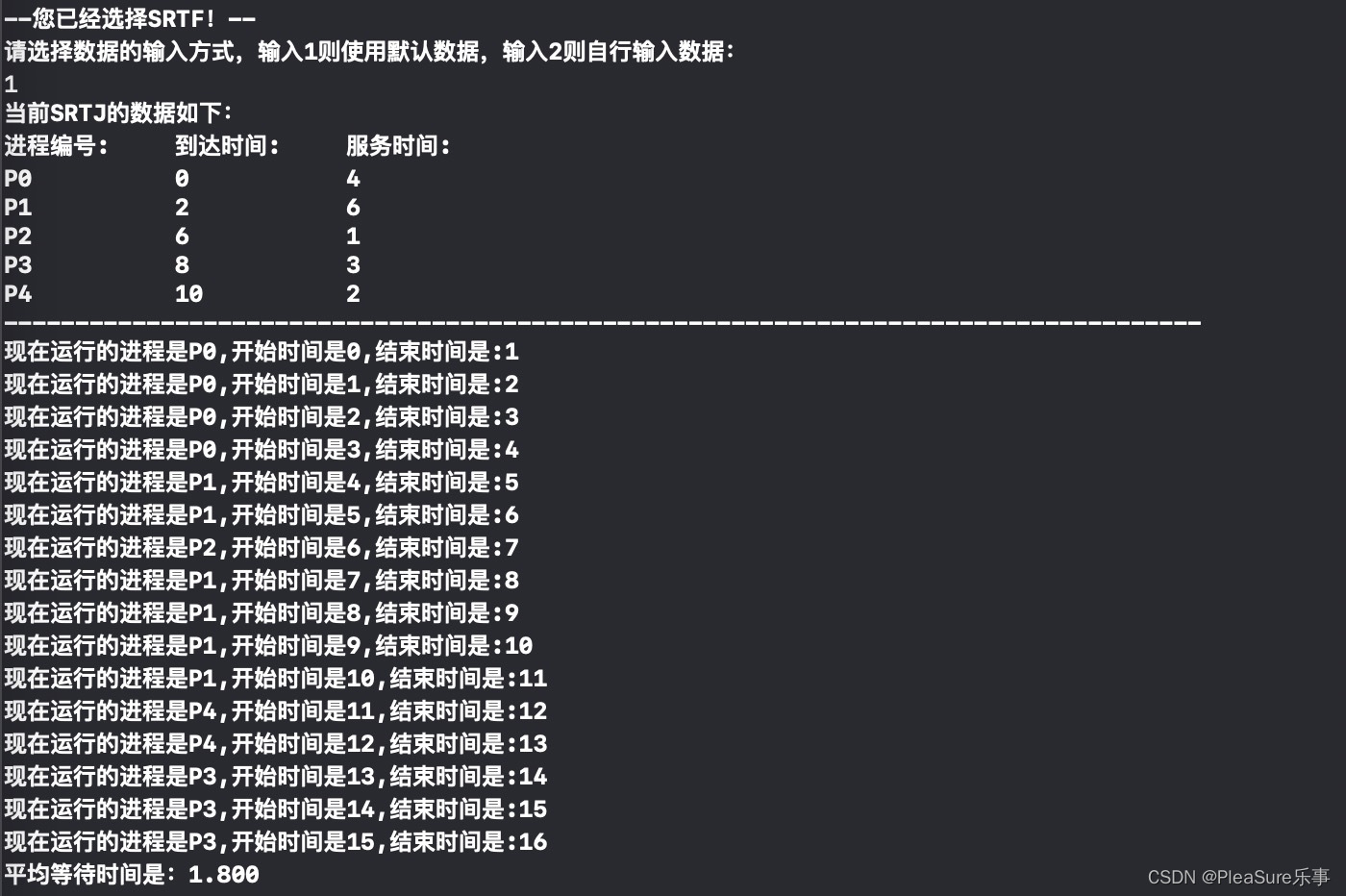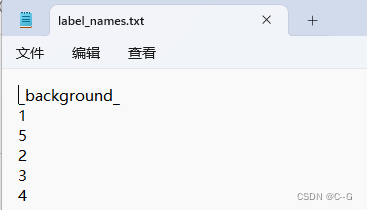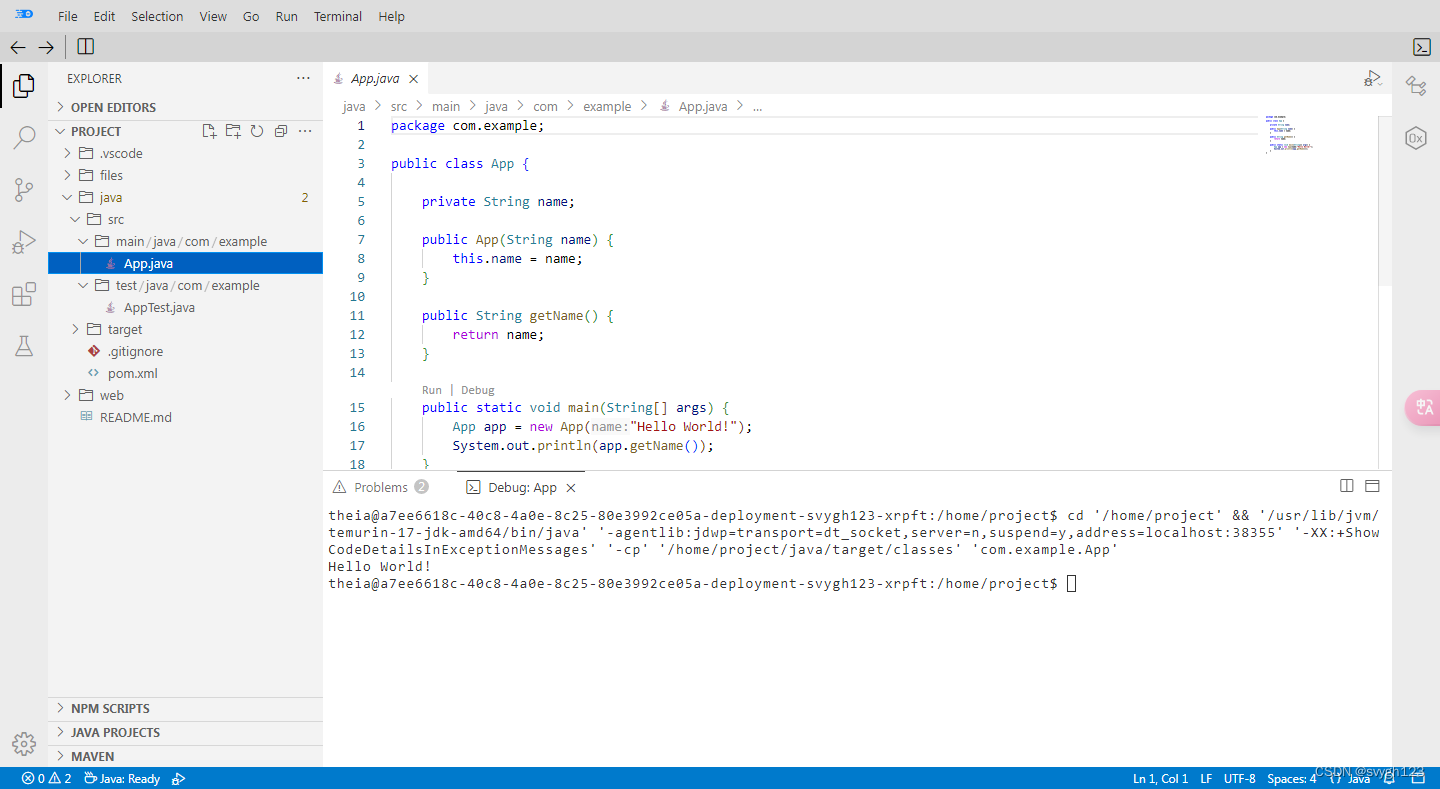POI
freemarker处理多图片插入到doc文档
文章目录
- POI
- 前言
- 一、doc模板转换成xml文件格式?
- 二、修改xml文件并转为ftl文件
- 1.集合内容
- 2.xml修改集合处理
- (1)头部加入图片的循环
- (2)需要循环的数据集合处理
- (3)加入图片base64
- 3.把文件名直接改成ftl就行
- 三、代码处理
- 1.controller层
- 2.service
- 3.util
- 总结
前言
freemarker导出doc文档需要在多个table里面插入相关图片。
一、doc模板转换成xml文件格式?
这边我使用的是WPS
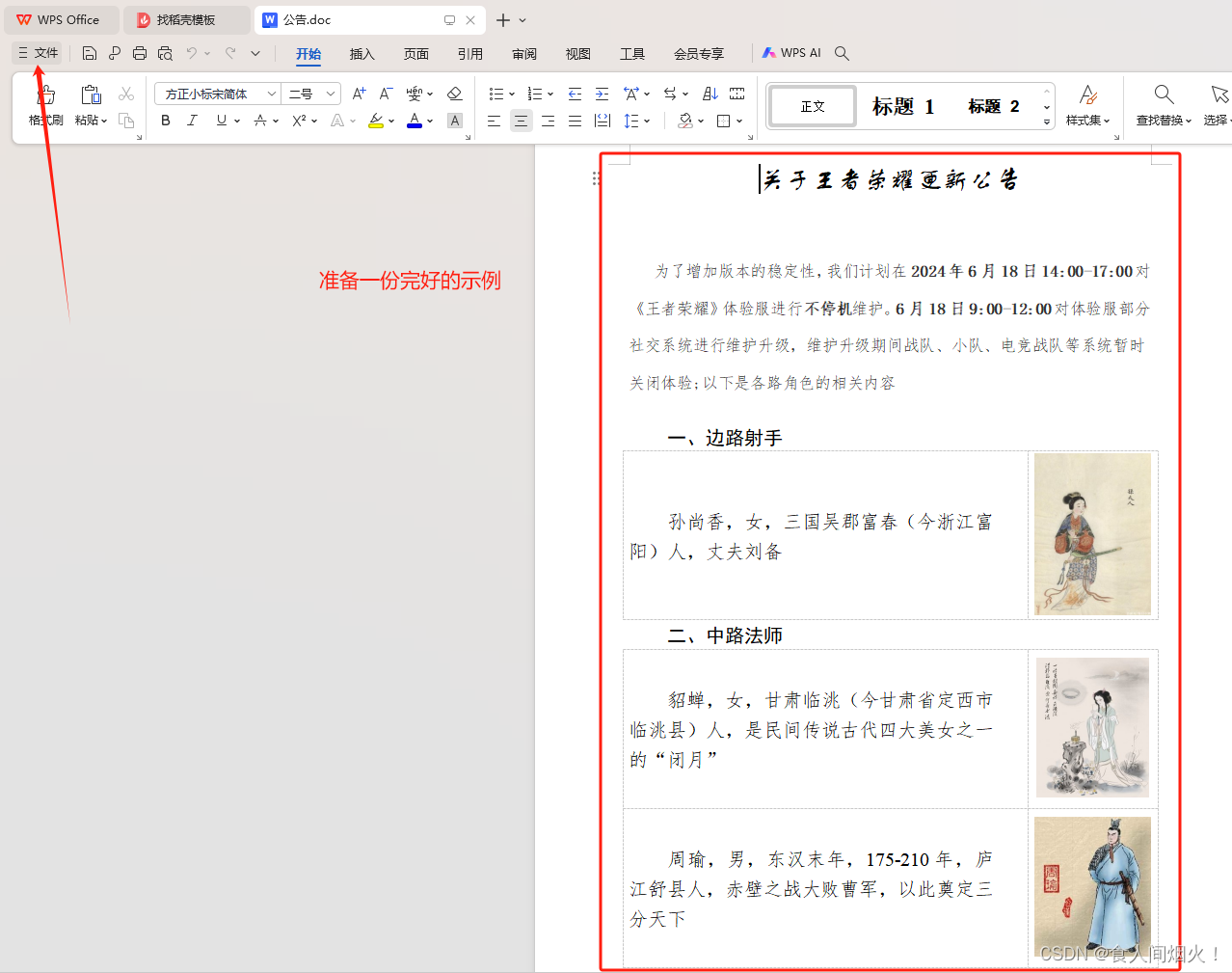
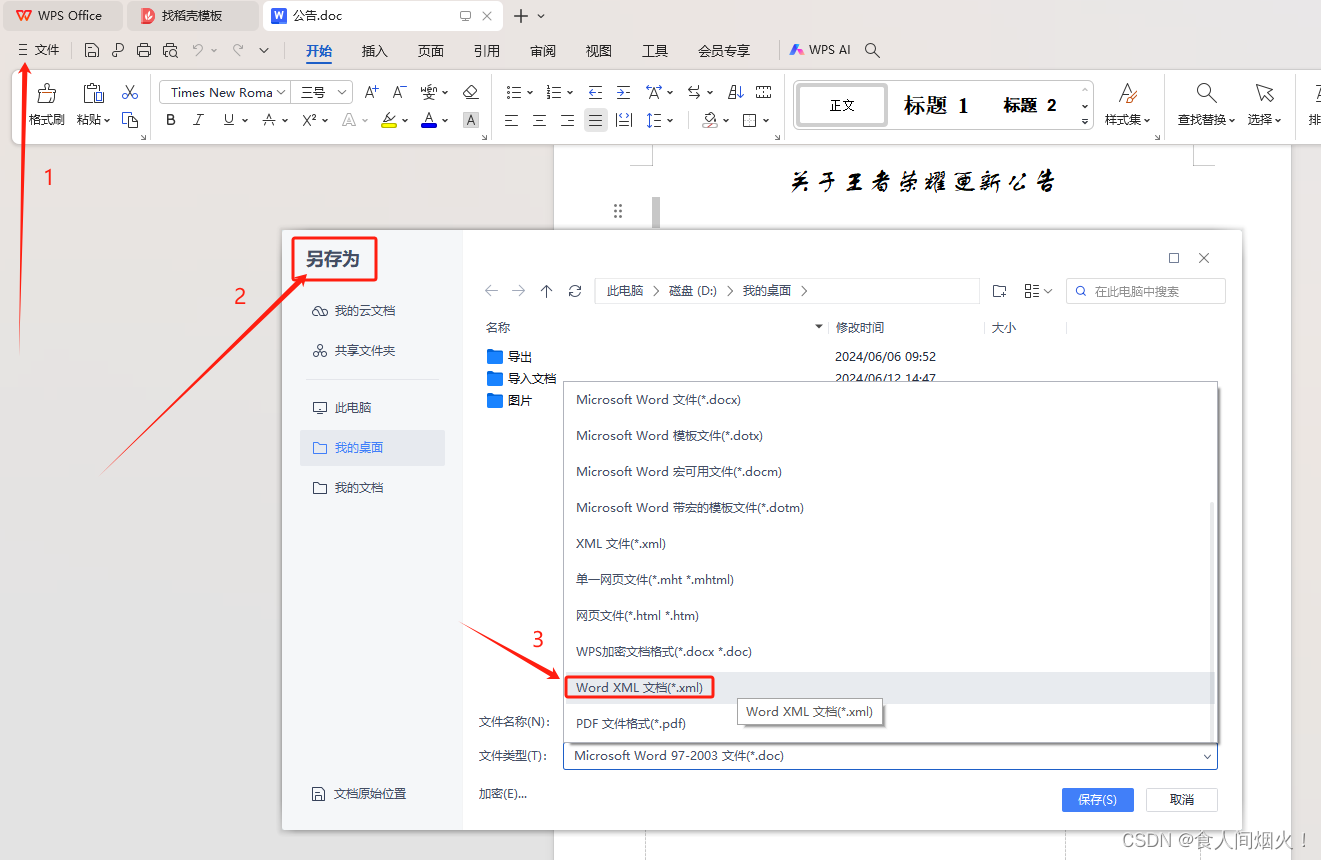
完成后的xml具体内容
二、修改xml文件并转为ftl文件
1.集合内容
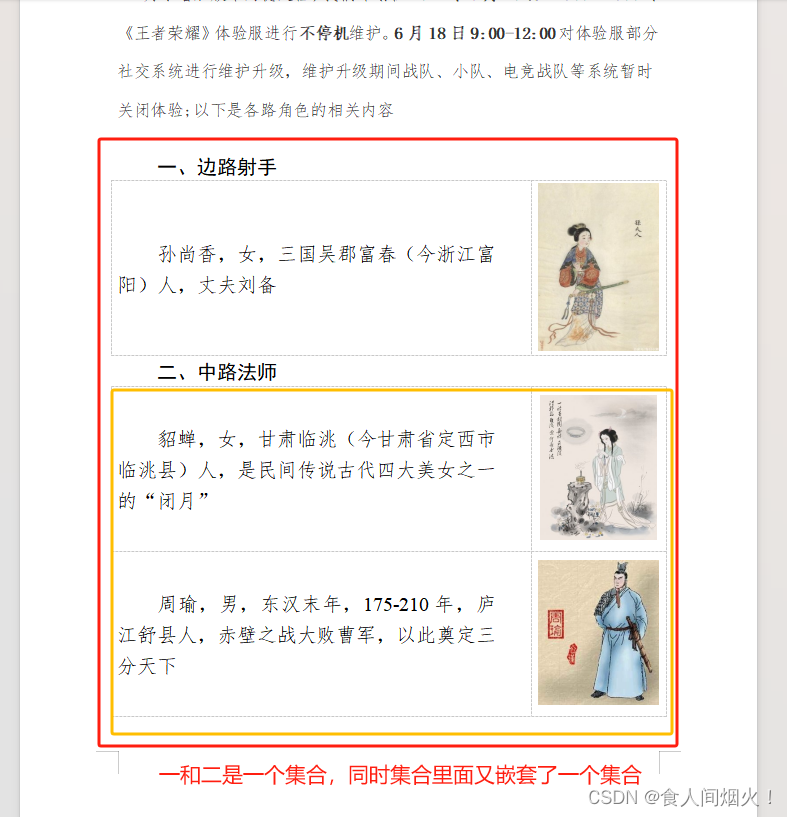
2.xml修改集合处理
(1)头部加入图片的循环
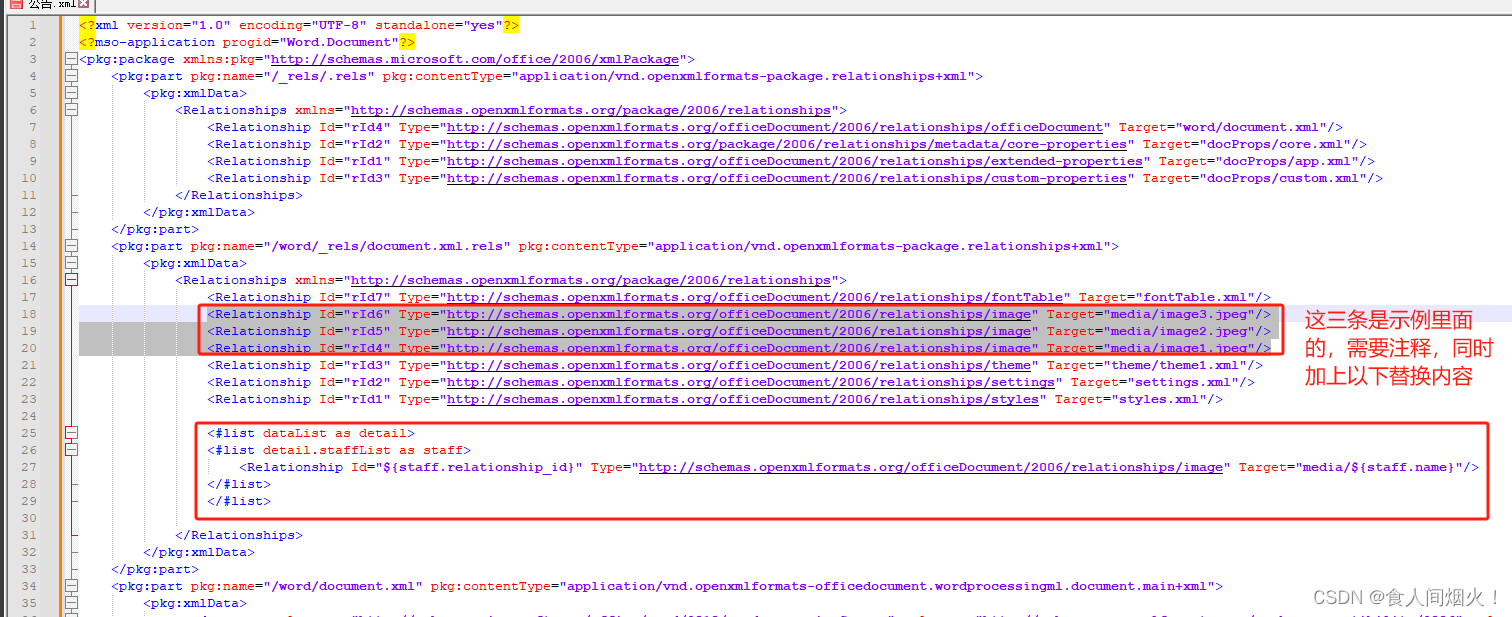
(2)需要循环的数据集合处理
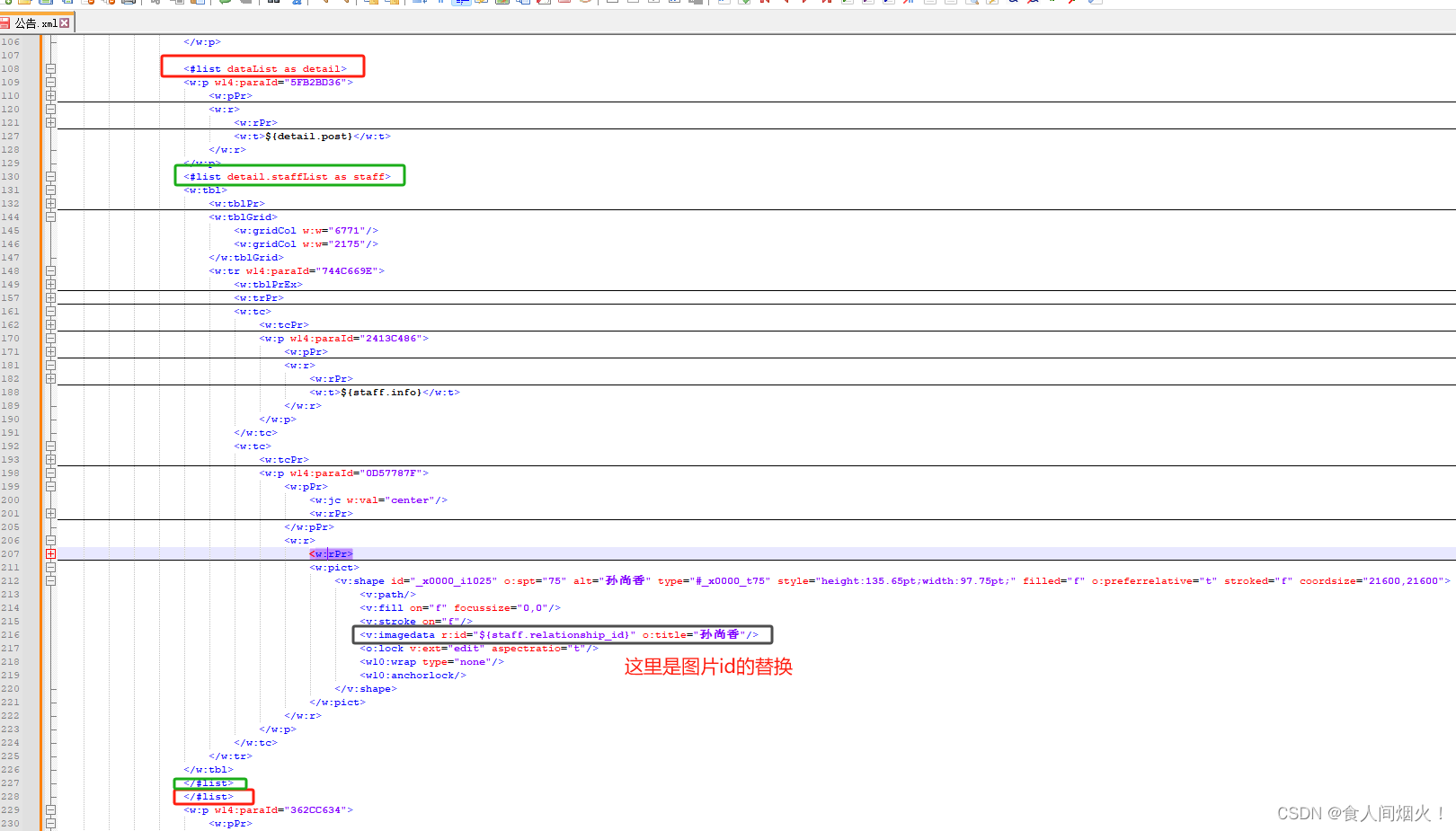
(3)加入图片base64
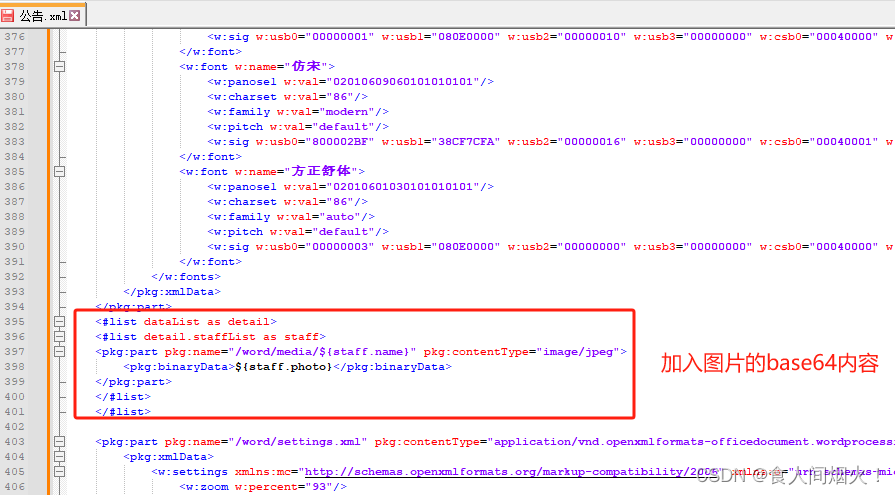
这三点是图片能循环出来比较关键的点!!
3.把文件名直接改成ftl就行
放入以下路径
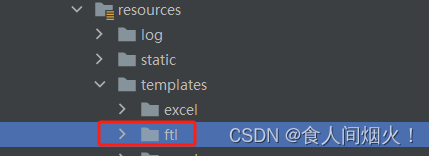
三、代码处理
1.controller层
@PostMapping("/download")
@ApiOperationSupport(order = 1)
@ApiOperation(value = "下载doc文档")
public void download(HttpServletResponse response) {
exportService.download(response);
}
2.service
@Override
public void download(HttpServletResponse response) {
Map<String, Object> data = getPublicityData();
try {
Template template = WordUtils.getTemplate(this, "/templates/ftl", "公告.ftl");
WordUtils.exportMillCertificateWord(template,response, data, "公告");
}catch (Exception e) {
throw new ServiceException("模板导出失败!");
}
}
private Map<String, Object> getPublicityData() {
Map<String, Object> data = new HashMap<>();
List<Map<String, Object>> exportList = new ArrayList<>();
String relationship = "rId";
int relationship_id = 9;
int sortNum = 0;
//数据进行封装成 dataList对象数据---以下封装数据只是用来测试,你们需要自己替换成真实数据
for (int i=0; i<2; i++) {
sortNum++;
//huTool数字转大写
String numberChinese = NumberChineseFormatter.format(sortNum, false);
Map<String, Object> export = new HashMap<>();
//添加 detail.post [边路射手、中路法师]等
export.put("post", numberChinese + "、边路射手");
List<Map<String, String>> staffList = new ArrayList<>();
//处理staff内容
for (int j=0; j<2; j++) {
Map<String, String> staff = new HashMap<>();
staff.put("info", "孙尚香,女,三国吴郡富春(今浙江富阳)人,丈夫刘备");
staff.put("photo", getImageStr("图片的网络地址例如:https://123.jpg"));
staff.put("name", j+".jpg");
relationship_id++;
staff.put("relationship_id", relationship+relationship_id);
staffList.add(staff);
}
export.put("staffList", staffList);
exportList.add(export);
}
data.put("dataList", exportList);
return data;
}
//获取图片base64
public static String getImageStr(String imgFile) {
if (Func.isEmpty(imgFile)) return "";
InputStream in = null;
byte[] data = null;
try {
if(imgFile.startsWith("http")){ //获取在线图片
URL url = new URL(imgFile);
HttpURLConnection conn = (HttpURLConnection)url.openConnection();
conn.setRequestMethod("GET");
conn.setConnectTimeout(5 * 1000);
in = conn.getInputStream();
}else{ //获取线下图片
in = new FileInputStream(imgFile);
}
int c;
ByteArrayOutputStream buff = new ByteArrayOutputStream();
while((c = in.read()) >= 0){
buff.write(c);
}
data = buff.toByteArray();
buff.close();
in.read(data);
in.close();
} catch (FileNotFoundException e) {
e.printStackTrace();
} catch (IOException e) {
e.printStackTrace();
}
BASE64Encoder encoder = new BASE64Encoder();
if(data!=null && data.length>0){
return encoder.encode(data);
}
return null;
}
3.util
package org.ss.common.utils;
import cn.hutool.core.util.ZipUtil;
import freemarker.template.Configuration;
import freemarker.template.Template;
import org.ss.core.log.exception.ServiceException;
import javax.servlet.ServletOutputStream;
import javax.servlet.http.HttpServletResponse;
import java.io.*;
import java.net.URLEncoder;
import java.util.Map;
public class WordUtils {
private WordUtils() {
throw new AssertionError();
}
public static Template getTemplate(Object obj ,String url, String path) {
Configuration configuration = new Configuration();
//设置编码
configuration.setDefaultEncoding("utf-8");
// 例如/templates/ftl
configuration.setClassForTemplateLoading(obj.getClass(), url);
Template template;
try {
//例如 ss.ftl
template = configuration.getTemplate(path);
}catch (Exception e){
throw new ServiceException("获取模板失败!");
}
return template;
}
public static void exportMillCertificateWord(Template freemarkerTemplate,HttpServletResponse response, Map map, String title) throws IOException {
File file = null;
InputStream fin = null;
ServletOutputStream out = null;
try {
String fileName = title+".doc";
file = createDoc(fileName,map,freemarkerTemplate);
fin = new FileInputStream(file);
response.setCharacterEncoding("utf-8");
response.setContentType("application/msword");
response.setHeader("Content-Disposition", "attachment;filename="
.concat(String.valueOf(URLEncoder.encode(fileName, "UTF-8"))));
out = response.getOutputStream();
byte[] buffer = new byte[512];
int bytesToRead = -1;
while((bytesToRead = fin.read(buffer)) != -1) {
out.write(buffer, 0, bytesToRead);
}
} finally {
if(fin != null) {
fin.close();
fin = null;
}
if(out != null) {
out.close();
out = null;
}
if(file != null) {
file.delete();
file = null;
}
}
}
private static File createDoc(String name, Map<?, ?> dataMap, Template template) {
File f = new File(name);
Template t = template;
try {
// 这个地方不能使用FileWriter因为需要指定编码类型否则生成的Word文档会因为有无法识别的编码而无法打开
Writer w = new OutputStreamWriter(new FileOutputStream(f), "utf-8");
t.process(dataMap, w);
w.close();
} catch (Exception ex) {
ex.printStackTrace();
throw new RuntimeException(ex);
}
return f;
}
}
总结
respect
以上就是今天的内容