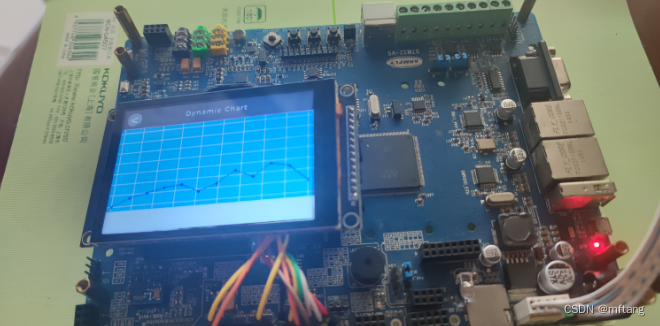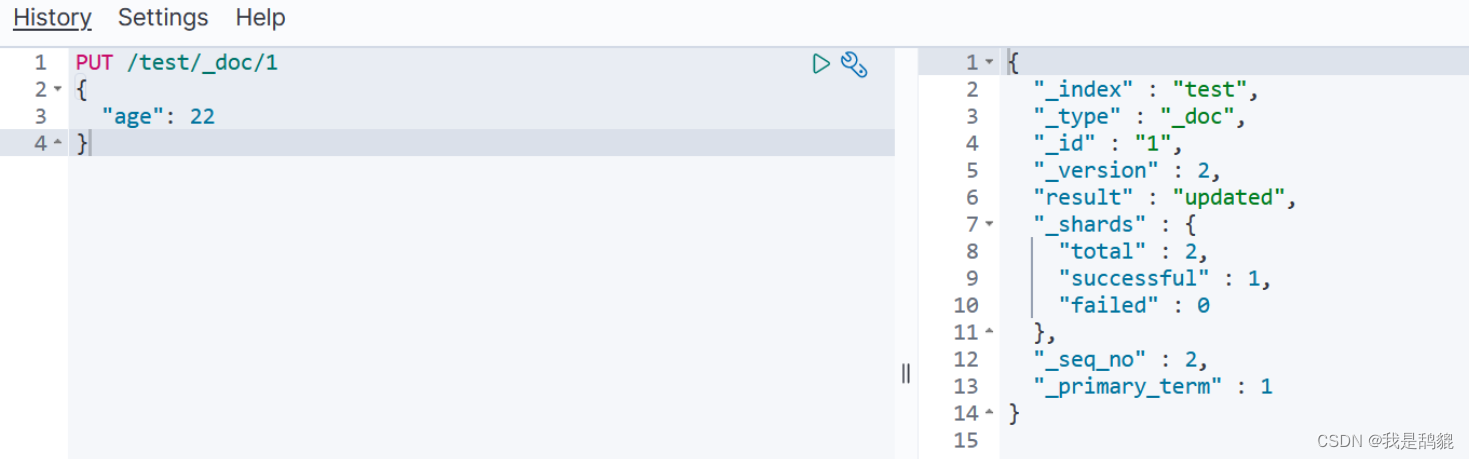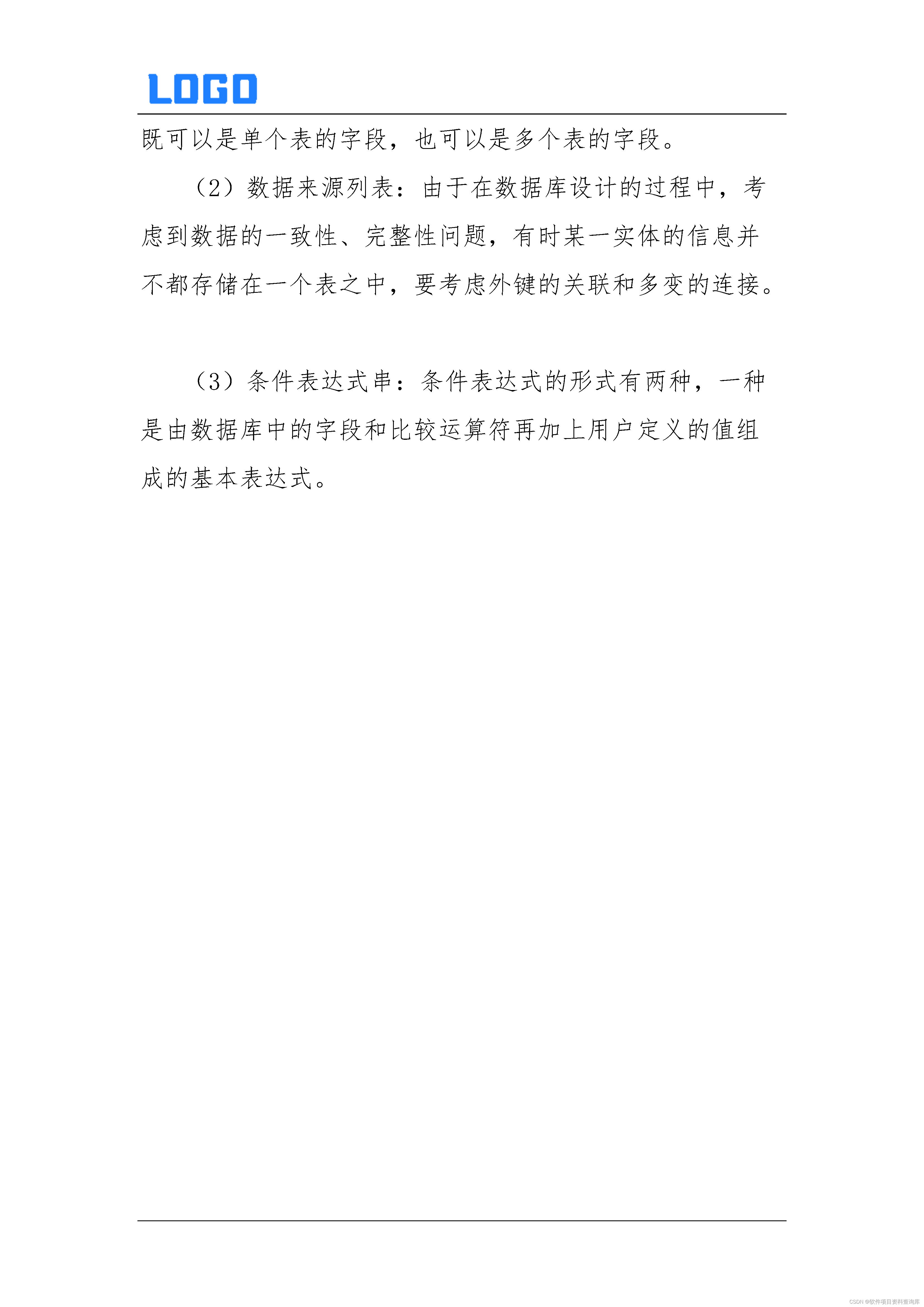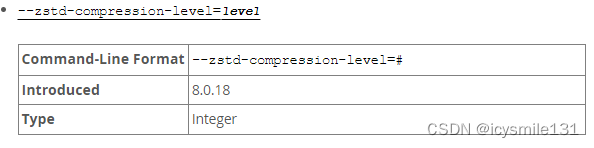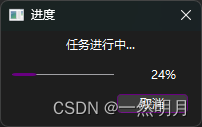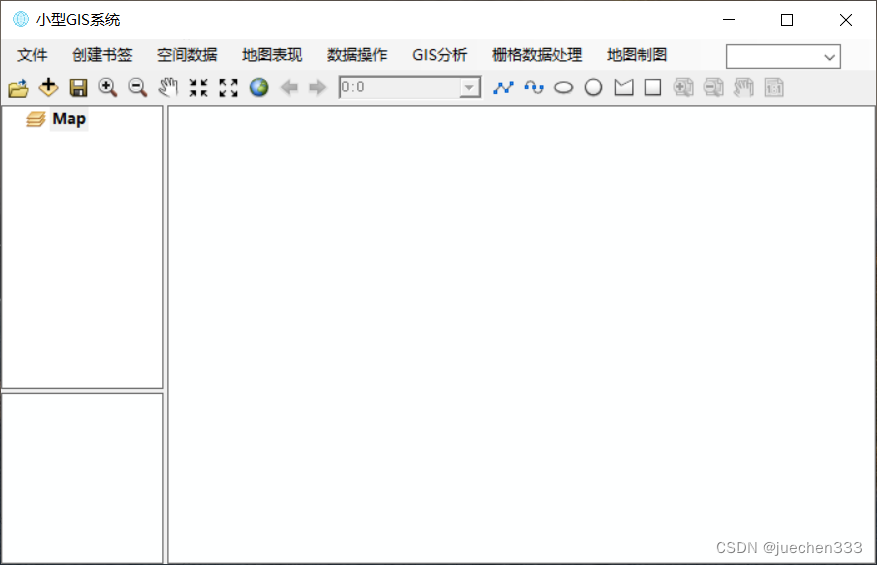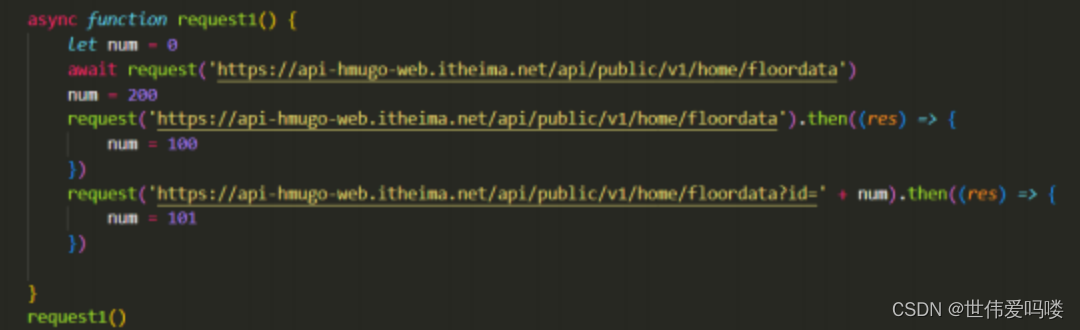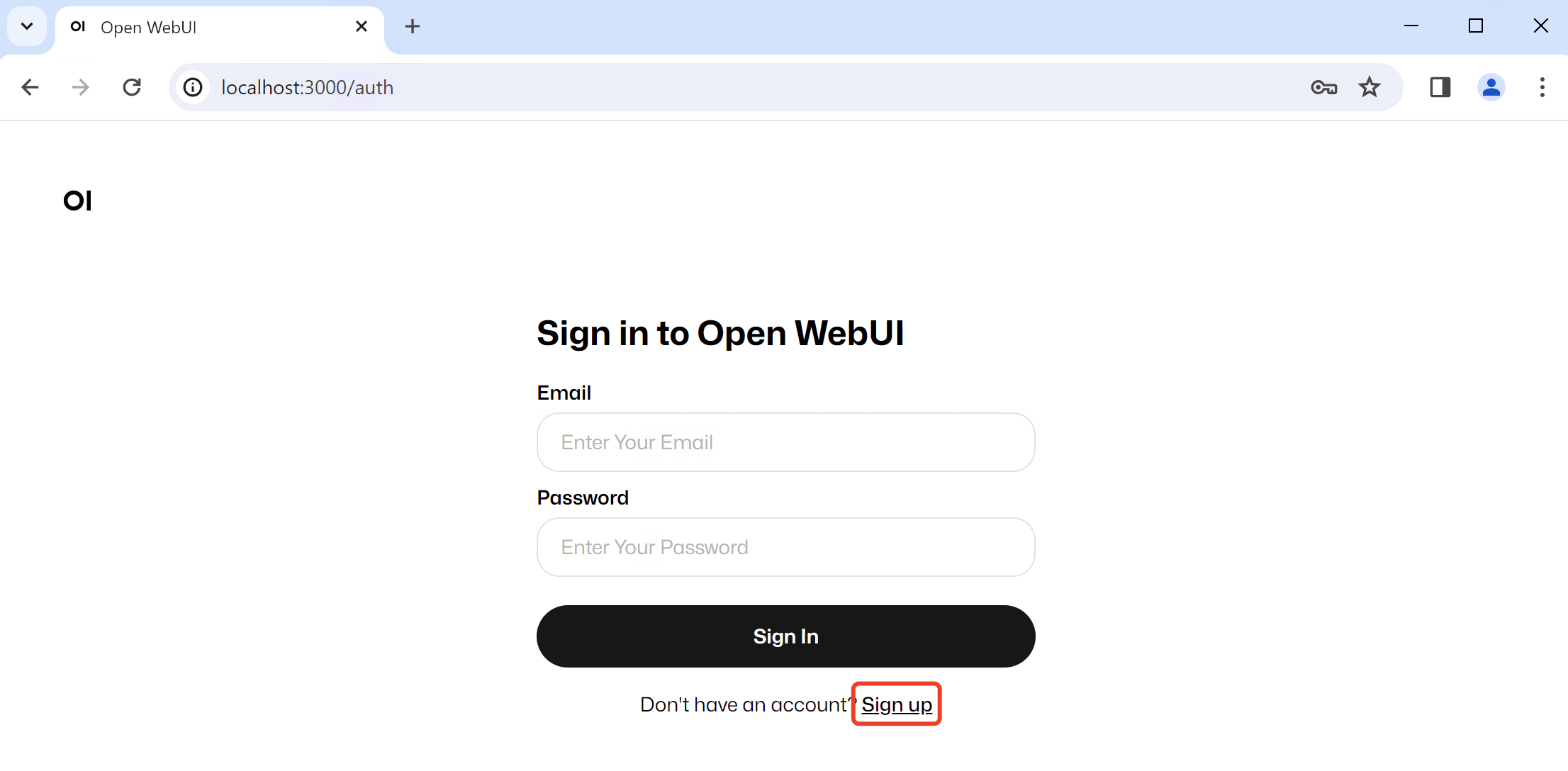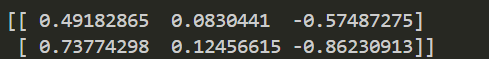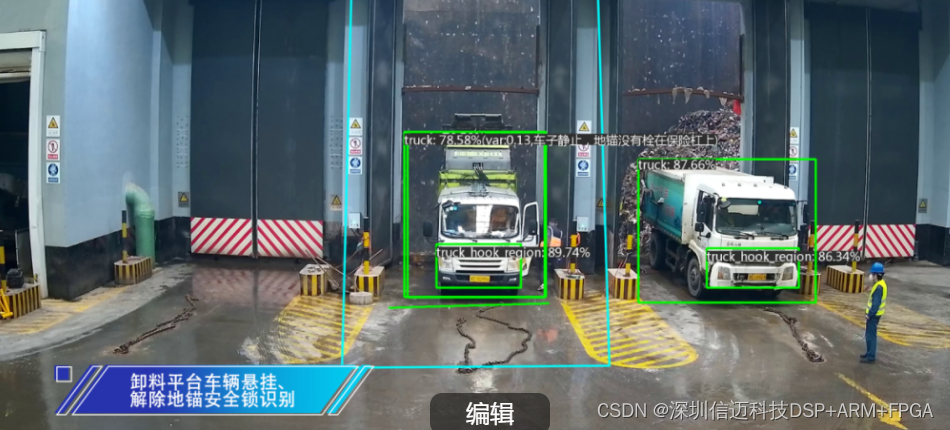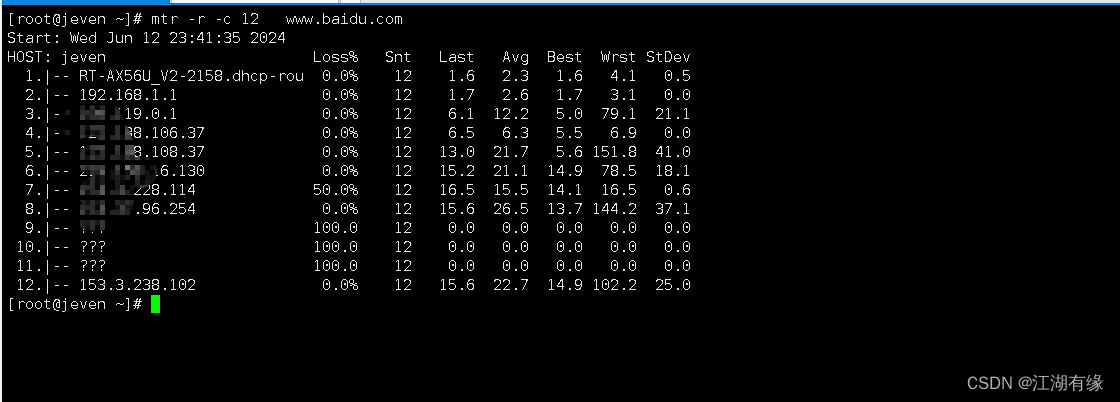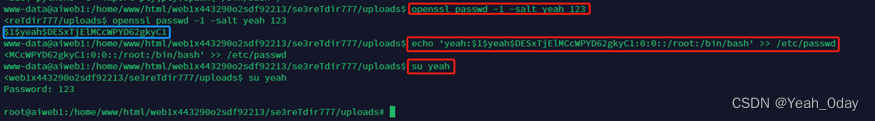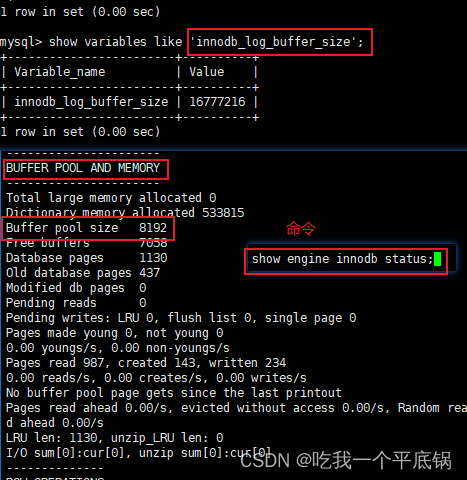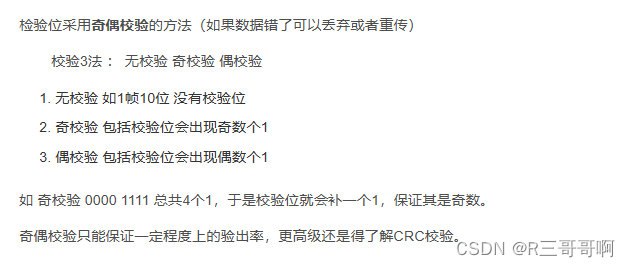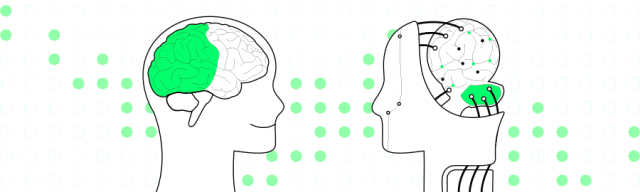一:Built-ins
1.Dom传送门:
<script setup>
const msg = "Hello World";
</script>
<template>
<!-- 使用 teleport 将内容渲染到 body 的子元素中 -->
<teleport to="body">
<span>{{ msg }}</span>
</teleport>
</template>
2.优化性能的指令
<template>
<span v-once>使它从不更新: {{ count }}</span>
</template>
<script setup>
import { ref } from "vue"
const count = ref(0)
setInterval(() => {
count.value++
}, 1000)
</script>
二.CSS Features
1.动态CSS
<script setup>
import {ref} from 'vue'
const theme = ref('red');
const colors = ['blue','yellow','red','green'];
setInterval(()=>{
theme.value = colors[Math.floor(Math.random()*4)];
},1000);
</script>
<template>
<p>Hello</p>
</template>
<style scoped>
p{
color: v-bind(theme);
}
</style>
2.全局CSS
<template>
<p>Hello Vue.js</p>
</template>
<style scoped>
p{
font-size:20px;
color: red;
text-align: center;
line-height: 50px;
}
:global(body){
width: 100vw;
height: 100vh;
background-color: burlywood;
}
</style>
-
vw表示视窗宽度的百分比。例如,width: 100vw;表示元素的宽度将会是整个视窗宽度的百分之百。 -
vh表示视窗高度的百分比。例如,height: 100vh;表示元素的高度将会是整个视窗高度的百分之百。
:global(body) 是一个在 Vue.js 的单文件组件中使用的 CSS 选择器,它的作用是指定一个全局作用域的样式规则,可以直接影响到整个页面的 <body> 元素,而不受到组件作用域的限制。
在 Vue.js 的单文件组件中,通常会使用 <style scoped> 标签来限定样式的作用域,这意味着样式只会应用于当前组件内部的元素,不会影响到其他组件或全局样式。但是有时候我们可能需要修改全局样式,这时就可以使用 :global 来声明全局作用域的样式规则。
在你提供的代码中,:global(body) 用于指定对全局的 <body> 元素进行样式设置,例如设置了页面的宽度、高度和背景颜色。这样无论在哪个组件中,都能够直接影响到整个页面的 <body> 元素样式,而不受到组件作用域的限制。
总之,:global 是一个很有用的特性,它能够帮助我们在需要的时候直接操作全局样式,而不必受到组件作用域的限制。
三.Component
1.Dom传送门
<template>
<div>
<input v-model="message" />
<p>{{ message }}</p>
</div>
</template>
<script setup>
import { ref } from 'vue';
const message = ref('Hello World');
</script>
2.prop验证
请验证Button组件的Prop类型 ,使它只接收: primary | ghost | dashed | link | text | default ,且默认值为default。
// 你的答案
<script setup lang="ts">
defineProps({
type: {
type: String,
validator(value: string){
return ['primary', 'ghost','dashed','link','text','default'].includes(value)
},
default: 'default'
}
})
</script>
<template>
<button>Button</button>
</template>
3.函数式组件
<script setup lang='ts'>
import { h, ref } from "vue"
/**
* Implement a functional component :
* 1. Render the list elements (ul/li) with the list data
* 2. Change the list item text color to red when clicked.
*/
const ListComponent = (p, { emit }) => {
return h(
'ul',
{},
p.list.map((x, i) => {
return h('li', {
style: { color: (p['active-index'] == i) ? 'red' : null },
onClick: () => { emit('toggle', i) }
}, x.name)
})
)
}
const list = [{
name: "John",
}, {
name: "Doe",
}, {
name: "Smith",
}]
const activeIndex = ref(0)
function toggle(index: number) {
activeIndex.value = index
}
</script>
<template>
<list-component :list="list" :active-index="activeIndex" @toggle="toggle" />
</template>
-
import { h, ref } from "vue":这里使用了 Vue 3 提供的h函数来创建虚拟 DOM 节点,并且引入了ref函数用于创建响应式数据。 -
ListComponent函数:这是一个接受参数p和上下文对象的函数,通过调用h函数来创建一个ul元素,然后根据list数组的内容动态生成li元素。当列表项被点击时,会触发emit('toggle', i)来发出toggle事件,从而实现改变列表项文本颜色的功能。 -
list数组和activeIndex变量:定义了一个包含姓名的列表数组list,以及一个响应式变量activeIndex,它用来追踪当前被点击的列表项索引。 -
toggle函数:当列表项被点击时,会调用toggle函数来更新activeIndex的值,从而实现改变列表项颜色的效果。
在模板中使用了自定义的 list-component 组件,并将 list、activeIndex 以及 toggle 事件作为参数传递给该组件。
总的来说,这段代码演示了如何使用 Vue 3 中的 Composition API 和 JSX 语法来创建一个功能性的列表组件,实现了根据点击状态改变列表项文本颜色的功能。希望这能帮助到您理解这段代码的含义。如果您有其他问题,也欢迎随时向我提问。
这段代码是一个函数式组件,使用了 Vue 3 的渲染函数 h 来创建虚拟 DOM 元素。让我们逐步分析代码的细节:
const ListComponent = (p, { emit }) => {
这是一个接收两个参数的箭头函数组件。参数 p 是传入的属性对象,包含了组件的属性值。{ emit } 是解构赋值语法,用于从上下文对象中提取 emit 方法。
return h(
'ul',
{},
p.list.map((x, i) => {
return h('li', {
style: { color: (p['active-index'] == i) ? 'red' : null },
onClick: () => { emit('toggle', i) }
}, x.name)
})
)
这里使用 h 函数来创建虚拟 DOM 元素。首先,创建了一个 <ul> 元素作为父容器,然后通过 p.list.map 对 p.list 数组进行遍历,生成多个 <li> 元素。
在 <li> 元素中,使用了动态绑定 style 属性来设置样式。当 p['active-index'] 的值等于当前索引 i 时,将文本颜色设置为红色,否则设置为默认颜色。
具体来说,p.list.map((x, i) => { ... }) 中的箭头函数用于处理数组中的每个元素。在这个箭头函数中,x 表示数组中的当前元素,而 i 则表示当前元素的索引。在这个例子中,x 表示列表项的内容,i 表示列表项的索引。
同时,给每个 <li> 元素绑定了 onClick 事件,当元素被点击时,调用 emit 方法触发名为 'toggle' 的事件,并传递当前索引 i 作为参数。
最后,整个组件返回了由 <ul> 和多个 <li> 元素组成的虚拟 DOM 树。
这段代码实现了一个简单的列表组件,根据传入的 list 数组生成对应的列表项,并根据 active-index 属性来设置活动项的样式。当列表项被点击时,会触发一个自定义的 'toggle' 事件,并传递点击项的索引作为参数。
4.渲染函数h
在这个挑战中,你需要使用
h渲染函数来实现一个组件。请注意: 你应该确保参数被正确传递、事件被正常触发和插槽内容正常渲染。让我们开始吧。
import { defineComponent, h } from "vue"
export default defineComponent({
name: 'MyButton',
props: {
disabled: Boolean
},
render() {
const customClick = () => {
this.$emit('custom-click')
}
return h(
'button',
{
disabled: this.$props.disabled,
onClick: customClick
},
this.$slots.default()
)
}
})
<script setup lang="ts">
import MyButton from "./MyButton"
const onClick = () => {
console.log("onClick")
}
</script>
<template>
<MyButton :disabled="false" @custom-click="onClick">
my button
</MyButton>
</template>
-
import { defineComponent, h } from "vue":从 Vue 中导入defineComponent和h,defineComponent用于定义一个组件,h用于创建虚拟节点。 -
export default defineComponent({:使用defineComponent定义一个组件,并通过export default将其导出。 -
name: 'MyButton',:指定组件的名称为'MyButton'。 -
props: { disabled: Boolean },:定义组件的 prop,这里只有一个名为disabled的 prop,类型为布尔型。 -
render() {:使用render()方法来定义组件的渲染函数。 -
const customClick = () => { this.$emit('custom-click') }:定义了一个名为customClick的函数,在按钮被点击时触发custom-click事件。 -
return h(:开始返回一个虚拟节点。 -
'button',:指定这个虚拟节点是一个<button>元素。 -
{ disabled: this.$props.disabled, onClick: customClick },:设置<button>元素的属性,disabled属性值为this.$props.disabled,onClick事件处理函数为customClick。 -
this.$slots.default():插槽内容,默认插槽的内容会显示在按钮内部。 -
):结束创建虚拟节点。
整体来说,这段代码定义了一个名为 MyButton 的 Vue 组件,它接受一个名为 disabled 的 prop,根据传入的 disabled prop 值来决定按钮是否为禁用状态。当按钮被点击时,会触发 custom-click 事件。
5.树组件
在这个挑战中,你需要实现一个树组件,让我们开始吧。
<script setup lang="ts">
import { ref } from "vue"
import TreeComponent from "./TreeComponent.vue"
const treeData = ref([{
key: '1',
title: 'Parent 1',
children: [{
key: '1-1',
title: 'child 1',
}, {
key: '1-2',
title: 'child 2',
children: [{
key: '1-2-1',
title: 'grandchild 1',
}, {
key: '1-2-2',
title: 'grandchild 2',
},]
},]
}, {
key: '2',
title: 'Parent 2',
children: [{
key: '2-1',
title: 'child 1',
children: [{
key: '2-1-1',
title: 'grandchild 1',
}, {
key: '2-1-2',
title: 'grandchild 2',
},]
}, {
key: '2-2',
title: 'child 2',
},]
}])
</script>
<template>
<TreeComponent :data="treeData" />
</template>
<script setup lang="ts">
import { h } from 'vue'
interface TreeData {
key: string
title: string
children: TreeData[]
}
const props = defineProps<{data: TreeData[]}>()
const render = () => {
function makeTree(data?: TreeData, depth: number) {
if (!data) return
const nodes = []
for(let i = 0; i < data.length; i++) {
const node = h('ul', [
h('li', { key: data[i].key }, `${data[i].title} - depth (${depth})`),
makeTree(data[i].children, depth + 1) // recursion for depth traversion
])
nodes.push(node)
}
return nodes
}
return makeTree(props.data, 0)
}
</script>
<template>
<render />
</template>
四.Composable Function
1.切换器
2.计数器
3.实现本地储存函数
4.鼠标坐标
五.Vue3简介
1.WebPack构建与Vite构建
传统的webpack打包:
->module
routes->module
->module
entry ->routes ->Bundle ->Server Ready
routes
使用Vite打包: ->module
HTTP request route->module
Server ready -> entry ->route
route
webpack是先获取不同routes的不同module,最后打包,然后启动项目
Vite是先启动项目,等Http发起request时候,根据访问到的route加载module.这样运行速度更快
-
Vite是新一代前端构建工具
-
轻量快速的热重载(HMR),极速服务启动
-
对TypeScript,JSX,CSS的开箱就用
-
按照需求编译,不用等待整个应用编译完成
-
2.Vue3项目初始化细节
A.项目的创建与初始化
npm create vue@lastest 创建项目
在发现env.d.ts报错/// <reference types="vite/client" /> 标红表示无法找到依赖后
npm i 开始安装依赖//上述问题是因为没有node_modules文件夹无法找到依赖
这是成功的表现
B.Vite项目的入口-index文件
传统webpack的入口是main.js或者main.ts
但是我们的Vite项目,是用index.html作为入口的
<!DOCTYPE html> <html lang="en"> <head> <meta charset="UTF-8"> <link rel="icon" href="/favicon.ico"> <meta name="viewport" content="width=device-width, initial-scale=1.0"> <title>Vite App</title> </head> <body> <div id="app"></div> <script type="module" src="/src/main.ts"></script> </body> </html>
我们通过
npm run dev启动项目
C.main.ts文件解析
import './assets/main.css'
import { createApp } from 'vue'//createApp是花盘 App就是根
import App from './App.vue'
createApp(App).mount('#app')//createApp创建一个根组件,组件是App 创建花盆 把花放入花盆
//.mount是挂在,将App挂在到index的id=app的标签中 ->摆花盆的位置
D.开放给main.ts的import组件需要export
<template>
<div class="app">
<h1>你好啊</h1>
</div>
</template>
<script lang="ts">
export default{
name:'App'//组件名:我们在main.ts中通过export部分来读取App.vue
}
</script>
<style>
.app{
background-color: #ddd;
box-shadow: 0 0 10px;
border-radius: 10px;
padding: 20px;
}
</style>
E.Vite项目初始化总结
-
Vite项目中,
index.html是项目入口文件,在项目最外层 -
加载index.html,Vite解析<script type="module" src="xxx">指向的JavaScript
-
Vue3中通过createApp函数创建一个应用实例
3.选项式API与组合式API
A.OptionsAPI和CompositionAPI
-
Options类型的API,数据,方法,计算属性:是分散在data,methods,computed中的:如果要修改一个需求,就得分别修改data,methods,computed,不利于维护和复用

-
Vue3的组合式:
-
对于一个功能:所有的数据,计算属性,都被包含在一个函数中了。我们用不同的函数来区别不同的功能。相较于Vue2选项式API的分散和不易管理性,Vue3的组合式API更方便大型项目对于细微功能的快速调整
-
B.setup的概述
前言:Vue3支持多个根标签,也就是在App中,可以出现多个子组件的标签
<template>
<div class="Person">
<h2>姓名:{{ name }}</h2>
<h2>年龄:{{ age }}</h2>
<button @click="showTel">查看联系方式</button>
</div>
</template>
<script lang="ts">
export default{
//console.log(this);//这里报的是undefined
name:'Person',
setup(props, ctx) {
//数据:
let name = "张三";//不是响应式的
let age = 18;//不是响应式的
let tel ='138888888';
//函数
function showTel(){
//这里不能用this setup函数中不可以用this.
alert(tel)
}
return {name,age,showTel}
},
}
</script>
<style>
.Person{
background-color: skyblue;
box-shadow: 0 0 10px;
border-radius: 10px;
padding: 20px;
}
</style>
-
setup本身是一个配置项->表达成setup(){}即可
-
如果你直接let xxx = 12;这样定义数据,数据将不是响应式的,不会自动更新(自动更新:我在函数中让xxx自增,但是在template中{{xxx}}不会发生变化)-(原先写在data中的)
-
setup()中的变量与方法都需要在return中返回,不交出去上述的数据和方法都是无效的
-
在setup()中不可以使用this来调用定义的数据,setup()中没有this,Vue3中开始弱化this的概念了
-
setup()执行的时期是:在beforeCreate()这个钩子函数之前
C.setup的返回值
-
setup的返回值不一定是对象
return function()=>{
return "哈哈"
}
//这里 哈哈会覆盖template中的内容 这是小部分情况
return {name,age,showTel}//大部分的情况
D.setup和OptionsAPI

-
我们发现:setup()和data()与methods()可以同步存在
-
data()和methods可以通过
this.属性名来调用在setup()中定义的变量:例如this.name但是setup()中是不能使用this.age来调用属性的,这是因为setup()执行的时间较早。
E.setup的语法糖
1. npm i vite-plugin-vue-setup-extend -D
//这个依赖用于实现 <script setup name="Person234">
2. import VueSetupExtend from'vite-plugin-vue-setup-extend';
//这是在vite.config.ts中进行依赖的引入
//避免创建两个<script>
//使得一个额外的
<script>
export default{
name:'Person234'
}
</script>
现在可以看到完整的例子:
<template>
<div class="Person">
<h2>姓名:{{ name }}</h2>
<h2>年龄:{{ age }}</h2>
<button @click="showTel">查看联系方式</button>
</div>
</template>
<script lang="ts" setup name="Person234">
//数据:
let name = "张三";
let age = 18;
let tel ='138888888';
//函数
function showTel(){
//这里不能用this setup函数中不可以用this.
alert(tel)
}
</script>
<style>
.Person{
background-color: skyblue;
box-shadow: 0 0 10px;
border-radius: 10px;
padding: 20px;
}
</style>
4.ref与reactive的响应式数据/对象
A.ref创建基本类型的响应式数据

通过Vue工具可以发现:在Vue工具中,setup中一定是数据,而setup()中不一定是方法:说明在Vue中,数据的优先级是最高的。

-
通过
import {ref} from 'vue'通过解构语法引入vue中的ref -
let age = ref(18)让需要成为响应式数据的值放到ref中 -
通过
age.value也就是值.value的形式调用响应式结果
B.reactive创建对象类型的响应式数据
-
通过
import {reactive} from 'vue'引入作用于对象的响应式符号 -
reactive修饰的对象不需要通过.value来获取值
补充:在<ul> <li>中 我们使用v-for(g in games) 来通过数组生成若干个li标签
再通过插值表达式{{g.name}}来表达具体的值
C.ref创建对象类型的响应式数据

-
通过
import {ref} from 'vue'通过解构语法引入vue中的ref -
切记即使调用数组中的对象,也要先.value再取[0]或者[x];
D.ref与reactive的比较
-
宏观角度:
-
ref用于定义:基本数据类型,对象数据类型
-
reactive用于定义:对象数据类型
-
-
区别:
-
ref创建的变量必须用
.value(使用volar插件自动添加.value)-
setup() { // 创建一个响应式对象 const state = reactive({ count: 0 }); // 增加计数器 const increment = () => { state.count++; }; // 重置状态 const resetState = () => { // 重新分配一个新对象 state = reactive({ count: 0 }); };//重置状态:resetState方法试图通过重新分配一个新对象给state来重置状态。 //点击“Reset State”按钮时,期望能够重置state,但由于重新分配了一个新对象给state,导致新对象没有被代理,因此失去了响应性。此时,再点击“Increment”按钮将不会触发视图更新。 return { state, increment, resetState };
-
-
reactive重新分配一个对象,会失去响应式结果
-
-
使用原则
-
需要一个基本类型响应式数据:必须用ref
-
需要一个响应式对象,层级不深,ref,reactive均可以
-
需要一个响应式对象,层级很深,推荐使用reactive:嵌套中不要重复使用reactive
-
E.toRefs与toRef的比较
-
引入
import {toRefs} from 'vue' -
被toRefs修饰的应该是已经被reactive修饰的对象
-
被解构赋值的结果于toRefs中的内容建立了动态关联