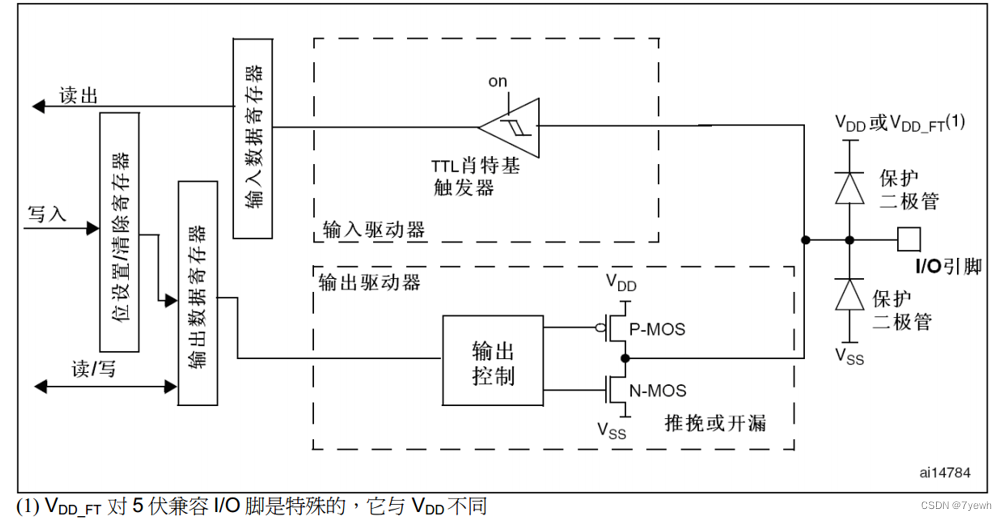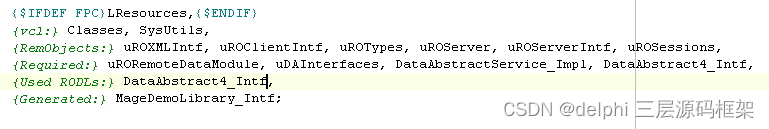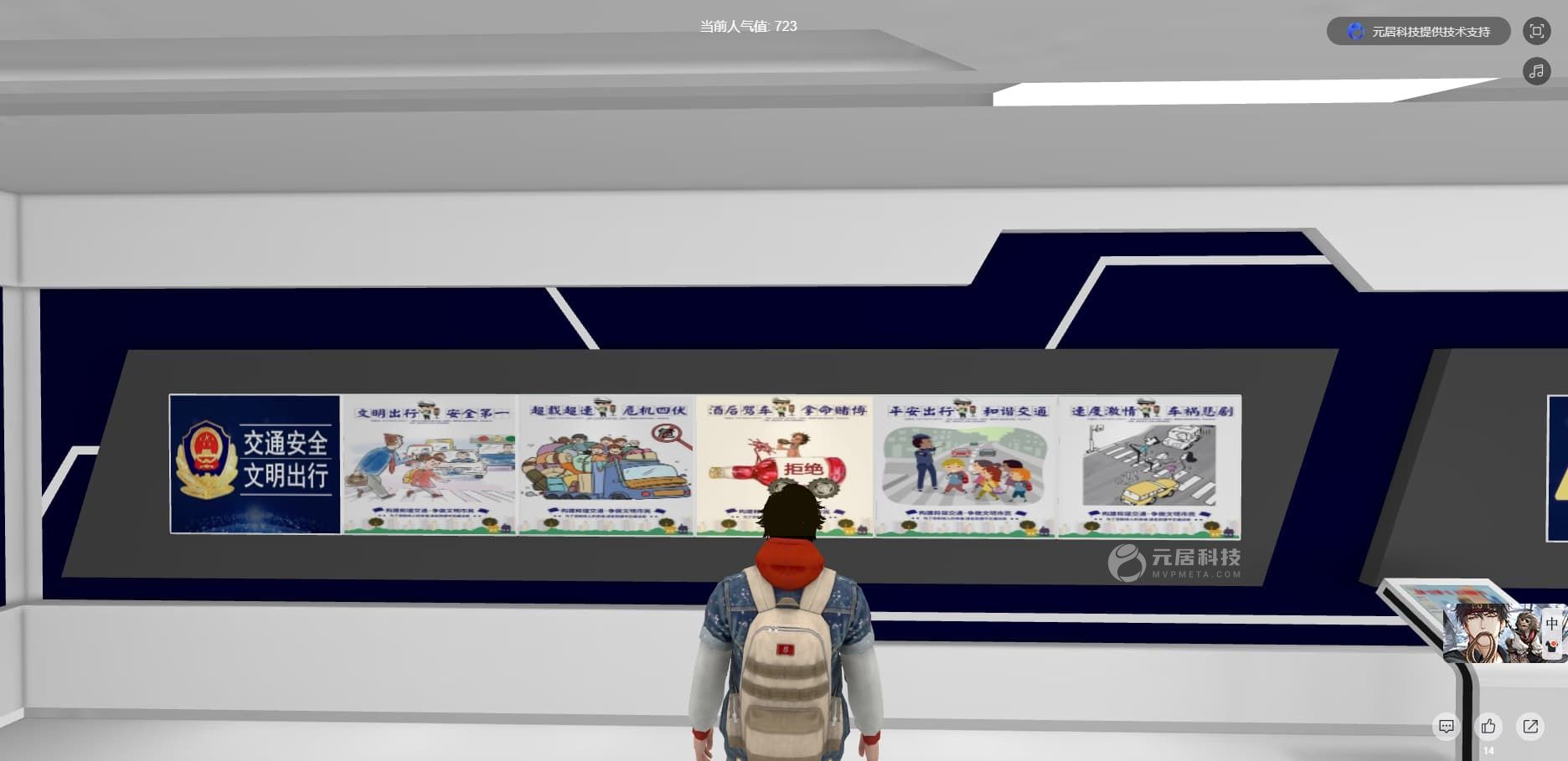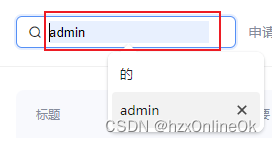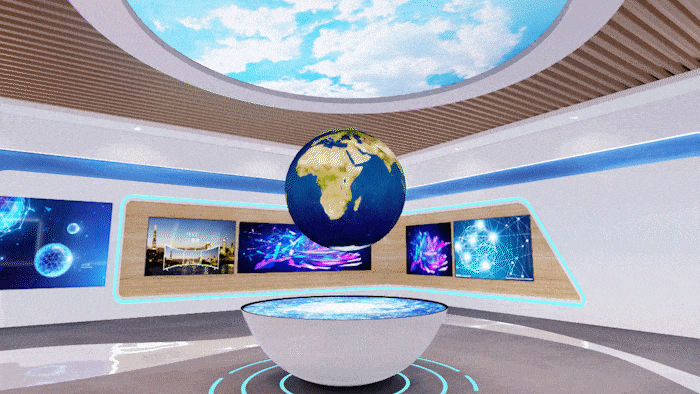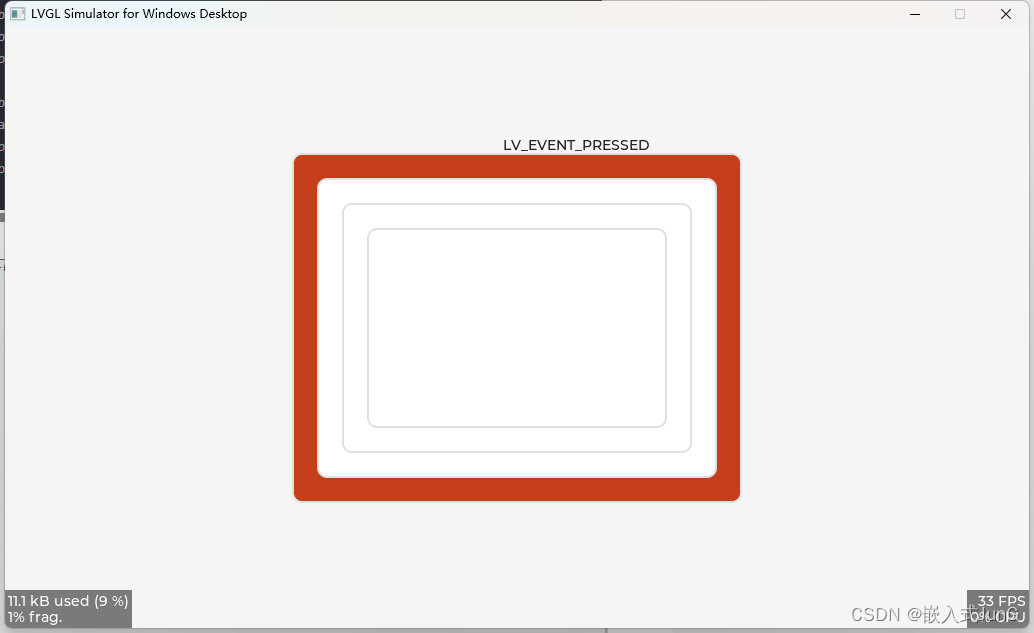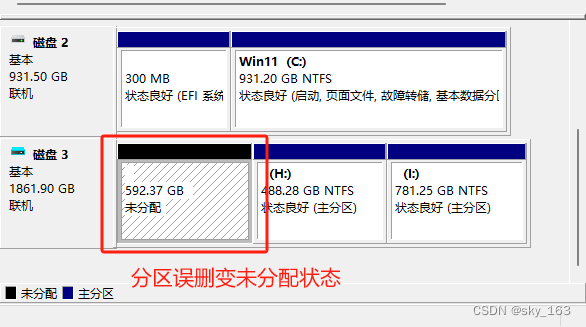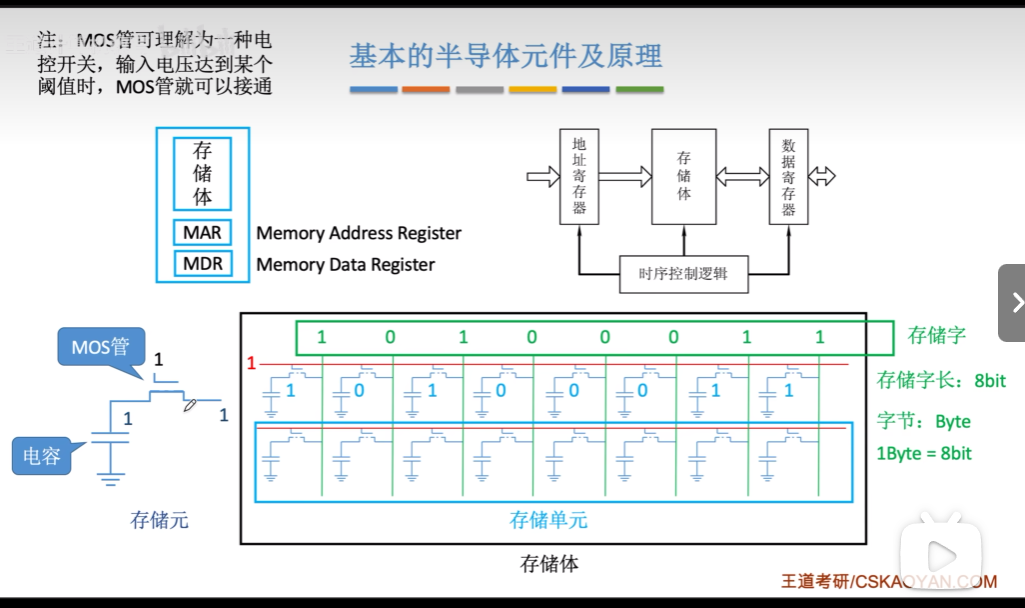1、概述
在Android中,config.xml文件用于配置各种系统设置和资源。对于屏幕亮度的配置,config.xml并不是直接用于设置屏幕亮度的地方,但它可以包含默认的系统设置和一些相关的参数。以下是如何在config.xml中配置一些与屏幕亮度相关的设置的详细步骤。
2、找到或创建config.xml
在Android系统源码中,config.xml通常位于以下路径:
frameworks/base/core/res/res/values/config.xml
如果项目中没有config.xml文件,可以在相应的路径下创建一个。
3、配置屏幕亮度相关参数
在config.xml中,可以定义与屏幕亮度相关的参数,例如默认亮度值、自动亮度调节参数等。以下是一个示例配置:
<?xml version="1.0" encoding="utf-8"?>
<!--
/*
** Copyright 2009, The Android Open Source Project
**
** Licensed under the Apache License, Version 2.0 (the "License");
** you may not use this file except in compliance with the License.
** You may obtain a copy of the License at
**
** http://www.apache.org/licenses/LICENSE-2.0
**
** Unless required by applicable law or agreed to in writing, software
** distributed under the License is distributed on an "AS IS" BASIS,
** WITHOUT WARRANTIES OR CONDITIONS OF ANY KIND, either express or implied.
** See the License for the specific language governing permissions and
** limitations under the License.
*/
-->
<!-- These resources are around just to allow their values to be customized
for different hardware and product builds. -->
<resources>
<!-- Software blur is too slow on this device. -->
<bool name="config_sf_slowBlur">true</bool>
<!-- This device is not "voice capable"; it's data-only. -->
<bool name="config_voice_capable">true</bool>
<!-- This device does not allow sms service. -->
<bool name="config_sms_capable">true</bool>
<!-- Enable puk unlockscreen -->
<bool name="config_enable_puk_unlock_screen">true</bool>
<!-- An Array of "[Connection name],[ConnectivityManager.TYPE_xxxx],
[associated radio-type],[priority],[restoral-timer(ms)],[dependencyMet] -->
<!-- the 5th element "resore-time" indicates the number of milliseconds to delay
before automatically restore the default connection. Set -1 if the connection
does not require auto-restore. -->
<!-- the 6th element indicates boot-time dependency-met value. -->
<string-array translatable="false" name="networkAttributes">
<item>"wifi,1,1,1,-1,true"</item>
<item>"mobile,0,0,0,-1,true"</item>
<item>"mobile_mms,2,0,2,60000,true"</item>
<item>"mobile_supl,3,0,2,60000,true"</item>
<item>"mobile_hipri,5,0,3,60000,true"</item>
<item>"mobile_fota,10,0,2,60000,true"</item>
<item>"mobile_ims,11,0,2,60000,true"</item>
<item>"mobile_cbs,12,0,2,60000,true"</item>
<item>"wifi_p2p,13,1,0,-1,true"</item>
<item>"eth,9,9,4,60000,true"</item>
</string-array>
<!-- An Array of "[ConnectivityManager connectionType],
[# simultaneous connection types]" -->
<string-array translatable="false" name="radioAttributes">
<item>"1,1"</item>
<item>"0,1"</item>
<item>"9,1"</item>
</string-array>
<!-- Minimum screen brightness setting allowed by the power manager.
The user is forbidden from setting the brightness below this level. -->
<integer name="config_screenBrightnessSettingMinimum">10</integer>
<!-- Maximum screen brightness allowed by the power manager.
The user is forbidden from setting the brightness above this level. -->
<integer name="config_screenBrightnessSettingMaximum">222</integer>
<!-- Default screen brightness setting.
Must be in the range specified by minimum and maximum. -->
<integer name="config_screenBrightnessSettingDefault">115</integer>
<!-- Screen brightness used to dim the screen when the user activity
timeout expires. May be less than the minimum allowed brightness setting
that can be set by the user. -->
<integer name="config_screenBrightnessDim">1</integer>
<!-- Whether a software navigation bar should be shown. NOTE: in the future this may be
autodetected from the Configuration. -->
<bool name="config_showNavigationBar">false</bool>
<!-- If this is true, the screen will come on when you unplug usb/power/whatever. -->
<bool name="config_unplugTurnsOnScreen">true</bool>
<!--
Sets the package names whose certificates should be used to
verify location providers are allowed to be loaded.
-->
<string-array name="config_locationProviderPackageNames" translatable="false">
<item>com.google.android.location</item>
<item>com.android.location.fused</item>
</string-array>
<!-- Maximum number of supported users -->
<integer name="config_multiuserMaximumUsers">1</integer>
<!-- we don't want use hard menu key to unlock keyguard -->
<bool name="config_disableMenuKeyInLockScreen">true</bool>
<!-- out side base package resource, we add it -->
<add-resource type="integer" name="config_immersive_mode_confirmation_panic" />
<add-resource type="integer" name="config_max_over_scroll" />
<integer name="config_immersive_mode_confirmation_panic">5000</integer>
<integer name="config_max_over_scroll">200</integer>
</resources>
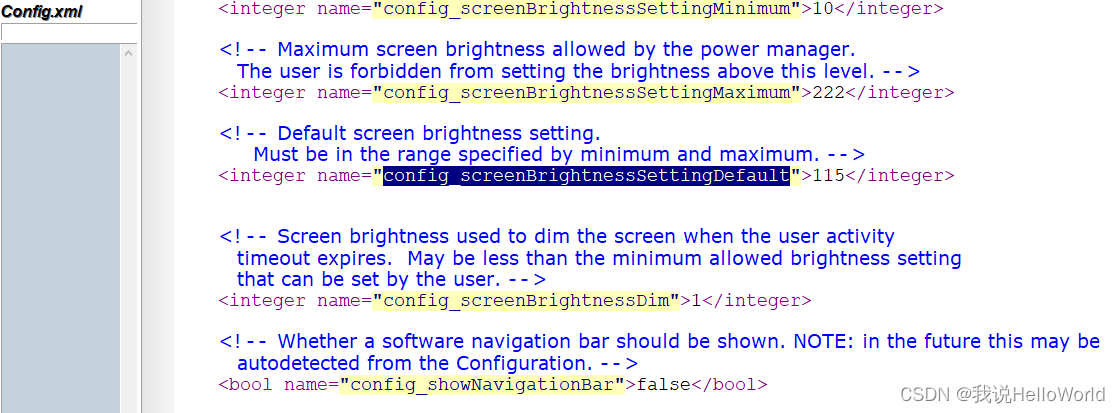
4、部分参数解读
config_screenBrightnessSettingDefault:设置屏幕亮度的默认值。这个值会在系统初始化时使用,范围是0到255。
config_screenBrightnessSettingMinimum:设置屏幕亮度的最低值。这个值确保屏幕亮度不会低于这个值,范围是0到255。
config_screenBrightnessSettingMaximum:设置屏幕亮度的最高值。这个值确保屏幕亮度不会高于这个值,范围是0到255。
5、使用配置
这些配置会被系统服务(如PowerManagerService、DisplayManagerService)读取并应用,具体实现可以参考前面提到的服务类。
例如,在PowerManagerService中,可以读取配置并应用默认亮度值:
public void systemReady(TwilightService twilight, DreamManagerService dreamManager) {
synchronized (mLock) {
mSystemReady = true;
mDreamManager = dreamManager;
PowerManager pm = (PowerManager)mContext.getSystemService(Context.POWER_SERVICE);
mScreenBrightnessSettingMinimum = pm.getMinimumScreenBrightnessSetting();
mScreenBrightnessSettingMaximum = pm.getMaximumScreenBrightnessSetting();
mScreenBrightnessSettingDefault = pm.getDefaultScreenBrightnessSetting();
SensorManager sensorManager = new SystemSensorManager(mHandler.getLooper());
// The notifier runs on the system server's main looper so as not to interfere
// with the animations and other critical functions of the power manager.
mNotifier = new Notifier(Looper.getMainLooper(), mContext, mBatteryStats,
createSuspendBlockerLocked("PowerManagerService.Broadcasts"),
mScreenOnBlocker, mPolicy);
// The display power controller runs on the power manager service's
// own handler thread to ensure timely operation.
mDisplayPowerController = new DisplayPowerController(mHandler.getLooper(),
mContext, mNotifier, mLightsService, twilight, sensorManager,
mDisplayManagerService, mDisplayBlanker,
mDisplayPowerControllerCallbacks, mHandler);
mWirelessChargerDetector = new WirelessChargerDetector(sensorManager,
createSuspendBlockerLocked("PowerManagerService.WirelessChargerDetector"));
mSettingsObserver = new SettingsObserver(mHandler);
mAttentionLight = mLightsService.getLight(LightsService.LIGHT_ID_ATTENTION);
// Register for broadcasts from other components of the system.
IntentFilter filter = new IntentFilter();
filter.addAction(Intent.ACTION_BATTERY_CHANGED);
mContext.registerReceiver(new BatteryReceiver(), filter, null, mHandler);
filter = new IntentFilter();
filter.addAction(Intent.ACTION_BOOT_COMPLETED);
mContext.registerReceiver(new BootCompletedReceiver(), filter, null, mHandler);
filter = new IntentFilter();
filter.addAction(Intent.ACTION_DREAMING_STARTED);
filter.addAction(Intent.ACTION_DREAMING_STOPPED);
mContext.registerReceiver(new DreamReceiver(), filter, null, mHandler);
filter = new IntentFilter();
filter.addAction(Intent.ACTION_USER_SWITCHED);
mContext.registerReceiver(new UserSwitchedReceiver(), filter, null, mHandler);
filter = new IntentFilter();
filter.addAction(Intent.ACTION_DOCK_EVENT);
mContext.registerReceiver(new DockReceiver(), filter, null, mHandler);
// Register for settings changes.
final ContentResolver resolver = mContext.getContentResolver();
resolver.registerContentObserver(Settings.Secure.getUriFor(
Settings.Secure.SCREENSAVER_ENABLED),
false, mSettingsObserver, UserHandle.USER_ALL);
resolver.registerContentObserver(Settings.Secure.getUriFor(
Settings.Secure.SCREENSAVER_ACTIVATE_ON_SLEEP),
false, mSettingsObserver, UserHandle.USER_ALL);
resolver.registerContentObserver(Settings.Secure.getUriFor(
Settings.Secure.SCREENSAVER_ACTIVATE_ON_DOCK),
false, mSettingsObserver, UserHandle.USER_ALL);
resolver.registerContentObserver(Settings.System.getUriFor(
Settings.System.SCREEN_OFF_TIMEOUT),
false, mSettingsObserver, UserHandle.USER_ALL);
resolver.registerContentObserver(Settings.Global.getUriFor(
Settings.Global.STAY_ON_WHILE_PLUGGED_IN),
false, mSettingsObserver, UserHandle.USER_ALL);
resolver.registerContentObserver(Settings.System.getUriFor(
Settings.System.SCREEN_BRIGHTNESS),
false, mSettingsObserver, UserHandle.USER_ALL);
resolver.registerContentObserver(Settings.System.getUriFor(
Settings.System.SCREEN_BRIGHTNESS_MODE),
false, mSettingsObserver, UserHandle.USER_ALL);
//--------------for hdmi timeout add by dzy
resolver.registerContentObserver(Settings.System.getUriFor(
Settings.System.HDMI_LCD_TIMEOUT),
false, mSettingsObserver, UserHandle.USER_ALL);
//-----------------end------------------
// Go.
readConfigurationLocked();
updateSettingsLocked();
mDirty |= DIRTY_BATTERY_STATE;
updatePowerStateLocked();
new Thread() {
public void run() {
boolean waitSuspendOK;
while(true) {
waitSuspendOK = false;
try {
Slog.d(TAG, "--- nativeWaitSuspendTimeout");
nativeWaitSuspendTimeout();
waitSuspendOK = true;
} catch (IOException e) {
Slog.e(TAG, "--- nativeWaitSuspendTimeout: " + e);
}
if (waitSuspendOK) {
int status = -1;
try {
status = nativeGetChargingStatus();
Slog.d(TAG, "--- charging status=" + status);
} catch (IOException e) {
Slog.e(TAG, "--- nativeGetChargingStatus: " + e);
}
if (status != 1) {
PowerManager pm = (PowerManager) mContext.getSystemService(Context.POWER_SERVICE);
PowerManager.WakeLock wl = pm.newWakeLock(PowerManager.PARTIAL_WAKE_LOCK, "suspend timeout to shutdownNormal");
wl.acquire(5000);
Slog.d(TAG, "--- shutdown now");
shutdownNormal();
}
} else {
try {
Thread.sleep(500);
} catch (InterruptedException e) {
}
}
}
}
}.start();
}
}
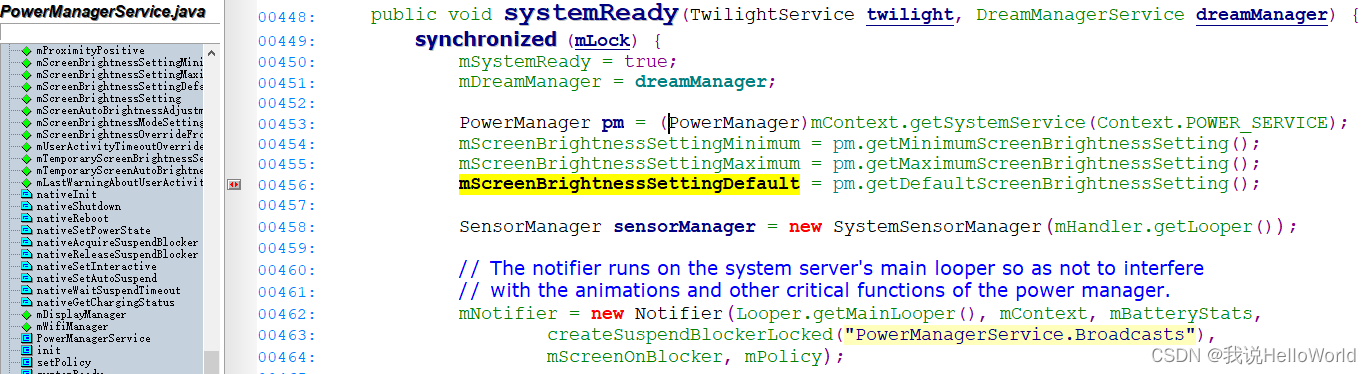
6、总结
通过在config.xml中配置屏幕亮度相关的参数,可以为Android系统提供默认的亮度设置和自动亮度调节的参数。这些配置会在系统服务中被读取并应用,从而影响系统的亮度控制行为。通过这种方式,开发者可以灵活地配置和管理屏幕亮度,确保提供良好的用户体验。
觉得本文对您有用,麻烦点赞、关注、收藏,您的肯定是我创作的无限动力,谢谢!!!