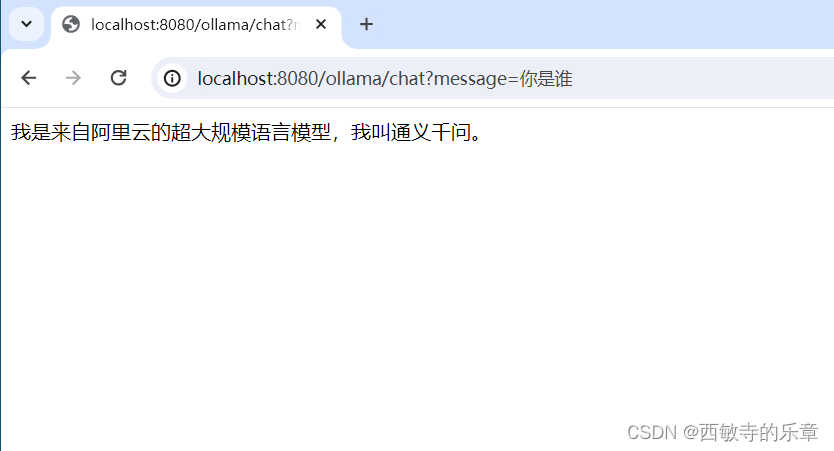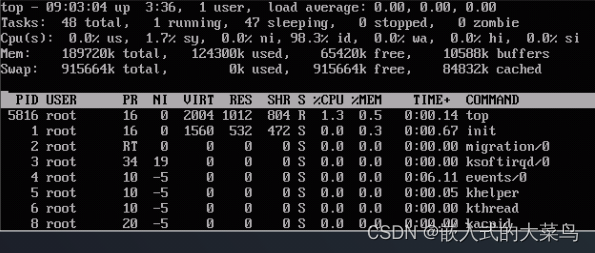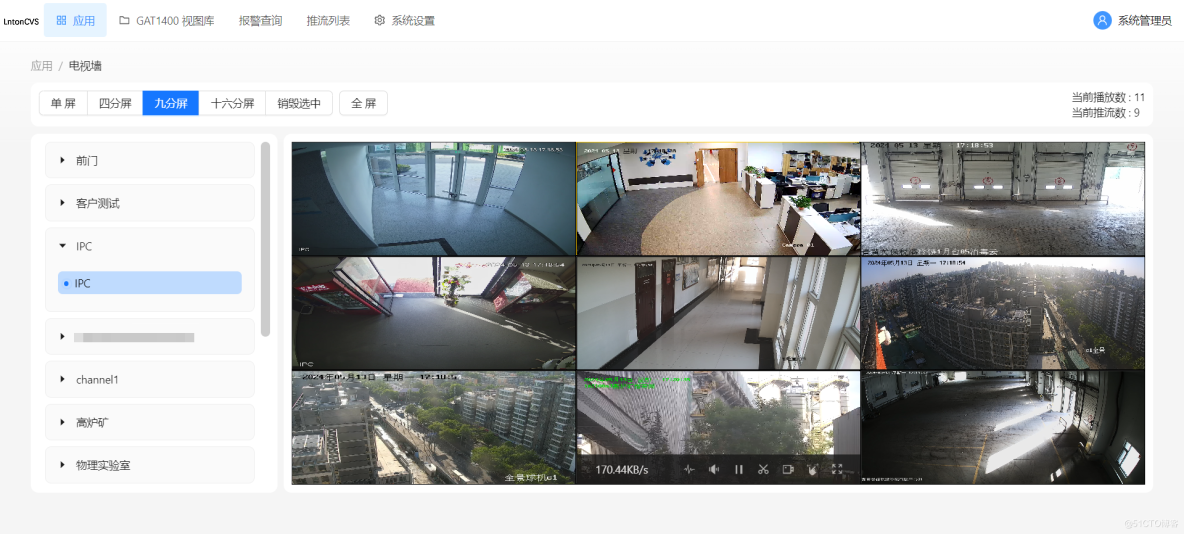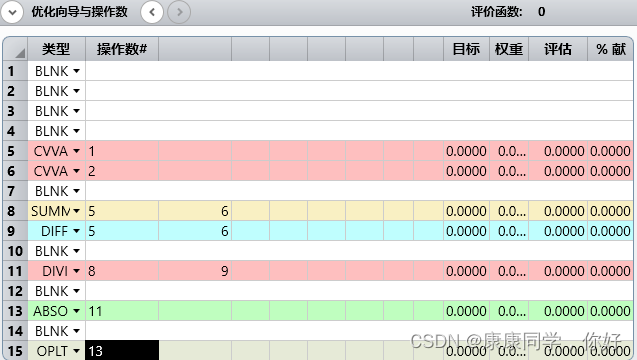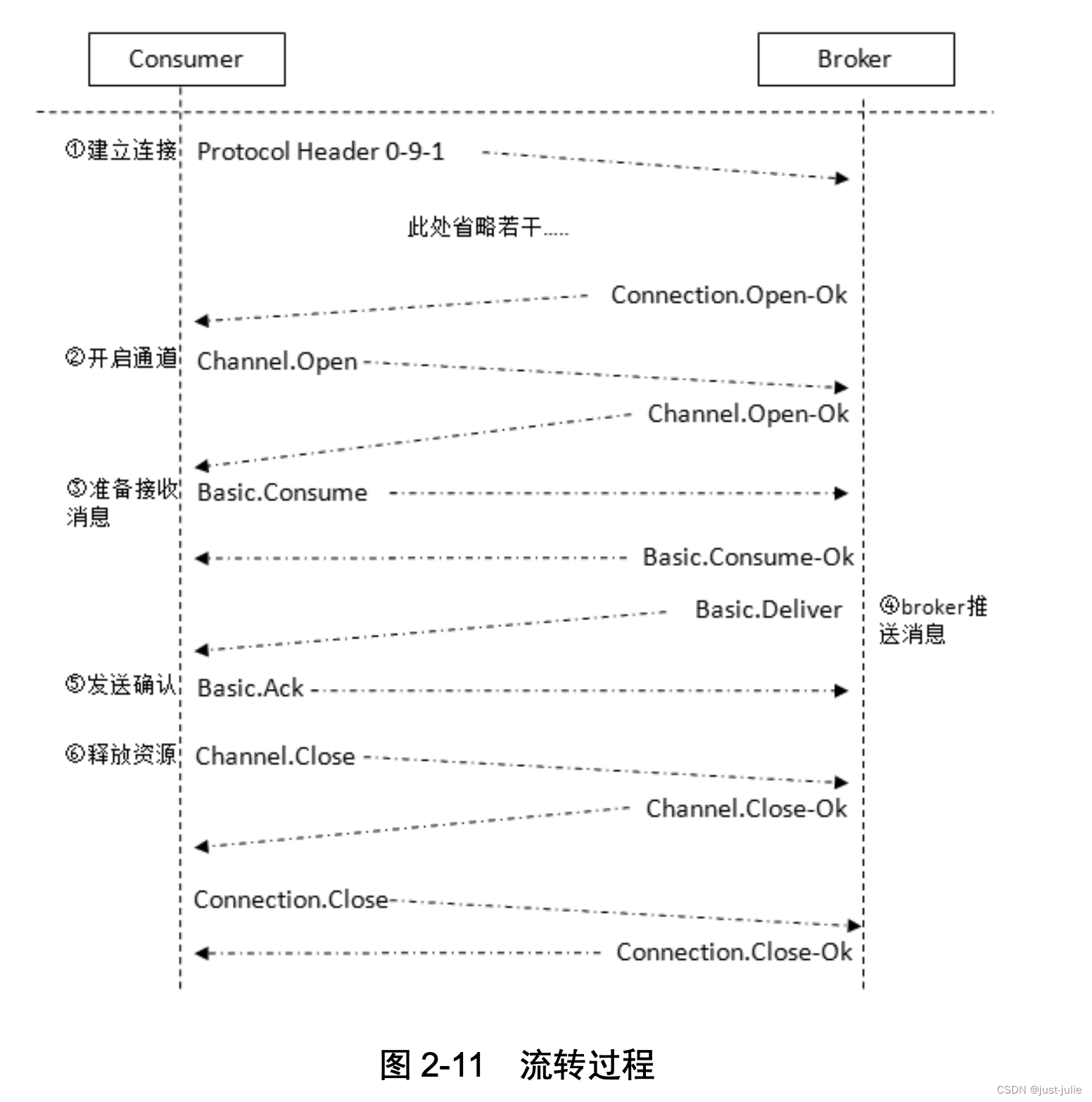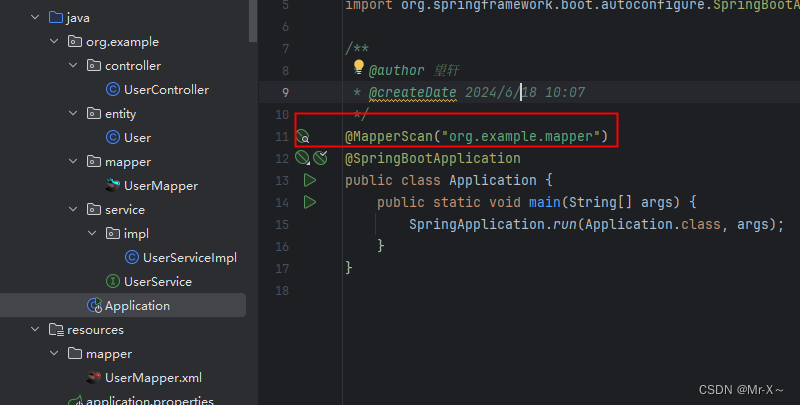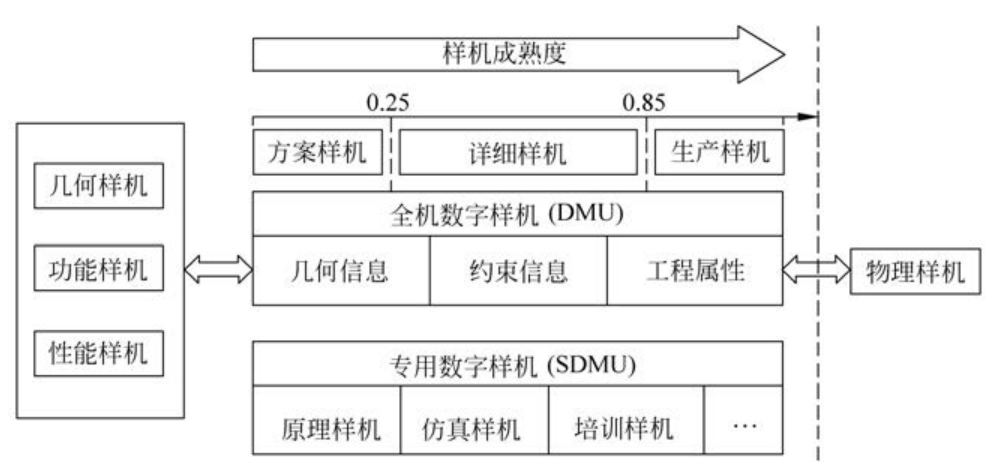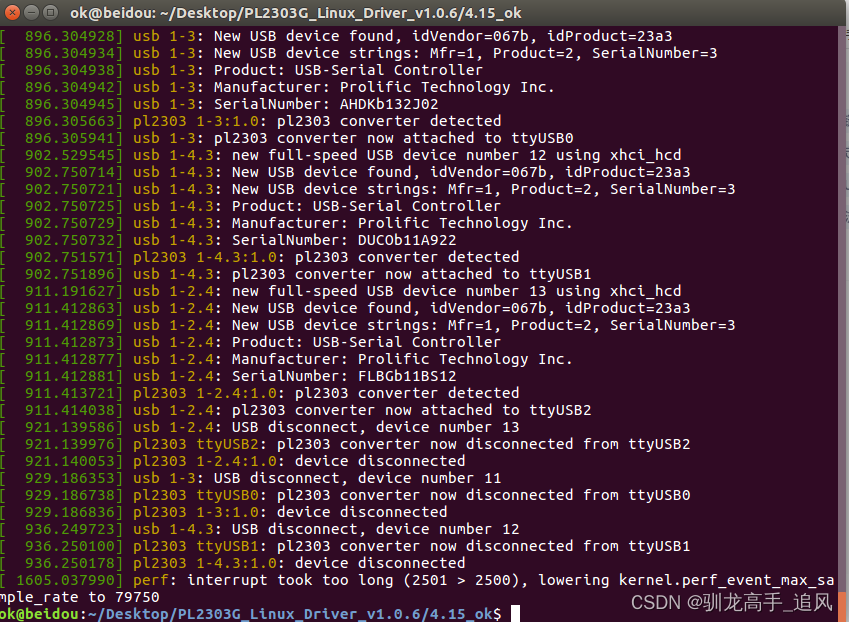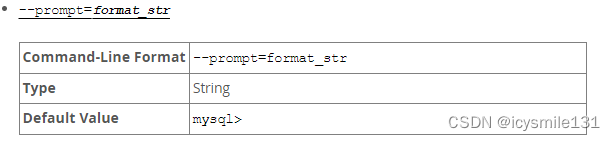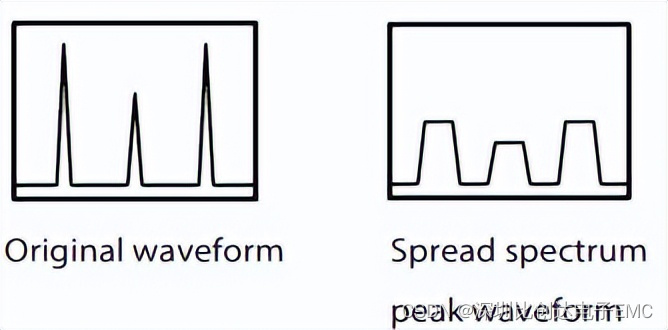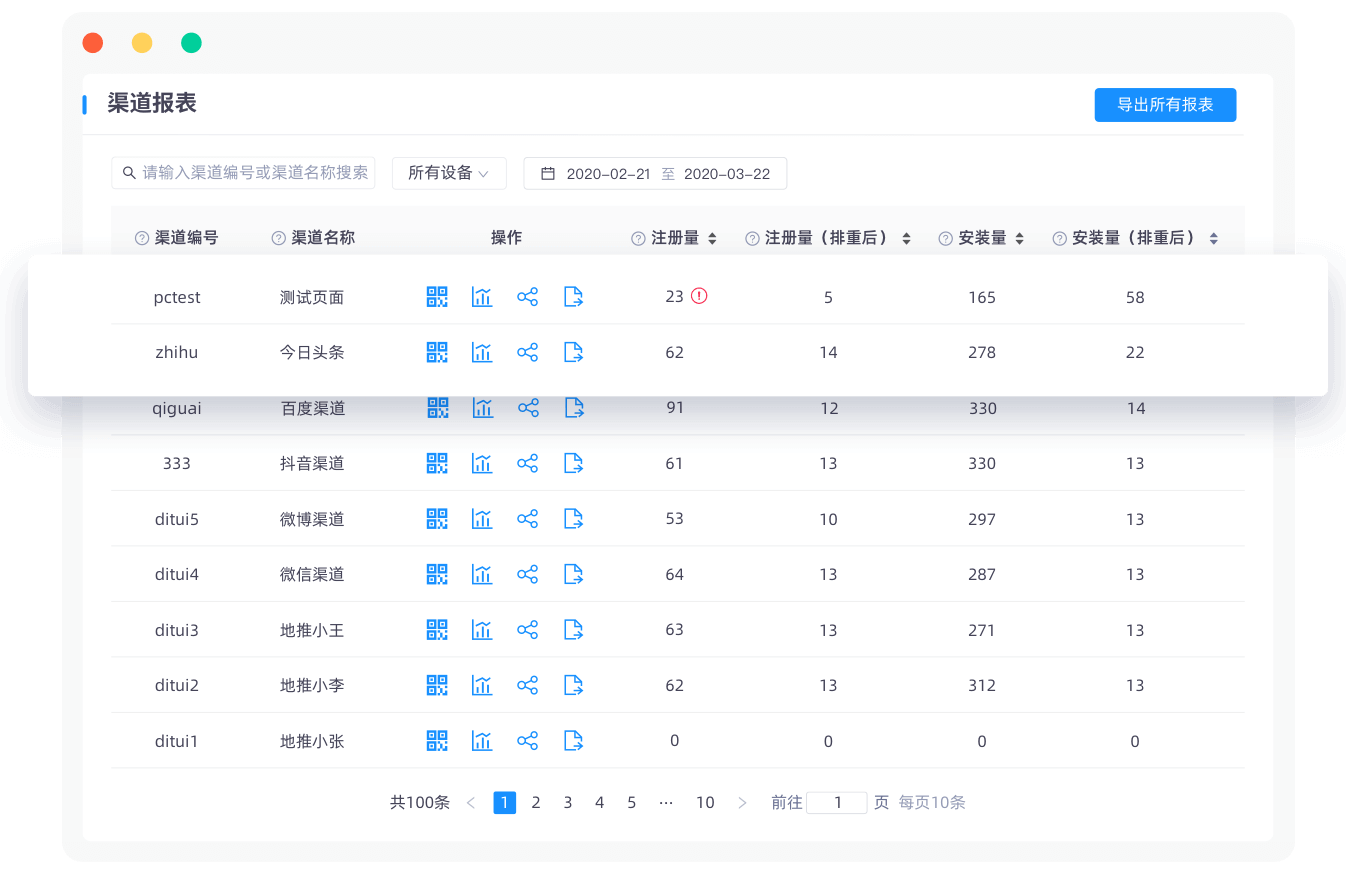文章目录
- 一、Ollama
- 1.ollama简介
- 2.安装流程
- (1)官网下载ollama
- (2)选择特定的大模型版本下载安装
- (3)测试
- 二、spring项目集成Ollama的大模型
- 1.环境信息
- 2.配置文件
- (1)application.yml
- (2)pom文件
- 3.聊天代码测试
一、Ollama
1.ollama简介
本地运行大模型的工具,可以运行Llama 3、Phi 3、Mistral、Gemma和其他型号。定制并创建您自己的型号。
2.安装流程
(1)官网下载ollama
地址:https://ollama.com/
- 直接点击download下载对应操作系统版本
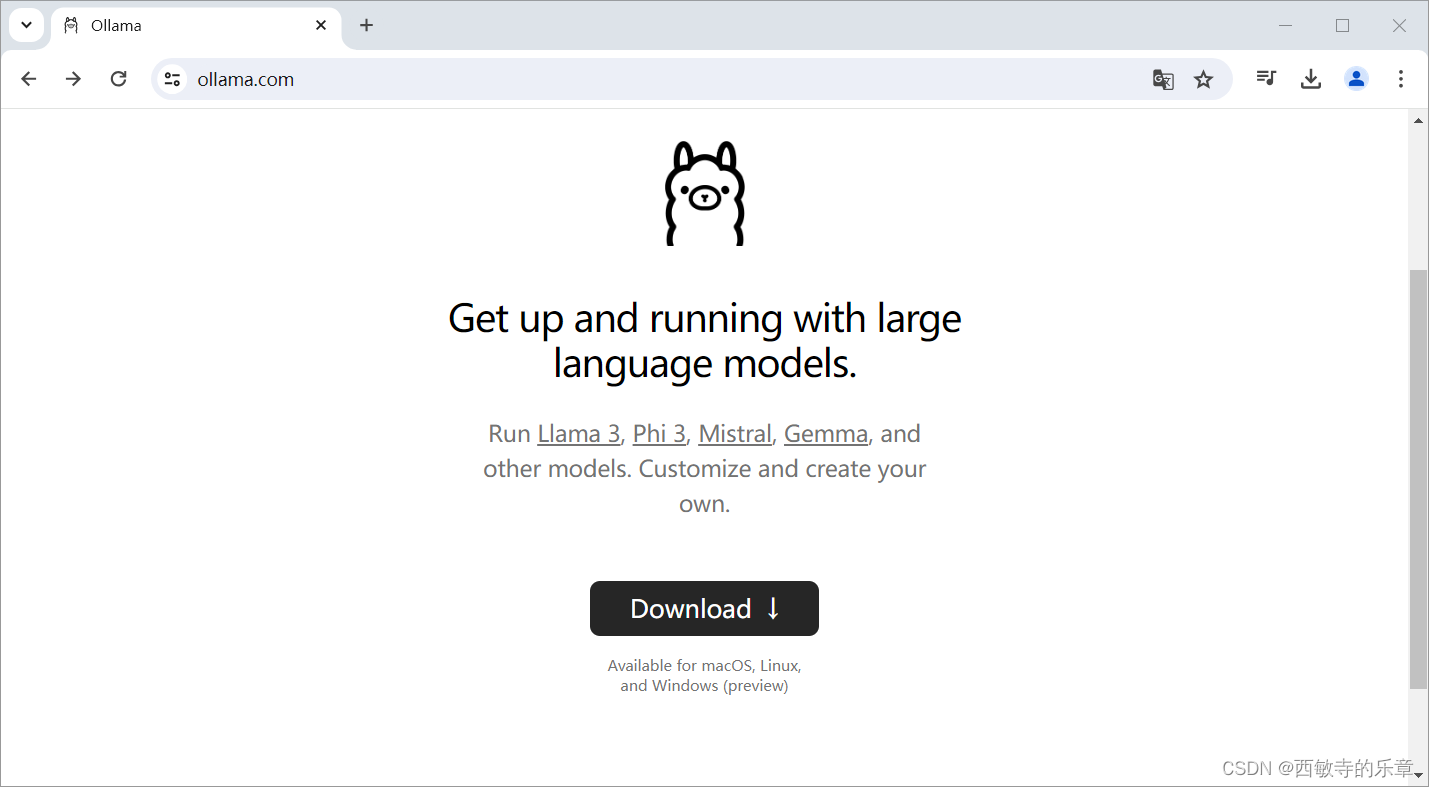
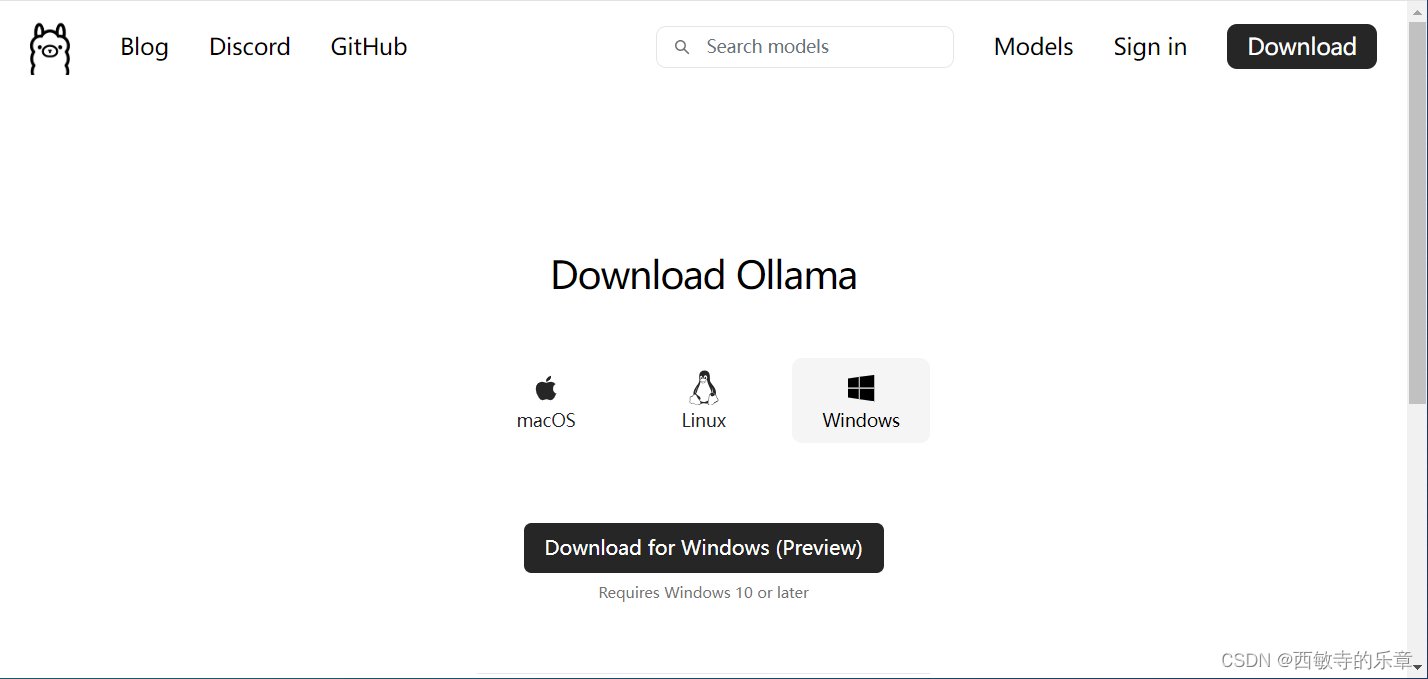
- 直接Install

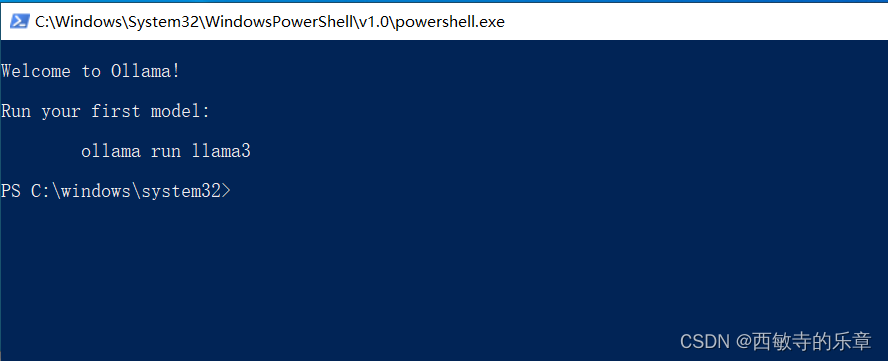
(2)选择特定的大模型版本下载安装
推荐操作系统最少16G+512G
- 点击Models选择你要下载的大模型,这里用qwen2举例

- 选择0.5b这个版本,然后复制命令在终端运行

- 等待安装完成

- 安装成功

(3)测试
- 输入问题,进行测试
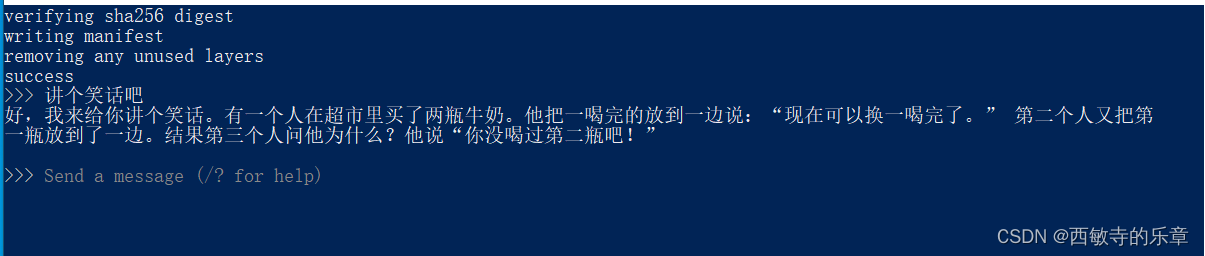 - 默认的端口为11434
- 默认的端口为11434
netstat -ano | findstr 11434
二、spring项目集成Ollama的大模型
1.环境信息
- Maven: apache-maven-3.9.6
- springBoot: 3.3.0
- JAVA:JDK17
- 大模型:通义千问
2.配置文件
(1)application.yml
spring:
application:
name: springOllama
ai:
ollama:
base-url: http://localhost:11434
chat:
options:
model: qwen2:0.5b
(2)pom文件
<?xml version="1.0" encoding="UTF-8"?>
<project xmlns="http://maven.apache.org/POM/4.0.0" xmlns:xsi="http://www.w3.org/2001/XMLSchema-instance"
xsi:schemaLocation="http://maven.apache.org/POM/4.0.0 https://maven.apache.org/xsd/maven-4.0.0.xsd">
<modelVersion>4.0.0</modelVersion>
<parent>
<groupId>org.springframework.boot</groupId>
<artifactId>spring-boot-starter-parent</artifactId>
<version>3.3.0</version>
<relativePath/> <!-- lookup parent from repository -->
</parent>
<groupId>com.kdx</groupId>
<artifactId>springOllama</artifactId>
<version>0.0.1-SNAPSHOT</version>
<name>springAI</name>
<description>Demo project for Spring Boot</description>
<properties>
<java.version>17</java.version>
<spring-ai.version>1.0.0-M1</spring-ai.version>
</properties>
<dependencies>
<dependency>
<groupId>org.springframework.boot</groupId>
<artifactId>spring-boot-starter-web</artifactId>
</dependency>
<dependency>
<groupId>org.springframework.boot</groupId>
<artifactId>spring-boot-starter-test</artifactId>
<scope>test</scope>
</dependency>
<dependency>
<groupId>org.springframework.ai</groupId>
<artifactId>spring-ai-ollama-spring-boot-starter</artifactId>
</dependency>
</dependencies>
<dependencyManagement>
<dependencies>
<dependency>
<groupId>org.springframework.ai</groupId>
<artifactId>spring-ai-bom</artifactId>
<version>${spring-ai.version}</version>
<type>pom</type>
<scope>import</scope>
</dependency>
</dependencies>
</dependencyManagement>
<build>
<plugins>
<plugin>
<groupId>org.apache.maven.plugins</groupId>
<artifactId>maven-compiler-plugin</artifactId>
<version>3.8.1</version>
<configuration>
<compilerVersion>17</compilerVersion>
<source>16</source>
<target>16</target>
<encoding>UTF-8</encoding>
<!-- maven 3.6.2及之后加上编译参数,可以让我们在运行期获取方法参数名称。 -->
<parameters>true</parameters>
<skip>true</skip>
</configuration>
</plugin>
</plugins>
</build>
<repositories>
<repository>
<id>spring-milestones</id>
<name>Spring Milestones</name>
<url>https://repo.spring.io/milestone</url>
<snapshots>
<enabled>false</enabled>
</snapshots>
</repository>
</repositories>
</project>
3.聊天代码测试
新建Controller类
package com.kdx.springai.controller;
import org.springframework.ai.chat.model.ChatResponse;
import org.springframework.ai.chat.prompt.Prompt;
import org.springframework.ai.ollama.OllamaChatModel;
import org.springframework.ai.ollama.api.OllamaOptions;
import org.springframework.beans.factory.annotation.Autowired;
import org.springframework.web.bind.annotation.RequestMapping;
import org.springframework.web.bind.annotation.RequestParam;
import org.springframework.web.bind.annotation.RestController;
@RestController
@RequestMapping("/ollama")
public class HelloController {
@Autowired(required = false)
private OllamaChatModel ollamaChatModel;
//交流
@RequestMapping("/chat")
public String chat(@RequestParam(value = "message", defaultValue = "讲个笑话") String message) {
ChatResponse response = ollamaChatModel.call(
new Prompt(
message,
OllamaOptions.create()
//模型名称
.withModel("qwen2:0.5b")
.withTemperature(0.4f)
));
return response.getResult().getOutput().getContent();
}
}
启动项目访问接口测试