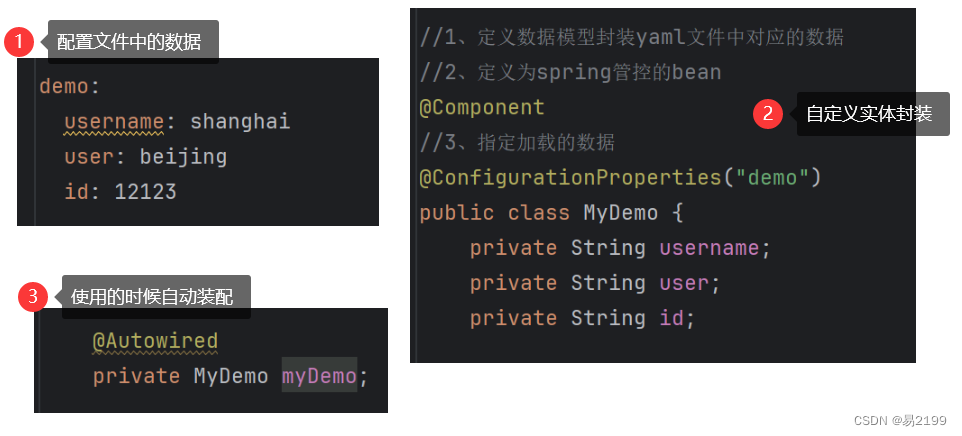使用的数据集来自PTB心电图数据库,包括14552个心电图记录,包括两类:正常心跳和异常心跳,采样频率为125Hz。
import numpy as np
np.set_printoptions(suppress=True)
import pandas as pd
import matplotlib.pyplot as plt
import seaborn as sns
from scipy.io import arff
from sklearn.model_selection import train_test_split
import matplotlib
matplotlib.rcParams["figure.figsize"] = (6, 4)
plt.style.use("ggplot")
import tensorflow as tf
from tensorflow import data
from tensorflow.keras.models import Model, Sequential
from tensorflow.keras.callbacks import EarlyStopping
from tensorflow.keras.metrics import mae
from tensorflow.keras import layers
from tensorflow import keras
from sklearn.metrics import accuracy_score, recall_score, precision_score, confusion_matrix, f1_score, classification_report
import os
isGPU = tf.config.list_physical_devices('GPU')
directory_path = r'ECG Heartbeat Categorization Dataset'
for dirname, _, filenames in os.walk(directory_path):
for filename in filenames:
print(os.path.join(dirname, filename))
normal_df = pd.read_csv("ECG Heartbeat Categorization Dataset/ptbdb_normal.csv").iloc[:, :-1]
anomaly_df = pd.read_csv("ECG Heartbeat Categorization Dataset/ptbdb_abnormal.csv").iloc[:, :-1]
print("Shape of Normal data", normal_df.shape)
print("Shape of Abnormal data", anomaly_df.shape)
Shape of Normal data (4045, 187)
Shape of Abnormal data (10505, 187)
def plot_sample(normal, anomaly):
index = np.random.randint(0, len(normal_df), 2)
fig, ax = plt.subplots(1, 2, sharey=True, figsize=(10, 4))
ax[0].plot(normal.iloc[index[0], :].values, label=f"Case {index[0]}")
ax[0].plot(normal.iloc[index[1], :].values, label=f"Case {index[1]}")
ax[0].legend(shadow=True, frameon=True, facecolor="inherit", loc=1, fontsize=9)
ax[0].set_title("Normal")
ax[1].plot(anomaly.iloc[index[0], :].values, label=f"Case {index[0]}")
ax[1].plot(anomaly.iloc[index[1], :].values, label=f"Case {index[1]}")
ax[1].legend(shadow=True, frameon=True, facecolor="inherit", loc=1, fontsize=9)
ax[1].set_title("Anomaly")
plt.tight_layout()
plt.show()
plot_sample(normal_df, anomaly_df)
CLASS_NAMES = ["Normal", "Anomaly"]
normal_df_copy = normal_df.copy()
anomaly_df_copy = anomaly_df.copy()
print(anomaly_df_copy.columns.equals(normal_df_copy.columns))
normal_df_copy = normal_df_copy.set_axis(range(1, 188), axis=1)
anomaly_df_copy = anomaly_df_copy.set_axis(range(1, 188), axis=1)
normal_df_copy = normal_df_copy.assign(target = CLASS_NAMES[0])
anomaly_df_copy = anomaly_df_copy.assign(target = CLASS_NAMES[1])
df = pd.concat((normal_df_copy, anomaly_df_copy))
def plot_smoothed_mean(data, class_name = "normal", step_size=5, ax=None):
df = pd.DataFrame(data)
roll_df = df.rolling(step_size)
smoothed_mean = roll_df.mean().dropna().reset_index(drop=True)
smoothed_std = roll_df.std().dropna().reset_index(drop=True)
margin = 3*smoothed_std
lower_bound = (smoothed_mean - margin).values.flatten()
upper_bound = (smoothed_mean + margin).values.flatten()
ax.plot(smoothed_mean.index, smoothed_mean)
ax.fill_between(smoothed_mean.index, lower_bound, y2=upper_bound, alpha=0.3, color="red")
ax.set_title(class_name, fontsize=9)
fig, axes = plt.subplots(1, 2, figsize=(8, 4), sharey=True)
axes = axes.flatten()
for i, label in enumerate(CLASS_NAMES, start=1):
data_group = df.groupby("target")
data = data_group.get_group(label).mean(axis=0, numeric_only=True).to_numpy()
plot_smoothed_mean(data, class_name=label, step_size=20, ax=axes[i-1])
fig.suptitle("Plot of smoothed mean for each class", y=0.95, weight="bold")
plt.tight_layout()
normal_df.drop("target", axis=1, errors="ignore", inplace=True)
normal = normal_df.to_numpy()
anomaly_df.drop("target", axis=1, errors="ignore", inplace=True)
anomaly = anomaly_df.to_numpy()
X_train, X_test = train_test_split(normal, test_size=0.15, random_state=45, shuffle=True)
print(f"Train shape: {X_train.shape}, Test shape: {X_test.shape}, anomaly shape: {anomaly.shape}")
Train shape: (3438, 187), Test shape: (607, 187), anomaly shape: (10505, 187)
class AutoEncoder(Model):
def __init__(self, input_dim, latent_dim):
super(AutoEncoder, self).__init__()
self.input_dim = input_dim
self.latent_dim = latent_dim
self.encoder = tf.keras.Sequential([
layers.Input(shape=(input_dim,)),
layers.Reshape((input_dim, 1)), # Reshape to 3D for Conv1D
layers.Conv1D(128, 3, strides=1, activation='relu', padding="same"),
layers.BatchNormalization(),
layers.MaxPooling1D(2, padding="same"),
layers.Conv1D(128, 3, strides=1, activation='relu', padding="same"),
layers.BatchNormalization(),
layers.MaxPooling1D(2, padding="same"),
layers.Conv1D(latent_dim, 3, strides=1, activation='relu', padding="same"),
layers.BatchNormalization(),
layers.MaxPooling1D(2, padding="same"),
])
# Previously, I was using UpSampling. I am trying Transposed Convolution this time around.
self.decoder = tf.keras.Sequential([
layers.Conv1DTranspose(latent_dim, 3, strides=1, activation='relu', padding="same"),
# layers.UpSampling1D(2),
layers.BatchNormalization(),
layers.Conv1DTranspose(128, 3, strides=1, activation='relu', padding="same"),
# layers.UpSampling1D(2),
layers.BatchNormalization(),
layers.Conv1DTranspose(128, 3, strides=1, activation='relu', padding="same"),
# layers.UpSampling1D(2),
layers.BatchNormalization(),
layers.Flatten(),
layers.Dense(input_dim)
])
def call(self, X):
encoded = self.encoder(X)
decoded = self.decoder(encoded)
return decoded
input_dim = X_train.shape[-1]
latent_dim = 32
model = AutoEncoder(input_dim, latent_dim)
model.build((None, input_dim))
model.compile(optimizer=tf.keras.optimizers.Adam(learning_rate=0.01), loss="mae")
model.summary()
Model: "auto_encoder"
_________________________________________________________________
Layer (type) Output Shape Param #
=================================================================
sequential (Sequential) (None, 24, 32) 63264
sequential_1 (Sequential) (None, 187) 640603
=================================================================
Total params: 703867 (2.69 MB)
Trainable params: 702715 (2.68 MB)
Non-trainable params: 1152 (4.50 KB)
epochs = 100
batch_size = 128
early_stopping = EarlyStopping(patience=10, min_delta=1e-3, monitor="val_loss", restore_best_weights=True)
history = model.fit(X_train, X_train, epochs=epochs, batch_size=batch_size,
validation_split=0.1, callbacks=[early_stopping])plt.plot(history.history['loss'], label="Training loss")
plt.plot(history.history['val_loss'], label="Validation loss", ls="--")
plt.legend(shadow=True, frameon=True, facecolor="inherit", loc="best", fontsize=9)
plt.title("Training loss")
plt.ylabel("Loss")
plt.xlabel("Epoch")
plt.show()
train_mae = model.evaluate(X_train, X_train, verbose=0)
test_mae = model.evaluate(X_test, X_test, verbose=0)
anomaly_mae = model.evaluate(anomaly_df, anomaly_df, verbose=0)
print("Training dataset error: ", train_mae)
print("Testing dataset error: ", test_mae)
print("Anormaly dataset error: ", anomaly_mae)Training dataset error: 0.014224529266357422
Testing dataset error: 0.01488062646239996
Anormaly dataset error: 0.043484628200531006
def predict(model, X):
pred = model.predict(X, verbose=False)
loss = mae(pred, X)
return pred, loss_, train_loss = predict(model, X_train)
_, test_loss = predict(model, X_test)
_, anomaly_loss = predict(model, anomaly)
threshold = np.mean(train_loss) + np.std(train_loss) # Setting threshold for distinguish normal data from anomalous data
bins = 40
plt.figure(figsize=(9, 5), dpi=100)
sns.histplot(np.clip(train_loss, 0, 0.5), bins=bins, kde=True, label="Train Normal")
sns.histplot(np.clip(test_loss, 0, 0.5), bins=bins, kde=True, label="Test Normal")
sns.histplot(np.clip(anomaly_loss, 0, 0.5), bins=bins, kde=True, label="anomaly")
ax = plt.gca() # Get the current Axes
ylim = ax.get_ylim()
plt.vlines(threshold, 0, ylim[-1], color="k", ls="--")
plt.annotate(f"Threshold: {threshold:.3f}", xy=(threshold, ylim[-1]), xytext=(threshold+0.009, ylim[-1]),
arrowprops=dict(facecolor='black', shrink=0.05), fontsize=9)
plt.legend(shadow=True, frameon=True, facecolor="inherit", loc="best", fontsize=9)
plt.show()def plot_examples(model, data, ax, title):
pred, loss = predict(model, data)
ax.plot(data.flatten(), label="Actual")
ax.plot(pred[0], label = "Predicted")
ax.fill_between(range(1, 188), data.flatten(), pred[0], alpha=0.3, color="r")
ax.legend(shadow=True, frameon=True,
facecolor="inherit", loc=1, fontsize=7)
# bbox_to_anchor = (0, 0, 0.8, 0.25))
ax.set_title(f"{title} (loss: {loss[0]:.3f})", fontsize=9.5)
fig, axes = plt.subplots(2, 5, sharey=True, sharex=True, figsize=(12, 6))
random_indexes = np.random.randint(0, len(X_train), size=5)
for i, idx in enumerate(random_indexes):
data = X_train[[idx]]
plot_examples(model, data, ax=axes[0, i], title="Normal")
for i, idx in enumerate(random_indexes):
data = anomaly[[idx]]
plot_examples(model, data, ax=axes[1, i], title="anomaly")
plt.tight_layout()
fig.suptitle("Sample plots (Actual vs Reconstructed by the CNN autoencoder)", y=1.04, weight="bold")
fig.savefig("autoencoder.png")
plt.show()
Model Evaluation
def evaluate_model(model, data):
pred, loss = predict(model, data)
if id(data) == id(anomaly):
accuracy = np.sum(loss > threshold)/len(data)
else:
accuracy = np.sum(loss <= threshold)/len(data)
return f"Accuracy: {accuracy:.2%}"
print("Training", evaluate_model(model, X_train))
print("Testing", evaluate_model(model, X_test))
print("Anomaly", evaluate_model(model, anomaly))
Training Accuracy: 88.66%
Testing Accuracy: 84.51%
Anomaly Accuracy: 77.34%
def prepare_labels(model, train, test, anomaly, threshold=threshold):
ytrue = np.concatenate((np.ones(len(X_train)+len(X_test), dtype=int), np.zeros(len(anomaly), dtype=int)))
_, train_loss = predict(model, train)
_, test_loss = predict(model, test)
_, anomaly_loss = predict(model, anomaly)
train_pred = (train_loss <= threshold).numpy().astype(int)
test_pred = (test_loss <= threshold).numpy().astype(int)
anomaly_pred = (anomaly_loss < threshold).numpy().astype(int)
ypred = np.concatenate((train_pred, test_pred, anomaly_pred))
return ytrue, ypred
def plot_confusion_matrix(model, train, test, anomaly, threshold=threshold):
ytrue, ypred = prepare_labels(model, train, test, anomaly, threshold=threshold)
accuracy = accuracy_score(ytrue, ypred)
precision = precision_score(ytrue, ypred)
recall = recall_score(ytrue, ypred)
f1 = f1_score(ytrue, ypred)
print(f"""\
Accuracy: {accuracy:.2%}
Precision: {precision:.2%}
Recall: {recall:.2%}
f1: {f1:.2%}\n
""")
cm = confusion_matrix(ytrue, ypred)
cm_norm = confusion_matrix(ytrue, ypred, normalize="true")
data = np.array([f"{count}\n({pct:.2%})" for count, pct in zip(cm.ravel(), cm_norm.ravel())]).reshape(cm.shape)
labels = ["Anomaly", "Normal"]
plt.figure(figsize=(5, 4))
sns.heatmap(cm, annot=data, fmt="", xticklabels=labels, yticklabels=labels)
plt.ylabel("Actual")
plt.xlabel("Predicted")
plt.title("Confusion Matrix", weight="bold")
plt.tight_layout()
plot_confusion_matrix(model, X_train, X_test, anomaly, threshold=threshold)
Accuracy: 80.32%
Precision: 59.94%
Recall: 88.03%
f1: 71.32%
ytrue, ypred = prepare_labels(model, X_train, X_test, anomaly, threshold=threshold)
print(classification_report(ytrue, ypred, target_names=CLASS_NAMES))precision recall f1-score support
Normal 0.94 0.77 0.85 10505
Anomaly 0.60 0.88 0.71 4045
accuracy 0.80 14550
macro avg 0.77 0.83 0.78 14550
weighted avg 0.85 0.80 0.81 14550
工学博士,担任《Mechanical System and Signal Processing》《中国电机工程学报》《控制与决策》等期刊审稿专家,擅长领域:现代信号处理,机器学习,深度学习,数字孪生,时间序列分析,设备缺陷检测、设备异常检测、设备智能故障诊断与健康管理PHM等。

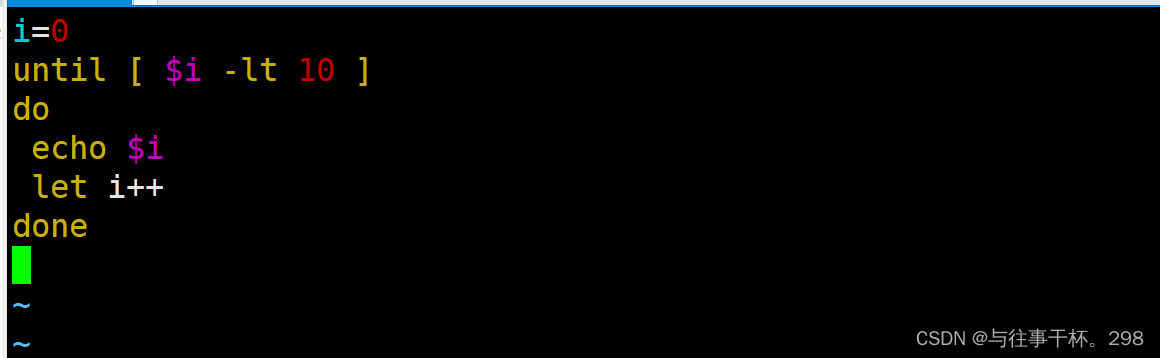




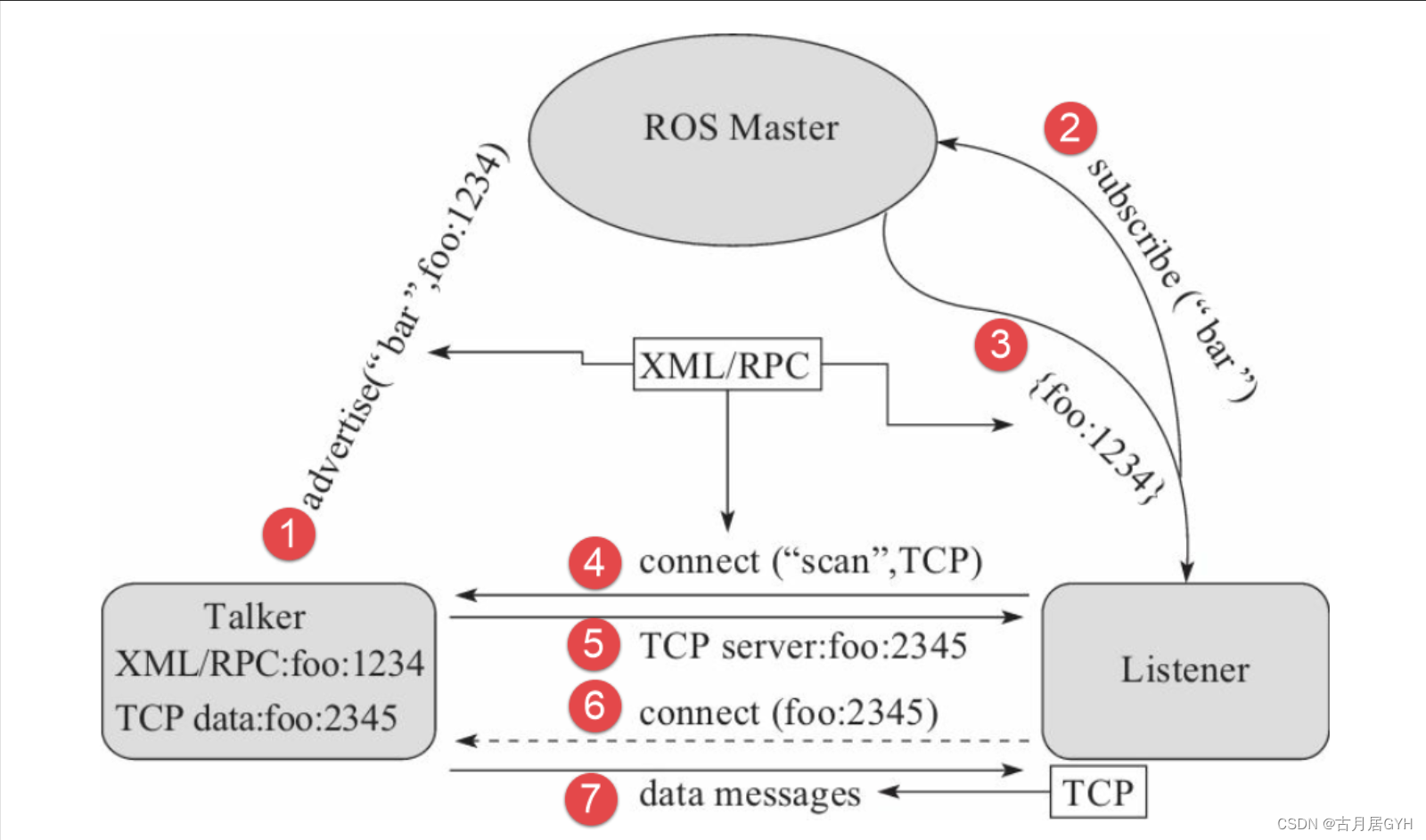
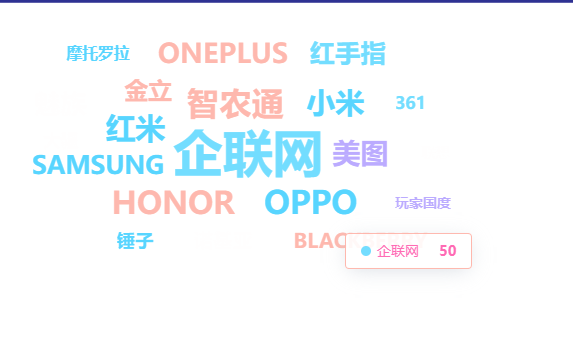

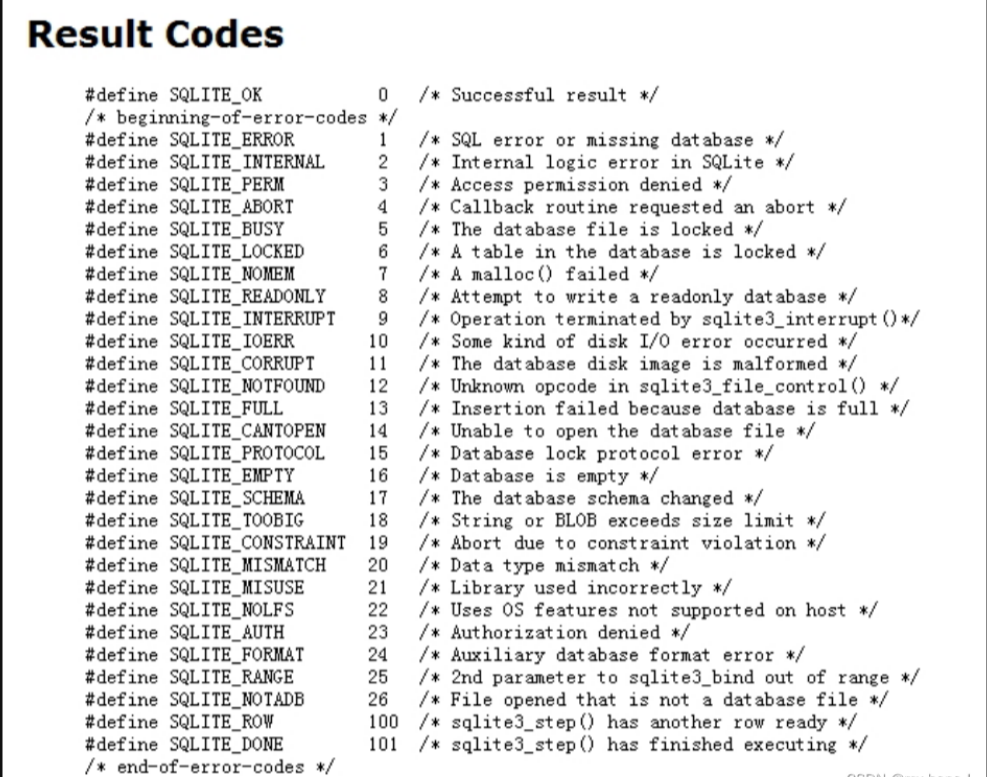

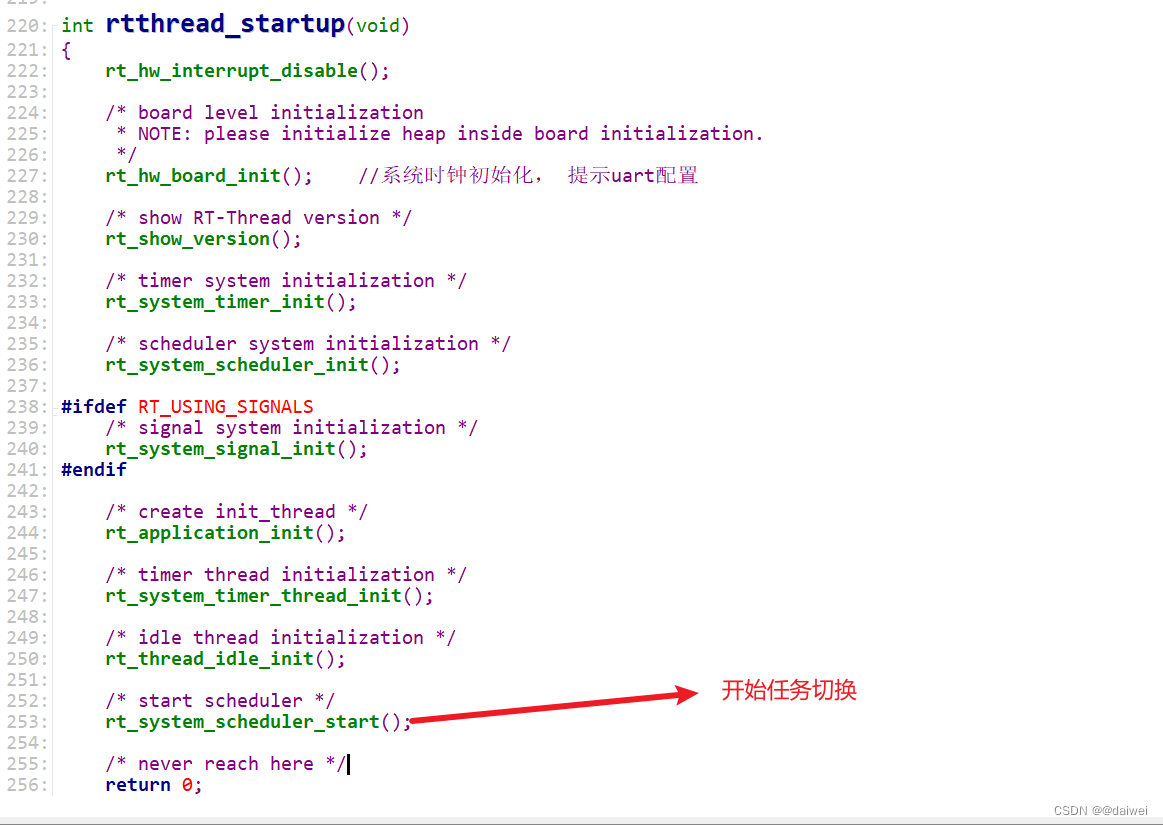
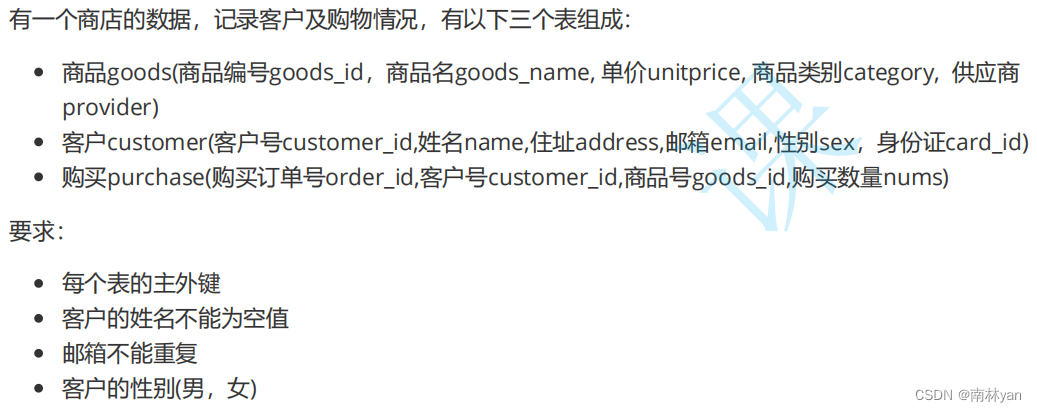
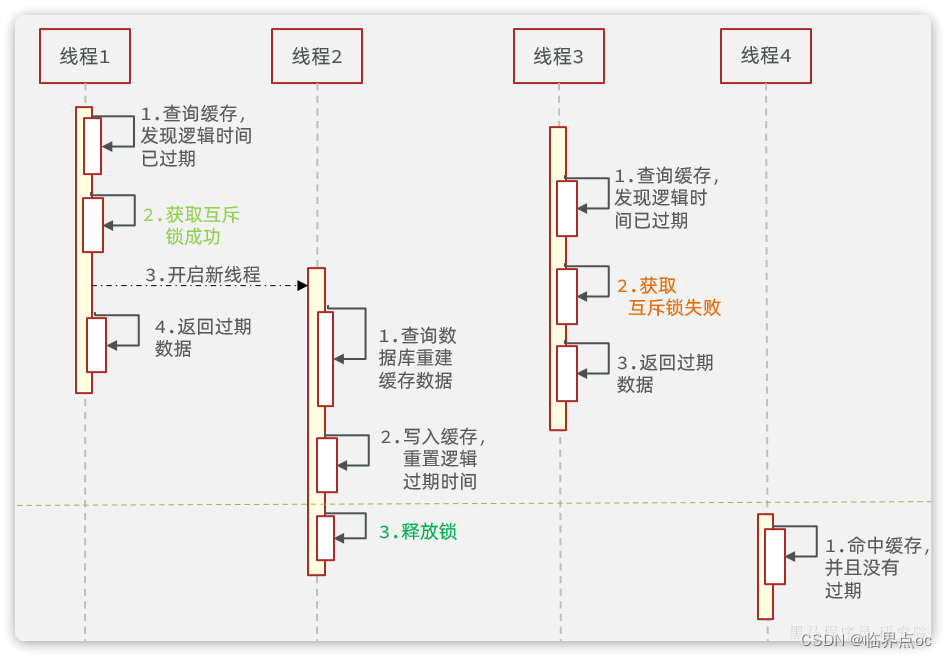
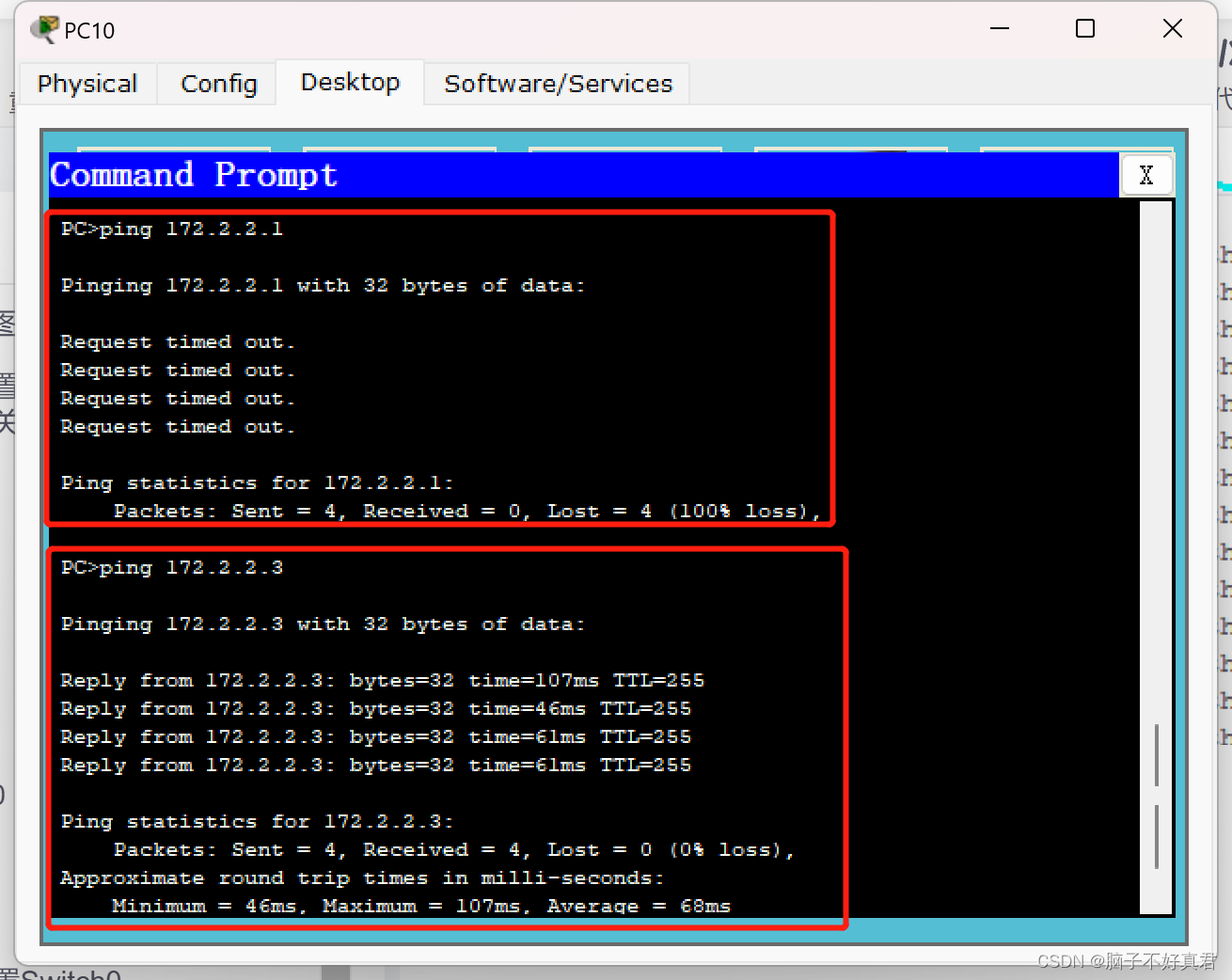
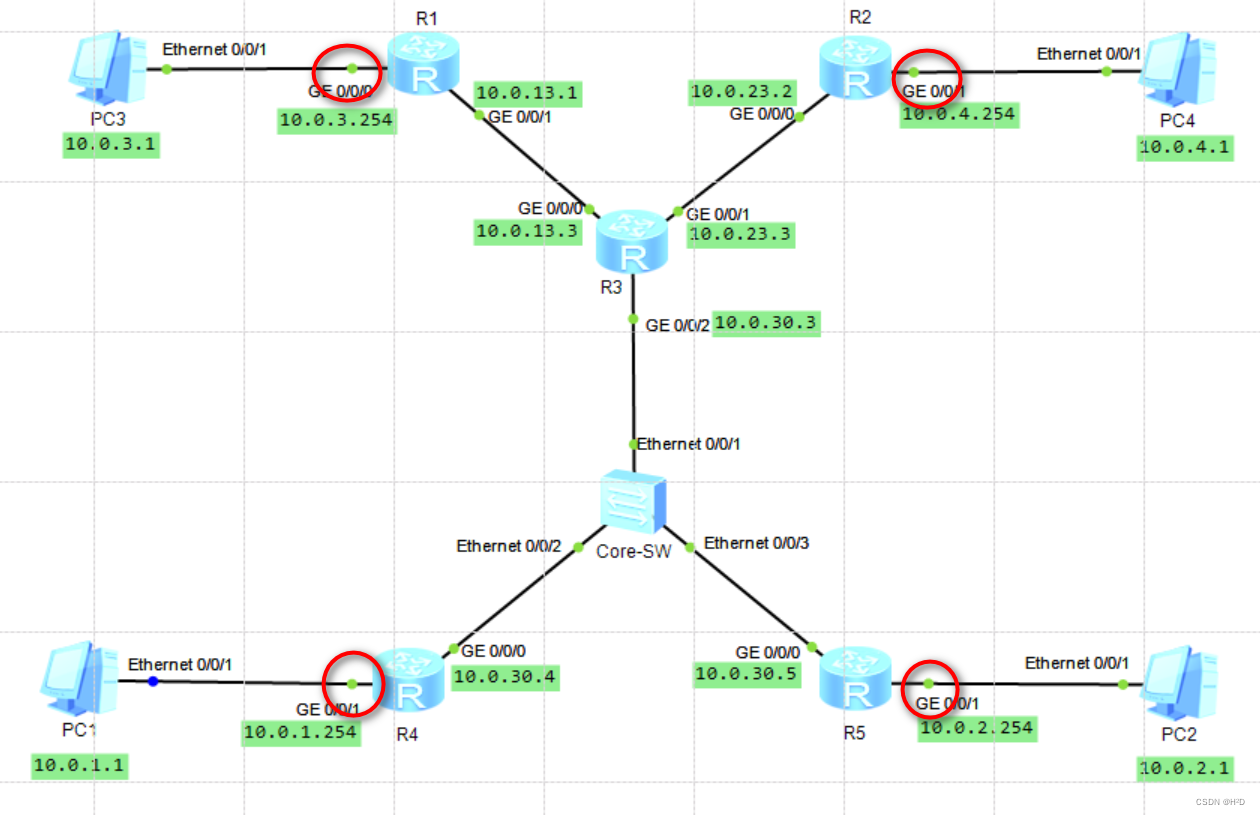
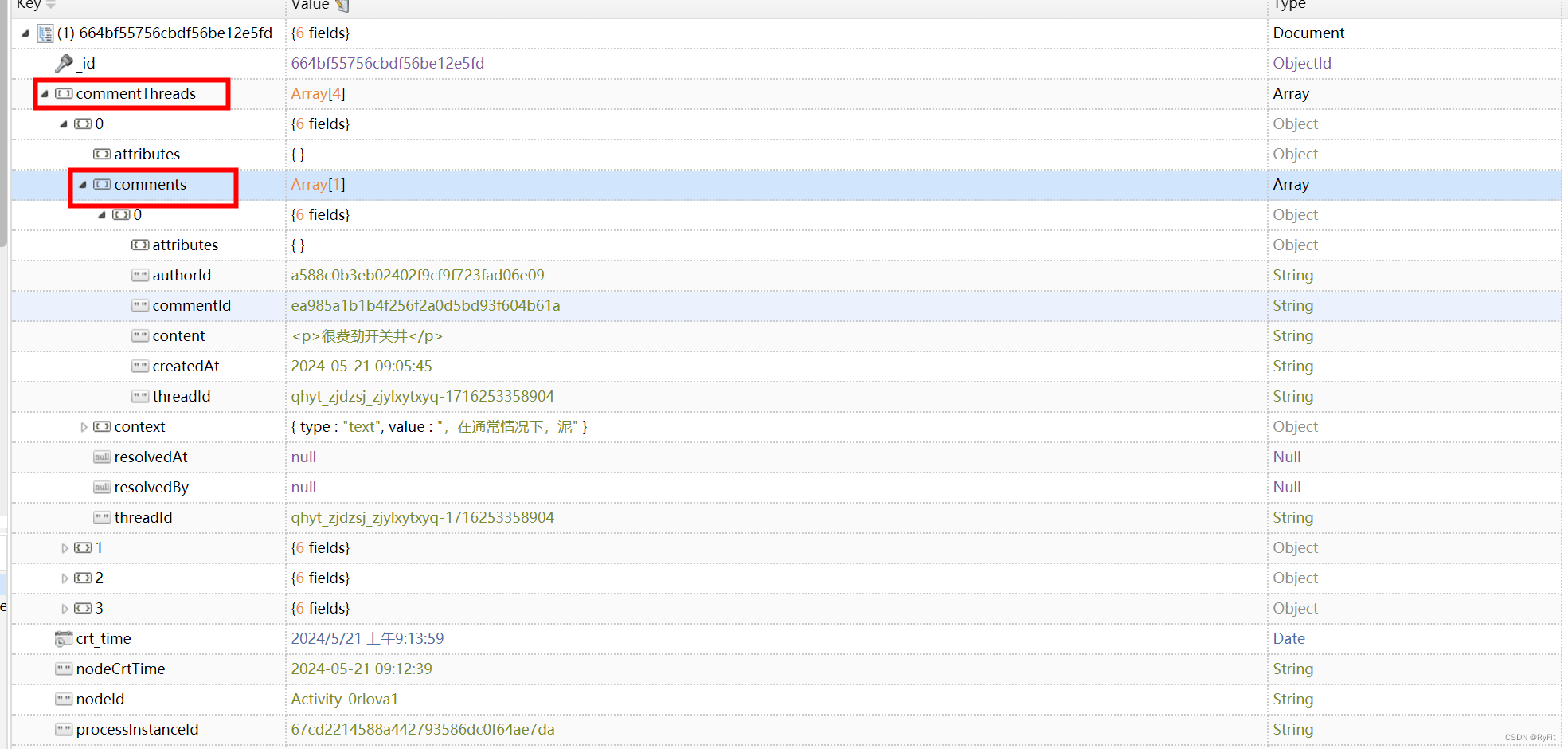
![【2024最新华为OD-C/D卷试题汇总】[支持在线评测] 任务积分优化问题(100分) - 三语言AC题解(Python/Java/Cpp)](https://img-blog.csdnimg.cn/direct/81e5025eb00c4000b154f2756187269b.png)