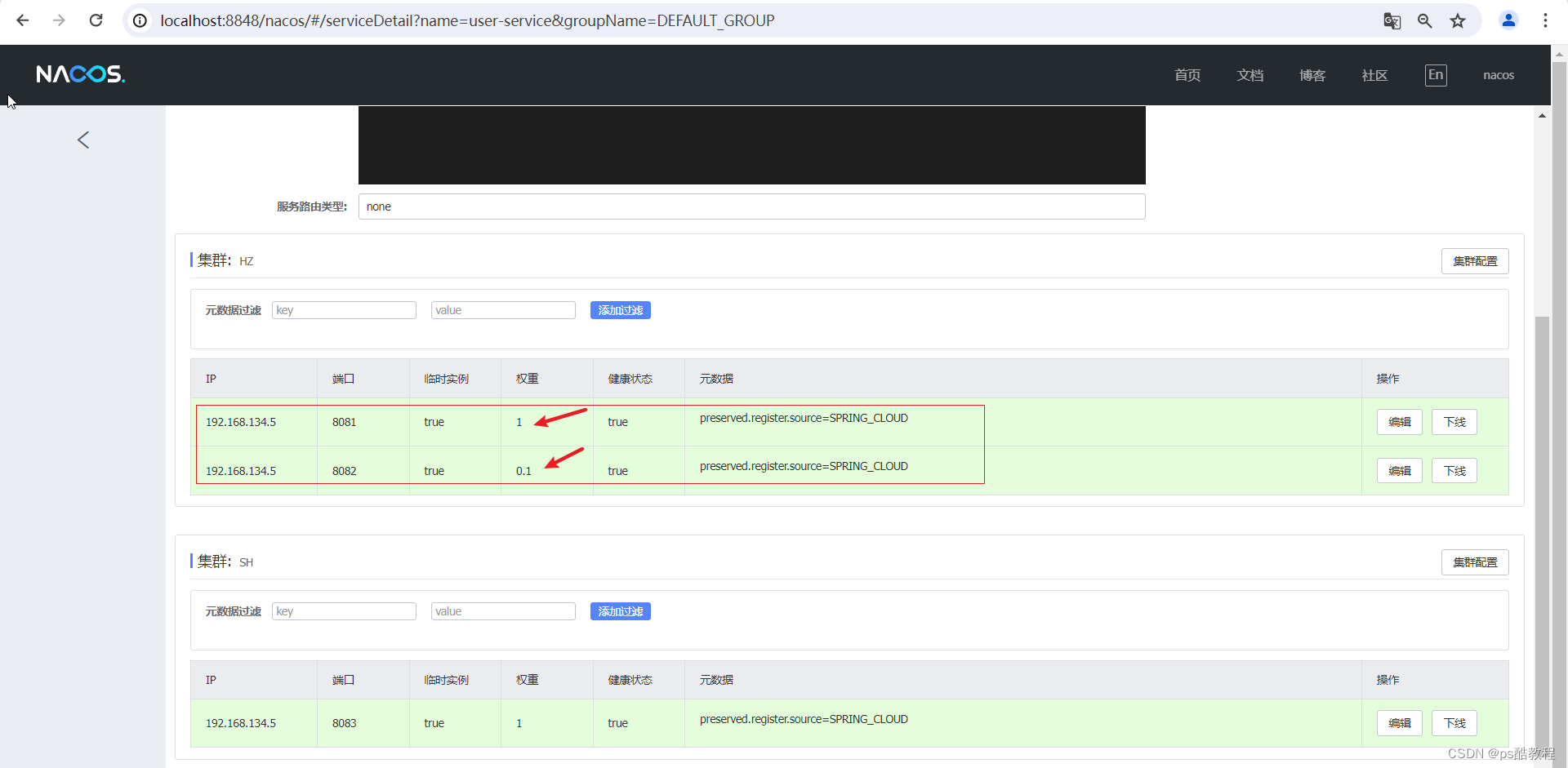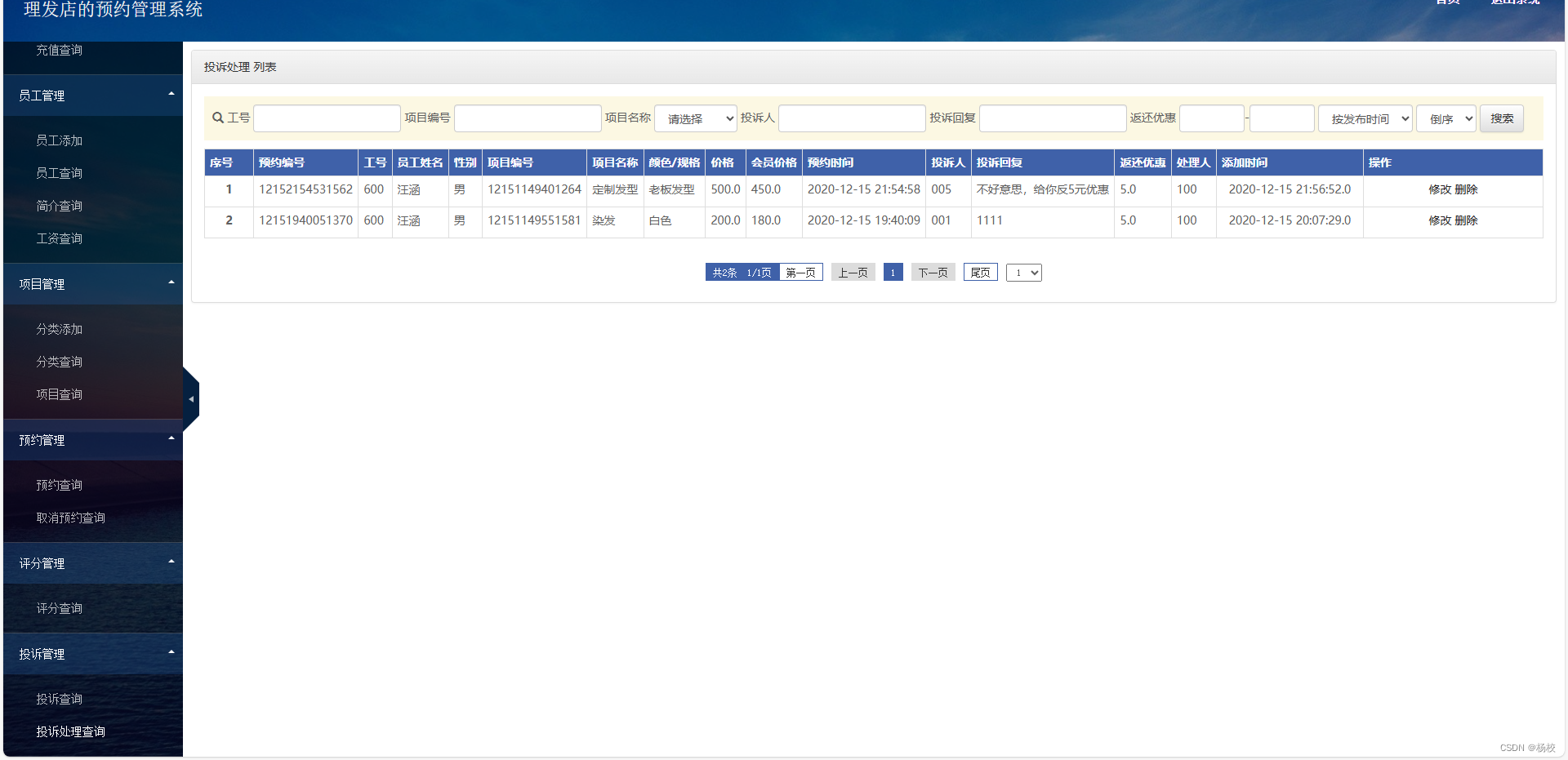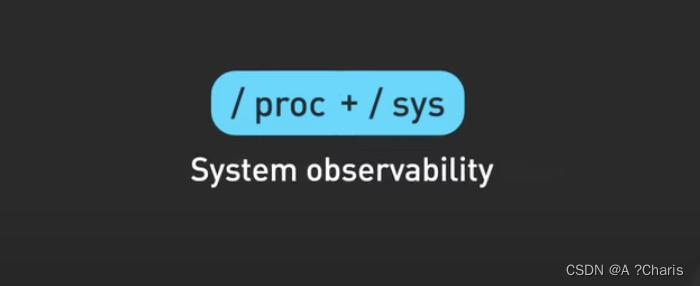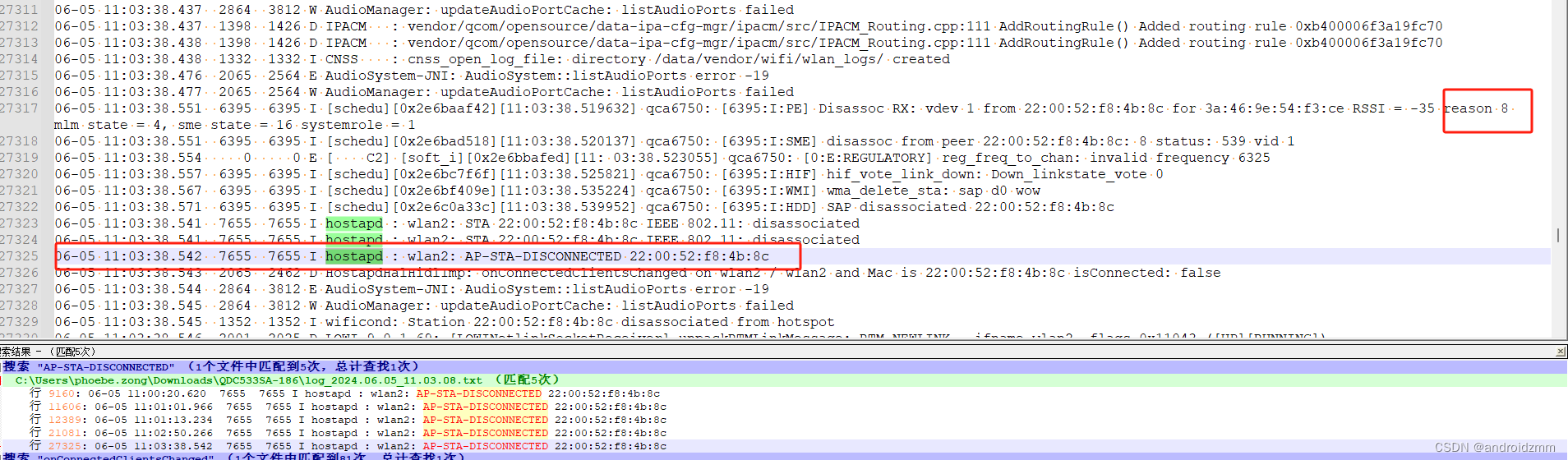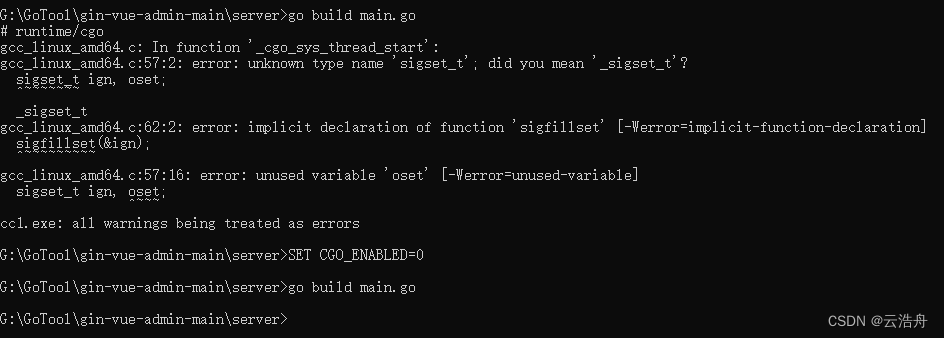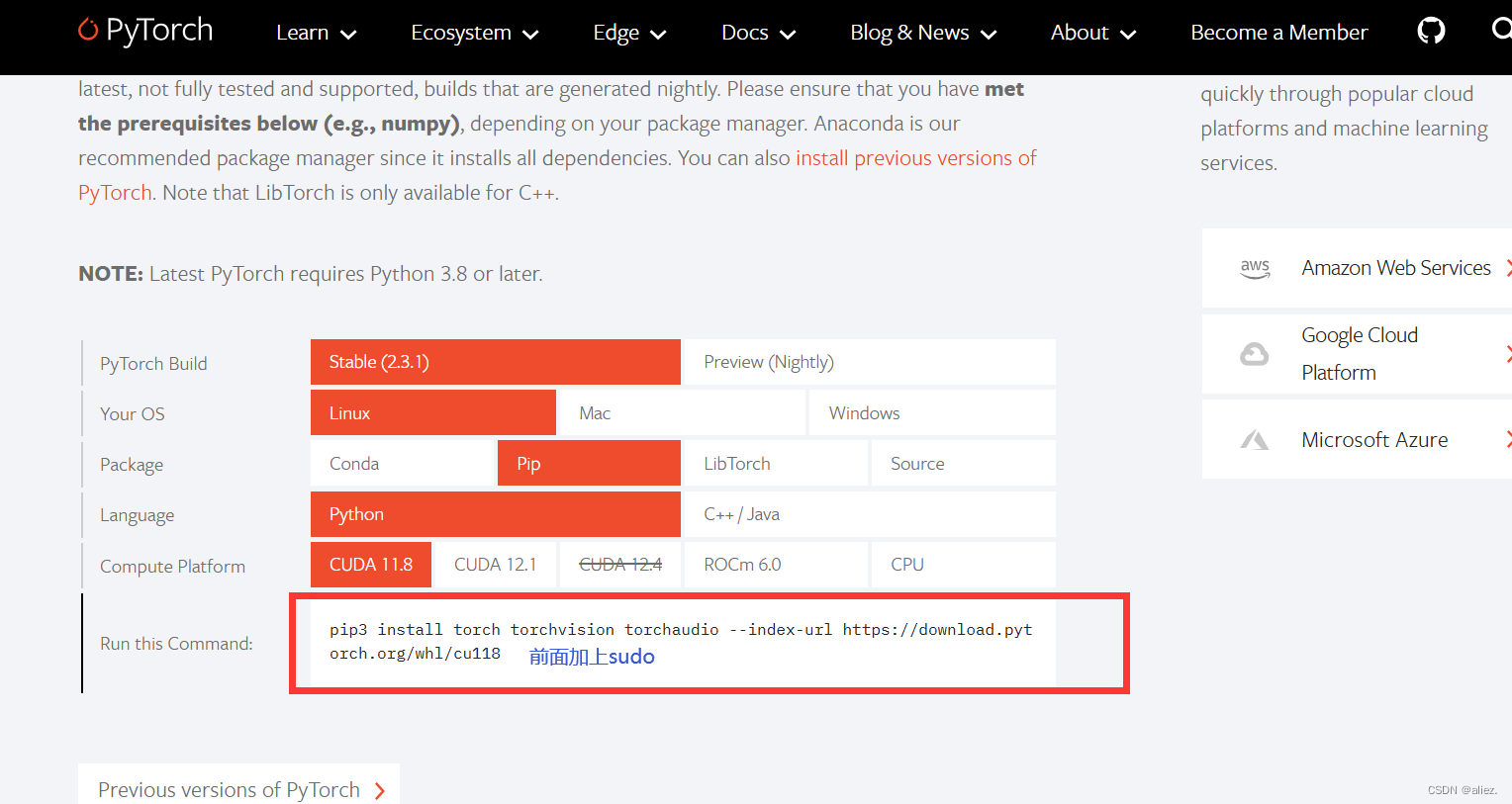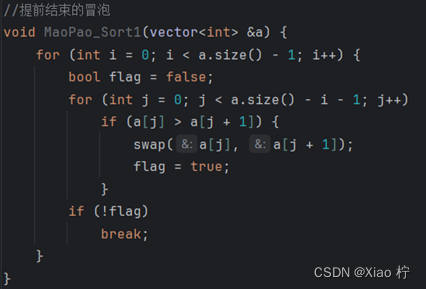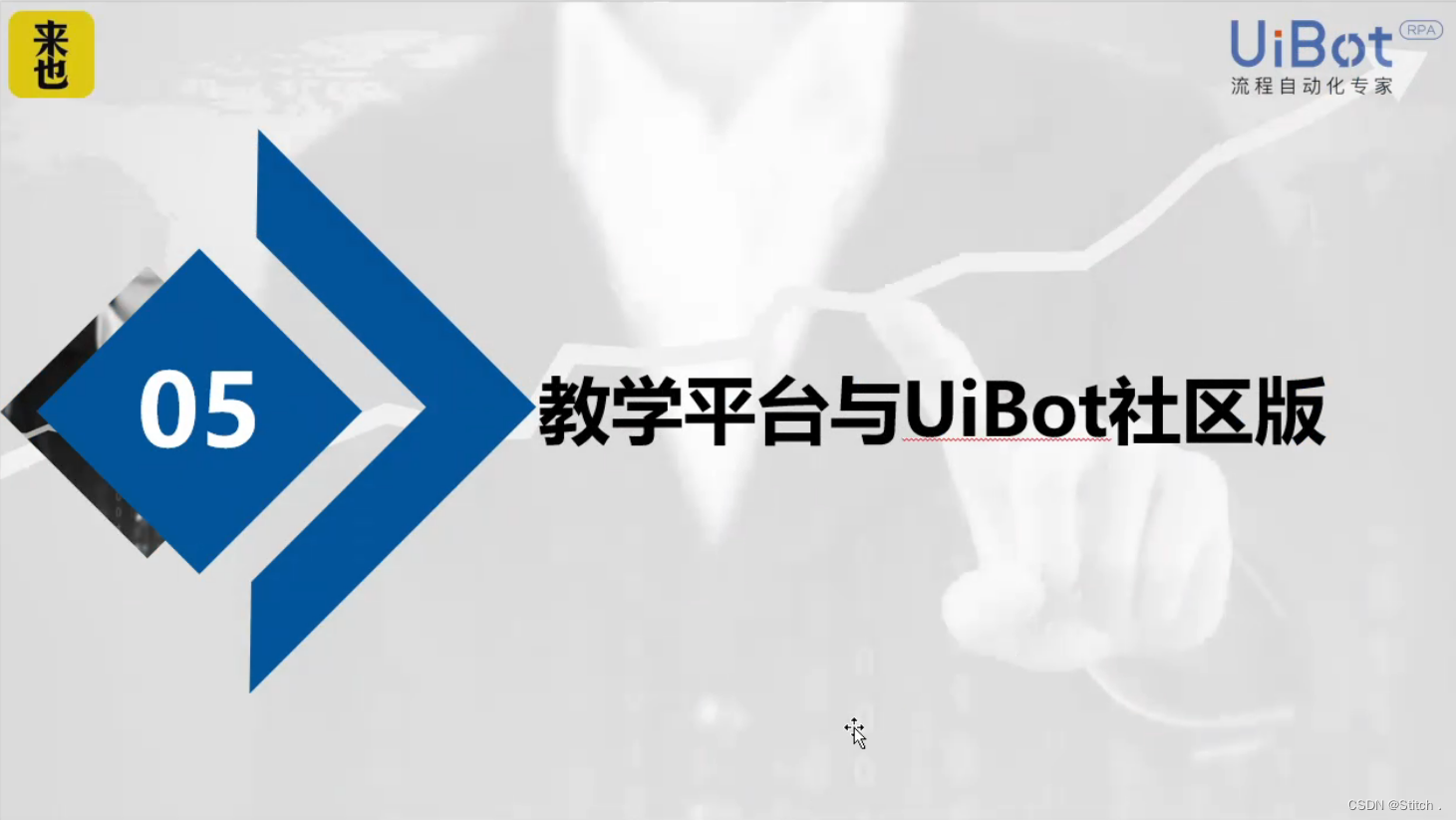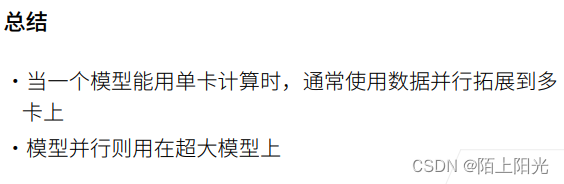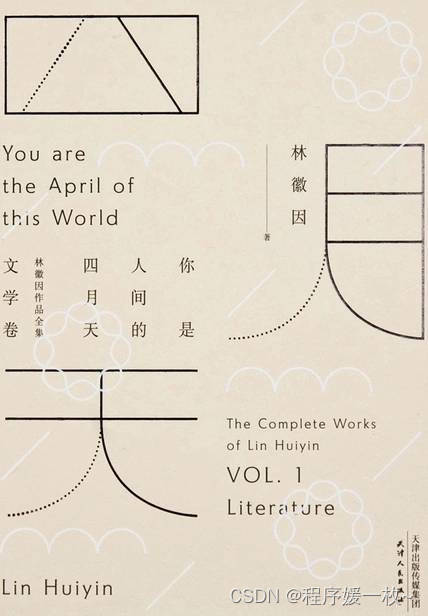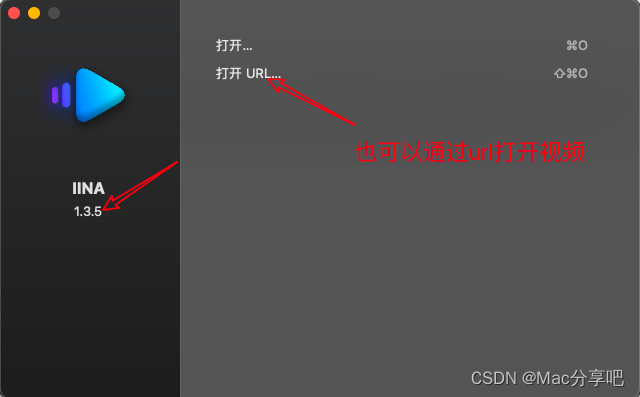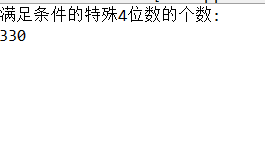文章目录
- 一、项目介绍
- 二、项目展示
- 三、源码展示
- 四、源码获取
一、项目介绍
这款Java swing实现的学生信息管理系统和jsp版本的功能很相似,简单的实现了班级信息的增删改查,学生信息的增删改查,数据库采用的是mysql,jdk版本不限,是Java学习者学习参考非常好的一个小项目。
二、项目展示
登录
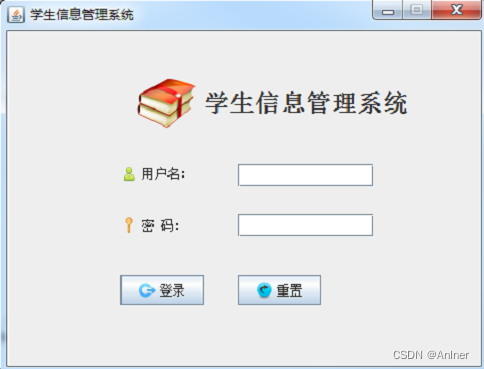
主界面
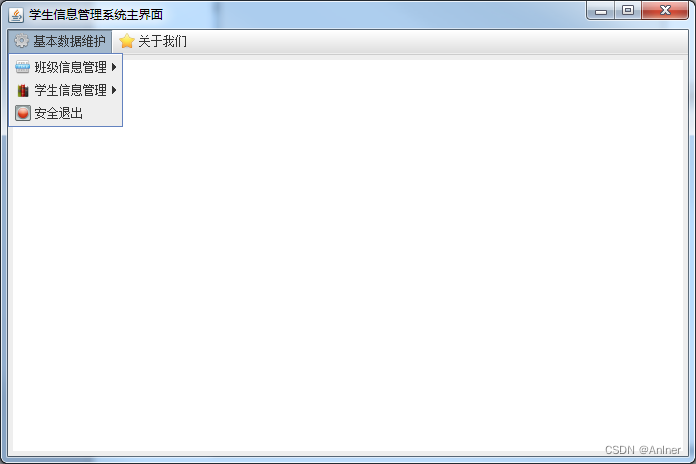
添加班级信息界面
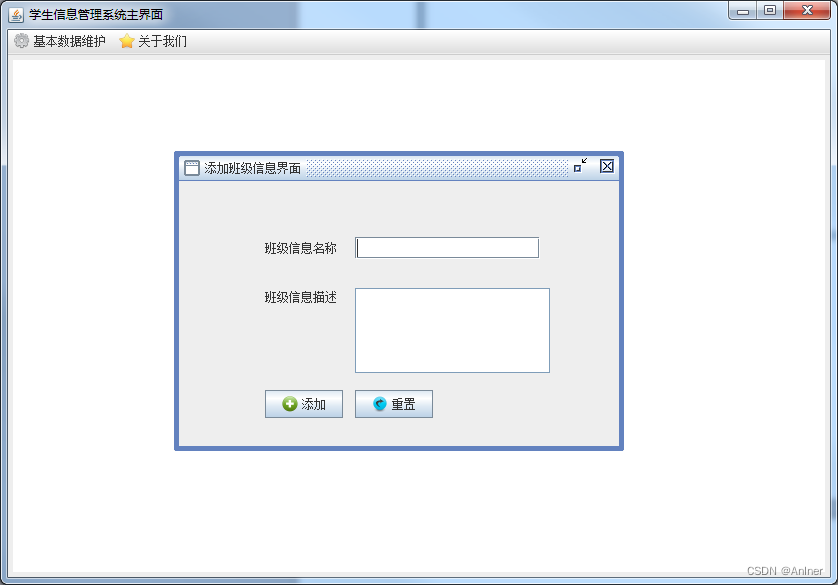
班级信息管理界面

学生信息管理主界面
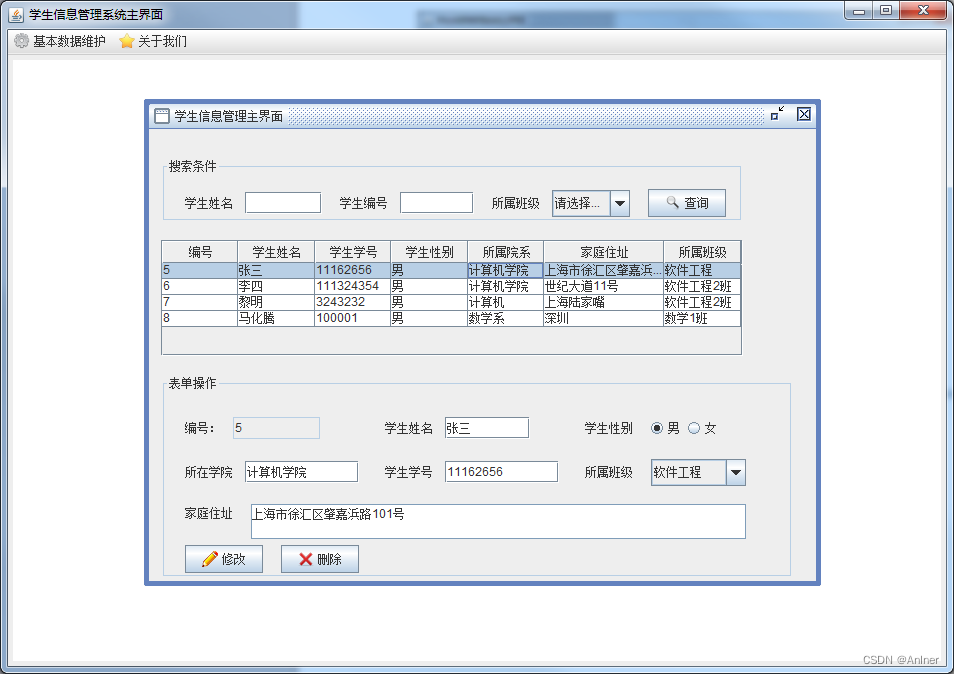
修改学生信息管理主界面
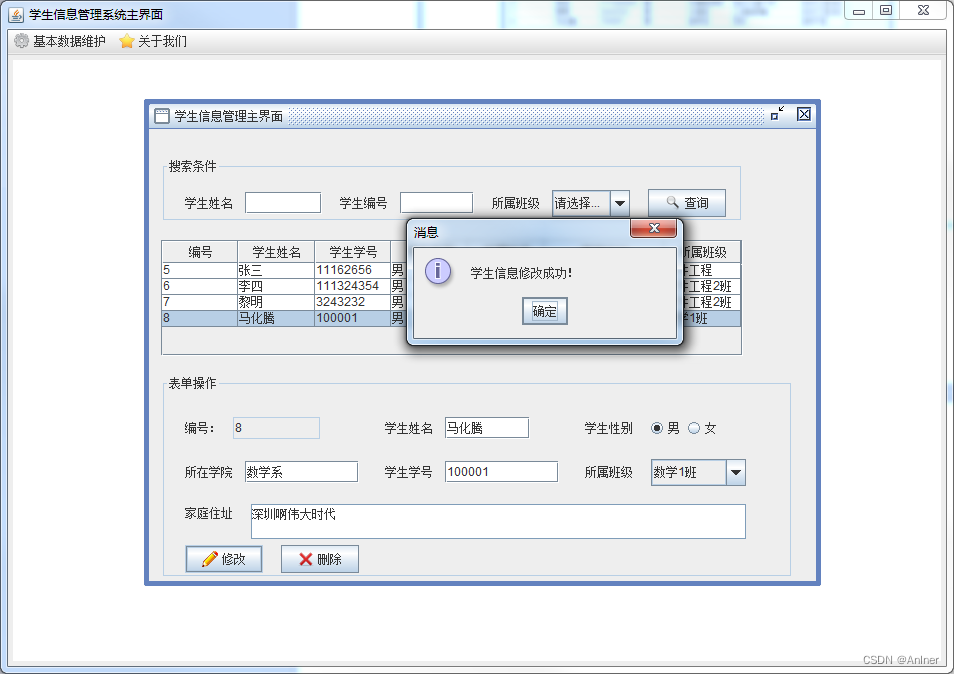
删除记录
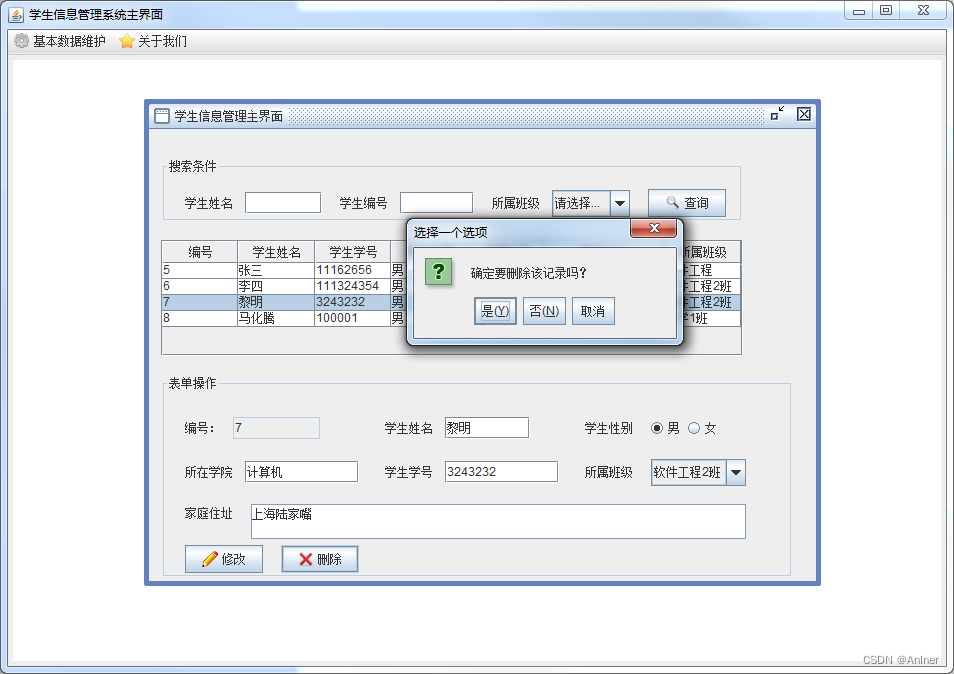
三、源码展示
数据库工具类
public class DbUtil {
private String dbUrl="jdbc:mysql://localhost:3306/db_student_swing?characterEncoding=utf8"; // 数据库连接地址
private String dbUserName="root"; // 用户名,填写你自己的数据库用户名
private String dbPassword=""; // 密码,你自己的用户名密码,这个就是我的,所以我不修改了
private String jdbcName="com.mysql.jdbc.Driver"; // 驱动名称
/**
* 获取数据库连接
* @return
* @throws Exception
*/
public Connection getCon()throws Exception{
Class.forName(jdbcName);
Connection con=DriverManager.getConnection(dbUrl, dbUserName, dbPassword);
return con;
}
/**
* 关闭数据库连接
* @param con
* @throws Exception
*/
public void closeCon(Connection con)throws Exception{
if(con!=null){
con.close();
}
}
public static void main(String[] args) {
DbUtil dbUtil=new DbUtil();
try {
dbUtil.getCon();
System.out.println("数据库连接成功!");
} catch (Exception e) {
// TODO Auto-generated catch block
e.printStackTrace();
System.out.println("数据库连接失败");
}
}
}
登录界面类
public class LogOnFrm extends JFrame {
private JPanel contentPane;
private JTextField userNameTxt;
private JPasswordField passwordTxt;
private DbUtil dbUtil=new DbUtil();
private UserDao userDao=new UserDao();
/**
* Launch the application.
*/
public static void main(String[] args) {
EventQueue.invokeLater(new Runnable() {
public void run() {
try {
LogOnFrm frame = new LogOnFrm();
frame.setVisible(true);
} catch (Exception e) {
e.printStackTrace();
}
}
});
}
/**
* Create the frame.
*/
public LogOnFrm() {
//改变系统默认字体
Font font = new Font("Dialog", Font.PLAIN, 12);
java.util.Enumeration keys = UIManager.getDefaults().keys();
while (keys.hasMoreElements()) {
Object key = keys.nextElement();
Object value = UIManager.get(key);
if (value instanceof javax.swing.plaf.FontUIResource) {
UIManager.put(key, font);
}
}
setResizable(false);
setTitle("学生信息管理系统");
setDefaultCloseOperation(JFrame.EXIT_ON_CLOSE);
setBounds(100, 100, 450, 343);
contentPane = new JPanel();
contentPane.setBorder(new EmptyBorder(5, 5, 5, 5));
setContentPane(contentPane);
JLabel lblNewLabel = new JLabel("学生信息管理系统");
lblNewLabel.setFont(new Font("宋体", Font.BOLD, 23));
lblNewLabel.setIcon(new ImageIcon(LogOnFrm.class.getResource("/images/logo.png")));
JLabel lblNewLabel_1 = new JLabel("\u7528\u6237\u540D\uFF1A");
lblNewLabel_1.setIcon(new ImageIcon(LogOnFrm.class.getResource("/images/userName.png")));
JLabel lblNewLabel_2 = new JLabel("\u5BC6 \u7801\uFF1A");
lblNewLabel_2.setIcon(new ImageIcon(LogOnFrm.class.getResource("/images/password.png")));
userNameTxt = new JTextField();
userNameTxt.setColumns(10);
passwordTxt = new JPasswordField();
JButton btnNewButton = new JButton("\u767B\u5F55");
btnNewButton.addActionListener(new ActionListener() {
public void actionPerformed(ActionEvent e) {
loginActionPerformed(e);
}
});
btnNewButton.setIcon(new ImageIcon(LogOnFrm.class.getResource("/images/login.png")));
JButton btnNewButton_1 = new JButton("\u91CD\u7F6E");
btnNewButton_1.addActionListener(new ActionListener() {
public void actionPerformed(ActionEvent e) {
resetValueActionPerformed(e);
}
});
btnNewButton_1.setIcon(new ImageIcon(LogOnFrm.class.getResource("/images/reset.png")));
GroupLayout gl_contentPane = new GroupLayout(contentPane);
gl_contentPane.setHorizontalGroup(
gl_contentPane.createParallelGroup(Alignment.LEADING)
.addGroup(gl_contentPane.createSequentialGroup()
.addGroup(gl_contentPane.createParallelGroup(Alignment.LEADING)
.addGroup(gl_contentPane.createSequentialGroup()
.addGap(111)
.addComponent(lblNewLabel))
.addGroup(gl_contentPane.createSequentialGroup()
.addGap(101)
.addGroup(gl_contentPane.createParallelGroup(Alignment.LEADING)
.addComponent(lblNewLabel_1)
.addComponent(lblNewLabel_2)
.addComponent(btnNewButton))
.addGap(32)
.addGroup(gl_contentPane.createParallelGroup(Alignment.LEADING)
.addComponent(btnNewButton_1)
.addGroup(gl_contentPane.createParallelGroup(Alignment.LEADING, false)
.addComponent(passwordTxt)
.addComponent(userNameTxt, GroupLayout.DEFAULT_SIZE, 128, Short.MAX_VALUE)))))
.addContainerGap(111, Short.MAX_VALUE))
);
gl_contentPane.setVerticalGroup(
gl_contentPane.createParallelGroup(Alignment.LEADING)
.addGroup(gl_contentPane.createSequentialGroup()
.addGap(30)
.addComponent(lblNewLabel)
.addGap(26)
.addGroup(gl_contentPane.createParallelGroup(Alignment.LEADING)
.addGroup(gl_contentPane.createSequentialGroup()
.addComponent(lblNewLabel_1)
.addGap(29)
.addGroup(gl_contentPane.createParallelGroup(Alignment.BASELINE)
.addComponent(lblNewLabel_2)
.addComponent(passwordTxt, GroupLayout.PREFERRED_SIZE, GroupLayout.DEFAULT_SIZE, GroupLayout.PREFERRED_SIZE)))
.addComponent(userNameTxt, GroupLayout.PREFERRED_SIZE, GroupLayout.DEFAULT_SIZE, GroupLayout.PREFERRED_SIZE))
.addGap(36)
.addGroup(gl_contentPane.createParallelGroup(Alignment.BASELINE)
.addComponent(btnNewButton)
.addComponent(btnNewButton_1))
.addContainerGap(60, Short.MAX_VALUE))
);
contentPane.setLayout(gl_contentPane);
// 设置JFrame居中显示
this.setLocationRelativeTo(null);
}
/**
* 登录事件处理
* @param e
*/
private void loginActionPerformed(ActionEvent evt) {
String userName=this.userNameTxt.getText();
String password=new String(this.passwordTxt.getPassword());
if(StringUtil.isEmpty(userName)){
JOptionPane.showMessageDialog(null, "用户名不能为空!");
return;
}
if(StringUtil.isEmpty(password)){
JOptionPane.showMessageDialog(null, "密码不能为空!");
return;
}
User user=new User(userName,password);
Connection con=null;
try {
con=dbUtil.getCon();
User currentUser=userDao.login(con, user);
if(currentUser!=null){
dispose();
new MainFrm().setVisible(true);
}else{
JOptionPane.showMessageDialog(null, "用户名或者密码错误!");
}
} catch (Exception e) {
// TODO Auto-generated catch block
e.printStackTrace();
}finally{
try {
dbUtil.closeCon(con);
} catch (Exception e) {
// TODO Auto-generated catch block
e.printStackTrace();
}
}
}
/**
* 重置事件处理
* @param e
*/
private void resetValueActionPerformed(ActionEvent evt) {
this.userNameTxt.setText("");
this.passwordTxt.setText("");
}
}
主界面
public class MainFrm extends JFrame {
private JPanel contentPane;
private JDesktopPane table =null;
/**
* Create the frame.
*/
public MainFrm() {
setTitle("学生信息管理系统主界面");
setDefaultCloseOperation(JFrame.EXIT_ON_CLOSE);
setBounds(100, 100, 450, 300);
JMenuBar menuBar = new JMenuBar();
setJMenuBar(menuBar);
JMenu mnNewMenu = new JMenu("\u57FA\u672C\u6570\u636E\u7EF4\u62A4");
mnNewMenu.setIcon(new ImageIcon(MainFrm.class.getResource("/images/base.png")));
menuBar.add(mnNewMenu);
JMenu mnNewMenu_1 = new JMenu("班级信息管理");
mnNewMenu_1.setIcon(new ImageIcon(MainFrm.class.getResource("/images/bookTypeManager.png")));
mnNewMenu.add(mnNewMenu_1);
JMenuItem menuItem = new JMenuItem("班级信息添加");
menuItem.addActionListener(new ActionListener() {
public void actionPerformed(ActionEvent arg0) {
SchoolClassAddInterFrm bookTypeAddInterFrm=new SchoolClassAddInterFrm();
bookTypeAddInterFrm.setVisible(true);
table.add(bookTypeAddInterFrm);
}
});
menuItem.setIcon(new ImageIcon(MainFrm.class.getResource("/images/add.png")));
mnNewMenu_1.add(menuItem);
JMenuItem menuItem_1 = new JMenuItem("班级信息维护");
menuItem_1.addActionListener(new ActionListener() {
public void actionPerformed(ActionEvent arg0) {
SchoolClassManageInterFrm bookTypeManageInterFrm=new SchoolClassManageInterFrm();
bookTypeManageInterFrm.setVisible(true);
table.add(bookTypeManageInterFrm);
}
});
menuItem_1.setIcon(new ImageIcon(MainFrm.class.getResource("/images/edit.png")));
mnNewMenu_1.add(menuItem_1);
JMenu mnNewMenu_2 = new JMenu("学生信息管理");
mnNewMenu_2.setIcon(new ImageIcon(MainFrm.class.getResource("/images/bookManager.png")));
mnNewMenu.add(mnNewMenu_2);
JMenuItem menuItem_2 = new JMenuItem("学生信息添加");
menuItem_2.addActionListener(new ActionListener() {
public void actionPerformed(ActionEvent arg0) {
StudentAddInterFrm bookAddInterFrm=new StudentAddInterFrm();
bookAddInterFrm.setVisible(true);
table.add(bookAddInterFrm);
}
});
menuItem_2.setIcon(new ImageIcon(MainFrm.class.getResource("/images/add.png")));
mnNewMenu_2.add(menuItem_2);
JMenuItem menuItem_3 = new JMenuItem("学生信息维护");
menuItem_3.addActionListener(new ActionListener() {
public void actionPerformed(ActionEvent arg0) {
StudentManageInterFrm bookManageInterFrm=new StudentManageInterFrm();
bookManageInterFrm.setVisible(true);
table.add(bookManageInterFrm);
}
});
menuItem_3.setIcon(new ImageIcon(MainFrm.class.getResource("/images/edit.png")));
mnNewMenu_2.add(menuItem_3);
JMenuItem menuItem_4 = new JMenuItem("\u5B89\u5168\u9000\u51FA");
menuItem_4.addActionListener(new ActionListener() {
public void actionPerformed(ActionEvent e) {
int result=JOptionPane.showConfirmDialog(null, "是否退出系统");
if(result==0){
dispose();
}
}
});
menuItem_4.setIcon(new ImageIcon(MainFrm.class.getResource("/images/exit.png")));
mnNewMenu.add(menuItem_4);
JMenu menu = new JMenu("关于系统");
menu.setIcon(new ImageIcon(MainFrm.class.getResource("/images/about.png")));
menuBar.add(menu);
JMenuItem mntmjava = new JMenuItem("关于");
mntmjava.addActionListener(new ActionListener() {
public void actionPerformed(ActionEvent arg0) {
ArtisanInterFrm java1234InterFrm=new ArtisanInterFrm();
java1234InterFrm.setVisible(true);
table.add(java1234InterFrm);
}
});
mntmjava.setIcon(new ImageIcon(MainFrm.class.getResource("/images/about.png")));
menu.add(mntmjava);
contentPane = new JPanel();
contentPane.setBorder(new EmptyBorder(5, 5, 5, 5));
setContentPane(contentPane);
contentPane.setLayout(new BorderLayout(0, 0));
table = new JDesktopPane();
contentPane.add(table, BorderLayout.CENTER);
// 设置JFrame最大化
this.setExtendedState(JFrame.MAXIMIZED_BOTH);
}
}
四、源码获取
因为页面与源码太多了,所以页面与源码只展示了一部分,完整源码已经打包了,点击下面蓝色链接获取!
点我获取源码