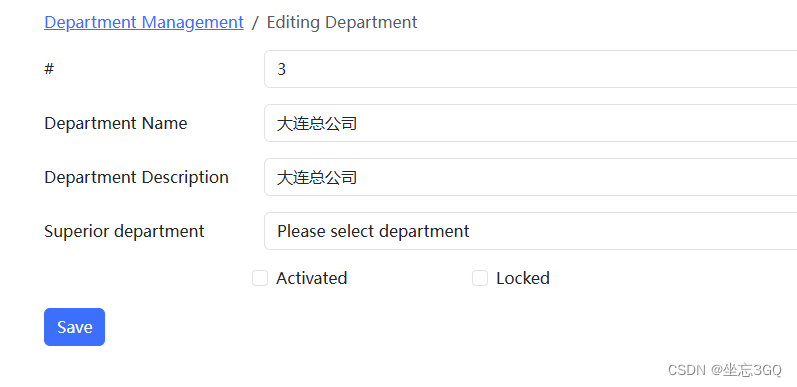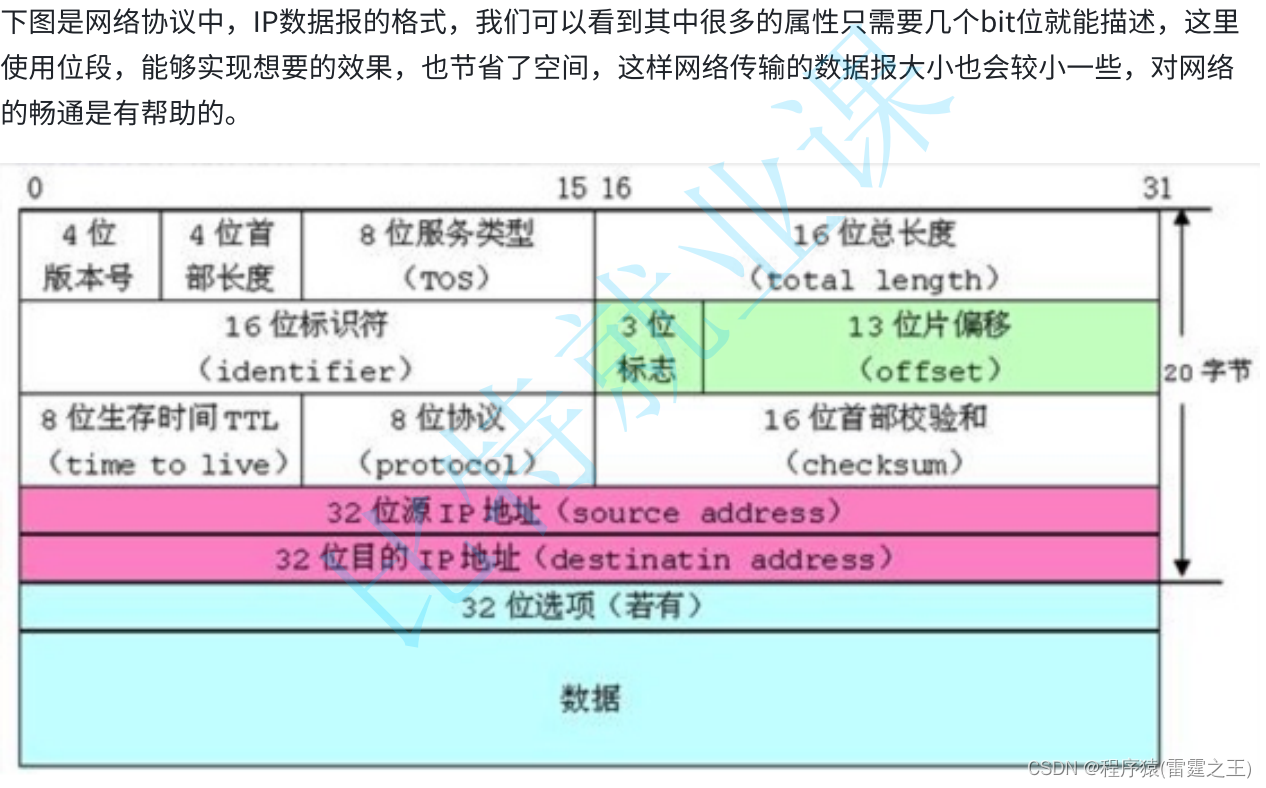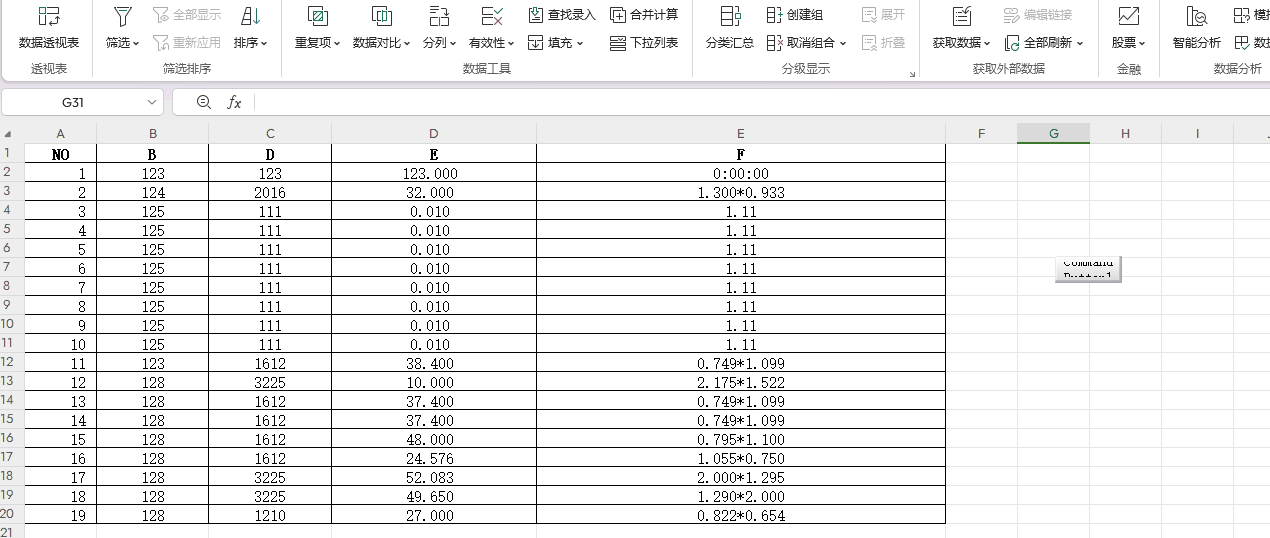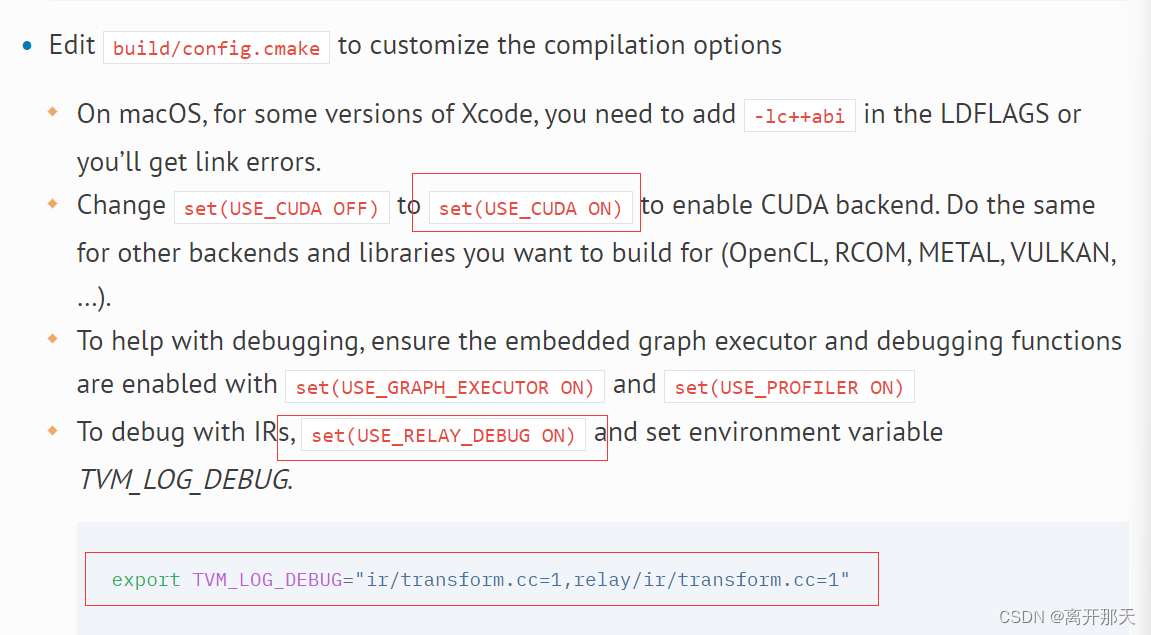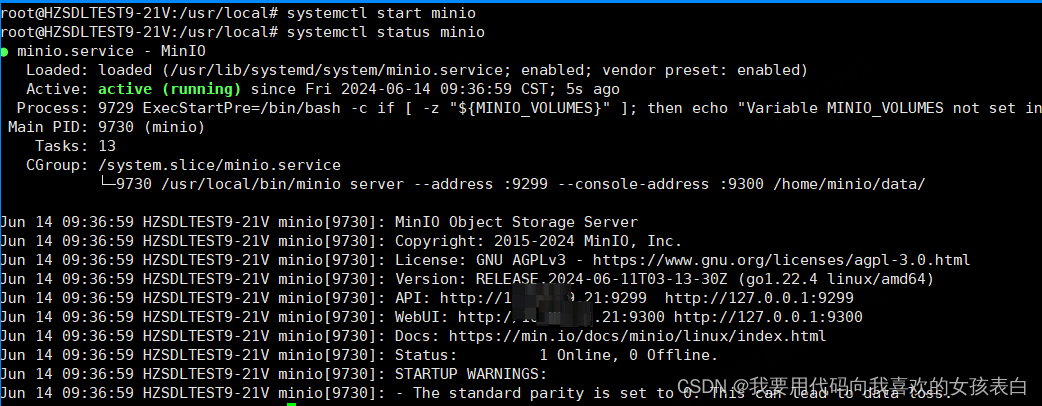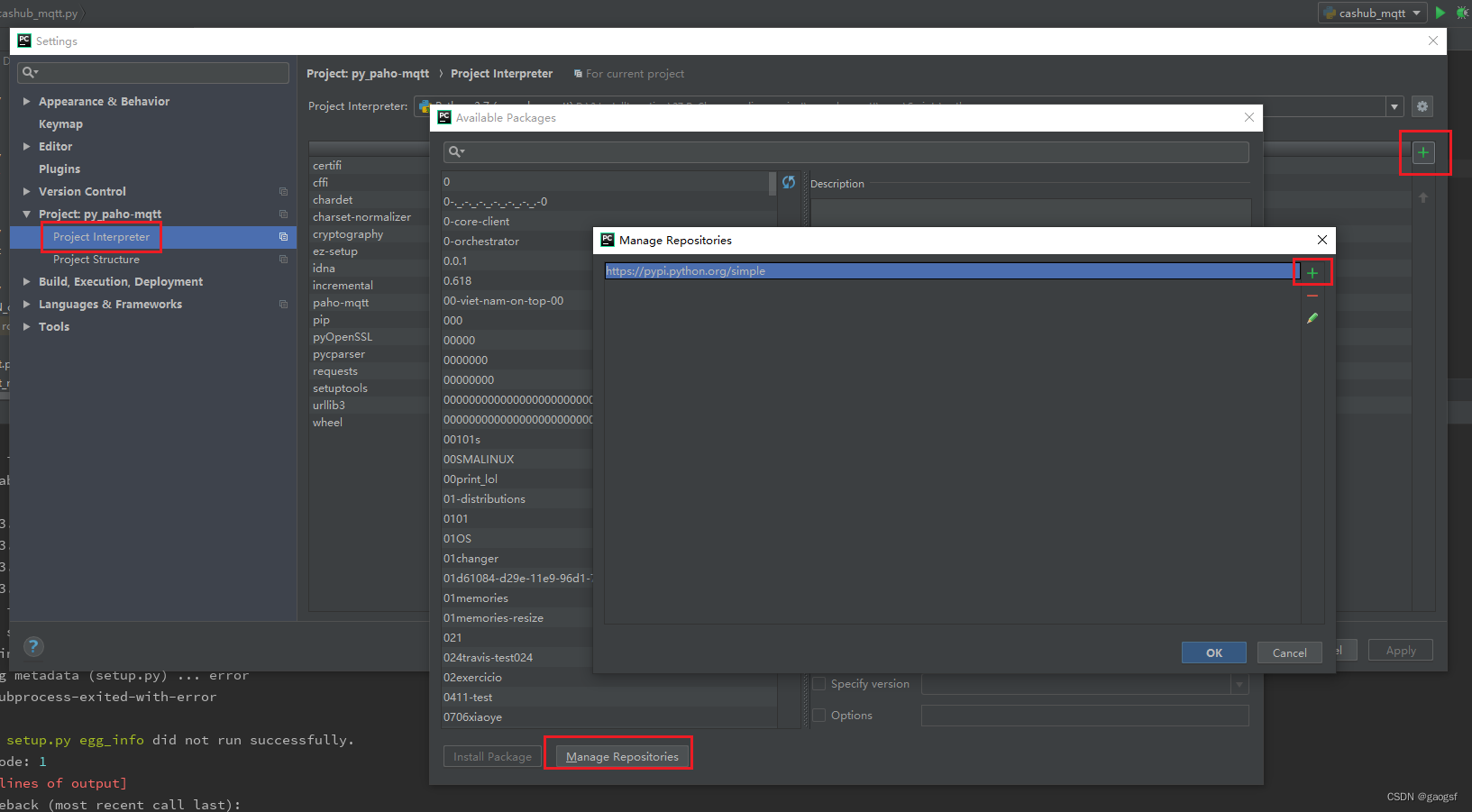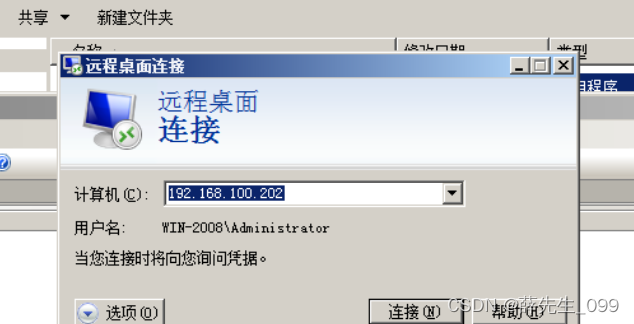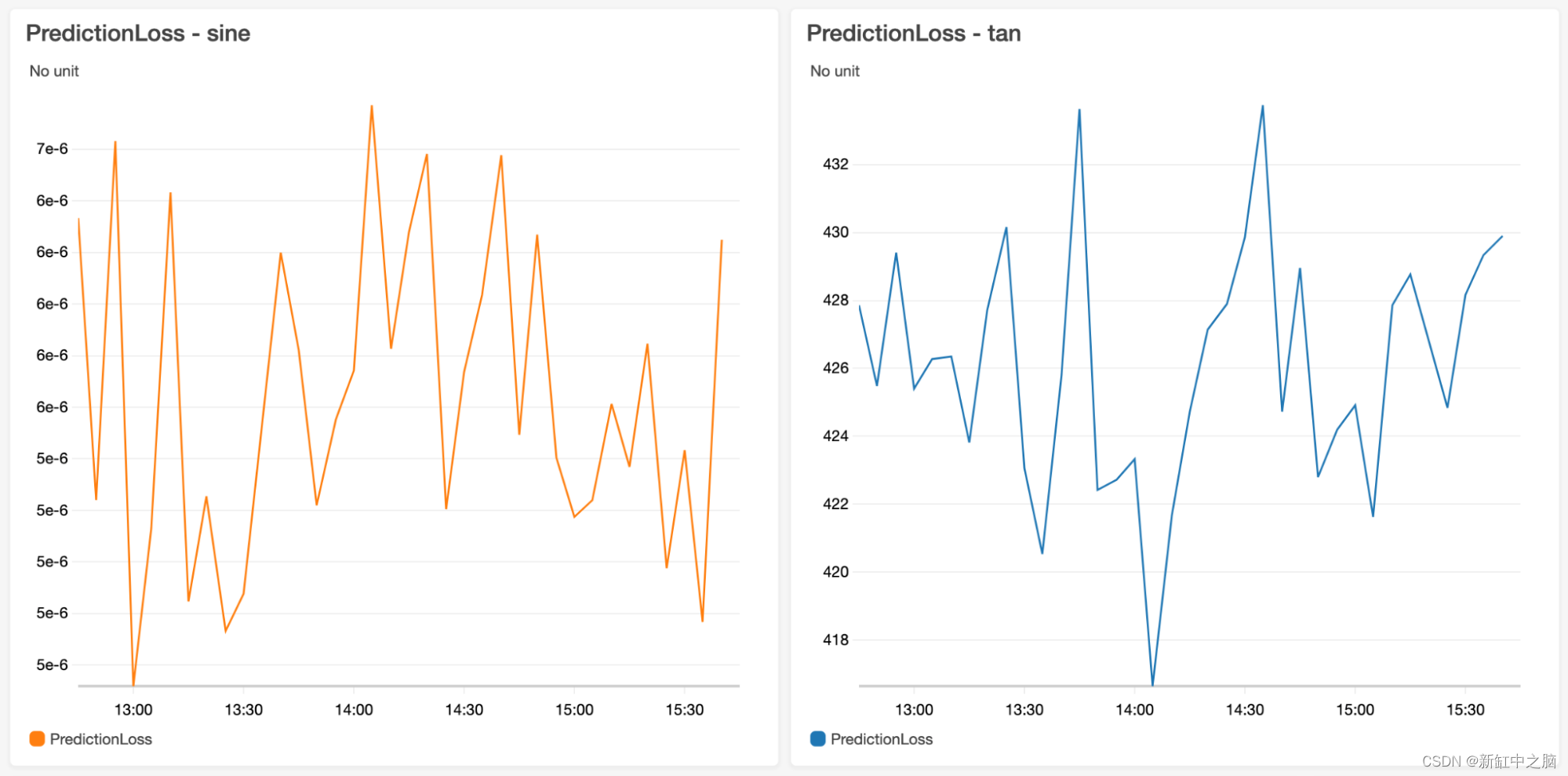针对上一篇的功能,本次仅对页面做了多语言,大家可以看看效果。
51.Python-web框架-Django开始第一个应用的增删改查-CSDN博客
目录
部门列表
新增部门
编辑部门
部门列表
源码
<!DOCTYPE html>
{% load static %}
{% load i18n %}
<html lang="en">
<head>
<meta charset="UTF-8">
<title>{% trans "i18n.depart.Title" %}</title>
<link rel="stylesheet" href="{% static 'bootstrap5/css/bootstrap.min.css' %}">
<script src="{% static 'bootstrap5/js/bootstrap.bundle.min.js' %}"></script>
<script src="{% static 'jquery-3.7.1.min.js' %}"></script>
</head>
<body>
<div class="container">
<div style="margin: 10px 0">
<a href="../depart/add/" class="btn btn-primary">{% trans "common.action.add" %}</a>
</div>
<table class="table table-striped table-hover ">
<thead>
<tr>
<th scope="col">#</th>
<th scope="col">{% trans "i18n.depart.name" %}</th>
<th scope="col">{% trans "i18n.depart.description" %}</th>
<th scope="col">{% trans "i18n.depart.parent" %}</th>
<th scope="col">{% trans "common.is_active" %}</th>
<th scope="col">{% trans "common.is_locked" %}</th>
<th scope="col">{% trans "common.created_by" %}</th>
<th scope="col">{% trans "common.created_at" %}</th>
<th scope="col">{% trans "common.updated_by" %}</th>
<th scope="col">{% trans "common.updated_at" %}</th>
<th scope="col">{% trans "common.action" %}</th>
</tr>
</thead>
<tbody>
{% for depart in departs %}
<tr>
<td scope="row">{{ depart.id }}</td>
<td>{{ depart.name }}</td>
<td>{{ depart.description }}</td>
<td>{{ depart.parent }}</td>
<td>{{ depart.is_active }}</td>
<td>{{ depart.is_locked }}</td>
<td>{{ depart.created_by }}</td>
<td>{{ depart.created_at }}</td>
<td>{{ depart.updated_by }}</td>
<td>{{ depart.updated_at }}</td>
<td><a href="../depart/edit/?id={{depart.id}}" class="btn btn-primary btn-sm">{% trans "common.action.edit" %}</a>
<button id="deleteBtn" type="button" class="btn btn-danger btn-sm delete-btn" data-id="{{ depart.id }}">{% trans "common.action.delete" %}</button ></td>
</tr>
{% endfor %}
</tbody>
</table>
<!-- 确认删除的模态框 -->
<div class="modal fade" id="deleteModal" tabindex="-1" role="dialog" aria-labelledby="exampleModalLabel" aria-hidden="true">
<div class="modal-dialog" role="document">
<div class="modal-content">
<div class="modal-header">
<h5 class="modal-title" id="exampleModalLabel">确认删除</h5>
<button type="button" class="close" data-dismiss="modal" aria-label="Close">
<span aria-hidden="true">×</span>
</button>
</div>
<div class="modal-body">
确定要删除这条记录吗?
</div>
<div class="modal-footer">
<button type="button" class="btn btn-secondary" data-dismiss="modal">取消</button>
<form id="deleteForm" method="post">
{% csrf_token %}
<input type="hidden" name="id" id="object_id">
<button type="submit" class="btn btn-danger">确定删除</button>
</form>
</div>
</div>
</div>
</div>
<nav aria-label="Page navigation example">
<ul class="pagination">
<li class="page-item">
<a class="page-link" href="#" aria-label="Previous">
<span aria-hidden="true">«</span>
</a>
</li>
<li class="page-item"><a class="page-link" href="#">1</a></li>
<li class="page-item active" ><a class="page-link" href="#">2</a></li>
<li class="page-item"><a class="page-link" href="#">3</a></li>
<li class="page-item">
<a class="page-link" href="#" aria-label="Next">
<span aria-hidden="true">»</span>
</a>
</li>
</ul>
</nav>
</div>
</body>
<script>
document.querySelectorAll('.delete-btn').forEach(button => {
button.addEventListener('click', function() {
const objectId = this.getAttribute('data-id');
// 设置隐藏输入框的值
document.getElementById('object_id').value = objectId;
// 显示模态框
$('#deleteModal').modal('show');
});
});
// 提交删除表单时,使用Ajax发送请求
$('#deleteForm').on('submit', function(event) {
event.preventDefault(); // 阻止表单默认提交行为
const formData = $(this).serialize(); // 序列化表单数据
$.ajax({
type: 'POST',
url: '/depart/delete/', // 替换为你的删除视图URL
data: formData,
success: function(response) {
if (response.success) {
// alert('删除成功!');
location.reload(); // 刷新页面
} else {
alert('删除失败,请重试!');
}
},
error: function(xhr, status, error) {
console.error(error);
alert('发生错误,请检查控制台日志。');
}
});
});
</script>
</html>外观
中文

英文
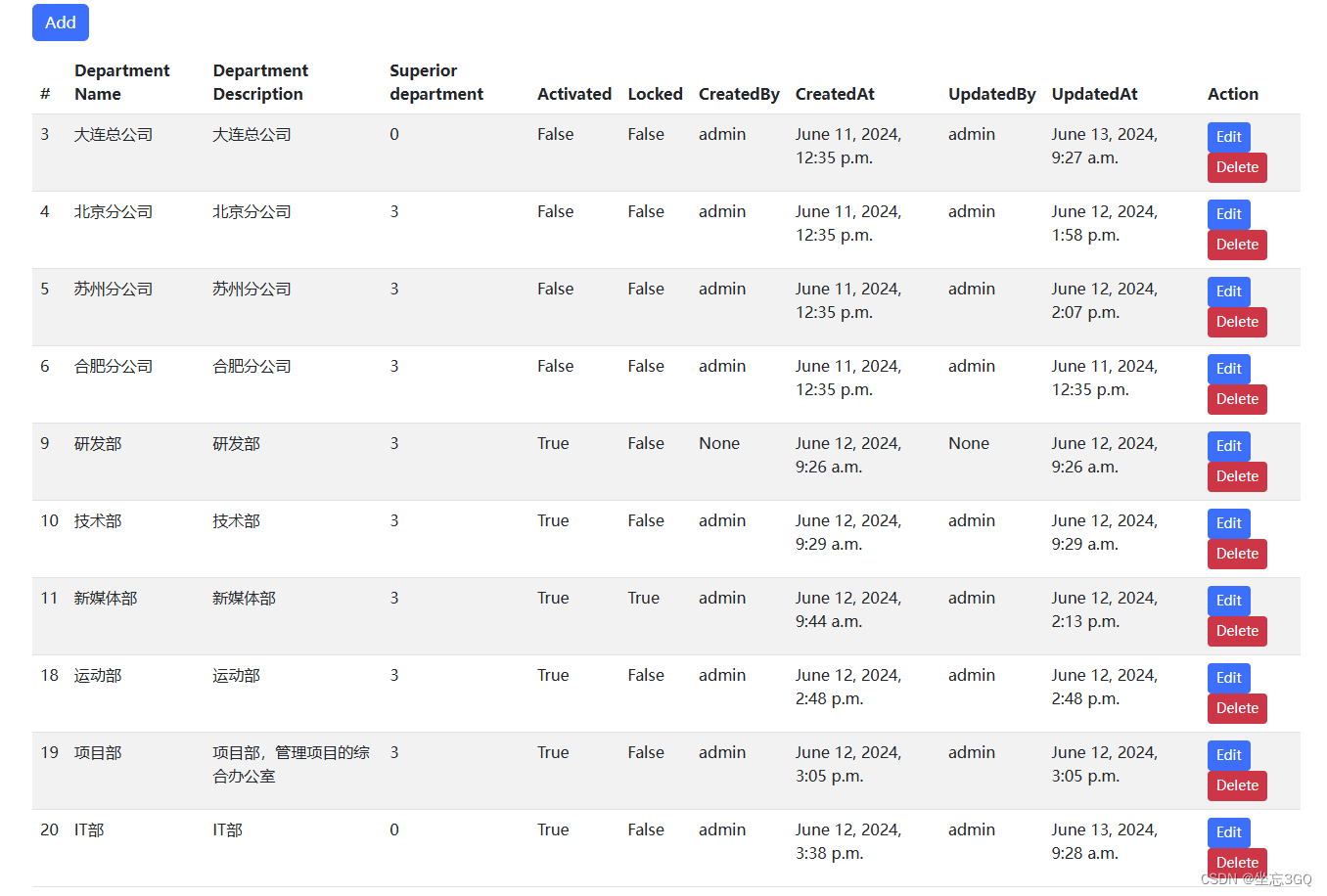
新增部门
源码
<!DOCTYPE html>
{% load static %}
{% load i18n %}
<html lang="en">
<head>
<meta charset="UTF-8">
<title>{% trans "i18n.depart.Title" %}</title>
<link rel="stylesheet" href="{% static 'bootstrap5/css/bootstrap.min.css' %}">
</head>
<body>
<div class="container">
<nav aria-label="breadcrumb" style="margin: 10px 0">
<ol class="breadcrumb">
<li class="breadcrumb-item"><a href="/depart/">{% trans "i18n.depart.Title" %}</a></li>
<li class="breadcrumb-item active" aria-current="page">{% trans "i18n.depart.add" %}</li>
</ol>
</nav>
<form method="post" action="/depart/add/">
{% csrf_token %}
<div class="mb-3 row">
<label for="formGroupExampleInput" class="col-sm-2 col-form-label">{% trans "i18n.depart.name" %}</label>
<div class="col-sm-10">
<input type="text" class="form-control" placeholder="{% trans 'i18n.depart.name' %}" name="name">
</div>
</div>
<div class="mb-3 row">
<label for="formGroupExampleInput2" class="col-sm-2 col-form-label">{% trans "i18n.depart.description" %}</label>
<div class="col-sm-10">
<input type="text" class="form-control" placeholder="{% trans 'i18n.depart.description' %}" name="description">
</div>
</div>
<div class="mb-3 row">
<label for="formGroupExampleInput2" class="col-sm-2 col-form-label">{% trans "i18n.depart.parent" %}</label>
<div class="col-sm-10">
<select class="form-select" name="parent">
<option value="0">{% trans "i18n.depart.select" %}</option>
{% for depart in departs %}
<option value="{{ depart.id }}">{{ depart.name }}</option>
{% endfor %}
</select>
</div>
</div>
<div class="mb-3 row">
<label for="formGroupExampleInput2" class="col-sm-2 col-form-label"></label>
<div class="form-check col-sm-2">
<input class="form-check-input" type="checkbox" name="is_active" checked>
<label class="form-check-label" for="gridCheck">
{% trans "common.is_active" %}
</label>
</div>
<div class="form-check col-sm-2">
<input class="form-check-input" type="checkbox" name="is_locked" >
<label class="form-check-label" for="gridCheck">
{% trans "common.is_locked" %}
</label>
</div>
</div>
<button type="submit" class="btn btn-primary" >{% trans "common.action.save" %}</button>
</form>
</div>
</body>
</html>外观
中文
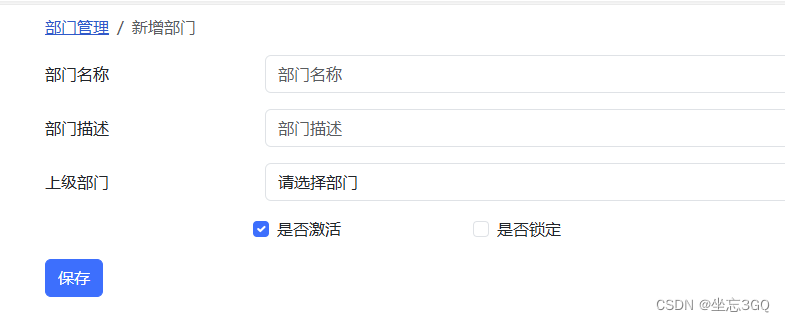
英文

编辑部门
源码
<!DOCTYPE html>
{% load static %}
{% load i18n %}
<html lang="en">
<head>
<meta charset="UTF-8">
<title>{% trans "i18n.depart.Title" %}</title>
<link rel="stylesheet" href="{% static 'bootstrap5/css/bootstrap.min.css' %}">
</head>
<body>
<div class="container">
<nav aria-label="breadcrumb" style="margin: 10px 0">
<ol class="breadcrumb">
<li class="breadcrumb-item"><a href="/depart/">{% trans "i18n.depart.Title" %}</a></li>
<li class="breadcrumb-item active" aria-current="page">{% trans "i18n.depart.edit" %}</li>
</ol>
</nav>
<form method="post" action="/depart/edit/">
{% csrf_token %}
<div class="mb-3 row">
<label for="formGroupExampleInput" class="col-sm-2 col-form-label">#</label>
<div class="col-sm-10">
<input type="text" class="form-control" readonly placeholder="" name="id" value="{{depart.id}}">
</div>
</div>
<div class="mb-3 row">
<label for="formGroupExampleInput" class="col-sm-2 col-form-label">{% trans "i18n.depart.name" %}</label>
<div class="col-sm-10">
<input type="text" class="form-control" placeholder="{% trans 'i18n.depart.name' %}" name="name" value="{{depart.name}}">
</div>
</div>
<div class="mb-3 row">
<label for="formGroupExampleInput2" class="col-sm-2 col-form-label">{% trans "i18n.depart.description" %}</label>
<div class="col-sm-10">
<input type="text" class="form-control" placeholder="{% trans 'i18n.depart.description' %}" name="description" value="{{depart.description}}">
</div>
</div>
<div class="mb-3 row">
<label for="formGroupExampleInput2" class="col-sm-2 col-form-label">{% trans "i18n.depart.parent" %}</label>
<div class="col-sm-10">
<select class="form-select" name="parent">
<option value="-1">{% trans "i18n.depart.select" %}</option>
{% for depart1 in departs %}
{% if depart1.id == depart.parent %}
<option selected value="{{ depart1.id }}">{{ depart1.name }}(id={{ depart1.id }})</option>
{% else %}
<option value="{{ depart1.id }}">{{ depart1.name }}(id={{ depart1.id }})</option>
{% endif %}
{% endfor %}
</select>
</div>
</div>
<div class="mb-3 row">
<label for="formGroupExampleInput2" class="col-sm-2 col-form-label"></label>
<div class="form-check col-sm-2">
<input class="form-check-input" type="checkbox" name="is_active"
{% if depart.is_active %}
checked
{% endif %}
>
<label class="form-check-label" for="gridCheck">
{% trans "common.is_active" %}
</label>
</div>
<div class="form-check col-sm-2">
<input class="form-check-input" type="checkbox" name="is_locked"
{% if depart.is_locked %}
checked
{% endif %}
>
<label class="form-check-label" for="gridCheck">
{% trans "common.is_locked" %}
</label>
</div>
</div>
<button type="submit" class="btn btn-primary" >{% trans "common.action.save" %}</button>
</form>
</div>
</body>
</html>外观
中文

英文