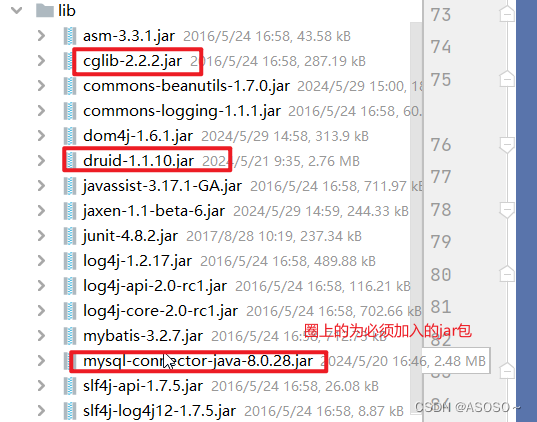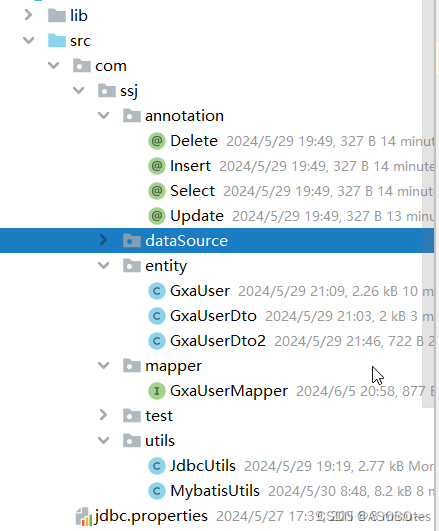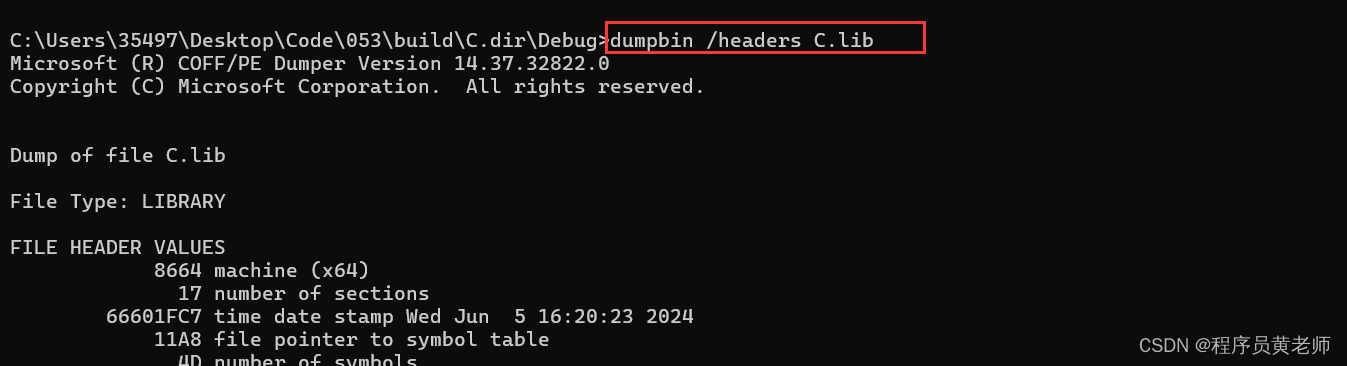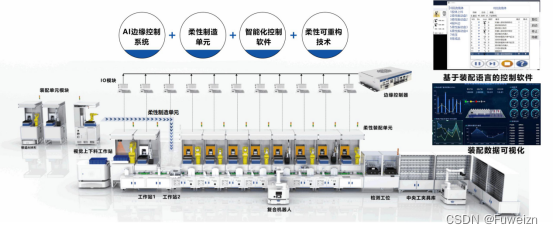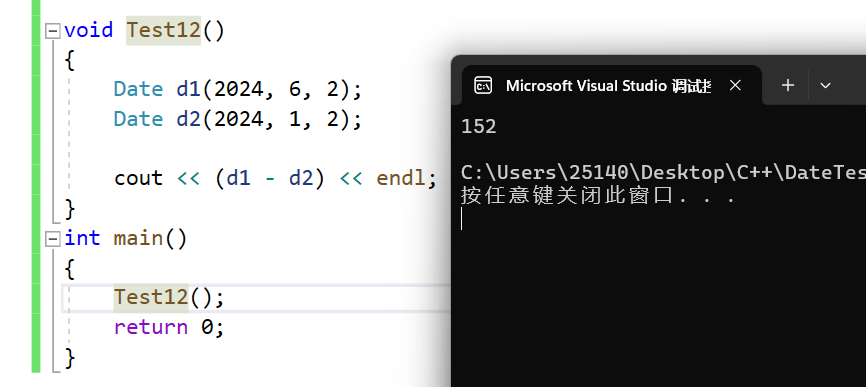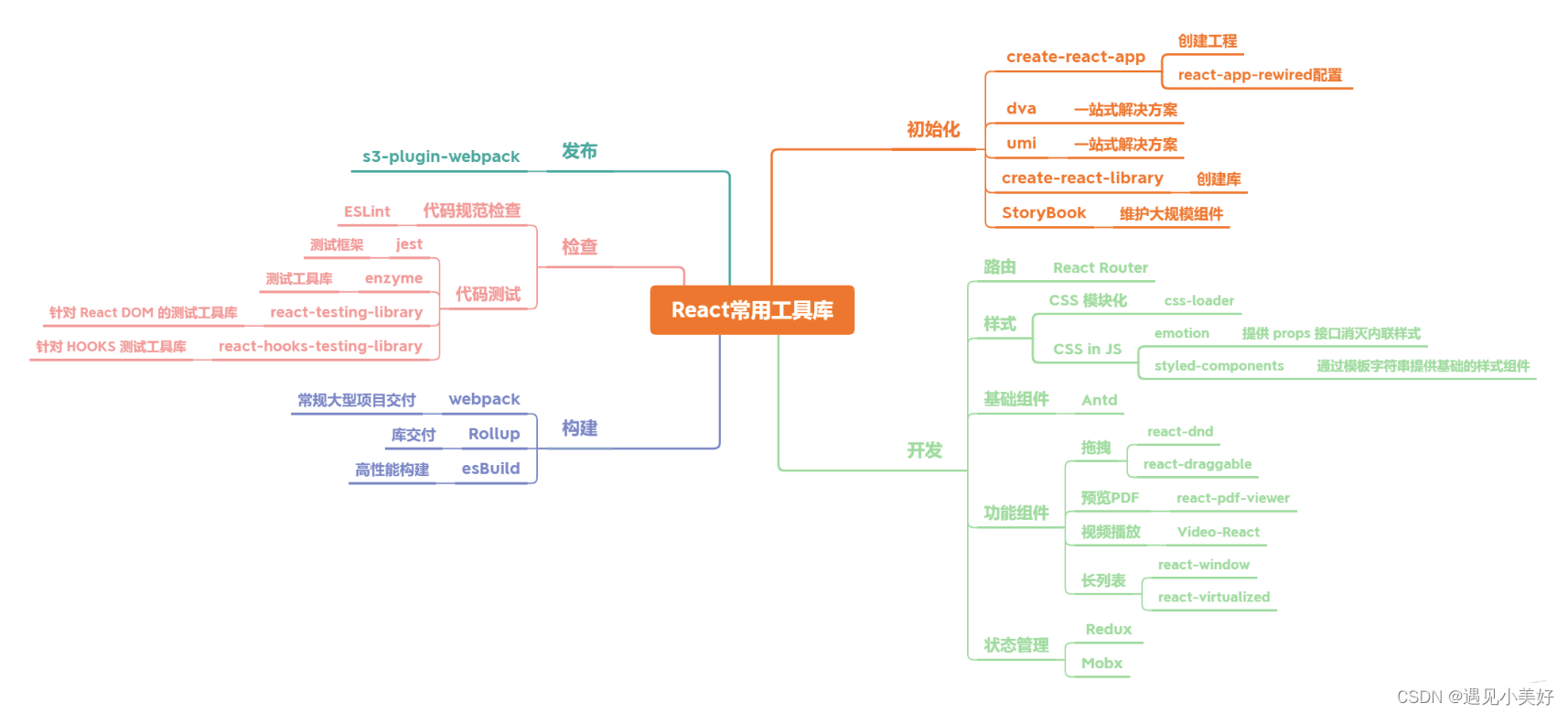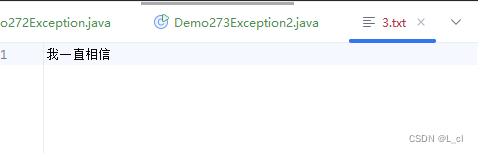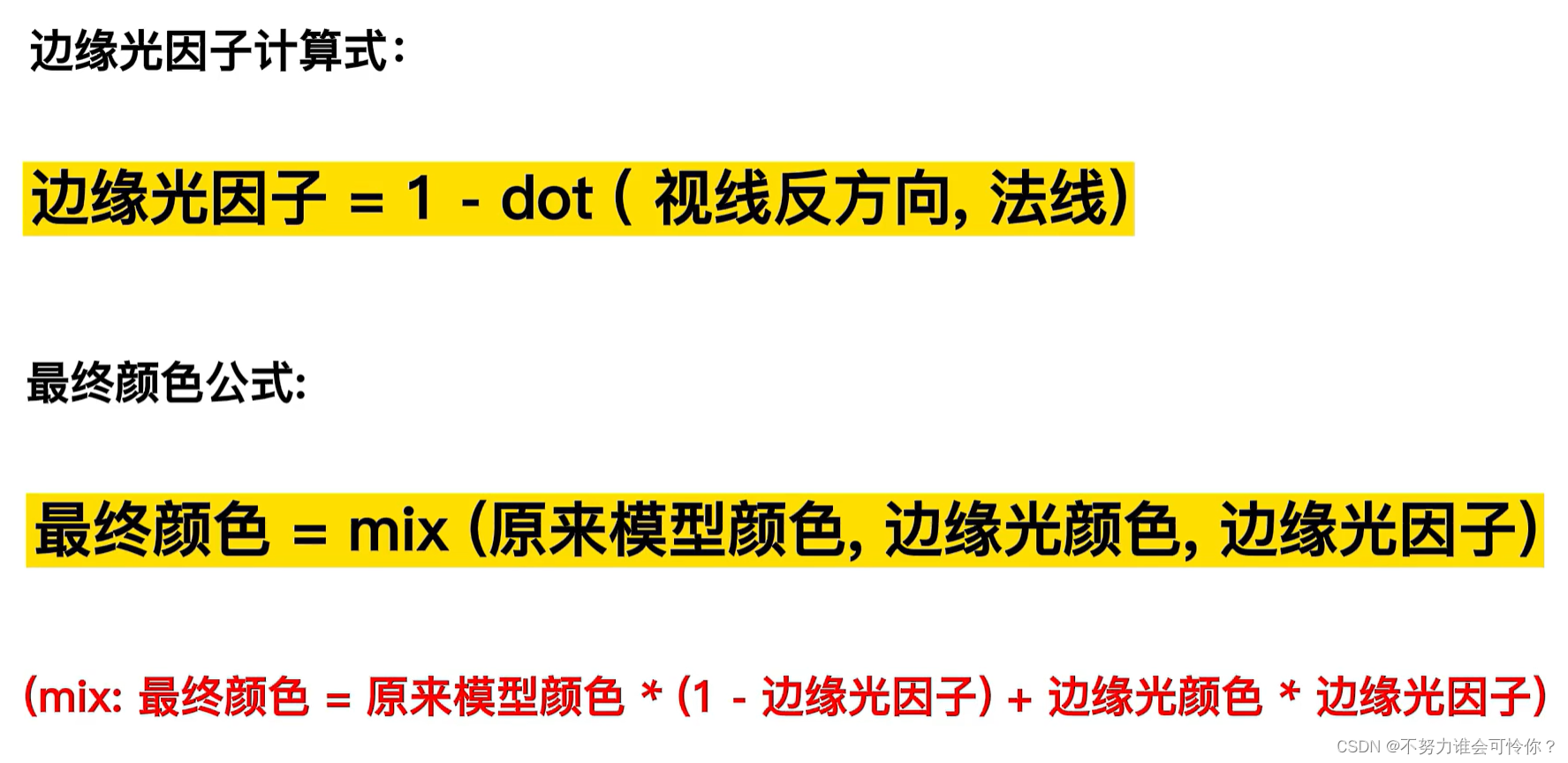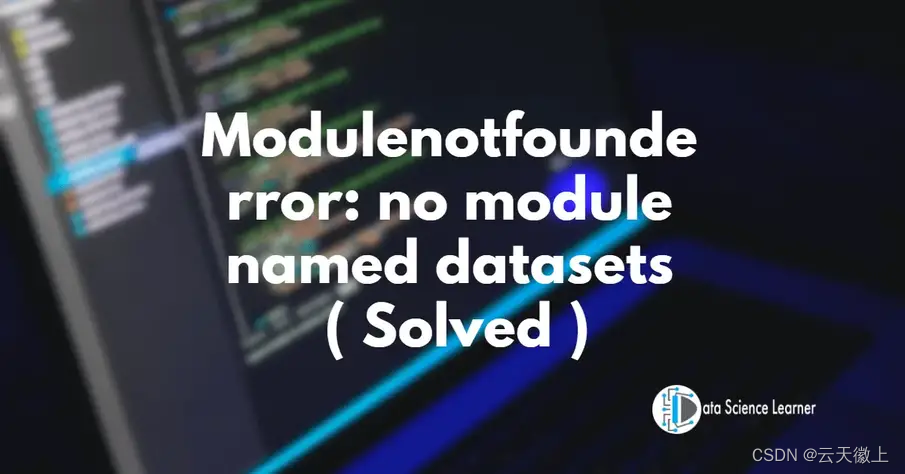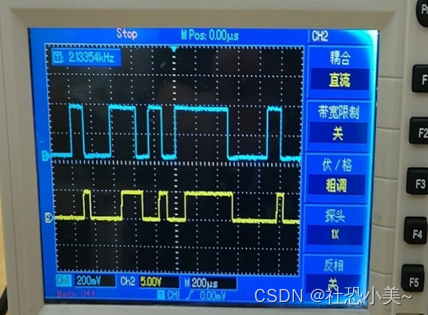/*
Navicat Premium Data Transfer
Source Server : root
Source Server Type : MySQL
Source Server Version : 80028
Source Host : localhost:3306
Source Schema : mybatis
Target Server Type : MySQL
Target Server Version : 80028
File Encoding : 65001
Date: 05/06/2024 20:48:12
*/
SET NAMES utf8mb4;
SET FOREIGN_KEY_CHECKS = 0;
-- ----------------------------
-- Table structure for gxa_user
-- ----------------------------
DROP TABLE IF EXISTS `gxa_user`;
CREATE TABLE `gxa_user` (
`id` bigint(0) NOT NULL AUTO_INCREMENT,
`username` varchar(255) CHARACTER SET utf8 COLLATE utf8_general_ci NULL DEFAULT NULL,
`password` varchar(255) CHARACTER SET utf8 COLLATE utf8_general_ci NULL DEFAULT NULL,
`salt` varchar(255) CHARACTER SET utf8 COLLATE utf8_general_ci NULL DEFAULT NULL,
`phone` varchar(255) CHARACTER SET utf8 COLLATE utf8_general_ci NULL DEFAULT NULL,
`created` datetime(0) NULL DEFAULT NULL ON UPDATE CURRENT_TIMESTAMP(0),
`last_login_time` datetime(0) NULL DEFAULT NULL ON UPDATE CURRENT_TIMESTAMP(0),
`status` int(0) NULL DEFAULT NULL,
PRIMARY KEY (`id`) USING BTREE
) ENGINE = InnoDB AUTO_INCREMENT = 47 CHARACTER SET = utf8 COLLATE = utf8_general_ci ROW_FORMAT = Dynamic;
-- ----------------------------
-- Records of gxa_user
-- ----------------------------
INSERT INTO `gxa_user` VALUES (1, '强哥', 'RbWEEsXVVxiR765qwusODQ==', 'e46d82f4-66b1-457d-8e70-36232b0a656e', '123456789', '2024-06-03 21:42:18', '2024-06-03 21:42:18', 1);
INSERT INTO `gxa_user` VALUES (2, '张老师', 'RbWEEsXVVxiR765qwusODQ==', 'e46d82f4-66b1-457d-8e70-36232b0a656e', '123456789', '2024-06-03 21:42:18', '2024-06-03 21:42:18', 1);
INSERT INTO `gxa_user` VALUES (3, '王国强', 'RbWEEsXVVxiR765qwusODQ==', 'e46d82f4-66b1-457d-8e70-36232b0a656e', '123456789', '2024-06-03 21:42:18', '2024-06-03 21:42:18', 1);
INSERT INTO `gxa_user` VALUES (11, '噗噗', '123456', '111', '123456789', '2024-06-03 21:42:18', '2024-06-03 21:42:18', 1);
INSERT INTO `gxa_user` VALUES (16, '噗噗2', '123456', '111', '123456789', '2024-06-03 21:42:18', '2024-06-03 21:42:18', 1);
INSERT INTO `gxa_user` VALUES (17, '补补', '123456', '111', '123456789', '2024-06-03 21:42:18', '2024-06-03 21:42:18', 1);
INSERT INTO `gxa_user` VALUES (20, '补补', '123456', '111', '123456789', '2024-06-03 21:42:18', '2024-06-03 21:42:18', 1);
INSERT INTO `gxa_user` VALUES (21, 'map', '8888', '222', '123456789', '2024-06-03 21:42:18', '2024-06-03 21:42:18', 1);
INSERT INTO `gxa_user` VALUES (23, 'map', '8888', '222', '123456789', '2024-06-03 21:42:18', '2024-06-03 21:42:18', 1);
INSERT INTO `gxa_user` VALUES (28, '123456', '12345', '123455', '123456', '2024-06-03 21:45:15', '2024-06-03 21:45:15', 1);
INSERT INTO `gxa_user` VALUES (29, 'gxaUser', '12345', '123455', '123456789', '2024-06-03 21:42:18', '2024-06-03 21:42:18', 1);
INSERT INTO `gxa_user` VALUES (30, 'mybatis', '12345', '123455', '123456789', '2024-06-03 21:42:18', '2024-06-03 21:42:18', 1);
INSERT INTO `gxa_user` VALUES (31, 'mybatis', '12345', '123455', '123456789', '2024-06-03 21:42:18', '2024-06-03 21:42:18', 1);
INSERT INTO `gxa_user` VALUES (32, 'mybatis', '12345', '123455', '123456789', '2024-06-03 21:42:18', '2024-06-03 21:42:18', 1);
INSERT INTO `gxa_user` VALUES (33, 'mybatisdemo', '123456', '11', '123456789', '2024-06-03 21:42:18', '2024-06-03 21:42:18', 1);
INSERT INTO `gxa_user` VALUES (34, 'mybatisdemo', '123456', '11', '123456789', '2024-06-03 21:42:18', '2024-06-03 21:42:18', 1);
INSERT INTO `gxa_user` VALUES (35, 'mybatisdemo', '123456', '11', '123568', '2024-06-03 21:47:49', '2024-06-03 21:47:49', 1);
INSERT INTO `gxa_user` VALUES (36, 'mybatisdemo', '123456', '11', '123568', '2024-06-03 21:50:22', '2024-06-03 21:50:22', 1);
INSERT INTO `gxa_user` VALUES (42, 'mybatis', '12345', '123455', '1234556', '2024-06-03 22:02:47', NULL, 1);
INSERT INTO `gxa_user` VALUES (43, 'mybatis', '12345', '123455', '1234556', '2024-06-03 22:04:07', '2024-06-03 22:04:07', 1);
INSERT INTO `gxa_user` VALUES (44, 'mybatis', '12345', '123455', '1234556', '2024-06-03 22:06:07', '2024-06-03 22:06:07', 1);
INSERT INTO `gxa_user` VALUES (45, 'mybatis', '12345', '123455', '1234556', '2024-06-05 14:38:22', '2024-06-05 14:38:22', 1);
INSERT INTO `gxa_user` VALUES (46, 'mybatis', '12345', '123455', '1234556', '2024-06-05 16:15:04', '2024-06-05 16:15:04', 1);
SET FOREIGN_KEY_CHECKS = 1;
jdbc.driver=com.mysql.cj.jdbc.Driver
jdbc.url=jdbc:mysql://127.0.0.1:3306/mybatis?useUnicode=true&characterEncoding=utf8&useSSL=false&serverTimezone=Asia/Shanghai
jdbc.username=root
jdbc.password=123456
import java.lang.annotation.ElementType;
import java.lang.annotation.Retention;
import java.lang.annotation.RetentionPolicy;
import java.lang.annotation.Target;
@Target(ElementType.METHOD)
@Retention(RetentionPolicy.RUNTIME)
public @interface Delete {
String value() default "";
}
import java.lang.annotation.ElementType;
import java.lang.annotation.Retention;
import java.lang.annotation.RetentionPolicy;
import java.lang.annotation.Target;
@Target(ElementType.METHOD)
@Retention(RetentionPolicy.RUNTIME)
public @interface Insert {
String value() default "";
}
import java.lang.annotation.ElementType;
import java.lang.annotation.Retention;
import java.lang.annotation.RetentionPolicy;
import java.lang.annotation.Target;
@Target(ElementType.METHOD)
@Retention(RetentionPolicy.RUNTIME)
public @interface Select {
String value() default "";
}
import java.lang.annotation.ElementType;
import java.lang.annotation.Retention;
import java.lang.annotation.RetentionPolicy;
import java.lang.annotation.Target;
@Target(ElementType.METHOD)
@Retention(RetentionPolicy.RUNTIME)
public @interface Update {
String value() default "";
}
import com.alibaba.druid.pool.DruidDataSource;
import javax.sql.DataSource;
import java.io.IOException;
import java.io.InputStream;
import java.sql.Connection;
import java.sql.SQLException;
import java.util.Properties;
public class JdbcUtils {
public static DataSource dataSource;
public static Properties properties=new Properties();
public static ThreadLocal<Connection> threadLocal=new ThreadLocal<>();
static {
try {
InputStream resourceAsStream = JdbcUtils.class.getClassLoader().getResourceAsStream("jdbc.properties");
properties.load(resourceAsStream);
DruidDataSource druidDataSource = new DruidDataSource();
druidDataSource.setDriverClassName(properties.getProperty("jdbc.driver"));
druidDataSource.setUrl(properties.getProperty("jdbc.url"));
druidDataSource.setUsername(properties.getProperty("jdbc.username"));
druidDataSource.setPassword(properties.getProperty("jdbc.password"));
dataSource=druidDataSource;
} catch (IOException e) {
throw new RuntimeException(e);
}
}
public static Connection getConnection(){
try {
if (threadLocal.get()==null)
threadLocal.set(dataSource.getConnection());
return threadLocal.get();
} catch (SQLException e) {
e.printStackTrace();
throw new RuntimeException(e);
}
}
public static void close(){
if (threadLocal.get()!=null){
try{
threadLocal.get().close();
}catch (Exception e){
e.printStackTrace();
throw new RuntimeException("连接关闭失败");
}
threadLocal.set(null);
}
}
public static void rollback(){
if(threadLocal.get()!=null){
try{
threadLocal.get().rollback();
}catch (Exception e){
e.printStackTrace();
throw new RuntimeException("回滚失败");
}
}
}
public static void commit(){
if (threadLocal.get()!=null){
try{
threadLocal.get().commit();
}catch (Exception e){
e.printStackTrace();
throw new RuntimeException("提交失败");
}
}
}
public static void start(){
try{
getConnection().setAutoCommit(false);
}catch (Exception e){
e.printStackTrace();
throw new RuntimeException("开启事务失败");
}
}
}
/**
* (GxaUser)实体类
*
* @author makejava
* @since 2024-05-24 15:16:19
*/
public class GxaUser{
private Long id;
private String username;
private String password;
private String salt;
private String phone;
private LocalDateTime created;
private LocalDateTime last_login_time;
private Integer status;
public Long getId() {
return id;
}
public void setId(Long id) {
this.id = id;
}
public String getUsername() {
return username;
}
public void setUsername(String username) {
this.username = username;
}
public String getPassword() {
return password;
}
public void setPassword(String password) {
this.password = password;
}
public String getSalt() {
return salt;
}
public void setSalt(String salt) {
this.salt = salt;
}
public String getPhone() {
return phone;
}
public void setPhone(String phone) {
this.phone = phone;
}
public LocalDateTime getCreated() {
return created;
}
public void setCreated(LocalDateTime created) {
this.created = created;
}
public LocalDateTime getLastLoginTime() {
return last_login_time;
}
public void setLastLoginTime(LocalDateTime lastLoginTime) {
this.last_login_time = lastLoginTime;
}
public Integer getStatus() {
return status;
}
public void setStatus(Integer status) {
this.status = status;
}
@Override
public String toString() {
return "GxaUser{" +
"id=" + id +
", username='" + username + '\'' +
", password='" + password + '\'' +
", salt='" + salt + '\'' +
", phone='" + phone + '\'' +
", created=" + created +
", lastLoginTime=" + last_login_time +
", status=" + status +
'}';
}
}
public class GxaUserDto {
private String username;
private String password;
private String salt;
private String phone;
private Date created;
private Date last_login_time;
private Integer status;
public String getUsername() {
return username;
}
public void setUsername(String username) {
this.username = username;
}
public String getPassword() {
return password;
}
public void setPassword(String password) {
this.password = password;
}
public String getSalt() {
return salt;
}
public void setSalt(String salt) {
this.salt = salt;
}
public String getPhone() {
return phone;
}
public void setPhone(String phone) {
this.phone = phone;
}
public Date getCreated() {
return created;
}
public void setCreated(Date created) {
this.created = created;
}
public Date getLastLoginTime() {
return last_login_time;
}
public void setLastLoginTime(Date lastLoginTime) {
this.last_login_time = lastLoginTime;
}
public Integer getStatus() {
return status;
}
public void setStatus(Integer status) {
this.status = status;
}
@Override
public String toString() {
return "GxaUser{" +
" username='" + username + '\'' +
", password='" + password + '\'' +
", salt='" + salt + '\'' +
", phone='" + phone + '\'' +
", created=" + created +
", lastLoginTime=" + last_login_time +
", status=" + status +
'}';
}
}
import com.ssj.annotation.Delete;
import com.ssj.annotation.Insert;
import com.ssj.annotation.Select;
import com.ssj.annotation.Update;
import com.ssj.entity.GxaUser;
import com.ssj.entity.GxaUserDto;
import com.ssj.entity.GxaUserDto2;
import java.util.HashMap;
import java.util.List;
public interface GxaUserMapper {
@Select("Select * from gxa_user where id=?")
GxaUser findUserById(Long id);
@Select("Select * from gxa_user")
List<GxaUser> findUser();
@Insert("Insert into gxa_user(username,password,salt,phone,created,last_login_time,status)\n" +
" values(?,?,?,?,?,?,?)")
int insertUser(GxaUserDto user);
@Update("update gxa_user set username=? where id=?")
int update(String username,Long id);
@Delete("Delete from gxa_user where id=?")
int delete(Long id);
}
import com.ssj.annotation.Delete;
import com.ssj.annotation.Insert;
import com.ssj.annotation.Select;
import com.ssj.annotation.Update;
import java.lang.reflect.*;
import java.sql.Connection;
import java.sql.PreparedStatement;
import java.sql.ResultSet;
import java.sql.ResultSetMetaData;
import java.util.ArrayList;
import java.util.List;
public class MybatisUtils {
public static <T> T getMapper(Class<T> clazz) {
return (T) Proxy.newProxyInstance(clazz.getClassLoader(), new Class[]{clazz}, new InvocationHandler() {
@Override
public Object invoke(Object proxy, Method method, Object[] args) throws Throwable {
System.out.println("该 " + method.getName() + " 方法被调用了");
if (method.isAnnotationPresent(Insert.class)) {
Insert annotation = method.getAnnotation(Insert.class);
String sql = annotation.value();
return executeInsert(sql, args);
} else if (method.isAnnotationPresent(Delete.class)) {
Delete annotation = method.getAnnotation(Delete.class);
String sql = annotation.value();
return executeUpdate(sql, args);
} else if (method.isAnnotationPresent(Update.class)) {
Update annotation = method.getAnnotation(Update.class);
String sql = annotation.value();
return executeUpdate(sql, args);
} else if (method.isAnnotationPresent(Select.class)) {
Select annotation = method.getAnnotation(Select.class);
String sql = annotation.value();
return executeQuery(sql, args, method);
}
return null;
}
private int executeInsert(String sql, Object[] args) throws Exception {
if (args.length == 0) {
System.out.println("args长度为0");
throw new IllegalArgumentException("Invalid argument for insert operation");
}
try (Connection connection = JdbcUtils.getConnection();
PreparedStatement preparedStatement = connection.prepareStatement(sql)) {
JdbcUtils.start();
setPreparedStatementParameters(preparedStatement, args[0]);
int rows = preparedStatement.executeUpdate();
JdbcUtils.commit();
return rows;
}catch (Exception e){
JdbcUtils.rollback();
JdbcUtils.commit();
e.printStackTrace();
throw new RuntimeException("数据库连接异常");
}finally {
JdbcUtils.close();
}
}
private int executeUpdate(String sql, Object[] args) throws Exception {
try (Connection connection = JdbcUtils.getConnection();
PreparedStatement preparedStatement = connection.prepareStatement(sql)) {
JdbcUtils.start();
for (int i = 0; i < args.length; i++) {
System.out.println("修改参数: " + args[i]);
preparedStatement.setObject(i + 1, args[i]);
}
int rows = preparedStatement.executeUpdate();
JdbcUtils.commit();
return rows;
} catch (Exception e) {
JdbcUtils.rollback();
throw e;
} finally {
JdbcUtils.close();
}
}
// 执行查询操作
private Object executeQuery(String sql, Object[] args, Method method) throws Exception {
try (Connection connection = JdbcUtils.getConnection();
PreparedStatement preparedStatement = connection.prepareStatement(sql)) {
System.out.println("args.length="+args);
if (args!=null){
// 设置PreparedStatement参数
for (int i = 0; i < args.length; i++) {
// 将方法参数设置到PreparedStatement中
preparedStatement.setObject(i + 1, args[i]);
}
}
// 执行查询操作
ResultSet resultSet = preparedStatement.executeQuery();
// 获取方法的返回类型
Class<?> returnType = method.getReturnType();
// 如果返回类型是List,则将结果集映射为List对象
if (returnType == List.class) {
return mapResultSetToList(resultSet, getGenericReturnType(method));
} else {
// 如果不是List,则将结果集映射为单个对象
if (resultSet.next()) {
return mapResultSetToObject(resultSet, returnType);
}
}
return null;
}catch (Exception e){
e.printStackTrace();
throw new RuntimeException("数据库连接异常");
}finally {
JdbcUtils.close();
}
}
private void setPreparedStatementParameters(PreparedStatement preparedStatement, Object param) throws Exception {
System.out.println(param);
Class<?> clazz = param.getClass();
Field[] fields = clazz.getDeclaredFields();
int index = 1;
for (Field field : fields) {
field.setAccessible(true);
Object value = field.get(param);
System.out.println("insert--- 参数:"+value);
// if (value==null) continue;
preparedStatement.setObject(index++, value);
}
}
// 将ResultSet映射为对象列表
private <T> List<T> mapResultSetToList(ResultSet resultSet, Class<T> clazz) throws Exception {
List<T> list = new ArrayList<>();
// 遍历结果集,将每行数据映射为对象并添加到列表中
while (resultSet.next()) {
list.add(mapResultSetToObject(resultSet, clazz));
}
return list;
}
// 将ResultSet映射为单个对象
private <T> T mapResultSetToObject(ResultSet resultSet, Class<T> clazz) throws Exception {
T obj = clazz.getDeclaredConstructor().newInstance();
ResultSetMetaData metaData = resultSet.getMetaData();
// 遍历结果集的元数据,将每列的数据映射到对象的相应字段中
for (int i = 1; i <= metaData.getColumnCount(); i++) {
String columnName = metaData.getColumnName(i);
Field field = clazz.getDeclaredField(columnName);
field.setAccessible(true);
field.set(obj, resultSet.getObject(i));
}
return obj;
}
// 获取方法的泛型返回类型
private Class<?> getGenericReturnType(Method method) {
Type returnType = method.getGenericReturnType();
// 如果返回类型是参数化类型,则获取实际的类型参数
if (returnType instanceof ParameterizedType) {
ParameterizedType parameterizedType = (ParameterizedType) returnType;
return (Class<?>) parameterizedType.getActualTypeArguments()[0];
}
return Object.class;
}
});
}
}