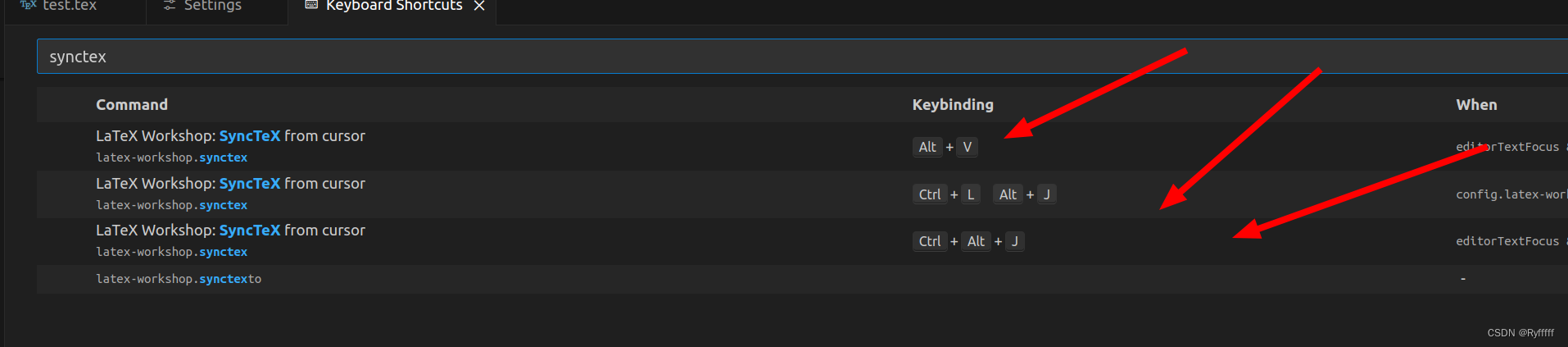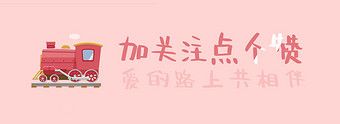更多ruoyi-nbcio功能请看演示系统
gitee源代码地址
前后端代码: https://gitee.com/nbacheng/ruoyi-nbcio
演示地址:RuoYi-Nbcio后台管理系统 http://218.75.87.38:9666/
更多nbcio-boot功能请看演示系统
gitee源代码地址
后端代码: https://gitee.com/nbacheng/nbcio-boot
前端代码:https://gitee.com/nbacheng/nbcio-vue.git
在线演示(包括H5) : http://218.75.87.38:9888
1、原先使用静态的方法
created() {
},
computed:{
/*所有的自定义业务流程表单,组件化注册,在此维护*/
allFormComponent:function(){
return [
{
text:'单表示例',
routeName: '@/views/workflow/demo/wf',
component: () => import('@/views/workflow/demo/wf'),
businessTable:'wf_demo'
},
/*{
text:'主子表示例',
routeName:'@/views/workflow/demo/modules/CesOrderMainForm',
component:() => import(`@/views/workflow/demo/modules/CesOrderMainForm`),
businessTable:'ces_order_main'
}*/
]
}
},
methods:{
getFormComponent(routeName){
return _.find(this.allFormComponent,{routeName:routeName})||{};
},
2、使用动态方法
created() {
this.ListCustomForForm();
},
computed:{
/*所有的流程表单,组件化注册,无需维护,从后端获取*/
allFormComponent:function(){
return this.customformList;
}
},
methods:{
/* 挂载自定义业务表单列表 */
async ListCustomForForm() {
let that = this;
listCustomForm(this.formQueryParams).then(res => {
let cfList = res.rows;
cfList.forEach((item, index) => {
let cms = {
text:item.flowName,
routeName:item.routeName,
component: (resolve) => require([`@/views/${item.routeName}.vue`], resolve),
businessTable:'wf_demo'
}
that.customformList.push(cms);
})
})
},
getFormComponent(routeName){
return _.find(this.allFormComponent,{routeName:routeName})||{};
},3、数据库字段内容需要修改
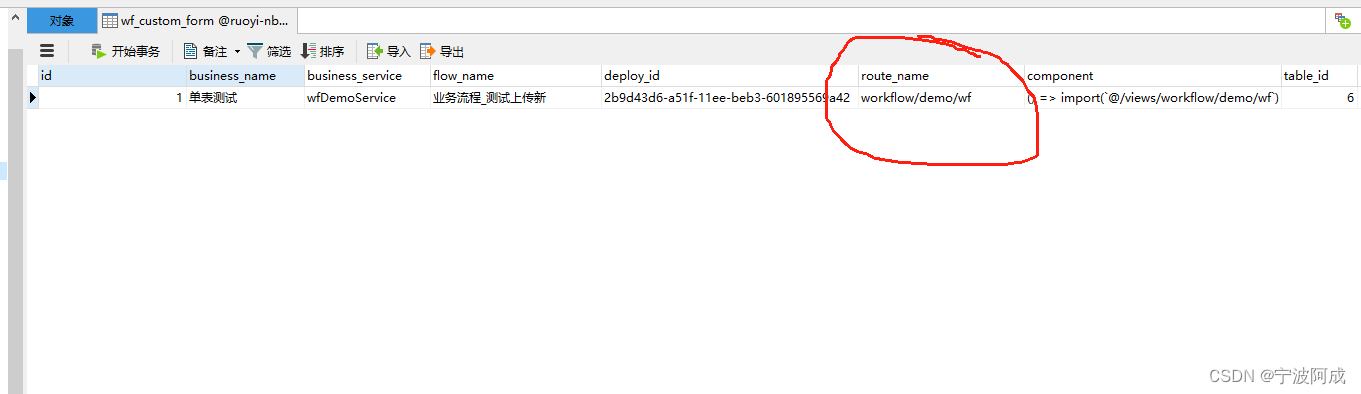
4、效果图
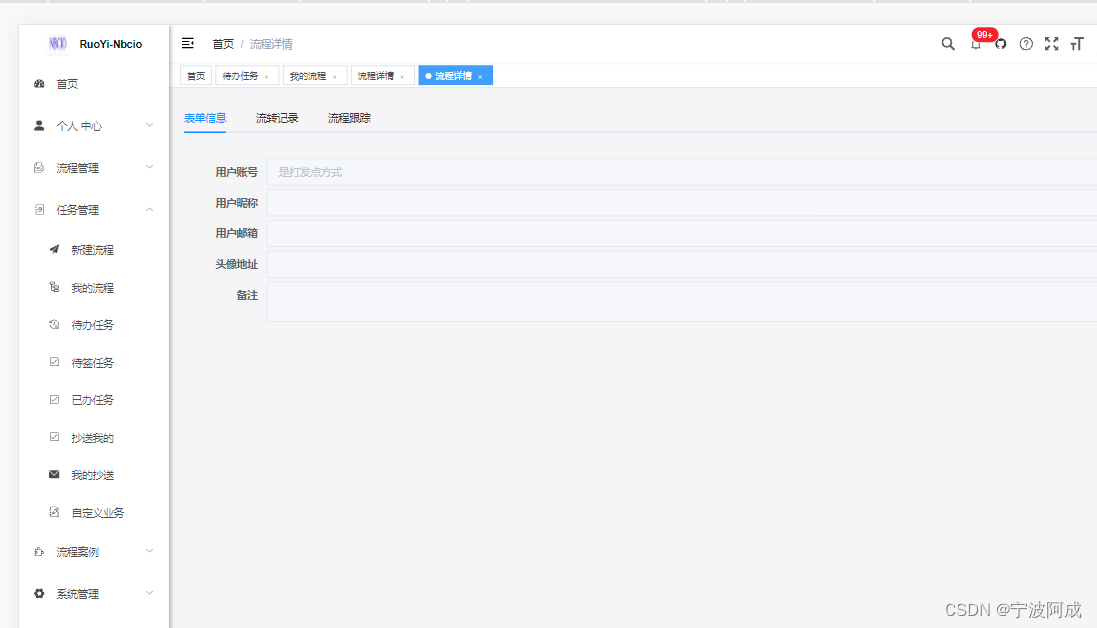
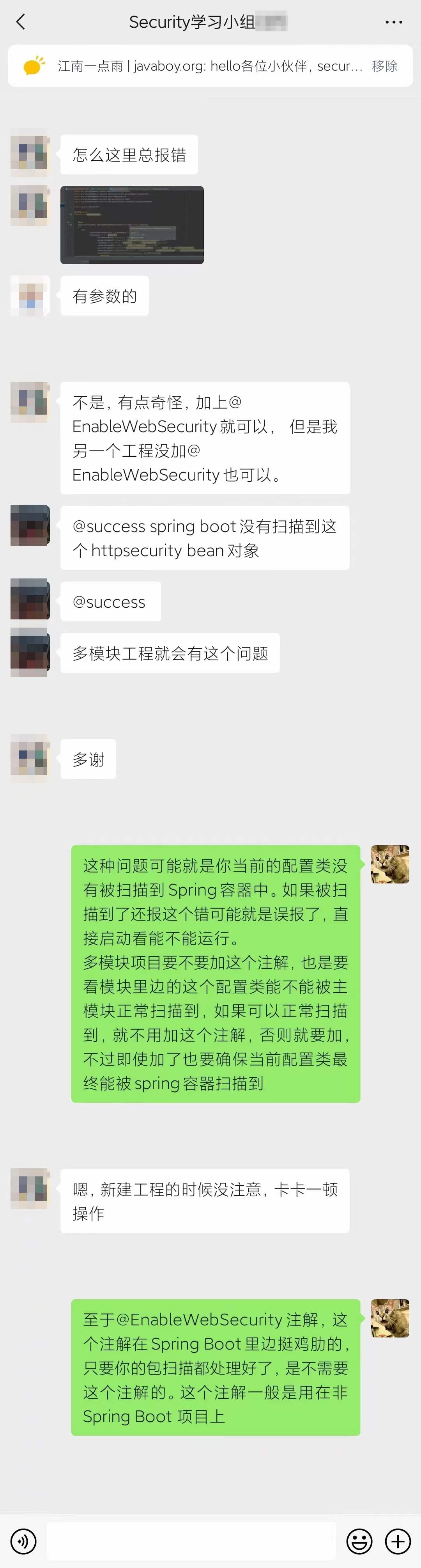
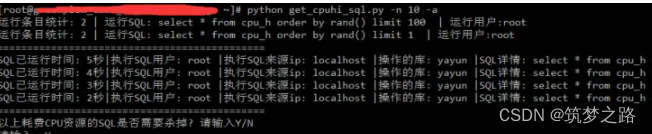




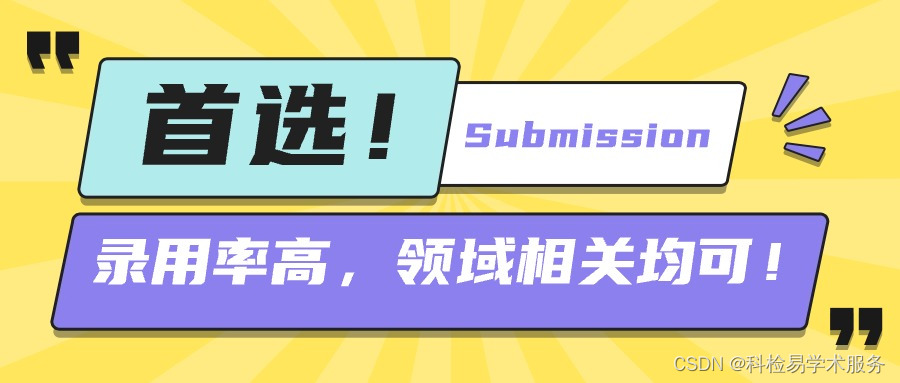
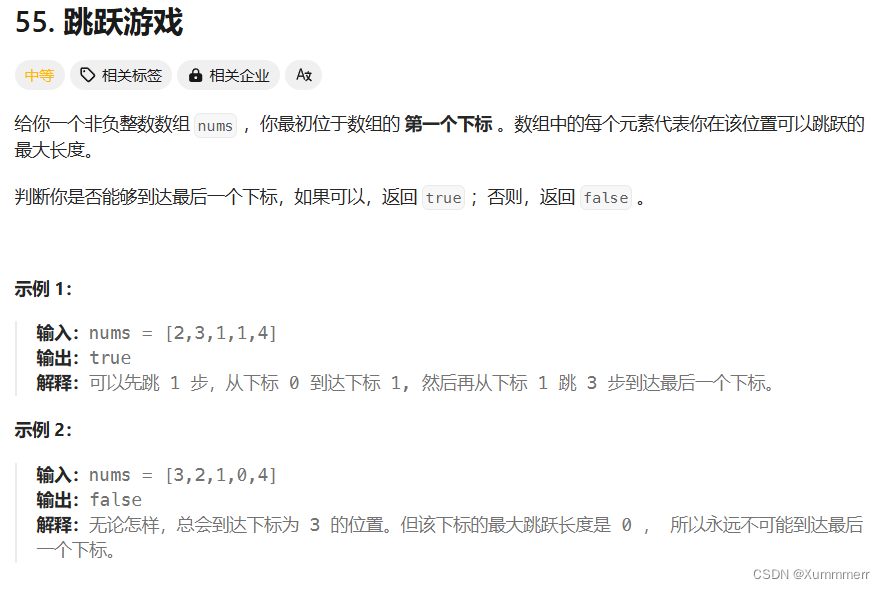

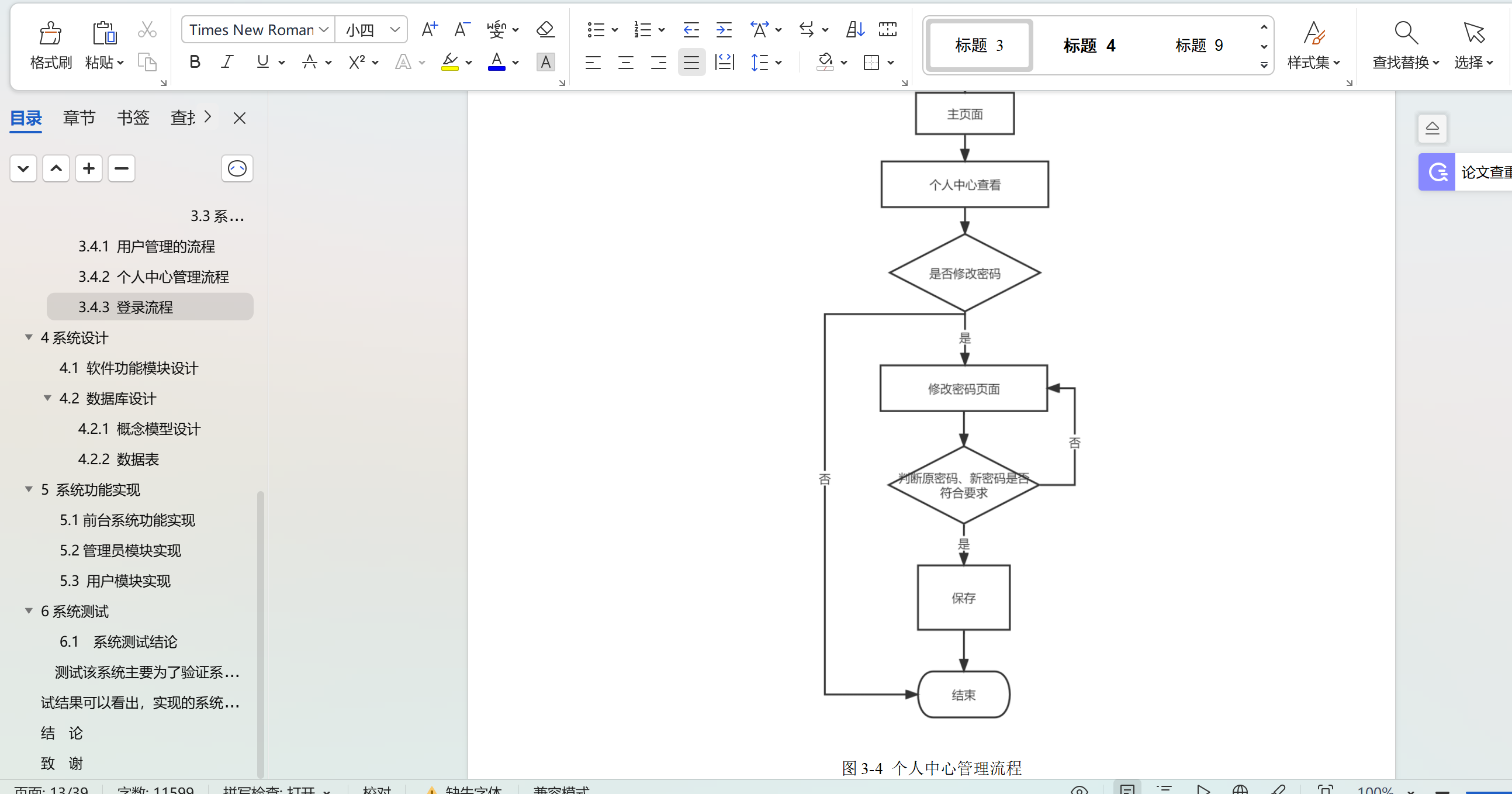
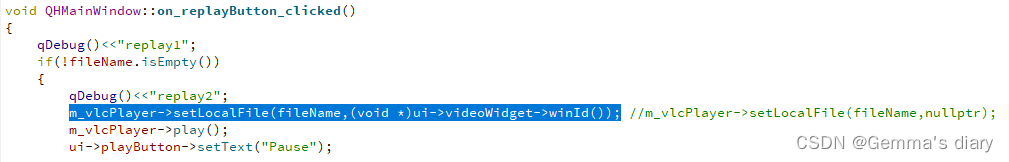
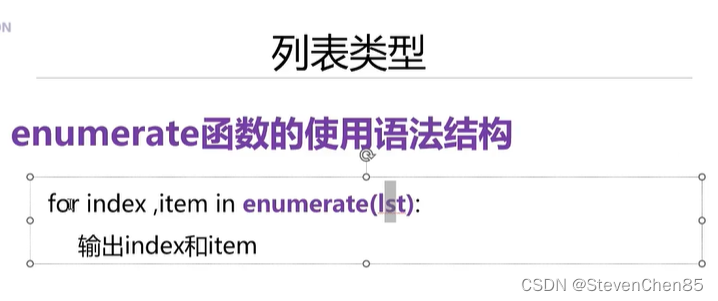

![贰[2],VisionMaster/.NetCore的WPF应用程序调用控件](https://img-blog.csdnimg.cn/direct/963592d0c7e4431b9b3e6f7c8e99d351.png)