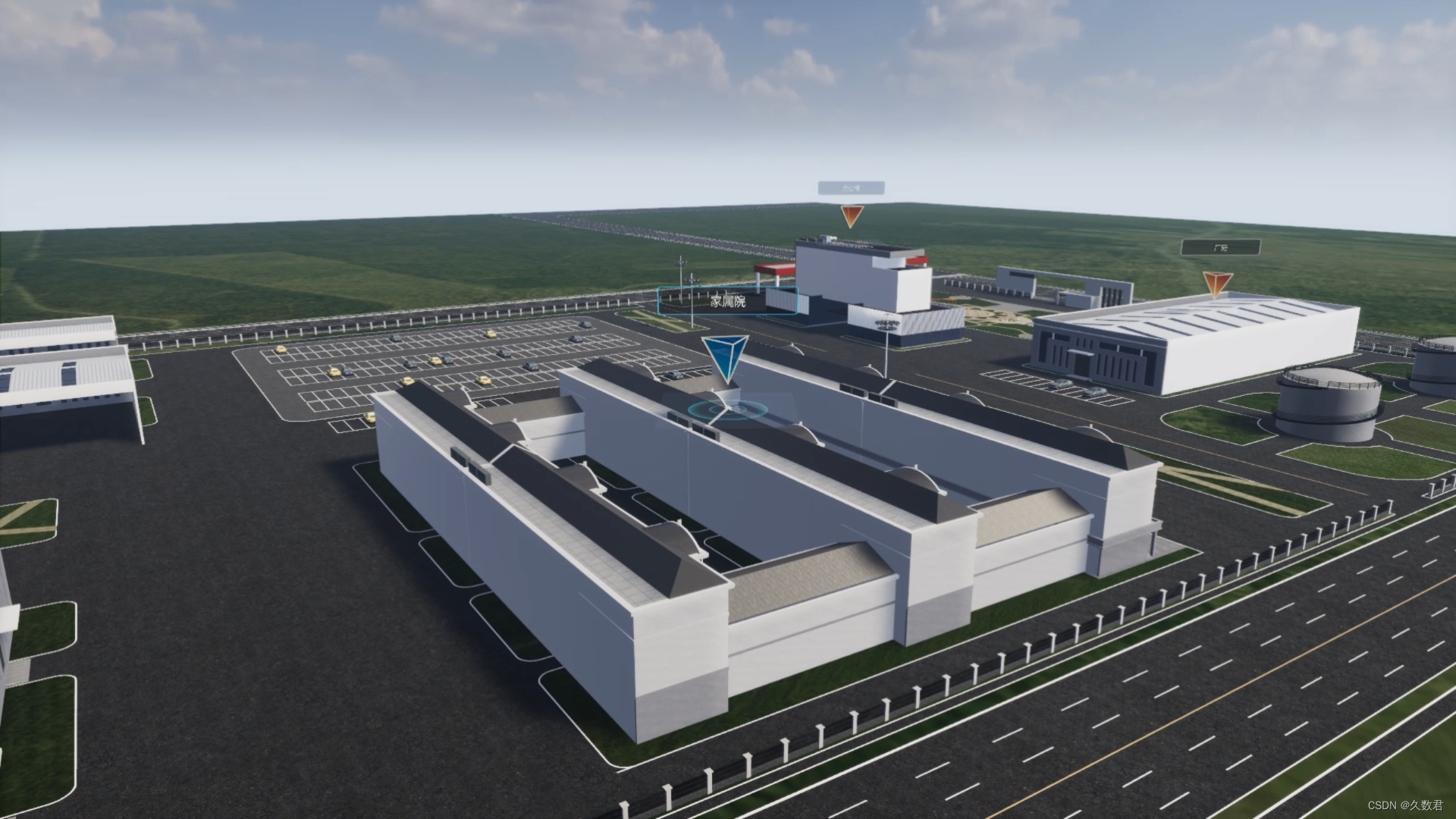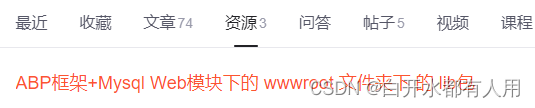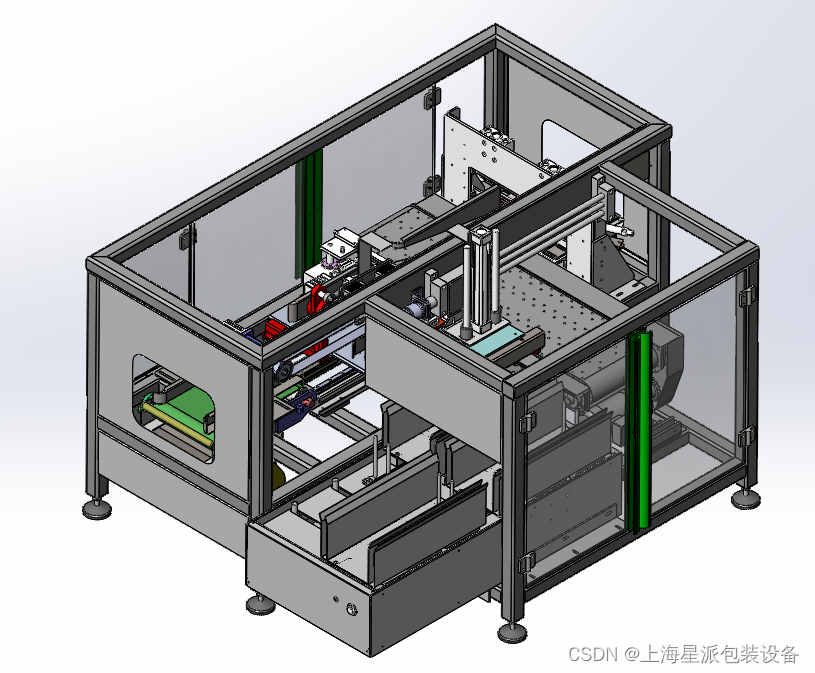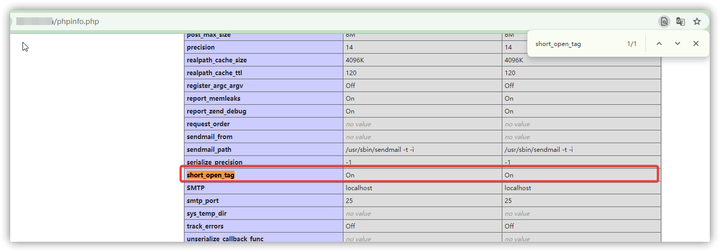在 Vue 3 中实现一个雨水滴落的动画效果,可以使用 HTML5 的 <canvas> 元素和 JavaScript 来绘制和控制动画。

以下是一个实现雨水滴落效果的示例:
创建一个 Vue 3 项目
首先,确保你已经创建了一个 Vue 3 项目。如果还没有,可以使用 Vue CLI 来创建:
vue create rain-animation
cd rain-animation
添加 Canvas 组件
创建一个新的 Vue 组件来包含我们的 <canvas> 元素和动画逻辑。
创建一个名为 RainAnimation.vue 的组件:
<template>
<canvas ref="canvas" :width="width" :height="height"></canvas>
</template>
<script>
export default {
name: 'RainAnimation',
data() {
return {
width: window.innerWidth,
hei
![[ACL 2024 Main] StickerConv: 从零开始的多模态共情回复生成](https://img-blog.csdnimg.cn/direct/b3cb03ccd6cc4f91a01aee944a77ad2e.png)


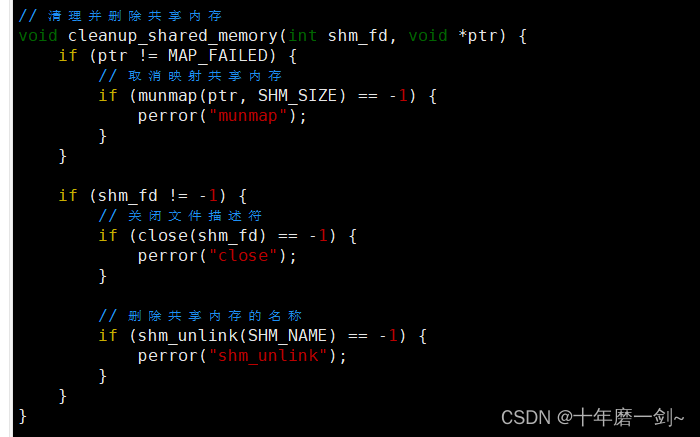

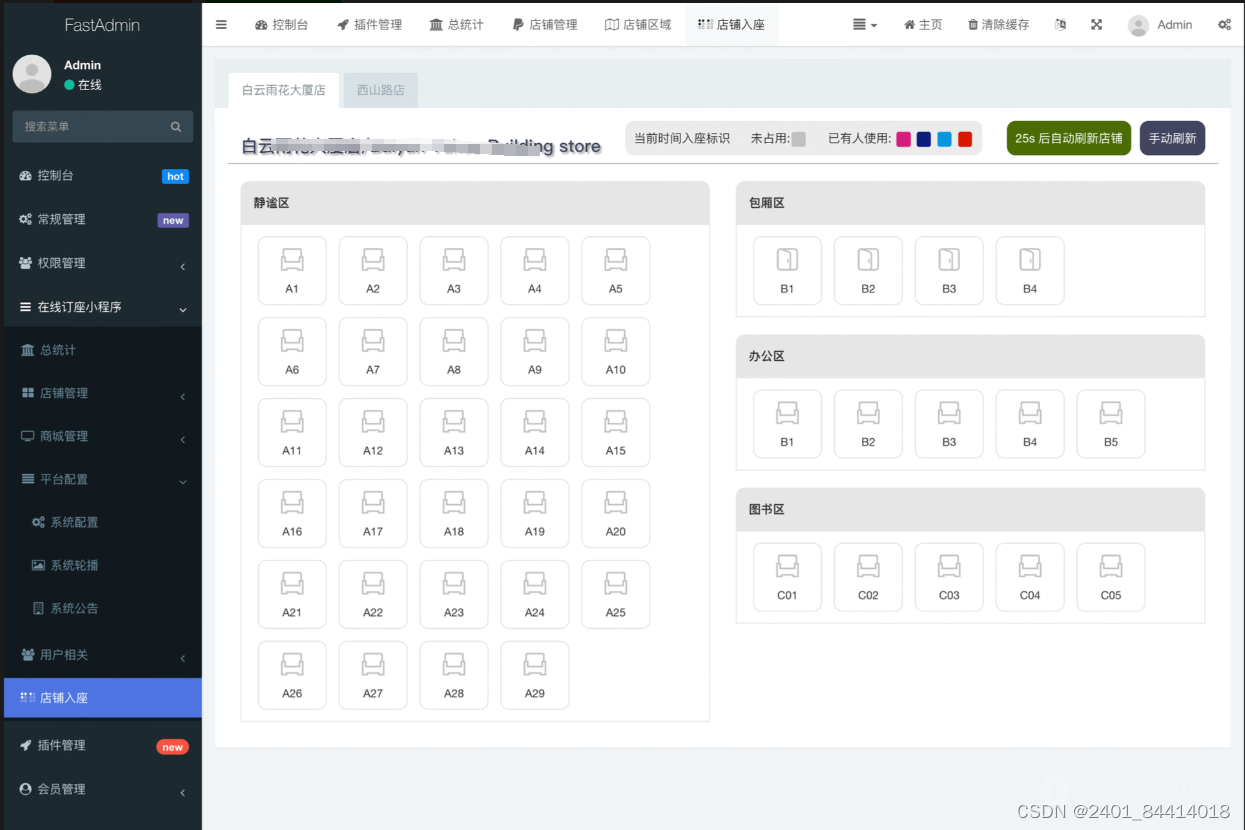
![Fastjson 反序列化漏洞[1.2.24-rce]](https://img-blog.csdnimg.cn/direct/16fd4bba409c400e82294be5e07e692a.png)