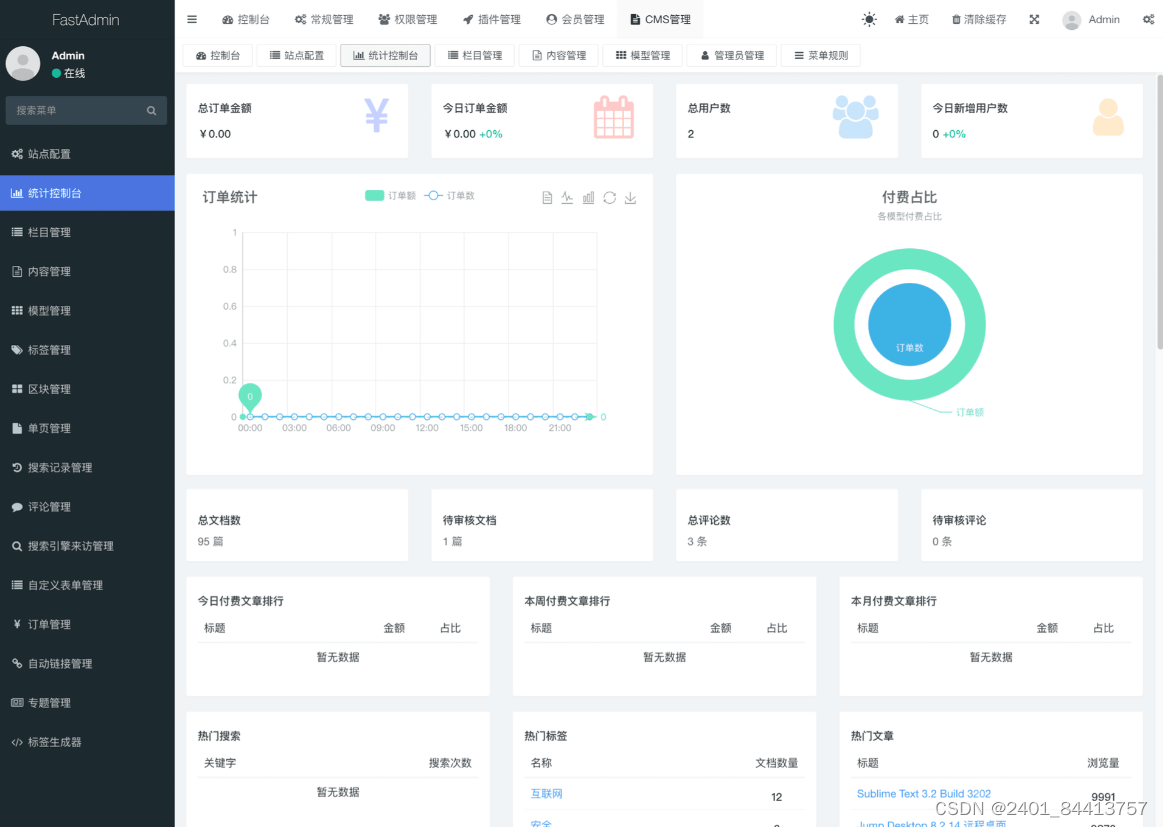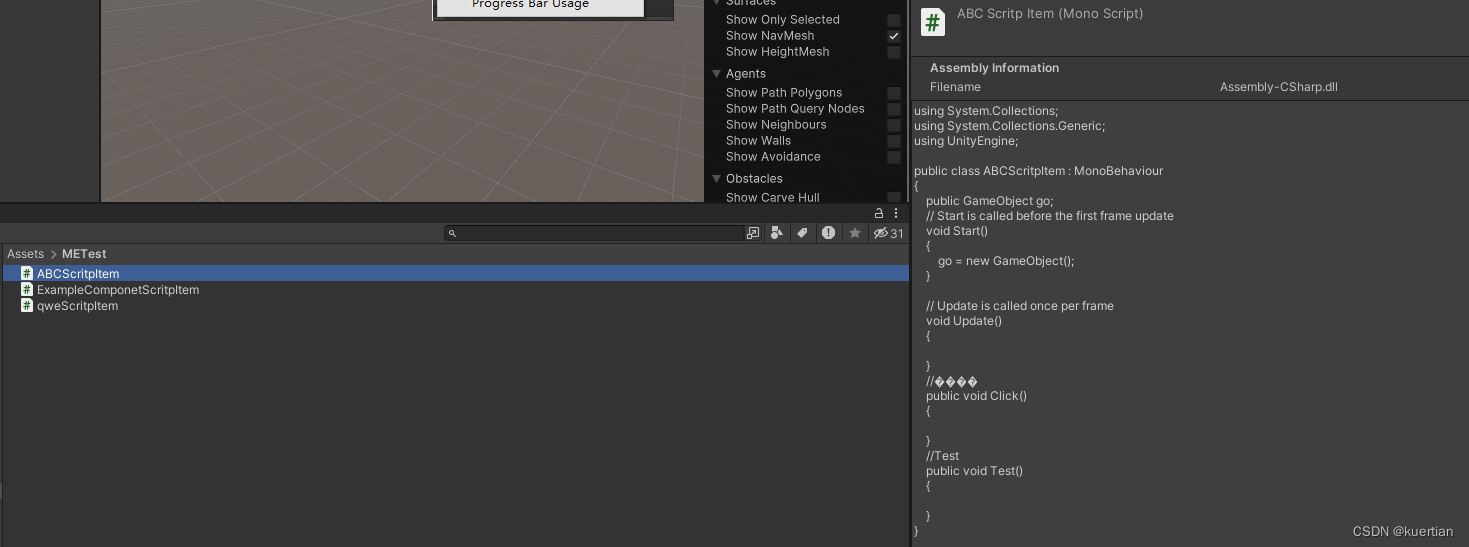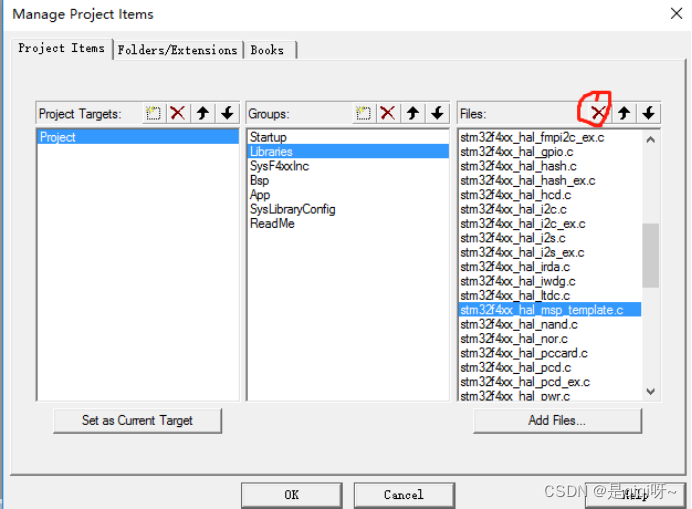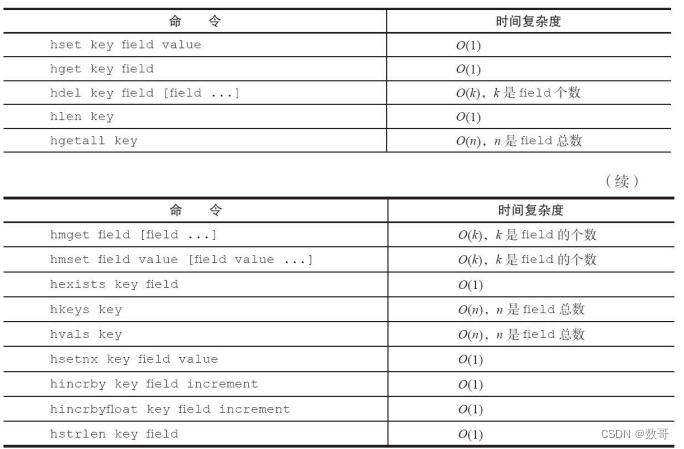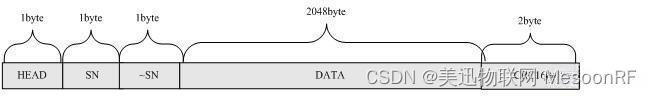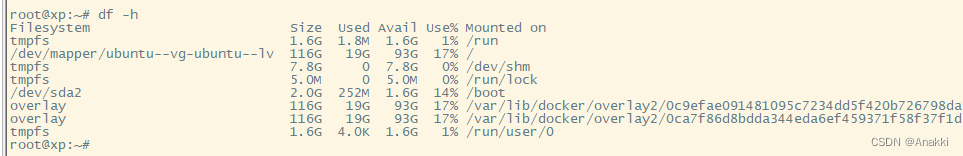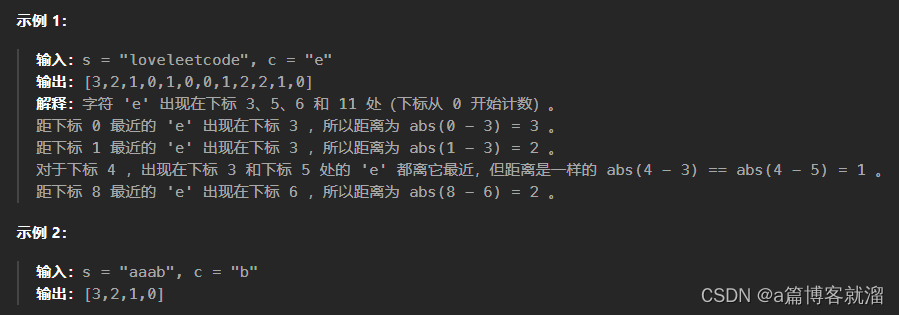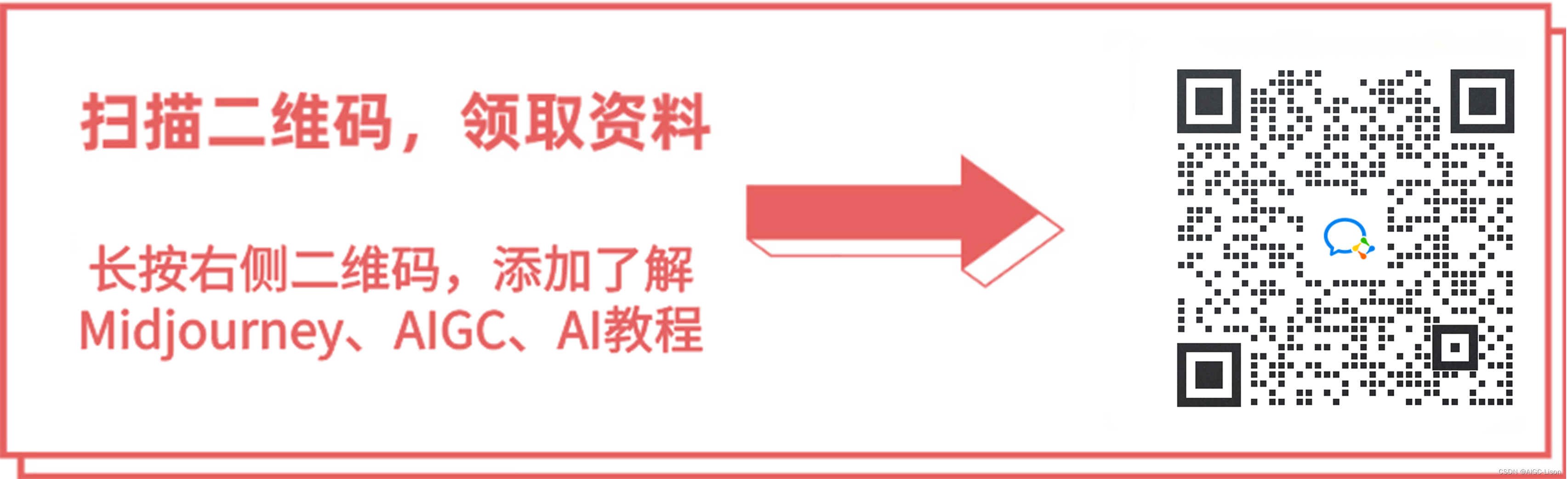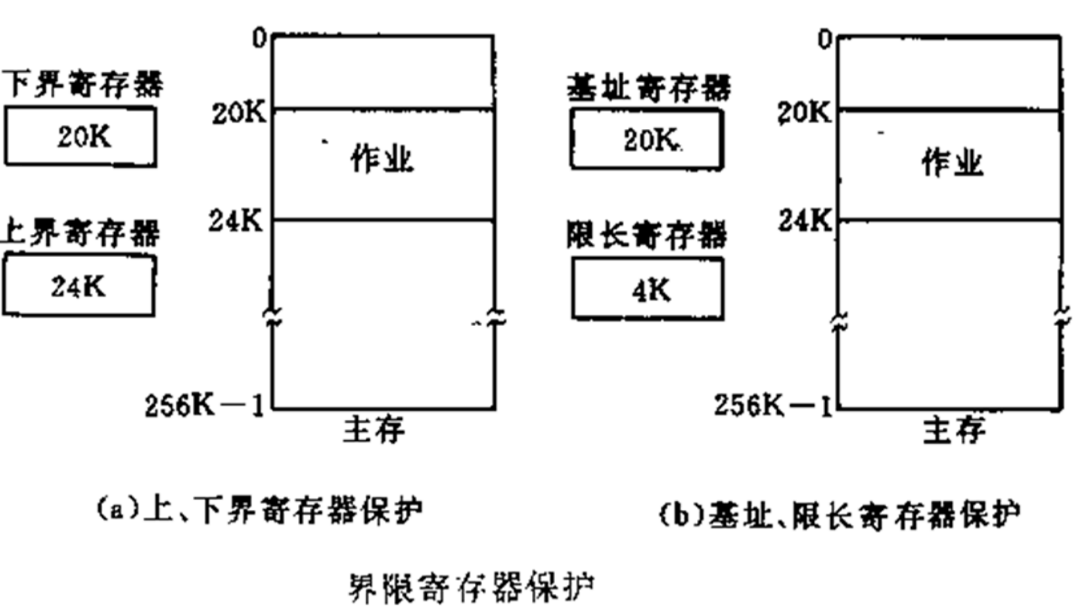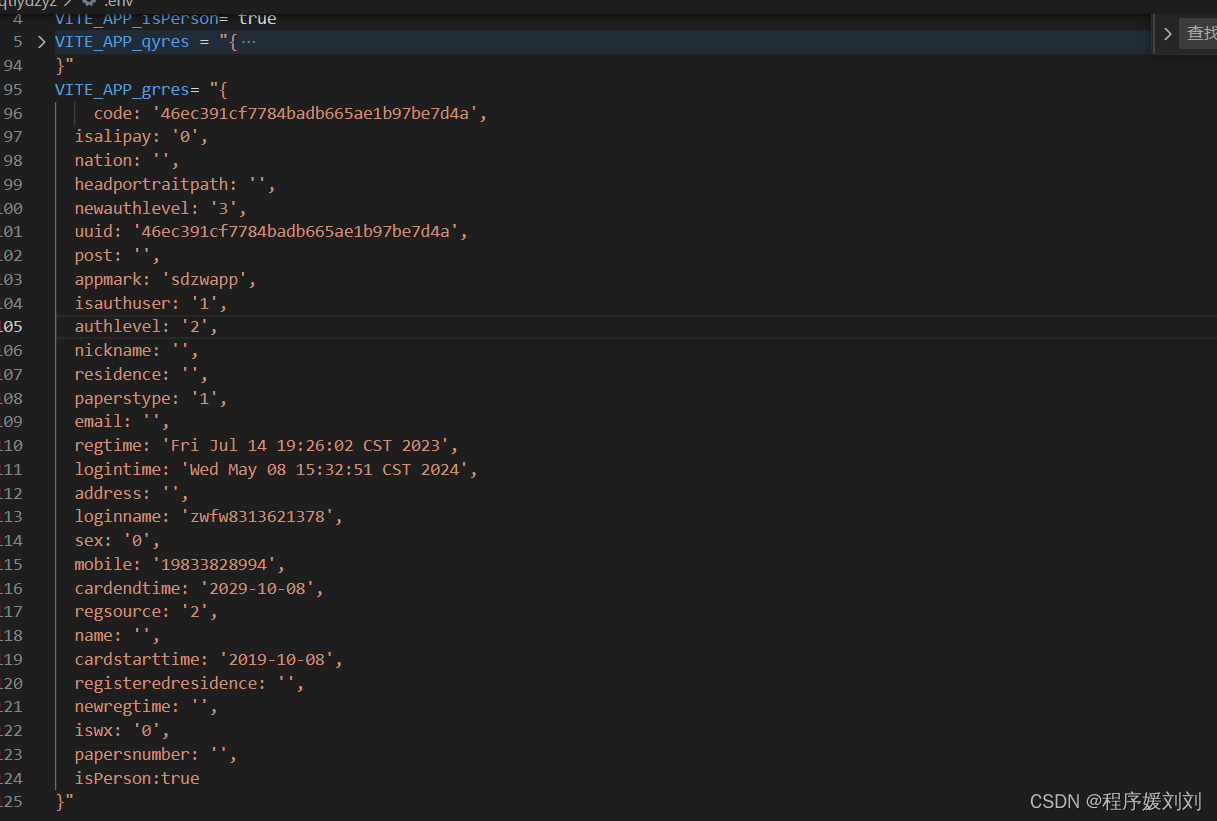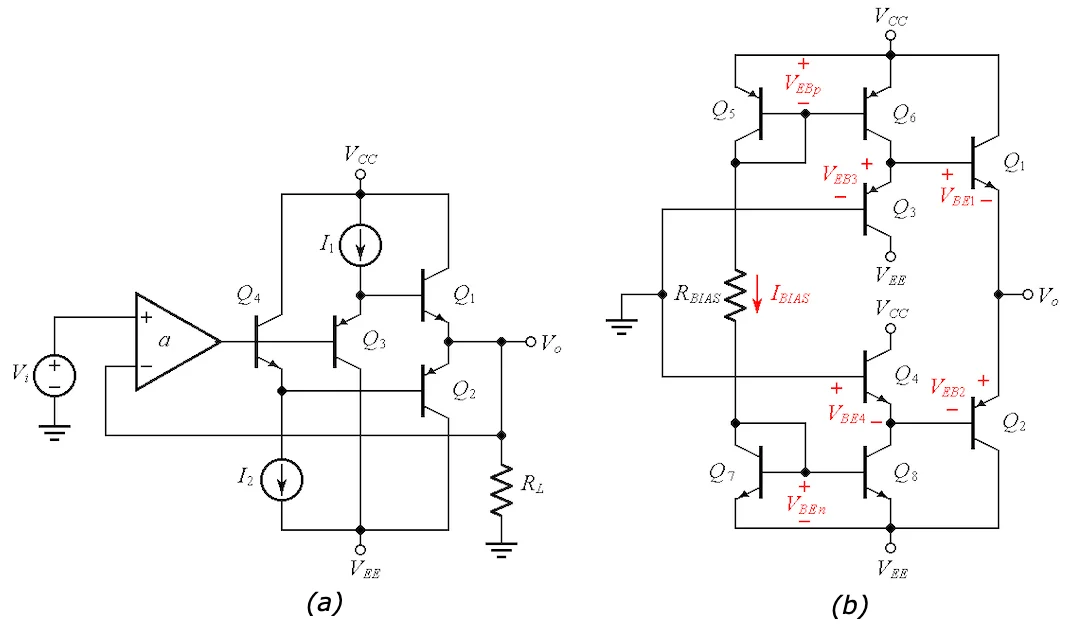Stable Diffusion是一个文本到图像的潜在扩散模型,由CompVis、Stability AI和LAION的研究人员和工程师创建。它使用来自LAION-5B数据库子集的512x512图像进行训练。使用这个模型,可以生成包括人脸在内的任何图像,因为有开源的预训练模型,所以我们也可以在自己的机器上运行它。
一、本地安装
Tip: Python 版本为 3.10.6
git clone https://github.com/AUTOMATIC1111/stable-diffusion-webui.git
cd stable-diffusion-webui/
# 请切换Python venv, 魔法上网, 下载时间比较长
git config --global http.proxy http://127.0.0.1:10887
pip install --upgrade pip
export http_proxy=http://127.0.0.1:10887;export https_proxy=http://127.0.0.1:10887;
sh ./webui.sh
二、安装报错汇总
2.1 安装gfpgan报错
Installing gfpgan
Traceback (most recent call last):
File "/Users/iarno/Devspace/chatgpt/stable-diffusion-webui/launch.py", line 355, in <module>
prepare_environment()
File "/Users/iarno/Devspace/chatgpt/stable-diffusion-webui/launch.py", line 263, in prepare_environment
run_pip(f"install {gfpgan_package}", "gfpgan")
File "/Users/iarno/Devspace/chatgpt/stable-diffusion-webui/launch.py", line 129, in run_pip
return run(f'"{python}" -m pip {args} --prefer-binary{index_url_line}', desc=f"Installing {desc}", errdesc=f"Couldn't install {desc}")
File "/Users/iarno/Devspace/chatgpt/stable-diffusion-webui/launch.py", line 97, in run
raise RuntimeError(message)
RuntimeError: Couldn't install gfpgan.
Command: "/Users/iarno/Devspace/chatgpt/stable-diffusion-webui/venv/bin/python3.10" -m pip install git+https://github.com/TencentARC/GFPGAN.git@8d2447a2d918f8eba5a4a01463fd48e45126a379 --prefer-binary
Error code: 2
stdout: Collecting git+https://github.com/TencentARC/GFPGAN.git@8d2447a2d918f8eba5a4a01463fd48e45126a379
Cloning https://github.com/TencentARC/GFPGAN.git (to revision 8d2447a2d918f8eba5a4a01463fd48e45126a379) to /private/var/folders/qw/4fkzpn79447fkgjgk19pq_6h0000gn/T/pip-req-build-0i1rio01
stderr: Running command git clone --filter=blob:none --quiet https://github.com/TencentARC/GFPGAN.git /private/var/folders/qw/4fkzpn79447fkgjgk19pq_6h0000gn/T/pip-req-build-0i1rio01
Running command git rev-parse -q --verify 'sha^8d2447a2d918f8eba5a4a01463fd48e45126a379'
Running command git fetch -q https://github.com/TencentARC/GFPGAN.git 8d2447a2d918f8eba5a4a01463fd48e45126a379
Running command git checkout -q 8d2447a2d918f8eba5a4a01463fd48e45126a379
解决方案:
git config --global http.proxy http://127.0.0.1:10887
2.2 未下载模型导致服务无法运行
No checkpoints found. When searching for checkpoints, looked at:
- file /Users/liuli/Devspace/chatgpt/stable-diffusion-webui/model.ckpt
- directory /Users/liuli/Devspace/chatgpt/stable-diffusion-webui/models/Stable-diffusion
Can't run without a checkpoint. Find and place a .ckpt or .safetensors file into any of those locations. The program will exit.
解决方案:
下载模型, 并将下载的模型放到 stable-diffusion-webui/models/Stable-diffusion 目录中。
三、使用Colab搭建
Colab 免费时长为12小时
本地模型生成图片会受限于💻配置问题, 推荐使用谷歌免费 Colab 服务搭建, 避免多次下载 Model 模型, 可以考虑使用挂载谷歌云盘的方式(提前将下载好的Model上传至谷歌云盘)。
3.1 安装教程:
xhslink.com/6lTt8o
3.2 修改项
挂载云盘:

拷贝云盘模型:

这里直接将该软件分享出来给大家吧~
这份完整版的stable diffusion资料我已经打包好,需要的点击下方添加,即可前往免费领取!

1.stable diffusion安装包
随着技术的迭代,目前 Stable Diffusion 已经能够生成非常艺术化的图片了,完全有赶超人类的架势,已经有不少工作被这类服务替代,比如制作一个 logo 图片,画一张虚拟老婆照片,画质堪比相机。
最新 Stable Diffusion 除了有win多个版本,就算说底端的显卡也能玩了哦!此外还带来了Mac版本,仅支持macOS 12.3或更高版本。
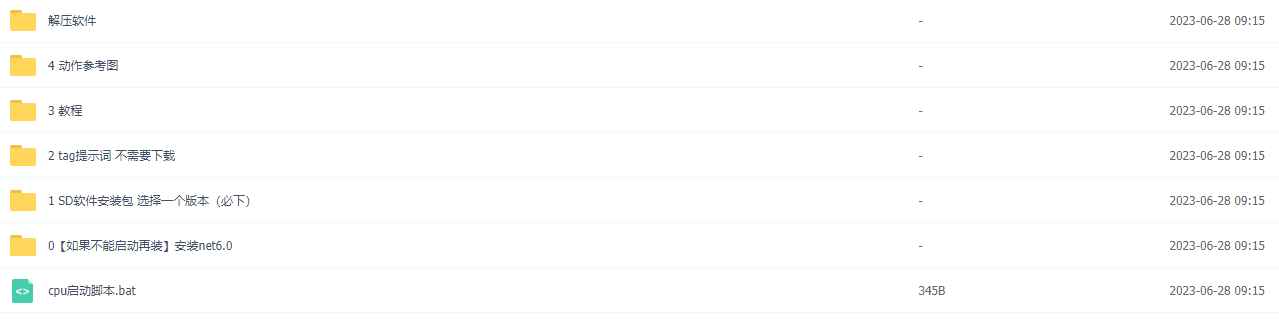
2.stable diffusion视频合集
我们在学习的时候,往往书籍源码难以理解,阅读困难,这时候视频教程教程是就很适合了,生动形象加上案例实战,一步步带你入坑stable diffusion,科学有趣才能更方便的学习下去。
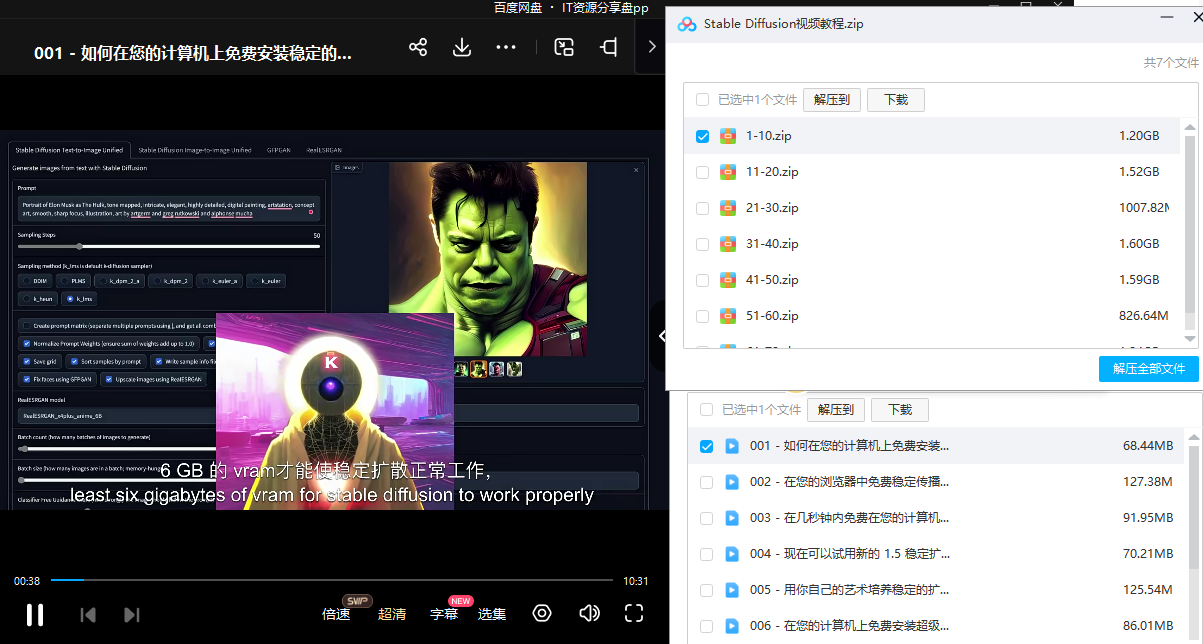
3.stable diffusion模型下载
stable diffusion往往一开始使用时图片等无法达到理想的生成效果,这时则需要通过使用大量训练数据,调整模型的超参数(如学习率、训练轮数、模型大小等),可以使得模型更好地适应数据集,并生成更加真实、准确、高质量的图像。

4.stable diffusion提示词
提示词是构建由文本到图像模型解释和理解的单词的过程。可以把它理解为你告诉 AI 模型要画什么而需要说的语言,整个SD学习过程中都离不开这本提示词手册。
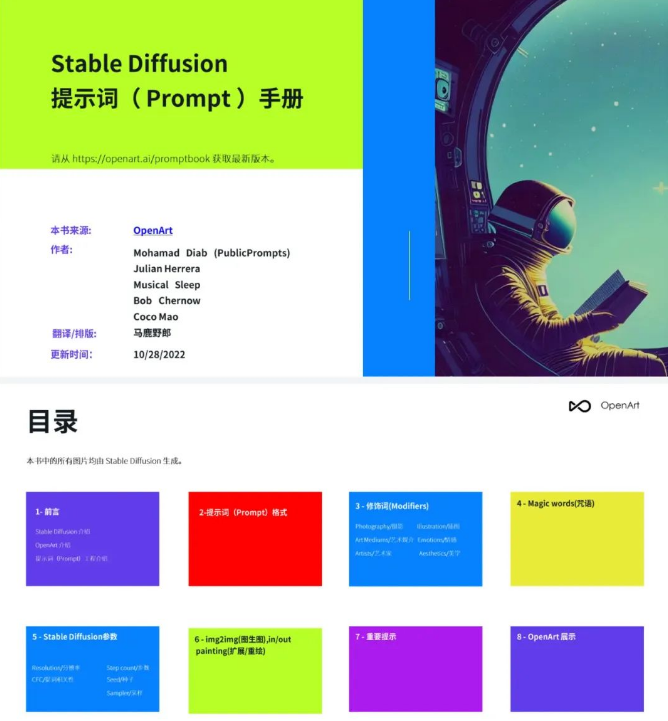
5.SD从0到落地实战演练
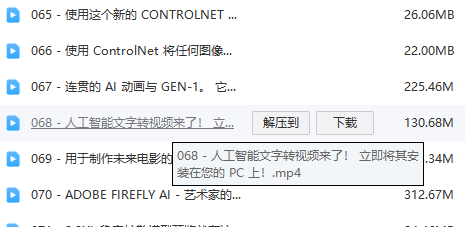
如果你能在15天内完成所有的任务,那你堪称天才。然而,如果你能完成 60-70% 的内容,你就已经开始具备成为一名SD大神的正确特征了。
这份完整版的stable diffusion资料我已经打包好,需要的点击下方添加,即可前往免费领取!