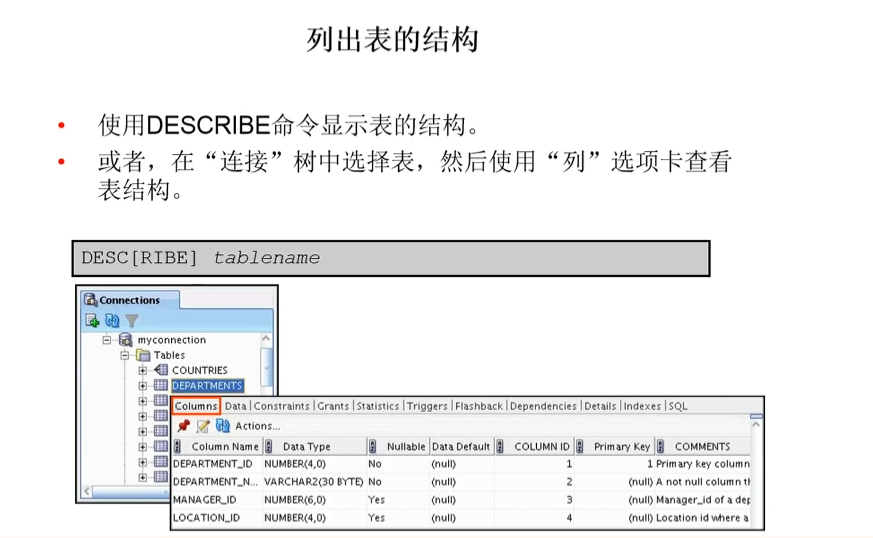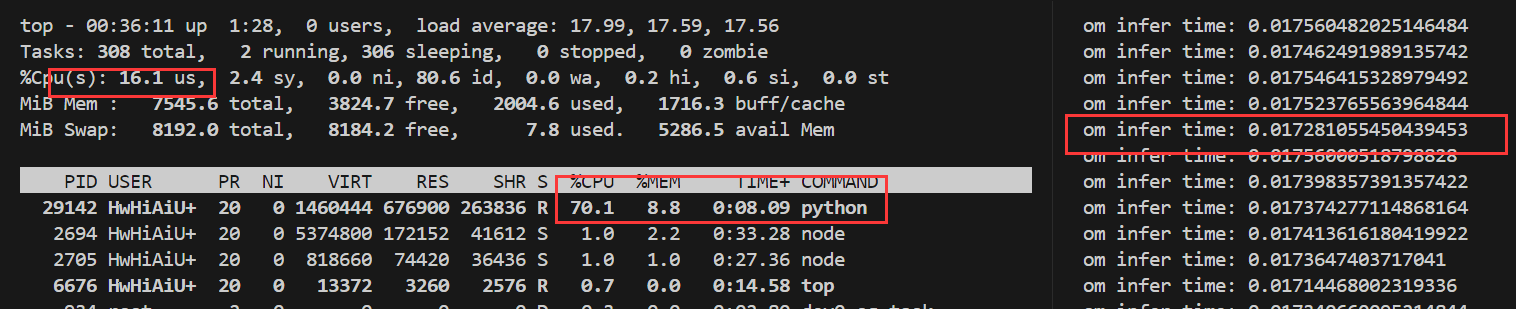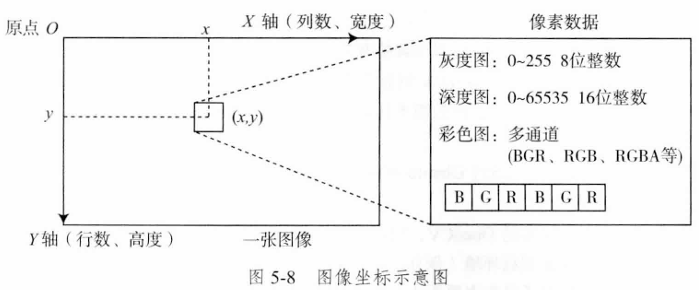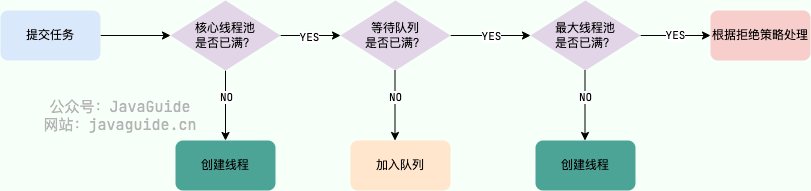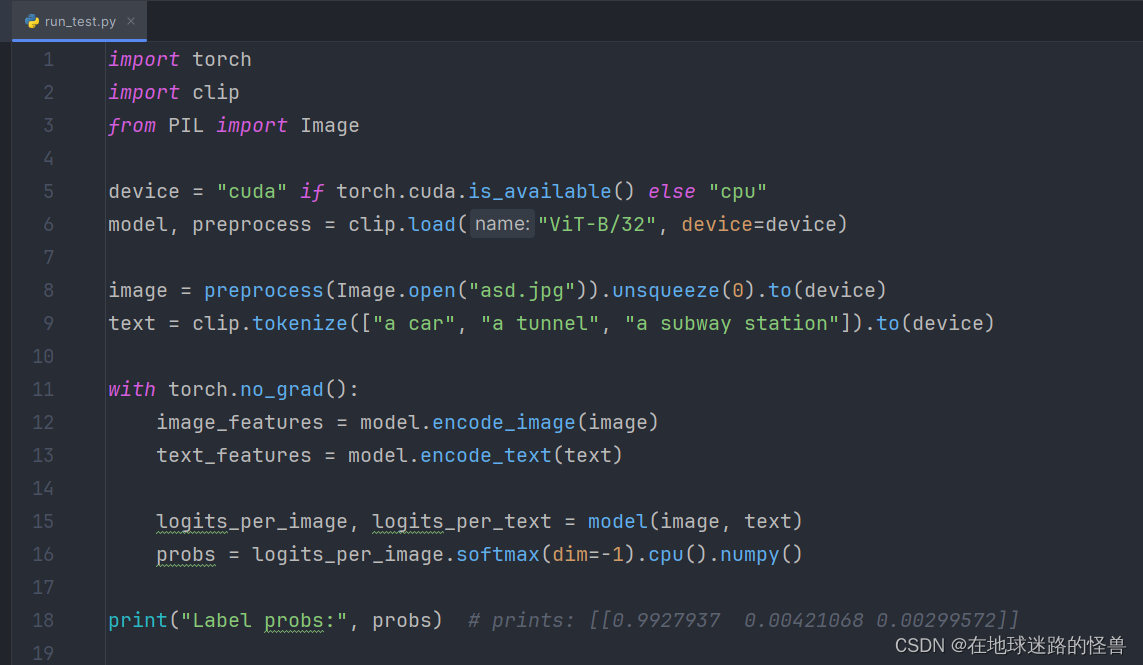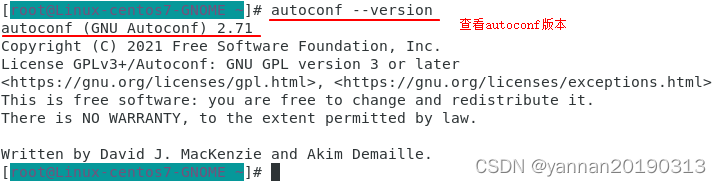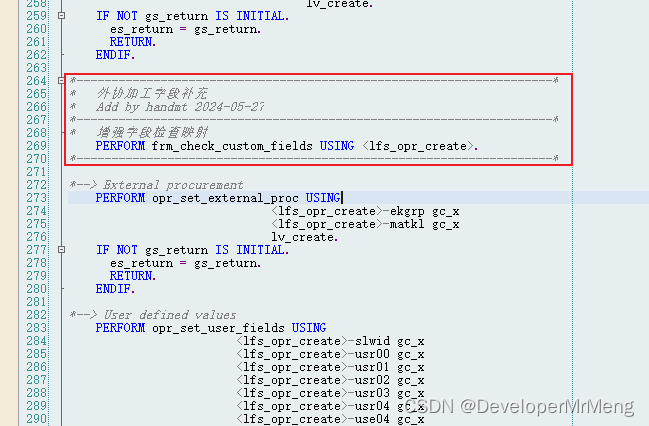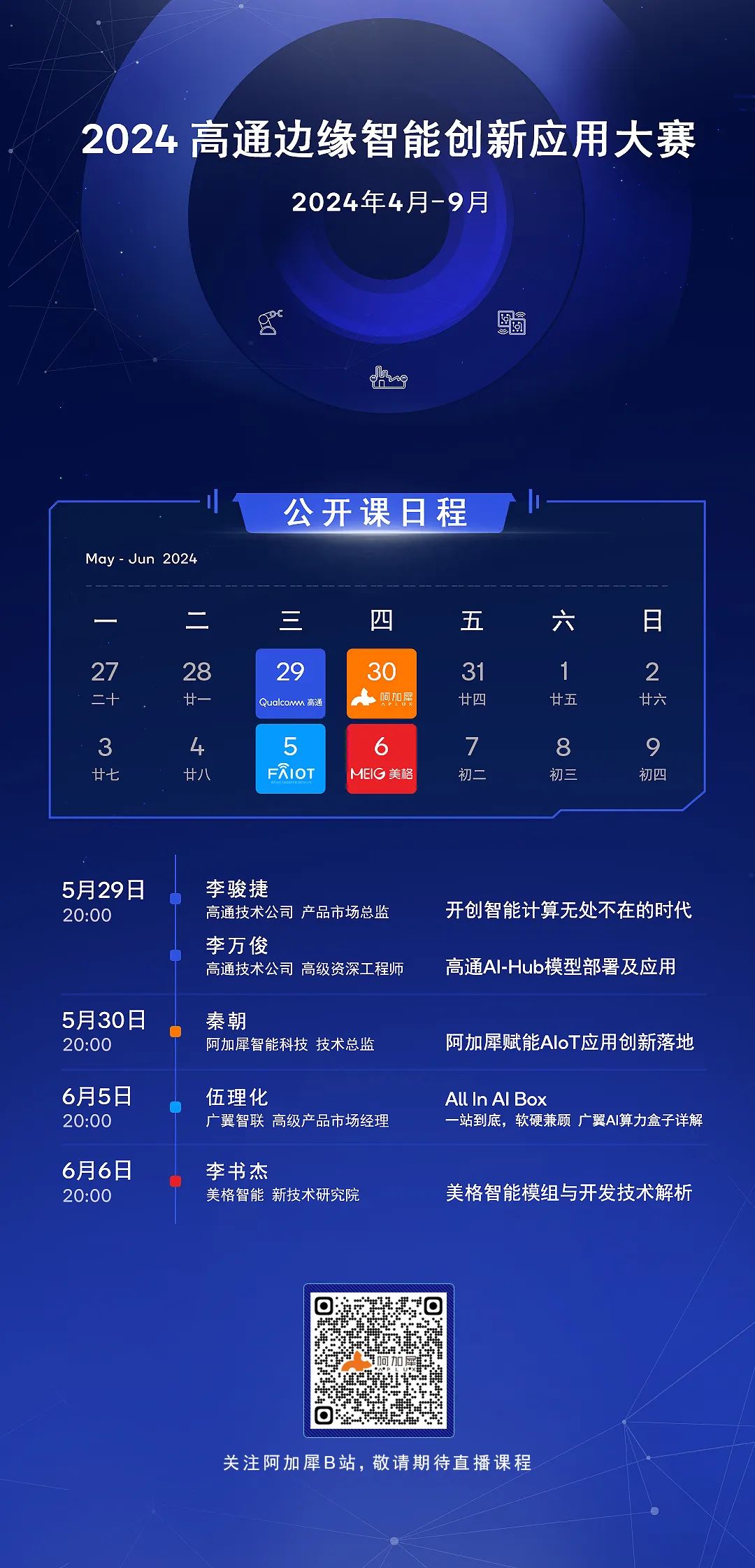关注微信公众号「ClassmateJie」有完整代码以及更多惊喜等待你的发现。
简介/效果展示
你是否曾经想过,那些可爱的哆啦A梦角色是如何被创造出来的呢?今天,我要带你一起探索一个神奇的秘密——用HTML画出哆啦A梦!

代码
<!DOCTYPE html>
<html lang="en">
<head>
<meta charset="UTF-8">
<meta http-equiv="X-UA-Compatible" content="IE=edge">
<meta name="viewport" content="width=device-width, initial-scale=1.0">
<title>Document</title>
<style type="text/css">
body{background:#feec7b;}
.pokonyan{width:572px; height:397px; margin:0 auto; position: absolute; left:50%; top:50%; margin-left:-286px; margin-top:-198px;}
.header{width:340px; height:318px; position:absolute; right:12px; top:0; border-top-left-radius:50%; border-top-right-radius:50%; border-bottom-left-radius:50%; border-bottom-right-radius:48%; background:#00a0e9; border:#000 solid 2px; z-index: 6;}
.header .face{width: 305px; height:235px; position: absolute; right: -8px; bottom: 0px; background:#fff; border:#000 solid 2px; border-top-left-radius:40%; border-top-right-radius:40%; border-bottom-left-radius:50%; border-bottom-right-radius:50%; -webkit-transform:rotate(-25deg); -moz-transform:rotate(-25deg); transform:rotate(-25deg);}
.header .eye{width:75px; right:182px; height:97px; position: absolute; border:#000 solid 2px; border-radius: 50%; background:#fff; top:34px; -webkit-transform:rotate(-20deg); -moz-transform:rotate(-20deg); transform:rotate(-20deg);}
.header .eyeBlack{width:18px; height:36px; position:absolute; right:7px; bottom:23px; overflow:hidden; background:#000; border-radius: 50%;}
.header .eyeWhite{width:8px; height:12px; position:absolute; right:3px; bottom:13px; overflow:hidden; background:#fff; border-radius: 50%; }
.header .eyer{right:110px; top:2px; -webkit-transform:rotate(-28deg); -moz-transform:rotate(-28deg); transform:rotate(-28deg);}
.header .eyer .eyeBlack{left:14px; bottom:28px;}
.header .noseLine{width:20px; height:160px; border-right:#000 solid 2px; border-radius:50%; position:absolute; right:120px; top:100px; -webkit-transform:rotate(-20deg); -moz-transform:rotate(-20deg); transform:rotate(-20deg);}
.header .quilt{width:100px; height:60px; background:#fff; border-radius:50%; position:absolute; top:220px; right:60px;}
.header .nose{width: 44px; height:44px; position: absolute; top:84px; right:132px; background:#e0002a; border-radius:50%; border: 2px solid #000; }
.header .nose .white{width:13px; height:13px; position: absolute; top:14px; left:10px; background:#fff; border-radius:50%; }
.header .mouthBox{width:290px; height:82px; position:absolute; bottom:84px; right: 0px; overflow:hidden; -webkit-transform:rotate(-20deg); -moz-transform:rotate(-20deg); transform:rotate(-20deg);}
.header .mouthBox .mouth{width: 290px; height:200px; border-radius:50%; position:absolute; bottom:0; right:0; border:#000 solid 2px; }
.header .beard{width:107px; height:3px; background:#000; position:absolute; border-radius:50%; overflow: hidden;}
.header .beard1{top:170px; left:60px; -webkit-transform:rotate(-10deg); -moz-transform:rotate(-10deg); transform:rotate(-10deg);}
.header .beard2{top:200px; left:62px; -webkit-transform:rotate(-20deg); -moz-transform:rotate(-20deg); transform:rotate(-20deg);}
.header .beard3{top:230px; left:68px; -webkit-transform:rotate(-30deg); -moz-transform:rotate(-30deg); transform:rotate(-30deg);}
.header .beard4{top:120px; right:-10px; -webkit-transform:rotate(-20deg); -moz-transform:rotate(-20deg); transform:rotate(-30deg);}
.header .beard5{top:150px; right:-20px; -webkit-transform:rotate(-30deg); -moz-transform:rotate(-30deg); transform:rotate(-20deg);}
.header .beard6{top:180px; right:-30px; -webkit-transform:rotate(-40deg); -moz-transform:rotate(-40deg); transform:rotate(-10deg);}
/*脖子*/
.neckBox{width:302px; height:318px; position:absolute; background:#e0002a; border:#000 solid 2px; z-index: 4; right:41px; top:18px; overflow:hidden; border-top-left-radius:50%; border-top-right-radius:50%; border-bottom-left-radius:50%; border-bottom-right-radius:48%;}
.neckBox .necka{width:340px; height:318px; position:absolute; background:#e0002a; z-index: 4; right:5px; bottom:-3px; border-top-left-radius:50%; border-top-right-radius:50%; border-bottom-left-radius:50%; border-bottom-right-radius:48%;}
/*铃铛*/
.bell{width:56px; height:56px; background:#ffe43b; border:#000 solid 2px; border-radius:50%; position: absolute; bottom:27px; right:110px; z-index: 5; overflow:hidden;}
.bell .line{width:56px; height:50px; border-right:#000 solid 2px; position:absolute; top:20px; left:-24px; border-radius: 50%;}
.bell .linebg{width:86px; height:56px; background:#ffe43b; position:absolute; bottom:18px; left:-30px; border-radius: 50%;}
.bell .center{width:15px; height:7px; border-radius:50%; background:#7d6b56; border:#000 solid 2px; position: absolute; top:33px; left:22px; -webkit-transform:rotate(-10deg); -moz-transform:rotate(-10deg); transform:rotate(-10deg);}
.bell .top{width:86px; height:56px; background:#ffe43b; border:#000 solid 2px; position:absolute; bottom:28px; left:-30px; border-radius: 50%;}
.bell .top2{width:86px; height:56px; background:#ffe43b; border:#000 solid 2px; position:absolute; bottom:35px; left:-30px; border-radius: 50%;}
/*屁股*/
.arse{width:186px; height:186px; position: absolute; top:160px; left:106px; border-radius:50%; background:#00a0e9; border-top:#000 solid 2px; border-left:#000 solid 2px; border-bottom:#00a0e9 solid 2px; -webkit-transform:rotate(40deg); -moz-transform:rotate(40deg); transform:rotate(40deg); z-index: 3;}
/*肚子*/
.tummy{width:240px; height:186px; position: absolute; bottom:33px; left:146px; border-radius:50%; background:#00a0e9; border-bottom:#000 solid 2px; border-right:#000 solid 2px; border-left:#00a0e9 solid 2px; z-index: 3;}
@-webkit-keyframes tail {
0%{
margin-left:0;
}
25%{
margin-left:-10px;
}
50%{
margin-left:-20px;
}
75%{
margin-left:10px;
}
100%{
margin-left:20px;
}
}
.tail{width:58px; height:58px; position: absolute; bottom:216px; left:92px; z-index: 2; }
.tail .circle{width:50px; height:50px; background:#e0002a; border:#000 solid 2px; border-radius:50%;}
.tail .lineBox{width:18px; height:18px; position: absolute; bottom:0; right:4px; overflow:hidden;}
.tail .lineBox .line{width:50px; height:50px; border:#000 solid 2px; position:absolute; bottom:-30px; left:-36px; border-radius:50%;}
/*腿*/
.leg{width:120px; height:120px; position: absolute; bottom:37px; left:82px; border-radius:50%; background:#00a0e9; border:#000 solid 2px; z-index: 2;}
.legbottomBox{width:169px; height:120px; background:#333333; overflow:hidden; position: absolute; bottom:30px; left:90px; border-radius:40%; z-index: 3;}
.legbottomBox .legbottom{width:240px; height:120px; position:relative; bottom:4px; left:-40px; border-radius:50%; background:#00a0e9; border:#000 solid 2px; border-bottom:#000 solid 2px; -webkit-transform:rotate(0deg); -moz-transform:rotate(0deg); transform:rotate(0deg);}
/*脚*/
.foot{width:120px; height:100px; position: absolute; bottom:38px; left:22px; border-radius:50%; background:#fff; border:#000 solid 2px; -webkit-transform:rotate(-10deg); -moz-transform:rotate(-10deg); transform:rotate(-20deg); z-index: 1;}
.foottop{width:97px; height:100px; position: absolute; bottom:20px; left:-16px; border-bottom-left-radius:50%; border-top-left-radius:50%; background:#fff; border:#000 solid 2px; border-right:none; -webkit-transform:rotate(-10deg); -moz-transform:rotate(-10deg); transform:rotate(-20deg); z-index: 1;}
.handr{width:130px; height:90px; position: absolute; bottom:46px; right:0px; border-radius:50%; background:#00a0e9; border:#000 solid 2px; z-index: 3;}
.handr .palm{width: 78px; height:60px; position: absolute; top:-30px; right:-10px; border-radius:50%; background:#fff; border:#000 solid 2px; z-index: 3; -webkit-transform:rotate(-45deg); -moz-transform:rotate(-45deg); transform:rotate(-45deg);}
.handr .line{width: 80px; height:80px; position: absolute; border-left:#000 solid 2px; border-bottom:transparent solid 2px; top:8px; right:-6px; border-radius: 50%; -webkit-transform:rotate(50deg); -moz-transform:rotate(50deg); transform:rotate(50deg);}
.handtop{width:74px; height:40px; background:#00a0e9; border-top:#000 solid 2px; border-left:#00a0e9 solid 2px; position: absolute; bottom:58px; right:240px; -webkit-transform:rotate(30deg); -moz-transform:rotate(30deg); transform:rotate(20deg); z-index:5;}
.handlBox{width:180px; height:70px; position: absolute; bottom:6px; right:152px; overflow: hidden; z-index:5;}
.handlBox .handl{width:260px; height:110px; border:#000 solid 2px; background:#00a0e9; border-left:transparent solid 2px; position:absolute; bottom:26px; right:-3px; border-radius: 50%; -webkit-transform:rotate(30deg); -moz-transform:rotate(30deg); transform:rotate(30deg);}
.handlBox .handl .line{width:40px; height:80px; position: absolute; background:none; border-left:#000 solid 2px; top:0px; right:48px;}
.palml{width:86px; height:70px; position: absolute; bottom:32px; right:168px; border-radius:50%; background:#fff; border:#000 solid 2px; z-index: 3; -webkit-transform:rotate(20deg); -moz-transform:rotate(20deg); transform:rotate(20deg); z-index: 7;}
</style>
</head>
<body>
<div class="pokonyan">
<div class="header">
<div class="face"></div>
<div class="eye eyel">
<div class="eyeBlack">
<div class="eyeWhite"></div>
</div>
</div>
<div class="eye eyer">
<div class="eyeBlack">
<div class="eyeWhite"></div>
</div>
</div>
<div class="noseLine"></div>
<div class="quilt"></div>
<div class="nose">
<div class="white"></div>
</div>
<div class="mouthBox">
<div class="mouth"></div>
</div>
<div class="beard beard1"></div>
<div class="beard beard2"></div>
<div class="beard beard3"></div>
<div class="beard beard4"></div>
<div class="beard beard5"></div>
<div class="beard beard6"></div>
</div>
<div class="neckBox">
<div class="neck"></div>
</div>
<div class="bell">
<div class="line"></div>
<div class="linebg"></div>
<div class="center"></div>
<div class="top"></div>
<div class="top2"></div>
</div>
<div class="arse">
<div class="neck"></div>
</div>
<div class="tummy"></div>
<div class="tail">
<div class="circle"></div>
<div class="lineBox" >
<div class="line"></div>
</div>
</div>
<div class="leg"></div>
<div class="legbottomBox">
<div class="legbottom"></div>
</div>
<div class="foot"></div>
<div class="handr">
<div class="line"></div>
<div class="palm"></div>
</div>
<div class="handtop"></div>
<div class="handlBox">
<div class="handl">
<div class="line"></div>
</div>
</div>
<div class="palml"></div>
</div>
</body>
</html>
代码分析
这段代码使用HTML和CSS绘制了一个哆啦A梦的图像。
-
HTML部分建立了一个名为"pokonyan"的div元素,这个div内包含了哆啦A梦的各个部分,比如头部(header)、脖子(neckBox)、铃铛(bell)、屁股(arse)、肚子(tummy)、尾巴(tail)、腿(leg)和手(handr、handlBox)等部分。每个部分都是一个div元素,这些元素的样式在CSS中定义。
-
CSS部分定义了每个div元素的样式,包括宽度、高度、位置、背景颜色、边框等,以此来形成哆啦A梦的形象。例如,“.header"类定义了哆啦A梦的头部的样式,包括宽度、高度、位置、背景颜色等,”.face"类定义了脸的样式,“.eye"类定义了眼睛的样式,”.nose"类定义了鼻子的样式。
-
此外,还有一些类用于创建哆啦A梦的细节部分,如眼球(eyeBlack、eyeWhite)、胡须(beard1-beard6)、铃铛的细节(line、linebg、center、top、top2)等。最后,通过改变每个元素的位置和大小,以及旋转角度(使用transform:rotate),将这些元素组合在一起,形成了一个哆啦A梦的图像。