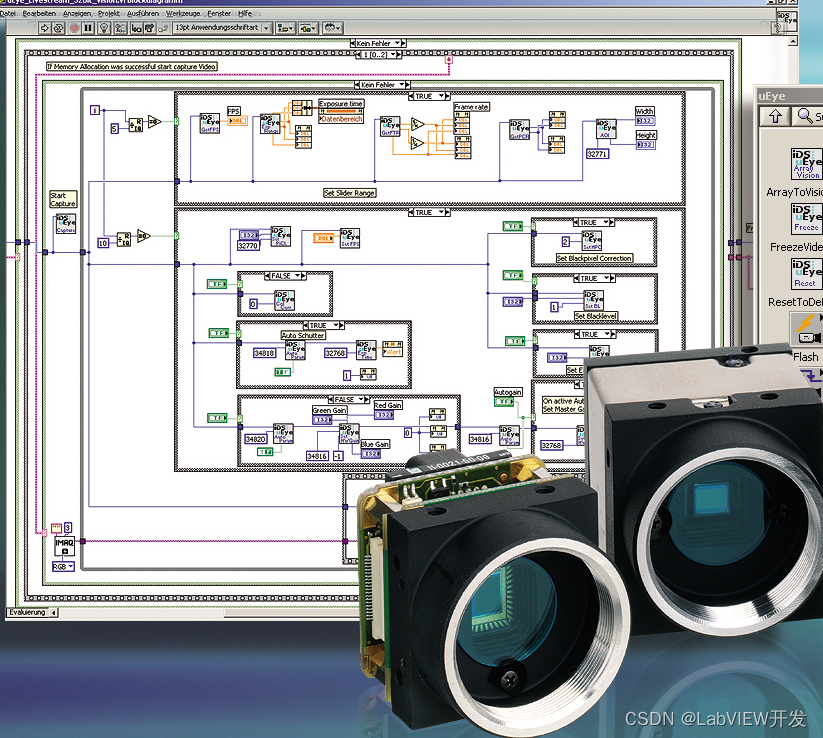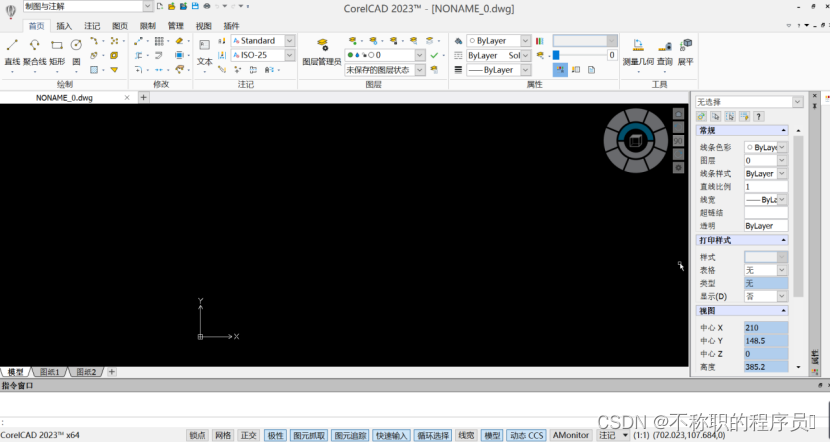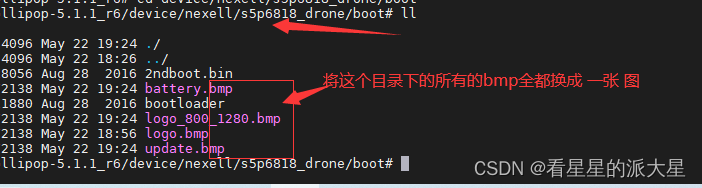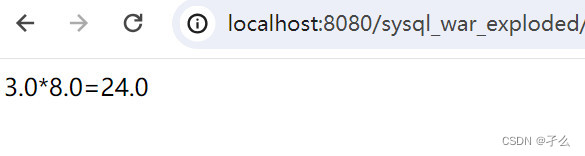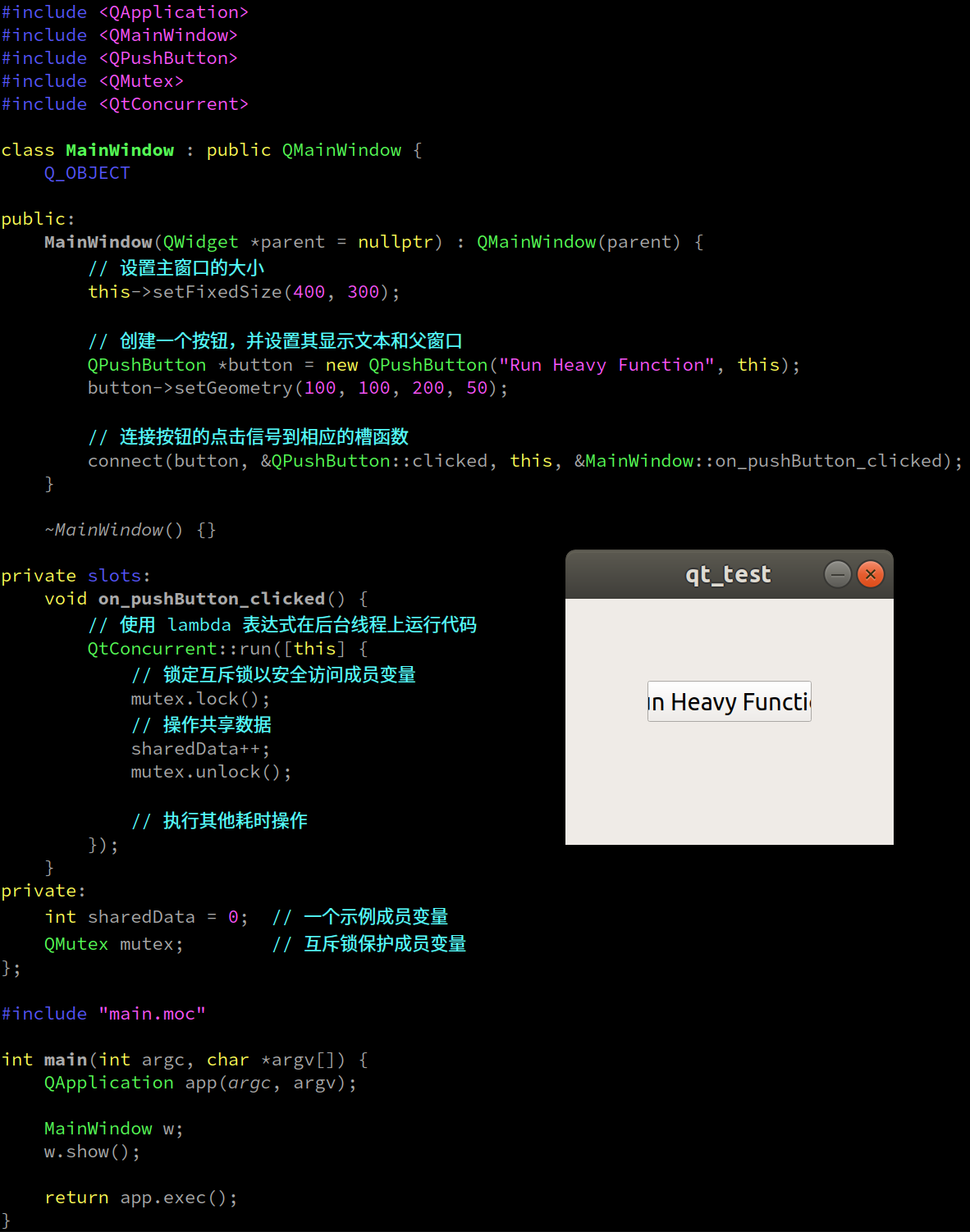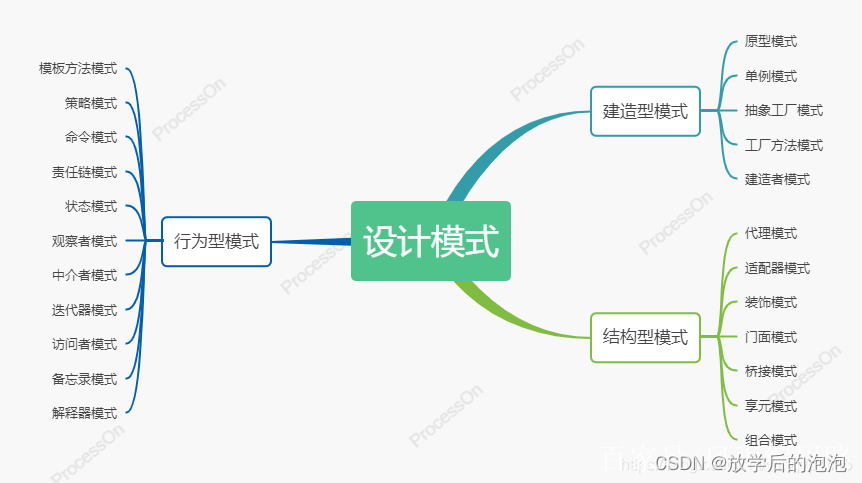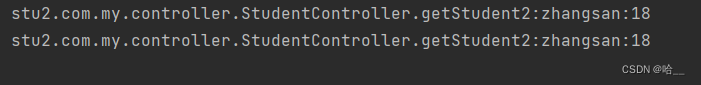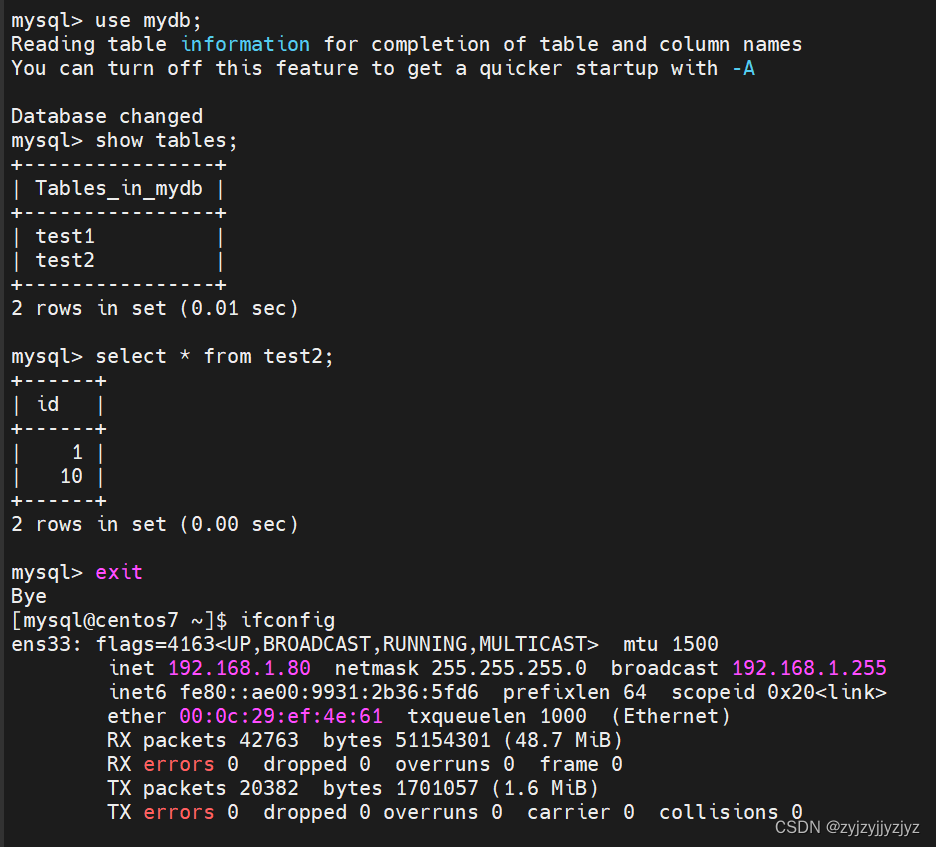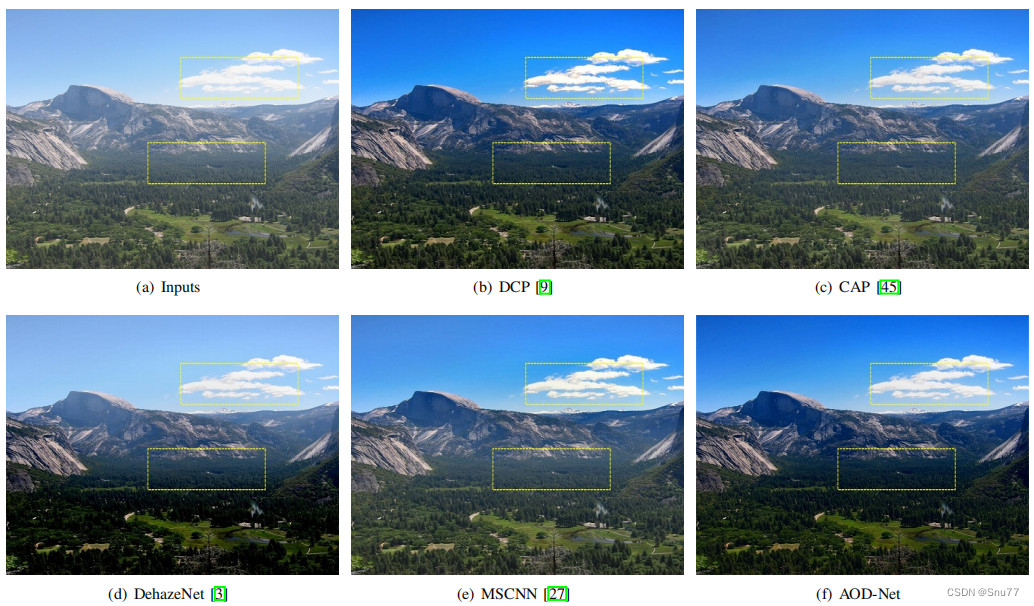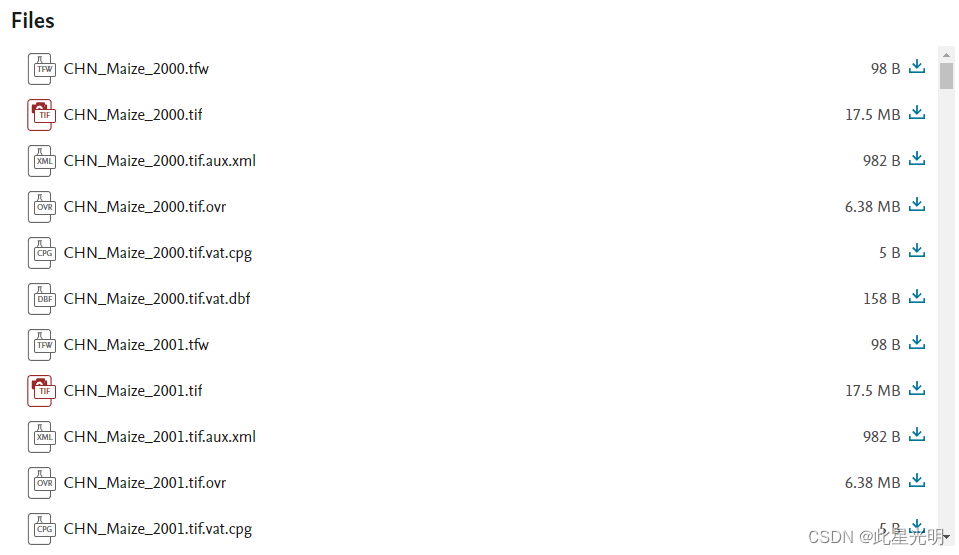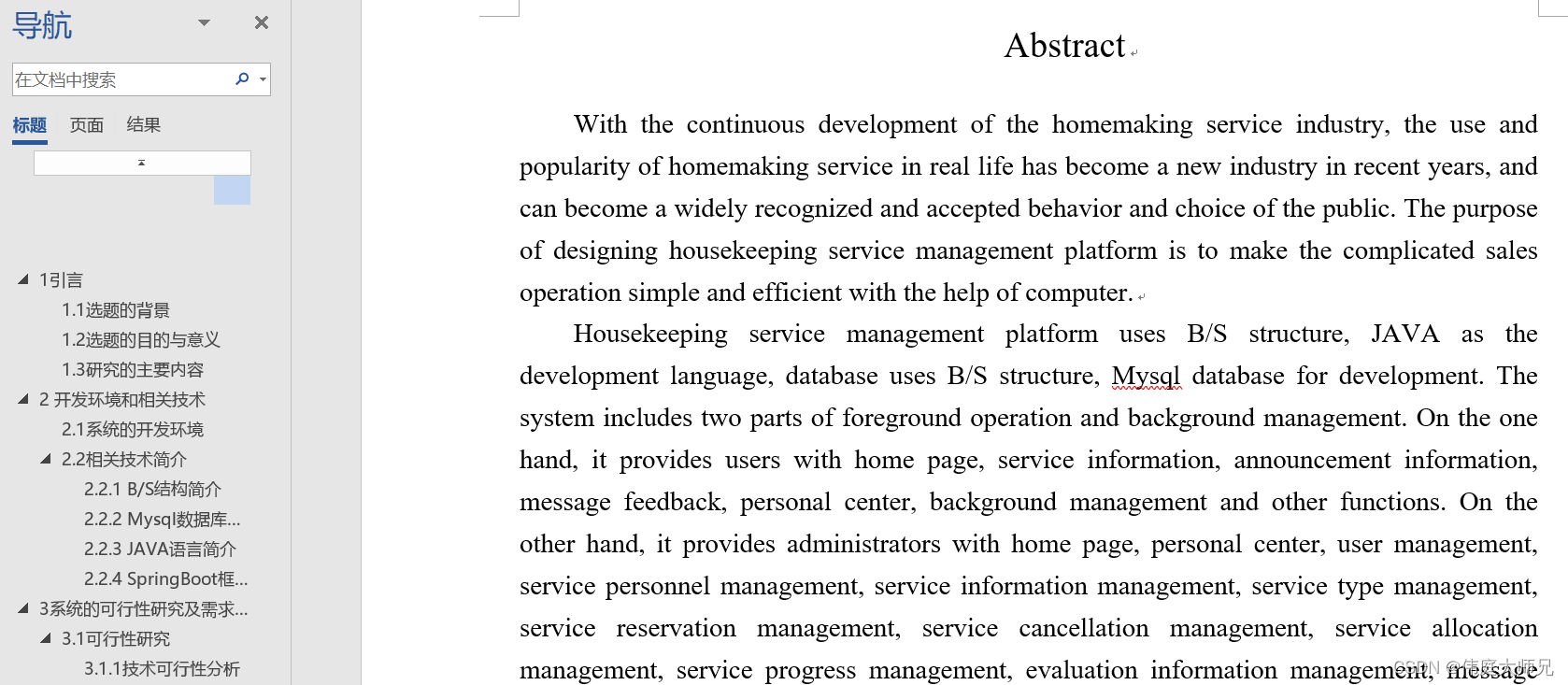目录
学校人员信息管理系统
操作演示
MP4转GIF动图
设计功能要求
评分标准
QT Creator安装和新建项目
QT安装
QT新建项目
管理系统程序设计
mainwindow.h 文件
mainwindow.h 程序释义
mainwindow.cpp 文件
mainwindow.cpp 程序释义
main.h 文件
TXT文件生成
博主最近面临SWUST的C++课设作业,我们是有3个题目选择的:电梯控制系统程序设计、学校人员信息管理系统和个人银行账户管理系统。本来想直接用上一届师兄的课设-----电梯控制系统程序设计,但看到题目要求说有可视化界面加大分,但是师兄的并未包含这个内容,所以就自己做一个吧,毕竟我也想要把分数搞高一点呀,哈哈!
但是在这里还是把师兄的课设放在这里供大家参考吧!
电梯控制系统程序设计(控制台):C++课程设计:电梯控制系统程序设计
学校人员信息管理系统
操作演示
OK啦,我们直接看下效果好吧

由于完整操作视频转为GIF图后较大,无法直接写入本博客,想要查看完整演示的可以看下面这个
QT学校人员管理系统
MP4转GIF动图
在这里也给大家安利一波MP4视频文件转GIF动图的方法吧,可以说是百试不爽啦
首先安装 moviepy
pip install moviepy听说有时安装会报错,由于我之前把默认下载源改为清华镜像源的了,所以这里并未出现任何报错,如果大家有安装报错的也可以尝试用镜像源安装,如下:
pip install moviepy -i https://pypi.tuna.tsinghua.edu.cn/simple接下来输入以下代码进行转换
from moviepy.editor import VideoFileClip
def convert_mp4_to_gif(input_file, output_file, fps=10):
# 使用with语句确保clip在使用后自动关闭
with VideoFileClip(input_file) as clip:
# 将视频转换为GIF
clip.write_gif(output_file, fps=fps)
if __name__ =='__main__':
input_file = "E:\Desktop\Qt.mp4" # 替换为你的MP4文件路径
output_file = 'qt.gif' # 输出的GIF文件路径
convert_mp4_to_gif(input_file, output_file)设计功能要求
(1)包括一个基本的人员信息类,人员信息有编号、姓名、性别、年龄等,允许用户进行以下操作:开户、销户、登陆;用户登陆后可以查看相关信息。
(2)人员管理管理系统包括教师学生两部分,学生又分本科生和研究生。
(3)教师类在人员信息类基础上新增职称和部门等数据信息,新增功能:①输入并保存教师信息;②教师用户登陆后可以查看相关信息。
(4)学生用户登陆后可以查看各门课相关信息(包括成绩、在已输入学生中的成绩排名)。
(5)由教师类和学生类派生一个研究生类,新增研究方向和导师等数据信息,新增功能:①输入并保存信息;②研究生用户登陆后可以查看相关信息。
(6)将所有用户信息存于文件中。
评分标准
| 程序中有默认形参值的函数(+3);程序用到引用的知识(+3);程序中用到内联函数(+3);数据类型丰富(+1)。 |
| 正确定义类(+3);类中构造函数、析构函数完整(+5);数据访问属性明确(+2)。 |
| 各章知识综合应用,如第5章的静态数据、常数据(+3),指针正确使用(+2);第6章的动态创建数组或vector模板的应用(+5);第7章的继承与派生正确使用(+10),第8章的多态(+5),第11章的文件流等(+5)。 |
| 可视化方式实现,难度值加分(10~20分) 控制台实现,难度值加分(1~10分) |
可以看到哈,可视化界面和控制台两种方式连打的基础分都不一样,所以可视化特别重要呀
QT Creator安装和新建项目
可视化界面的实现一定是离不开QT软件的呀,这里给大家简单介绍一下QT的安装和使用方法吧!
QT安装
下载地址:Index of/archive/qt/
官方地址:https://www.qt.io/download-open-source
这里我以官方地址为例,大家根据电脑配置选择合适的即可
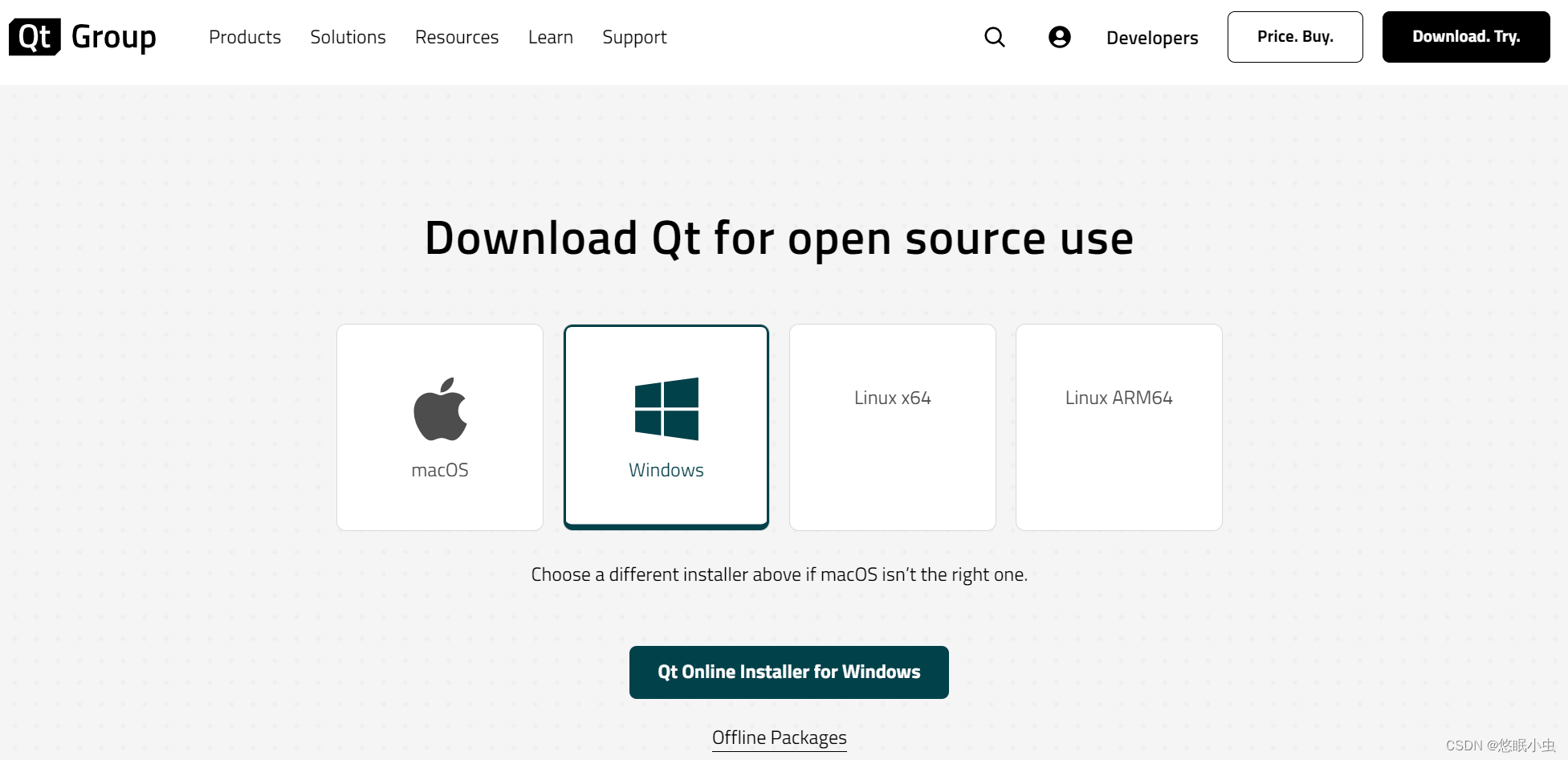
QT的安装需要注册,大家按照安装流程正常操作即可
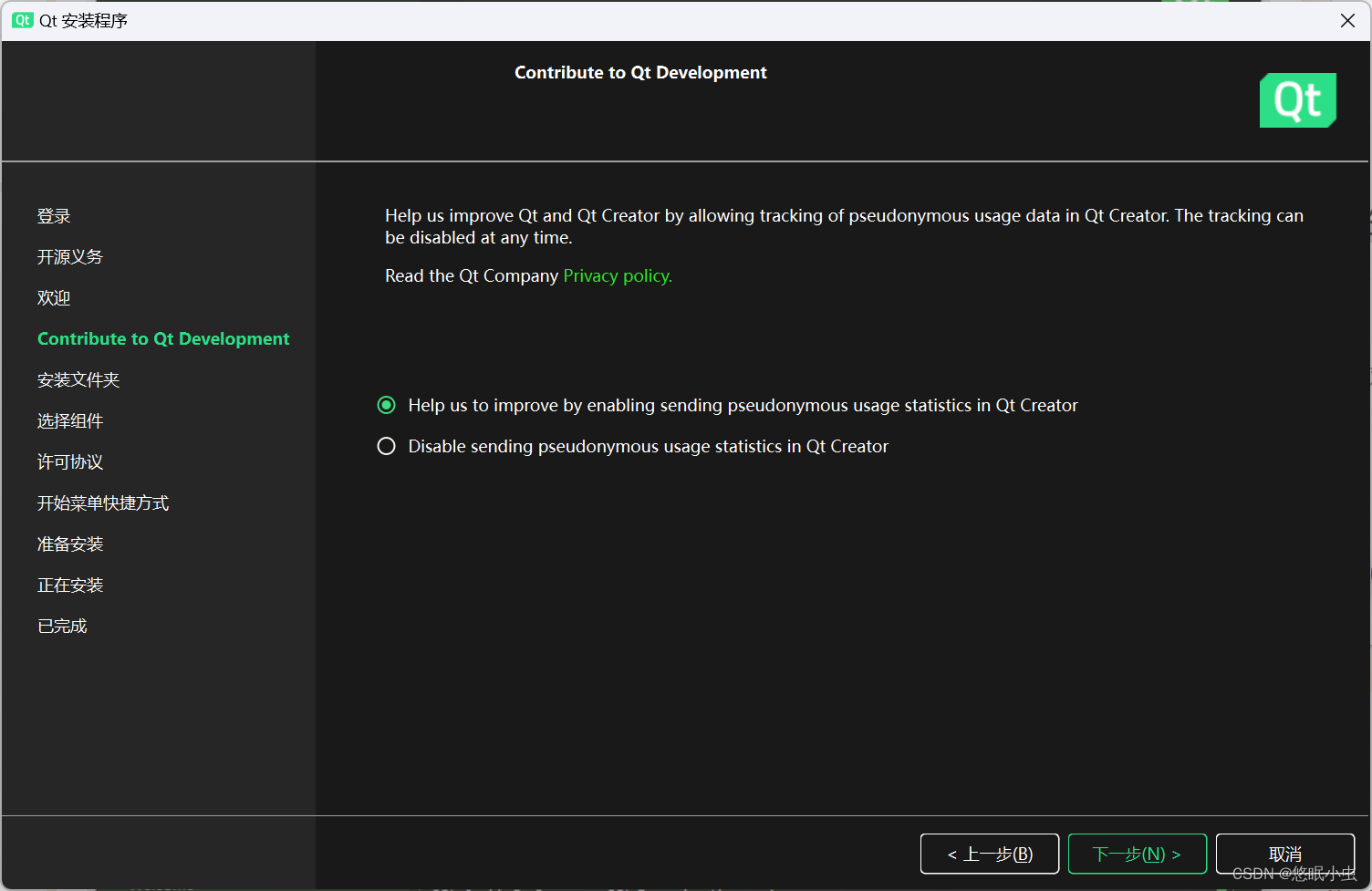
这里选择上面那个,接着一路下一步即可
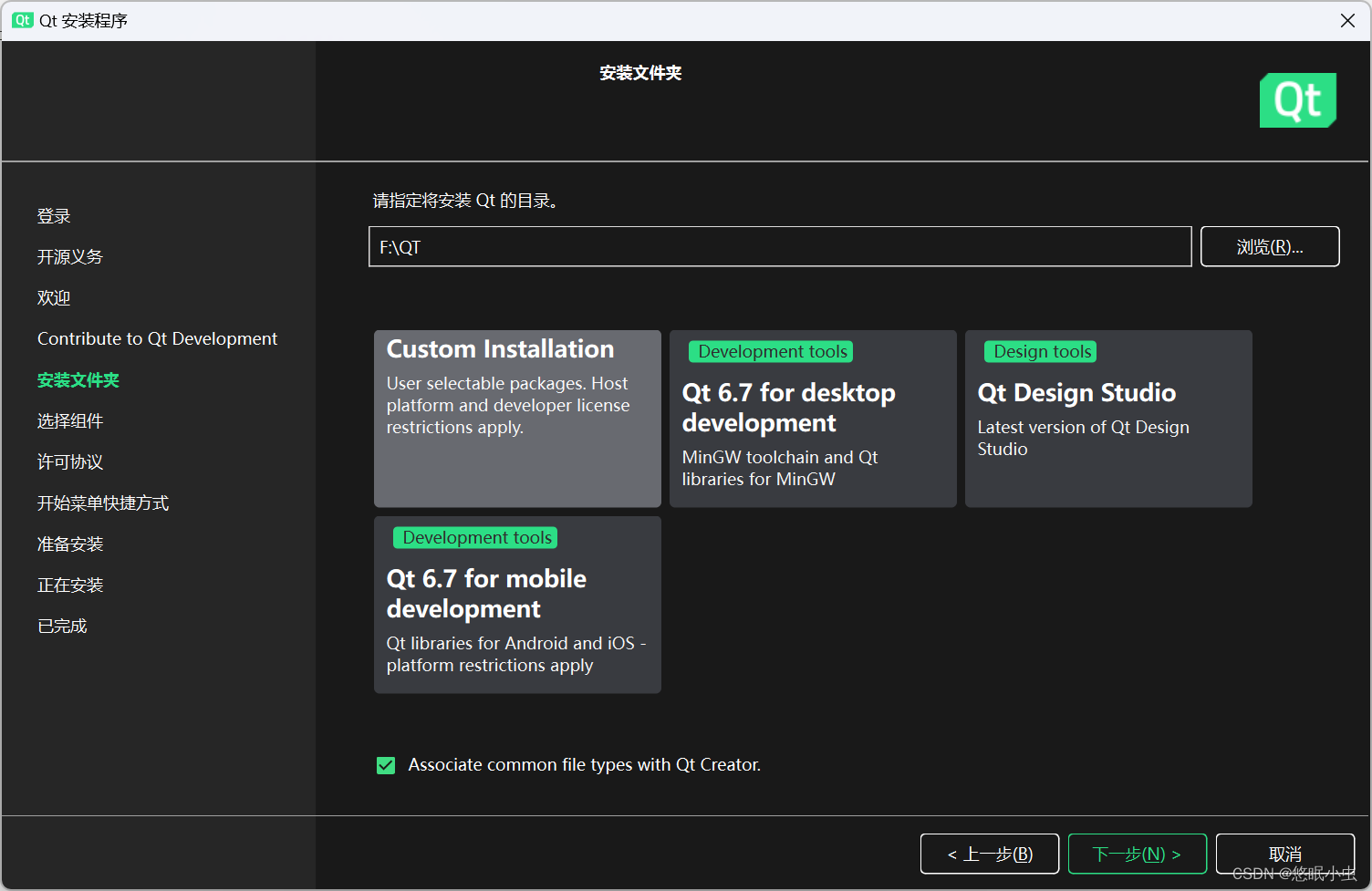
由于我之前已经安装过QT软件,所以这里可能会继承我之前选择的一些内容,大家如果有步骤和上面不一样(或者需要选择组件的话),可以按照下面的组件选择
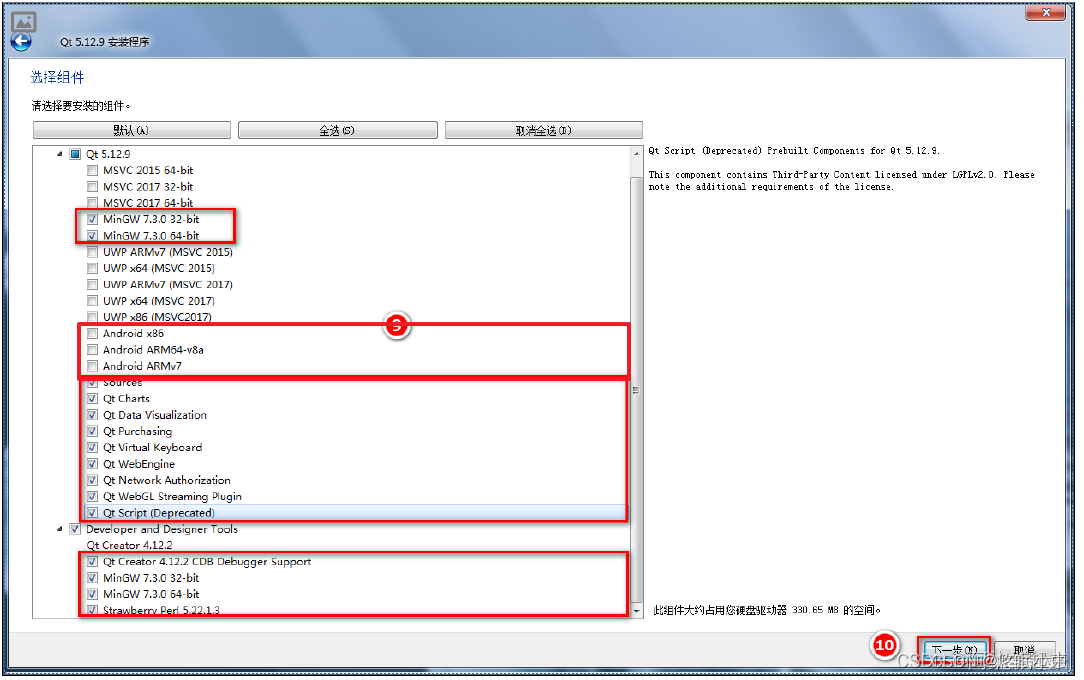
QT新建项目
创建项目 - > Application(Qt) - > Qt Widgets Application
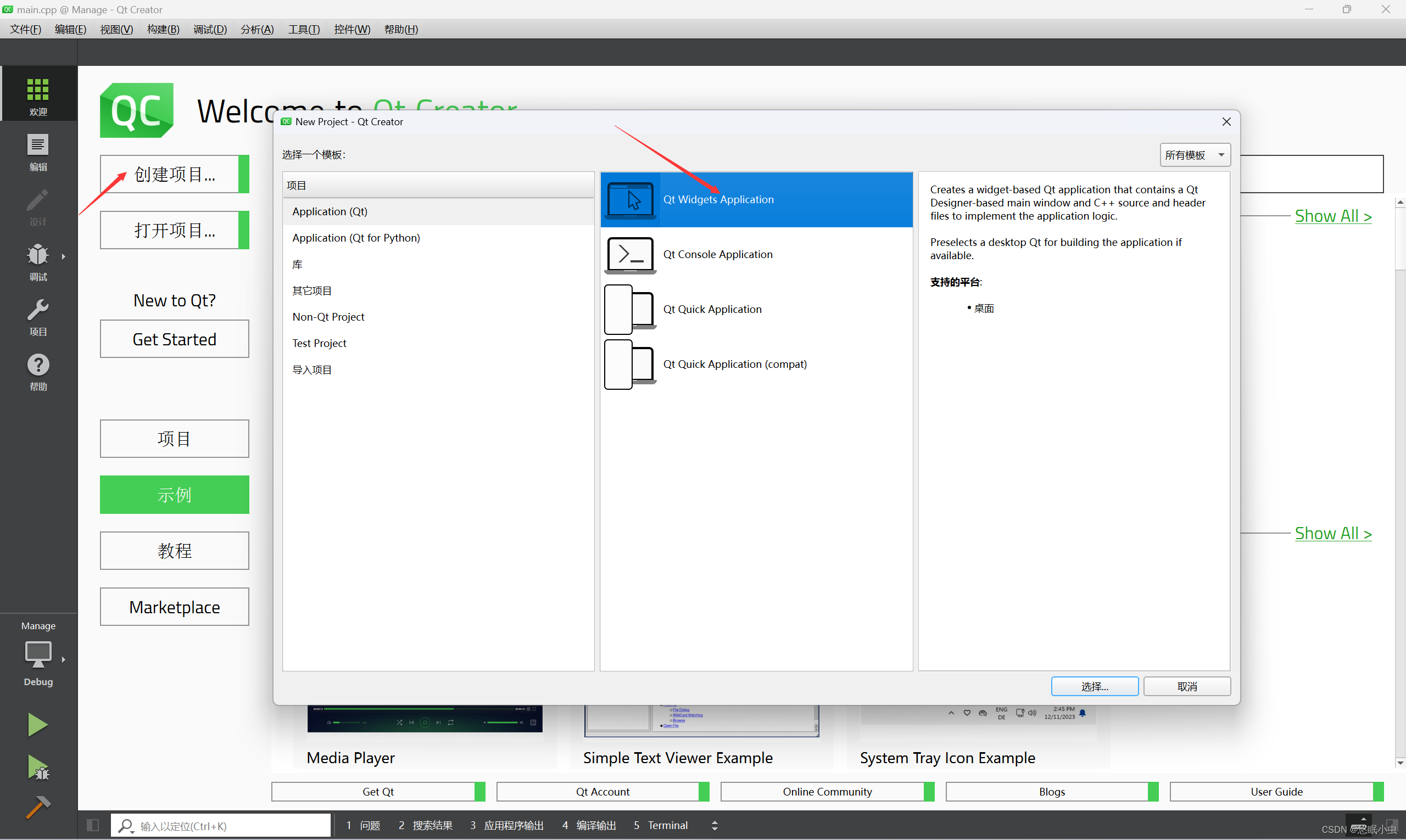
这里的名称和路径都可以自定义

这里选择qmake
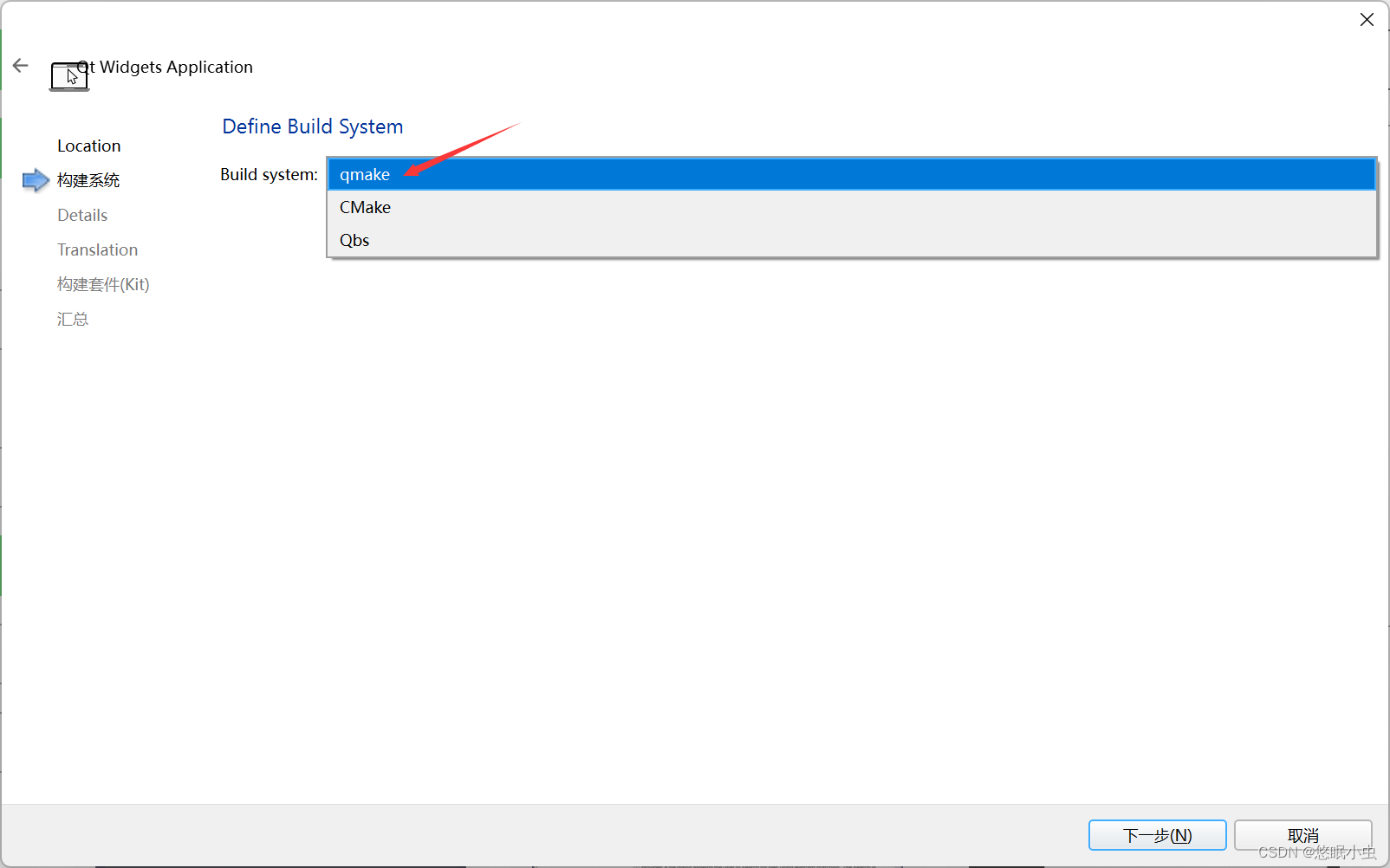
这里的名称可以自定义,注意:Generate form一定要勾选(不然后面运行会报错)
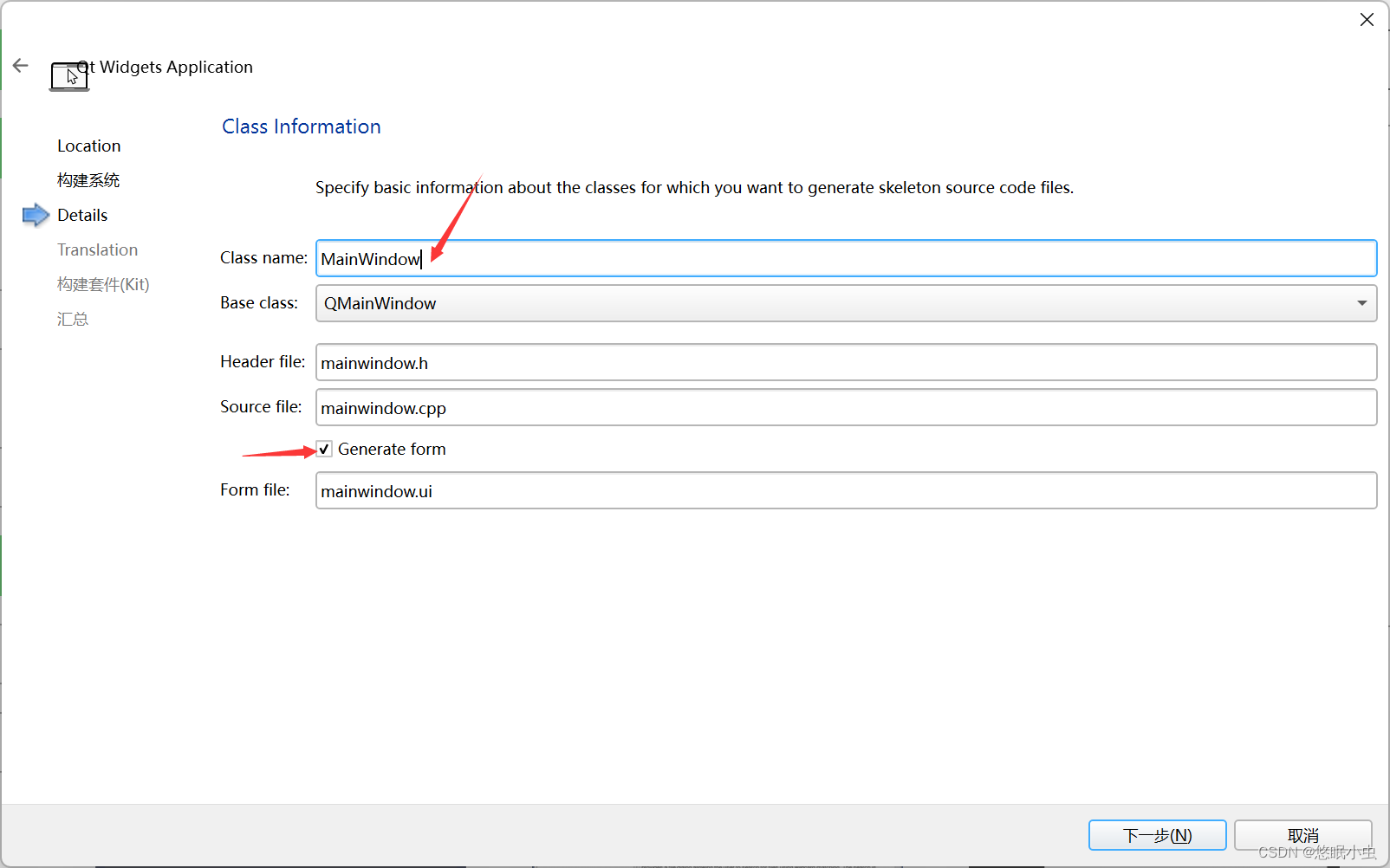
这里我只有一个组件,如果大家遇到有多个的话,直接全部勾选即可
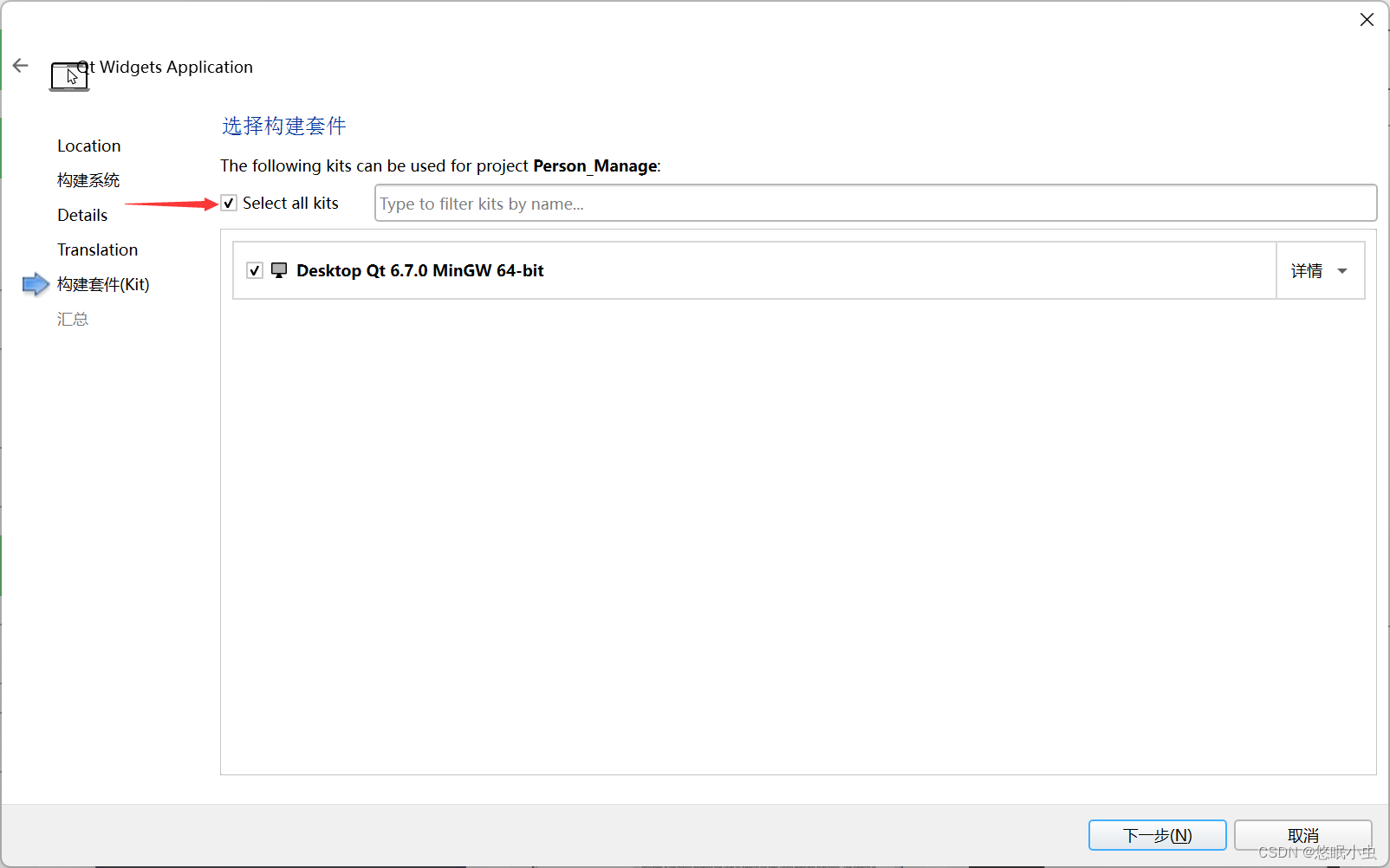
最后会生成对应的 .h 、.cpp 以及 .ui 文件
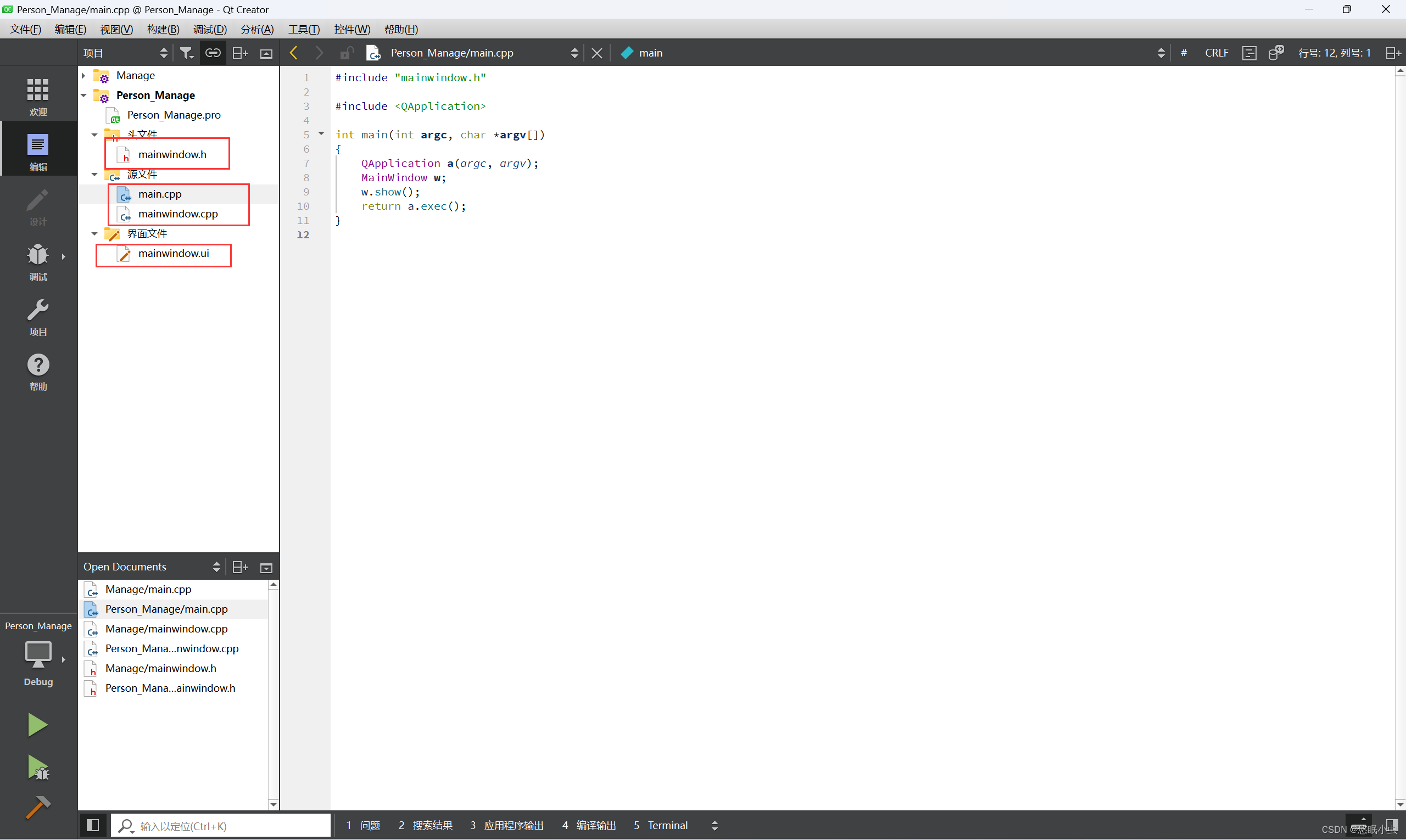
管理系统程序设计
mainwindow.h 文件
#ifndef MAINWINDOW_H
#define MAINWINDOW_H
#include <QMainWindow>
#include <QStackedWidget>
#include <QLineEdit>
#include <QPushButton>
#include <QLabel>
#include <QVector>
QT_BEGIN_NAMESPACE
namespace Ui { class MainWindow; }
QT_END_NAMESPACE
/***************************
添加一个具有默认参数值的函数。
使用引用。
定义内联函数。
添加静态数据和常数据。
***************************/
class MainWindow : public QMainWindow
{
Q_OBJECT
public:
MainWindow(QWidget *parent = nullptr);
~MainWindow();
private slots:
void showAccountCreation();
void showAccountDeletion();
void showLogin();
void returnToMainMenu();
void createTeacherAccount();
void createUndergraduateAccount();
void createGraduateAccount();
void deleteAccount();
void login();
void showTeacherForm();
void showUndergraduateForm();
void showGraduateForm();
void displayUserInfo(const QString& userInfo);
void showWelcomeScreen(); // 新增的槽函数
void exitApplication(); // 新增的槽函数
private:
Ui::MainWindow *ui;
QStackedWidget *stackedWidget;
QWidget *mainMenu;
QWidget *accountCreationMenu;
QWidget *teacherForm;
QWidget *undergraduateForm;
QWidget *graduateForm;
QWidget *accountDeletionMenu;
QWidget *loginMenu;
QWidget *userInfoDisplay;
QWidget *welcomeScreen; // 新增的初始界面
QLabel *welcomeLabel;
QLabel *welcomeImage;
QLineEdit *teacherIdInput;
QLineEdit *teacherNameInput;
QLineEdit *teacherGenderInput;
QLineEdit *teacherAgeInput;
QLineEdit *teacherTitleInput;
QLineEdit *teacherDepartmentInput;
QLineEdit *undergradIdInput;
QLineEdit *undergradNameInput;
QLineEdit *undergradGenderInput;
QLineEdit *undergradAgeInput;
QLineEdit *undergradMathInput;
QLineEdit *undergradChineseInput;
QLineEdit *undergradEnglishInput;
QLineEdit *gradIdInput;
QLineEdit *gradNameInput;
QLineEdit *gradGenderInput;
QLineEdit *gradAgeInput;
QLineEdit *gradResearchDirectionInput;
QLineEdit *gradAdvisorInput;
QLineEdit *deleteIdInput;
QLineEdit *deleteNameInput;
QLineEdit *loginIdInput;
QLineEdit *loginNameInput;
QLabel *userInfoLabel;
class Person {
public:
QString id;
QString name;
QString gender;
int age;
virtual QString getInfo() const = 0;
virtual ~Person() = default;
};
class Teacher : public Person {
public:
QString title;
QString department;
QString getInfo() const override {
return QString("教师编号: %1\n姓名: %2\n性别: %3\n年龄: %4\n职称: %5\n部门: %6")
.arg(id).arg(name).arg(gender).arg(age).arg(title).arg(department);
}
};
class Student : public Person {
public:
int mathScore;
int chineseScore;
int englishScore;
QString getInfo() const override {
return QString("学生编号: %1\n姓名: %2\n性别: %3\n年龄: %4\n数学成绩: %5\n语文成绩: %6\n英语成绩: %7")
.arg(id).arg(name).arg(gender).arg(age).arg(mathScore).arg(chineseScore).arg(englishScore);
}
};
class Graduate : public Person {
public:
QString researchDirection;
QString advisor;
QString getInfo() const override {
return QString("研究生编号: %1\n姓名: %2\n性别: %3\n年龄: %4\n研究方向: %5\n导师: %6")
.arg(id).arg(name).arg(gender).arg(age).arg(researchDirection).arg(advisor);
}
};
QVector<Person*> people;
void setupMainMenu();
void setupAccountCreationMenu();
void setupTeacherForm();
void setupUndergraduateForm();
void setupGraduateForm();
void setupAccountDeletionMenu();
void setupLoginMenu();
void setupUserInfoDisplay();
void setupWelcomeScreen(); // 新增的设置初始界面函数
void savePeopleInfoToFile(const QString &filename = "people_info.txt"); // 默认参数值的函数
inline void clearInputs(); // 内联函数
};
#endif // MAINWINDOW_H
mainwindow.h 程序释义
这个文件大家主要关注4个点就可以咯,其他的都是QT实现的功能(非重点)
class Person:基本的人员信息录入
class Teacher : public Person:教师新增信息录入,职称和部门
class Student : public Person:本科生信息录入,语数英3科成绩(排名后面会自动排序)
class Graduate : public Person:研究生新增信息录入,研究方向和导师
void savePeopleInfoToFile(const QString &filename = "people_info.txt"):filename是最后保存的txt文件路径
此外,下面这个是该 .h 文件包含的C++课设考察内容,具体是哪一部分大家需要自己查看
/***************************
添加一个具有默认参数值的函数。
使用引用。
定义内联函数。
添加静态数据和常数据。
***************************/mainwindow.cpp 文件
#include "mainwindow.h"
#include "ui_mainwindow.h"
#include <QVBoxLayout>
#include <QMessageBox>
#include <algorithm>
#include <QFile>
#include <QTextStream>
#include <QPixmap>
/********************************
实现默认参数值的函数。
使用引用。
实现内联函数。
定义类的构造函数和析构函数。
使用动态创建的数组或vector模板。
实现继承与派生以及多态。
使用文件流。
********************************/
MainWindow::MainWindow(QWidget *parent)
: QMainWindow(parent)
, ui(new Ui::MainWindow)
{
ui->setupUi(this);
stackedWidget = new QStackedWidget(this);
setCentralWidget(stackedWidget);
setupWelcomeScreen(); // 设置初始界面
setupMainMenu();
setupAccountCreationMenu();
setupTeacherForm();
setupUndergraduateForm();
setupGraduateForm();
setupAccountDeletionMenu();
setupLoginMenu();
setupUserInfoDisplay();
stackedWidget->addWidget(welcomeScreen); // 添加初始界面到stackedWidget
stackedWidget->addWidget(mainMenu);
stackedWidget->addWidget(accountCreationMenu);
stackedWidget->addWidget(teacherForm);
stackedWidget->addWidget(undergraduateForm);
stackedWidget->addWidget(graduateForm);
stackedWidget->addWidget(accountDeletionMenu);
stackedWidget->addWidget(loginMenu);
stackedWidget->addWidget(userInfoDisplay);
stackedWidget->setCurrentWidget(welcomeScreen); // 设置初始界面为当前显示界面
}
MainWindow::~MainWindow()
{
savePeopleInfoToFile();
delete ui;
qDeleteAll(people);
}
void MainWindow::setupWelcomeScreen()
{
welcomeScreen = new QWidget(this);
QVBoxLayout *layout = new QVBoxLayout(welcomeScreen);
welcomeLabel = new QLabel("欢迎使用人员管理系统", welcomeScreen);
welcomeLabel->setAlignment(Qt::AlignCenter);
welcomeImage = new QLabel(welcomeScreen);
QPixmap pixmap("F://QT_code//Manage//image.jpg"); // 确保图片路径正确
welcomeImage->setPixmap(pixmap);
welcomeImage->setAlignment(Qt::AlignCenter);
QPushButton *welcomeButton = new QPushButton("欢迎使用", welcomeScreen);
QPushButton *exitButton = new QPushButton("退出", welcomeScreen);
layout->addWidget(welcomeImage);
layout->addWidget(welcomeLabel);
layout->addWidget(welcomeButton);
layout->addWidget(exitButton);
connect(welcomeButton, &QPushButton::clicked, this, &MainWindow::showWelcomeScreen);
connect(exitButton, &QPushButton::clicked, this, &MainWindow::exitApplication);
welcomeScreen->setLayout(layout);
}
void MainWindow::showWelcomeScreen()
{
stackedWidget->setCurrentWidget(mainMenu);
}
void MainWindow::exitApplication()
{
QApplication::quit();
}
void MainWindow::savePeopleInfoToFile(const QString &filename)
{
QFile file(filename);
if (!file.open(QIODevice::Append | QIODevice::Text)) {
QMessageBox::warning(this, "错误", "无法打开文件保存信息");
return;
}
QTextStream out(&file);
for (Person *person : people) {
if (Student *student = dynamic_cast<Student*>(person)) {
// Calculate rankings for the student
auto calculateRanking = [&](auto scoreFunc) {
std::vector<int> scores;
for (Person *person : people) {
if (Student *s = dynamic_cast<Student*>(person)) {
scores.push_back(scoreFunc(s));
}
}
std::sort(scores.begin(), scores.end(), std::greater<int>());
auto it = std::find(scores.begin(), scores.end(), scoreFunc(student));
return std::distance(scores.begin(), it) + 1;
};
int mathRank = calculateRanking([](Student *s) { return s->mathScore; });
int chineseRank = calculateRanking([](Student *s) { return s->chineseScore; });
int englishRank = calculateRanking([](Student *s) { return s->englishScore; });
out << student->getInfo() << QString("\n数学成绩排名: %1\n语文成绩排名: %2\n英语成绩排名: %3\n")
.arg(mathRank).arg(chineseRank).arg(englishRank);
} else {
out << person->getInfo() << "\n";
}
}
file.close();
}
inline void MainWindow::clearInputs()
{
teacherIdInput->clear();
teacherNameInput->clear();
teacherGenderInput->clear();
teacherAgeInput->clear();
teacherTitleInput->clear();
teacherDepartmentInput->clear();
undergradIdInput->clear();
undergradNameInput->clear();
undergradGenderInput->clear();
undergradAgeInput->clear();
undergradMathInput->clear();
undergradChineseInput->clear();
undergradEnglishInput->clear();
gradIdInput->clear();
gradNameInput->clear();
gradGenderInput->clear();
gradAgeInput->clear();
gradResearchDirectionInput->clear();
gradAdvisorInput->clear();
}
void MainWindow::setupMainMenu()
{
mainMenu = new QWidget(this);
QVBoxLayout *layout = new QVBoxLayout(mainMenu);
QPushButton *createAccountButton = new QPushButton("开户", mainMenu);
QPushButton *deleteAccountButton = new QPushButton("销户", mainMenu);
QPushButton *loginButton = new QPushButton("登录", mainMenu);
QPushButton *exitButton = new QPushButton("退出", mainMenu);
layout->addWidget(createAccountButton);
layout->addWidget(deleteAccountButton);
layout->addWidget(loginButton);
layout->addWidget(exitButton);
connect(createAccountButton, &QPushButton::clicked, this, &MainWindow::showAccountCreation);
connect(deleteAccountButton, &QPushButton::clicked, this, &MainWindow::showAccountDeletion);
connect(loginButton, &QPushButton::clicked, this, &MainWindow::showLogin);
connect(exitButton, &QPushButton::clicked, this, &MainWindow::close);
mainMenu->setLayout(layout);
}
void MainWindow::setupAccountCreationMenu()
{
accountCreationMenu = new QWidget(this);
QVBoxLayout *layout = new QVBoxLayout(accountCreationMenu);
QPushButton *teacherButton = new QPushButton("教师", accountCreationMenu);
QPushButton *undergradButton = new QPushButton("本科生", accountCreationMenu);
QPushButton *gradButton = new QPushButton("研究生", accountCreationMenu);
QPushButton *backButton = new QPushButton("返回", accountCreationMenu);
layout->addWidget(teacherButton);
layout->addWidget(undergradButton);
layout->addWidget(gradButton);
layout->addWidget(backButton);
connect(teacherButton, &QPushButton::clicked, this, &MainWindow::showTeacherForm);
connect(undergradButton, &QPushButton::clicked, this, &MainWindow::showUndergraduateForm);
connect(gradButton, &QPushButton::clicked, this, &MainWindow::showGraduateForm);
connect(backButton, &QPushButton::clicked, this, &MainWindow::returnToMainMenu);
accountCreationMenu->setLayout(layout);
}
void MainWindow::setupTeacherForm()
{
teacherForm = new QWidget(this);
QVBoxLayout *layout = new QVBoxLayout(teacherForm);
teacherIdInput = new QLineEdit(teacherForm);
teacherNameInput = new QLineEdit(teacherForm);
teacherGenderInput = new QLineEdit(teacherForm);
teacherAgeInput = new QLineEdit(teacherForm);
teacherTitleInput = new QLineEdit(teacherForm);
teacherDepartmentInput = new QLineEdit(teacherForm);
teacherIdInput->setPlaceholderText("教师编号");
teacherNameInput->setPlaceholderText("姓名");
teacherGenderInput->setPlaceholderText("性别");
teacherAgeInput->setPlaceholderText("年龄");
teacherTitleInput->setPlaceholderText("职称");
teacherDepartmentInput->setPlaceholderText("部门");
QPushButton *saveButton = new QPushButton("保存", teacherForm);
QPushButton *cancelButton = new QPushButton("取消", teacherForm);
layout->addWidget(teacherIdInput);
layout->addWidget(teacherNameInput);
layout->addWidget(teacherGenderInput);
layout->addWidget(teacherAgeInput);
layout->addWidget(teacherTitleInput);
layout->addWidget(teacherDepartmentInput);
layout->addWidget(saveButton);
layout->addWidget(cancelButton);
connect(saveButton, &QPushButton::clicked, this, &MainWindow::createTeacherAccount);
connect(cancelButton, &QPushButton::clicked, this, &MainWindow::returnToMainMenu);
teacherForm->setLayout(layout);
}
void MainWindow::setupUndergraduateForm()
{
undergraduateForm = new QWidget(this);
QVBoxLayout *layout = new QVBoxLayout(undergraduateForm);
undergradIdInput = new QLineEdit(undergraduateForm);
undergradNameInput = new QLineEdit(undergraduateForm);
undergradGenderInput = new QLineEdit(undergraduateForm);
undergradAgeInput = new QLineEdit(undergraduateForm);
undergradMathInput = new QLineEdit(undergraduateForm);
undergradChineseInput = new QLineEdit(undergraduateForm);
undergradEnglishInput = new QLineEdit(undergraduateForm);
undergradIdInput->setPlaceholderText("本科生编号");
undergradNameInput->setPlaceholderText("姓名");
undergradGenderInput->setPlaceholderText("性别");
undergradAgeInput->setPlaceholderText("年龄");
undergradMathInput->setPlaceholderText("数学成绩");
undergradChineseInput->setPlaceholderText("语文成绩");
undergradEnglishInput->setPlaceholderText("英语成绩");
QPushButton *continueButton = new QPushButton("继续", undergraduateForm);
QPushButton *finishButton = new QPushButton("结束", undergraduateForm);
QPushButton *cancelButton = new QPushButton("取消", undergraduateForm);
layout->addWidget(undergradIdInput);
layout->addWidget(undergradNameInput);
layout->addWidget(undergradGenderInput);
layout->addWidget(undergradAgeInput);
layout->addWidget(undergradMathInput);
layout->addWidget(undergradChineseInput);
layout->addWidget(undergradEnglishInput);
layout->addWidget(continueButton);
layout->addWidget(finishButton);
layout->addWidget(cancelButton);
connect(continueButton, &QPushButton::clicked, this, &MainWindow::createUndergraduateAccount);
connect(finishButton, &QPushButton::clicked, [this](){
createUndergraduateAccount();
returnToMainMenu();
});
connect(cancelButton, &QPushButton::clicked, this, &MainWindow::returnToMainMenu);
undergraduateForm->setLayout(layout);
}
void MainWindow::setupGraduateForm()
{
graduateForm = new QWidget(this);
QVBoxLayout *layout = new QVBoxLayout(graduateForm);
gradIdInput = new QLineEdit(graduateForm);
gradNameInput = new QLineEdit(graduateForm);
gradGenderInput = new QLineEdit(graduateForm);
gradAgeInput = new QLineEdit(graduateForm);
gradResearchDirectionInput = new QLineEdit(graduateForm);
gradAdvisorInput = new QLineEdit(graduateForm);
gradIdInput->setPlaceholderText("研究生编号");
gradNameInput->setPlaceholderText("姓名");
gradGenderInput->setPlaceholderText("性别");
gradAgeInput->setPlaceholderText("年龄");
gradResearchDirectionInput->setPlaceholderText("研究方向");
gradAdvisorInput->setPlaceholderText("导师");
QPushButton *saveButton = new QPushButton("保存", graduateForm);
QPushButton *cancelButton = new QPushButton("取消", graduateForm);
layout->addWidget(gradIdInput);
layout->addWidget(gradNameInput);
layout->addWidget(gradGenderInput);
layout->addWidget(gradAgeInput);
layout->addWidget(gradResearchDirectionInput);
layout->addWidget(gradAdvisorInput);
layout->addWidget(saveButton);
layout->addWidget(cancelButton);
connect(saveButton, &QPushButton::clicked, this, &MainWindow::createGraduateAccount);
connect(cancelButton, &QPushButton::clicked, this, &MainWindow::returnToMainMenu);
graduateForm->setLayout(layout);
}
void MainWindow::setupAccountDeletionMenu()
{
accountDeletionMenu = new QWidget(this);
QVBoxLayout *layout = new QVBoxLayout(accountDeletionMenu);
deleteIdInput = new QLineEdit(accountDeletionMenu);
deleteNameInput = new QLineEdit(accountDeletionMenu);
deleteIdInput->setPlaceholderText("编号");
deleteNameInput->setPlaceholderText("姓名");
QPushButton *deleteButton = new QPushButton("确定销户", accountDeletionMenu);
QPushButton *cancelButton = new QPushButton("取消", accountDeletionMenu);
layout->addWidget(deleteIdInput);
layout->addWidget(deleteNameInput);
layout->addWidget(deleteButton);
layout->addWidget(cancelButton);
connect(deleteButton, &QPushButton::clicked, this, &MainWindow::deleteAccount);
connect(cancelButton, &QPushButton::clicked, this, &MainWindow::returnToMainMenu);
accountDeletionMenu->setLayout(layout);
}
void MainWindow::setupLoginMenu()
{
loginMenu = new QWidget(this);
QVBoxLayout *layout = new QVBoxLayout(loginMenu);
loginIdInput = new QLineEdit(loginMenu);
loginNameInput = new QLineEdit(loginMenu);
loginIdInput->setPlaceholderText("编号");
loginNameInput->setPlaceholderText("姓名");
QPushButton *loginButton = new QPushButton("登录", loginMenu);
QPushButton *cancelButton = new QPushButton("取消", loginMenu);
layout->addWidget(loginIdInput);
layout->addWidget(loginNameInput);
layout->addWidget(loginButton);
layout->addWidget(cancelButton);
connect(loginButton, &QPushButton::clicked, this, &MainWindow::login);
connect(cancelButton, &QPushButton::clicked, this, &MainWindow::returnToMainMenu);
loginMenu->setLayout(layout);
}
void MainWindow::setupUserInfoDisplay()
{
userInfoDisplay = new QWidget(this);
QVBoxLayout *layout = new QVBoxLayout(userInfoDisplay);
userInfoLabel = new QLabel(userInfoDisplay);
QPushButton *backButton = new QPushButton("返回", userInfoDisplay);
QPushButton *exitButton = new QPushButton("退出", userInfoDisplay);
layout->addWidget(userInfoLabel);
layout->addWidget(backButton);
layout->addWidget(exitButton);
connect(backButton, &QPushButton::clicked, this, &MainWindow::showLogin);
connect(exitButton, &QPushButton::clicked, this, &MainWindow::returnToMainMenu);
userInfoDisplay->setLayout(layout);
}
void MainWindow::showAccountCreation()
{
stackedWidget->setCurrentWidget(accountCreationMenu);
}
void MainWindow::showAccountDeletion()
{
stackedWidget->setCurrentWidget(accountDeletionMenu);
}
void MainWindow::showLogin()
{
stackedWidget->setCurrentWidget(loginMenu);
}
void MainWindow::returnToMainMenu()
{
stackedWidget->setCurrentWidget(mainMenu);
clearInputs();
}
void MainWindow::createTeacherAccount()
{
// Validate and save teacher information
if (teacherIdInput->text().isEmpty() || teacherNameInput->text().isEmpty() ||
teacherGenderInput->text().isEmpty() || teacherAgeInput->text().isEmpty() ||
teacherTitleInput->text().isEmpty() || teacherDepartmentInput->text().isEmpty())
{
QMessageBox::warning(this, "输入错误", "请输入所有信息");
return;
}
Teacher *teacher = new Teacher;
teacher->id = teacherIdInput->text();
teacher->name = teacherNameInput->text();
teacher->gender = teacherGenderInput->text();
teacher->age = teacherAgeInput->text().toInt();
teacher->title = teacherTitleInput->text();
teacher->department = teacherDepartmentInput->text();
people.append(teacher);
QMessageBox::information(this, "保存成功", "教师信息已保存");
returnToMainMenu();
}
void MainWindow::createUndergraduateAccount()
{
// Validate and save undergraduate information
if (undergradIdInput->text().isEmpty() || undergradNameInput->text().isEmpty() ||
undergradGenderInput->text().isEmpty() || undergradAgeInput->text().isEmpty() ||
undergradMathInput->text().isEmpty() || undergradChineseInput->text().isEmpty() ||
undergradEnglishInput->text().isEmpty())
{
QMessageBox::warning(this, "输入错误", "请输入所有信息");
return;
}
Student *undergrad = new Student;
undergrad->id = undergradIdInput->text();
undergrad->name = undergradNameInput->text();
undergrad->gender = undergradGenderInput->text();
undergrad->age = undergradAgeInput->text().toInt();
undergrad->mathScore = undergradMathInput->text().toInt();
undergrad->chineseScore = undergradChineseInput->text().toInt();
undergrad->englishScore = undergradEnglishInput->text().toInt();
people.append(undergrad);
QMessageBox::information(this, "保存成功", "本科生信息已保存");
clearInputs();
}
void MainWindow::createGraduateAccount()
{
// Validate and save graduate information
if (gradIdInput->text().isEmpty() || gradNameInput->text().isEmpty() ||
gradGenderInput->text().isEmpty() || gradAgeInput->text().isEmpty() ||
gradResearchDirectionInput->text().isEmpty() || gradAdvisorInput->text().isEmpty())
{
QMessageBox::warning(this, "输入错误", "请输入所有信息");
return;
}
Graduate *grad = new Graduate;
grad->id = gradIdInput->text();
grad->name = gradNameInput->text();
grad->gender = gradGenderInput->text();
grad->age = gradAgeInput->text().toInt();
grad->researchDirection = gradResearchDirectionInput->text();
grad->advisor = gradAdvisorInput->text();
people.append(grad);
QMessageBox::information(this, "保存成功", "研究生信息已保存");
returnToMainMenu();
}
void MainWindow::deleteAccount()
{
// Validate and delete account information
if (deleteIdInput->text().isEmpty() || deleteNameInput->text().isEmpty())
{
QMessageBox::warning(this, "输入错误", "请输入所有信息");
return;
}
auto it = std::find_if(people.begin(), people.end(), [&](Person* person) {
return person->id == deleteIdInput->text() && person->name == deleteNameInput->text();
});
if (it != people.end()) {
delete *it;
people.erase(it);
QMessageBox::information(this, "销户成功", "账号信息已删除");
} else {
QMessageBox::warning(this, "错误", "未找到匹配的账号信息");
}
returnToMainMenu();
}
void MainWindow::login()
{
// Validate and login
if (loginIdInput->text().isEmpty() || loginNameInput->text().isEmpty())
{
QMessageBox::warning(this, "输入错误", "请输入所有信息");
return;
}
auto it = std::find_if(people.begin(), people.end(), [&](Person* person) {
return person->id == loginIdInput->text() && person->name == loginNameInput->text();
});
if (it != people.end()) {
QString userInfo = (*it)->getInfo();
if (Student *student = dynamic_cast<Student*>(*it)) {
// Calculate and add rankings
auto calculateRanking = [&](auto scoreFunc) {
std::vector<int> scores;
for (Person *person : people) {
if (Student *s = dynamic_cast<Student*>(person)) {
scores.push_back(scoreFunc(s));
}
}
std::sort(scores.begin(), scores.end(), std::greater<int>());
auto it = std::find(scores.begin(), scores.end(), scoreFunc(student));
return std::distance(scores.begin(), it) + 1;
};
int mathRank = calculateRanking([](Student *s) { return s->mathScore; });
int chineseRank = calculateRanking([](Student *s) { return s->chineseScore; });
int englishRank = calculateRanking([](Student *s) { return s->englishScore; });
userInfo += QString("\n数学成绩排名: %1\n语文成绩排名: %2\n英语成绩排名: %3")
.arg(mathRank).arg(chineseRank).arg(englishRank);
}
displayUserInfo(userInfo);
} else {
QMessageBox::warning(this, "错误", "输入的信息不匹配");
}
}
void MainWindow::displayUserInfo(const QString &userInfo)
{
userInfoLabel->setText(userInfo);
stackedWidget->setCurrentWidget(userInfoDisplay);
}
void MainWindow::showTeacherForm()
{
stackedWidget->setCurrentWidget(teacherForm);
}
void MainWindow::showUndergraduateForm()
{
stackedWidget->setCurrentWidget(undergraduateForm);
}
void MainWindow::showGraduateForm()
{
stackedWidget->setCurrentWidget(graduateForm);
}mainwindow.cpp 程序释义
这个部分我自己写了一个详细的界面释义,大家感兴趣的可以看一下

此外,为了呈现出的可视化效果更好,我在初始界面又增添了图片展示
// 图片路径自己更改即可
QPixmap pixmap("F://QT_code//Manage//image.jpg");同样的,这个部分的课设考察内容如下:
/********************************
实现默认参数值的函数。
使用引用。
实现内联函数。
定义类的构造函数和析构函数。
使用动态创建的数组或vector模板。
实现继承与派生以及多态。
使用文件流。
********************************/
main.h 文件
// main.cpp
#include <QApplication>
#include "mainwindow.h"
int main(int argc, char *argv[])
{
QApplication a(argc, argv);
MainWindow w;
w.show();
return a.exec();
}
/************************************************
实现目标:
默认形参值的函数。
引用的知识。
内联函数。
丰富的数据类型。
正确定义类,类中构造函数、析构函数完整,数据访问属性明确。
静态数据、常数据。
指针的正确使用。
动态创建数组或vector模板的应用。
继承与派生正确使用,多态。
文件流的使用。
************************************************/
大家直接运行 main.h 文件就可以实现全部内容啦!
TXT文件生成
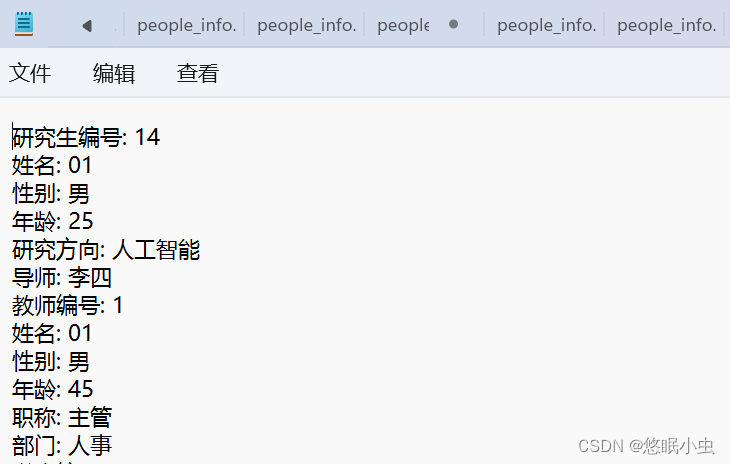
该TXT文件会在点击退出键时保存所有未销户的人员信息,并不会产生覆盖,也就是说重复操作时都只会保存在这一个文件上。
总结:这个课设基本上全部实现了功能要求并且达到了评分标准,但就是可视化出的界面太丑咯呀,大家后面可以在该基础上添加背景和字体颜色这些美化的东西哦。至此,本次的C++课设就全部完成啦,希望对大家的课程设计能够有所帮助呀!

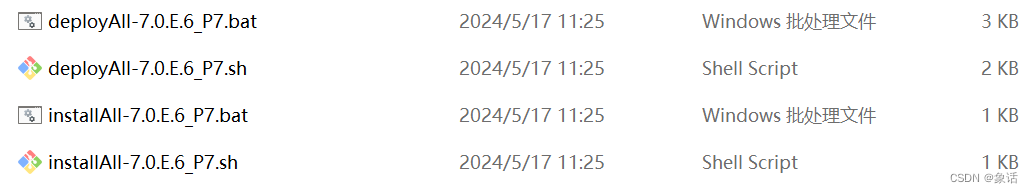


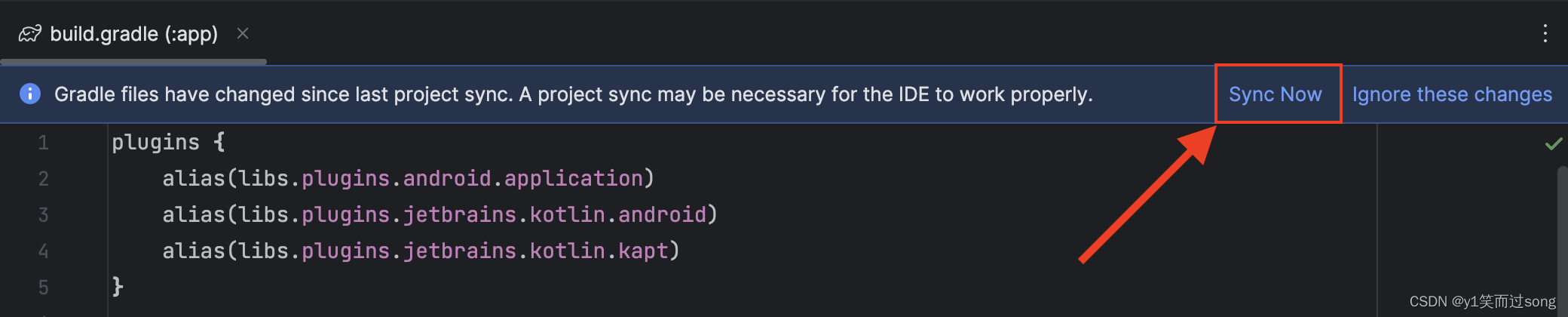
![YOLOv8_pose的训练、验证、预测及导出[关键点检测实践篇]](https://img-blog.csdnimg.cn/direct/08c95a911bfd49b38b2aa59a3b7b822b.png)