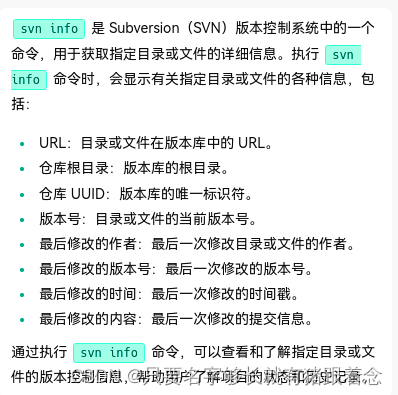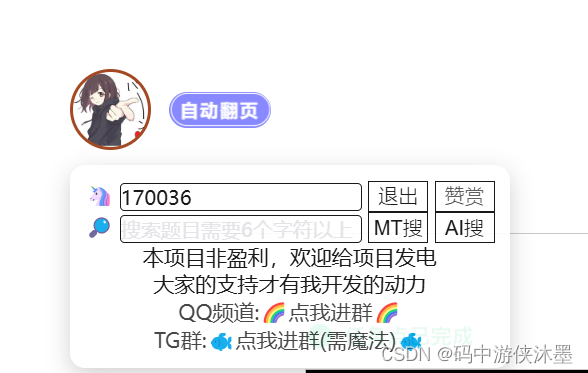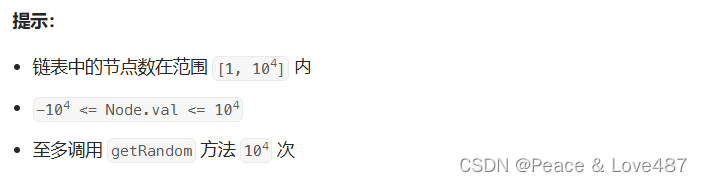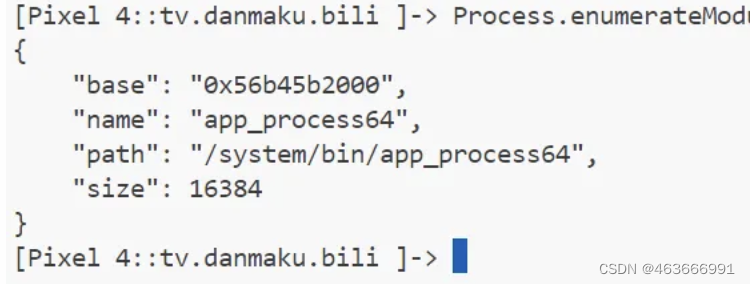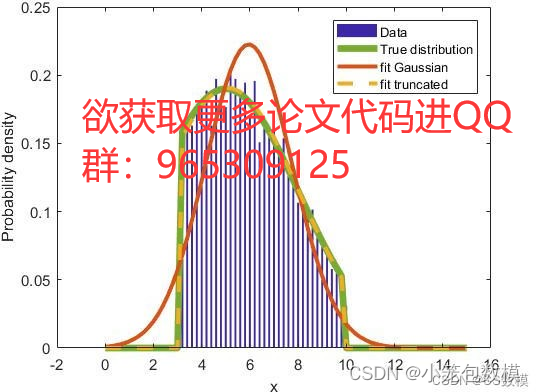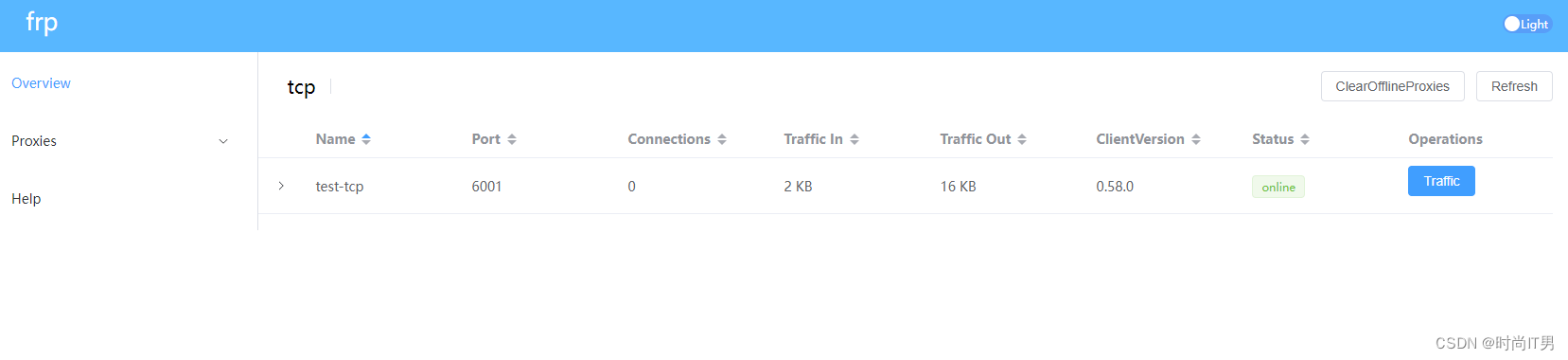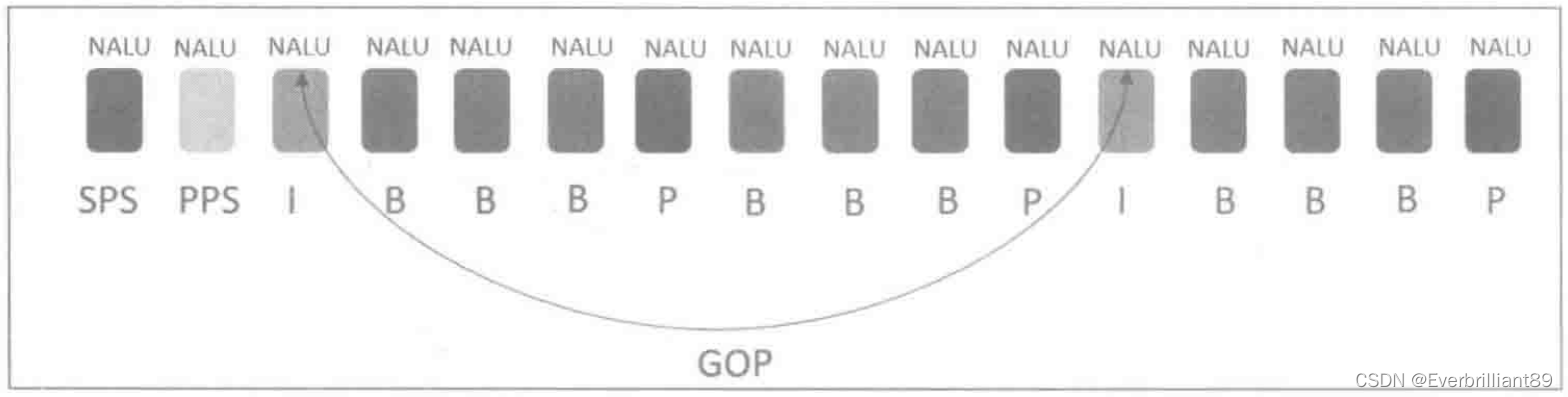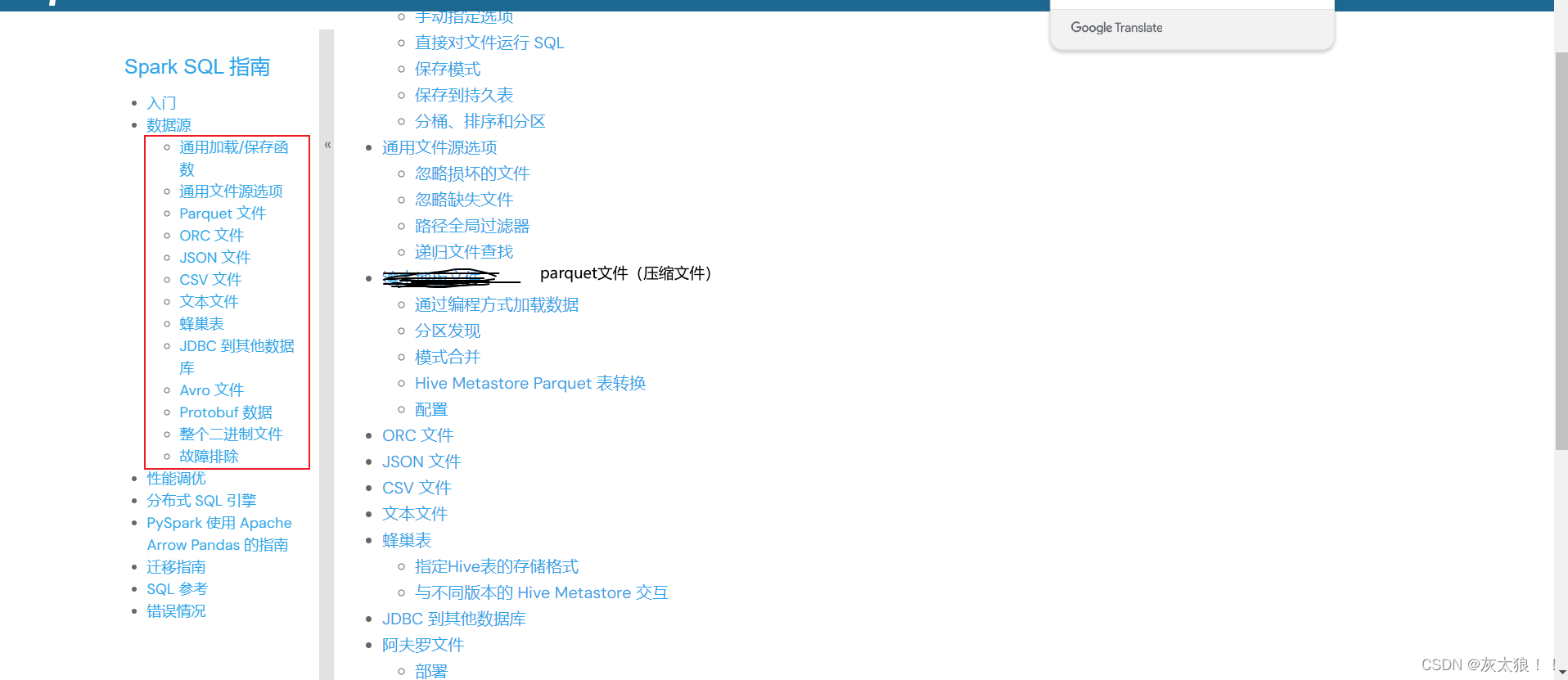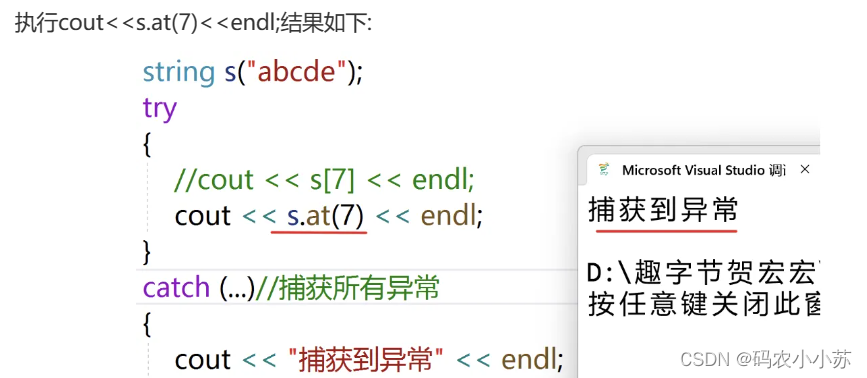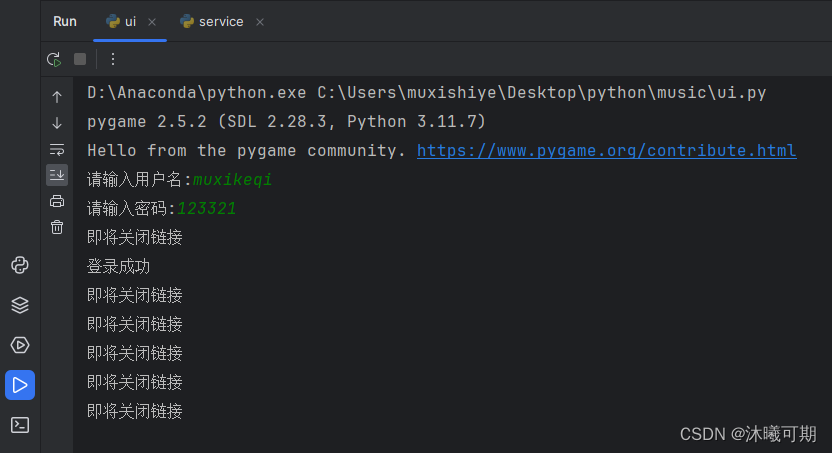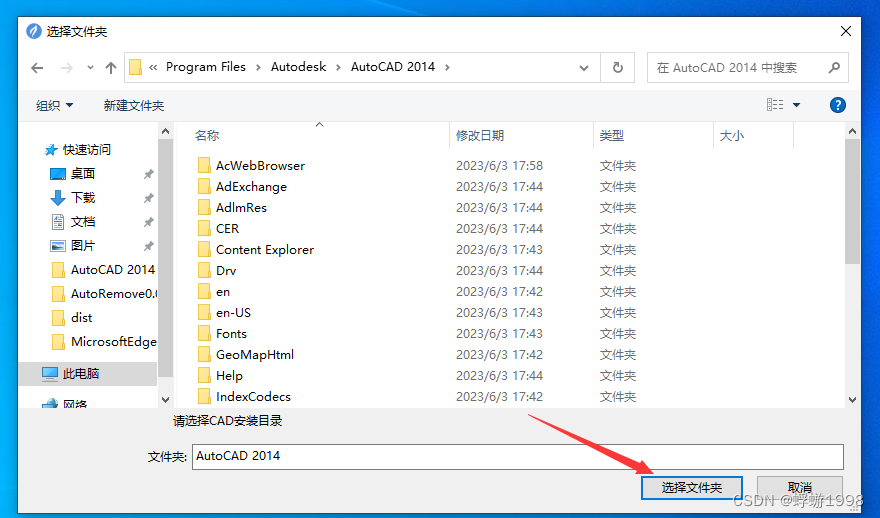目录
一、资源限制
1.Pod和容器的资源请求和限制
2.CPU 资源单位
案例一
案例二
二、健康检查,又称为探针(Probe)
1.探针的三种规则
2.Probe支持三种检查方法
3.探测获得的三种结果
案例一:exec
案例二:httpget
案例三:tcpSocket
案例四:就绪检测readinessProbe1
案例五:就绪检测readinessProbe2
案例六:启动、退出
一、资源限制
当定义Pod 时可以选择性地为每个容器设定所需要的资源数量。最常见的可设定资源是CPU和内存大小,以及其他类型的资源。
当为 Pod 中的容器指定了request资源时,调度器就使用该信息来决定将Pod调度到哪个节点上。当还为容器指定了limit资源时,kubelet就会确保运行的容器不会使用超出所设的limit资源量。kubelet还会为容器预留所设的 request 资源量,供该容器使用。
如果 Pod运行所在的节点具有足够的可用资源,容器且可以使用超出所设置的 request资源量。不过,容器不可以使用超出所设置的limit资源量。
如果给容器设置了内存的 limit值,但未设置内存的 request值,Kubernetes 会自动为其设置与内存 limit相匹配的 request值。类似的,如果给容器设置了CPU的 limit值但未设置cPU的 request值,则Kubernetes自动为其设置CPU 的request 值并使之与CPU 的limit 值匹配。
官网示例:
https://kubernetes.io/docs/concepts/configuration/manage-compute-resources-container/
1.Pod和容器的资源请求和限制
spec .containers[].resources.requests.cpu //定义创建容器时预分配的CPU资源
spec.containers[].resources.requests.memory //定义创建容器时预分配的内存资源
spec.containers[].resources.imits.cpu //定义cpu 的资源上限
spec.containers[].resources.1imits.memory //定义内存的资源上限
2.CPU 资源单位
CPU资源的request和limit以cpu为单位。Kubernetes 中的一个cpu相当于1个VCPU (1个超线程)
Kubernetes也支持带小数CPU 的请求。spec.containers[].resources.requests.cpu为0.5 的容器能够获得一个cpu的一半CPU资源(类似于Cgroup对CPU资源的时间分片)。表达式0.1 等价于表达式100m (毫核),表示每1000 毫秒内容器可以使用的CPU时间总量为0.1*1000 亳秒。
案例一
OOMKilled:资源不足被杀死
apiVersion: v1
kind: Pod
metadata:
name: ky-web-db
spec:
containers:
- name: web
image: nginx
env:
- name: WEB_ROOT_PASSWORD
value: "password"
resources:
requests:
memory: "64Mi"
cpu: "250m"
limits:
memory: "128Mi"
cpu: "500m"
- name: db
image: mysql
env:
- name: MYSQL_ROOT_PASSWORD
value: "abc123"
resources:
requests:
memory: "64Mi"
cpu: "0.25"
limits:
memory: "128Mi"
cpu: "500m"

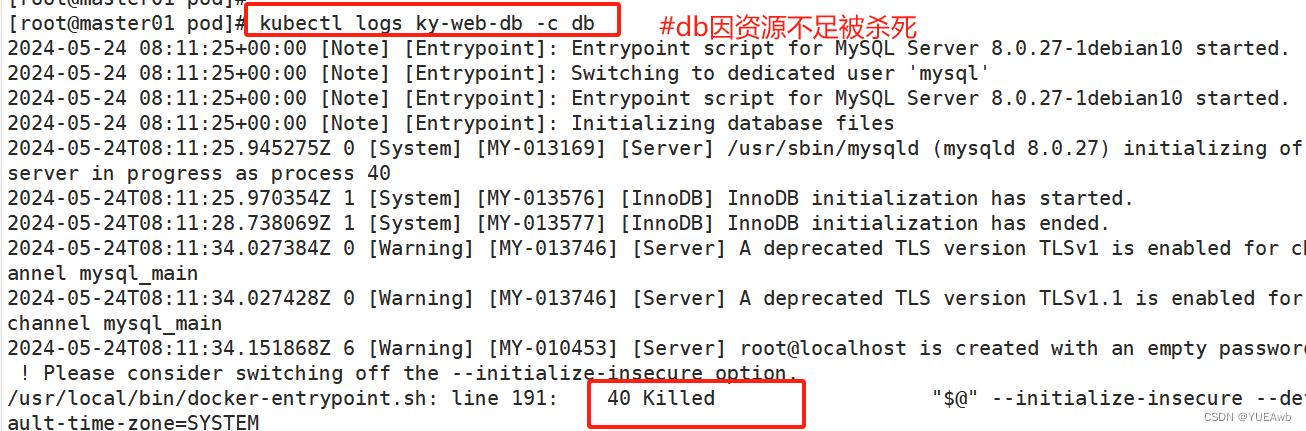
案例二
给足资源



二、健康检查,又称为探针(Probe)
探针是由kubelet对容器执行的定期诊断。
1.探针的三种规则
●livenessProbe :判断容器是否正在运行。如果探测失败,则kubelet会杀死容器,并且容器将根据 restartPolicy 来设置 Pod 状态。如果容器不提供存活探针,则默认状态为Success。
●readinessProbe :判断容器是否准备好接受请求。如果探测失败,端点控制器将从与 Pod 匹配的所有 service endpoints 中剔除删除该Pod的IP地址。初始延迟之前的就绪状态默认为Failure。如果容器不提供就绪探针,则默认状态为Success。
●startupProbe(这个1.17版本增加的):判断容器内的应用程序是否已启动,主要针对于不能确定具体启动时间的应用。如果配置了 startupProbe 探测,在则在 startupProbe 状态为 Success 之前,其他所有探针都处于无效状态,直到它成功后其他探针才起作用。 如果 startupProbe 失败,kubelet 将杀死容器,容器将根据 restartPolicy 来重启。如果容器没有配置 startupProbe, 则默认状态为 Success。
#注:以上规则可以同时定义。在readinessProbe检测成功之前,Pod的running状态是不会变成ready状态的。
2.Probe支持三种检查方法
●exec :在容器内执行指定命令。如果命令退出时返回码为0则认为诊断成功。
●tcpSocket :对指定端口上的容器的IP地址进行TCP检查(三次握手)。如果端口打开,则诊断被认为是成功的。
●==httpGet ==:对指定的端口和路径上的容器的IP地址执行HTTPGet请求。如果响应的状态码大于等于200且小于400,则诊断被认为是成功的
3.探测获得的三种结果
每次探测都将获得以下三种结果之一
●成功:容器通过了诊断。
●失败:容器未通过诊断。
●未知:诊断失败,因此不会采取任何行动
官网示例:
https://kubernetes.io/docs/tasks/configure-pod-container/configure-liveness-readiness-startup-probes/
案例一:exec
apiVersion: v1
kind: Pod
metadata:
labels:
test: liveness
name: liveness-exec
spec:
containers:
- name: liveness
image: busybox
imagePullPolicy: IfNotPresent
args:
- /bin/sh
- -c
- touch /tmp/healthy; sleep 30; rm -rf /tmp/healthy; sleep 60
livenessProbe:
exec:
command:
- cat
- /tmp/healthy
failureThreshold: 1
initialDelaySeconds: 5
periodSeconds: 5
- touch /tmp/healthy; sleep 30; rm -rf /tmp/healthy; sleep 60
创建一个名为
/tmp/healthy的文件,暂停执行脚本,等待 30 秒钟,删除后,再次暂停执行脚本,等待额外的 60 秒钟
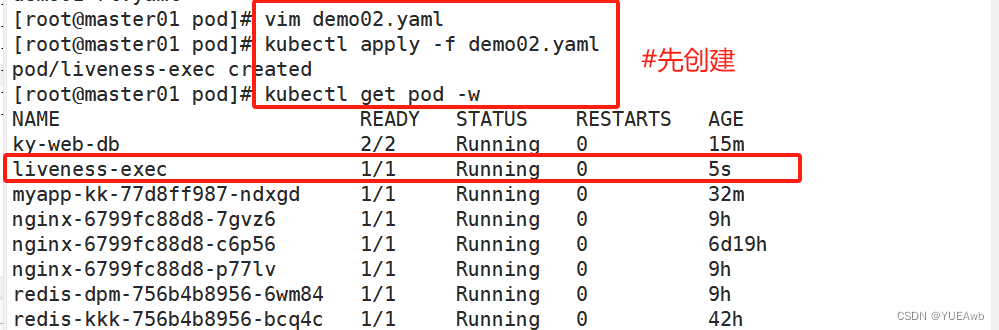
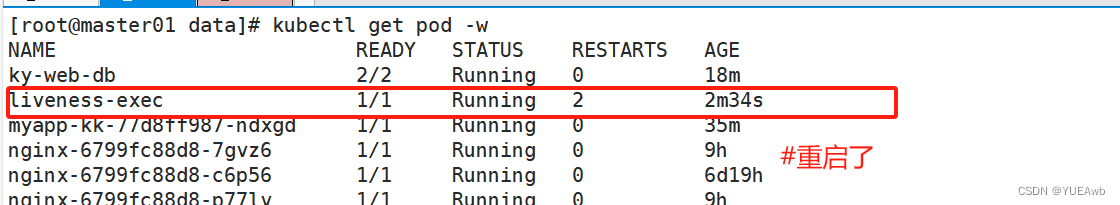
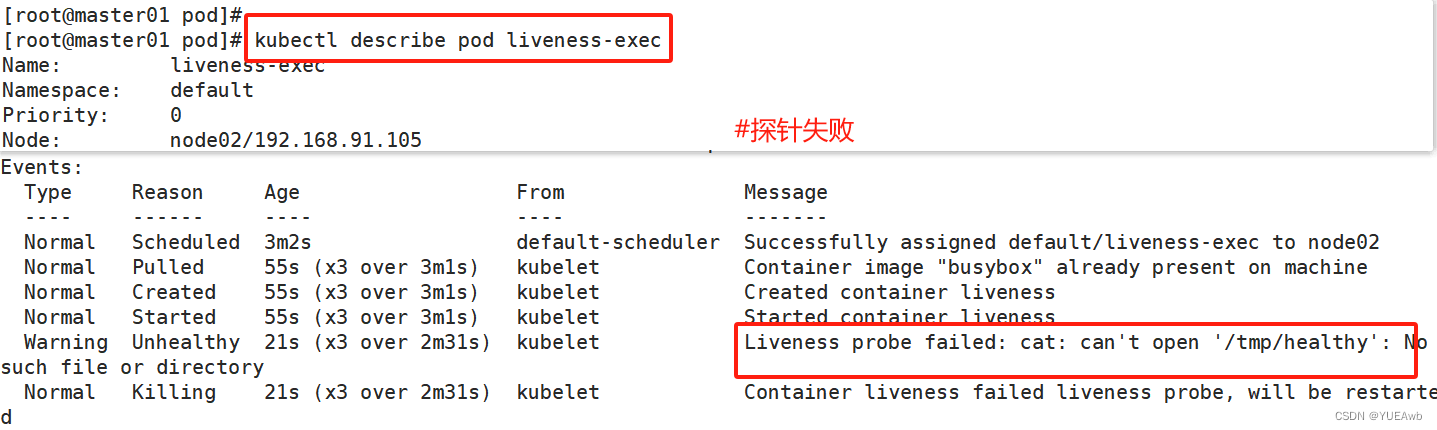
案例二:httpget
apiVersion: v1
kind: Pod
metadata:
name: liveness-httpget
namespace: default
spec:
containers:
- name: liveness-httpget-container
image: soscscs/myapp:v1 #soscscs:nginx1.12
imagePullPolicy: IfNotPresent #拉取策略
ports:
- name: http
containerPort: 80
livenessProbe: #探针
httpGet:
port: http
path: /index.html
initialDelaySeconds: 1 #延迟1秒开始探测
periodSeconds: 3 #每3秒探测一次
timeoutSeconds: 10 #超时时间10秒
删除index.html页面,报错404,探针失败
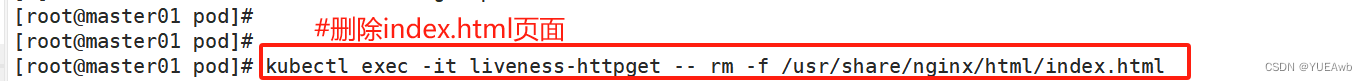
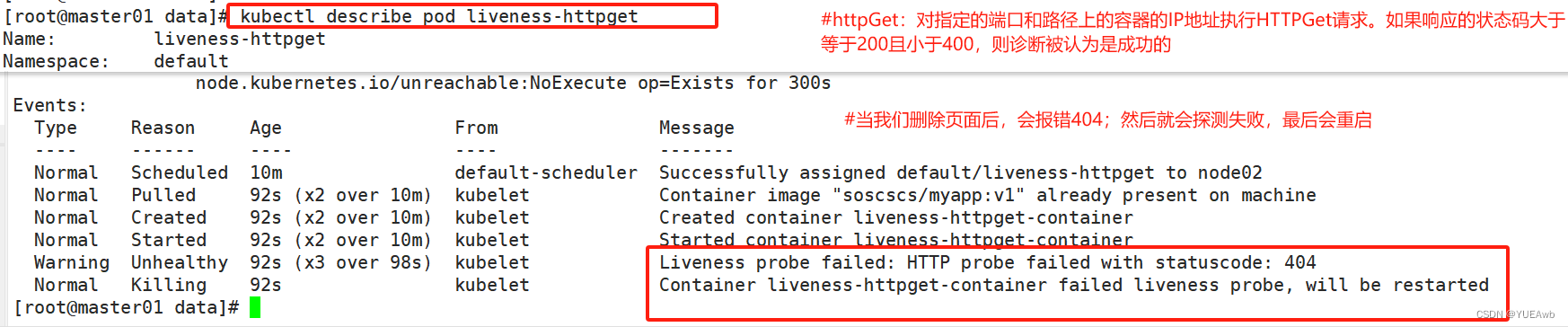
案例三:tcpSocket
apiVersion: v1
kind: Pod
metadata:
name: xzq-tcp-live
spec:
containers:
- name: nginx
image: soscscs/myapp:v1
livenessProbe:
initialDelaySeconds: 5 #第一次探测延迟5秒,第6秒开始
timeoutSeconds: 1
tcpSocket:
port: 8080
periodSeconds: 10 #每10秒探测一次
failureThreshold: 2 #允许2次失败
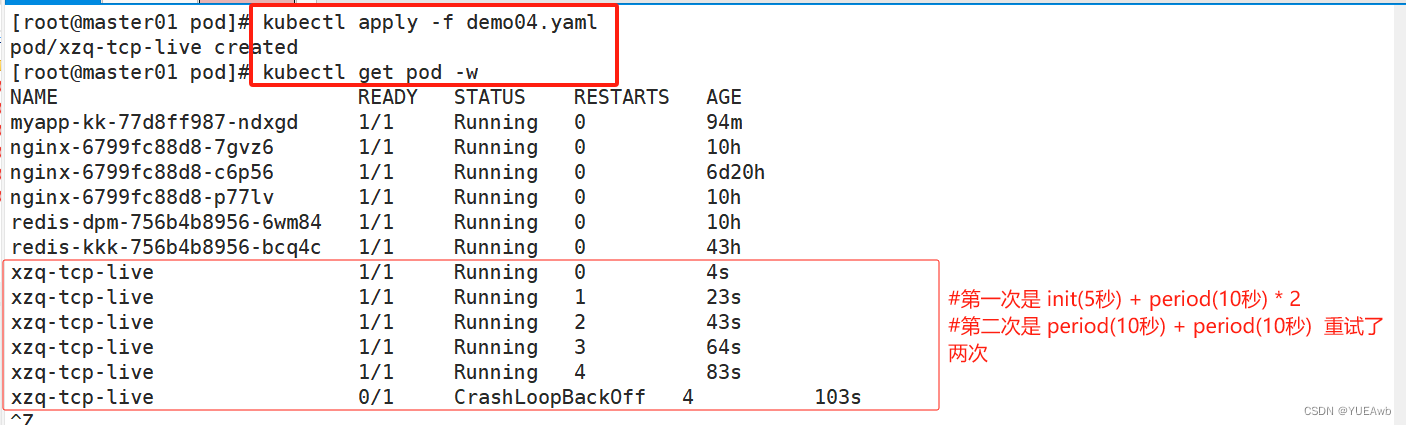
案例四:就绪检测readinessProbe1
apiVersion: v1
kind: Pod
metadata:
name: readiness-httpget
namespace: default
spec:
containers:
- name: readiness-httpget-container
image: soscscs/myapp:v1
imagePullPolicy: IfNotPresent
ports:
- name: http
containerPort: 80
readinessProbe:
httpGet:
port: 80
path: /index1.html
initialDelaySeconds: 1
periodSeconds: 3
livenessProbe:
httpGet:
port: http
path: /index.html
initialDelaySeconds: 1
periodSeconds: 3
timeoutSeconds: 10

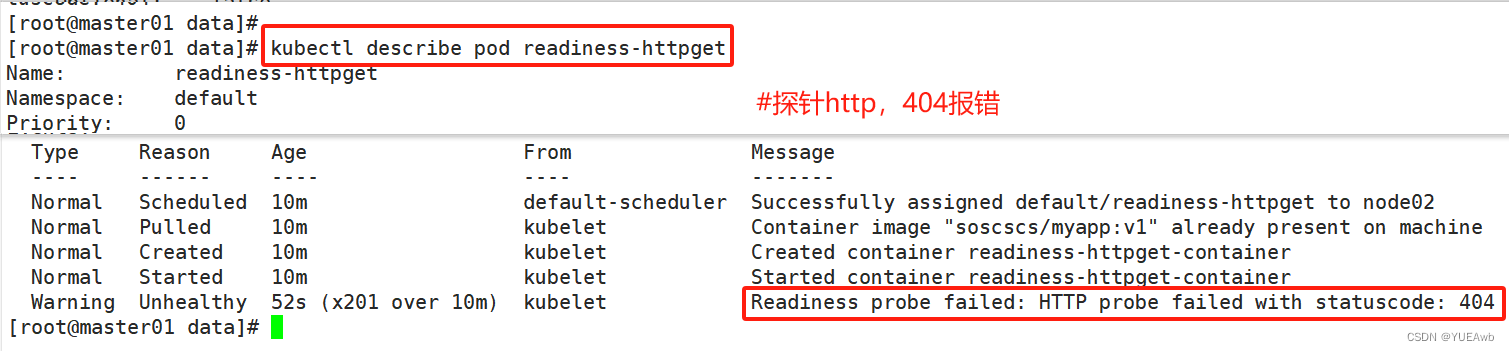
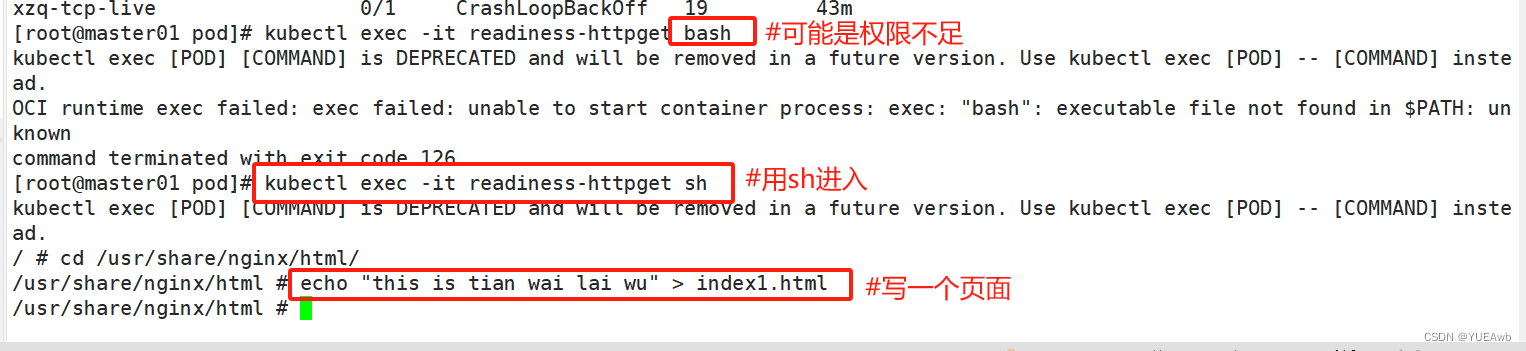
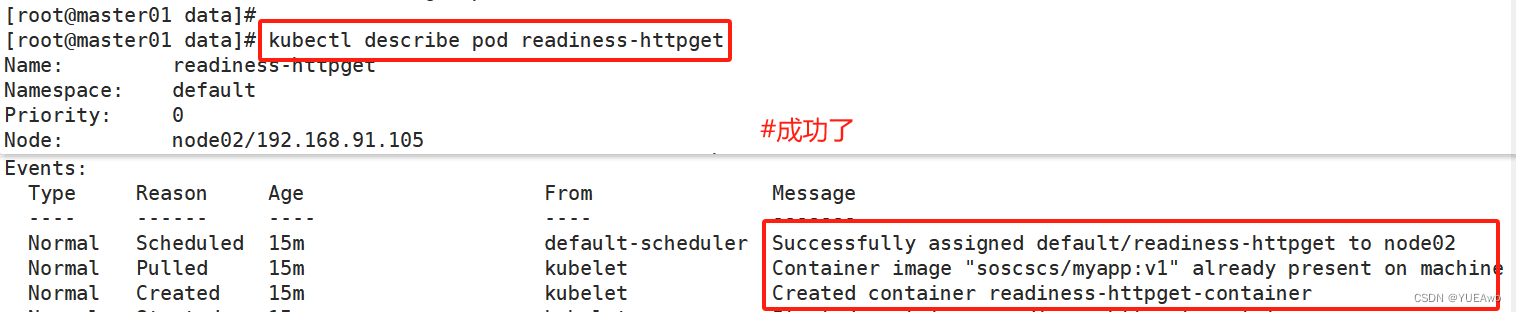
案例五:就绪检测readinessProbe2
apiVersion: v1
kind: Pod
metadata:
name: myapp1
labels:
app: myapp
spec:
containers:
- name: myapp
image: soscscs/myapp:v1
ports:
- name: http
containerPort: 80
readinessProbe:
httpGet:
port: 80
path: /index.html
initialDelaySeconds: 5
periodSeconds: 5
timeoutSeconds: 10
---
apiVersion: v1
kind: Pod
metadata:
name: myapp2
labels:
app: myapp
spec:
containers:
- name: myapp
image: soscscs/myapp:v1
ports:
- name: http
containerPort: 80
readinessProbe:
httpGet:
port: 80
path: /index.html
initialDelaySeconds: 5
periodSeconds: 5
timeoutSeconds: 10
---
apiVersion: v1
kind: Pod
metadata:
name: myapp3
labels:
app: myapp
spec:
containers:
- name: myapp
image: soscscs/myapp:v1
ports:
- name: http
containerPort: 80
readinessProbe:
httpGet:
port: 80
path: /index.html
initialDelaySeconds: 5
periodSeconds: 5
timeoutSeconds: 10
---
apiVersion: v1
kind: Service
metadata:
name: myapp
spec:
selector:
app: myapp
type: ClusterIP
ports:
- name: http
port: 80
targetPort: 80

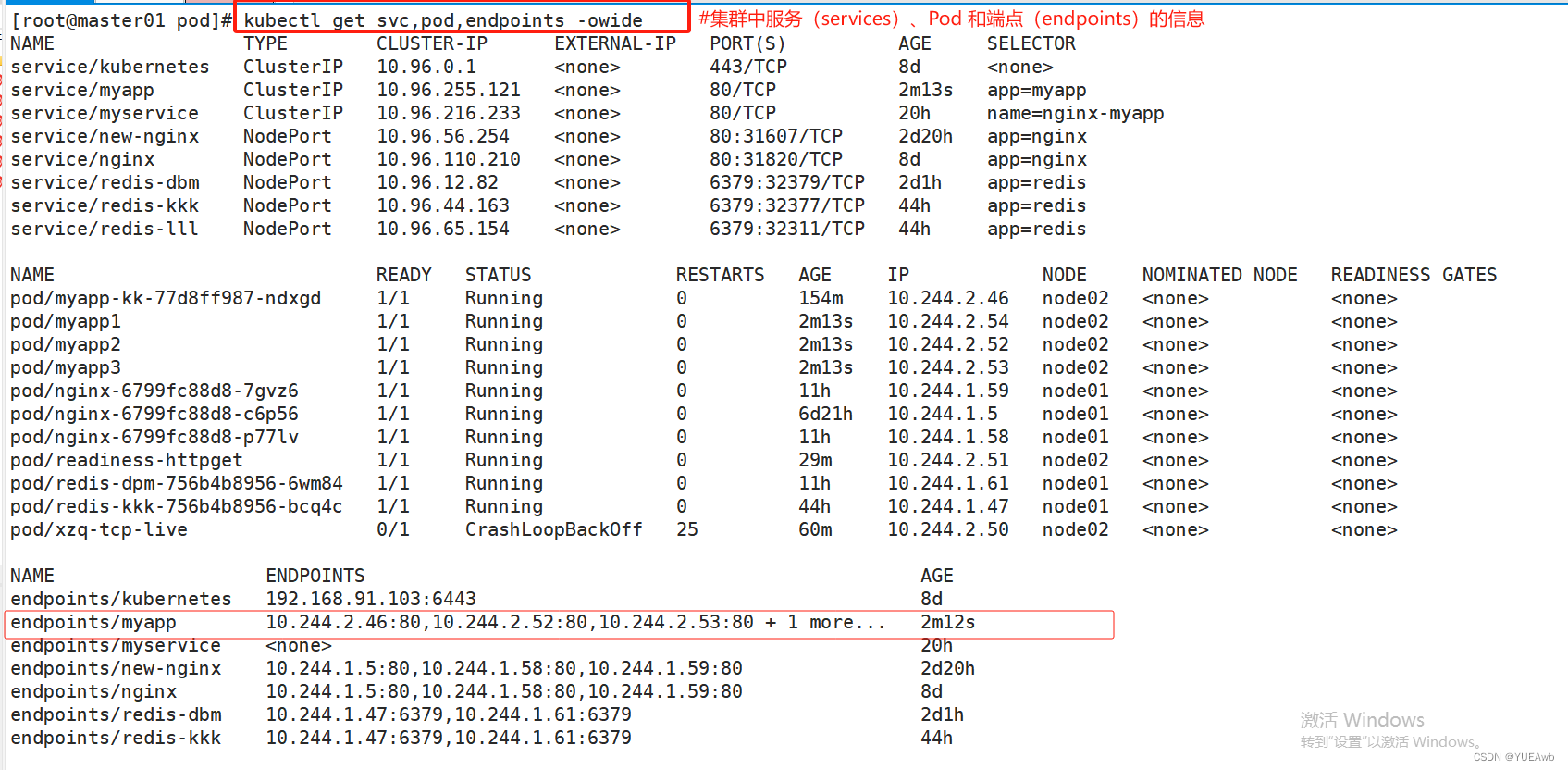
删除页面,看效果

//readiness探测失败,Pod 无法进入READY状态,且端点控制器将从 endpoints 中剔除删除该 Pod 的 IP 地址
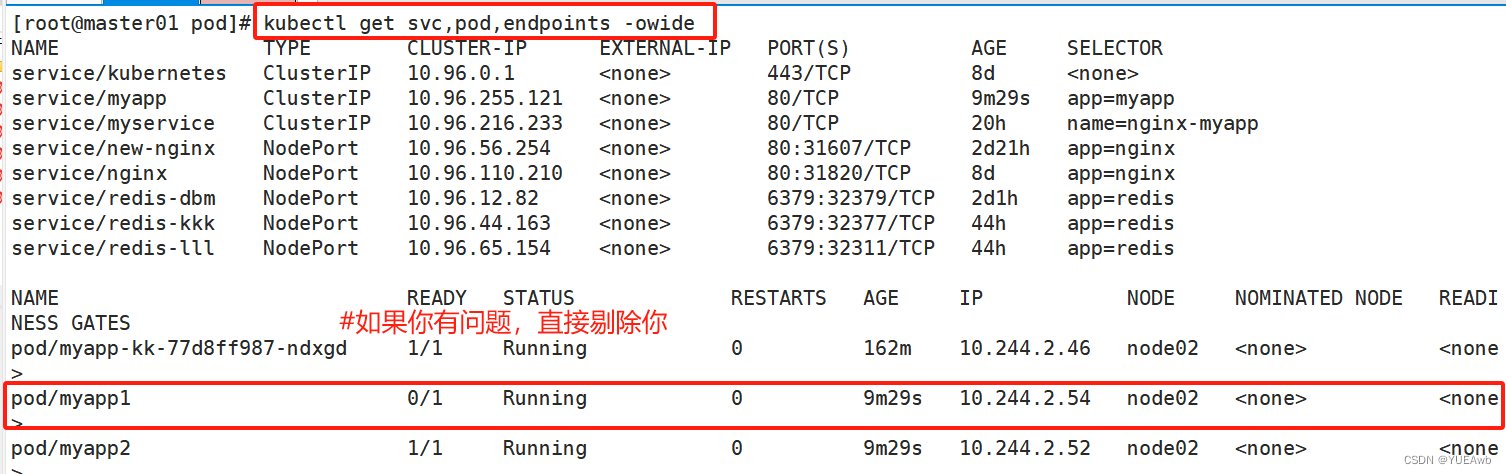
案例六:启动、退出
apiVersion: v1
kind: Pod
metadata:
name: lifecycle-demo
spec:
containers:
- name: lifecycle-demo-container
image: soscscs/myapp:v1
lifecycle: #此为关键字段
postStart:
exec:
command: ["/bin/sh", "-c", "echo Hello from the postStart handler >> /var/log/nginx/message"]
preStop:
exec:
command: ["/bin/sh", "-c", "echo Hello from the poststop handler >> /var/log/nginx/message"]
volumeMounts:
- name: message-log
mountPath: /var/log/nginx/
readOnly: false
initContainers:
- name: init-myservice
image: soscscs/myapp:v1
command: ["/bin/sh", "-c", "echo 'Hello initContainers' >> /var/log/nginx/message"]
volumeMounts:
- name: message-log
mountPath: /var/log/nginx/
readOnly: false
volumes:
- name: message-log
hostPath:
path: /data/volumes/nginx/log/
type: DirectoryOrCreate
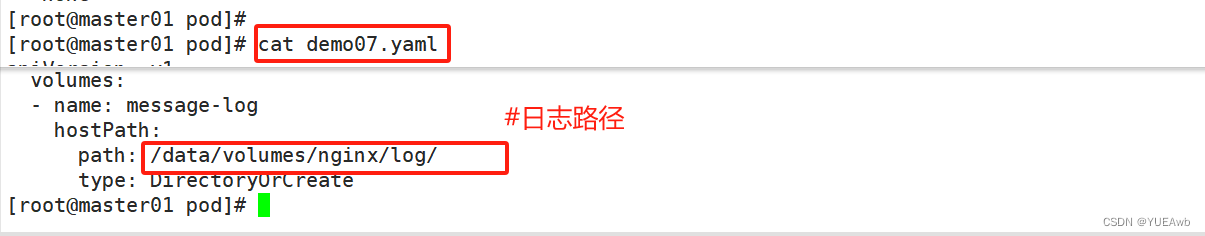

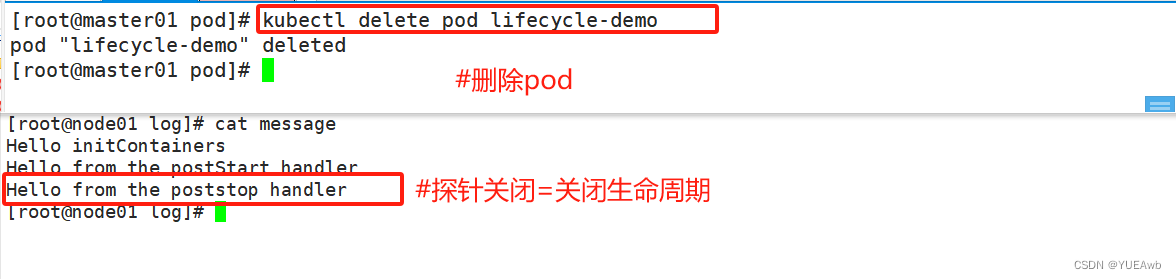
![[NOIP2002]过河卒 标准递归](https://img-blog.csdnimg.cn/direct/f3ada3545ca34585a2becf5b93f7cba6.png)